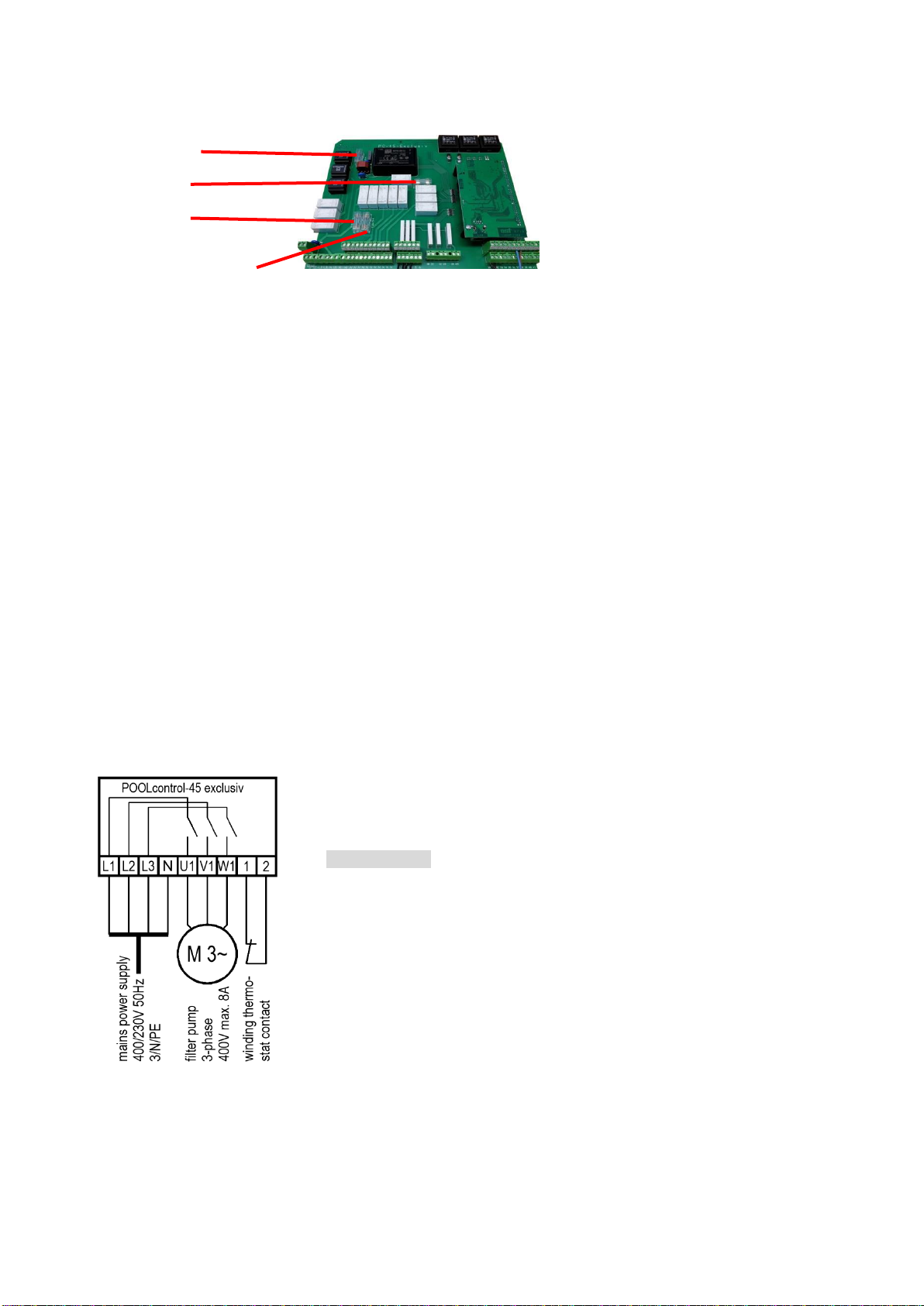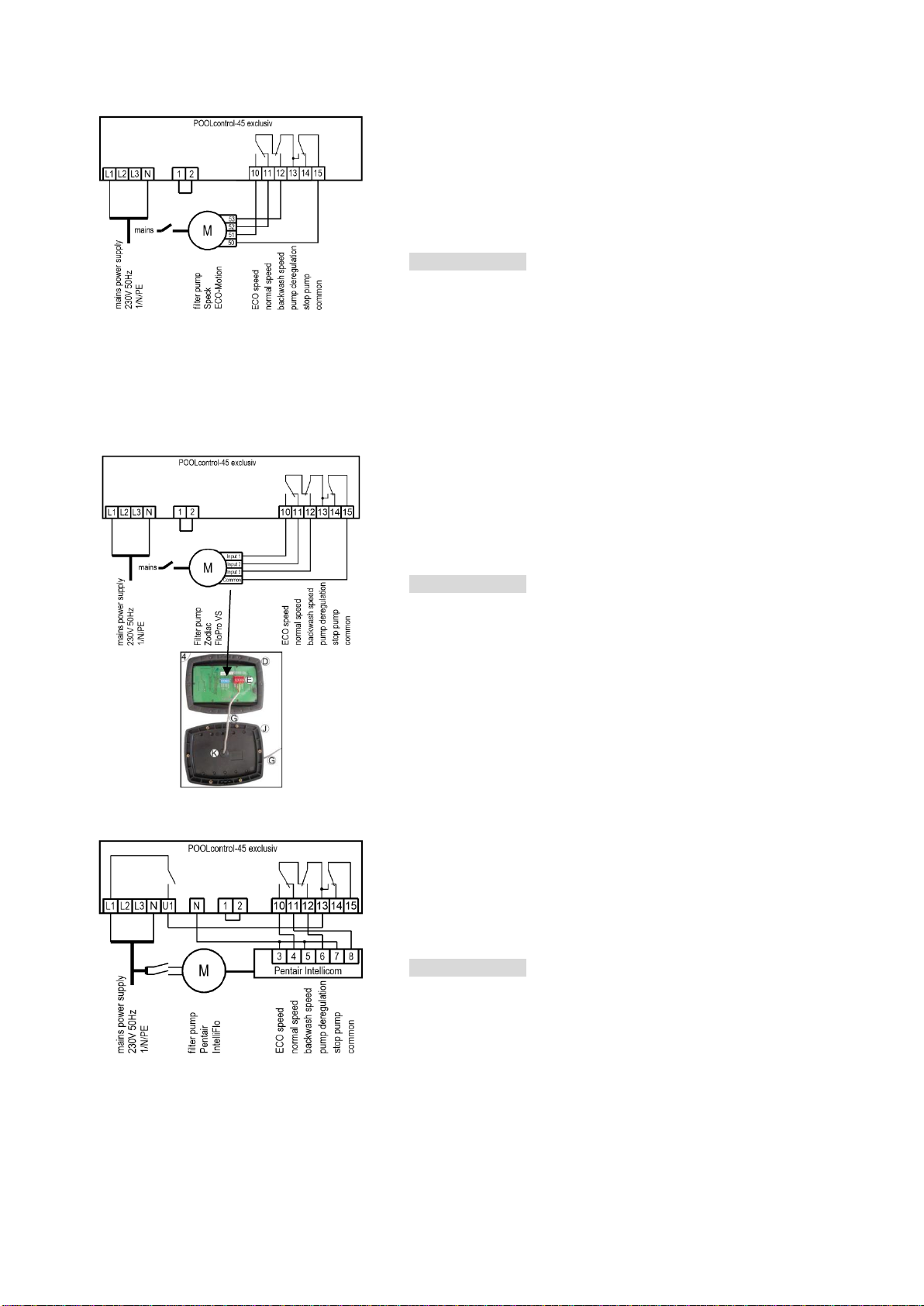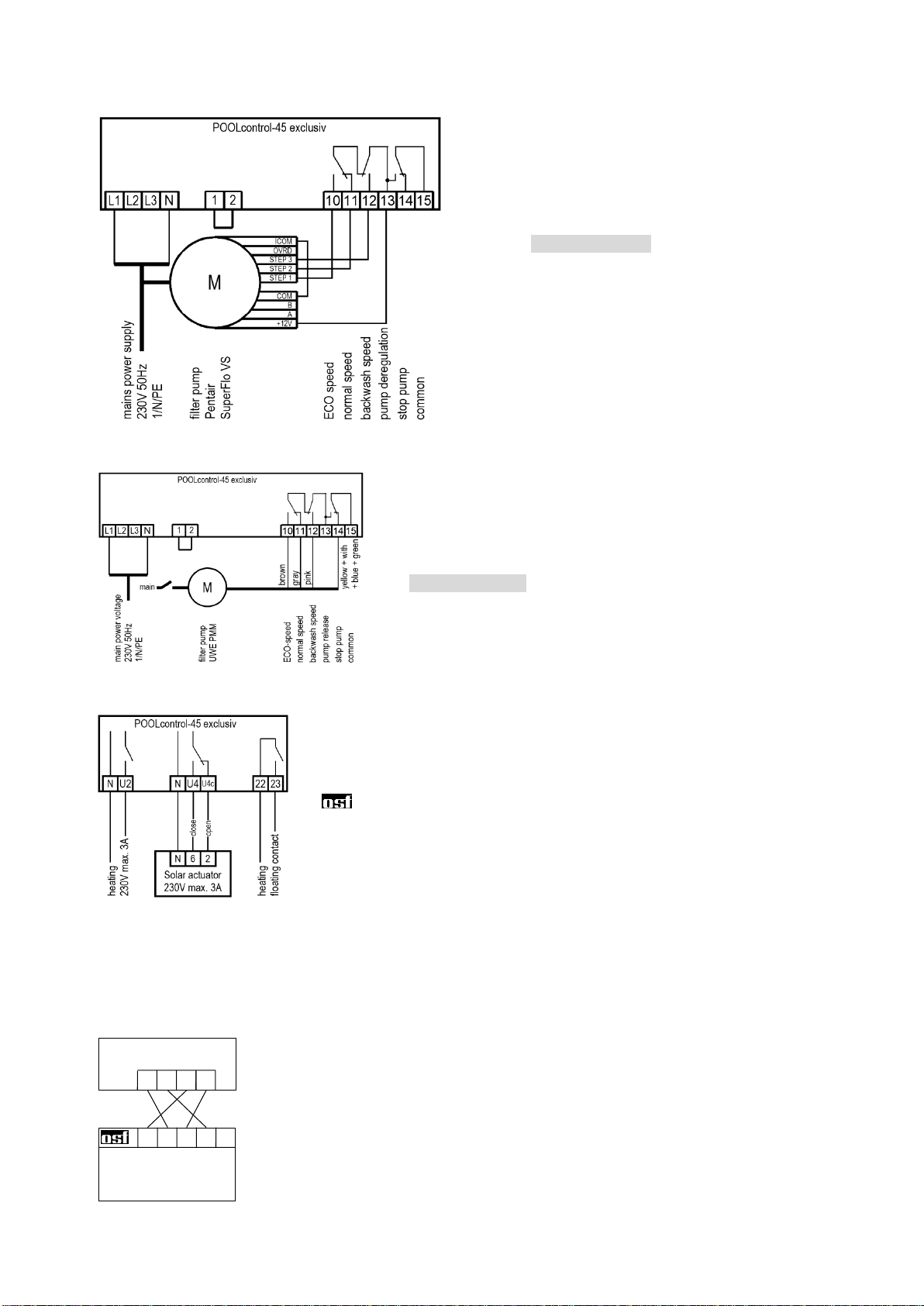Operating instructions for POOL-Control-45 exclusiv filter control unit Page 3 (44)
How level control works for balancing tanks.............................................................................................14
Pool with skimmer ...........................................................................................................................................15
Level measurement in the standpipe ..............................................................................................................15
Use without level control .................................................................................................................................15
Solenoid valve for topping up the water level..................................................................................................15
Display ...............................................................................................................................16
Operation...........................................................................................................................16
Switching on the PC-45 exclusiv.....................................................................................................................16
Switching off the PC-45 exclusiv.....................................................................................................................17
Operating mode selection ...............................................................................................................................17
Child safety lock ..............................................................................................................................................17
Pro mode (Service engineer level)..................................................................................................................17
Heater settings ................................................................................................................................................18
Setting the water temperature...................................................................................................................18
Temperature reduction in Eco mode.........................................................................................................18
Switching the heating on/off......................................................................................................................18
Frost protection .........................................................................................................................................18
Settings for the filtration system......................................................................................................................18
Automatic –Continuous running –Off......................................................................................................19
Programming the filtration timer................................................................................................................19
Deleting a timer setting .............................................................................................................................19
Checking the timer settings.......................................................................................................................20
Setting the ECO filtration times.......................................................................................................................20
Automatic –Continuous running –Off......................................................................................................21
Entering, editing and deleting ECO timer settings....................................................................................21
Backwash using slide valves...........................................................................................................................21
Manual backwash .....................................................................................................................................21
Programming the backwash timer settings...............................................................................................21
Setting up Party mode.....................................................................................................................................22
Fault indicators / Information page..................................................................................................................23
“Pump disabled” fault indicator .................................................................................................................23
Resetting any fault indicators....................................................................................................................23
Log ............................................................................................................................................................23
Operating hours counter ...........................................................................................................................23
Acoustic alarm...........................................................................................................................................23
Service settings.................................................................................................................24
Set the date and time................................................................................................................................24
Add a new device......................................................................................................................................24
Perform factory reset.................................................................................................................................24
Network settings........................................................................................................................................24
Alarm settings ...........................................................................................................................................24
Set the level-control parameters...............................................................................................................24
Set motor protection..................................................................................................................................24
Set the pump startup time.........................................................................................................................24
Set the backwash duration........................................................................................................................24
Set the rinse duration................................................................................................................................24
Set the temperature-control parameters...................................................................................................24
Configuring the control unit.............................................................................................25
Pro mode ...........................................................................................................................25