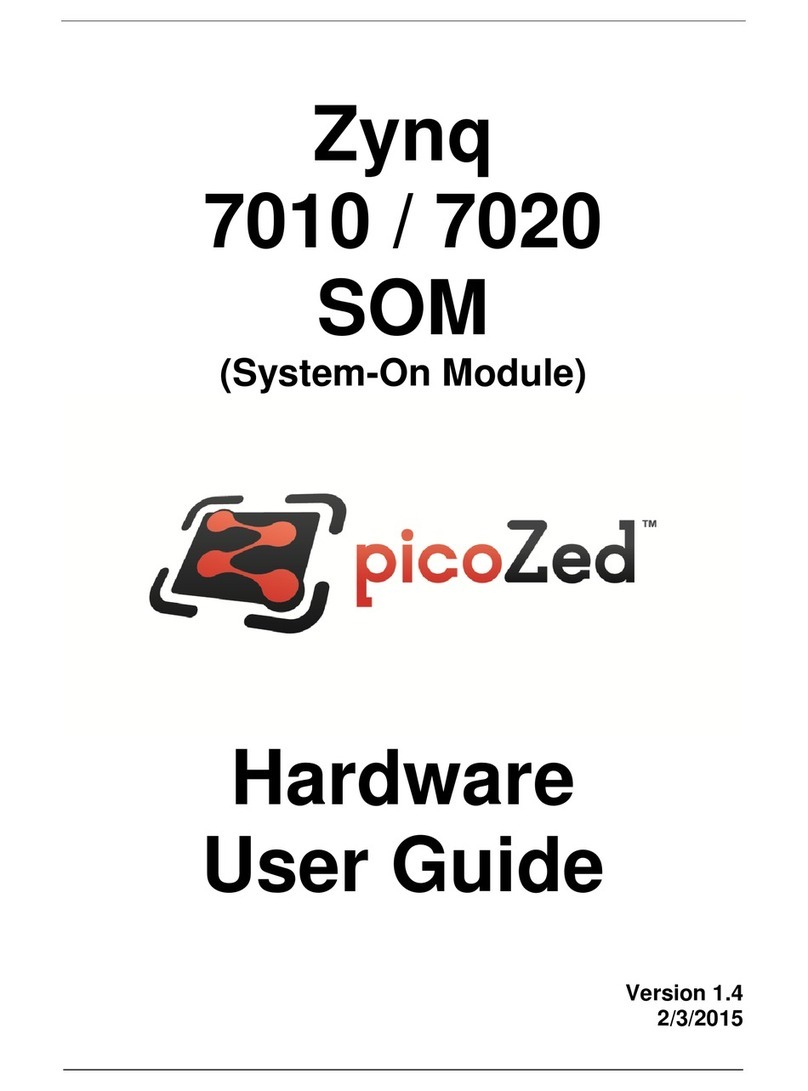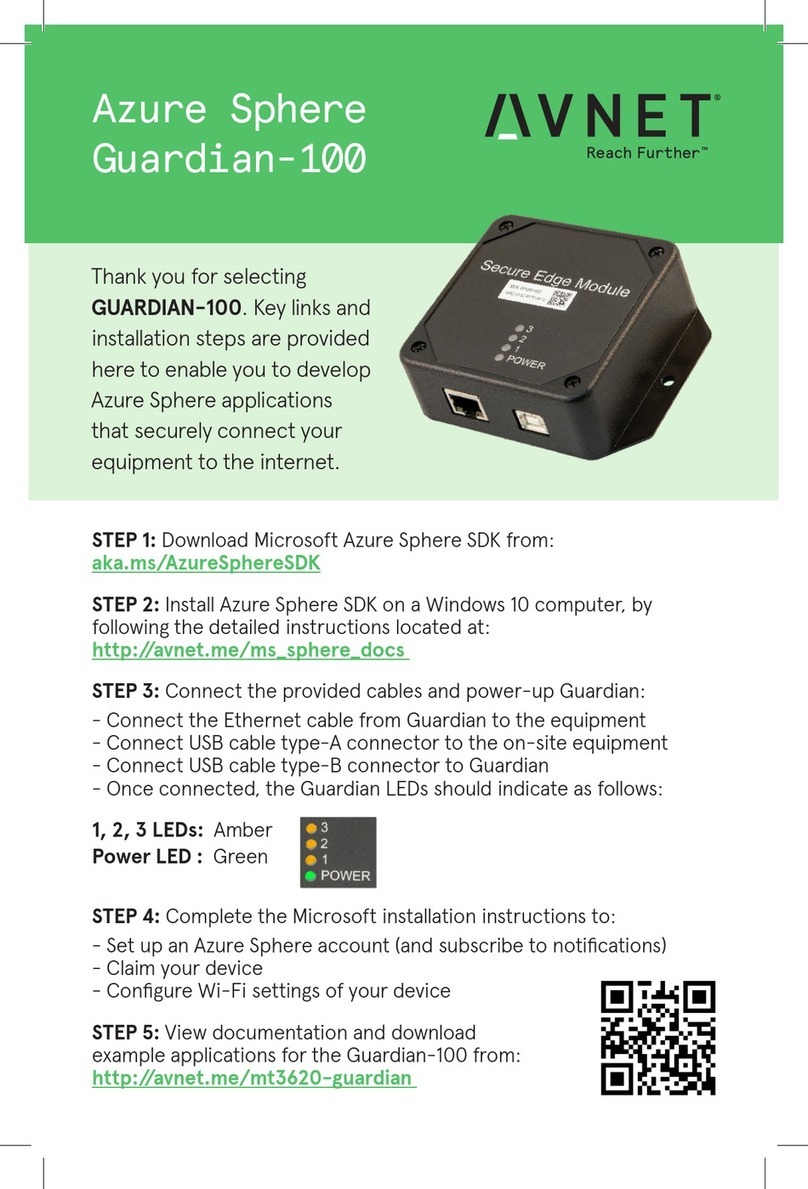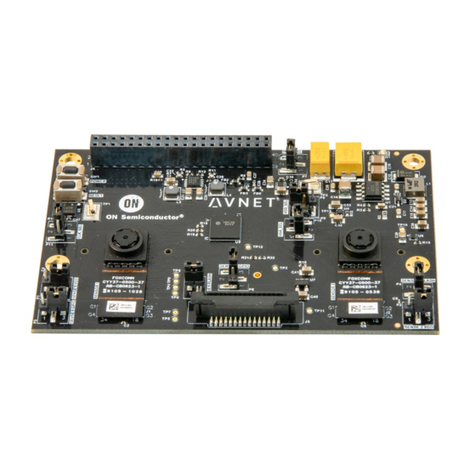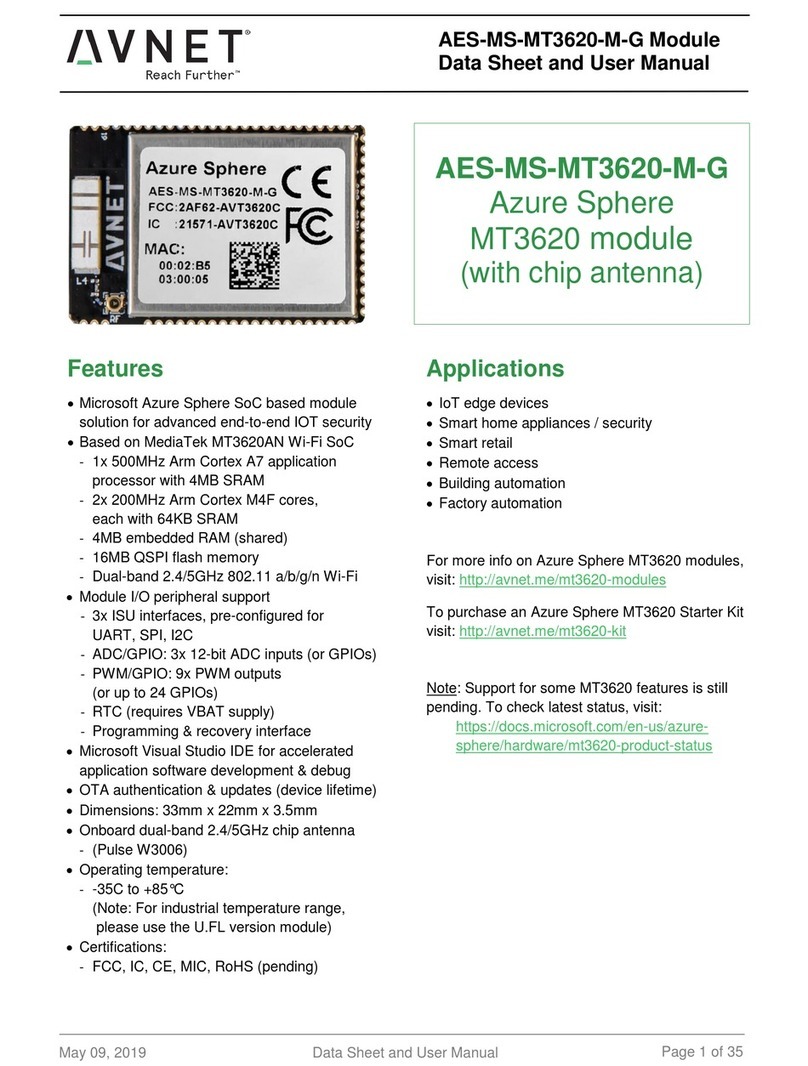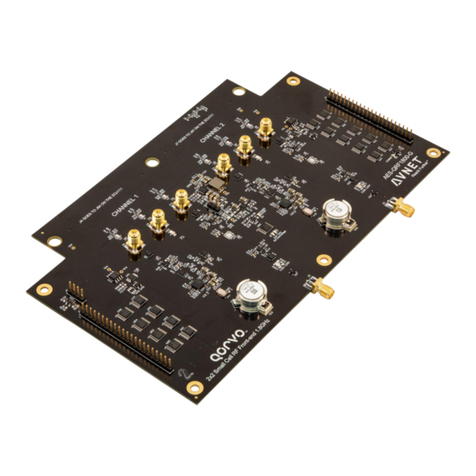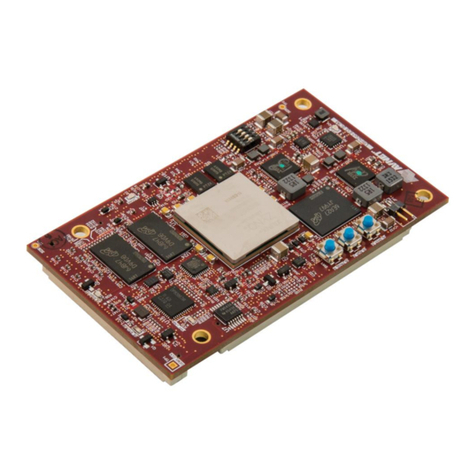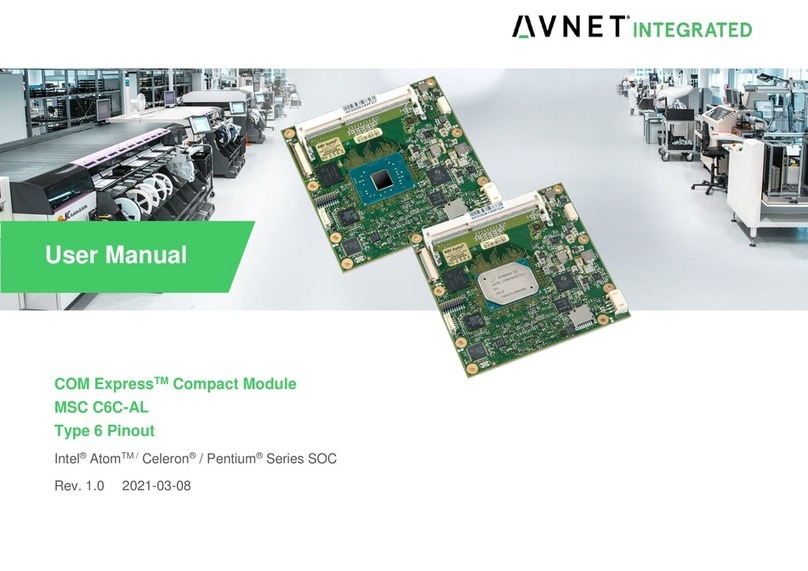MSC C10M-BT / MSC C10M-BTC User Manual
4 / 90
Fan Connector ............................................................................................................................. 35
Watchdog............................................................................................................................................ 37
System resources................................................................................................................................ 38
PCI IRQ Routing .......................................................................................................................... 38
IRQ Lines in APIC Mode.............................................................................................................. 40
SMB Address Map....................................................................................................................... 40
BIOS.................................................................................................................................................... 41
Introduction .................................................................................................................................. 41
Startup Screen Overview............................................................................................................. 41
Activity Detection Background ..................................................................................................... 41
Aptio Setup Utility......................................................................................................................... 41
Configuring the System BIOS...................................................................................................... 41
The Main Menu............................................................................................................................ 44
6.6.1 MSC Board Info .................................................................................................................... 45
6.6.2 Hardware Monitoring Measurement ..................................................................................... 45
6.6.3 Firmware Update .................................................................................................................. 46
The Advanced Menu.................................................................................................................... 46
6.7.1 Trusted Computing ( TPM 1.2 ) ............................................................................................ 47
6.7.2 Trusted Computing ( TPM 2.0 ) ............................................................................................ 48
6.7.3 ACPI Settings........................................................................................................................ 48
6.7.4 Serial Port Console Redirection............................................................................................ 48
6.7.5 Console Redirection Submenu............................................................................................. 49
6.7.6 CPU Configuration................................................................................................................ 50
6.7.7 PPM Configuration................................................................................................................ 51
6.7.8 IDE Configuration ................................................................................................................. 52
6.7.9 Internal Devices Configuration.............................................................................................. 52
6.7.10 AMI Graphic Output Policy ................................................................................................... 53
6.7.11 Network stack Configuration................................................................................................. 53
6.7.12 CSM Configuration ............................................................................................................... 54
6.7.13 NVMe.................................................................................................................................... 55
6.7.14 SDIO Configuration............................................................................................................... 55
6.7.15 USB Configuration................................................................................................................ 55
6.7.16 Security Configuration .......................................................................................................... 56
6.7.17 SIO WB627 Configuration .................................................................................................... 58
6.7.18 EC Hardware Monitoring ...................................................................................................... 59
6.7.19 Legacy IRQ Reservation....................................................................................................... 62
6.7.20 Module-specific Initialization................................................................................................. 62
6.7.21 I210 Gigabit Connection Settings......................................................................................... 63
Chipset......................................................................................................................................... 63
6.8.1 Flat Panel Configuration ....................................................................................................... 64
6.8.2 Backlight Control................................................................................................................... 64
6.8.3 North Bridge.......................................................................................................................... 65
6.8.4 South Bridge......................................................................................................................... 67
Security ........................................................................................................................................ 69
6.9.1 Secure Boot.......................................................................................................................... 69
6.9.2 Key Management.................................................................................................................. 70
6.9.3 The Save & Exit Menu.......................................................................................................... 73
Bios and Firmware Update.................................................................................................................. 75
Setup Controlled Update.............................................................................................................. 75
Bios Update from EFI Shell.......................................................................................................... 76
Bios Update from Linux................................................................................................................ 76
Bios Update from Windows.......................................................................................................... 76