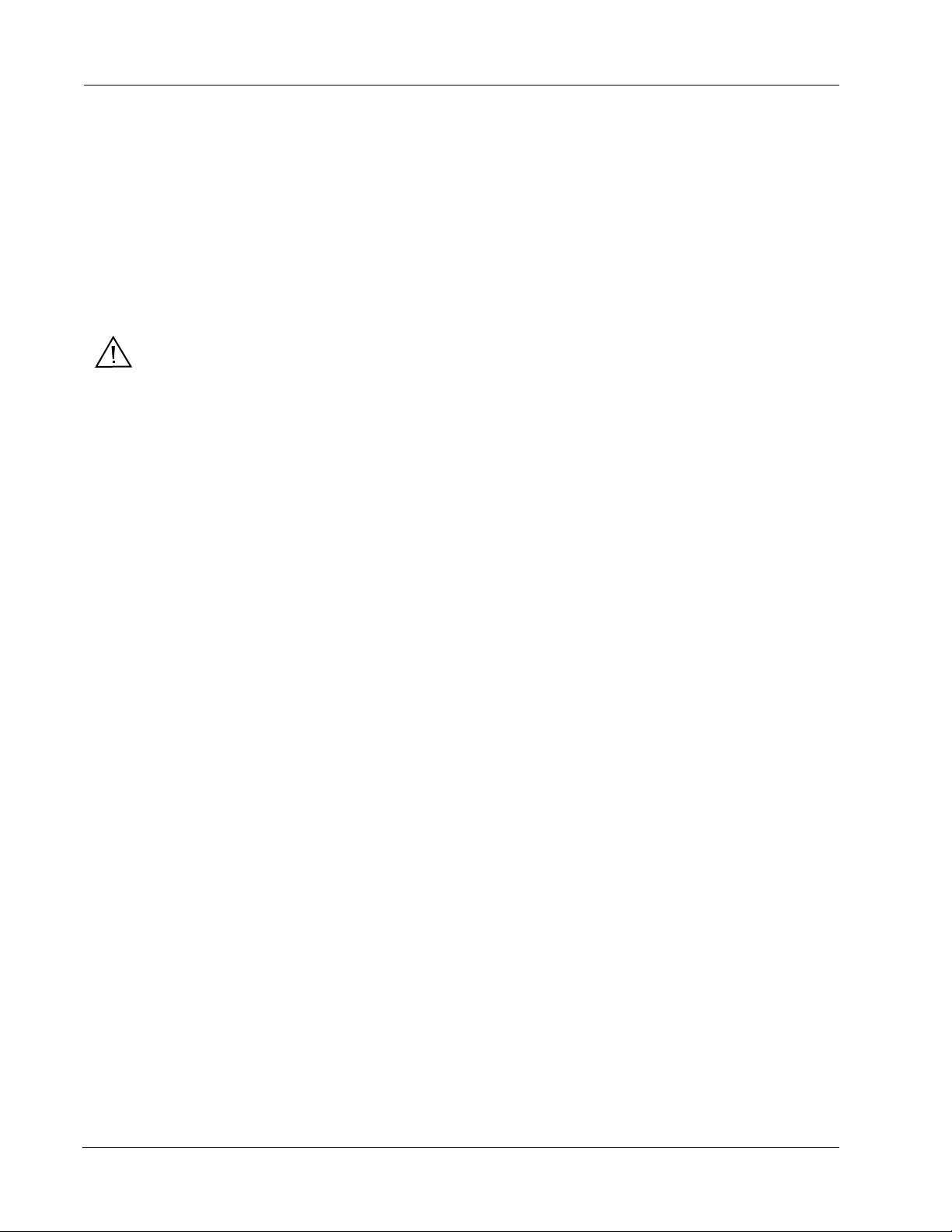DLC170 Function Modules Installation and Operations Manual vii
Table of Contents
About This Manual
Audience........................................................................................................................................... ix
Related Documentation ................................................................................................................ ix
Symbols and Conventions.............................................................................................................. x
Artel Customer Service ................................................................................................................... x
DLC170 Function Modules
Information About the DLC170 .....................................................................................................1
DLC170 Laser Warnings ..................................................................................................................2
Understanding and Using the DLC170AD ...................................................................................2
DLC170AD Functional Description.......................................................................................................4
Signal Paths......................................................................................................................................... 4
Video Input.......................................................................................................................................... 5
Audio Input ......................................................................................................................................... 5
Electrical Output ............................................................................................................................... 5
Optical Output ................................................................................................................................... 5
DLC170AD Overview.................................................................................................................................6
Conguring the DLC170AD.....................................................................................................................7
Conguring Video Functions with DIP Switch SW1............................................................... 8
Conguring Audio Characteristics with DIP Switch SW2 .................................................... 9
Conguring AudioTermination with DIP Switch SW4........................................................11
Conguring Analog VideoTermination with Slide Switch SW5......................................11
Conguring Peak Analog Audio Level with Rotary Switch SW6 .....................................12
Installing the DLC170 Modules and SFP ..........................................................................................13
Cabling the DLC170 Modules .............................................................................................................. 15
Cabling the Audio Connections.................................................................................................16
Cabling the Electrical Video Connections...............................................................................16
Cabling the Optical Video Connections ..................................................................................16
Adjusting the DLC170AD Video Gain and Equalization.............................................................. 16
Monitoring the DLC170AD Operations............................................................................................18
Understanding the DLC170AD Status LEDs...........................................................................18
Using the DLC170AD Monitor Jack...........................................................................................20
Understanding and Using the DLC170DA ................................................................................21
DLC170DA Functional Description.................................................................................................... 22
Signal Paths.......................................................................................................................................23
Optical Video Input and Output.................................................................................................23
Electrical Video Input.....................................................................................................................23
Electrical Video Output .................................................................................................................23
Audio Output ...................................................................................................................................23
DLC170DA Overview..............................................................................................................................24
Conguring the DLC170DA.................................................................................................................. 26
Conguring Video Functions with DIP Switch SW1.............................................................26
Conguring Audio Characteristics with DIP Switch SW2 ..................................................28
Conguring Peak Analog Audio Level with Rotary Switch SW4 .....................................29
Installing and Cabling the DLC170DA ..............................................................................................30
Monitoring the DLC170DA Operations............................................................................................30