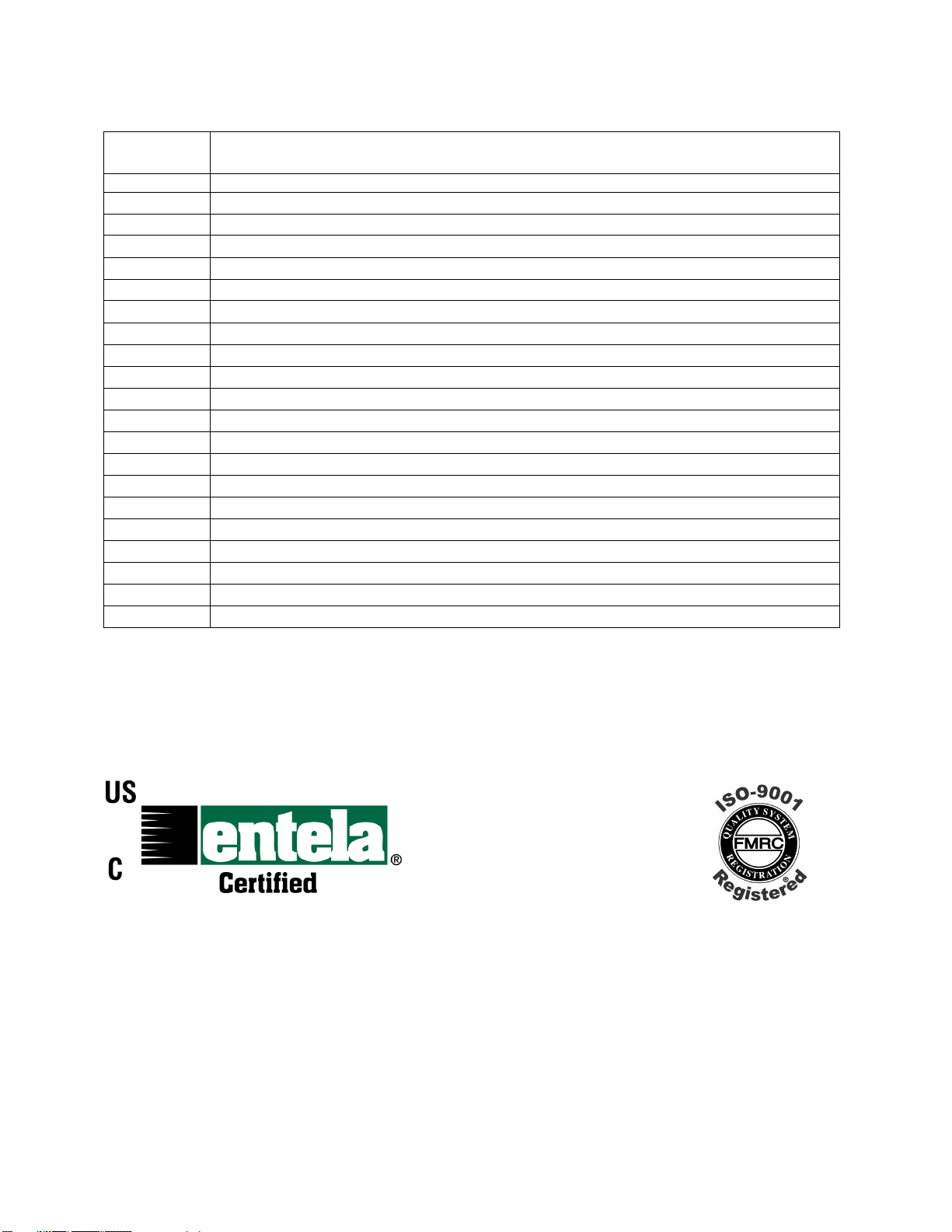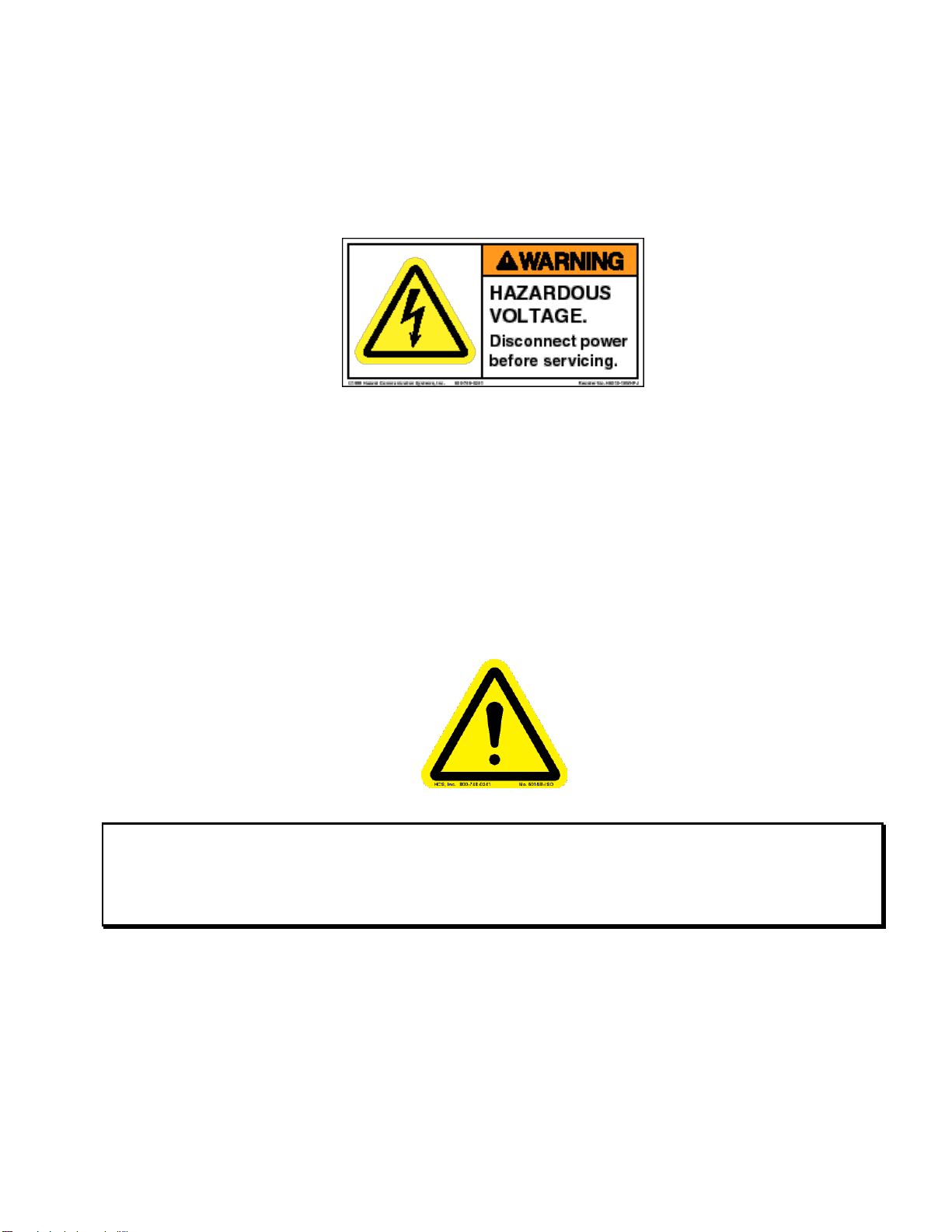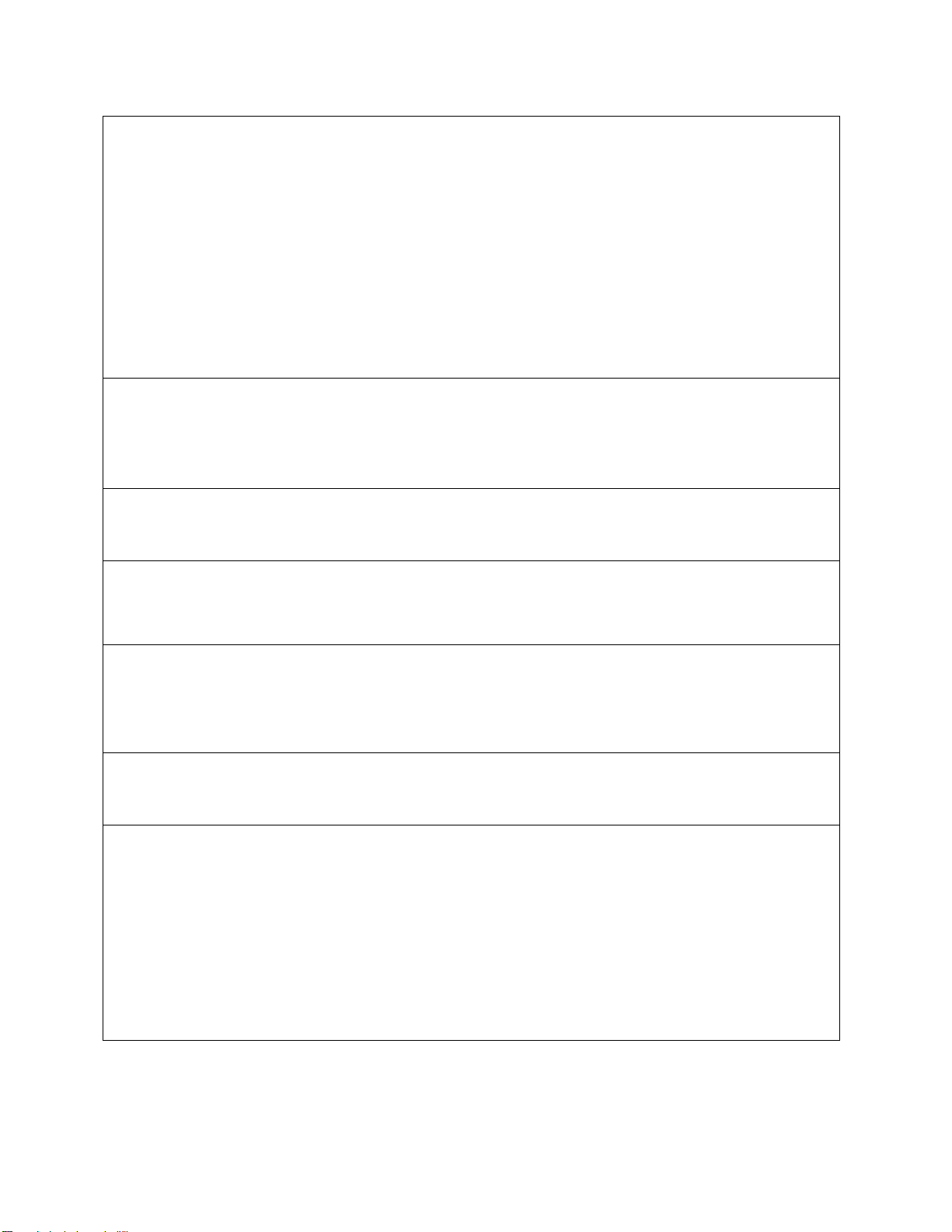Table of Contents
1 OFS -2000CW OVERVIEW ......................................................................................................................... 1
1.1 Theory of Operation .............................................................................................................................. 1
1.2 OFS -2000CW Specifications................................................................................................................ 3
1.3 Description of Units............................................................................................................................... 4
1.3.1 OFS 2000CW Transmitter............................................................................................................... 5
1.4 OFS 2000CW Receiver (RX) Unit.......................................................................................................... 6
1.5 Control Box........................................................................................................................................... 7
1.6 Temperature Probe..............................................................................................................................10
1.7 Activator Heater ...................................................................................................................................10
2 Pre –Installation.........................................................................................................................................11
2.1 OFS Placement....................................................................................................................................11
2.2 OFS 2000CW Sensor Placement.........................................................................................................12
2.3 Flange Alignment Guidelines................................................................................................................13
2.4 Flange Mounting Examples..................................................................................................................14
2.5 Flange Pipe Extension..........................................................................................................................15
2.6 Flange Pipe Mounting ..........................................................................................................................16
3 Installation..................................................................................................................................................17
3.1 Required at Transmitter or Receiver Location.......................................................................................17
3.2 Required at Control Unit Location.........................................................................................................17
3.3 Mechanical...........................................................................................................................................18
3.3.1 TX/RX Units...................................................................................................................................18
3.3.2 Control Units..................................................................................................................................20
3.4 Purge Air..............................................................................................................................................21
3.5 OFS in Hazardous or High Temperature Applications...........................................................................23
3.6 Pressurization Air (Z-Purge Air)............................................................................................................24
3.6.1 Unit Tubing Instructions .................................................................................................................26
3.6.2 Pressurization Unit Set Up.............................................................................................................26
3.6.3 Pressurization Unit Operation.........................................................................................................27
3.7 AC Power Connections........................................................................................................................28
3.7.1 Transmitter Unit.............................................................................................................................28
3.7.2 Control Box....................................................................................................................................28
3.8 User Interface Connections..................................................................................................................29
3.9 OFS 200CW Interconnecting Cables....................................................................................................30
3.10 AGC Cable Connections for OFS 2000CW Models.............................................................................31
3.11 OFS Receiver Cable ..........................................................................................................................31
3.11.1 Temperature Probe Interconnect..................................................................................................32
3.11.2 Activator Heater Interconnect.......................................................................................................32
3.12 4-20 mA Current Loop Connections....................................................................................................33
3.13 TB2 Fault / Cal Relays & External Calibration.....................................................................................34
3.13.1 Fault Relay ..................................................................................................................................34
3.13.2 Cal Relay.....................................................................................................................................34
3.13.3 External Calibration Input.............................................................................................................34
3.14 Computer Connection.........................................................................................................................35
3.14.1 HyperTerminal Setup...................................................................................................................36
4 OFS System Configuration Setup ...............................................................................................................37
4.1 Checking Communications...................................................................................................................37
4.2 OFS 2000C Setup................................................................................................................................37
4.2.1 Units of Measurement....................................................................................................................37
4.2.2 Time Constant ...............................................................................................................................38
4.2.3 Serial Output..................................................................................................................................38
4.2.4 Current Loop..................................................................................................................................38
4.2.5 Correction Factor...........................................................................................................................39
4.2.6 Multiple Point Correction Factor.....................................................................................................40
4.2.7 Duct Area Data..............................................................................................................................41
4.2.8 Calibration Percentage (Optional) ..................................................................................................41
5 Poll Commands & Data Output...................................................................................................................42
5.1 "A" Poll (Short Data String) Output .......................................................................................................42