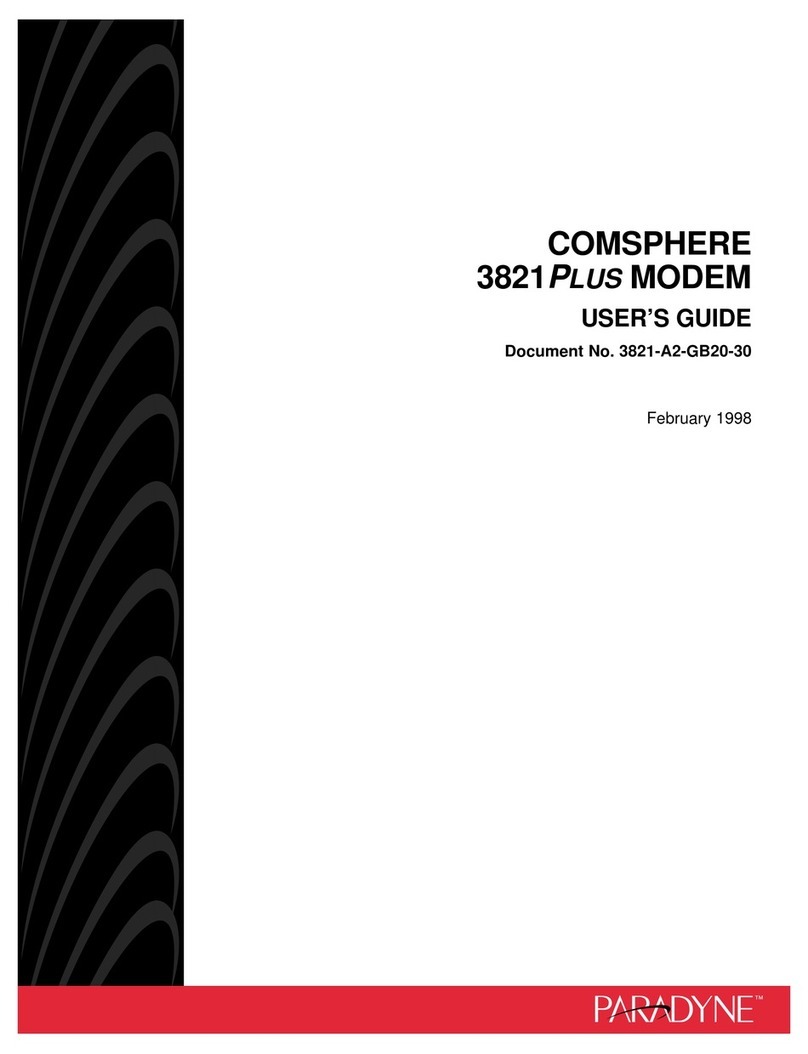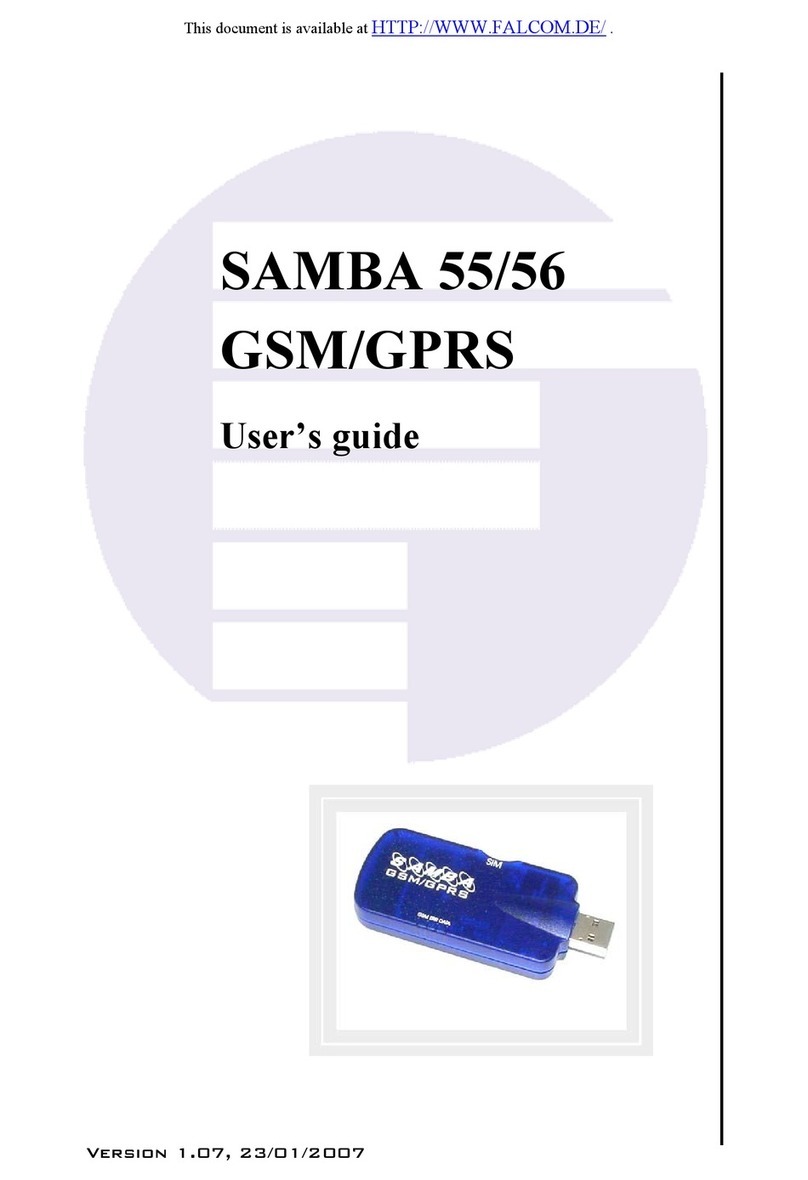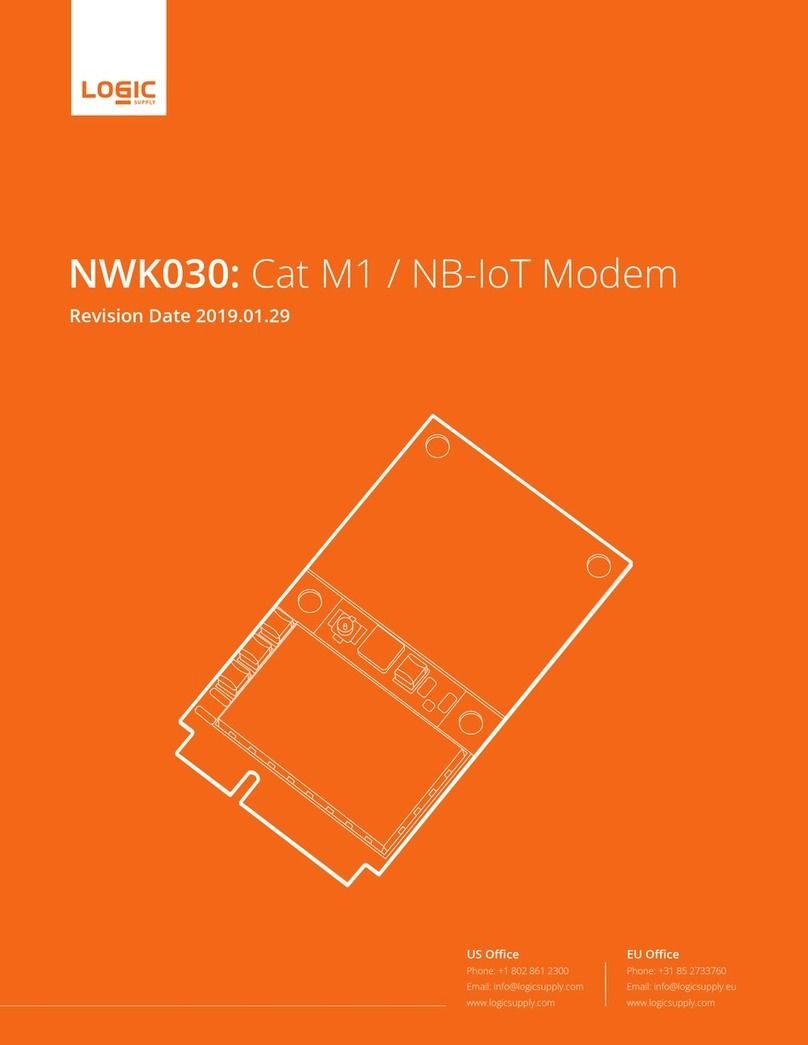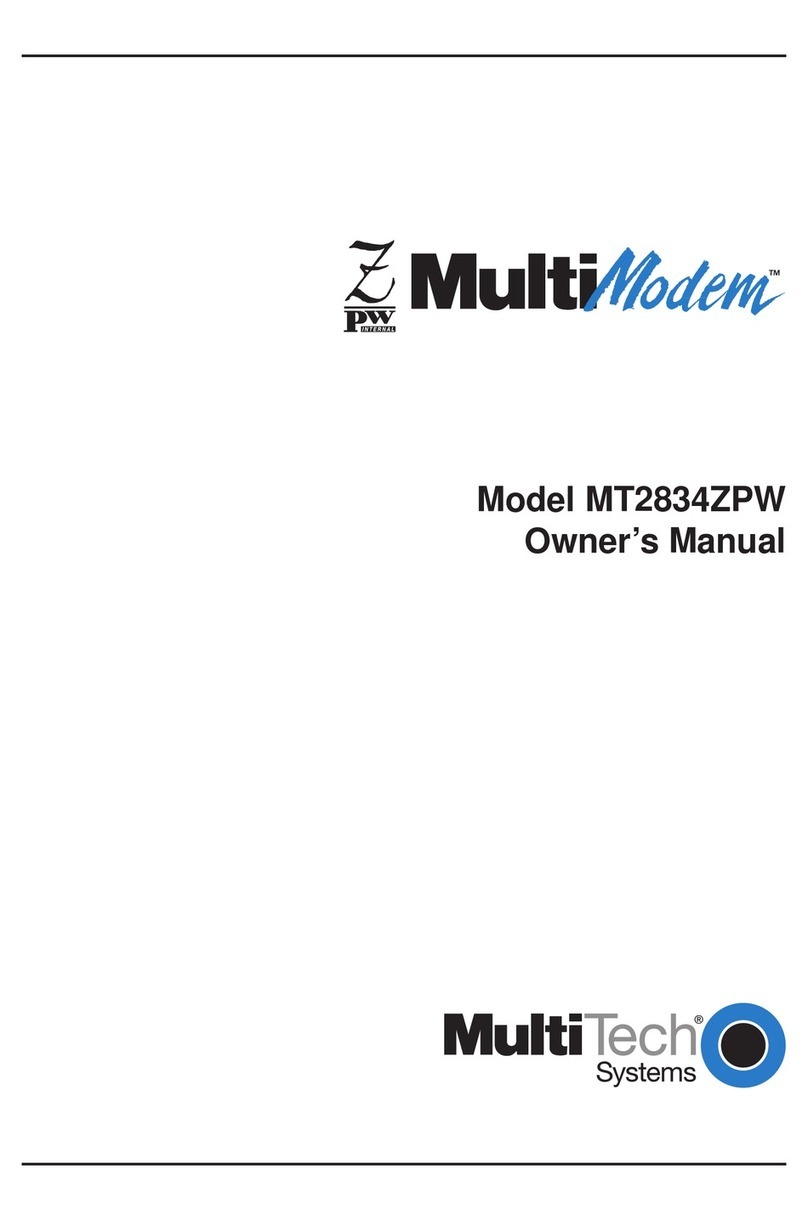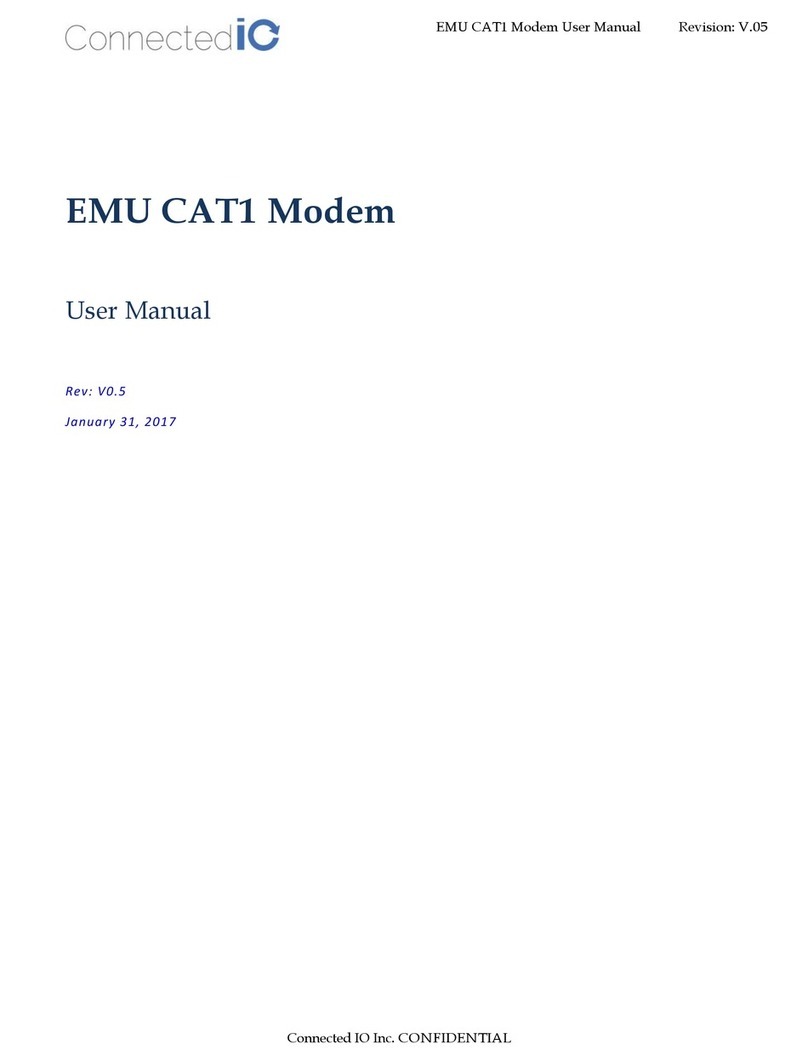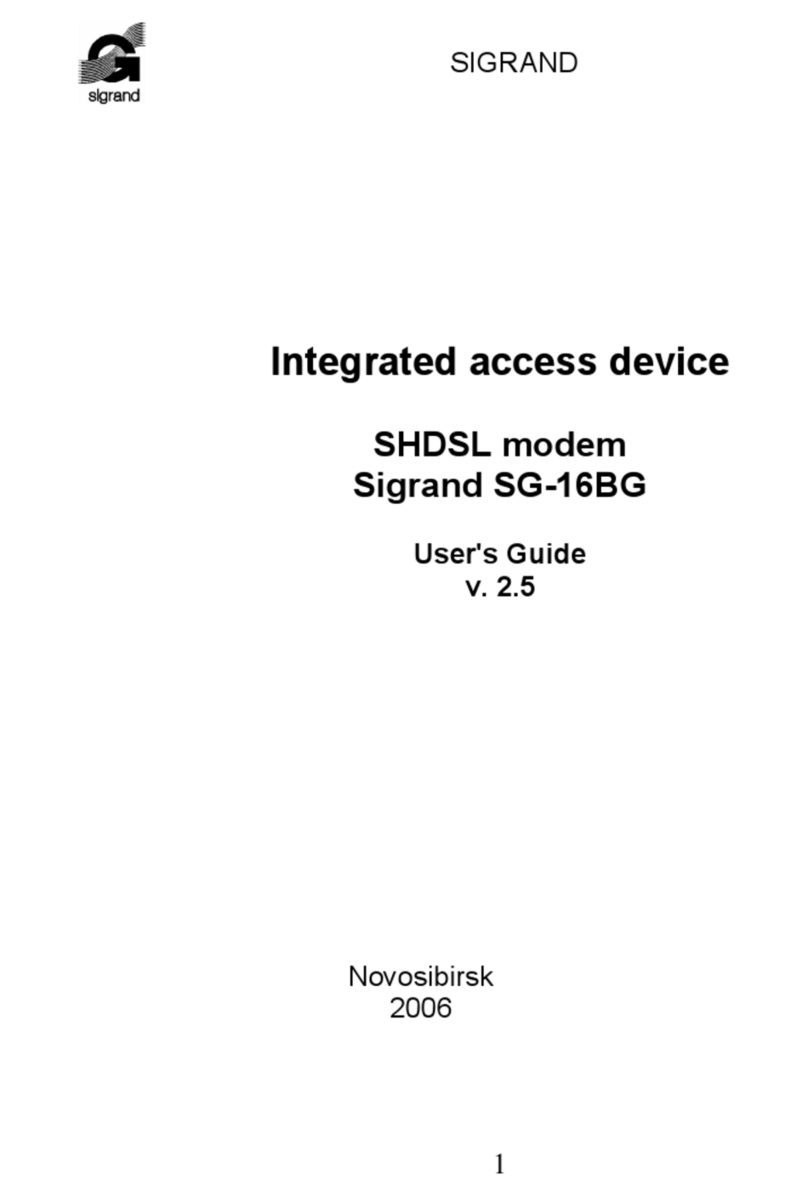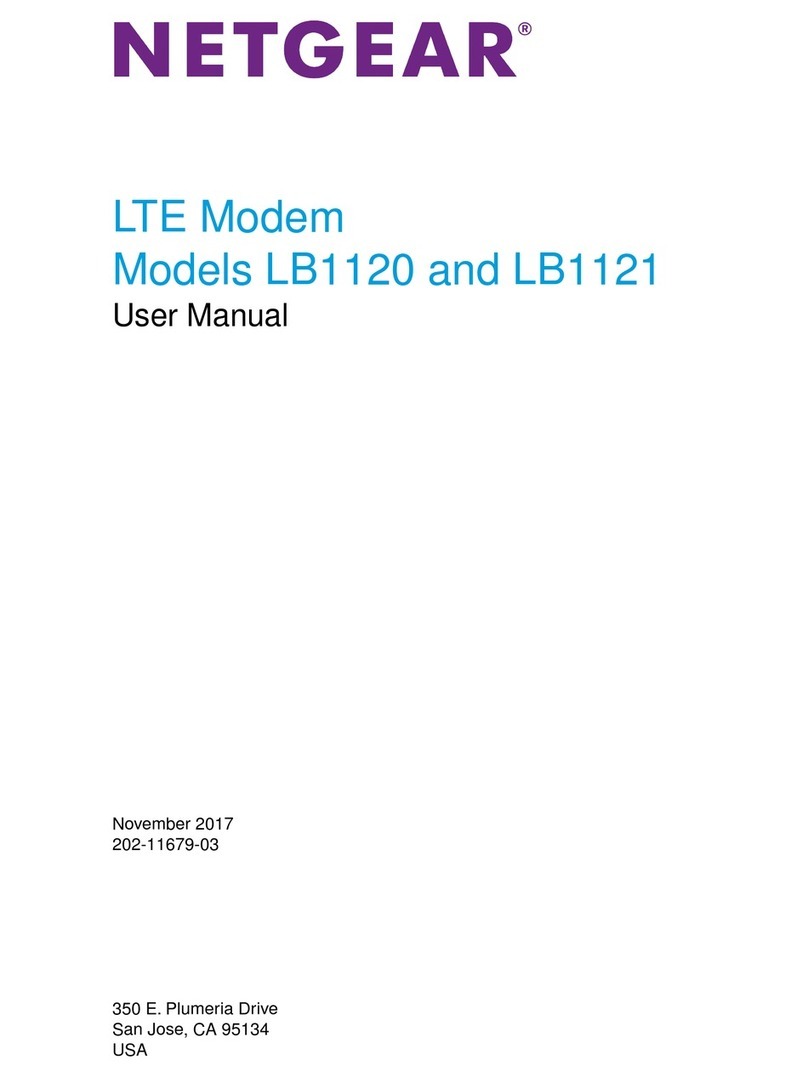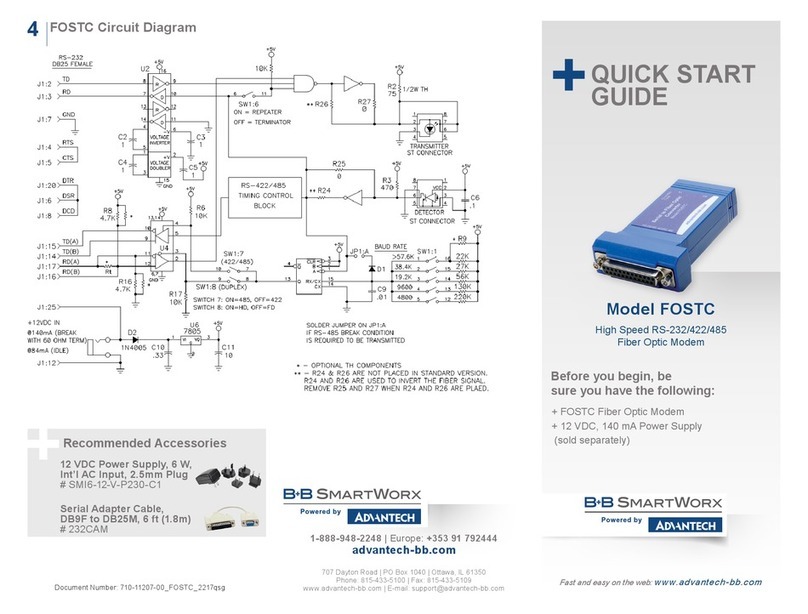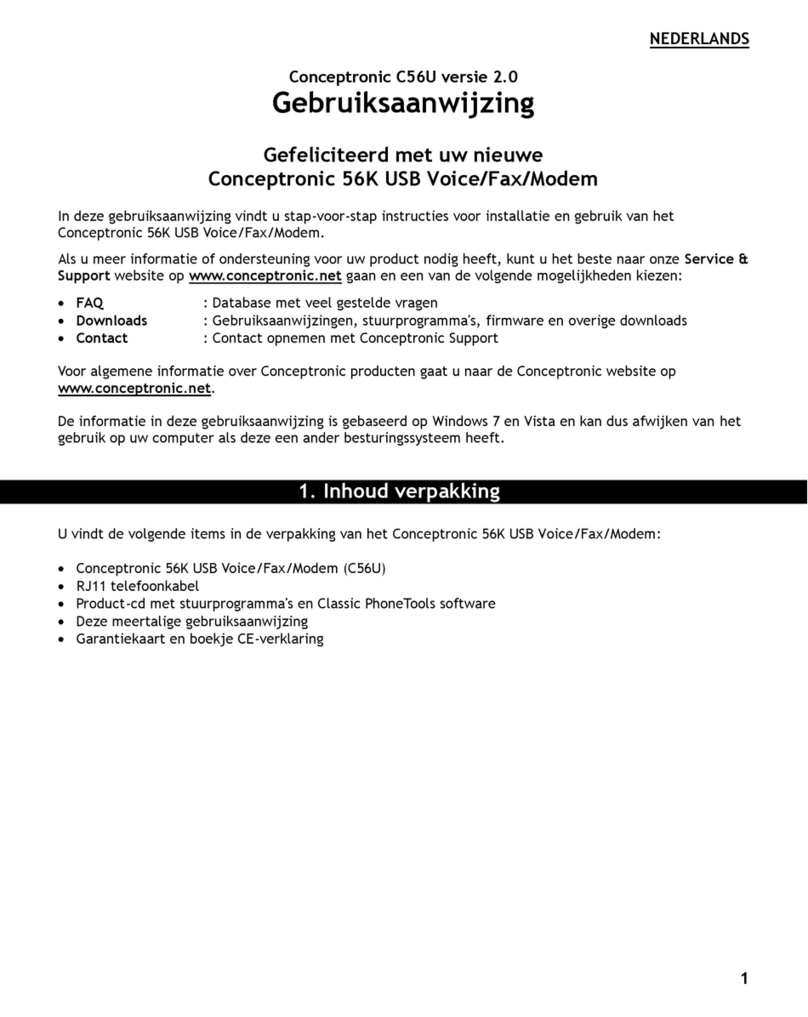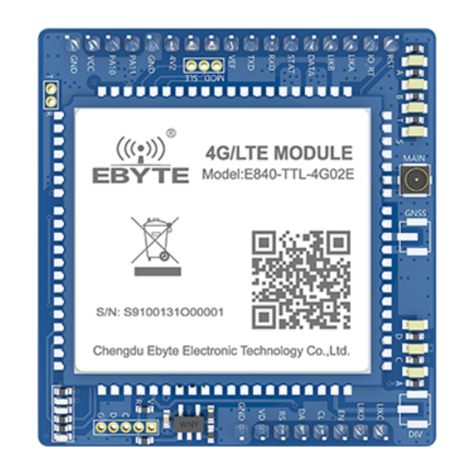Ositech Five of Diamonds User manual

Five of Diamonds
33.6 Modem
with
DPI™
Digital Phone Interface
User’s Guide

ii
Copyright
Copyright © 1997 Ositech Communications Inc., Guelph, Ontario,
Canada and its licensors. All rights reserved.
Ositech Communications Inc. shall not be liable for technical or editorial errors
or omissions contained herein; nor for incidental or consequential damages
resulting from the furnishing, performance or use of this material.
TRUMPCARD is a registered trademark of Ositech Communications Inc. Digital
Phone Interface and DPI are trademarks of Ositech Communications Inc.
Other names are trademarks of their respective companies.
Information in this document is subject to change without notice.
P/N: 720011-001 Revision 2.0
HowTo Contact Us
At Ositech Communications Inc., we make every effort to provide our
customers with products that fit their needs and work well. If you wish to
communicate with technical support, sales or any other department at
Ositech, please contact us in one or more of the following ways:
Ositech Communications Inc.
679 Southgate Drive
Guelph, Ontario, Canada
N1G 4S2
Toll Free Telephone: 1-888-OSITECH (1-888-674-8324)
Local Telephone: (519) 836-8063
Facsimile: (519) 836-6156
24 HR Bulletin Board Service
(519) 836-1196
[8-N-1, up to 33.6 Kbps]
Internet: World Wide Web http://www.ositech.com
FTP ftp.ositech.com
E-Mail [email protected]

iii
FCC Notice
This equipment has been tested and found to comply with the limits for a
Class B digital device, pursuant to Part 15 of the FCC Rules. These limits
are designed to provide reasonable protection against harmful interference
in a residential installation. This equipment generates, uses and can
radiate radio frequency energy and, if not installed and used in accordance
with the instructions, can cause harmful interference to radio
communications. There is no guarantee that interference will not occur in a
particular installation. If this equipment does cause harmful interference to
radio or television reception, which can be determined by turning the
computer equipment off and on, the user is encouraged to try to correct the
interference by one or more of the following measures:
• Reorient or relocate the receiving antenna.
• Increase the separation between the equipment and the receiver.
• Connect the equipment to an outlet on a circuit different from that to
which the receiver is connected.
• Consult the dealer or an experienced radio or television technician
for help.
Modifications
The FCC requires the user be notified that any changes or modifications
made to this device that are not expressly approved by Ositech
Communications Inc. might void the user’s authority to operate this
equipment.
Operating Conditions
This device complies with Part 15 of the FCC Rules. Operation is subject
to the following two conditions:
• This device cannot cause harmful interference.
• This device must accept any interference received, including
interference that might cause undesired operation.
Canadian Electromagnetic Compatibility Advisory
This Class B digital apparatus meets all requirements of the Canadian
Interference Causing Equipment Regulations.

iv
Conseil sur la compatibilité des Electromagnétiques,
pour le Canada
Cet appareil numérique de la classe B respecte toutes les exigences du
Règlement sur le matériel brouilleur du Canada.
U.S. Regulations Governing the Use of Modems
This equipment complies with Part 68 of the FCC rules. Located on the
Modem is a label that contains the FCC Registration Number and Ringer
Equivalent Number (REN) for this equipment. Upon request, you must
provide this information to your telephone company.
The REN is useful to determine the quantity of devices you can connect to
your telephone line and still have all of those devices ring when your
telephone number is called. In most but not all areas the sum of the RENs
of all devices connected to one line should not exceed five (5.0). To be
certain of the number of devices you can connect to your telephone line,
as determined by the REN, you should contact your local telephone
company to determine the maximum REN for your calling area. The REN
for this device is 0.7B.
If your telephone equipment causes harm to the telephone network, the
telephone company may discontinue your service temporarily. If possible,
they will notify you in advance. But, if advance notice is not practical, you
will be notified as soon as possible. You will also be informed of your right
to file a complaint with the FCC.
Your telephone company might make changes to its facilities, equipment,
operations or procedures which could affect the proper functioning of your
equipment. If they do, you will be notified in advance to give you an
opportunity to maintain uninterrupted telephone service.
If you experience trouble with this telephone equipment, contact your local
telephone company for information on obtaining service or repairs. The
telephone company may ask that you disconnect this equipment from the
network until the problem has been corrected or until you are sure that the
equipment is not malfunctioning.
This equipment can not be used on coin service provided by the telephone
company. Connection to party lines is subject to state tariffs.

v
Canadian Regulations Governing the Use of Modems
Note: The Canadian Department of Communications label identifies
certified equipment. This certification means that the equipment
meets certain telecommunications network protective, operational
and safety requirements. The Department does not guarantee the
equipment will operate to the user’s satisfaction.
Before installing the equipment, ensure that it is permissible to be
connected to the facilities of the local telecommunications company. The
equipment must also be installed using an acceptable method of
connection. In some cases, the company’s inside wiring associated with a
single line individual service can be extended by means of a certified
connector assembly (telephone extension cord). Be aware that the above
conditions do not prevent degradation of service in some situations.
Repairs to certified equipment should be made by an authorized Canadian
maintenance facility, designated by the supplier. Any repairs or alterations
made by the user to this equipment, or equipment malfunctions, can give
the telecommunications company cause to request that the equipment be
disconnected.
Make sure, for your own protection, that the electrical ground connections
of the power utility, telephone lines and internal metallic water pipe system,
if present, are connected together. This precaution is particularly important
in rural areas.
Caution: Users should not attempt to make such connections themselves, but
should contact the appropriate electric inspection authority or
electrician, as appropriate.
The Load Number (LN) assigned to each terminal device denotes the
percentage of the total load to be connected to a terminal loop which is
used by the device to prevent overloading. The termination on a loop can
consist of any combination of devices, subject only to the requirement that
the total of the Load Numbers of all devices does not exceed 100. An
alphabetic suffix is also specified in the Load Number for the appropriate
ringing type (A or B), if applicable. For example, LN=20 A designates a
Load Number of 20 and an “A” type ringer.
The Load Number for this device is 6.
For information on the location of the authorized Canadian maintenance
facility nearest you, contact Ositech Communications Inc.

vi
This product contains SPECTRUM CONNECTED cellular data
communication technology, which can be activated for data communication
over a cellular network when a license is obtained from SPECTRUM, and
the product is combined with an appropriate cellular telephone driver and
corresponding cable compatible with popular brands of cellular telephones.
To obtain a license and to determine the availability of an appropriate
driver and cable for a cellular telephone, contact Ositech Communications,
Inc.
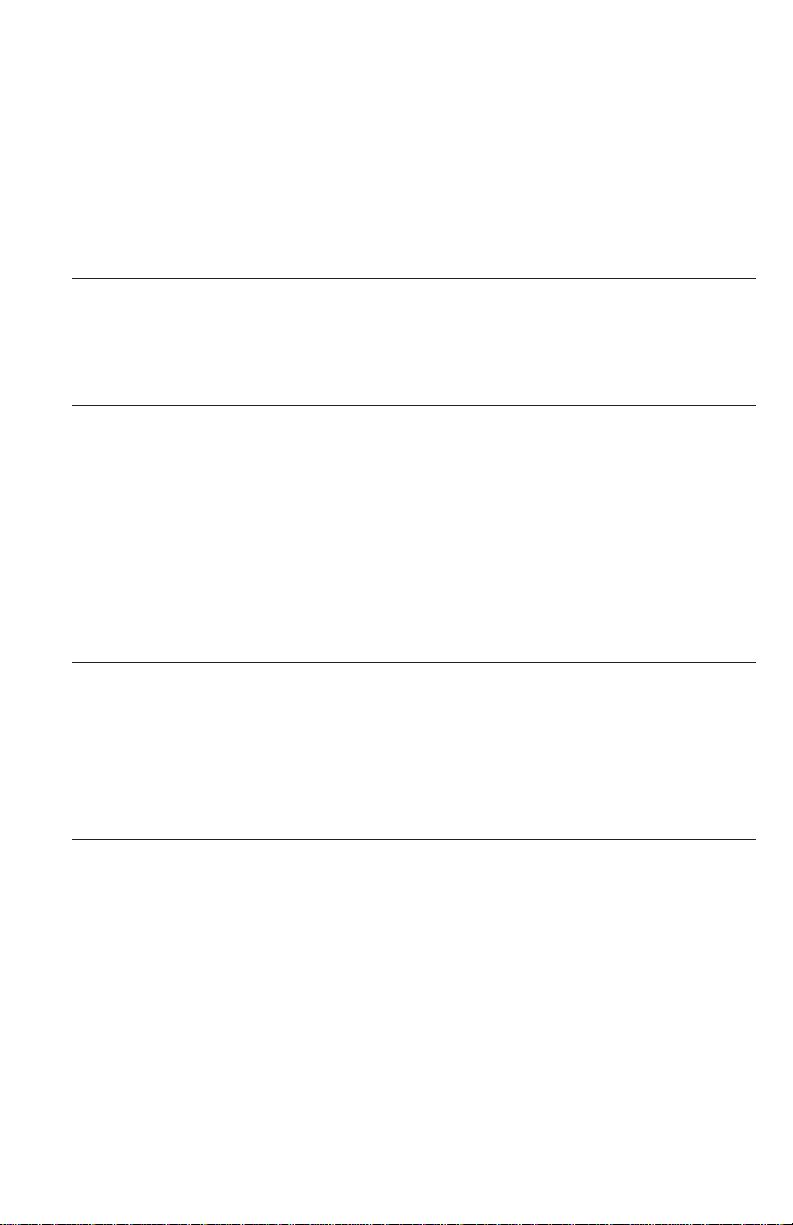
vii
Contents
Section One
Introduction 1
Key Features of the Five of Diamonds................................................................ 4
Section Two
Installation 7
Unpacking and Inspecting the Five of Diamonds ................................................... 8
Installing the Hardware ........................................................................................... 9
Installing the Software........................................................................................... 10
Connecting the Five of Diamonds to the Telephone Network ............................. 12
Connecting the Five of Diamonds to an Analog Telephone Jack .................... 14
Connecting to a Cellular Phone ........................................................................ 15
Connecting Using the DPI Technology ............................................................. 15
Section Three
QuickStart Guide to Using Your Modem 17
Step 1: Configuring Your Communications Software ....................................... 18
Step 2: Using your Five of Diamonds................................................................ 21
Section Four
Configuring Your T
RUMPCARD
Modem
for DPI Connections 27
Manual Configuration ........................................................................................ 28
DPI Wizard ......................................................................................................... 29
Creating Location Profiles ................................................................................. 34
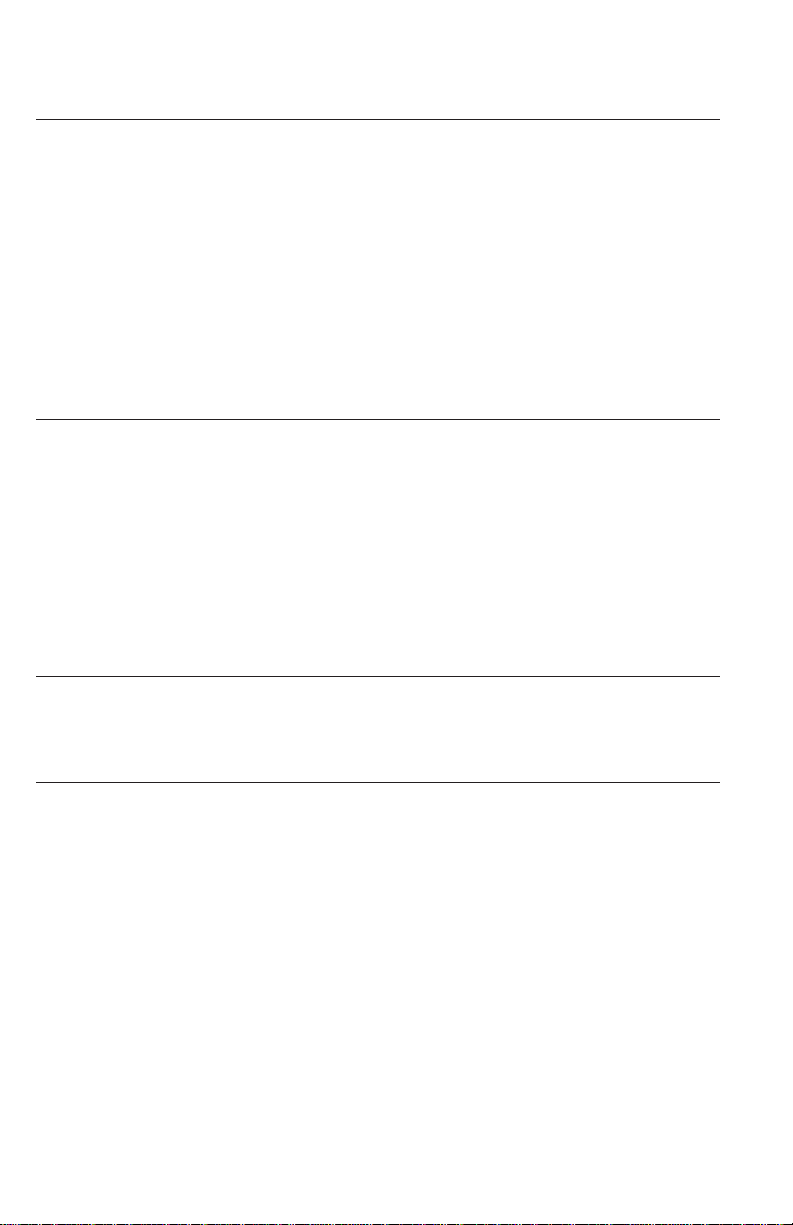
viii
Section Five
Modem Command Reference 39
Modem Command Guidelines............................................................................... 41
Modem Command Summary ................................................................................ 43
Modem Command Descriptions............................................................................ 45
Modem S Registers ............................................................................................... 84
Modem Register Summary.................................................................................... 85
Register Descriptions ............................................................................................ 87
Facsimile Commands ............................................................................................ 99
Class 1 Commands ........................................................................................... 99
Class 2 Commands ........................................................................................... 99
Section Six
Modem Test Procedures 101
Local Modem Self-Test ....................................................................................... 103
Local Analog Loopback....................................................................................... 104
Local Analog Loopback with Self-Generated Pattern ........................................ 105
Remote Digital Loopback .................................................................................... 106
Remote Digital Loopback with Self-Generated Pattern...................................... 107
Local Digital Loopback ........................................................................................ 108
Testing Modem Memory...................................................................................... 109
Section Seven
Glossary 110
Section Eight
Index 112
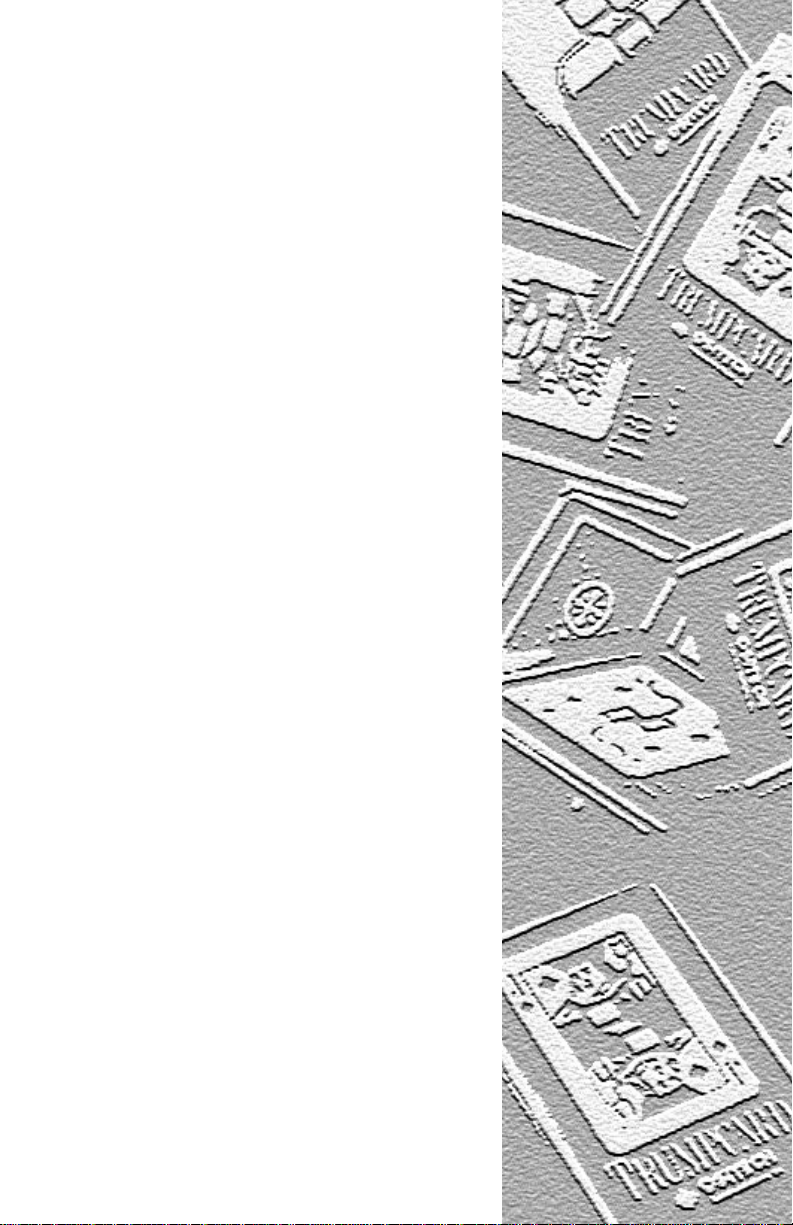
Section One
Introduction

10 Five of Diamonds
INTRODUCTION
The Five of Diamonds is a 33.6 Kbps data and fax
modem. The Five of Diamonds contains Ositech’s Digital
Phone Interface (DPI) technology.
The Five of Diamonds is a Plug and Play device. If your
computer's operating system supports PC Card Plug and
Play services, simply insert the Five of Diamonds into a
PC Card Type II slot. Your computer and its operating
system will automatically recognize and enable the Five
of Diamonds as a modem and prompt you to insert the
installation diskette in the 3.5” drive. After installing the
Five of Diamonds and its software, the Five of Diamonds
is ready for use. To use the advanced features of the DPI
technology, run Ositech’s setup program (refer to the
section, “Configuring Your TRUMPCARD Modem for DPI
Connections”).
For operating systems that do not support PC Card Plug
and Play services, Ositech provides enablers. Refer to the
section “Installing the Software” for details.
With the Five of Diamonds installed, recognized and
enabled, you can connect to any landline and perform
data and fax operations.
To use the Five of Diamonds cellular model with a
cellular phone, an optional cellular kit must be
purchased.
Your Five of Diamonds is an analog modem which can
connect, using Digital Phone Interface (DPI) Technology,
to the digital (PBX) phones found in most businesses and
hotels. Without access to a standard analog wall jack, the
fully internal DPI is an economical way of connecting a
TRUMPCARD modem to a digital (PBX) or key system.
The DPI is configured with factory default settings which
have been successfully tested with many digital phone
systems. In some circumstances, the DPI settings might

User’s Guide 11
INTRODUCTION
require adjustment to work with a particular digital
phone system (refer to the section, “Configuring Your
TRUMPCARD Modem for DPI Connections”).
About this Manual
This guide provides installation and operating
instructions for the Five of Diamonds. The Five of
Diamonds User’s Guide is organized as follows:
• Section One, “Introduction” outlines the steps
required to make the Five of Diamonds operational
and describes its modem features.
• Section Two, “Installation” explains how to install
the necessary hardware and software, and how to
connect the Five of Diamonds to the telephone
network.
• Section Three, “QuickStart Guide to Using Your
Modem” is a abbreviated guide to performing basic
modem operations with landline, cellular and DPI
connections.
• Section Four, “Configuring Your TRUMPCARD Modem
for DPI Connections” describes how to configure the
modem settings to work with a DPI connection.
• Section Five, “Modem Command Reference”
outlines the modem commands supported by the
Five of Diamonds.
• Section Six, “Modem Test Procedures” describes
tests which can be performed to identify and correct
modem errors.
Throughout this manual, the term digital telephone
system refers to any digital or digital-hybrid telephone
system, such as PBX. Windows NT refers to versions 3.51
and 4.0.

12 Five of Diamonds
INTRODUCTION
Font conventions used in this guide:
•Courier Regular refers to any command which
you enter using the keyboard.
For example, Type ATDT.
•Courier Bold illustrates onscreen messages or file
names.
For example, The following message appears,
Connection Established!
Key Features of the Five of Diamonds
The Five of Diamonds is a 33.6 Kbps data and fax modem
which contains Ositech’s Digital Phone Interface
technology.
The Five of Diamonds offers a number of unique features
designed to integrate today’s portable and laptop
technology with users’ needs:
• Built-in Digital Phone Interface (DPI) technology
allows your Five of Diamonds to connect through
digital (PBX) telephone systems.
• Power conservation modes (including sleep mode).
• Automatic wake-up on incoming call.
• 16550 Compatible COM Port.
• Flash ROM upgradeable.
• Automatic adaptation for landline, cellular or DPI
operation.
• Windows-based DPI Wizard and DPI Assistant.
• Digital Line Guard.

User’s Guide 13
INTRODUCTION
Data Mode
The Five of Diamonds fully supports the following
industry and ITU-T (formerly CCITT) standards:
• ITU-T: V.34 33.6+28.8, V.32bis, V.32, V.22bis, V.22,
V.23, V.21 and Bell 103/212A operation.
• Data rate adaptation to 230400, 115200, 57600, 38400,
33600, 28800, 26400, 24000, 21600, 19200, 14400,
12000, 9600, 7200, 4800, 2400, 1200 and 300 bps.
• Enhanced AT compatible command set.
• ITU-T V.42 LAPM error correction protocol.
• MNP 2, 3 and 4 error correction protocol.
• MNP 10 EC Error correction protocol for cellular
communications.
• ITU-T V.42bis data compression.
• MNP Class 5 data compression.
• V.42 and MNP negotiation.
• Automatic speed adjust.
• Full or half duplex transmission.
• Automatic dial, re-dial and answer.
• Pulse or tone dialing.
• Call progress detection.
• Line quality receive level monitoring.
• Diagnostics.
• Compatible with off-the-shelf communications/
facsimile packages.
• Synchronous communications using Hayes
AutoSync.

14 Five of Diamonds
INTRODUCTION
Fax Mode
The Five of Diamonds fax mode supports Class 1 and
Class 2 AT fax commands for fax communications. To
use the fax mode, you must use a fax communications
software package. The Five of Diamonds supports the
following fax standards:
• Group 3 facsimile send/receive speeds of 14400,
9600, 7200, 4800 and 2400 bps.
• ITU-T V.17, V.29 and V.27ter.
• Facsimile Class 1 command set compatible.
• Facsimile Class 2 command set compatible.
Cellular Mode
The Five of Diamonds cellular model is compatible with
an optional cellular kit that allows the Five of Diamonds
to connect to a variety of cellular phones. For an up-to-
date list of the cellular phones currently supported please
contact Ositech.
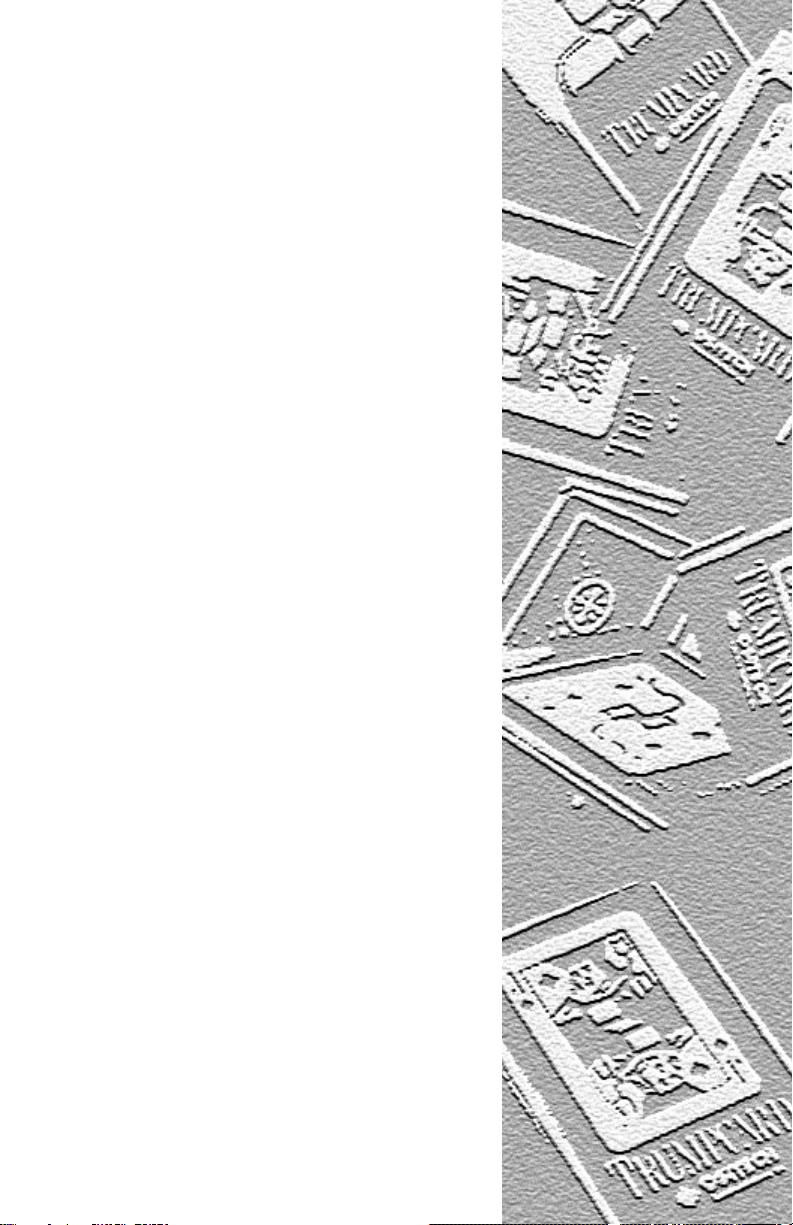
Section Two
Installation

16 Five of Diamonds
INSTALLATION
This section covers:
• Unpacking and inspecting the Five of Diamonds.
• Installing the hardware.
• Installing the software.
• Connecting the Five of Diamonds to the telephone
network.
Unpacking and Inspecting the Five of
Diamonds
Carefully inspect the contents of the box (listed
below), to verify that everything you should have is
included, and that nothing has been damaged during
transportation. Retain the packing material in case
the unit needs to be returned for service.
Package Contents
qThe Five of Diamonds.
qThe Direct-connect modem cable.
qThe DPI adapter (black coupler).
qThe automatic installation and configuration
software diskette(s).
qThe Five of Diamonds User’s Guide.
qThe Data+Fax software.

User’s Guide 17
INSTALLATION
Installing the Hardware
The Five of Diamonds can be inserted into a computer
whether the computer’s power is ON or OFF. The
following are general installation instructions that apply
to most computers. Please refer to the documentation
accompanying your computer for any additional
instructions on installing PC Card adapters.
To install the Five of Diamonds:
1 Orient the Five of Diamonds so the 68-pin connector
is next to the PC Card slot of your computer.
2 Insert the Five of Diamonds into the slot until it is
firmly seated.
Note: The Five of Diamonds is keyed to go in one way only. If
you feel resistance before the Five of Diamonds is fully
inserted, remove it, align it as shown in the figure below
and re-insert it.
Inserting the Five of Diamonds in your computer.

18 Five of Diamonds
INSTALLATION
The Five of Diamonds is a Plug and Play device. If your
computer's operating system supports PC Card Plug and
Play services, simply insert the Five of Diamonds. Your
computer's operating system will automatically recognize
and enable the Five of Diamonds as a modem, and
prompt you to insert the software installation disk in
your computer. The software is automatically installed.
For Windows 95 and NT, a further step might be
necessary to obtain an information file provided on the
installation and configuration diskette. A setup program
is provided for the Windows 95 and NT environments to
determine what software is required to recognize and
enable the Five of Diamonds as a modem. Refer to the
next section “Installing the Software” for details.
Note: To use the advanced features of the DPI technology,
run Ositech’s setup program (refer to the section,
“Configuring Your TRUMPCARD Modem for DPI
Connections”).
Installing the Software
If your computer's operating system provides support for
PC Card Plug and Play devices, it will recognize
automatically and enable the Five of Diamonds as a
modem. If your computer's operating system does not
provide support for Plug and Play devices, then an
enabler (available on the installation diskette) is required.
Ositech provides a Windows environment setup utility to
aid any configuration process required to make the Five
of Diamonds operational.

User’s Guide 19
INSTALLATION
To install the software:
1 Insert the Installation and configuration diskette into
the 3.5” floppy drive.
2 Invoke the file Setup.exe.
3 Follow the dialog instructions.
Windows 3.x
The setup utility and associated configuration utility
determines if PC Card Plug and Play support exists. If it
does not, an Ositech enabler is automatically installed.
Windows 95 & NT
The setup utility for these Windows environments
installs any files required by your computer's operating
system to properly recognize and enable the Five of
Diamonds as a modem. The installed information files
provide your computer's operating system with details
about operating the Five of Diamonds’ modem features
and functions.
SCO Unix and Unixware
These operating systems do not provide PC Card Plug
and Play support. Ositech provides an enabler for these
operating systems. Refer to the documentation provided
with the operating system software for more details.
Other Operating Systems
The Five of Diamonds conforms to the PC Card
standards for modem identification and operation. If
your operating system recognizes and enables generic PC
Card Plug and Play devices, the Five of Diamonds can be
used.

20 Five of Diamonds
INSTALLATION
Connecting the Five of Diamonds to the
Telephone Network
The Five of Diamonds provides universal connectivity
because it can connect to the telephone network using
landline, cellular or DPI connection.
Landline
The direct-connect modem cable is used to connect the
Five of Diamonds to an analog tip/ring phone line. Such
lines are used in most households. Modem users
commonly make such connections.
Cellular
The Five of Diamonds cellular model can be directly
connected to a variety of popular cellular phones. To do
so, an optional cellular kit is required. The cellular kit
includes firmware and a direct-connect cellular cable
specifically designed for the make and model of your
cellular phone. For an up-to-date list of the cellular
phones currently supported, please contact Ositech.
Digital Phone Interface (DPI)
Unlike most households, professional environments
most commonly use digital (PBX) phone lines. Digital
phone lines use a higher current than household analog
landlines, and only digital phones can be plugged into
digital lines. Like all modems, the Five of Diamonds is
an analog modem and cannot be plugged directly into a
digital phone wall jack.
Table of contents