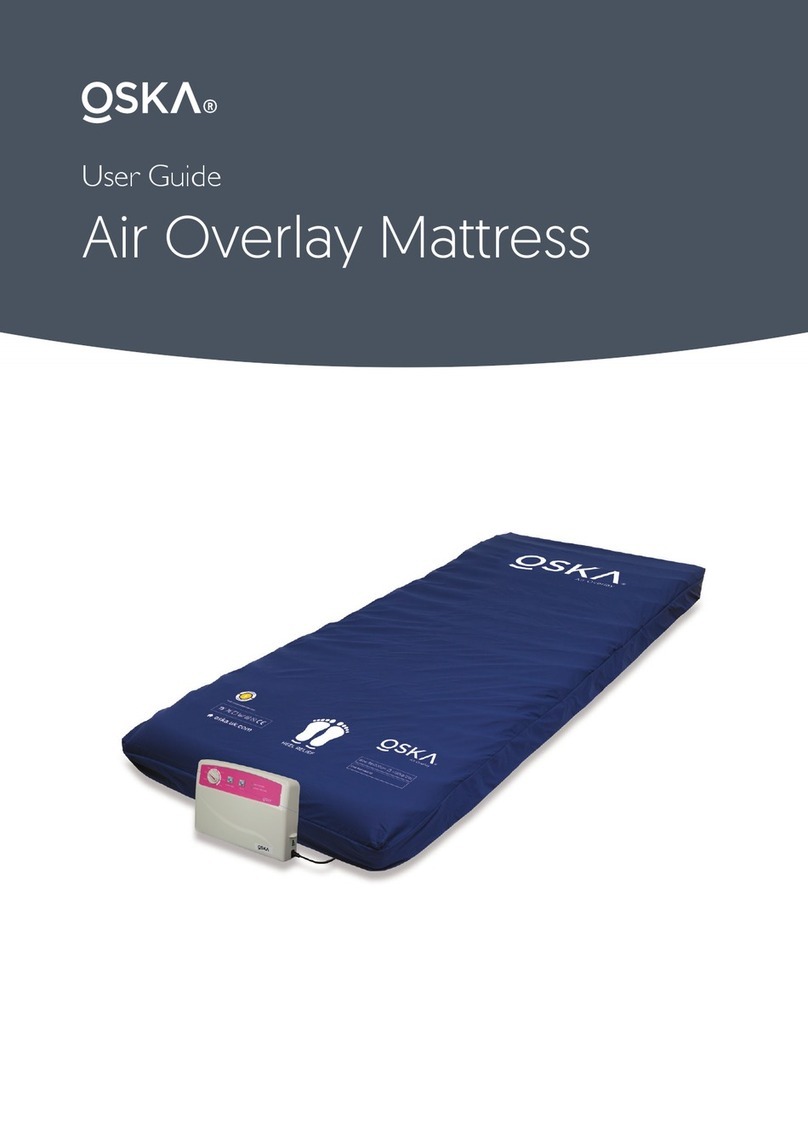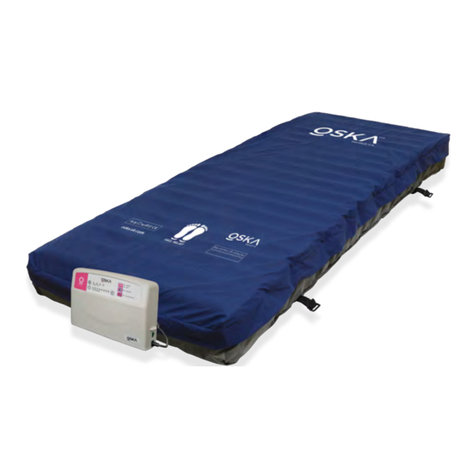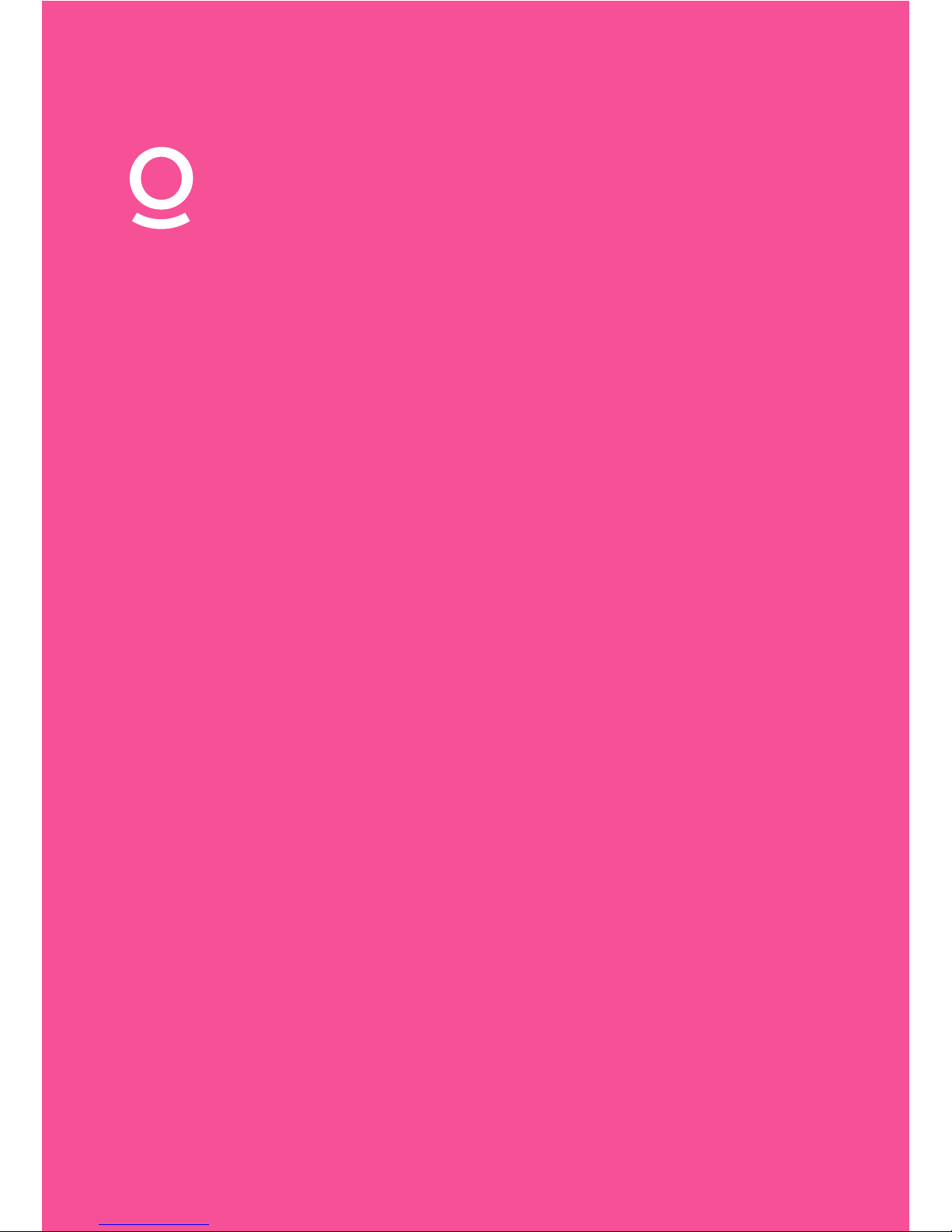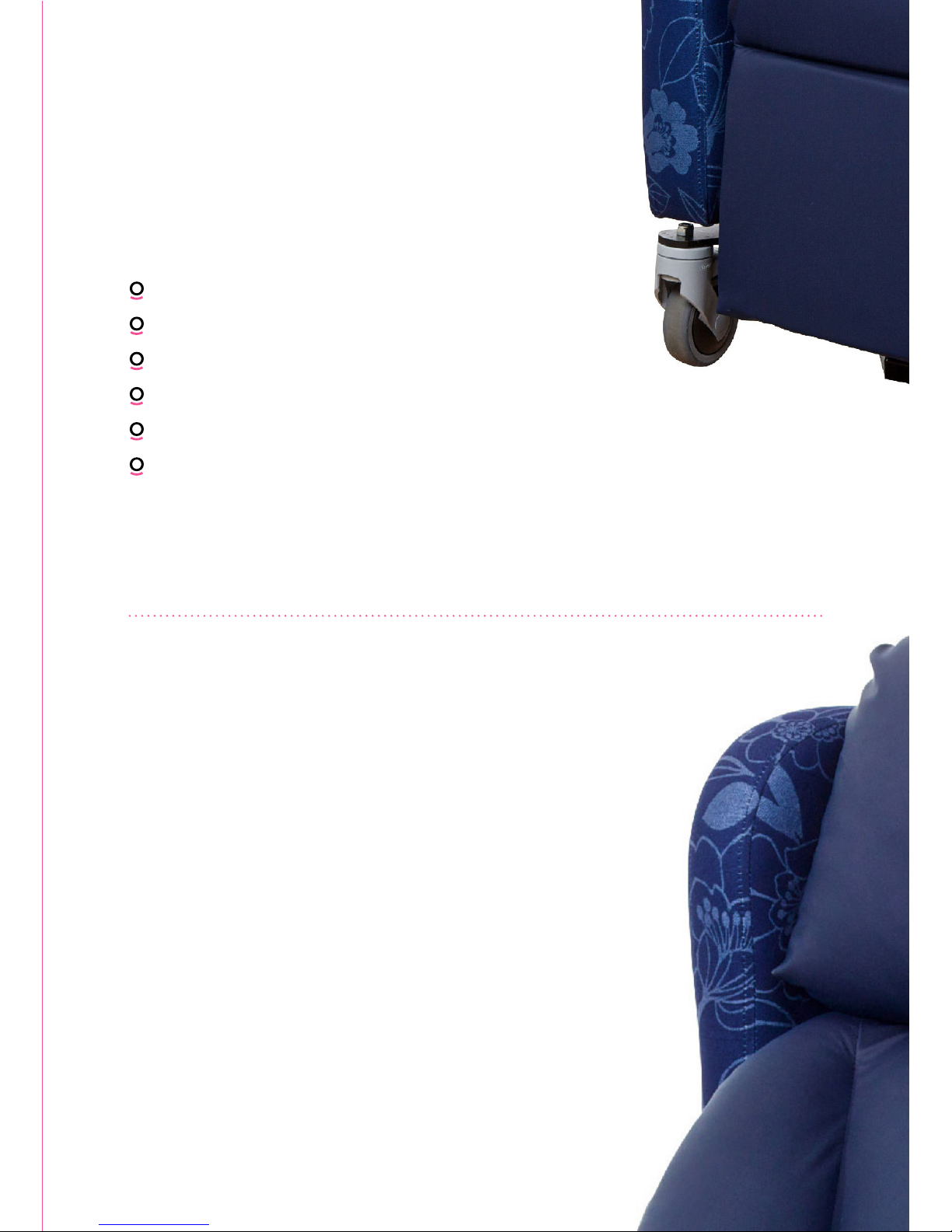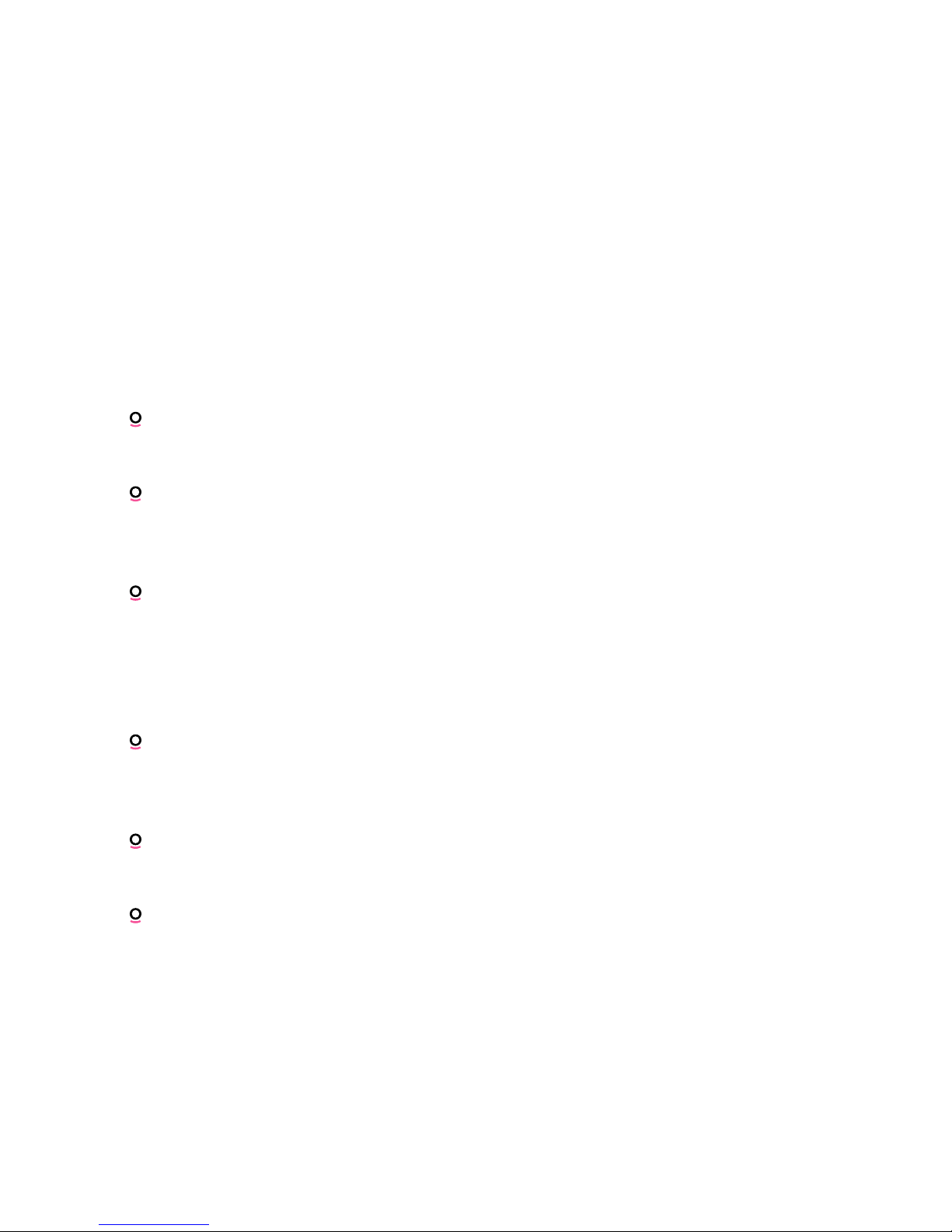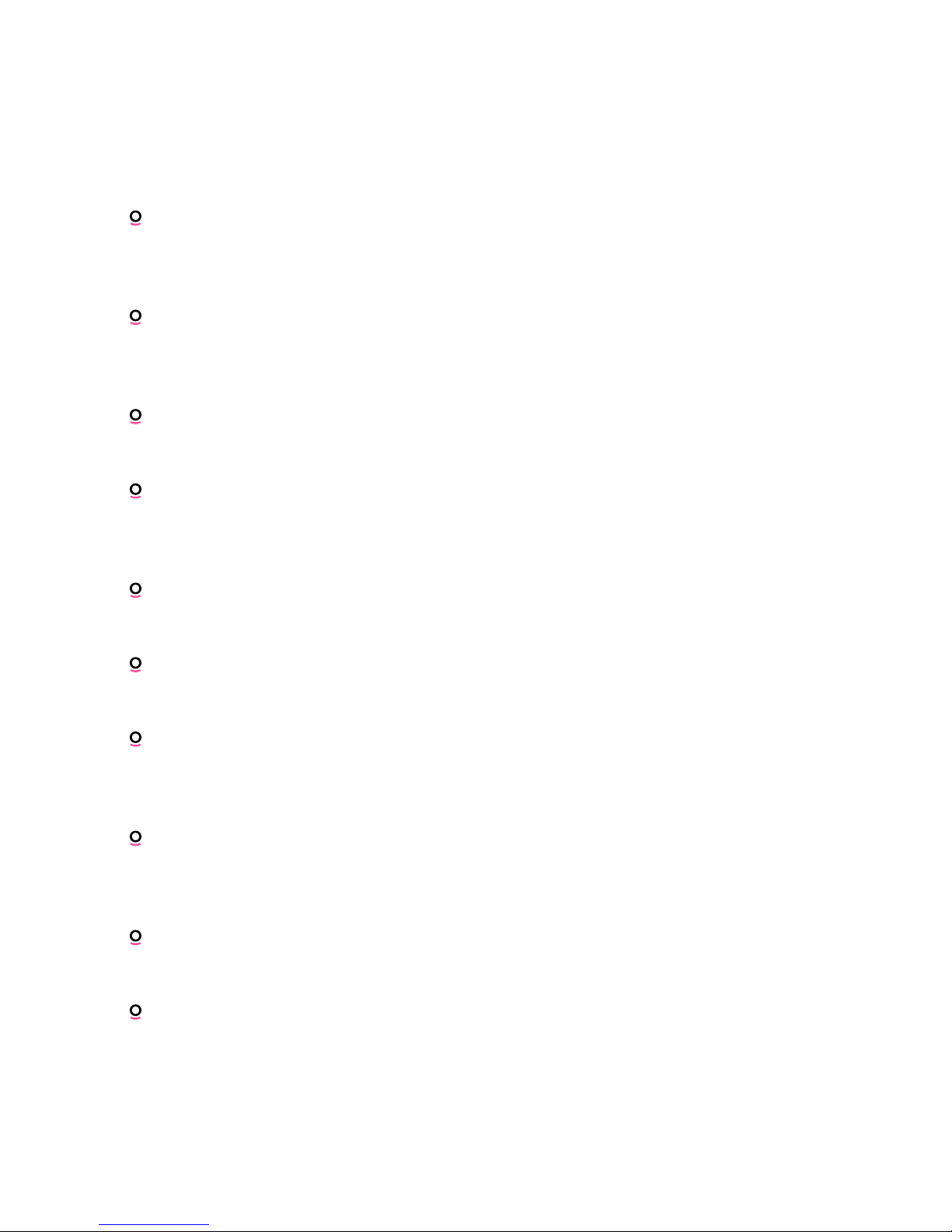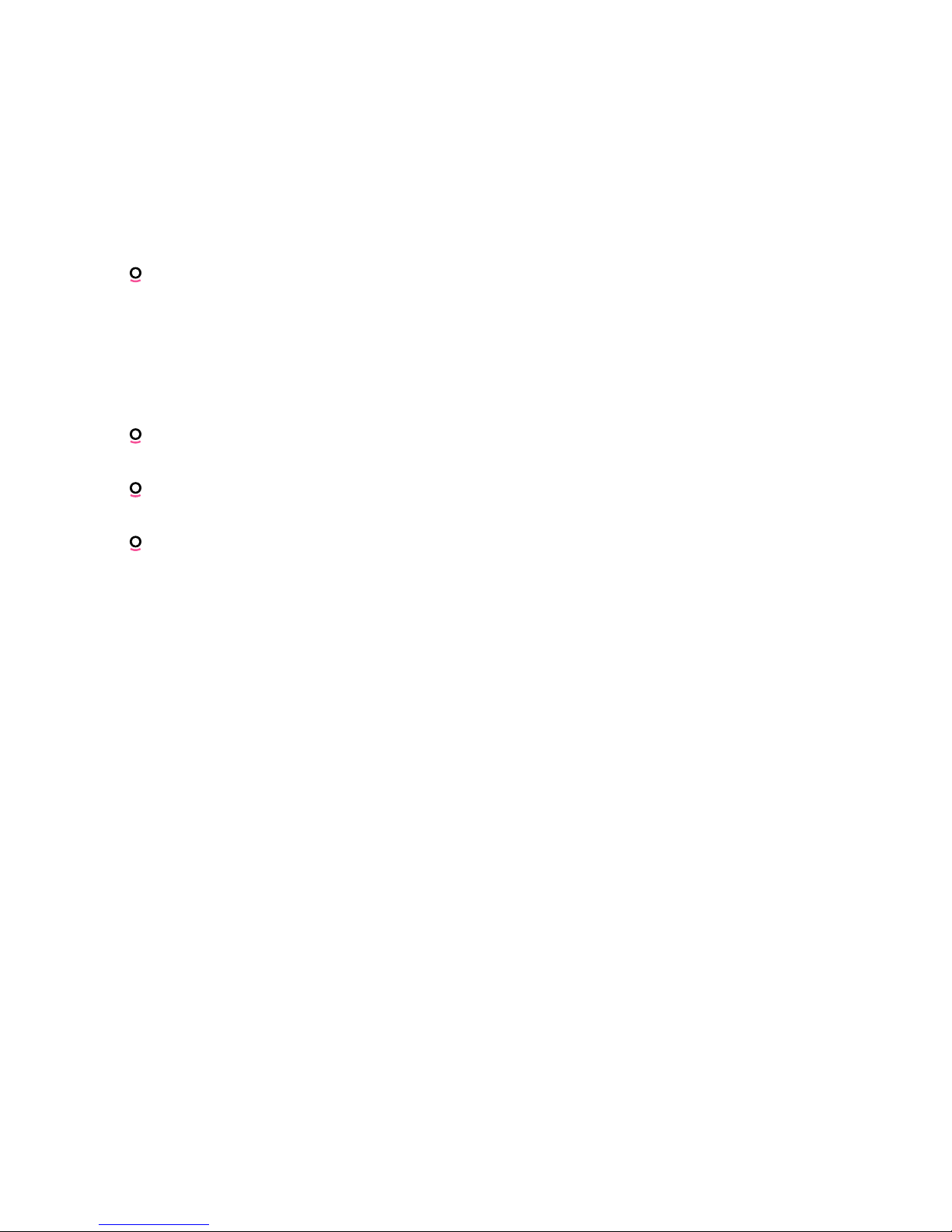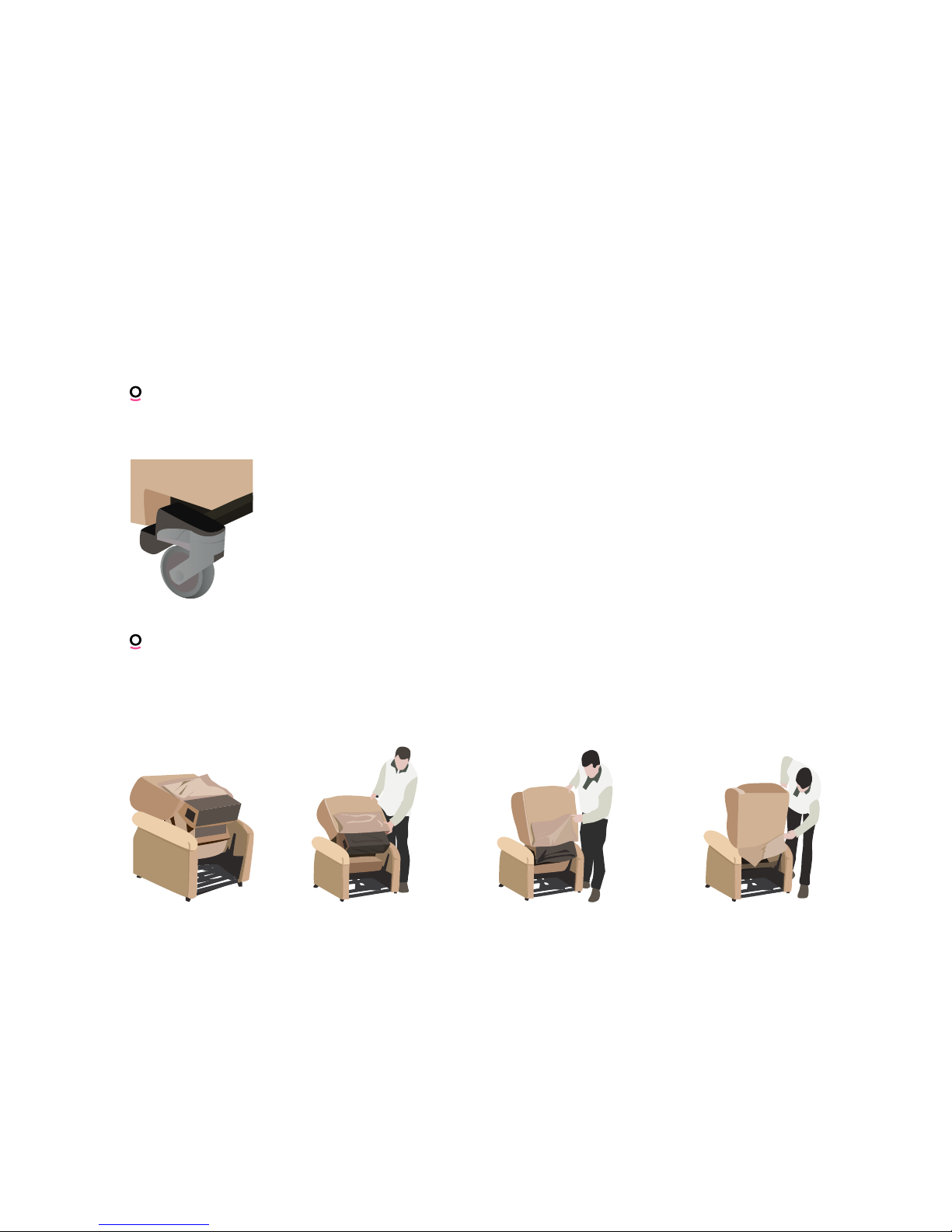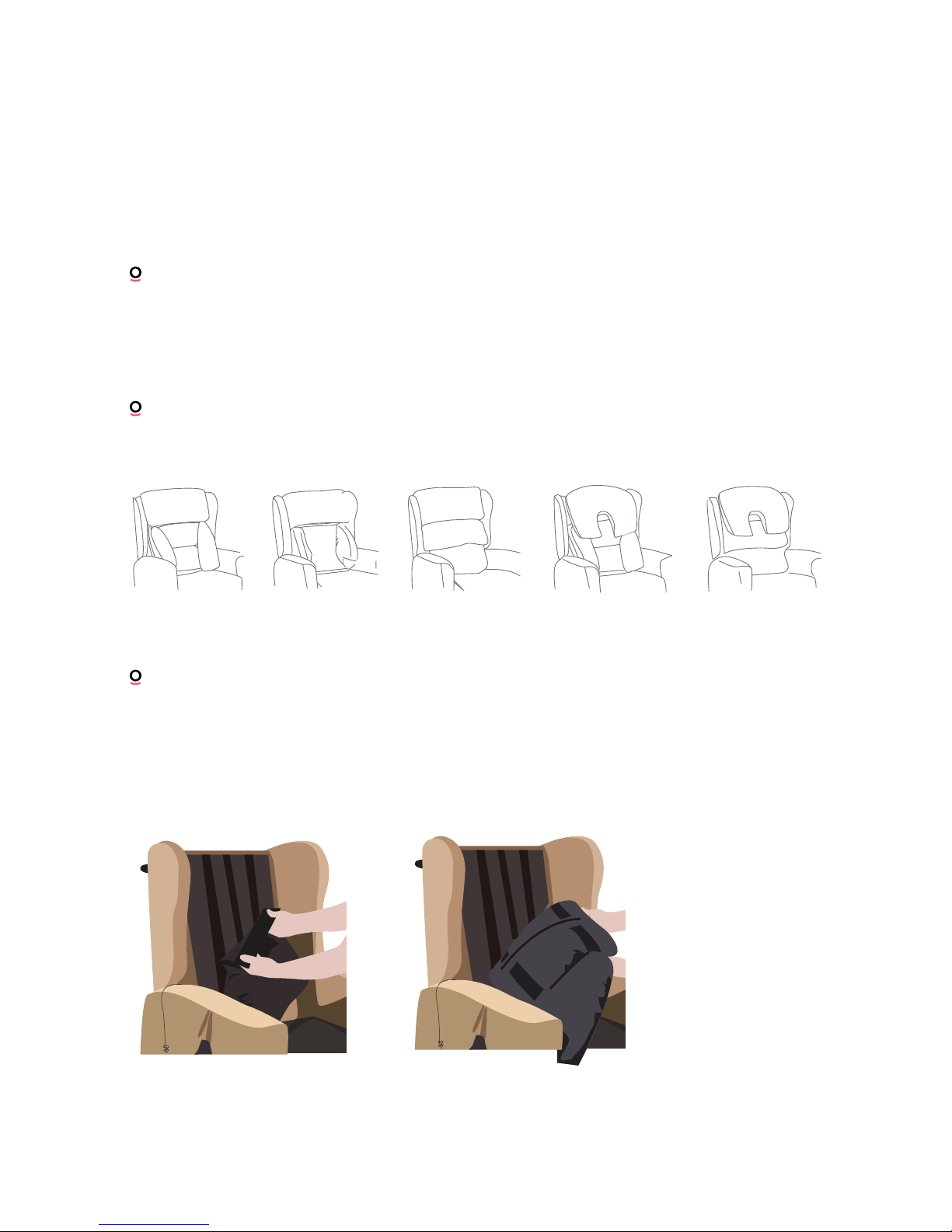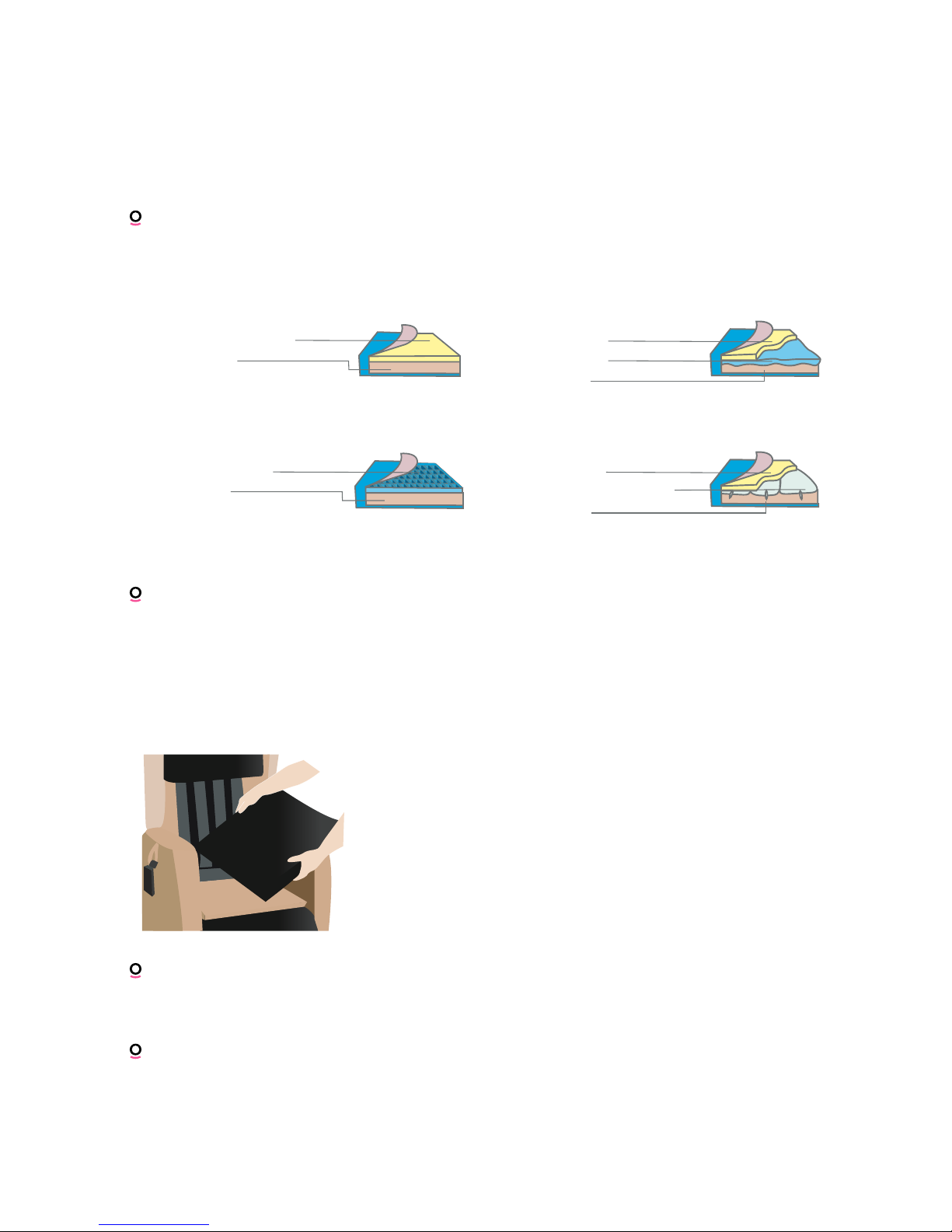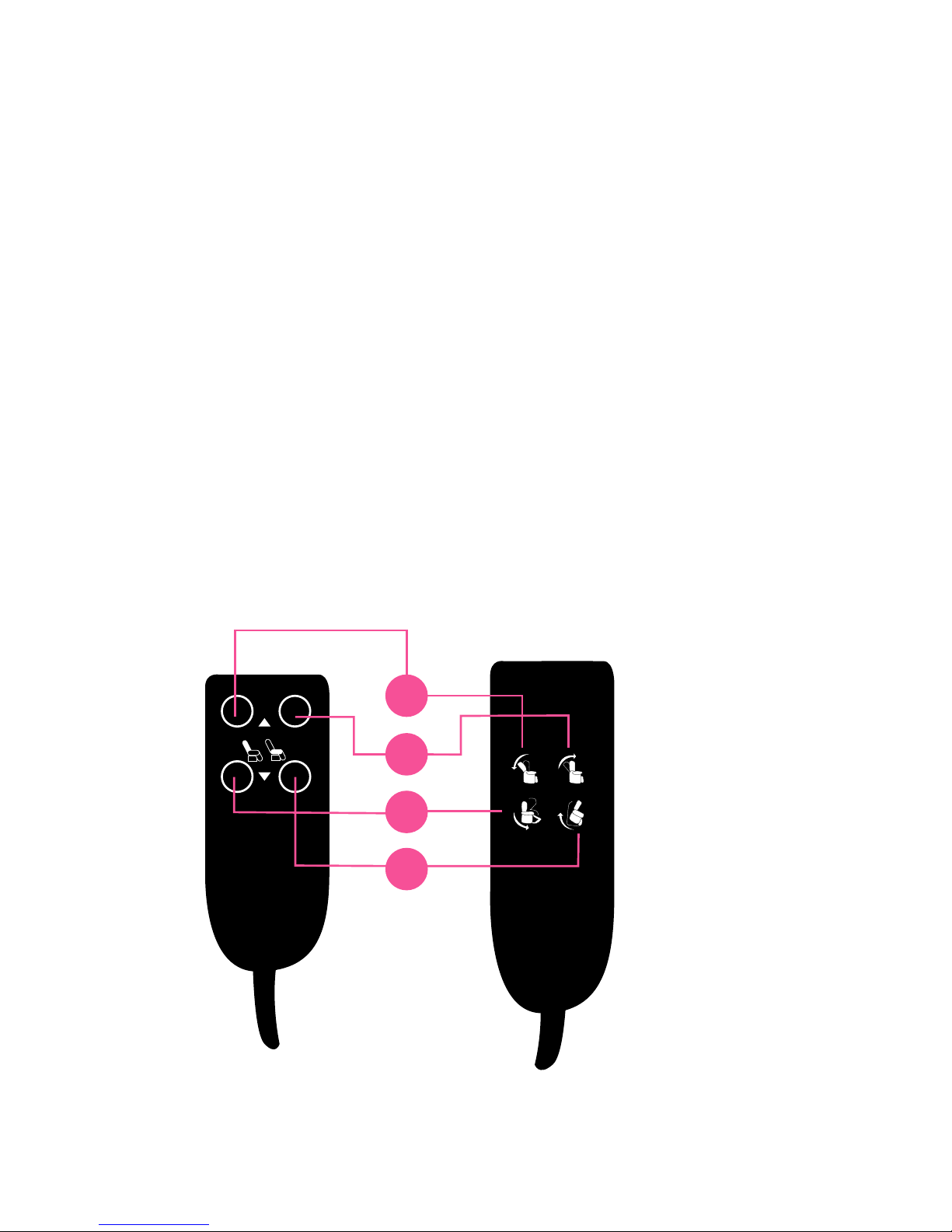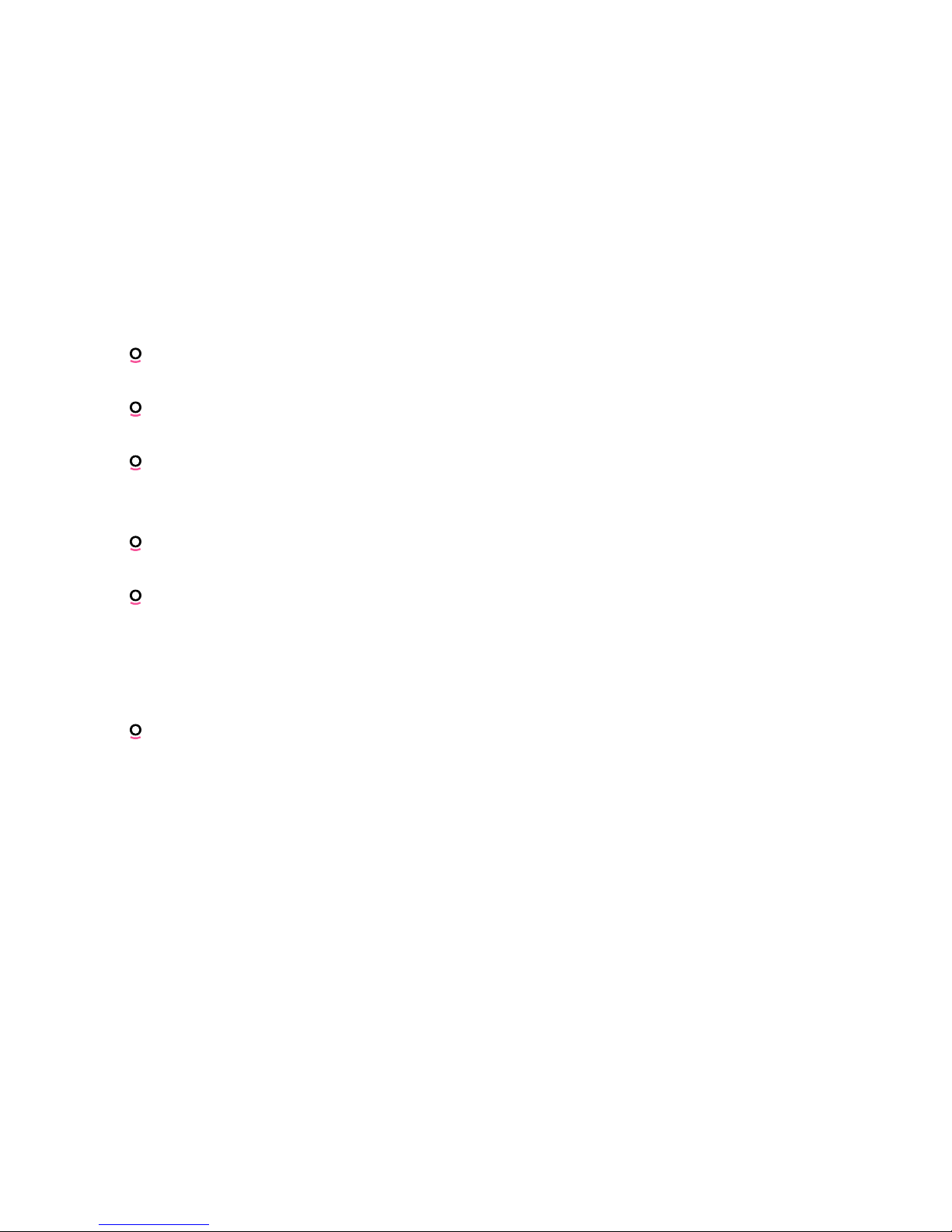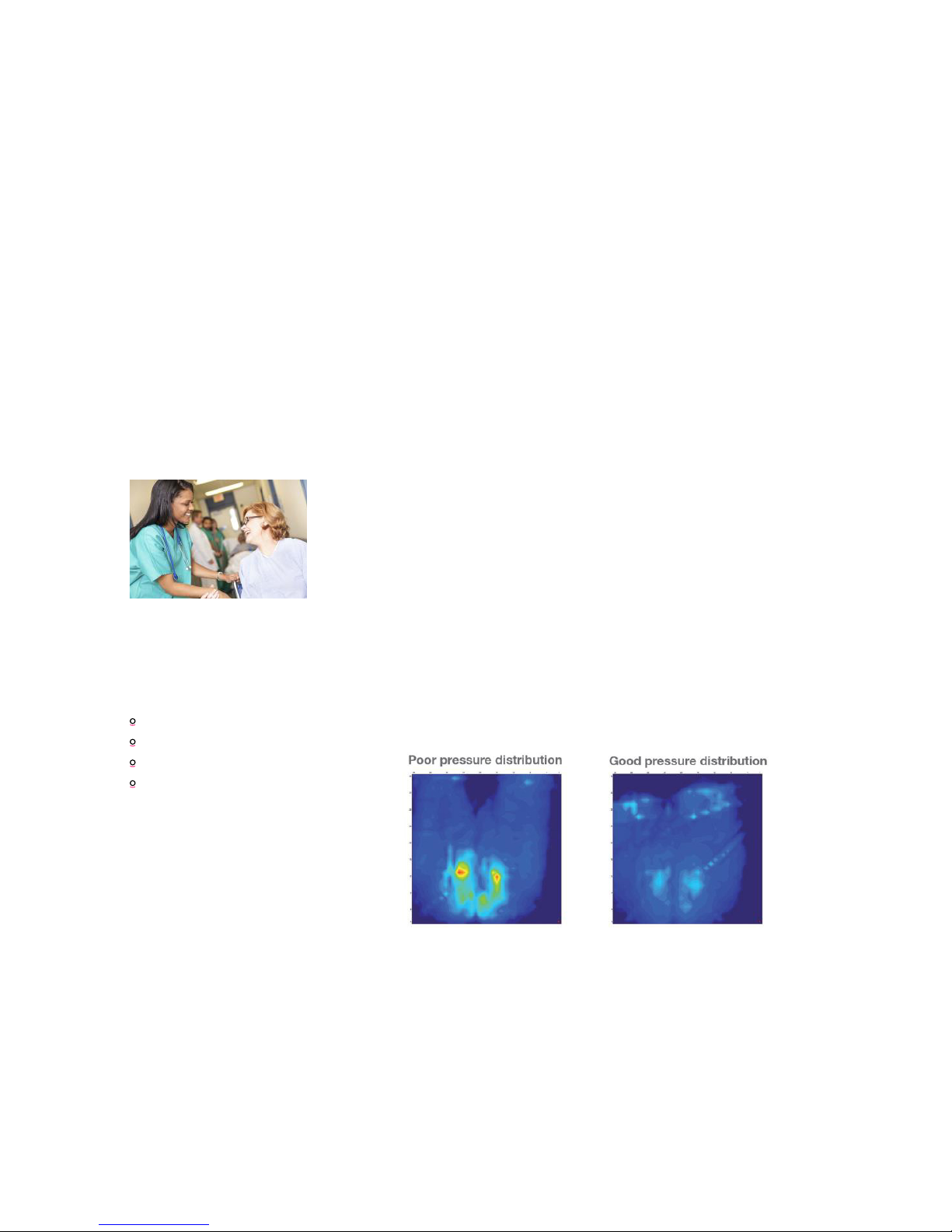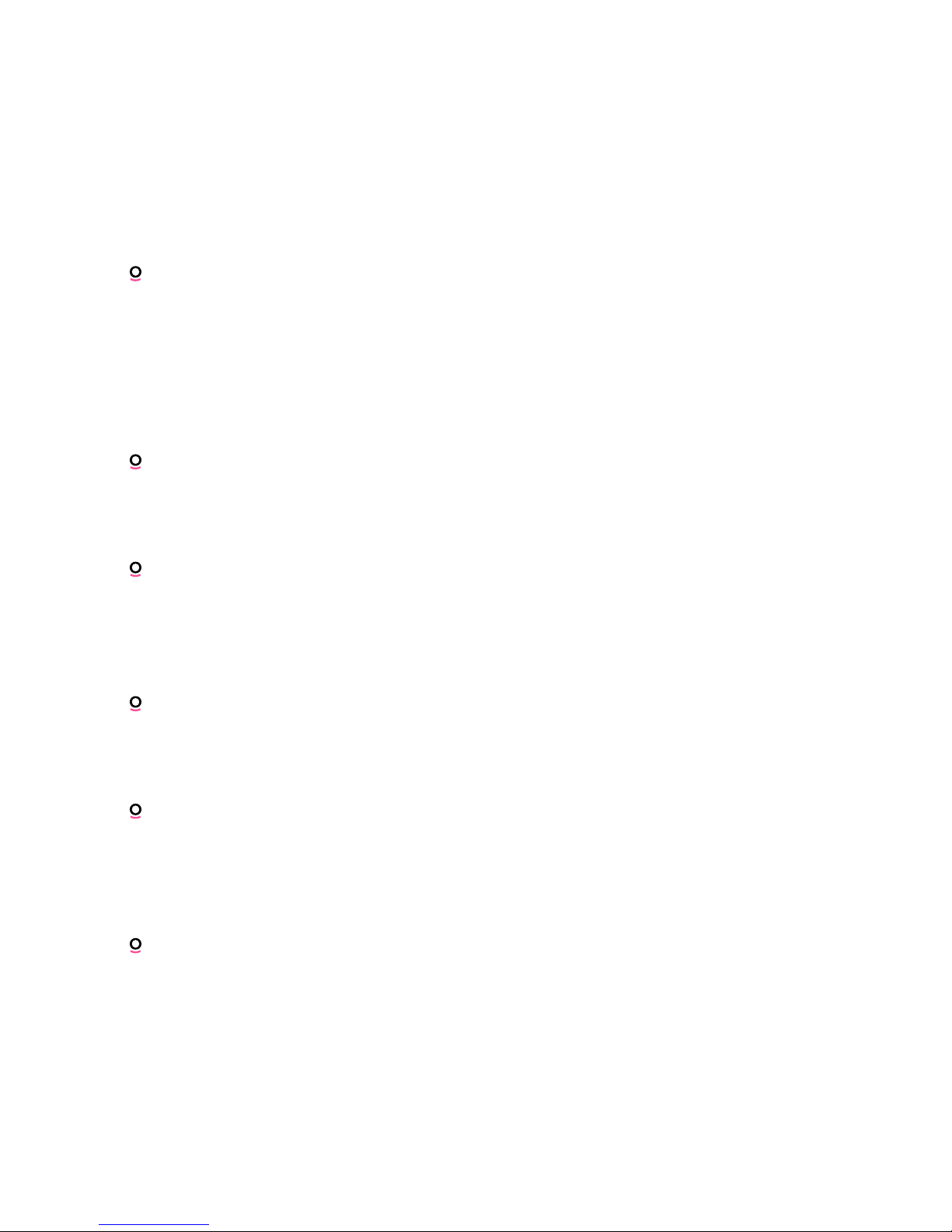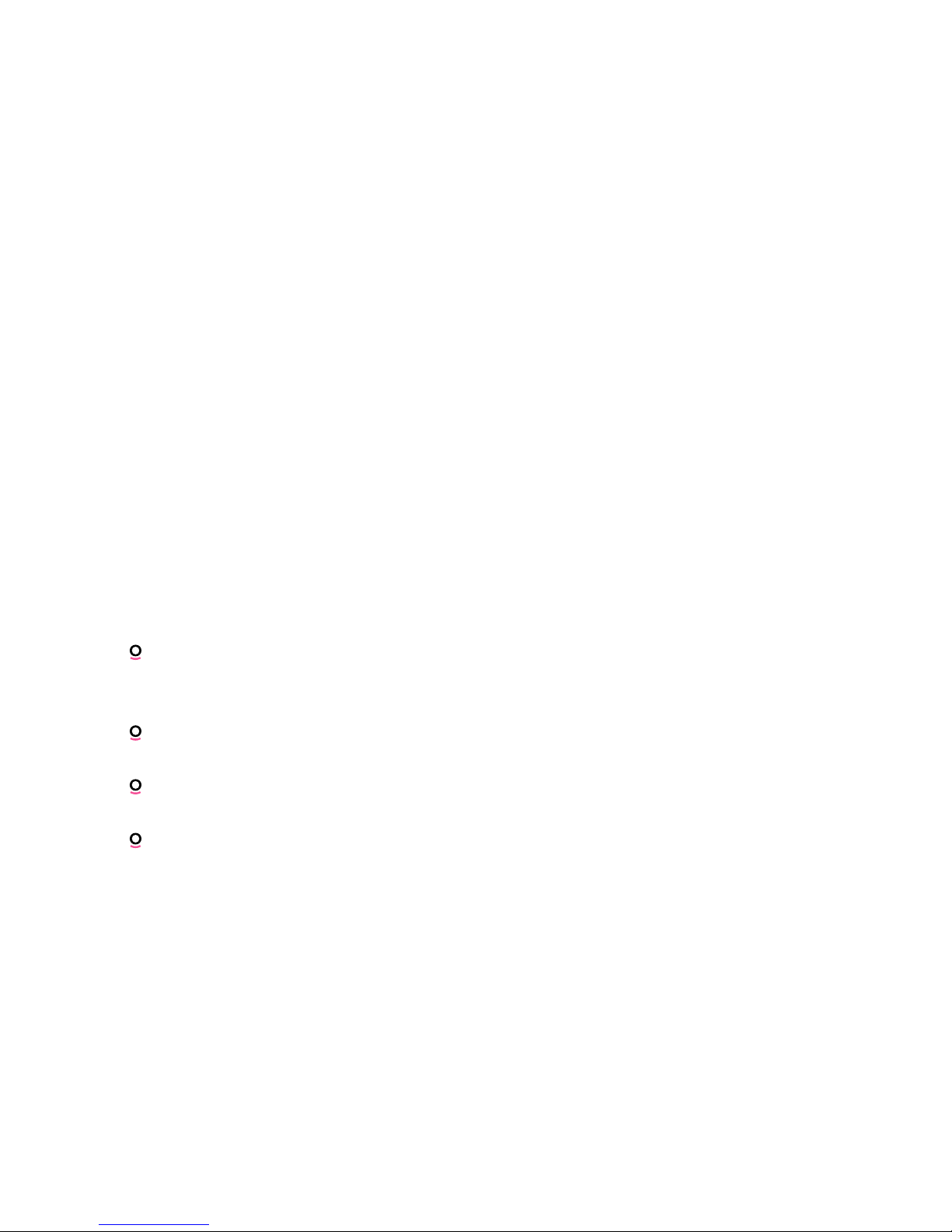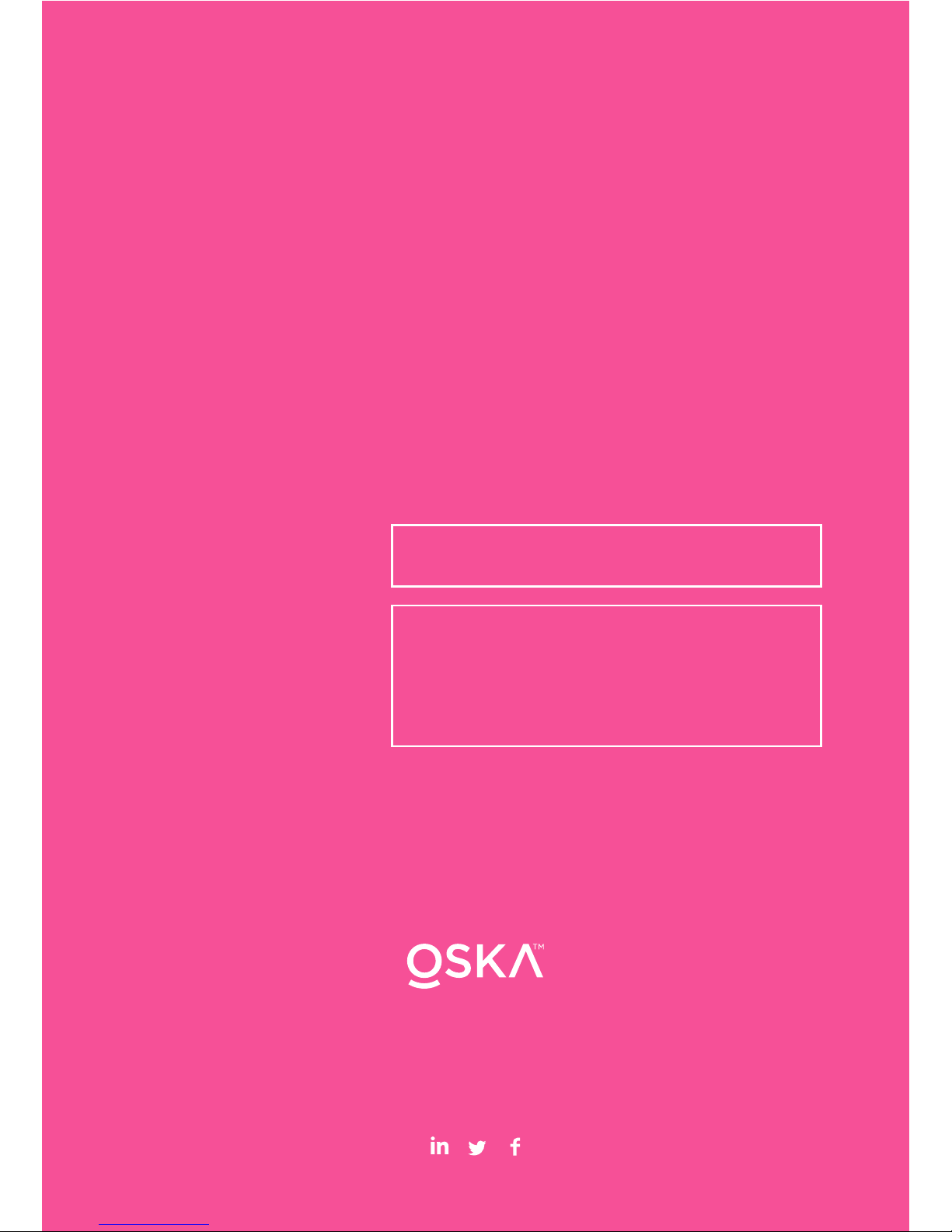8
If you need to remove the back, release the locking bars and pull the back
upwards and off.
ALWAYS ensure that the transformer is placed in a at position and the
correct way up.
With an electric powered chair for safety reasons check that the
extension cable, which is located at the rear of the chair, has not been
damaged in transportation. On satisfaction connect the chair to your
transformer.
Once the transformer has been connected to the chair, plug the unit into
the power source and switch the power on ready for use.
NB: The chair is safe when the power source is left on.
Important Note: The Regis can be manufactured with a rechargeable
battery system at the time you place your order. This will enable it to be
positioned away from any electricity supply. Please note an electricity
supply will be required when you wish to charge and recharge the battery.
This switch mode power supply adjusts automatically to the
voltage in any country, so only the matching plug-in mains
cable is need for the country.
- Output voltage: 29V DC constant voltage output
- Power supply: wide input voltage range 100-240V AC
- Safety: NTC temperature sensor, primary fuse, overload
protection, overcurrent switch off, short circuit proof output.