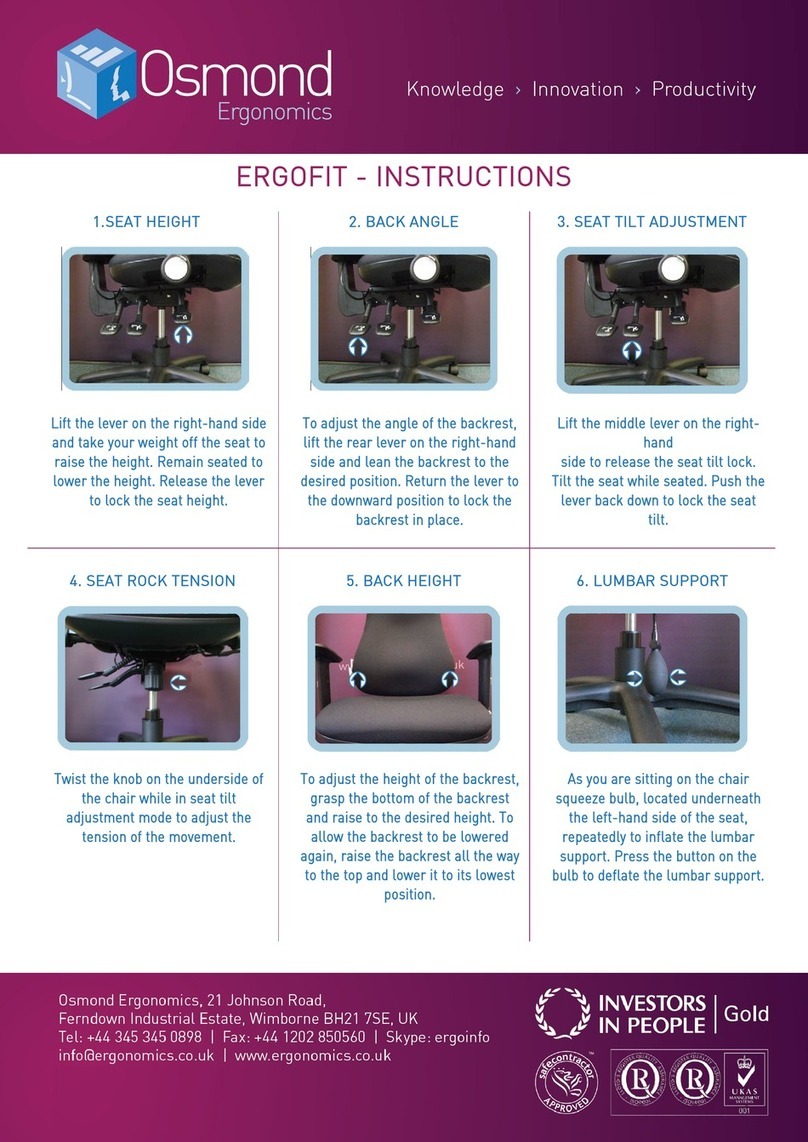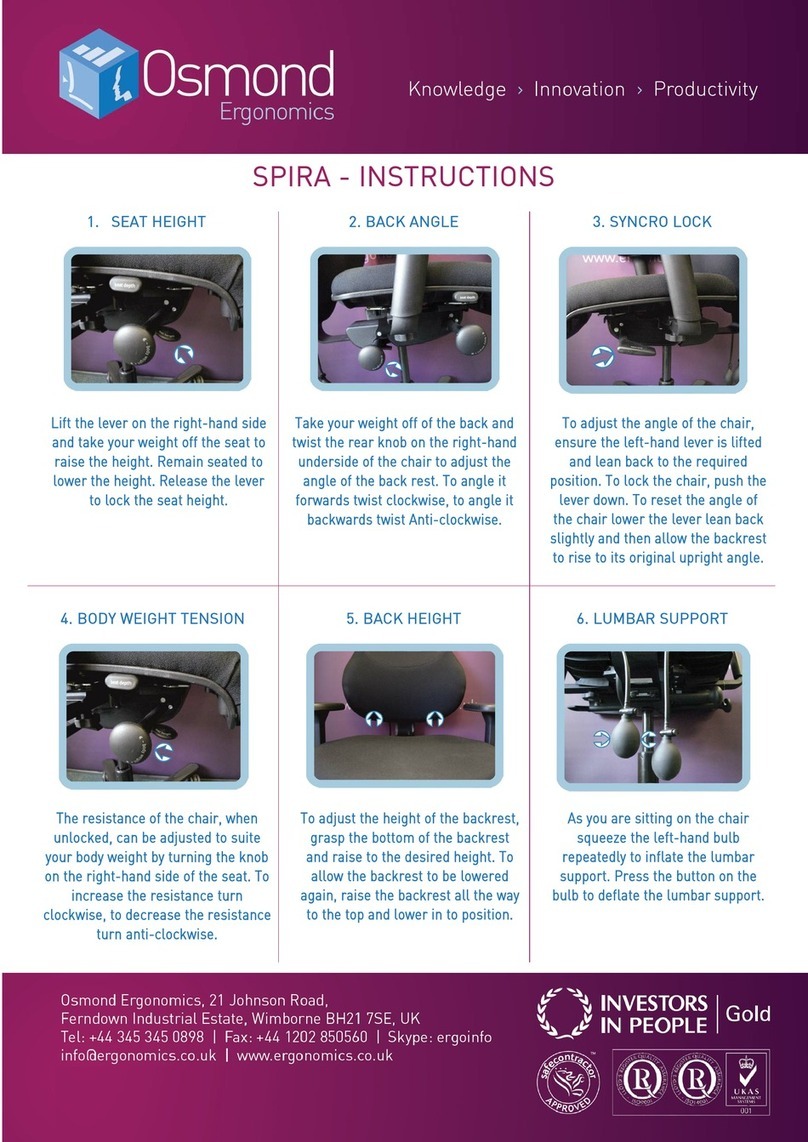RH LOGIC 300-400 - INSTRUCTIONS
Lift the front button on the right-
hand side and take your weight off
the seat to raise the height. Remain
seated to lower the height. Release
the button to lock the seat height.
Lift the middle button on the right-
hand side and take your weight off
the back to bring it forward. Lean
back to move it backwards. Release
the lever to lock the back angle.
Twist the knob on the right-hand
side anti-clockwise to activate the
seat rock. Twist the knob clockwise
to lock the seat in any position.
6. LUMBAR SUPPORT (IF FITTED)
Twist the knob on the left-hand side
of the chair while in seat rock mode to
adjust the tension of the rocking
motion. Clockwise increases the
tension, anti-clockwise reduces the
tension.
Pull up the lever on the right-hand
side of the back to release the back
height lock, then raise or lower the
back. Push the lever down to lock the
back height.
Squeeze the bulb repeatedly to inflate
the lumbar support. Press the button
on the bulb to deflate it.