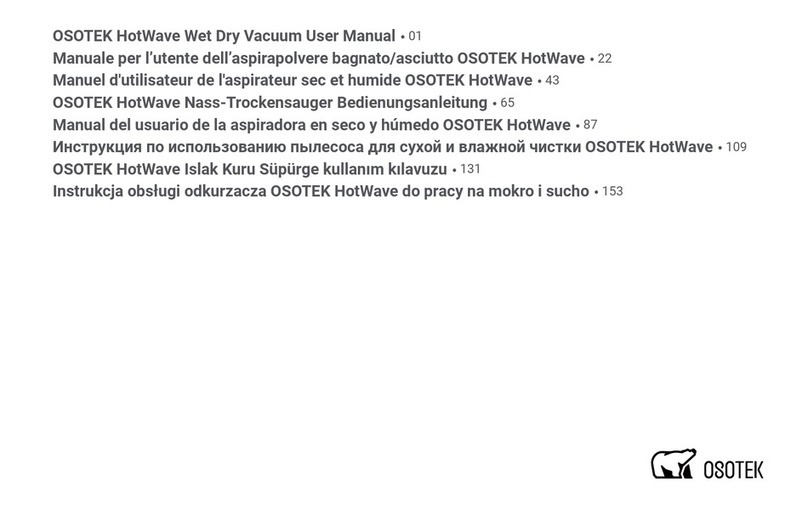OSOTEK H200 Lite User manual

OSOTEK Horizon Wet & Dry Vacuum Cleaner H200 Lite User Manual · 01
OSOTEK Horizon Nass- und Trockensauger H200 Lite Benutzerhandbuch · 17
Manual de usuario del aspirador OSOTEK Horizon Wet & Dry H200 Lite · 33
Manuel d'utilisation de l'aspirateur OSOTEK Horizon Wet & Dry H200 Lite · 49
Manuale utente dell'aspirapolvere OSOTEK Horizon Wet & Dry H200 Lite · 65
Gebruikershandleiding OSOTEK Horizon Nat- en Droogzuiger H200 Lite · 81
Instrukcja obsługi odkurzacza OSOTEK Horizon Wet & Dry H200 Lite · 97
Руководство пользователя пылесоса OSOTEK Horizon Wet & Dry H200 Lite · 113
OSOTEK Horizon Islak ve Kuru Elektrikli Süpürge H200 Lite Kullanım Kılavuzu · 129

1
Safety Instructions
This product is for household use only. Read this manual carefully before use, and retain it for future reference.
•This appliance can be used by children aged from 8 years and above and persons with reduced physical, sensory or mental capabilities or lack of experience and knowledge if they have been given
supervision or instruction concerning use of the appliance in a safe way and understand the hazards involved. Children shall not play with the appliance. Cleaning and user maintenance shall not be made
by children without supervision.
•This appliance contains batteries that are only replaceable by skilled persons.
•The appliance is only to be used with the power supply unit provided with the appliance.
•Do not touch the plug or any part of the vacuum with wet hands.
•This vacuum is for indoor use only. Do not use or install it in outdoor, industrial, or commercial environments. Do not use the self-cleaning charging dock in humid environments such as bathrooms.
•A hazard may occur if the appliance runs over the supply cord.
•The plug must be removed from the socket-outlet before cleaning or maintaining the appliance.
•To reduce the risk of fire, explosion, or personal injury, check before use to make sure the power supply is undamaged. Do not use the vacuum if the power supply is damaged.
•Do not immerse the vacuum or the self-cleaning charging dock in water or other liquids for cleaning.
•Clean the dirty water tank in time to avoid the decrease of suction and overheating of the motor caused by obstruction. Otherwise, the service life of the vacuum may be affected. Do not use the vacuum if
the roller brushbar, the dirty water tank, and the filter are not installed in place.
•Make sure to turn off the vacuum before cleaning or replacing the roller brushbar.
•Neither use the vacuum cleaner to pick up flammable or explosive liquids such as gasoline, nor other liquids such as water or toxic liquids like bleach, ammonia, and drain cleaners.
•Do not use the vacuum to clean up toner used in laser printers and copiers, as toner may cause fire or explosion.
•Do not use the vacuum to pick up smoking or burning materials such as charcoal, cigarette butts, or matches.
•Do not use the vacuum to pick up sharp or hard objects, such as glass, nails, screws, or coins, which may damage the vacuum.
•Do not use the vacuum to clean stains of thick oily substances, strong adhesives, or dyes, such as shoe polish, paints, and pigments.
•Keep hair, loose clothing, fingers, and other parts of the body away from the vacuum’s openings and moving parts.
•Do not put any object into the vacuum's openings, nor use the vacuum with any opening blocked. Keep free of dust, lint, hair, or other items which may reduce airflow.
•Do not shake the vacuum up and down or hit it violently to prevent dirty water from flowing into the motor.
•Do not lift or move the vacuum while the motor is operating, nor tilt it to one side to prevent dirty water from entering the motor.
•Do not place the vacuum on unstable surfaces such as chairs or tables to prevent damage or personal injury caused by its falling off. If the vacuum malfunctions because of being knocked over or
damaged, please contact the authorized service department. Never attempt to disassemble the vacuum on your own.
•Do not charge or store the vacuum near heat sources or in humid areas, such as by a radiator or in a kitchen or bathroom.
•Only use replacement parts that are approved by OSOTEK.
•Do not repair the vacuum on your own when it breaks down or has problems like electric leakage, overheating motor, making unusual sounds, overheating main body, giving off bad odors, or weak suction.
•Keep the cleaning brush out of reach of children.
•Please be extra careful when using the vacuum to clean stairs.
•Do not apply any type of fragrance to the vacuum's filter. These types of products are known to contain flammable chemicals which may cause the vacuum to catch fire.
•Strictly follow the instructions in this user manual to charge the vacuum at an ambient temperature of 6°C to 40°C. Improper charging may result in damage to the battery.
•Please strictly follow the instructions in this user manual when using the vacuum. Users are responsible for any loss or damage that may arise from improper use of the vacuum.
•For detailed e-manual, please go to www.osotek.com
WARNING:
Do not use any third-party battery or power supply. Only use the ZD012M260070EU power supply provided with the appliance.
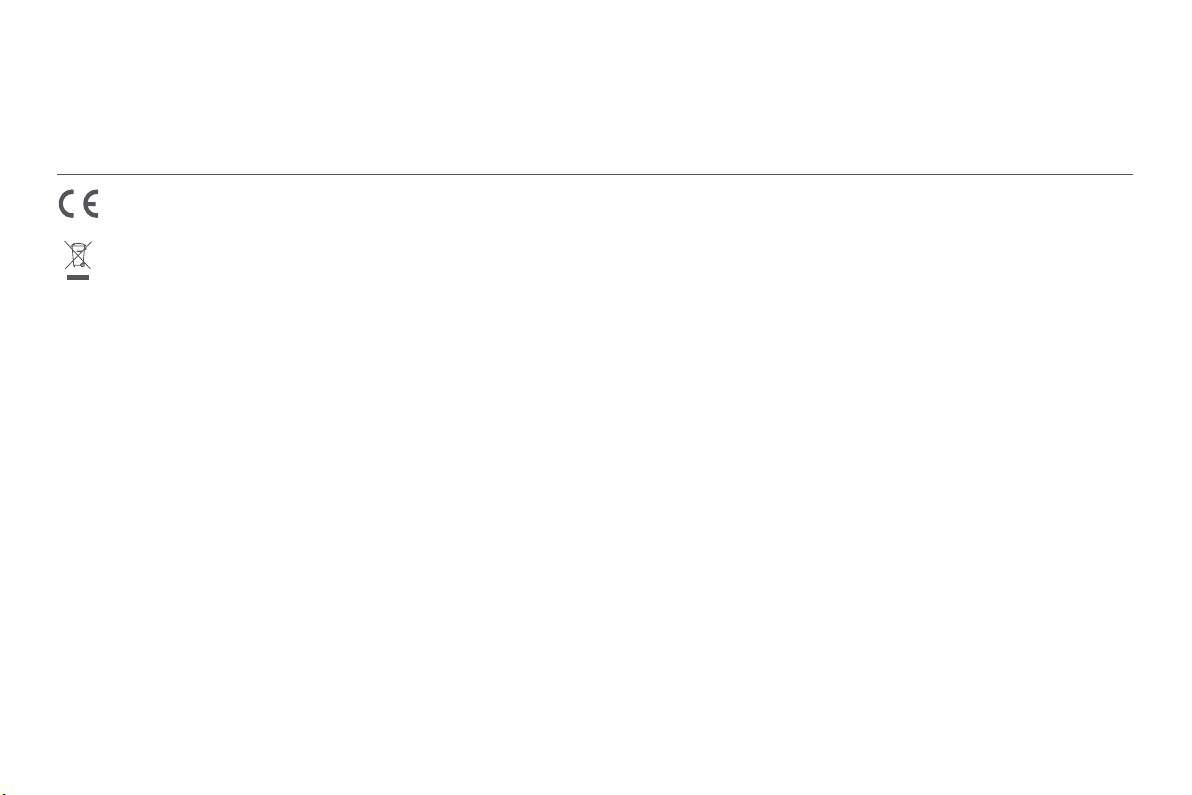
2
Regulatory Compliance Information
EU Declaration of Conformity
We, Beijing Shunzao Technology Co., Ltd., hereby declare that this equipment is in compliance with the applicable Directives and European Norms, and amendments. The full text of the EU
declaration of conformity is available at the following internet address: http://www.osotek.com
WEEE Disposal and Recycling Information
All products bearing this symbol are waste electrical and electronic equipment (WEEE as in directive 2012/19/EU) which should not be mixed with unsorted household waste. Instead, you
should protect human health and the environment by handing over your waste equipment to a designated collection point for the recycling of waste electrical and electronic equipment, appointed by the
government or local authorities. Correct disposal and recycling will help prevent potential negative consequences to the environment and human health. Please contact the installer or local authorities for
more information about the location as well as terms and conditions of such collection points.
Precautions for Using Cleaning Solution
1. Please use the specified cleaning solution. Please use the cleaning solution as instructed to prevent any danger caused by excessive bubbles entering the motor.
2. Keep the cleaning solution out of reach of children. In case of contact with eyes, rinse immediately with plenty of water. In case of accidental ingestion, seek medicaladvice immediately.
3. Please comply with local environmental regulations when disposing of the dirty water and cleaning solution.

3
Product Overview
Wet and Dry Vacuum Cleaner
Power ON/
OFF Button
Self-Cleaning Button
Handle Release Button
Auxiliary Wheel
Dirty Water Tank
Release Button
Dirty Water
Tank
Shift Button
Handle
LED Screen
Clean Water Tank
Release Button
Clean Water Tank
Roller Brush Cover
Release Button
Roller Brush
Roller Brush Latch
Charging Dock
Accessories
Cleaning Tool
(Rotate its handle to remove the cutter)
Note:
All pictures of products, accessories, user interfaces, etc. shown in the manual are for
illustration purpose only. Actual product may vary due to product updates/enhancement.
Power Adapter Cleaning Solution
Charging Pin
Power Adapter Retention Slot
Tray (Removable)

4
Installation
Installing the Handle
Removing the Handle
Insert the handle upright into the vacuum cleaner until you hear a "click", which indicates that it is
locked.
Note:
Reconfirm that it is secured in place.
Use a non-sharp tool to hold down the handle release button on the back of the vacuum cleaner,
while pulling the handle upright.
click
Installing the Charging Dock
Insert the power adapter into the power port at the bottom of the charging dock.
Removing the Handle
Place the charging dock on a flat surface, and connect it to power via the power adapter.
Note:
Keep the charging dock away from heat sources such as radiators or humid environments
such as kitchens and bathrooms.
Table of contents
Languages:
Other OSOTEK Vacuum Cleaner manuals