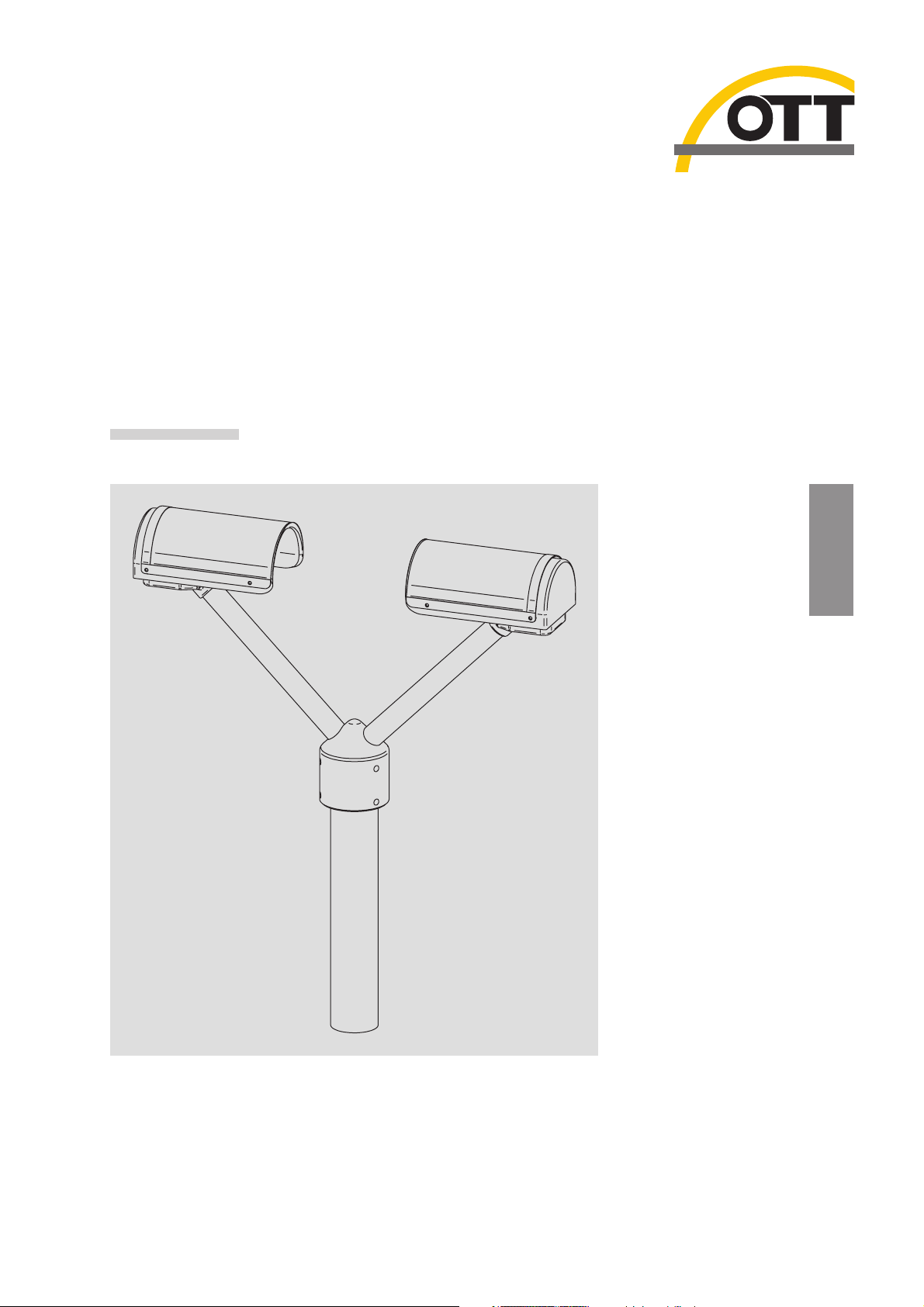4 Safety Instructions
䊳These operating instructions contain basic instructions that must be followed
during installation, operation and maintenance. Therefore, it is absolutely nec-
essary that they be read by the assembler and by the responsible technical per-
sonnel/operator prior to installation and startup!
䊳These operating instructions must be accessible at the point of use of the mea-
surement device!
䊳Personnel responsible for installation, operation and maintenance must have
the appropriate qualifications for this work! Responsibilities, competency and
the monitoring of personnel must be closely controlled by the owner.
If personnel do not have the required knowledge, it must be provided through
training and instruction. If necessary, OTT MESSTECHNIK can provided this
service on a contractual basis for the owner.
䊳Non-adherence to these safety instructions can have dangerous consequences
for persons as well as for the measurement device!
䊳Non-adherence to these safety instructions can result in the loss of any indem-
nity claims!
䊳Please adhere to the safety instructions listed in these operating instructions,
to all existing national accident prevention regulations and to any internal
work, operating and safety rules as set forth by the owner!
䊳The operating safety of the delivered measuring device is only guaranteed
when it is used properly! Retrofitting or changing the measuring device is only
allowed if authorized by the manufacturer.
䊳To ensure safety, buy only original replacement parts and accessories autho-
rized by the manufacturer. Use of other parts can void liability for any conse-
quences arising therefrom!
䊳The Parsivel contains an embedded class 2 laser device and is a class 1/1M
laser product which complies with IEC/EN 60825-1 A2:2001 (EU) / 21CFR
1040.10 and 1040.11 (USA) with the exception of laser notice LN50.
Wavelength: 650 nm; output: max. 3 mW.
䊳Do not open the instrument and remove any barrier that would expose to laser
beam of embedded laser class 2 device!
䊳Do not stare into the beam or view directly with optical instruments!
䊳Optical light barriers must never be removed except by OTT Service personnel.
When barriers are removed, power to the Parsivel must be disconneted.
7