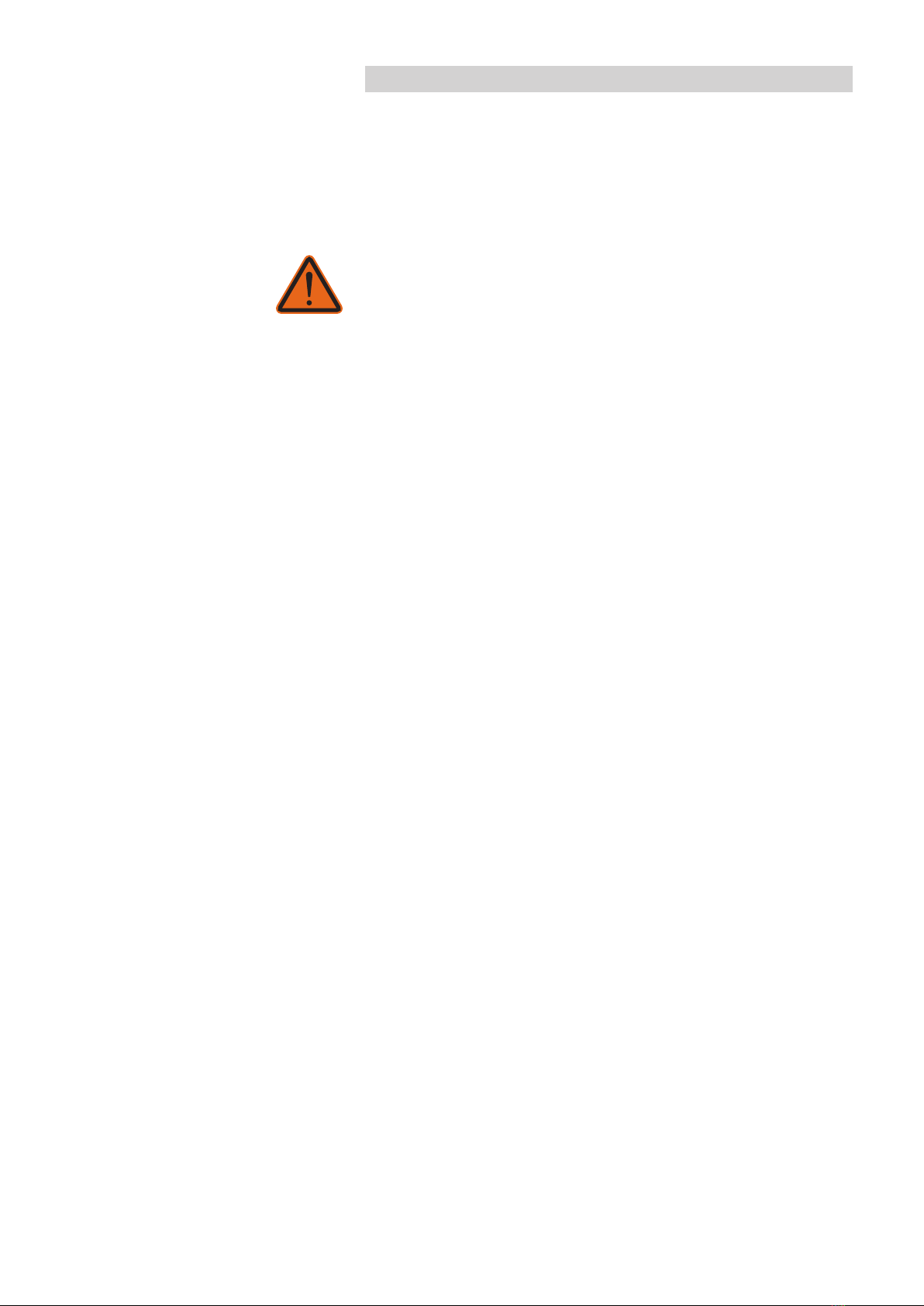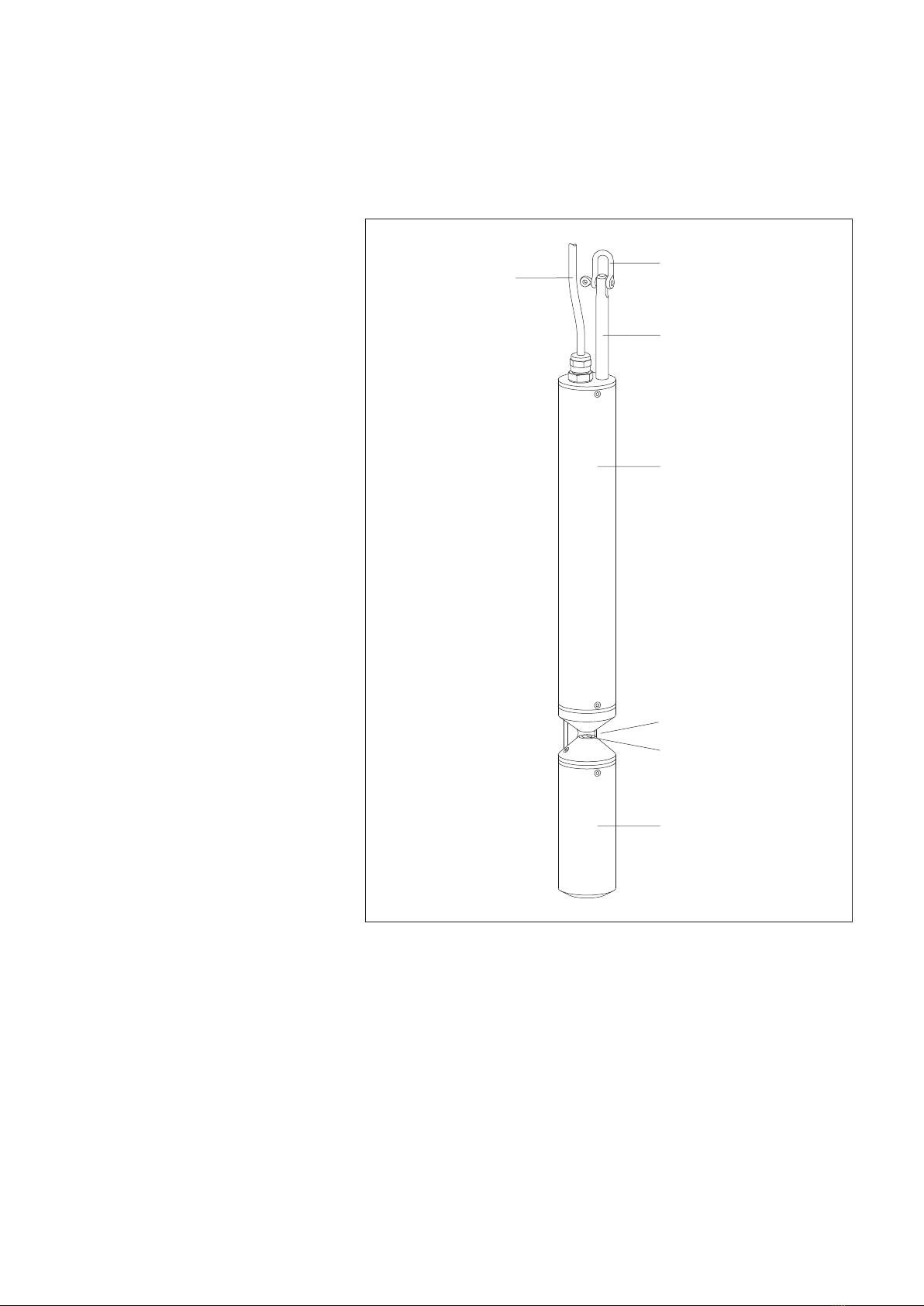4 ntroduction
The OTT ecoN is a measuring instrument for continuous determination of the
nitrate content of ground and surface water.
The following nitrate concentrations in water can be determined:
NO3-N
NO3
NOX-N 1) (calibrated with standard NO3solution)
NOX1) (calibrated with standard NO3solution)
Figure 1 provides a schematic illustration of the measuring principle: A Xenon
flash lamp acts as a broad band light source. The light beam first passes through
an initial lens system, then passes through the measuring medium (water) in the
optical path, followed by a second lens system and is then received by three
detectors, which are photo diodes equipped with wavelength-specific filters. The
light beam at a wavelength of 212 nm is attenuated according to the nitrate con-
tent in the measuring medium. A reference diode before the optical path deter-
mines the unattenuated light output. This compensates for a fluctuating or deterio-
rating light source output. The additional attenuations measured at wavelengths of
254 nm and 360 nm also enable the OTT ecoN to compensate for organic inter-
ference or turbidity of the water.
To cover a nitrate measuring range of 0 to almost 900 mg/L with high precision
and resolution, the OTT ecoN is available with six different optical path lengths
(= measuring ranges; 0.3 - 10 mm).
The electrical connection to a data logger or a controller is via the permanently
installed connecting cable with M12 industrial connector. An RS-485 interface
with Modbus (RTU) transmission protocol is available for this purpose.
The nitrate sensor is equipped with an integrated web interface for setting the
operating parameters on the OTT ecoN. To use this, the OTT ecoN must be tem-
porarily connected to a P using an interface box. Any internet browser can be
used as the user interface.
The measuring windows are equipped with anti-fouling technology with nano-coat-
ed glass keeping the windows largely free of dirt deposits. At problematic measur-
ing points with high organic interference, the nitrate sensor can also be fitted with a
mechanical wiper. The wiping movements can be set to any time interval (externally
controlled).
1) ombined value for nitrate and nitrite, where both nitrate and nitrite are present in the water to be
measured. Differentiation between nitrate and nitrite is not possible with the OTT ecoN. The combined
values can be internally scaled using a factor if required.
Fig. 1: Optical measuring principle of the
OTT ecoN UV Nitrate Sensor.
Light source
(Xenon-
flash light)
Reference diode Optical
path
Optical
lenses
Detectors
(3 x)
8