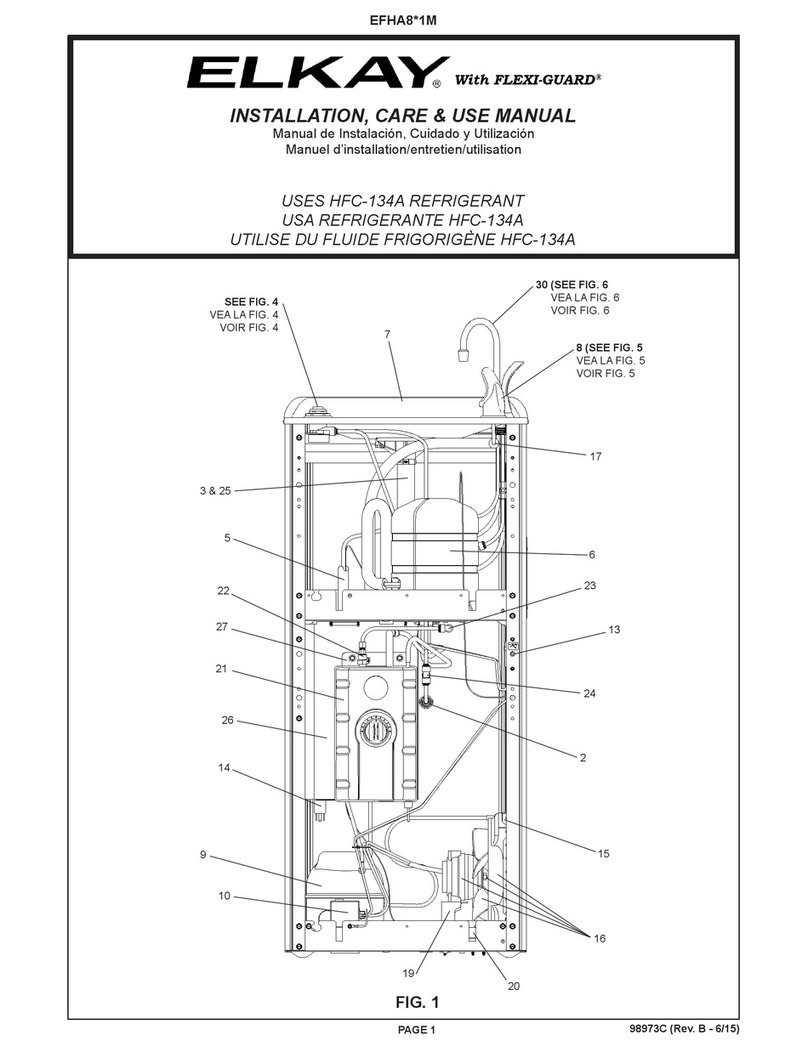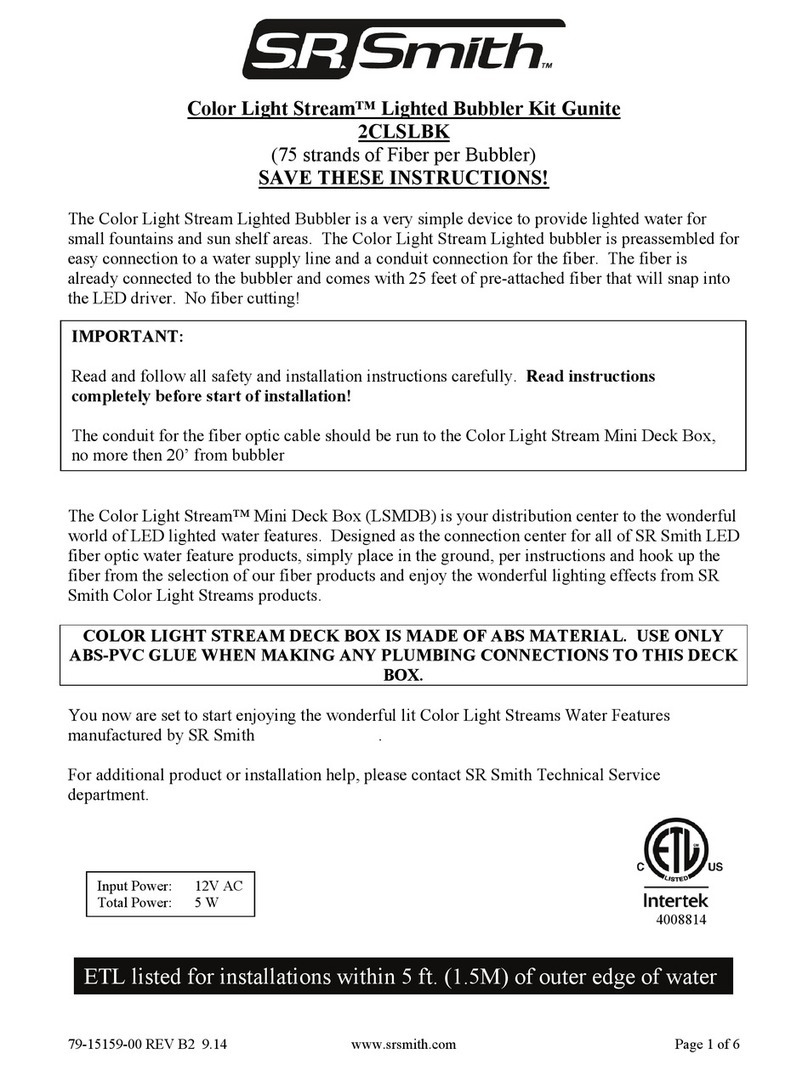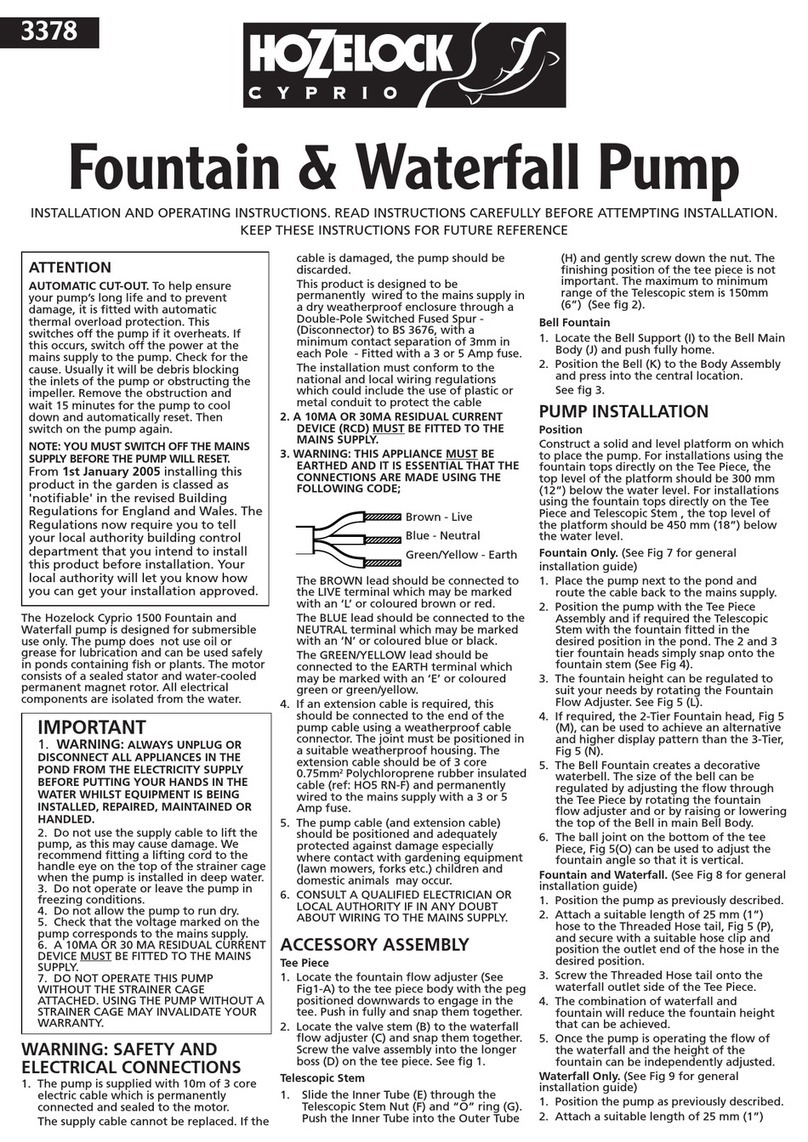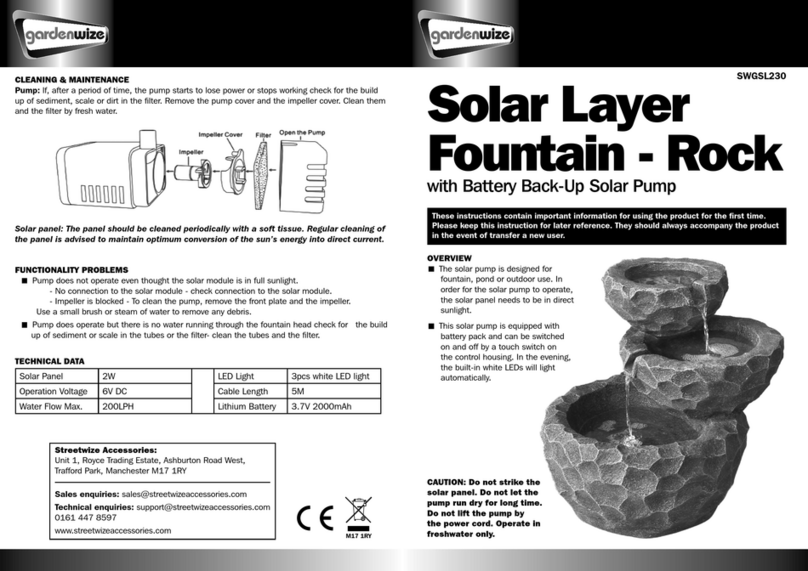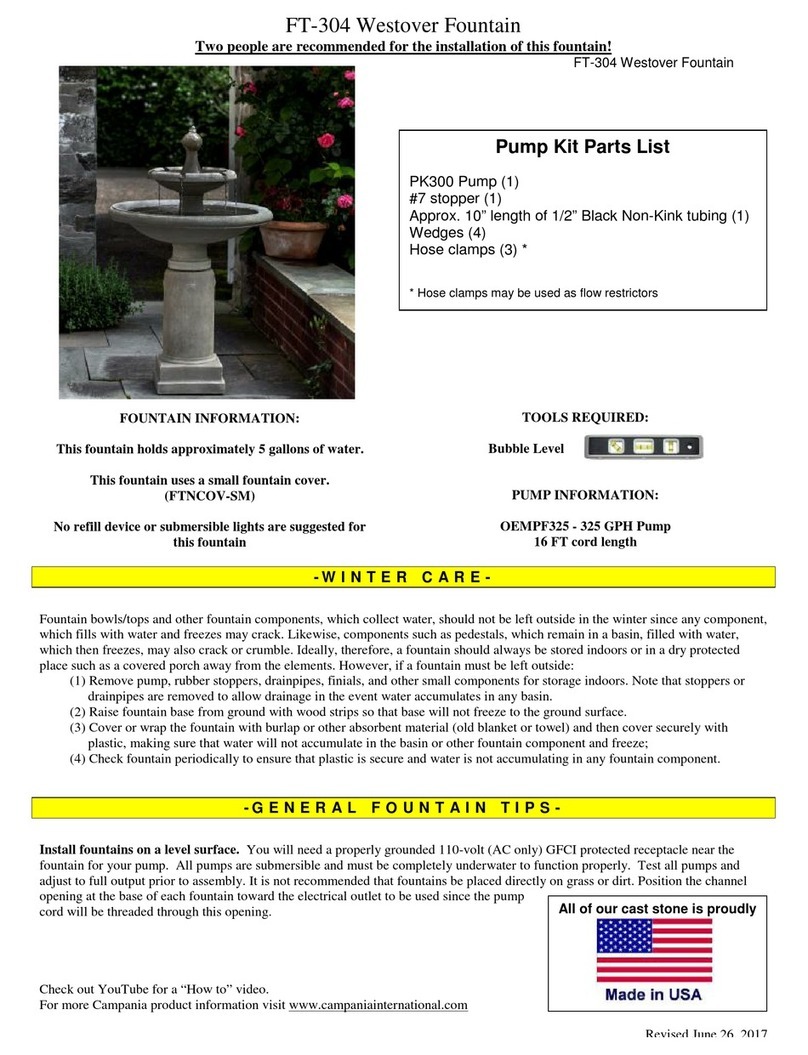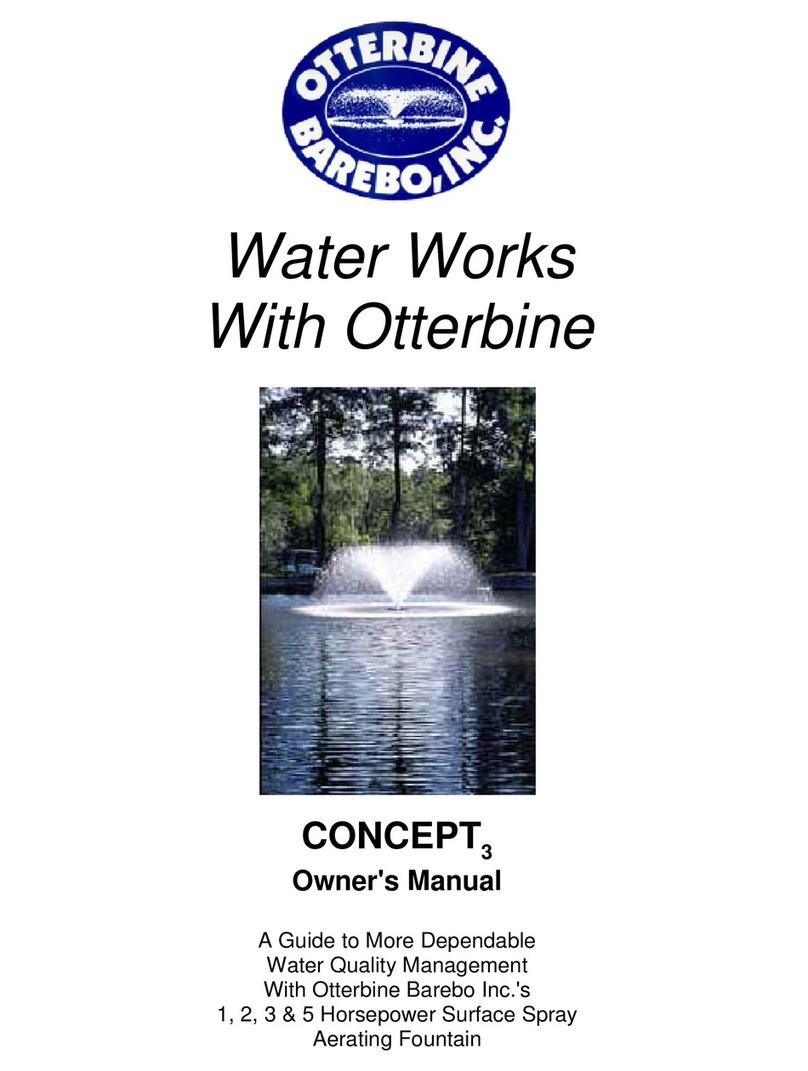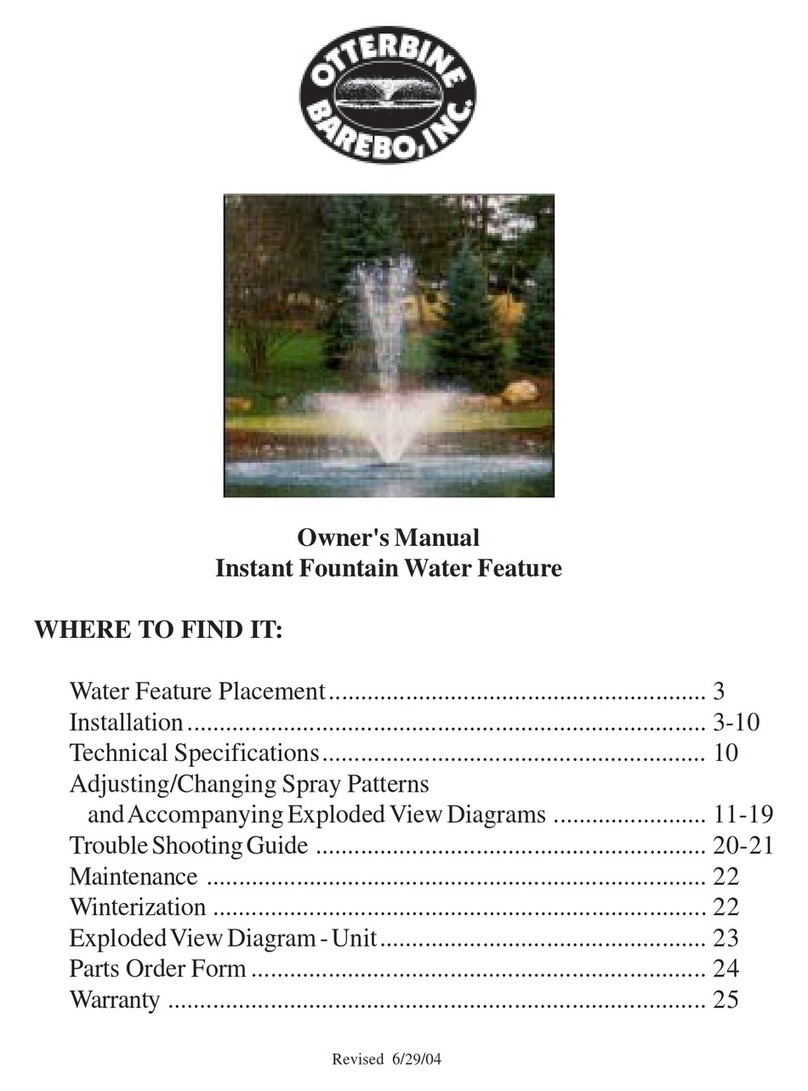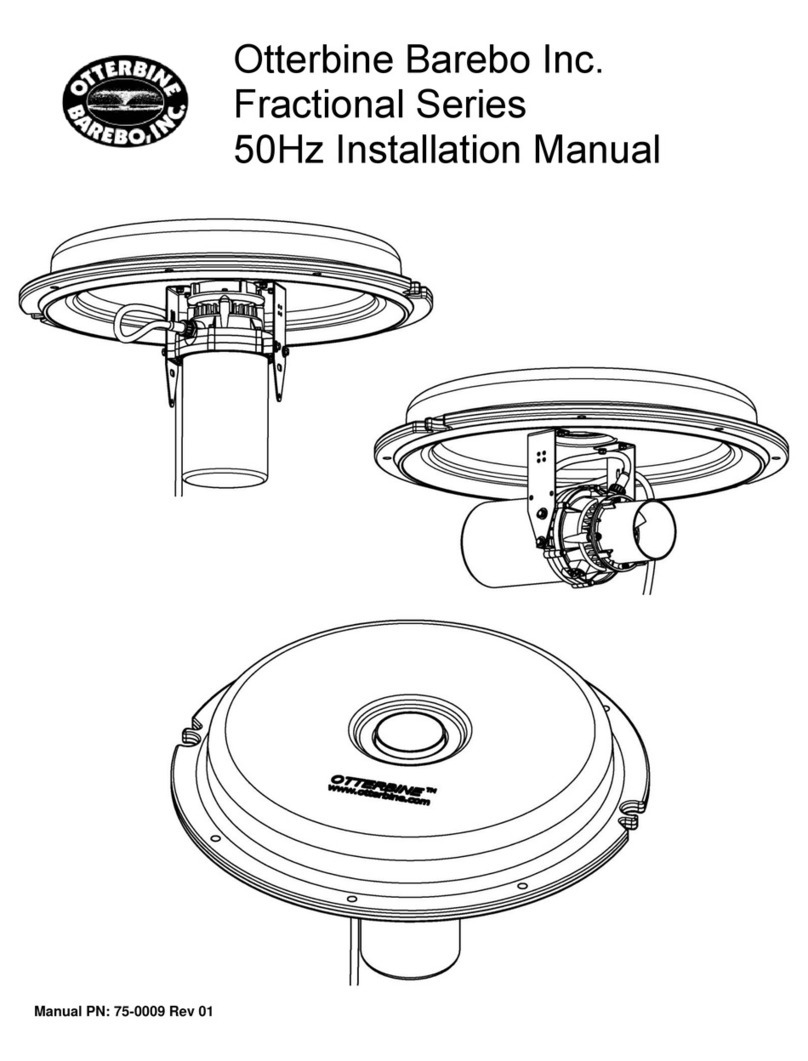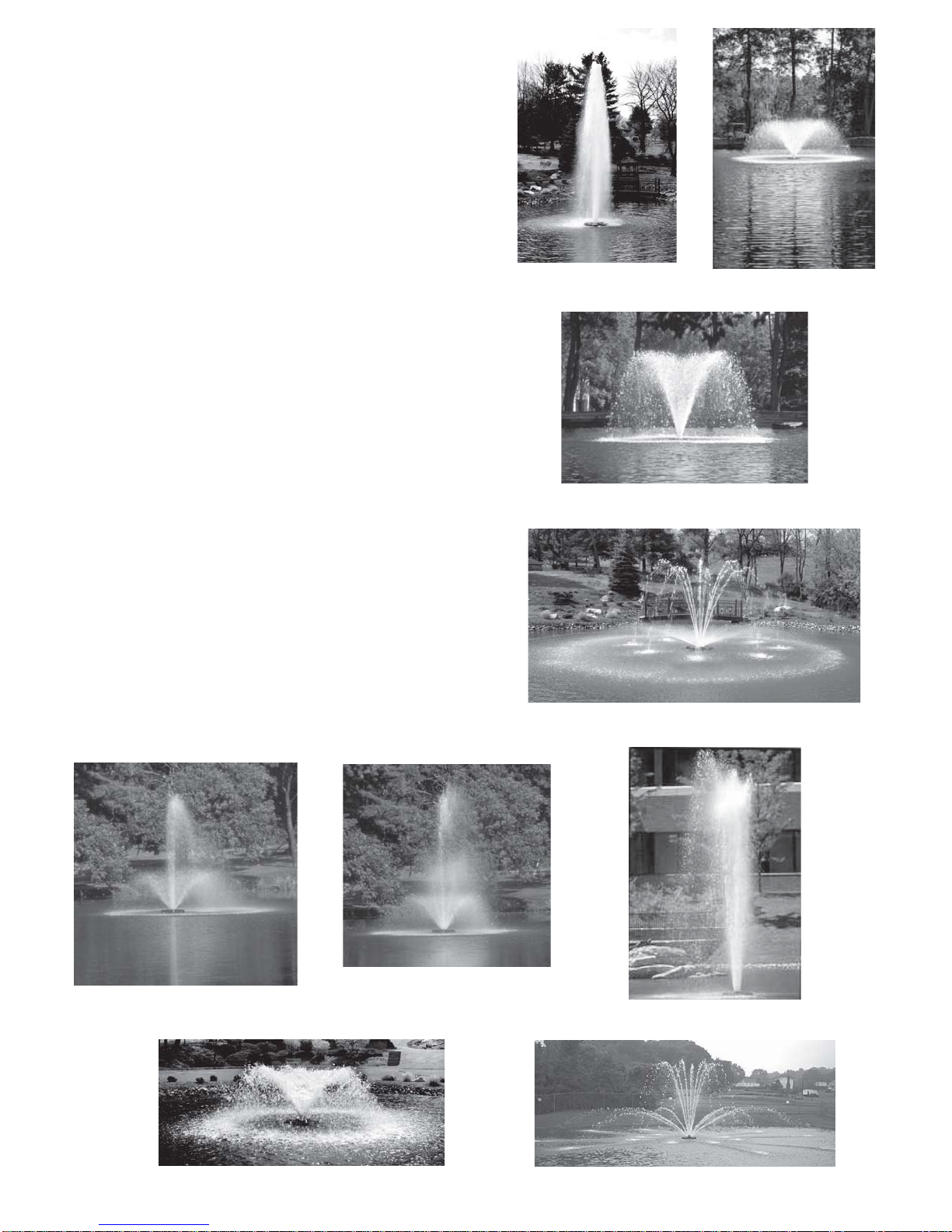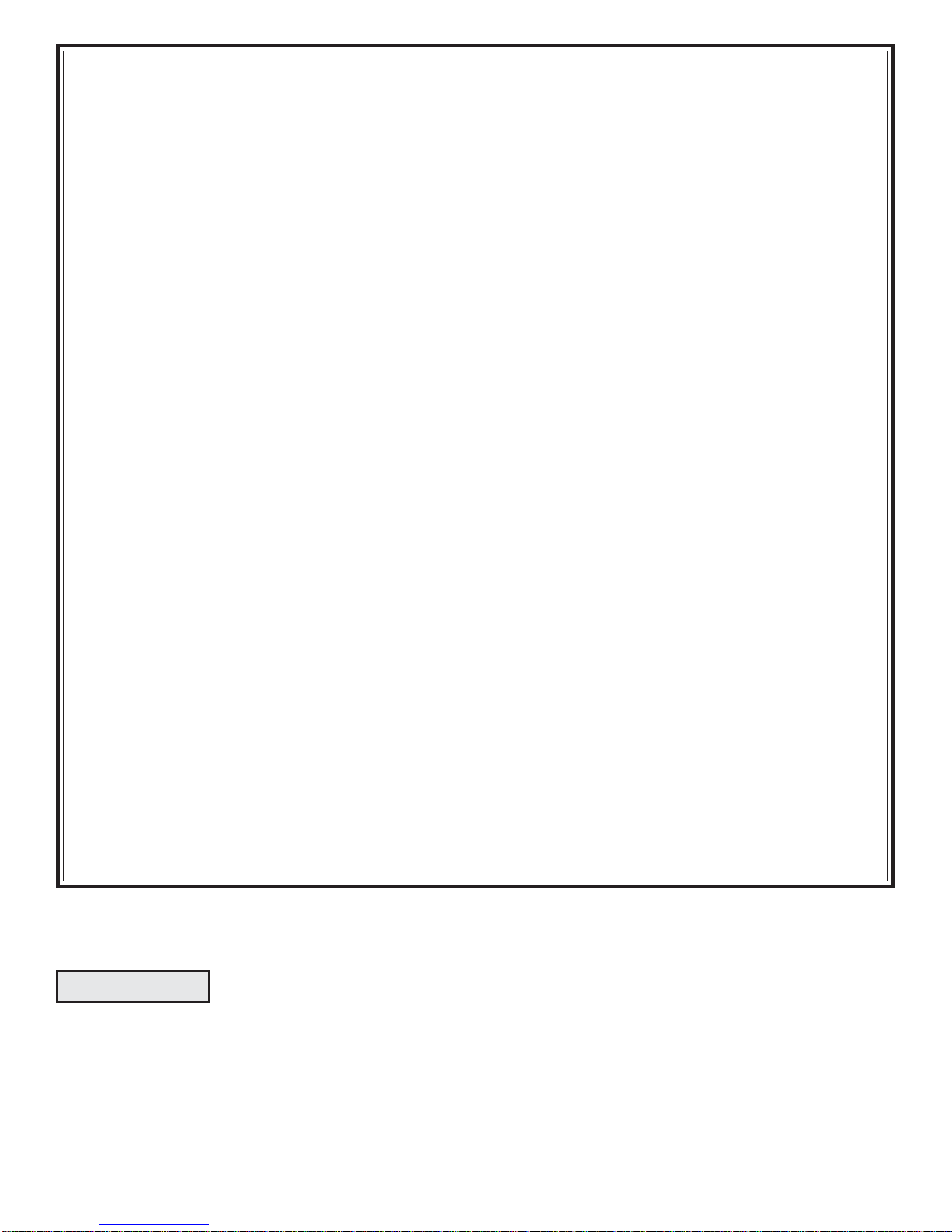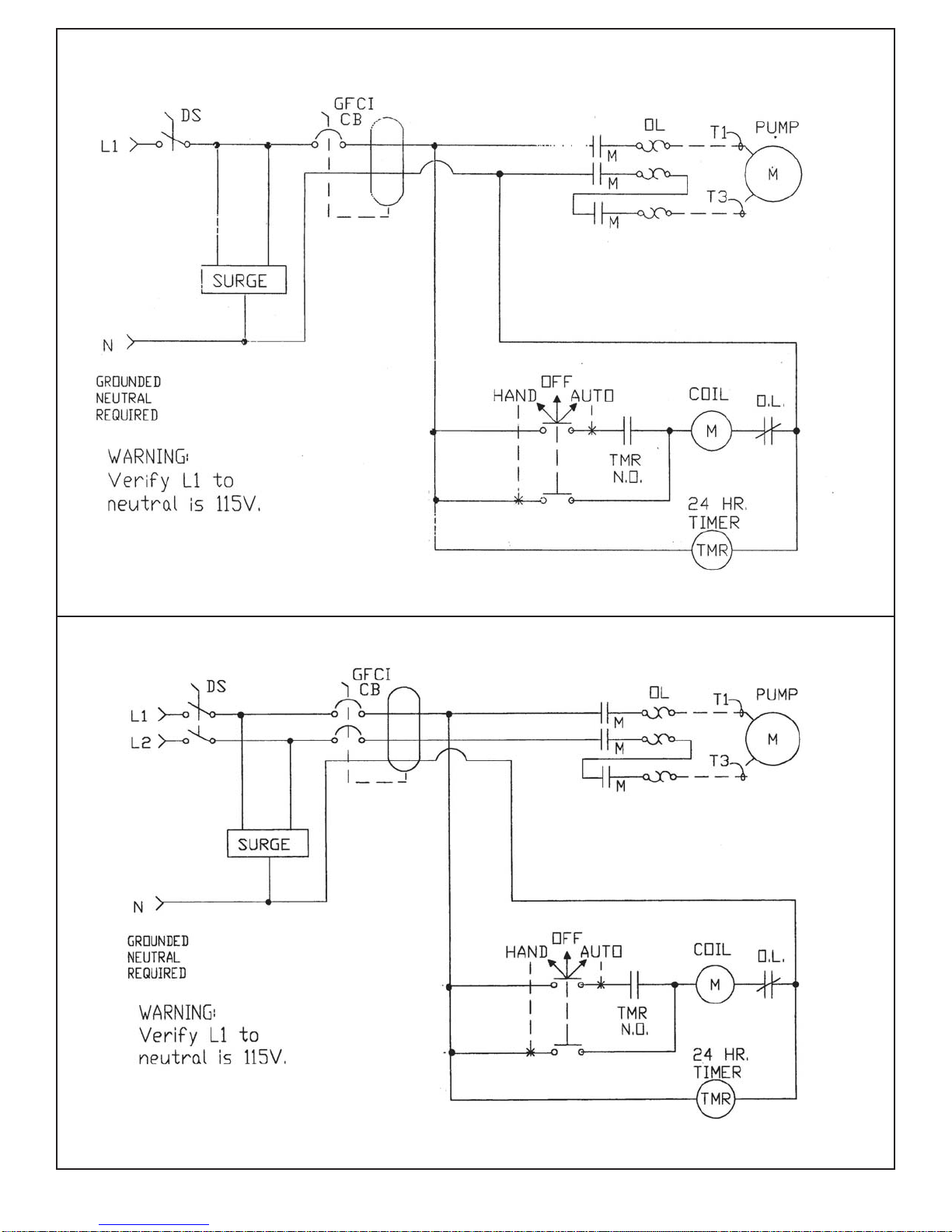3
Table of Contents:
Aerator Equipment ........................................................................................................................ 4
Electrical/PCCInstallation ............................................................................................................. 4-5
Timer Operation............................................................................................................................. 5
Power Control Center Schematics ................................................................................................. 6-8
Aerator Placement ......................................................................................................................... 9
MountingtheFloat/SupplementalFloattotheUnit ............................................................................ 10
Comet Stabilizer Plates Mounting ................................................................................................. 11
PhysicalInstallation........................................................................................................................ 12-13
Mooring ......................................................................................................................................... 14
Anchoring ...................................................................................................................................... 15
ElectricalTests............................................................................................................................... 16
Open Throat Pump Chambers Parts List ....................................................................................... 17
SunburstPumpChamber/AssemblyInstructions ........................................................................... 18
GeminiPumpChamber/AssemblyInstructions .............................................................................. 19
SaturnPumpChamber/Assembly Instructions ............................................................................... 20
Decorative Pump Chambers Parts List .......................................................................................... 21
RocketPumpChamber/AssemblyInstructions.............................................................................. 22
PhoenixPumpChamber/AssemblyInstructions............................................................................. 23
Tri-StarPumpChamber/AssemblyInstructions ................................................................................ 24
ConstellationPumpChamber/AssemblyInstructions ......................................................................... 25
CometPumpChamber/AssemblyInstructions .................................................................................. 26
GenesisPumpChamber/AssemblyInstructions................................................................................. 27
EquinoxPumpChamber/AssemblyInstructions ................................................................................ 28
PowerUnitPartsList....................................................................................................................... 29
PowerUnitDiagram ........................................................................................................................ 30
ScreenInstallation............................................................................................................................ 31
TroubleShooting ............................................................................................................................. 32
TechnicalData-Domestic ............................................................................................................... 33-34
TechnicalData-International........................................................................................................... 35-36
MaximumCableLengths ................................................................................................................. 37
Maintenance .................................................................................................................................... 37
WinterizationandSpecialWarnings.................................................................................................. 38
OtterbineWarranty.......................................................................................................................... 39
Revised11/06/2008
WARNING: PHYSICALLY disconnect the unit and lights from their
electrical source before entering, wading or swimming in the water in
which they are installed. Only factory approved power cord is to be
used. Do not splice or repair the cord, replacement is necessary if
damage occurs.