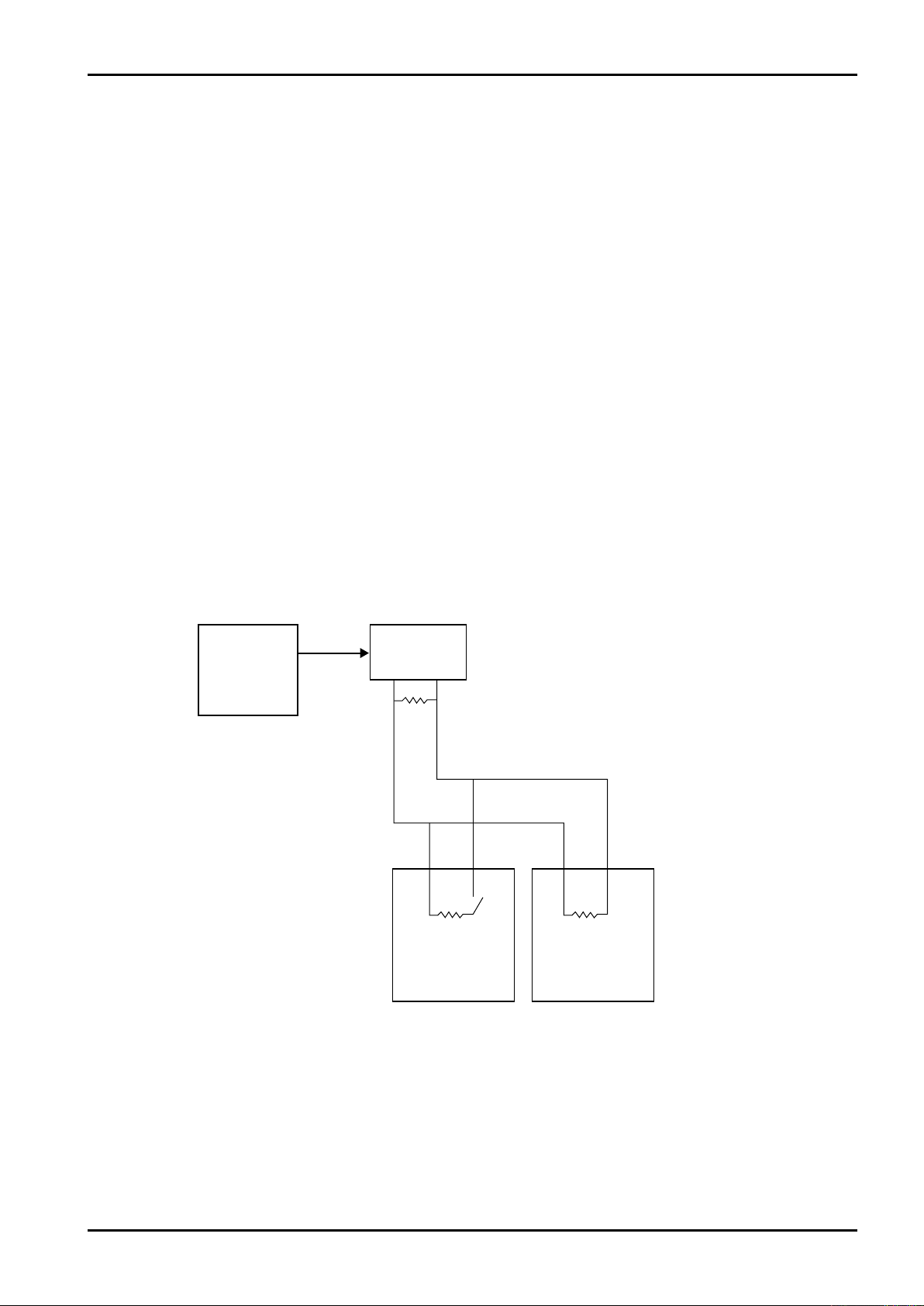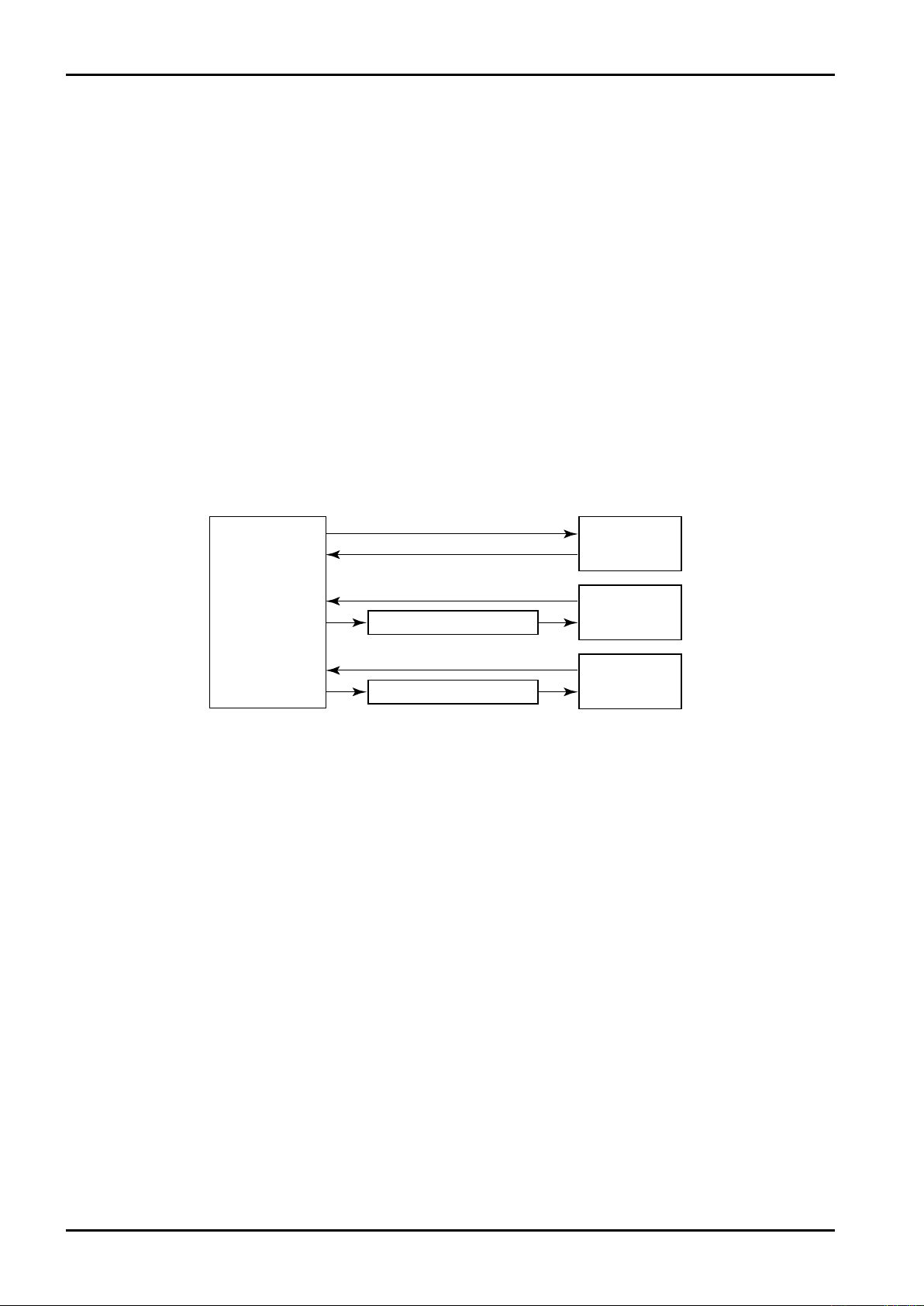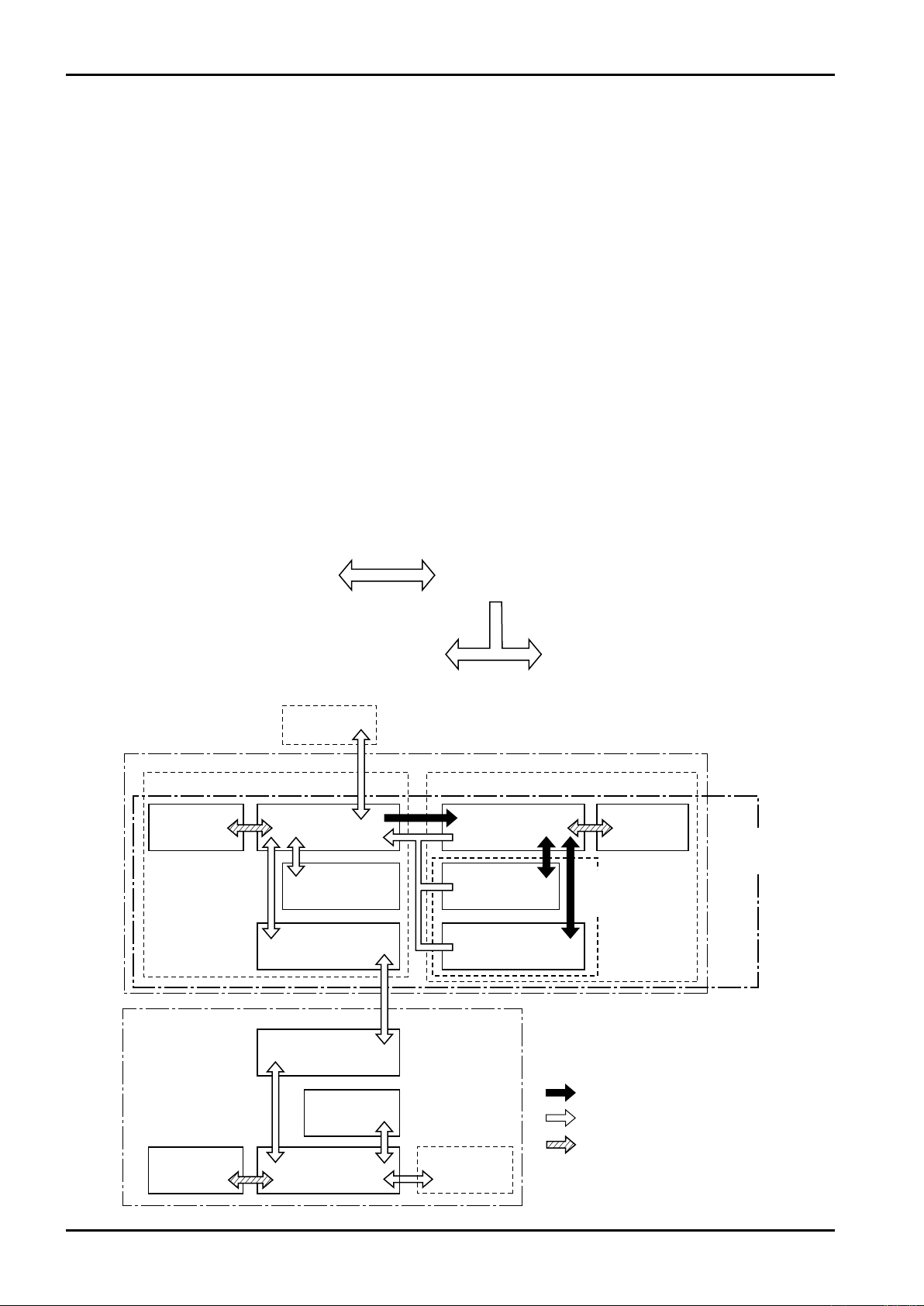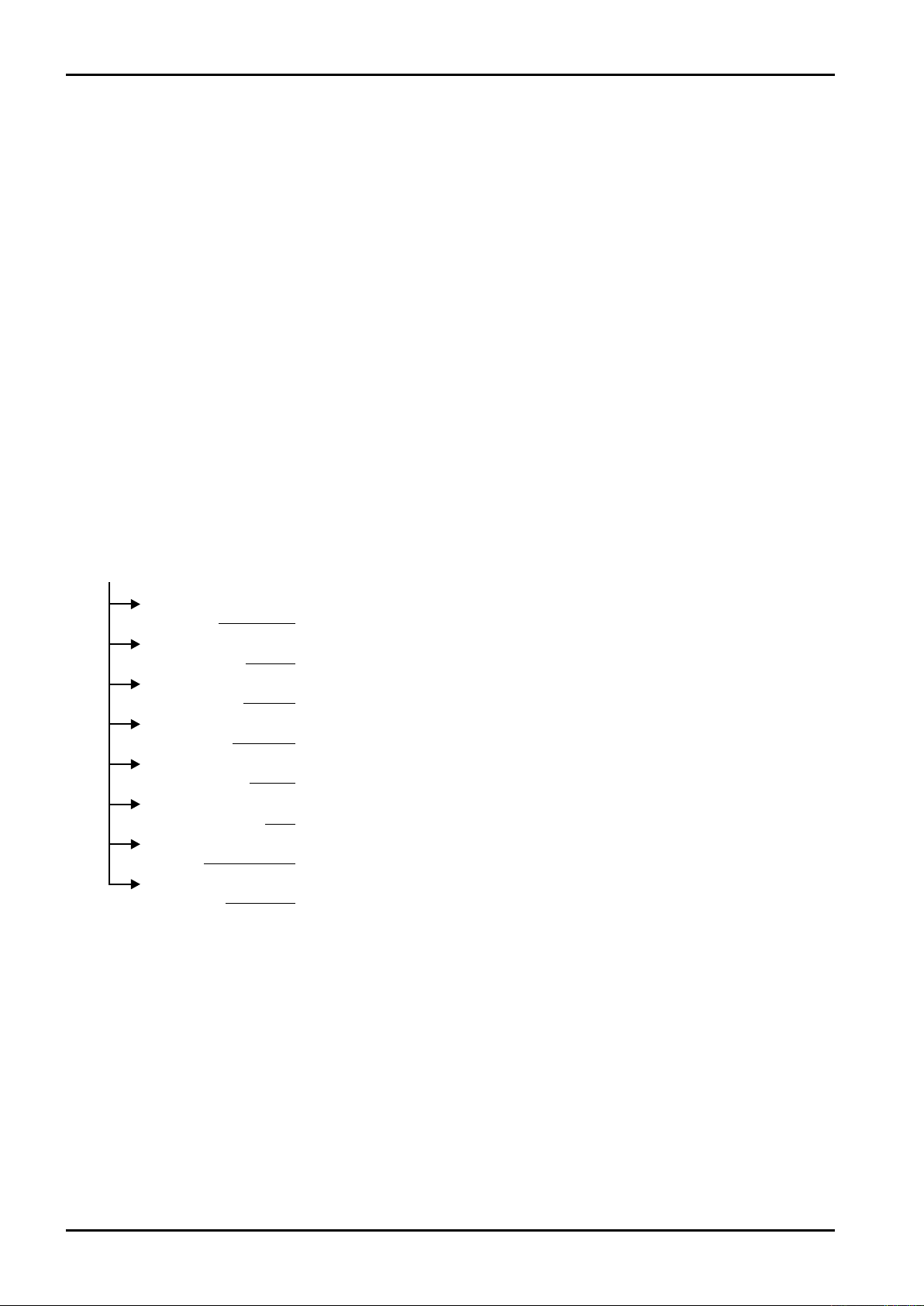E-880CM-1-E
1. COMMUNICATION CAPABILITY OVERVIEW........................................................................................ 5
2. NETWOWRK CONFIGURATION............................................................................................................ 5
2.1 About Write Protect ........................................................................................................................... 6
2.1.1 Write Protect with a Password.................................................................................................... 6
(1) Functions of Basic EL4001......................................................................................................... 6
(2) Functions in Communication Mode ............................................................................................ 6
(3) How to Reset a Password .......................................................................................................... 6
(4) Where unable to Reset a Password ........................................................................................... 6
2.1.2 Write Protect with DIP Switch..................................................................................................... 7
(1) Functions of Basic EL4001......................................................................................................... 7
(2) Functions in Communication Mode ............................................................................................ 7
3. LOCAL / REMOTE SELECTION ............................................................................................................. 8
3.1 Mode Select Map .............................................................................................................................. 9
4. SETUP ITEMS FOR COMMUNICATION .............................................................................................. 10
4.1 Setup Items ..................................................................................................................................... 10
4.2 Menu Trees ..................................................................................................................................... 10
5. COMMUNICATION PROCEDURE.........................................................................................................11
6. COMMUNICATION FORMAT................................................................................................................ 12
6.1 Command Format ........................................................................................................................... 12
6.2 Response Format............................................................................................................................ 12
6.3 Communication Commands............................................................................................................ 13
6.4 Units of Numerical Data in Data Communication............................................................................ 14
6.5 Numerical Data Format in Data Communication............................................................................. 14
6.6 Response Code .............................................................................................................................. 15
6.7 Procedure to Change Parameters in the SET Mode....................................................................... 16
6.8 RUN Mode Data Read Command (RR) .......................................................................................... 17
6.8.1 Description................................................................................................................................ 17
6.8.2 Command/Response................................................................................................................ 18
6.9 SET Mode Read Command (RS).................................................................................................... 20
6.9.1 Description................................................................................................................................ 20
6.9.2 Command/Response................................................................................................................ 23
6.10 SET Mode Write Command (WS) ................................................................................................. 24
6.10.1 Description.............................................................................................................................. 24
6.10.2 Command/Response.............................................................................................................. 24
6.11 SYS Mode Read Commands (RY)................................................................................................ 25
6.11.1 Description.............................................................................................................................. 25
6.11.2 Command/Response .............................................................................................................. 26
6.12 SYS Mode Write Commands (WY) ............................................................................................... 27
6.12.1 Description.............................................................................................................................. 27
6.12.2 Command/Response.............................................................................................................. 27
6.13 Error Status Read Commands (RE).............................................................................................. 28
6.13.1 Description.............................................................................................................................. 28
6.13. 2 Command/Response............................................................................................................. 29
6.14 Error Logging Read Command (RL) ............................................................................................. 30
6.14.1 Description.............................................................................................................................. 30
6.14.2 Command/Response.............................................................................................................. 30
TABLE OF CONTENTS