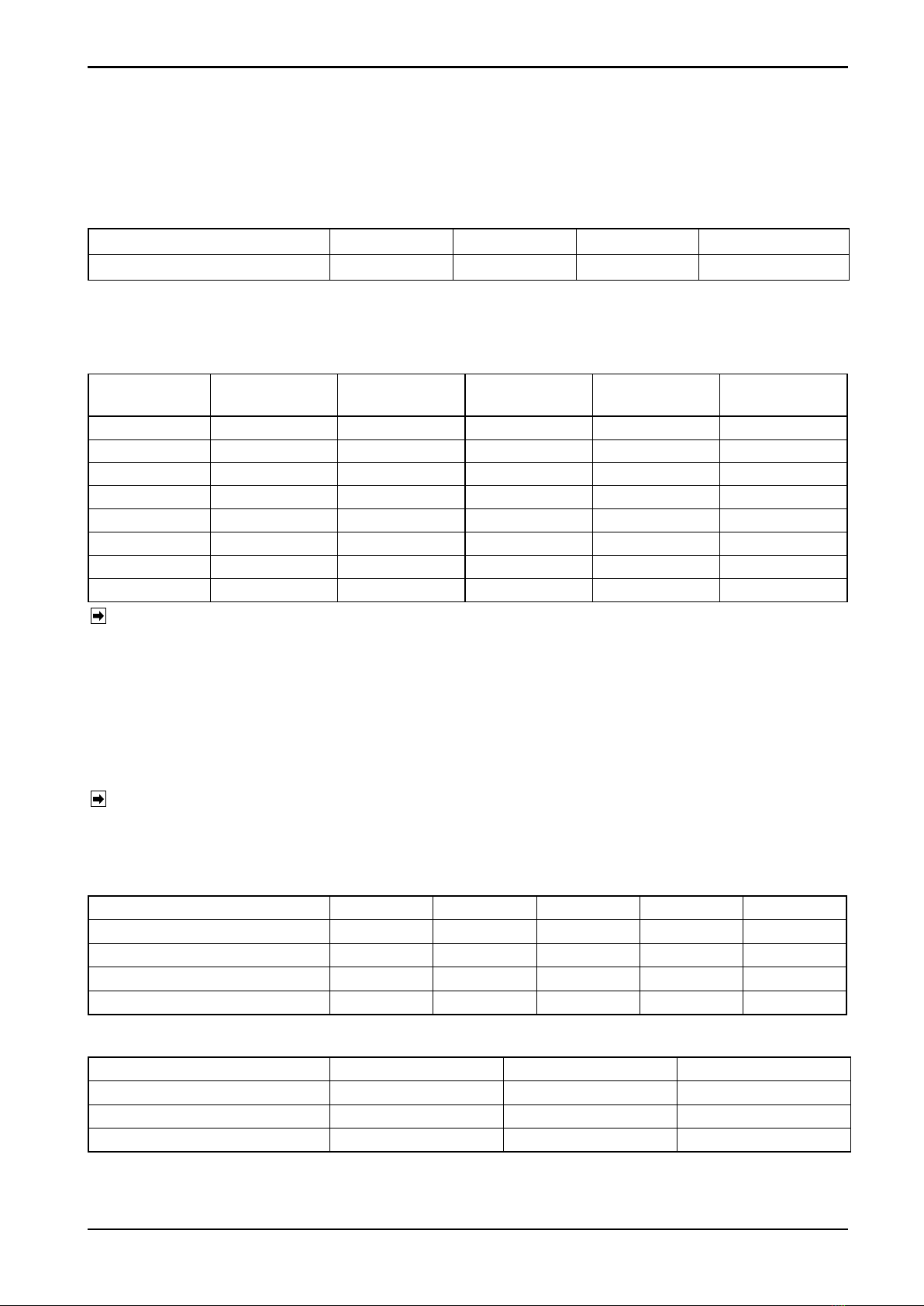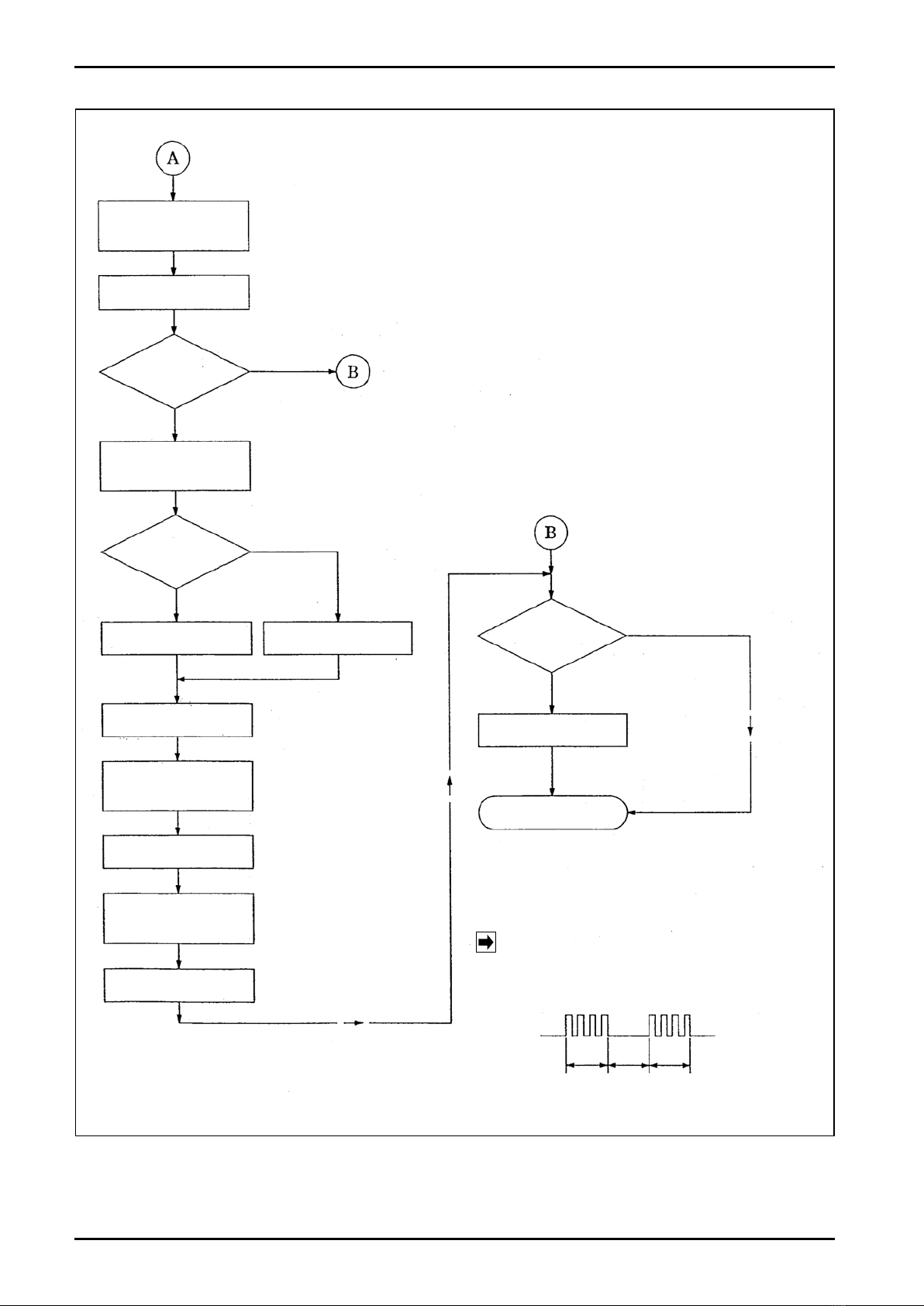E-822-9-E
1. GENERAL .............................................................................................................................. 3
〈FEATURES〉........................................................................................................................ 3
2. PART NAMES......................................................................................................................... 3
3. OUTLINE DIMENSIONS ........................................................................................................ 3
4. INSTALLATION ...................................................................................................................... 4
4.1 Installation Location.........................................................................................................4
4.2 Mounting Panel................................................................................................................ 4
4.3 Installation Procedure......................................................................................................4
5. WIRING .................................................................................................................................. 5
5.1 Cables for Field Wiring ....................................................................................................5
5.2 Wiring Connections..........................................................................................................5
5.3 Terminal Block for External Connections ......................................................................... 5
6. OVERALL BLOCK DIAGRAM ................................................................................................ 6
7. CONVERSION FORMULA..................................................................................................... 6
8. CHANGING THE PULSE GENERATOR TYPE, METER SIZE (nominal bore),
METER ERROR, AND SCALER SETTINGS ......................................................................... 7
9. PULSE/ANALOG CONVERTER BOARD (OPTION) ............................................................. 8
10. OPERATION......................................................................................................................... 8
10.1 Preparation Before Operation........................................................................................ 8
10.2 Operation ....................................................................................................................... 8
11. TROUBLESHOOTING.......................................................................................................... 8
12. OPERATION FLOW CHART................................................................................................ 9
13. PRODUCT CODE EXPLANATION .................................................................................... 11
14. TOTAL COUNTER AND OUTPUT UNITS.......................................................................... 11
15. GENERAL SPECIFICATIONS............................................................................................ 12
CONTENTS
This manual uses the precaution words
"NOTE", "CAUTION", and "WARNING" as explained below:
NOTE:
Notes are separated from the general text to bring the user's
attention to important information.
CAUTION:
Caution statements inform the user of hazards or unsafe practices
which could result in minor personal injury or product/property
damage.
WARNING:
Warning statements inform the user of hazards or unsafe practices
which could result in severe personal injury or death.