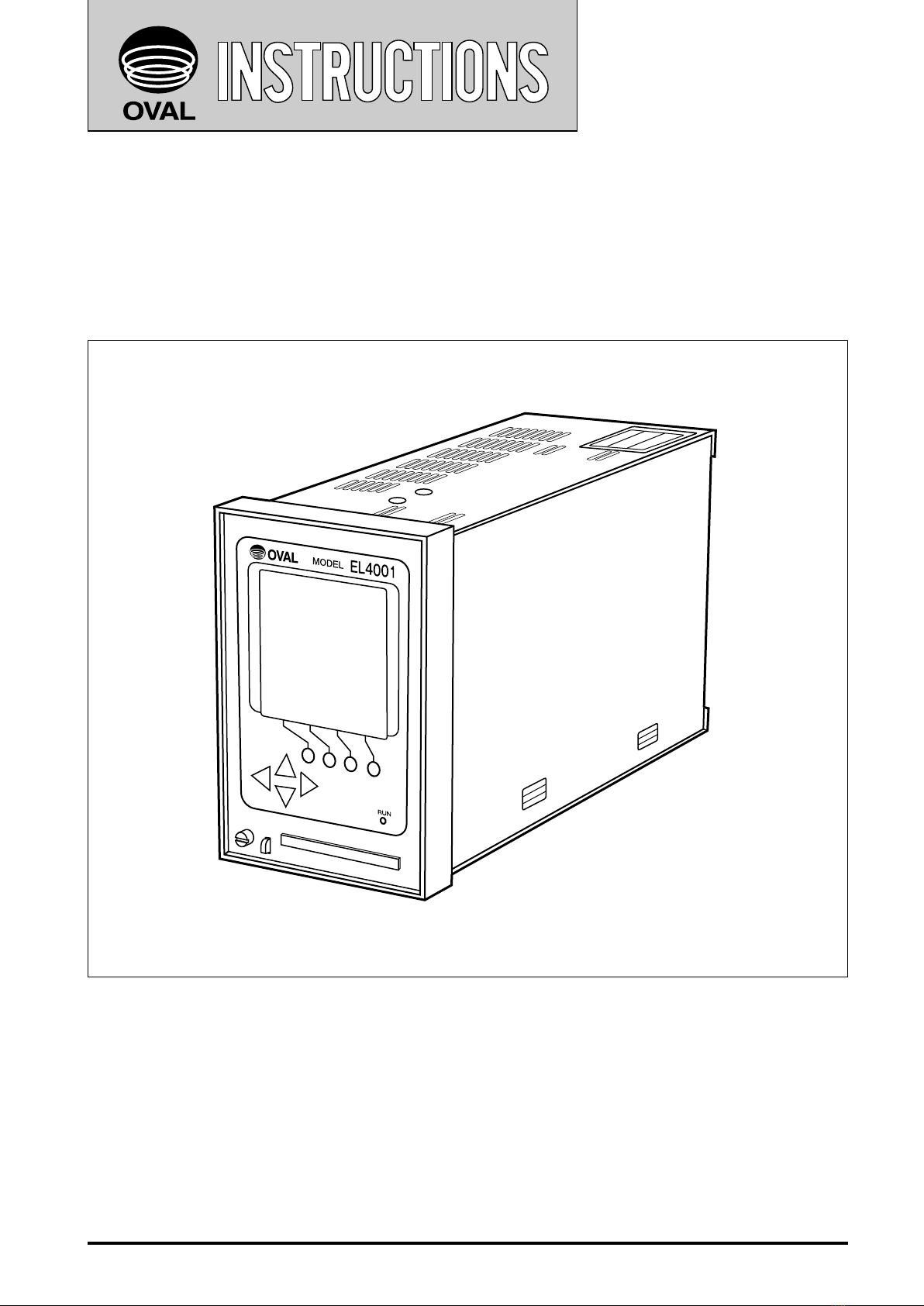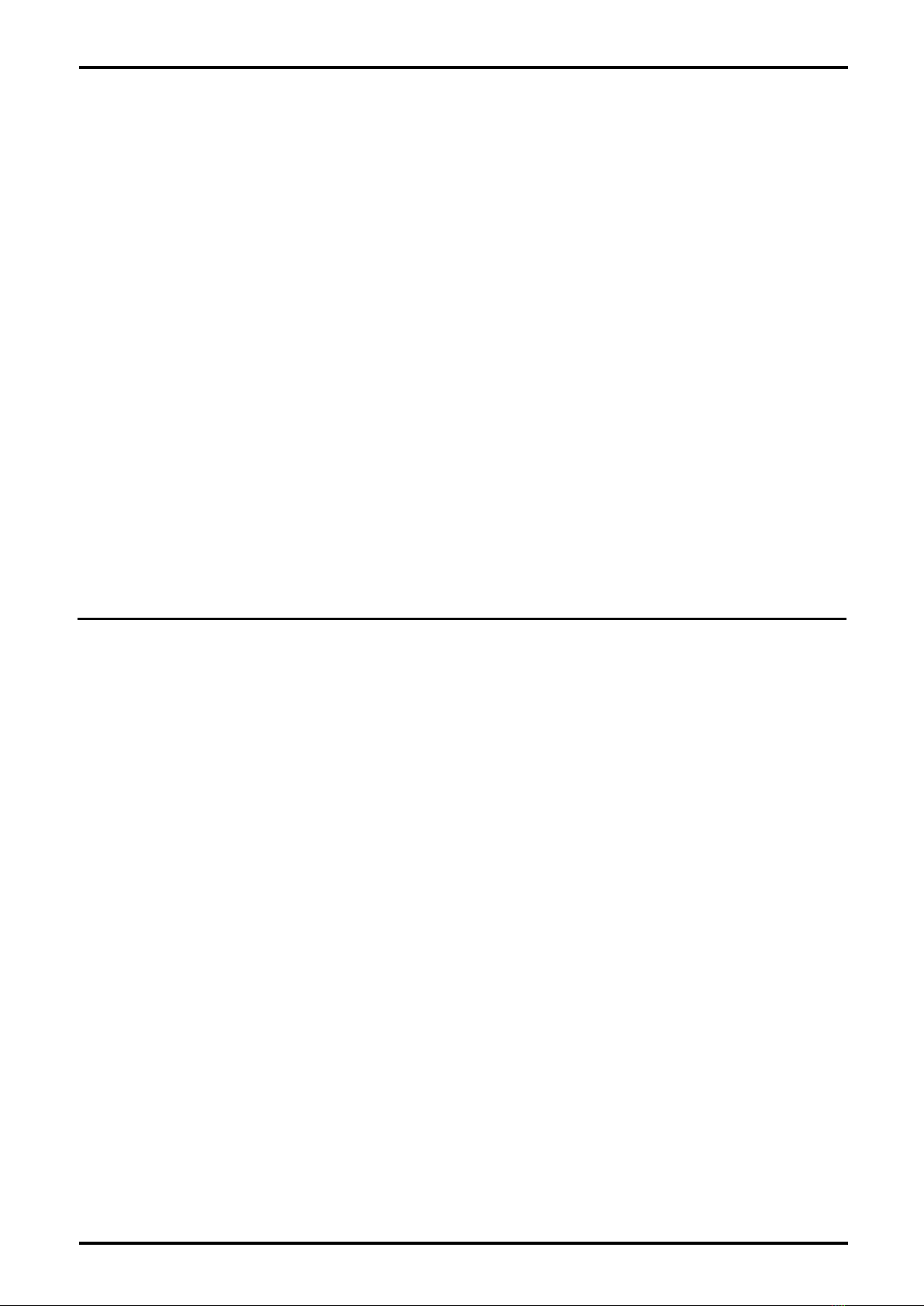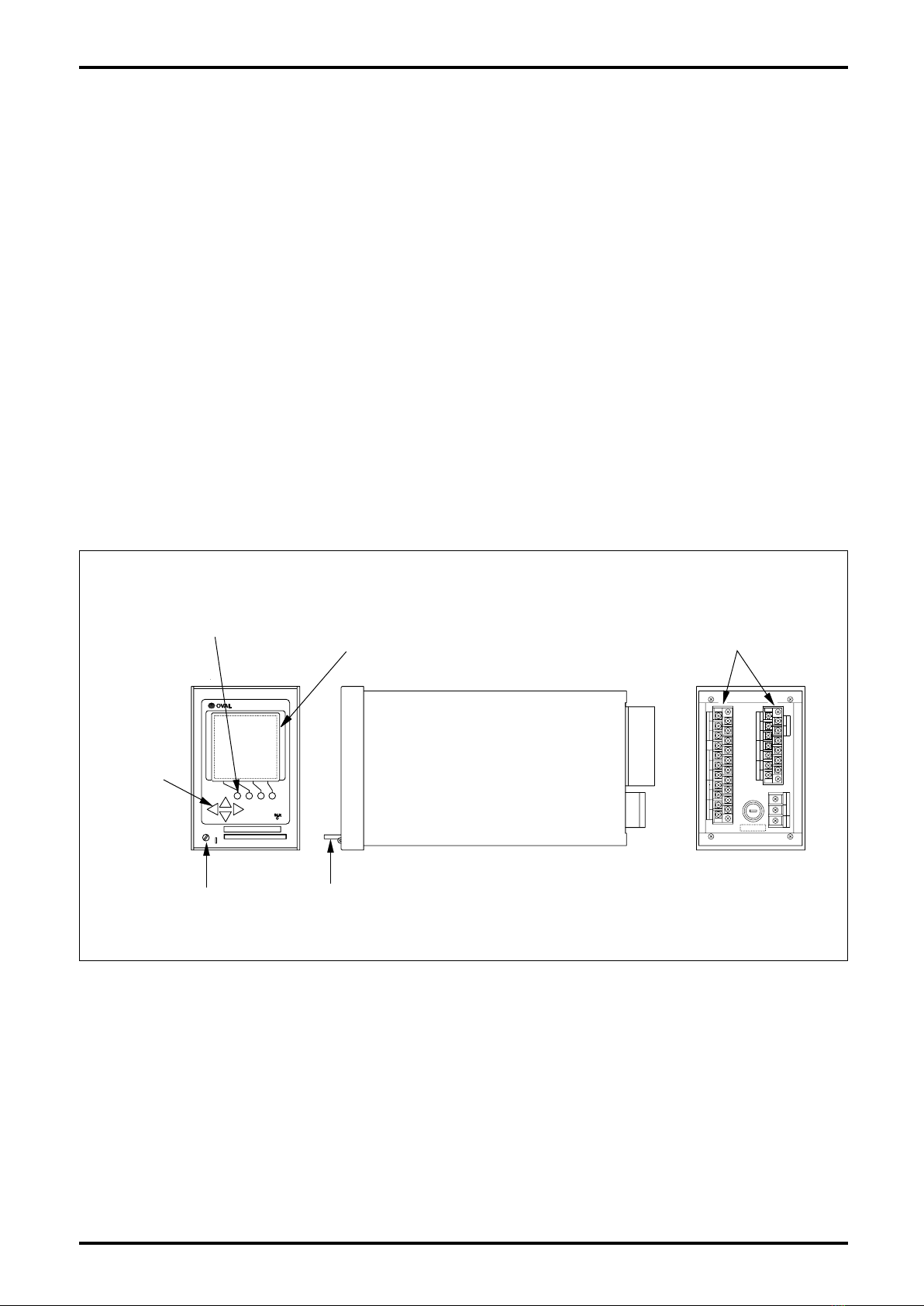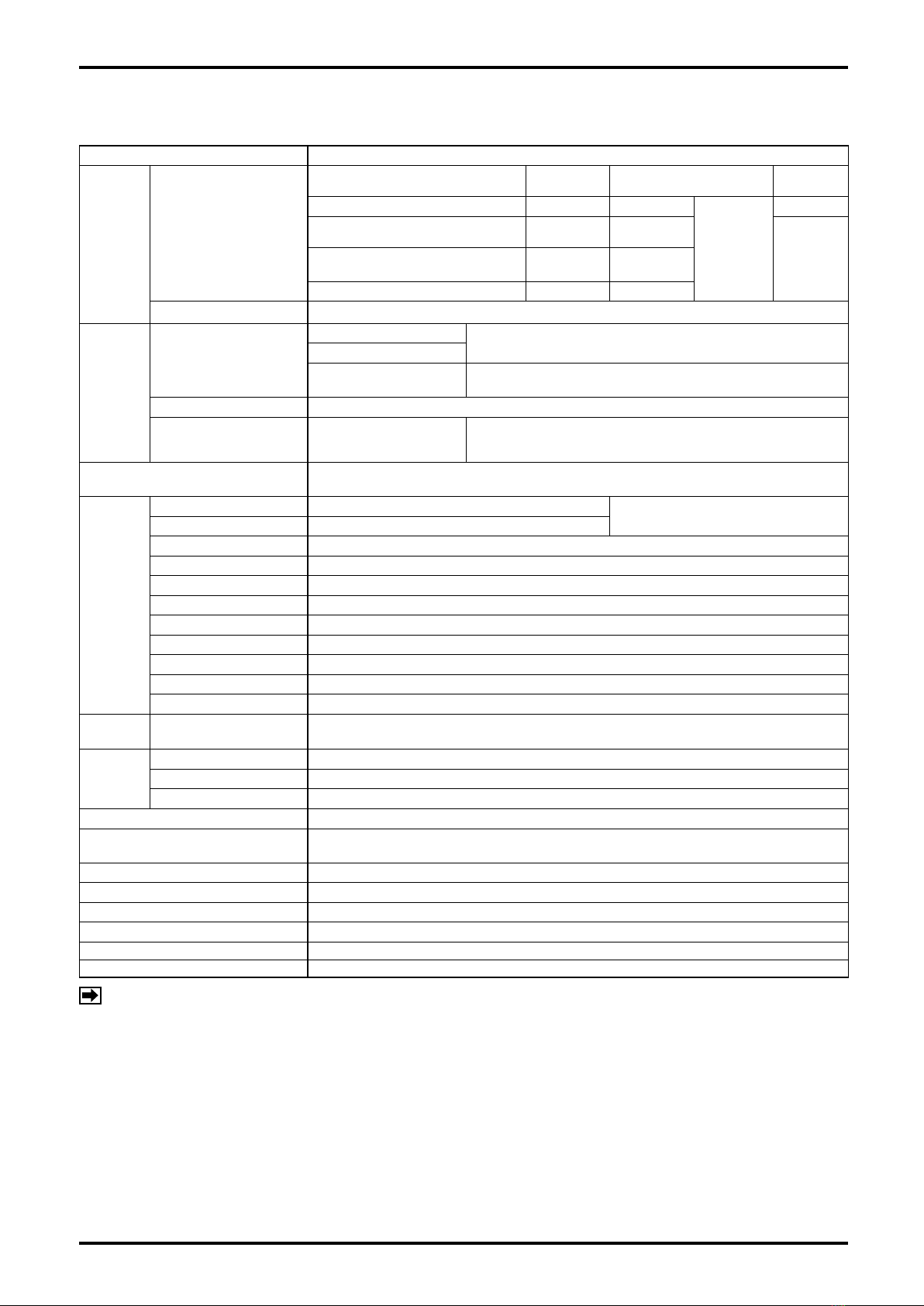E-880-2N-E
2
TABLE OF CONTENTS
1. BEFORE YOU BEGIN........................................................................................................................... 4
1.1 Confirming the Nameplate .............................................................................................................. 4
1.2 Transportation Precautions ............................................................................................................. 4
1.3 Storage Precautions........................................................................................................................ 4
2. GENERAL ........................................................................................................................................... 5
2.1 Features ........................................................................................................................................ 5
2.2 Part Names ................................................................................................................................... 5
3. INSTALLATION ................................................................................................................................... 6
3.1 Outline Dimensions ....................................................................................................................... 6
3.2 Installation ..................................................................................................................................... 6
3.2.1 Installation Location ................................................................................................................ 6
3.2.2 Panel ....................................................................................................................................... 6
3.2.3 Installation ............................................................................................................................... 6
4. WIRING ................................................................................................................................................ 7
4.1 Field Wiring Cables ....................................................................................................................... 7
4.2 Wiring Connections ....................................................................................................................... 7
4.3 Description of Terminal Blocks for External Connections.............................................................. 7
5. GENERAL SPECIFICATIONS............................................................................................................... 9
6. INTERNAL COMPONENTS AND FUNCTIONS ............................................................................... 10
6.1 Front Panel.................................................................................................................................. 10
6.1.1 Display .................................................................................................................................. 10
6.1.2 On-Screen Menu Items......................................................................................................... 10
6.1.3 Error Messages...................................................................................................................... 11
6.1.4 Front Panel Keypad .................................................................................................................11
7. CALCULATION FORMULAS............................................................................................................... 12
7.1 Mass Conversion (total mass flow) ............................................................................................... 12
7.2 Calorific Value Conversion (total calorific flow) ............................................................................. 12
7.3 Instant Mass Flowrate ................................................................................................................... 12
8. PREPARATIONAL CHECKS AND OPERATION................................................................................. 13
8.1 Preparation Before Operation ....................................................................................................... 13
8.2 Preparational Checks.................................................................................................................... 13
8.3 Operation ...................................................................................................................................... 13
9. TROUBLESHOOTING ........................................................................................................................ 14
10. ERROR MESSAGES .......................................................................................................................... 15
11. BEHAVIOR IN ERRATIC CONDITIONS.............................................................................................. 15
12. OVERALL BLOCK DIAGRAM ............................................................................................................. 16
13. PRODUCT CODE EXPLANATION ..................................................................................................... 17
CONVENTIONS
Shown in this manual are the signal words NOTE, CAUTION and WARNING, as described
in the examples below:
NOTE: Notes are separated from the general text to bring the user's attention to
important information.
CAUTION: Caution statements signal the user about hazards or unsafe practices
which could result in minor personal injury or product or property
damage.
WARNING: Warning statements signal the user about hazards or unsafe practices
which could result in severe personal injury or death.