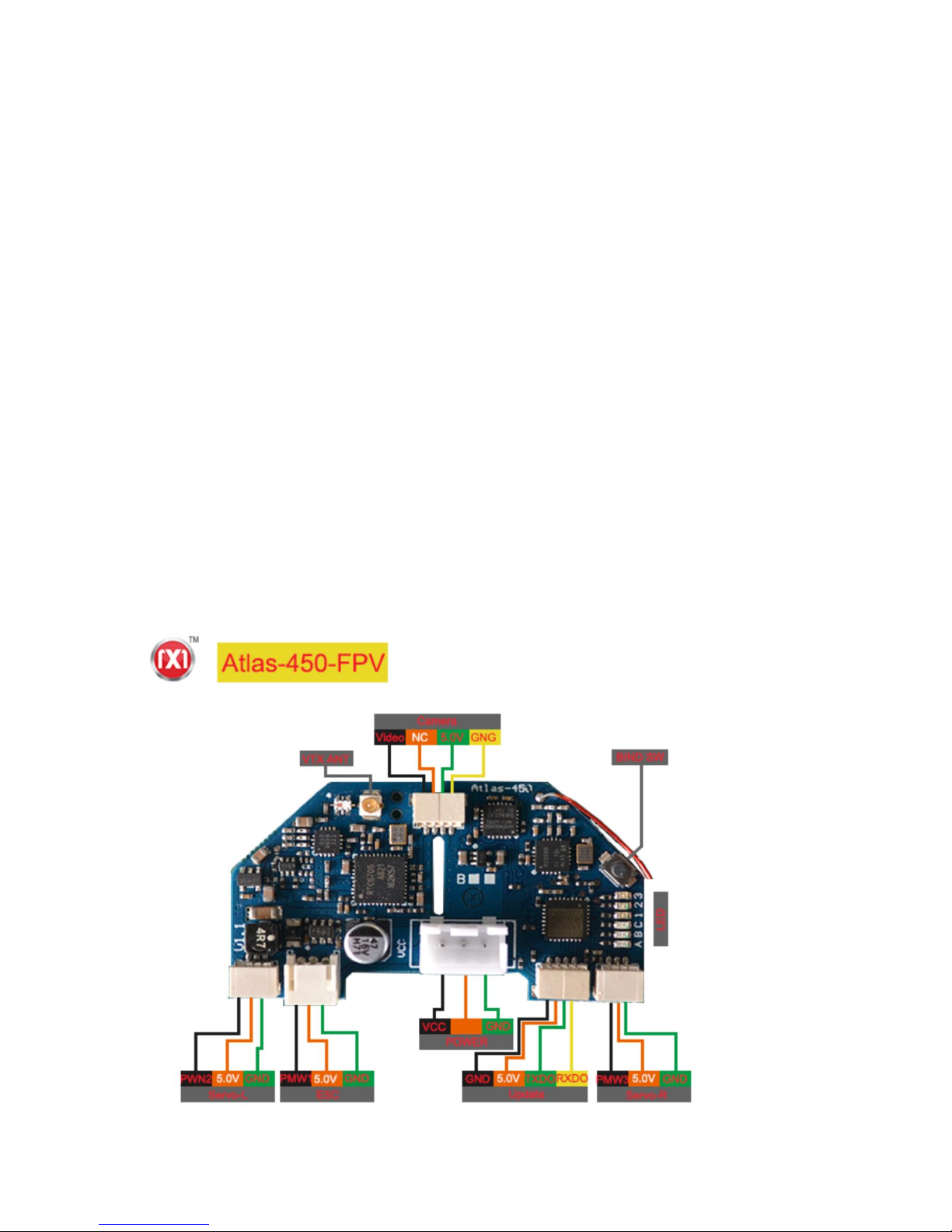There are 6 LED lights on board in total, they are LEDA, LEDB, LEDC, LED1, LED2, LED3, they can help
you to figure out the version of the compatible receiver, VTX power and frequency, stabilizing function and
firmware upgrading etc.
All of the 6 LEDs will be on for one second when the board is power, and then each LED light will be on one
after another, after that, all of the 6 LEDs will be on again for 2 seconds, then some of the LED light will be
blinks twice indicating VTX working frequency, the last state of LEDs is: LEDA, LEDB, LEDC is solid on,
one of LED1, LED2, LED3 will be blinking, it means: LEDA and LEDB indicates VTX power, LEDC
indicates if the stabilizing function is turned on, the blinking LED1, LED2 and LED3 indicating the version of
compatible receiver and its working state. The details are the following:
VTX power: 1) LEDA---ON; LEDB---OFF, VTX power is 25MW
2) LEDA---OFF; LEDB---ON VTX power is 150MW
Stabilizing function: 1) LEDC---ON stabilizing function is turned on;
2) LEDC--- OFF stabilizing function is turned off;
Compatible receiver version: 1) LED1 blinking means receiver with DSMX/2 protocol, solid on indicates the
receiver binds
2) LED2 blinking means receiver with Futaba or FrSky D8 protocol, solid on
indicates the receiver binds
3) LED3 blinking means receiver with FS-AFHDS-2A protocol, solid on
indicates the receiver binds
Binding operation:
Power Atlas-450 FPV micro wing waiting till only one LED blinking which indicates receiver, press BIND SW
for 2 seconds, the slow blinking LED will be turned to fast blinking, it indicates entering binding mode, then
binds receiver according your transmitter manual. As soon as the binding process is finished, the fast blinking
LED will be turned to slow blinking, it will turned to solid on when the receiver has received signal from
transmitter.
Set up parameters on transmitter before flight:
1) Turn off mixture control function on the transmitter;
2) THR range set on 120%, THR reverse which is only for Futaba receiver;
3) Set AIL and ELE range on 65%, customer can tune the range according pilot’s experience.
4) Set up CH5 on a 2-gear or 3-gear switch for controlling stabilizing function on and off.
5) Set up CH6 on a 2-gear or 3-gear switch for controlling VTX power output (LEDA is on indicating 25MW,
LED is on indicating 150MW output.
The next step is to power Atlas-450 micro wing, turn on your transmitter and check the position of servo on
Atlas-450 ( The correct servo position is that the servo surface should be same as that of the back edge surface
of the wing)and the motion direction is same as the stick movement direction. If the servo position is not
correct, please try to fine-tune the servo surface to its correct position; if the servo surface movement direction
is not same as the stick direction, reverse function needs to be set up on transmitter.
Position of Gravity center and Battery:
Atlas-450’ gravity center is at the 75mm point from the aircraft’s head, please check the following picture for
reference (the position marked G)