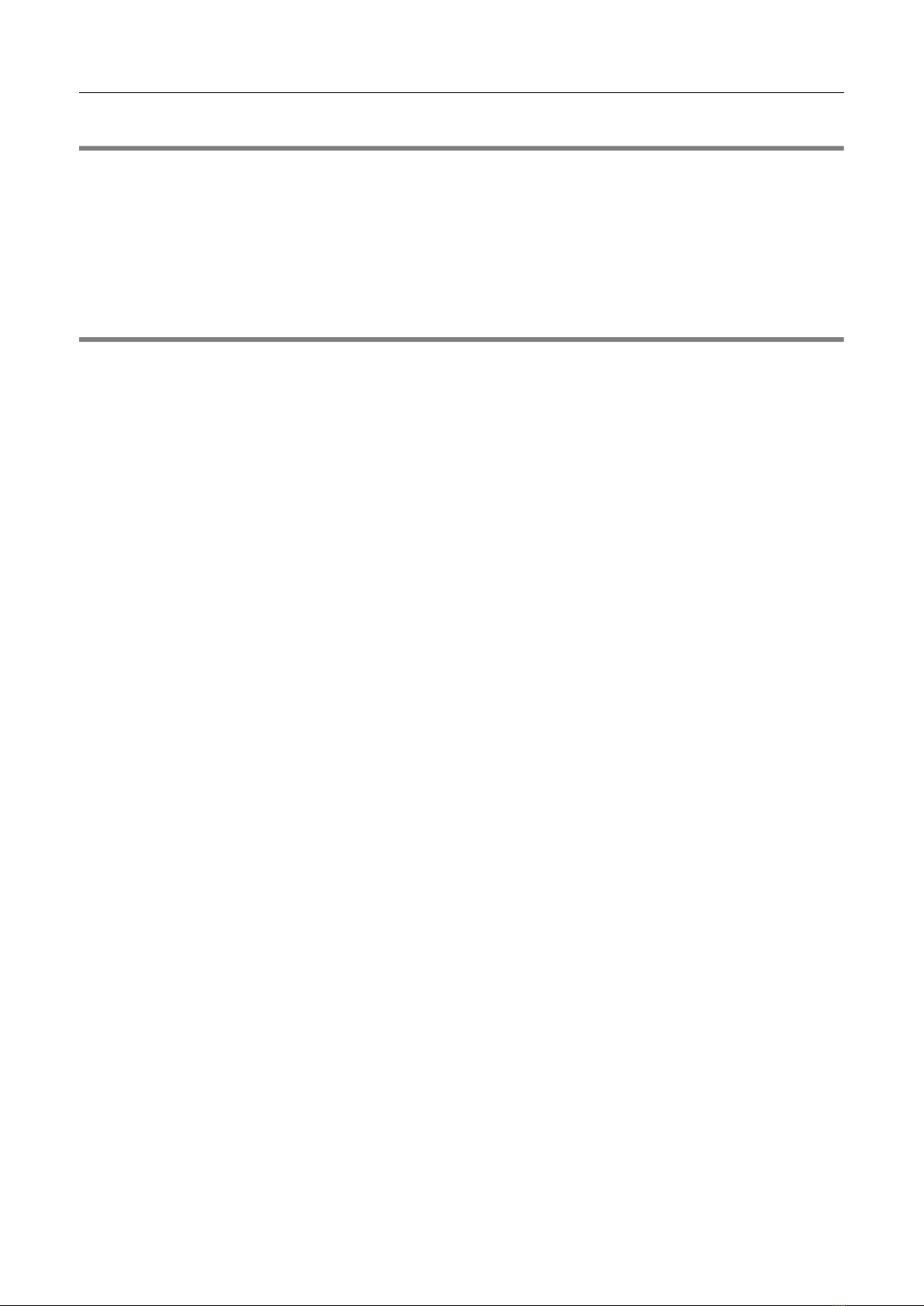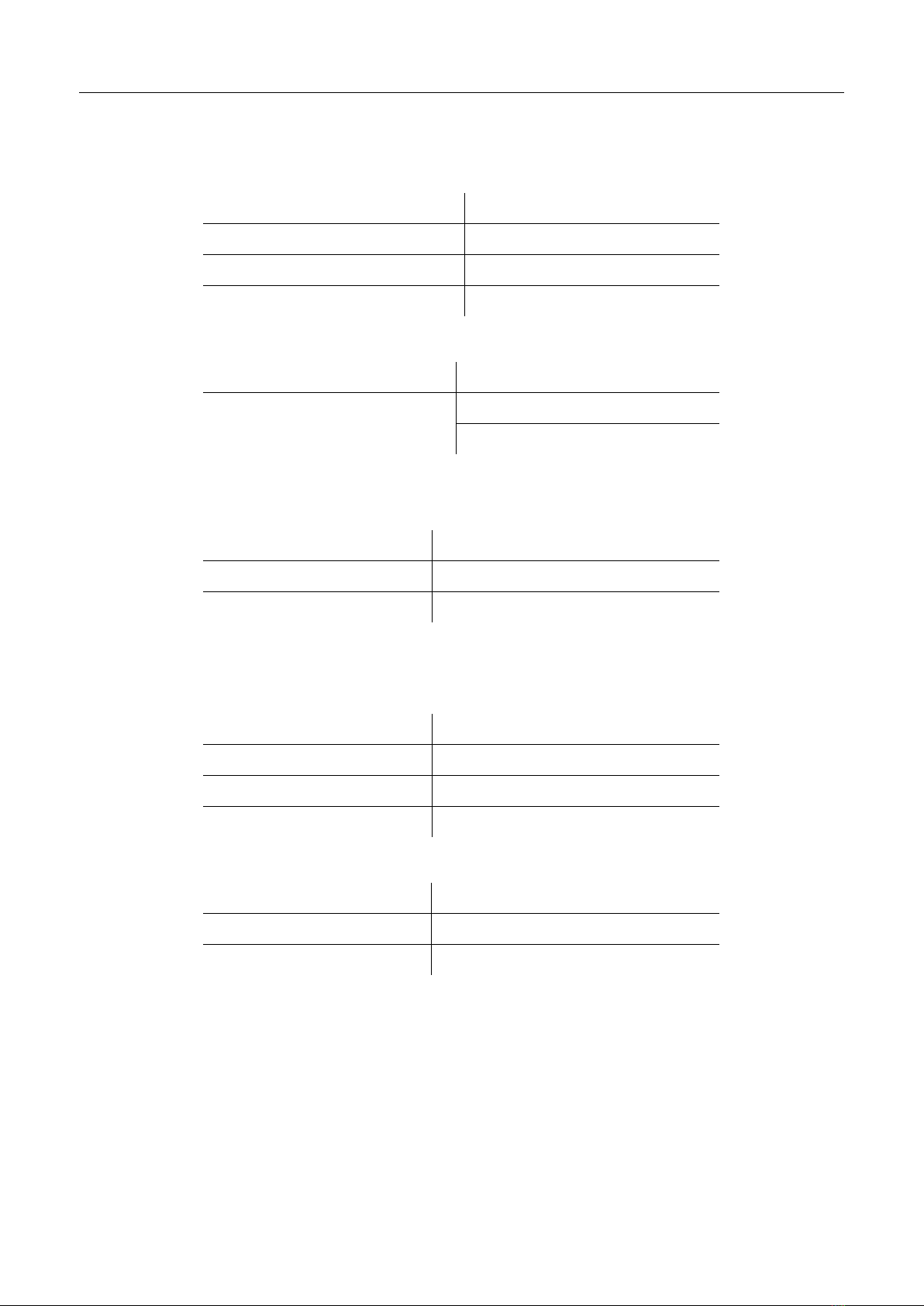Catalogue
Chapter Ⅰ Introduction ..............................................................................................................................1
1.1 Manufacturer's Responsibility ........................................................................................................1
1.2 Guarantee ........................................................................................................................................2
Chapter Ⅱ Overview ................................................................................................................................ 3
2.1 Product Introduction .......................................................................................................................3
2.2 Applicable Product Model and Size ............................................................................................... 3
2.3 Product Structure and Composition ............................................................................................... 3
2.3.1 EMG Sensor .............................................................................................................................4
2.3.2 Battery and Charger ................................................................................................................. 4
2.4 Technical Specifications .................................................................................................................5
2.4.1 Load and Speed ........................................................................................................................5
2.4.2 Weight ...................................................................................................................................... 5
2.4.3 Power Supply ........................................................................................................................... 5
2.4.4 Charging ...................................................................................................................................5
2.4.5 Communication Interface ........................................................................................................ 5
Chapter III Device Operation .................................................................................................................. 6
3.1 Wearing ...........................................................................................................................................6
3.2 Operation Instructions .................................................................................................................. 10
3.2.1 Overview ................................................................................................................................10
3.2.2 Control Panel ......................................................................................................................... 10
3.3 Software Operation .......................................................................................................................13
3.3.1 Overview ................................................................................................................................13
3.3.2 Software Window Interface ................................................................................................... 13
Chapter Ⅳ Device List .......................................................................................................................... 34
Chapter Ⅴ Common Faults and Troubleshooting Methods ................................................................... 35
Chapter VI Maintenance and Repair ......................................................................................................37
6.1 Maintenance ................................................................................................................................. 37
6.1.1 Regular Maintenance ............................................................................................................. 37
6.1.2 Regular Inspection ................................................................................................................. 37
6.1.3 Clean and Disinfect ................................................................................................................37
6.2 Repair ........................................................................................................................................... 38
Chapter VII Product After-sales Service ................................................................................................39
7.1 Free Service ..................................................................................................................................39