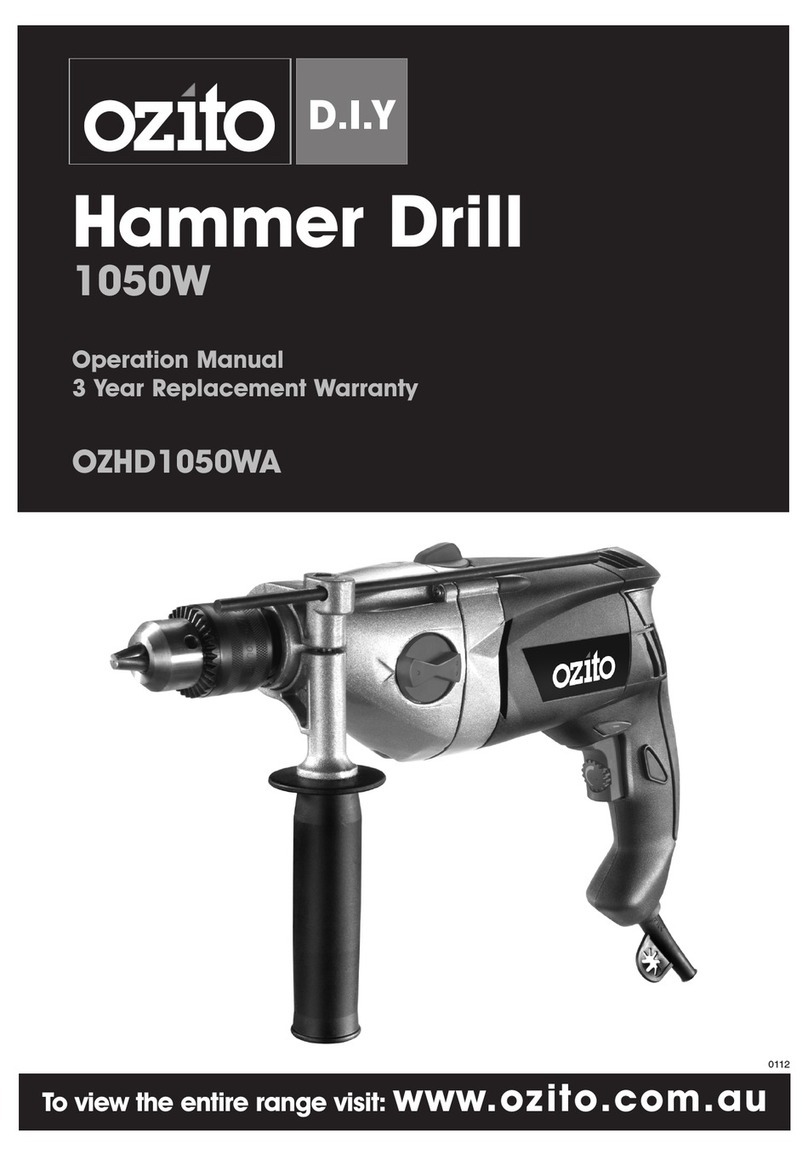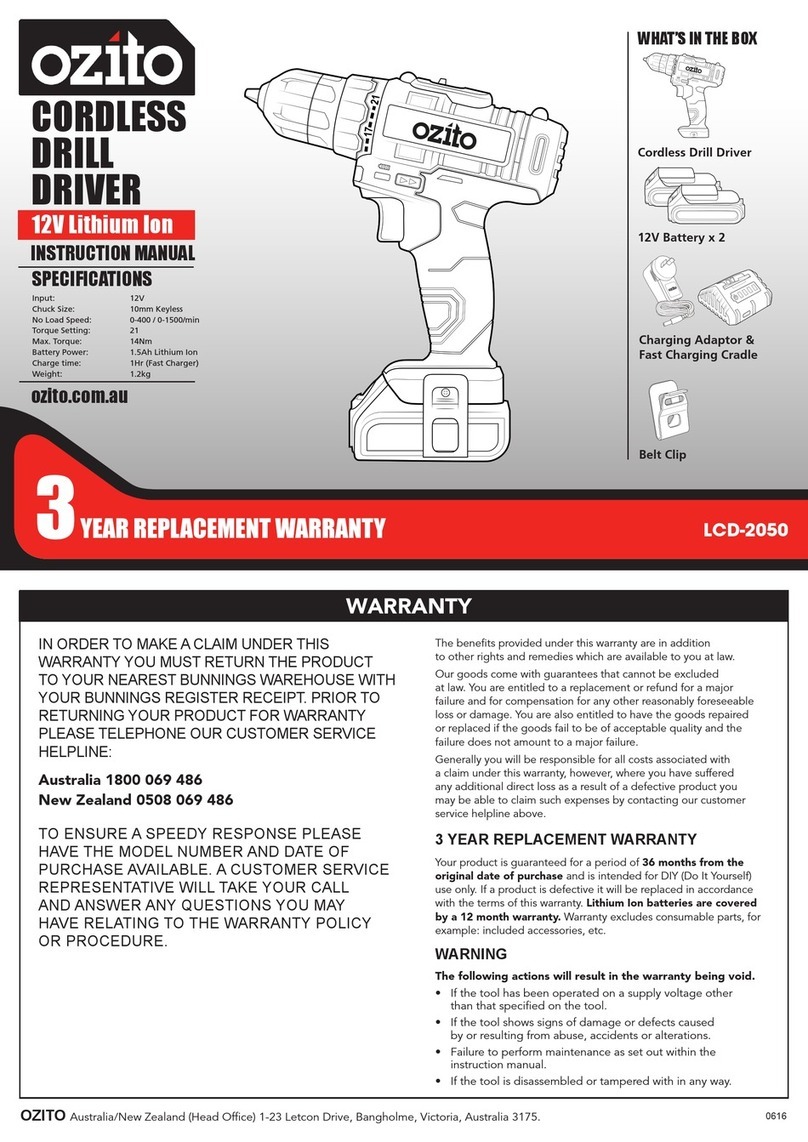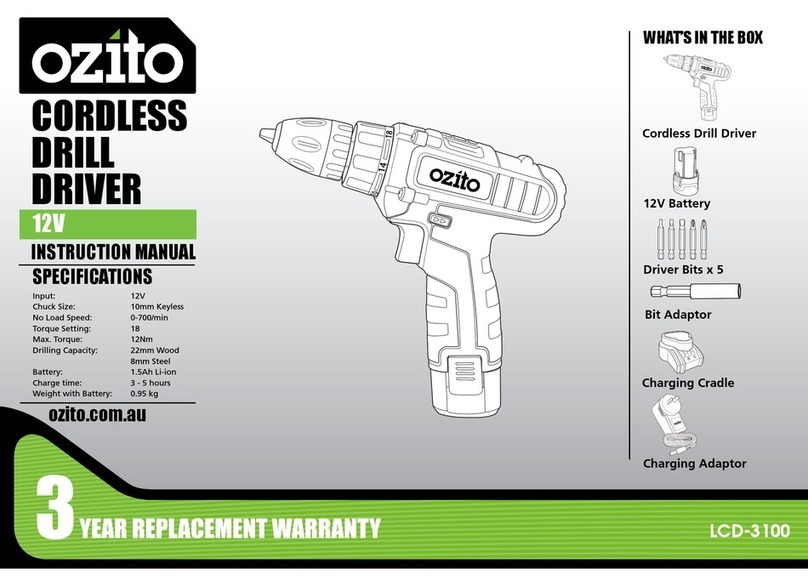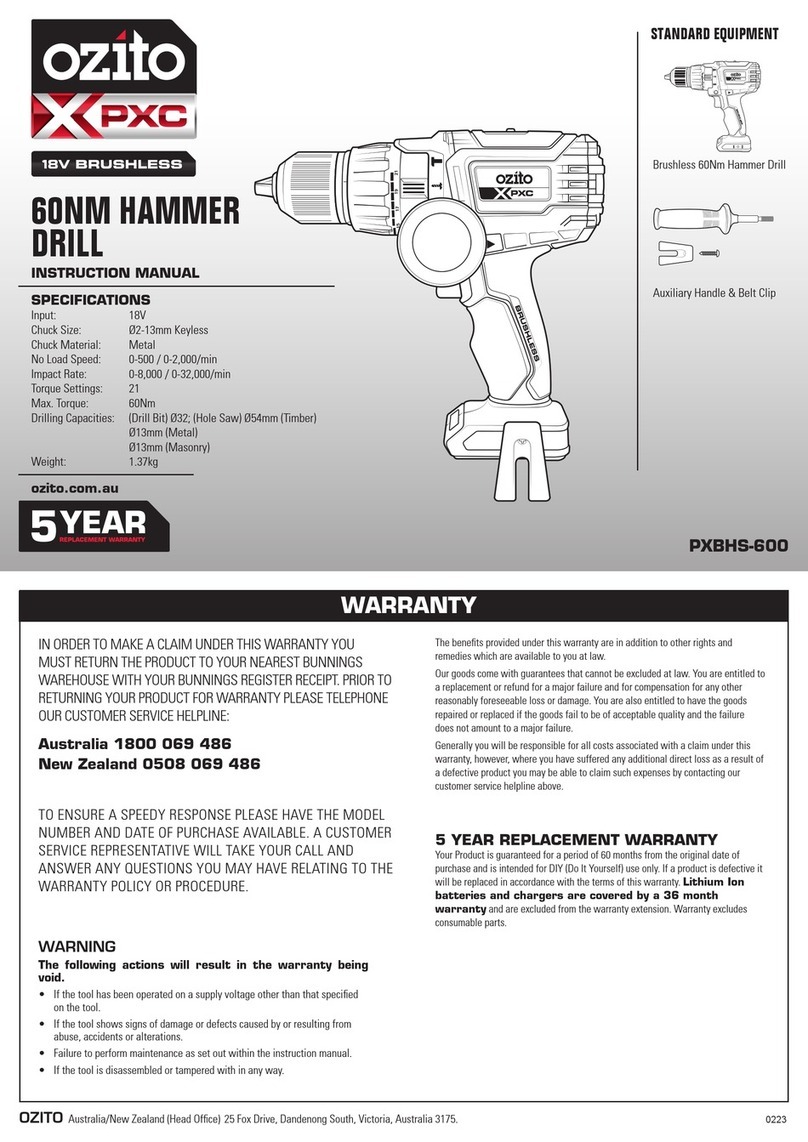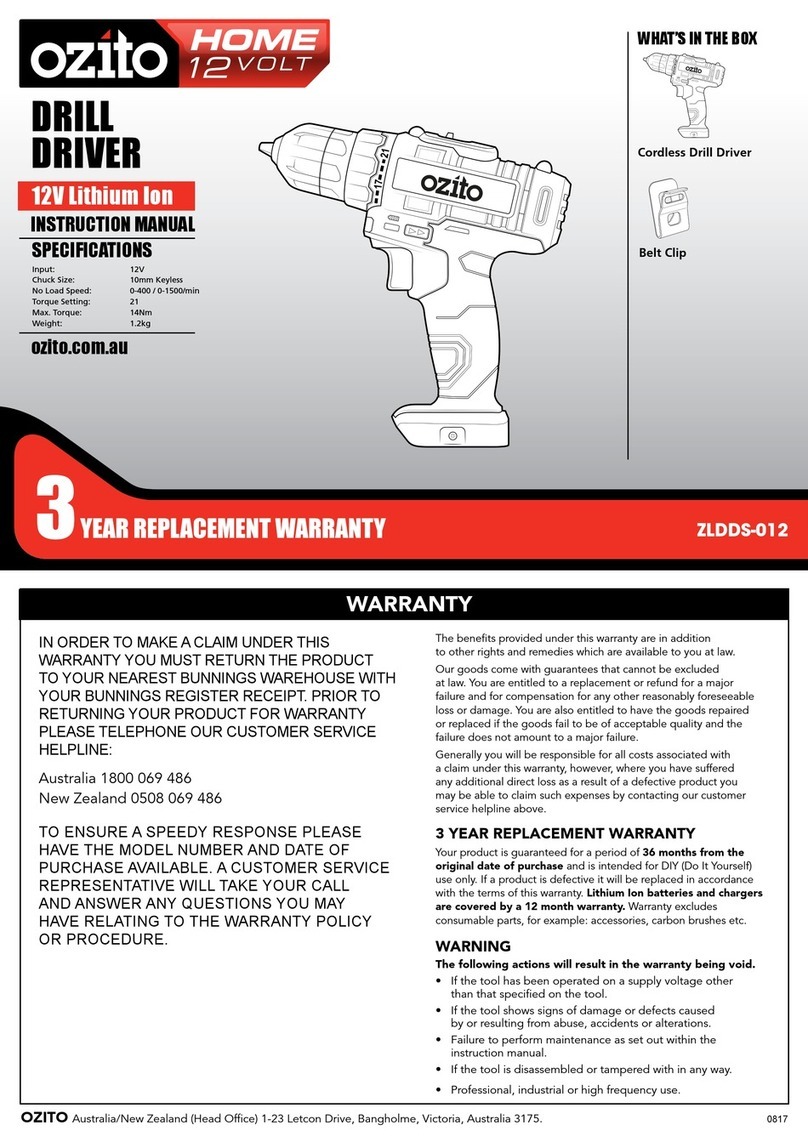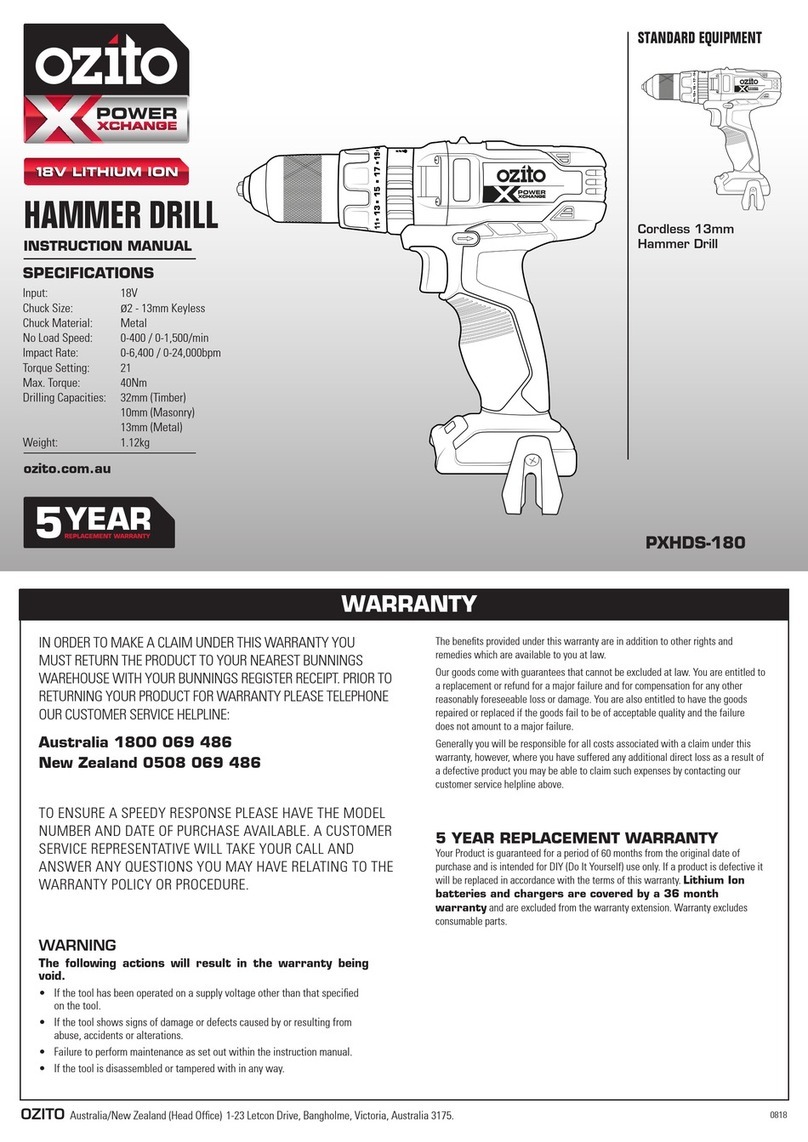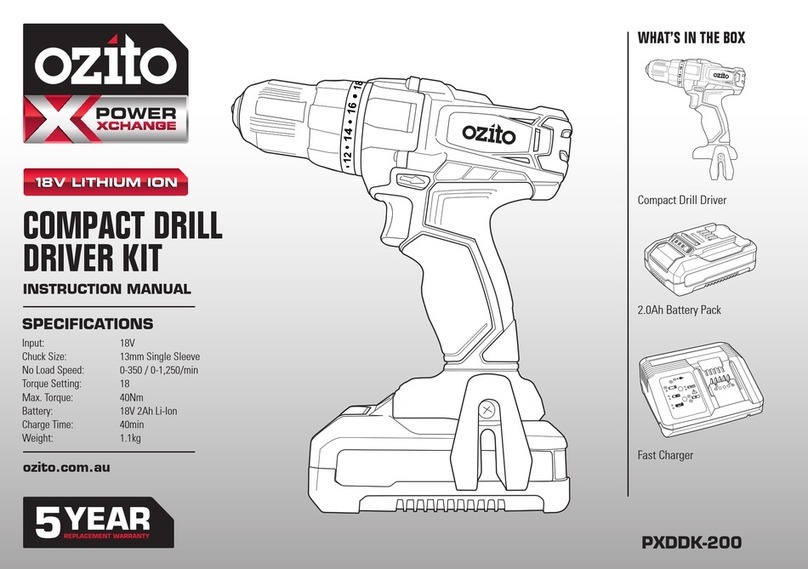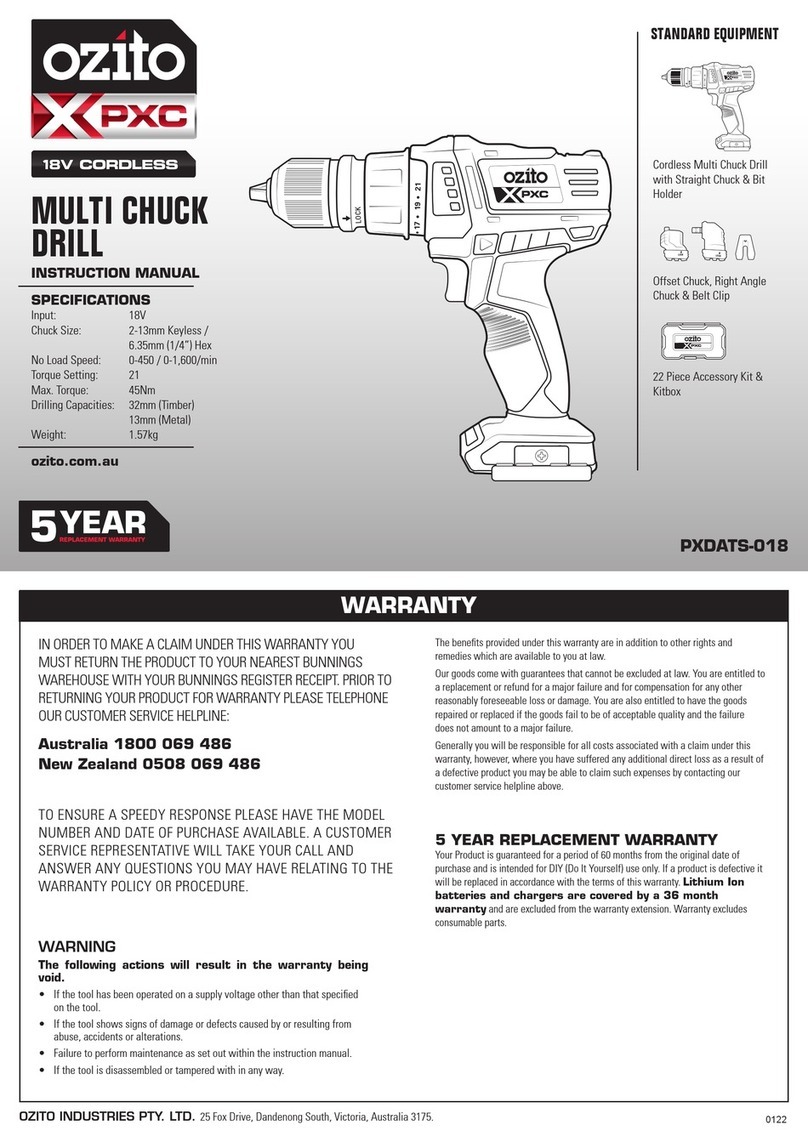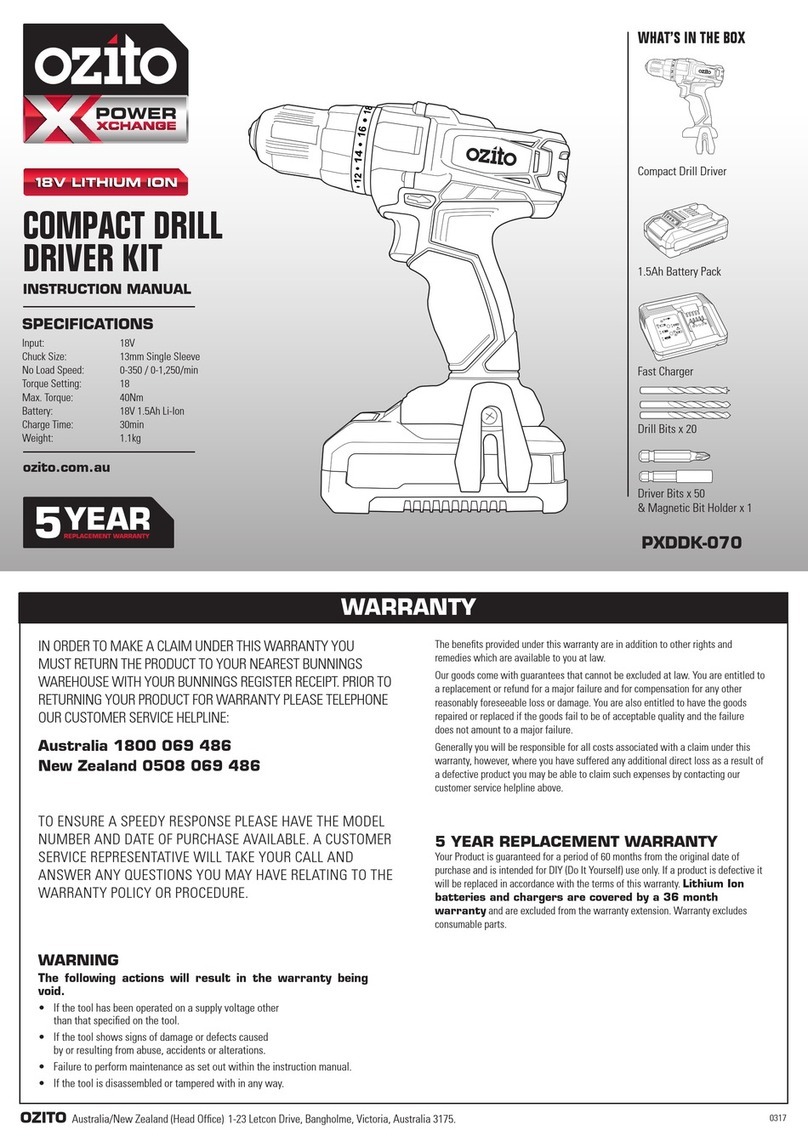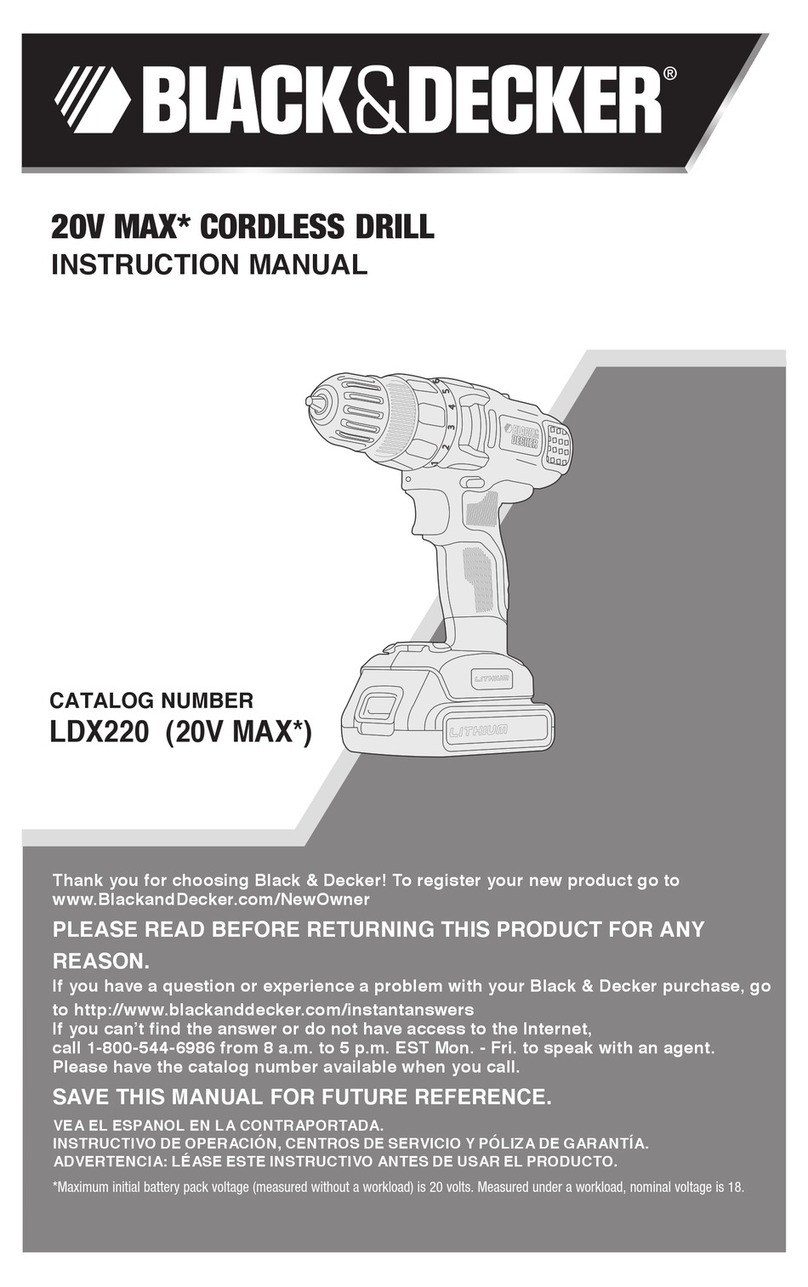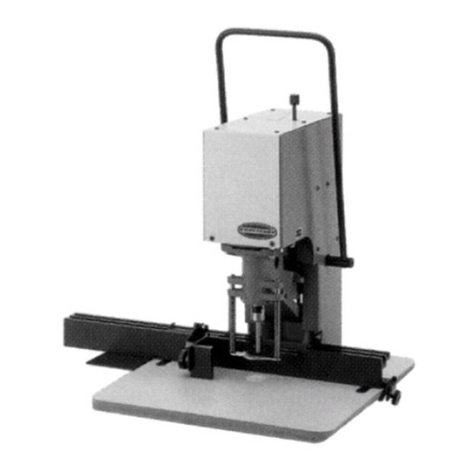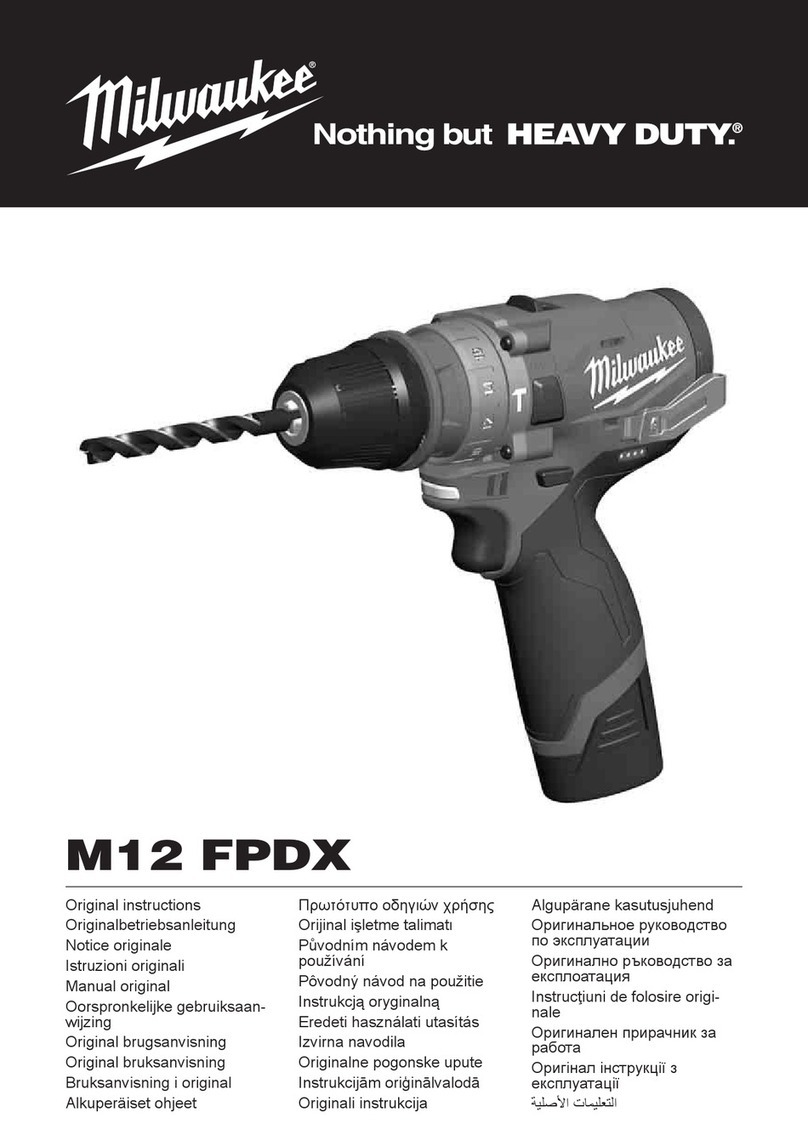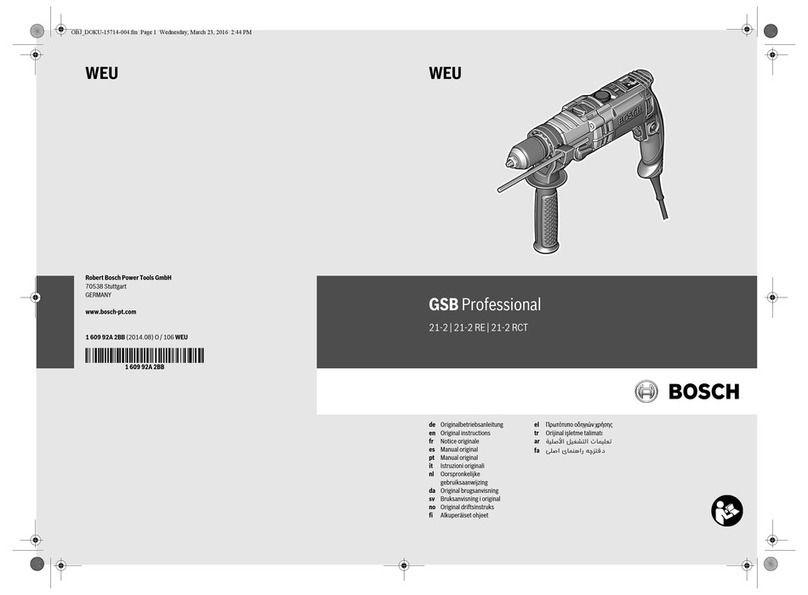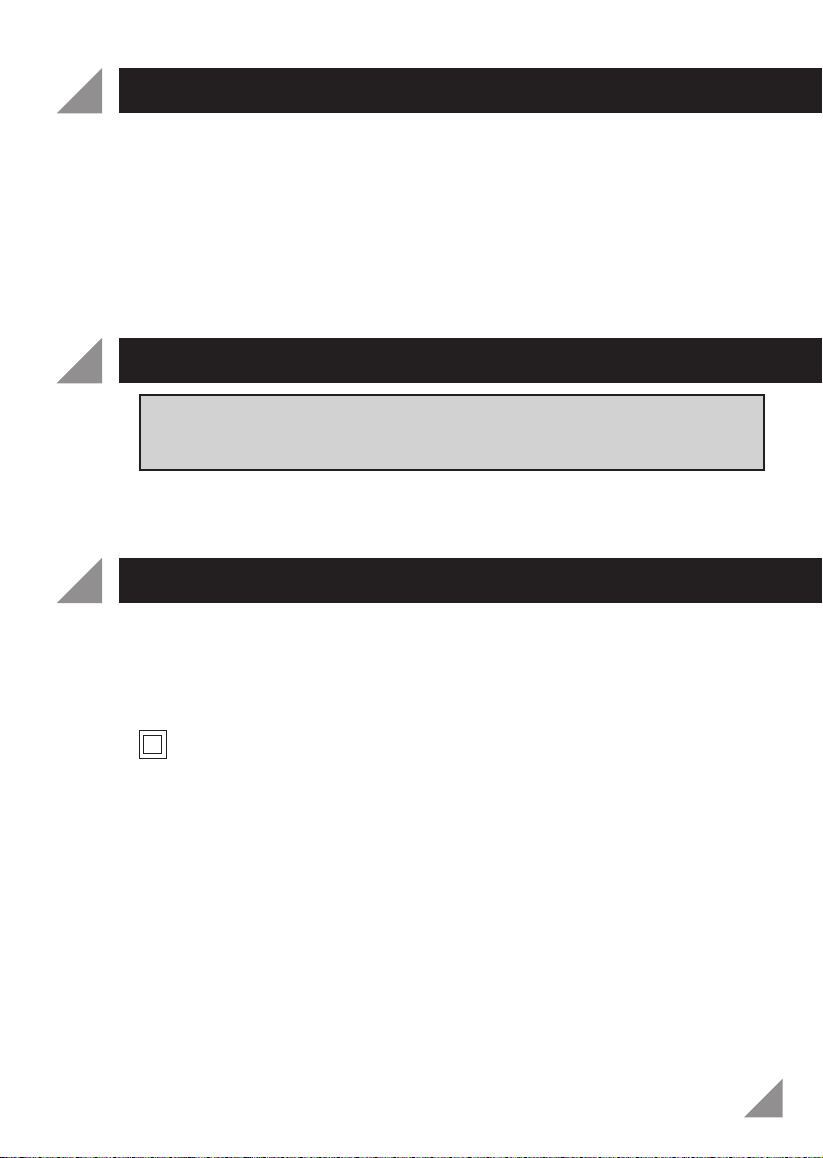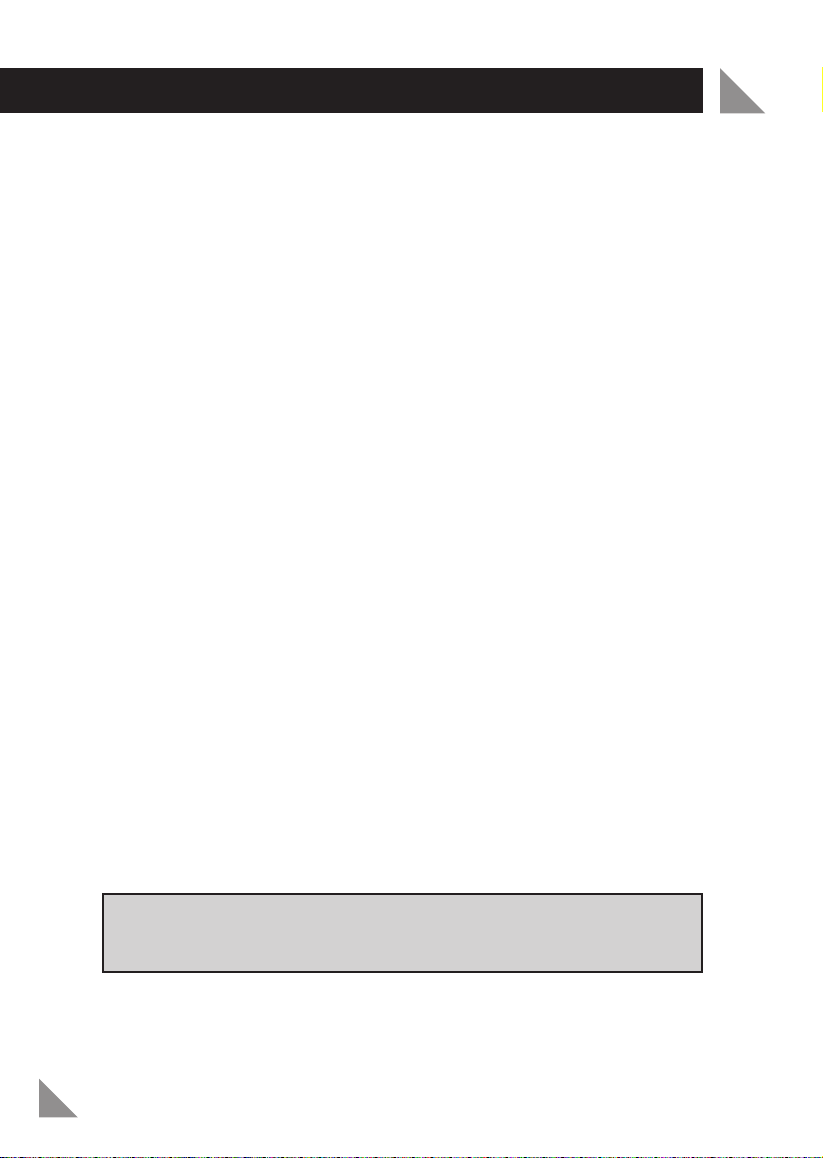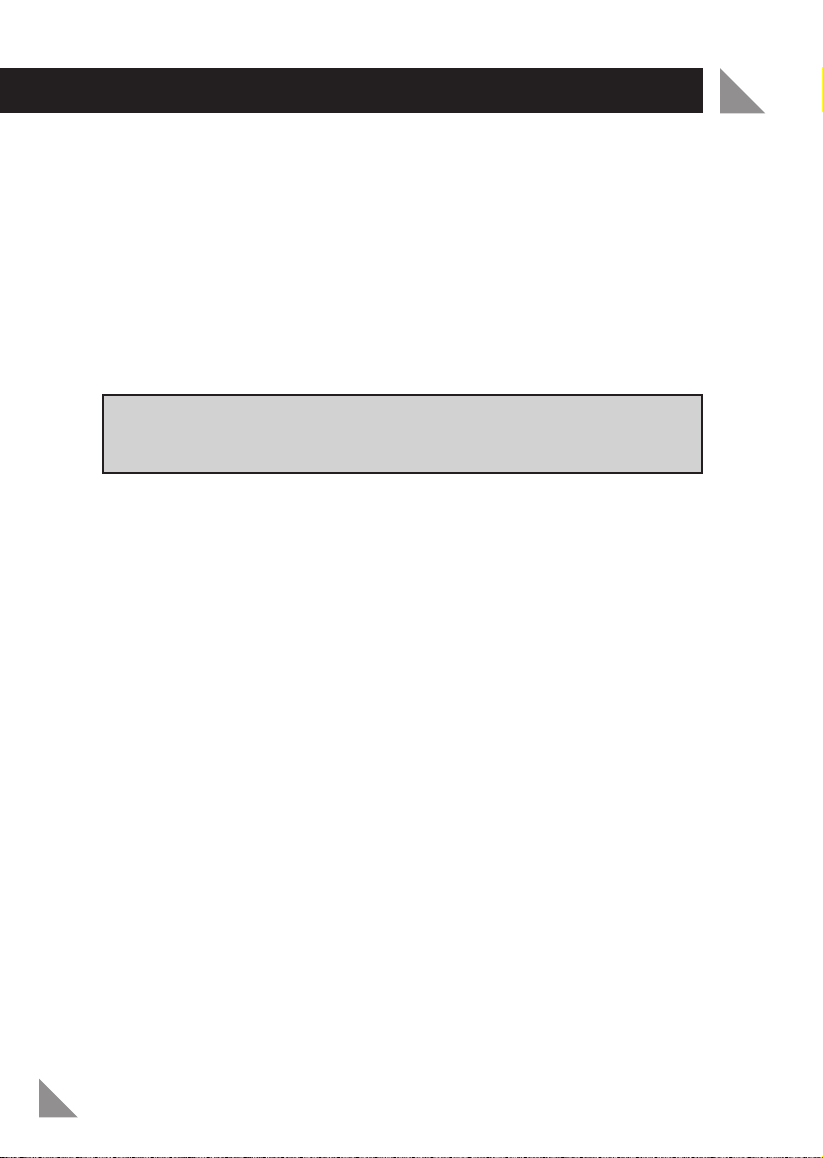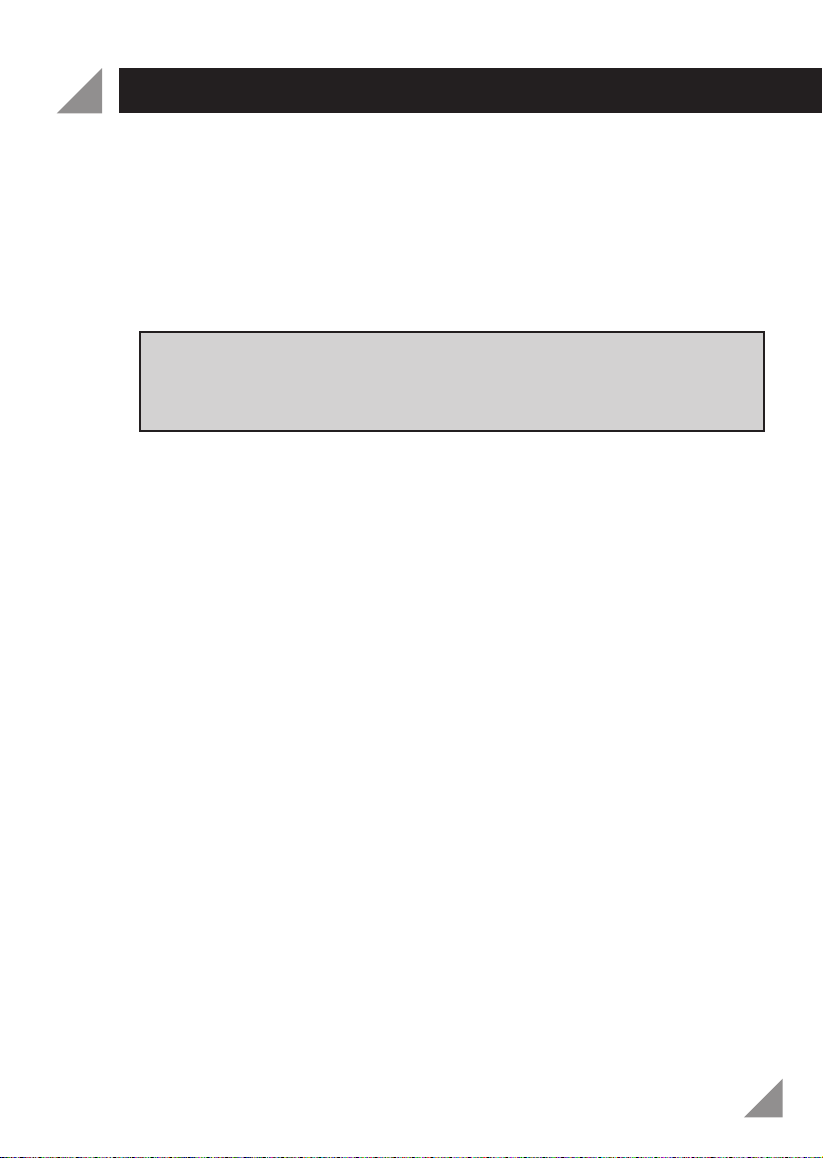5
GENERAL (cont.)
13. Check for damaged parts. Before use carefully check the tool and power lead for
damage. Check for misalignment and seizure of moving parts, breakage of parts,
damage to guards and switches and any other conditions that may affect its
operation. Ensure that the tool will operate properly and perform its intended
function. Do not use the tool if any parts are damaged or defective. Do not use
the tool if the switch does not turn it on and off. Have any damaged or defective
parts repaired or replaced by an electrician or a power tool repairer. Never
attempt any repairs yourself.
14. Unplug the tool. Shut off the power and wait for the tool to come to a complete
standstill before leaving it unattended. Unplug the tool when it is not in use, before
changing any parts of the tool, accessories or attachments and before servicing.
15. Avoid unintentional starting. Do not carry the tool with a finger on the on/off
switch. Make sure the tool is switched off when plugging in.
16. Do not abuse the cord. Never carry the tool by its cord or pull it to disconnect
from the socket. Keep the cord away from heat, oil and sharp edges.
17. Connect dust extraction equipment. If devices are provided for the connection
of dust extraction and collection facilities, ensure that these are connected and
properly used.
18. Store idle tools. When not in use, tools should be stored in a dry, locked up or
high place, out of reach of children.
19. Maintain tools with care. Keep tools clean and in good condition for better and
safer performance. Follow the instructions for maintenance and changing
accessories. Keep handles and switches dry, clean and free from oil and grease.
20. Have your tool repaired by an electrician or a power tool repairer.This power
tool complies with relevant safety requirements. To avoid danger, electrical
appliances must only be repaired by qualified technicians using original spare
parts; otherwise this may result in considerable danger to the user.
21. Users. This appliance is not intended for use by young children or infirmed
persons without supervision. Young children should be supervised to ensure that
they do not play with this appliance.
22. Replacement of the supply cord. If the supply cord is damaged, it must be
replaced by an electrician or a power tool repairer in order to avoid a hazard.