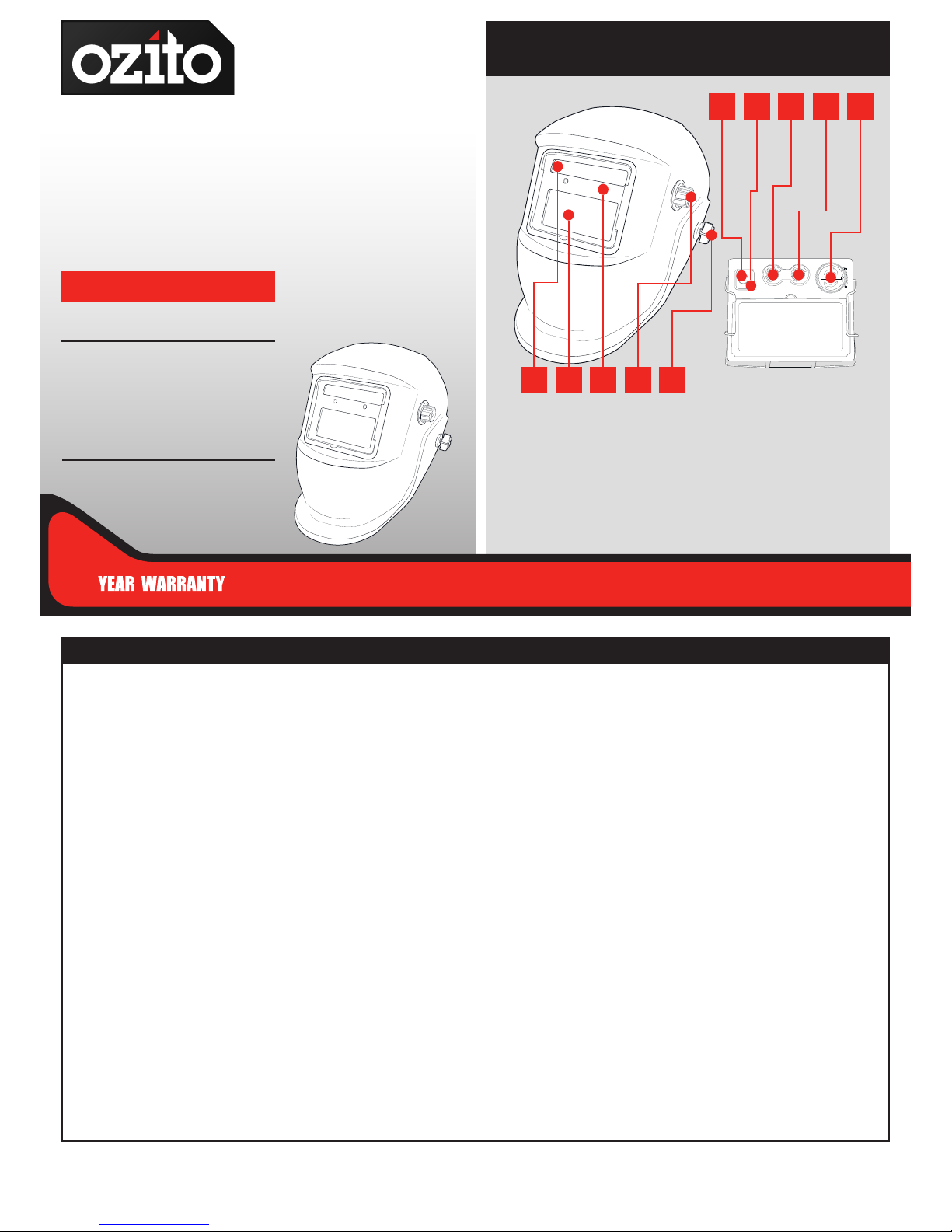ONLINE MANUAL
Scan this QR Code with your
mobile device to take you to
the online manual.
SAFETY WARNINGS
CARING FOR THE ENVIRONMENT
Power tools that are no longer usable should not be disposed of
with household waste but in an environmentally friendly way. Please
recycle where facilities exist. Check with your local council authority
for recycling advice.
Recyclingpackagingreducestheneedforlandllandrawmaterials.
Reuse of recycled material decreases pollution in the environment.
Please recycle packaging where facilities exist. Check with your
local council authority for recycling advice.
THIS MANUAL CONTAINS IMPORTANT SAFETY AND OPERATING INSTRUCTIONS FOR
YOUR WELDING HELMET.
1. The auto-darkening welding helmet is not suitable for laser welding and oxygen acetylene
welding.
2. Donotputthehelmetnearamesorindampplaces.
3. Beforeoperation,pleaseconrmthattheweldingorgrindingfunctioniscorrectlyselected.
4. CeaseusingthehelmetimmediatelyifthelterdoesnotdarkenonexposuretoUV/IR
light. Contact the manufacturer for further instructions.
5. Do not attempt to replace or modify parts of the helmet. Send it to an authorised repairer.
6. Donotremovethelterprotectiveplateorthelter.
7. Donotusealcohol,petrol,orthinnerstocleanthelter.
8. Do not immerse the helmet in water.
9. Optimum operating temperature is between -5 to 55oC(23to131oF).Theautodarkening
function may react slower outside of this range.
10. Sendthehelmettoanauthorisedrepairertoreplacetheprotectivelmsimmediatelyifit
is broken or scratched.
11. Sendthehelmettoanauthorisedrepairertoreplacethelterprotectiveplateimmediately
ifitisbrokenorscratched.Topreventdamagetothelter,donotusehardobjectsnearit.
12. Cleantheltersurface,sensorsandsolarcellsregularly.
13. This welding helmet does not provide protection against serious impact, explosives, or
corrosive liquid damage.
NOTE: Serious personal injury may occur if these warnings are ignored.
ADWH-001
CHANGING YOUR LITHIUM ION BATTERY
The CR2032 button cell battery has a service life of 5000 hours.
However it should be replaced if the Low Battery Indicator light
should come on. Refer to the Battery Check section of this manual for
instructions on how to do so.
FILTER DOES NOT DARKEN OR FLICKERS
Check that the Filter Protector & Filter is not scratched or dirty.
Check that the Arc Sensors are clear and unobstructed.
Check that the sensitivity is not set to MINUMUM.
Check that the Low Battery Indicator light is not lit.
FILTER REACTS SLOWLY
Check that the ambient temperature is within the operating range.
Check that the sensitivity is not set to minimum.
FILTER IS NOT CLEAR
Check that the Filter Protector is not stained.
Check that the Protective Film has been removed.
Check that there is enough ambient light in the work space.
Check that the Shade Number is set correctly.
HELMET IS SLIPPING
Check that the headband is adjusted correctly.
CheckthattheAngleAdjustorshavebeentightenedsuciently.
GENERAL MAINTENANCE
1. Cleanthelterregularlywithtissues,lenspaperorasoftcloth.
2. Use a neutral detergent to clean the helmet shell and sweat bands.
Note: Do not use corrosive solvents or gasoline to dilute detergent for
cleaning.
MAINTENANCE
TROUBLESHOOTING