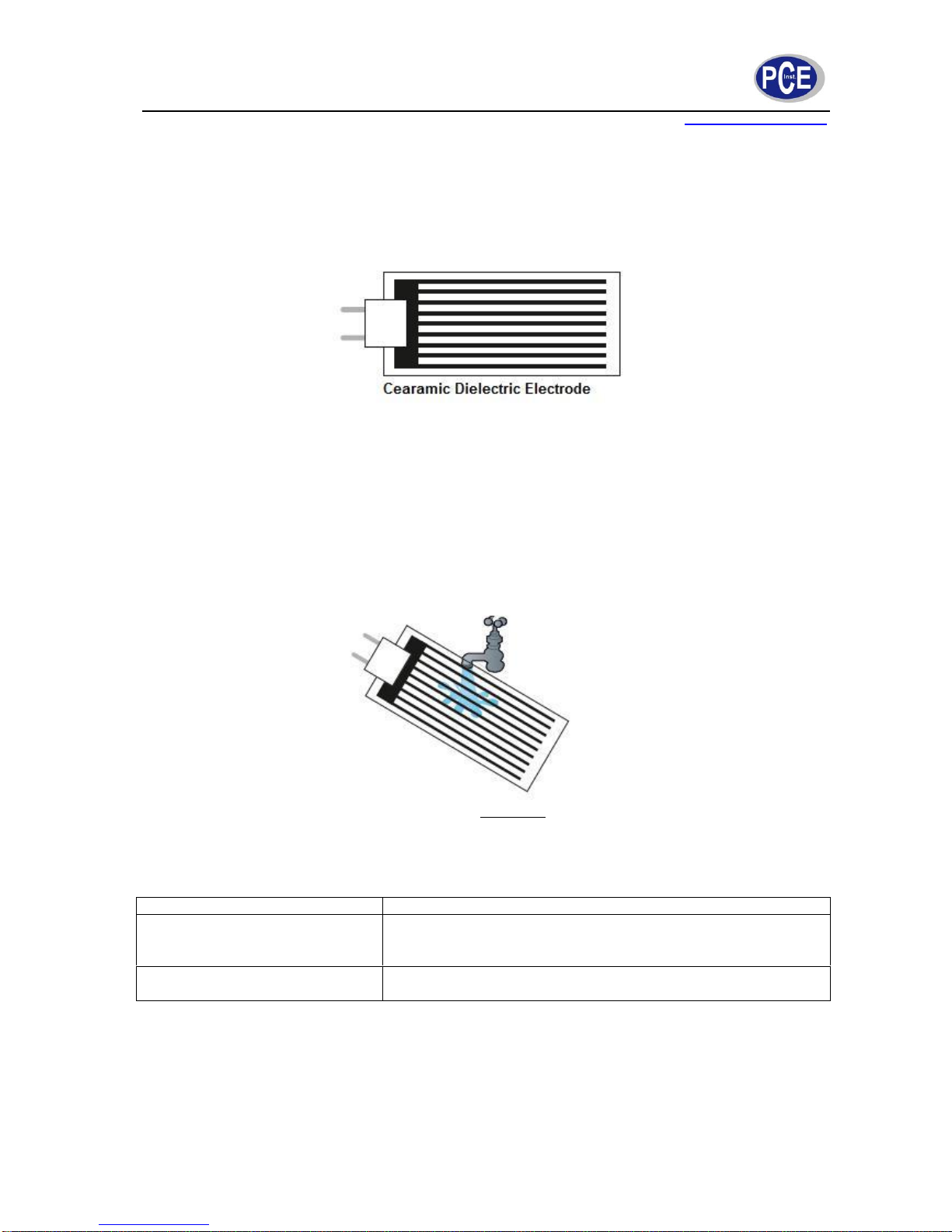Manual
www.industrial-needs.com
6
6.1 Turn on device
Press main “POWER”- button at the front of device. The LED above that button will be red. Now the
device operates in standby mode and can be programmed via its remote control (advised) or its
control panel.
6.2 Start operation
To start the device, press the “Air Fan” – button or the “step II / ON” – button on the remote control.
Now you will be hearing a confirmation tone. Now the LED of the timer will be shining from 2 h to 15
minutes (LED test), as well as the LEDs from the air fan on level I to level III. You will hear a
confirmation tone again.
6.3 Select operation time
By pressing the timer button you can chose the following operation times: 15 minutes, 30 minutes, 1
hour, 2 hours. By pressing the timer button you can jump between these options and the selected
option will be indicated through the LED lights and a logging beep. After the time is up, the device
will automatically switch into Standby mode. On the remote control each time period has its own
button, so you can directly chose the relevant time.
6.4 Select performance level of air fan
Similar to the operation time you can also chose the performance level of the air fan from three
levels. Each alternation will be indicated through a beep tone and by the LED lights. Even here you
can chose the relevant air fan level directly on the remote control.
6.5 Shut down operation program
All programs can be immediately shut down via the OFF-switch (red button on remote control). After
pressing it, the device immediately switches into Standby mode and can be programmed again.
7 Initiation
Check prior to every initiation whether the inlet and outlet for the air fain has no foreign matter in it
and whether the air fan has no contaminants. Contaminated or blocked gutters have to be cleaned
out immediately. Therefore read chapter “Care and maintenance”.
7.1 Important notes prior to initiation
Follow the safety measures and safety regulations for an operation with the ozone generator
indoors. You have to leave the room immediately after initiating the ozone generator.
Perform the following safety measures before initiating the device:
All openings and entries have to be closed or sealed, so that the ozone cannot leak out from
the treated room and potentially lead to an inhalation of the ozone in rooms, where there is a
person. The ozone is toxic and might affect the health of any person that accesses the room,
where the ozone air cleaner is in operation and the cycle is not yet completed. In that case
there might be acute hazards of intoxication.
Install warning signs at every entry of the room that is being treated, to warn from entering
the room since there is toxic gas spread. The signs might contain the period, ending time or
any further information on the ozonisation.