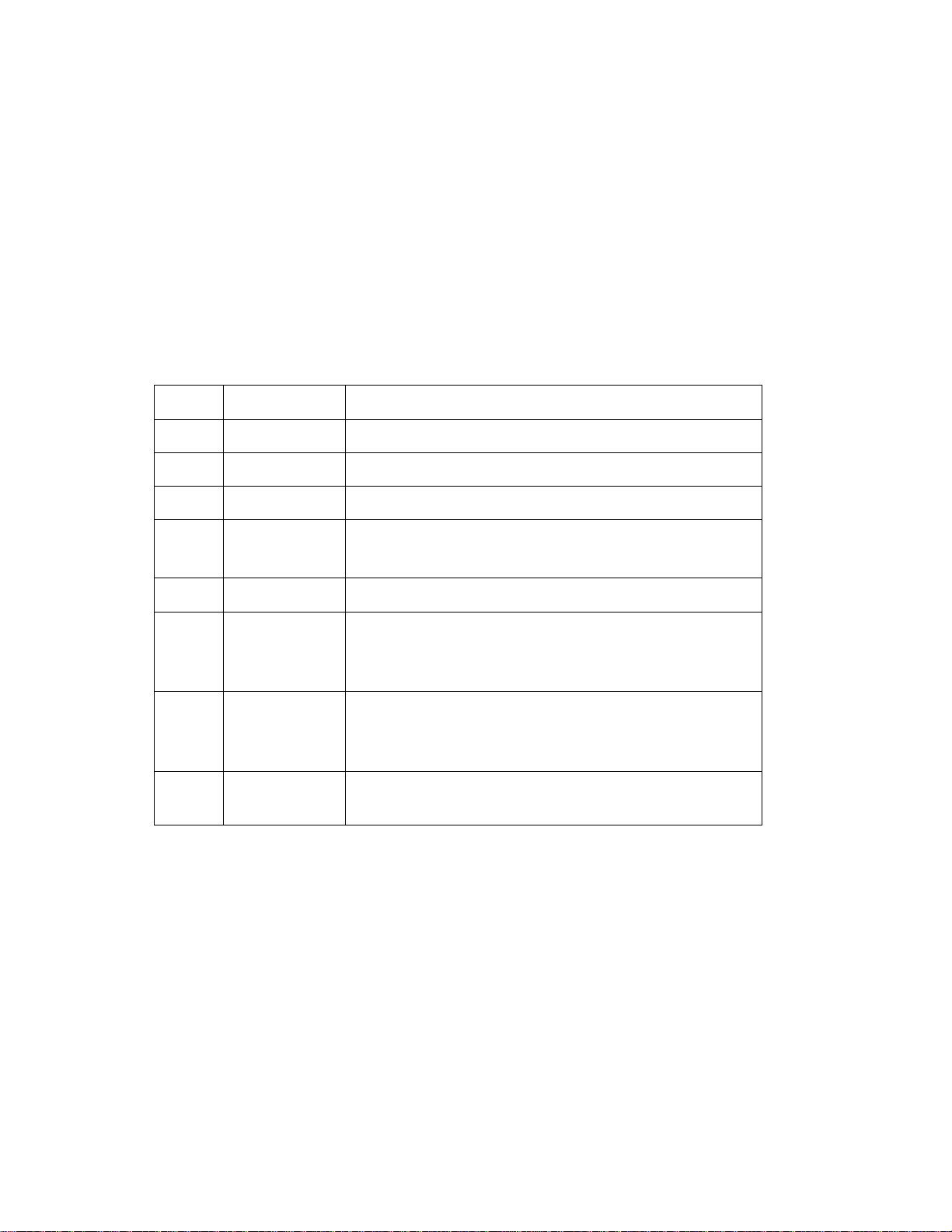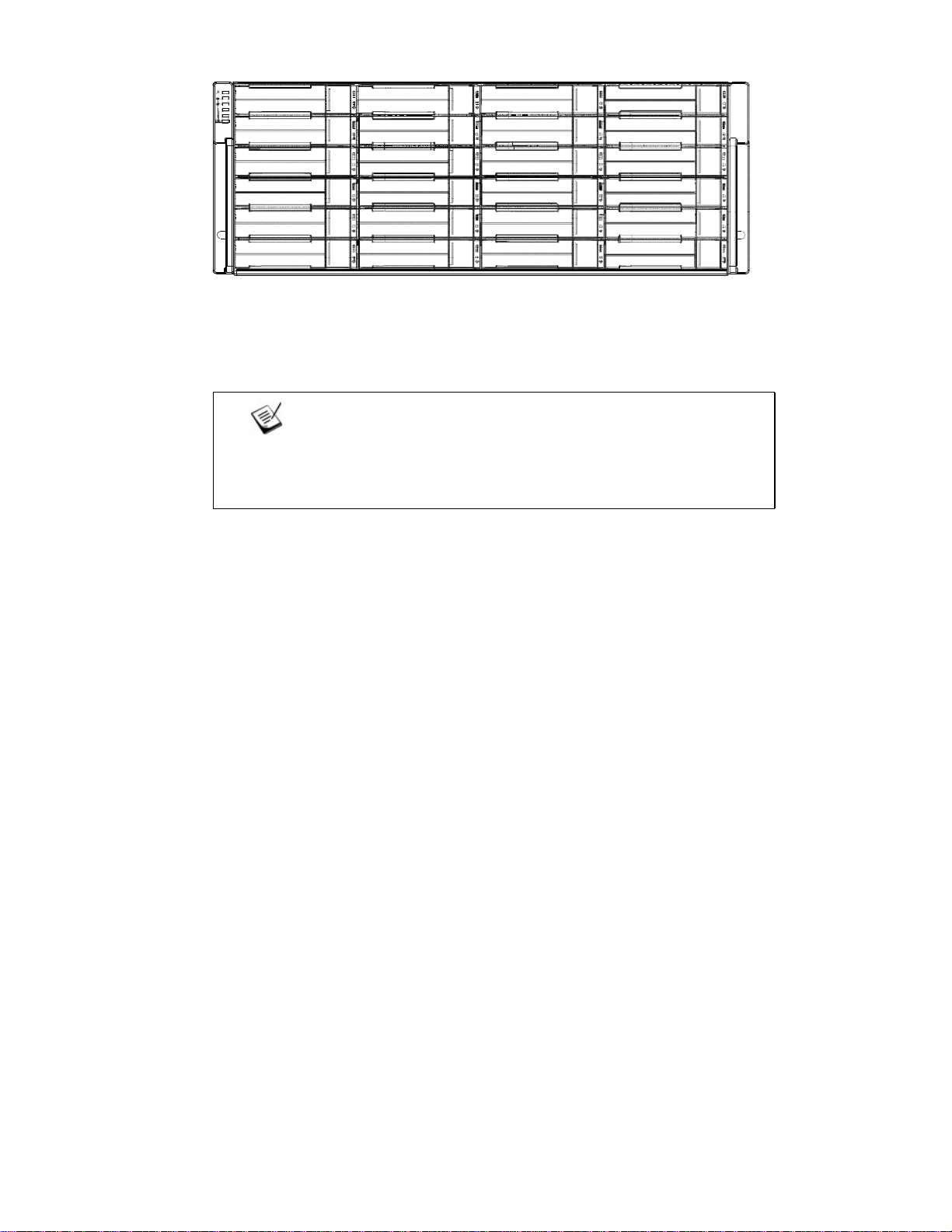4
Single Hybrid Unit Connected to FC/iSCSI Hosts ................................................. 51
Utilizing Hybrid iSCSI Ports for Data Replication................................................... 52
Expansion Enclosure Connections........................................................................... 52
SAS Expansion Enclosure Configuration.............................................................. 53
Configuration Rules .............................................................................................. 53
Dual Controller Expansion Connection.................................................................. 55
Single Controller Expansion Connection............................................................... 57
Management Console Connections.......................................................................... 59
Connecting Unified Storage System to External Consoles.................................... 59
Power Connections .................................................................................................. 59
Checklist............................................................................................................... 59
Power Cords Connection...................................................................................... 60
Power On Procedure ............................................................................................ 60
Power On Status Check........................................................................................ 61
Power Off Procedure ............................................................................................ 61
System Monitoring..................................................................................................... 62
Monitoring Features.................................................................................................. 62
LED Panel................................................................................................................ 62
Drive Tray LED......................................................................................................... 63
Unified Storage System Controller LEDs.................................................................. 64
1G Ethernet Management Port LEDs ....................................................................... 65
12G SAS Expansion Port LEDs................................................................................ 66
10G Ethernet Port LEDs........................................................................................... 66
16G Fibre Channel Port LEDs.................................................................................. 67
8G Fibre Channel LEDs............................................................................................ 67
Converged Host Board............................................................................................. 68
Controller LED for 12G SAS Expansion Enclosure Models....................................... 69
PSU & Built-in Cooling Module LEDs........................................................................ 70
Alarms and I2C Bus .................................................................................................. 70
Audible Alarms...................................................................................................... 70
I2C......................................................................................................................... 71
System Maintenance.................................................................................................. 71
Restoring Default System Settings........................................................................... 71
Restoring Default Settings .................................................................................... 72
Replacing the Unified Storage System Controller Module(s) .................................... 72
Replacing the Host Board......................................................................................... 74
Replacing Memory Module(s)................................................................................... 75
Replacing the Cache Backup Module (CBM)............................................................ 75
Supercapacitor Fault Conditions and Precautions................................................. 76
Replacing the Supercapacitor............................................................................... 76
Replacing Flash Backup Module........................................................................... 77