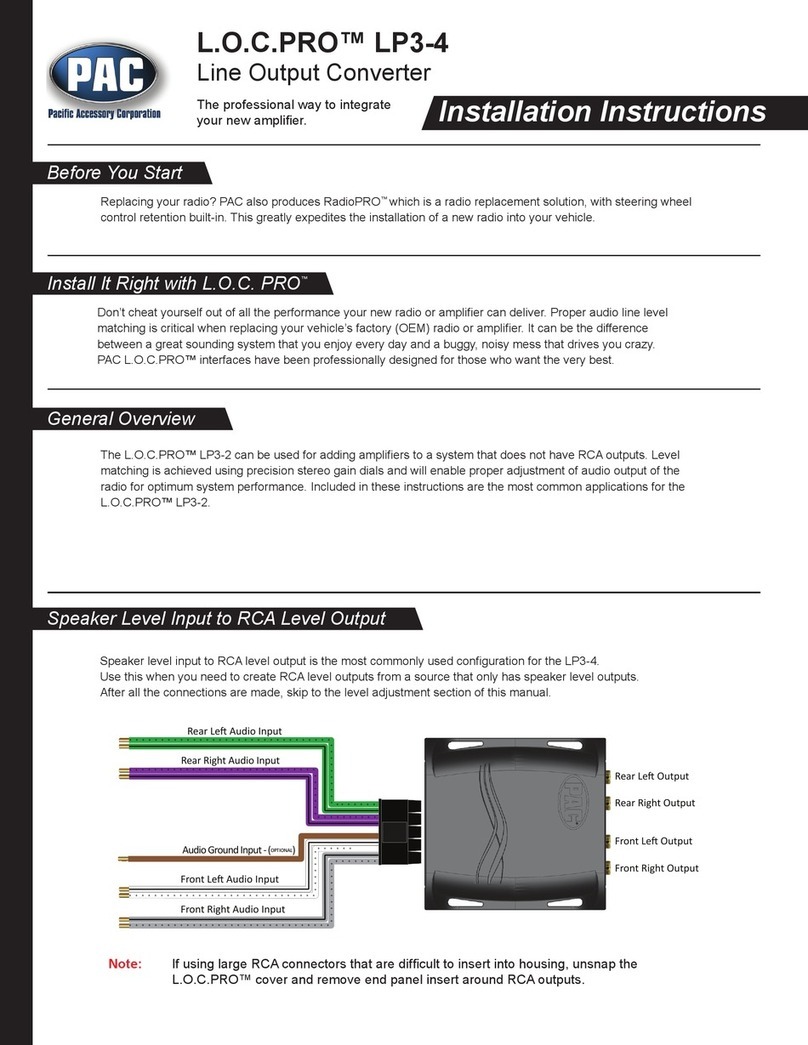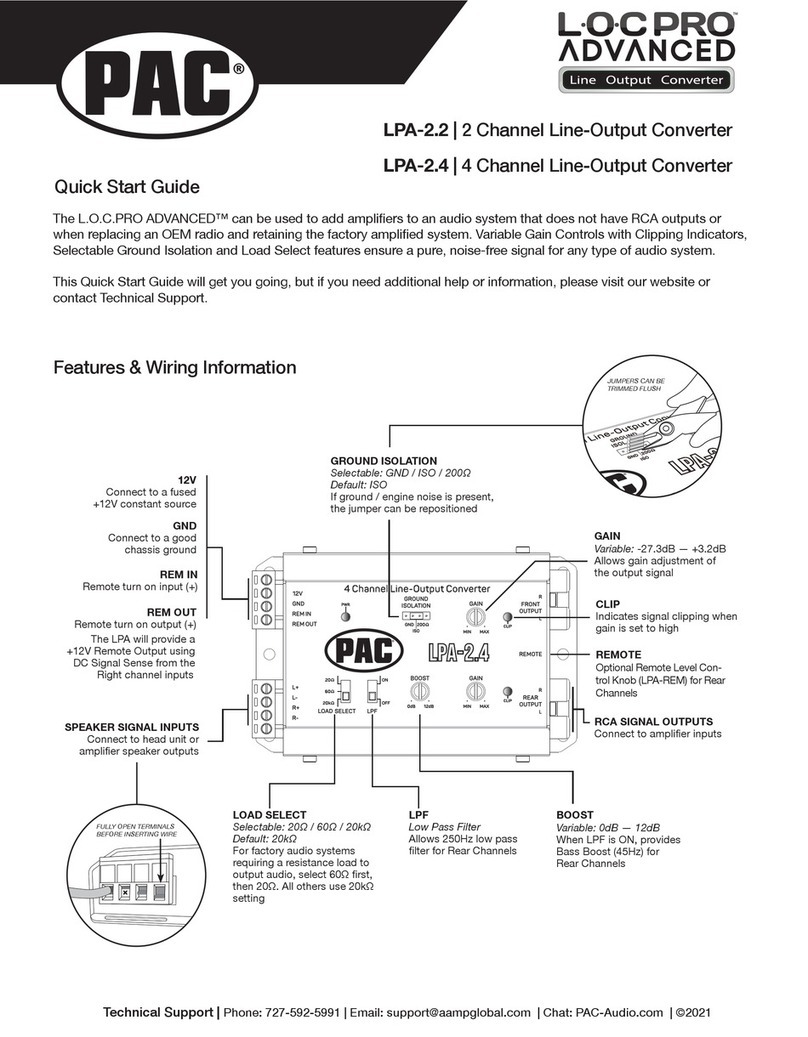Pacic Accessory Corporation - Santa Ana, CA 92705
Pacific Accessory Corporation
02-09-09
2 Channel Line Output Converter
with Low Voltage Trigger Remote Output
Pacific Accessory Corporation • Santa Ana, CA
RDS
PWR
DISP
BAND TAPE
DISC INFO SEEK
TYPE TRAF AUTO
EQ
AUTO
VOL
SEEK
SCAN 123456
VOL
TUNE
Factory Radio
+
+
-
-
Right rear
speaker
Left rear
speaker
White/Black
White
Gray
Gray/Black
Aftermarket Amplifier Subwoofer(s)
Green
To battery
Red to +12 volt
input of amplifier
Blue to remote
input of amplifier
Black to chassis ground
RCA
SNI-45T
2 Channel Line Output Converter
With Low Voltage Trigger Remote Output
Connections:
1. Gray wire - Connect this to the vehicle’s right rear speaker (+) output of radio.
2. Gray/Black wire - Connect this to the vehicle’s right rear speaker (-) output of radio.
3. White wire - Connect this to the vehicle’s left rear speaker (+) output of radio.
4. White/Black wire - Connect this to the vehicle’s left rear speaker (-) output of radio.
5. Black wire, ground supply - Connect this to the vehicle’s chassis ground.
6. Red wire, +12v supply - Connect this to the aftermarket amplier’s constant +12 volt input.
7. Green wire, (+) trigger input - Connect this to any one speaker lead. When radio is turned on, there will be approximately 6 volts
DC on any speaker wire. The Green wire will trigger at minimum 0.8 volts.
8. Blue wire, (+) 12 volt remote out - Connect this to the amplier’s remote turn-on input. This wire will provide +12 volts when the
Green wire is triggered. The output delays one second before turning on to eliminate any turn-on pops.
9. Connect RCA outputs to amplier’s RCA inputs.
10. Adjust sensitivity on SNI-45T, if necessary, to match new speaker(s) volume output to factory speakers.
Note:
1. Be sure to connect to full range speakers. If you connect to high passed speakers, your subwoofer(s) will sound very
low or distorted.
2. PAC does not provide wiring colors of vehicles. You will have to obtain this information from the manufacture itself.