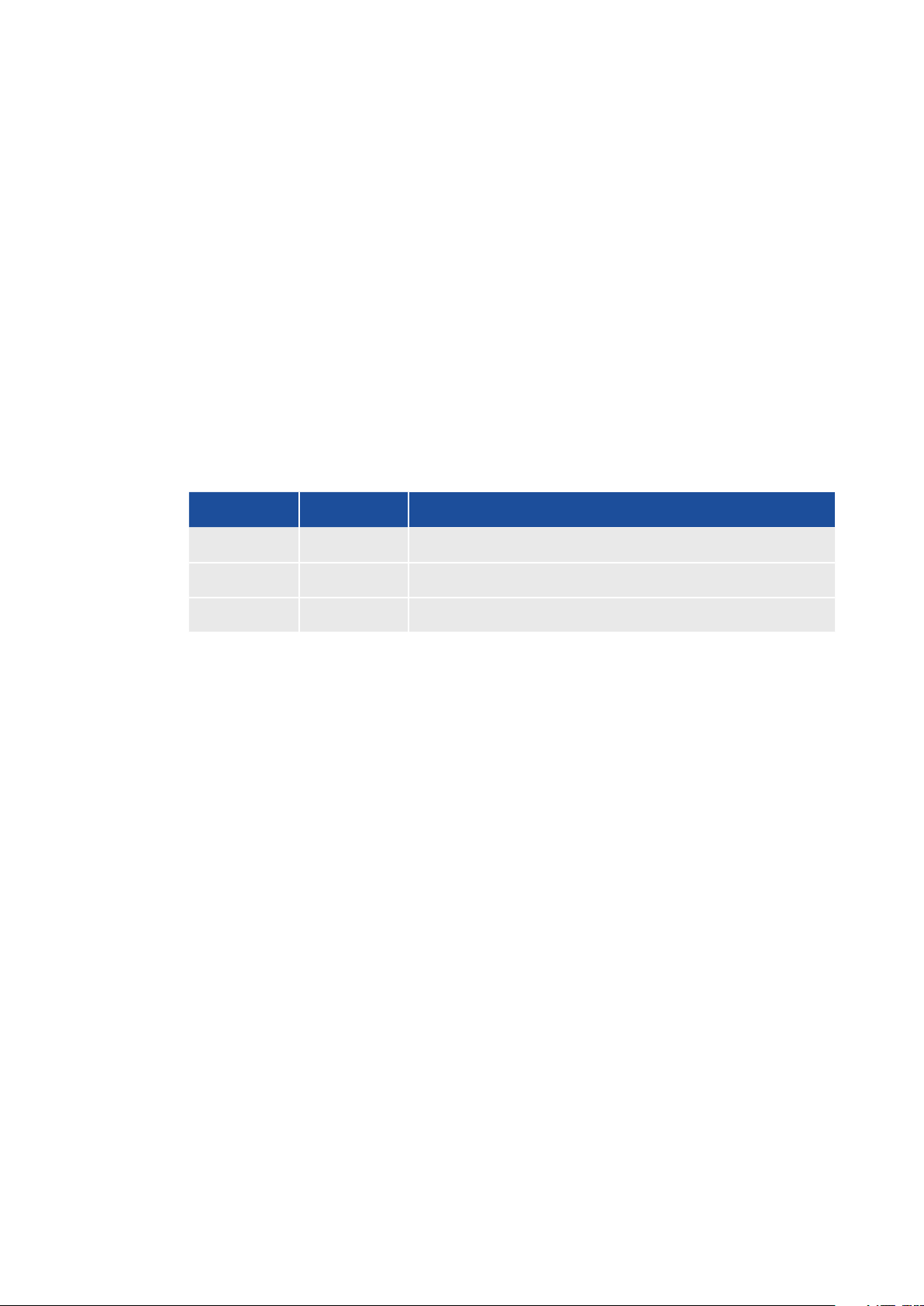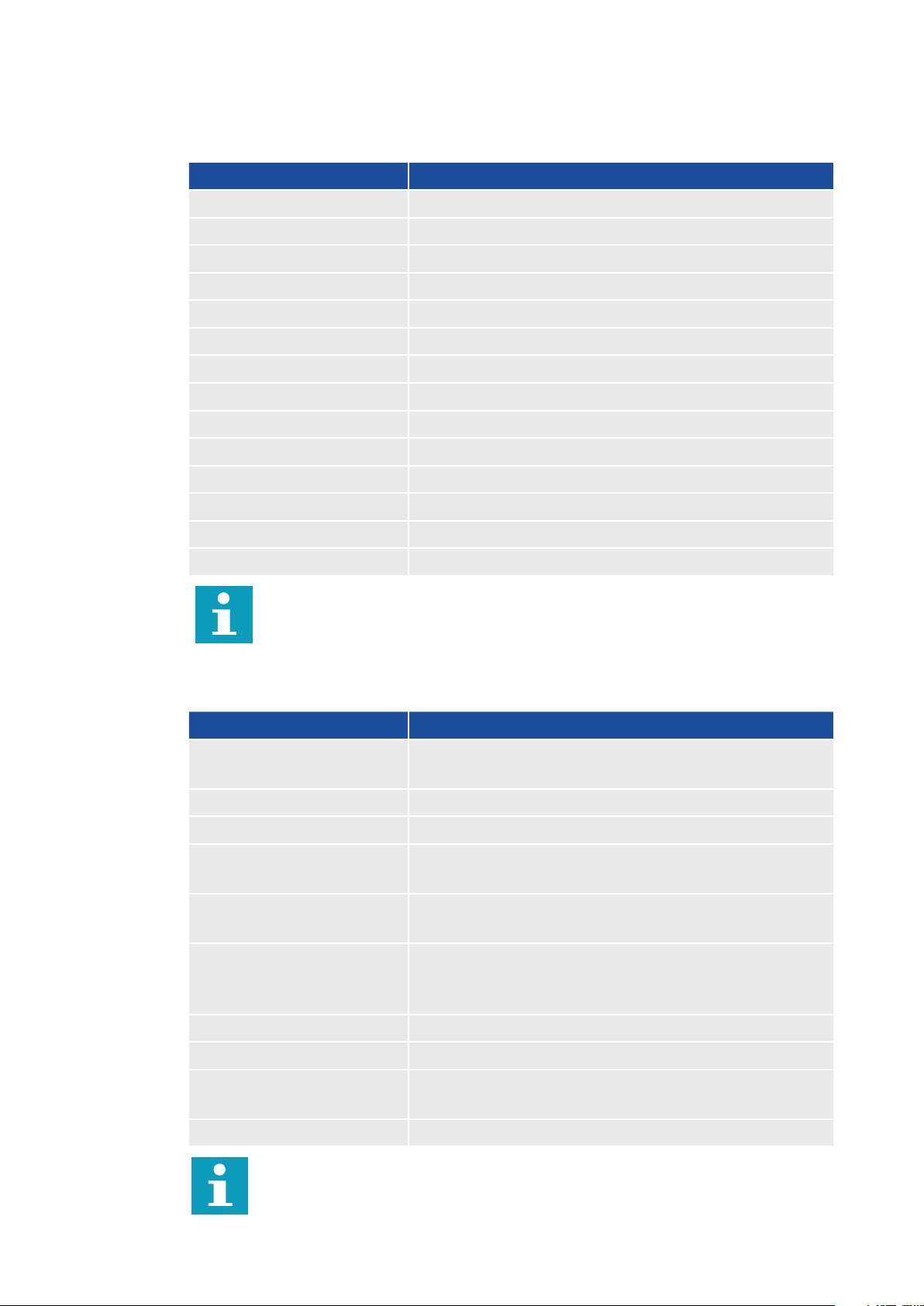This document contains information about one or more
PACCAR/ABB products and may include a description
of or a reference to one or more standards that may
be generally relevant to the products.
The presence of any such description of a standard or
reference to a standard is not a representation that all of
the PACCAR products referenced in this document support
all of the features of the described or referenced standard.
In order to determine the specific features supported by a
particular PACCAR product, the reader should consult the
product specifications for that particular product.
PACCAR/ABB may have one or more patents or pending
patent and registered trademarks applications protecting
the intellectual property described in this document.
The information in this document is subject to change
without notice and should not be construed as a
commitment by PACCAR. PACCAR assumes no
responsibility for any errors that may appear in this
document.
In no event shall PACCAR be liable for direct, indirect,
special, incidental or consequential damages of any nature
or kind arising from the use of this document, nor shall
PACCAR be liable for incidental or consequential damages
arising from use of any software or hardware described
in this document.
This document and parts thereof must not be reproduced
or copied without written permission from PACCAR, and
the contents thereof must not be imparted to a third party
nor used for any unauthorized purpose.
Copyrights
All rights to copyrights, registered trademarks, and
trademarks reside with their respective owners.
Copyright © 2021 PACCAR/ABB
2
Notice