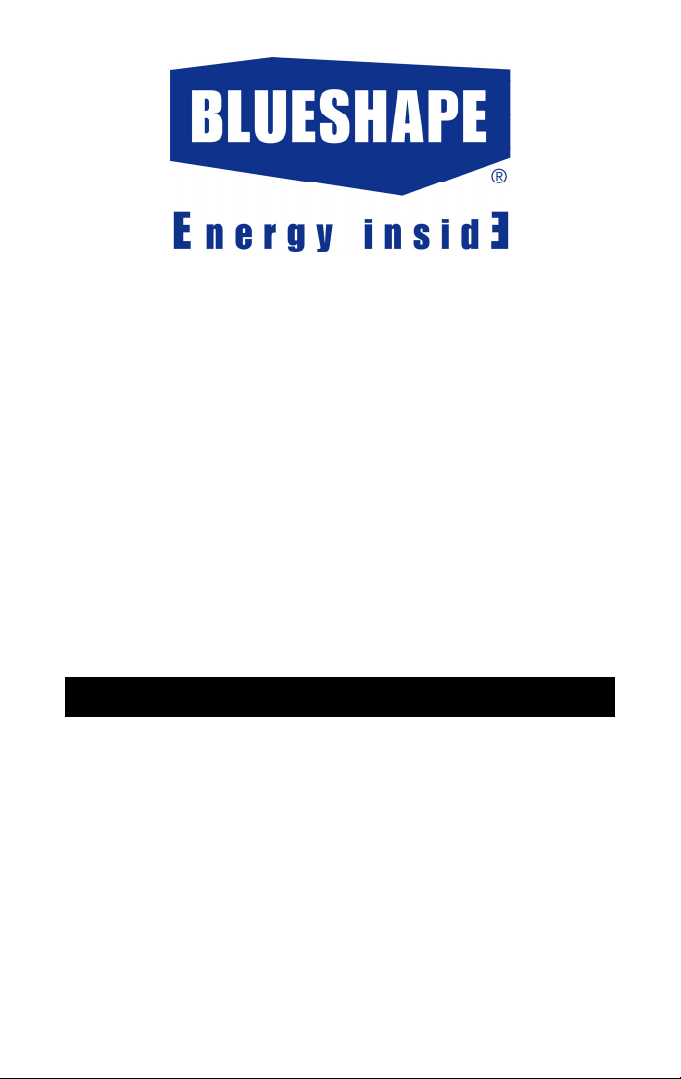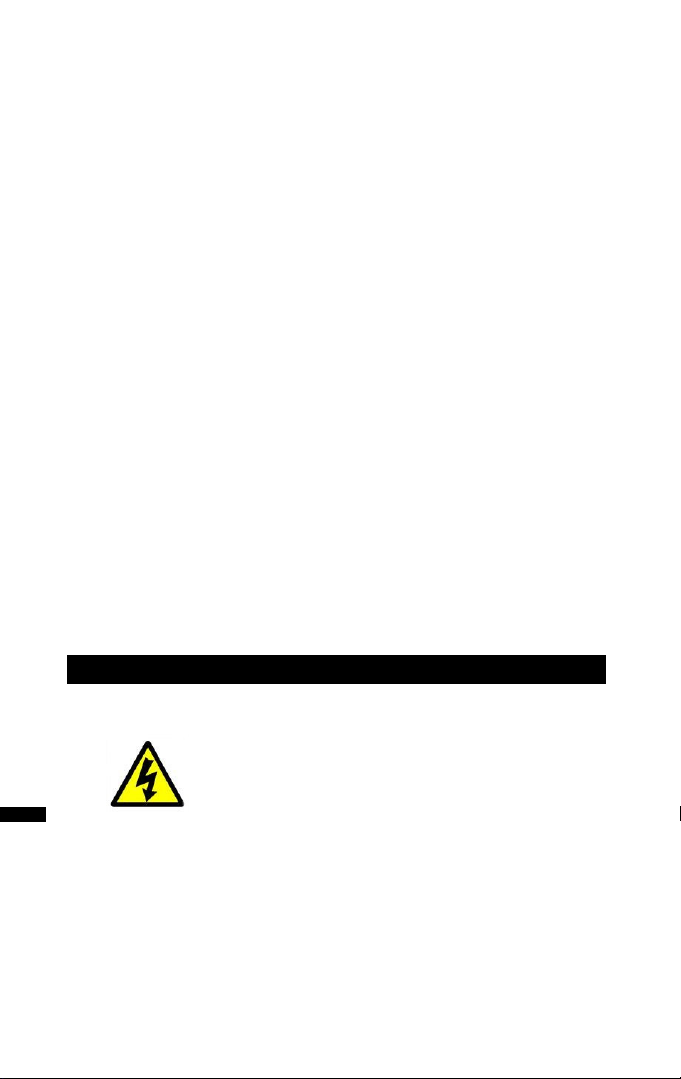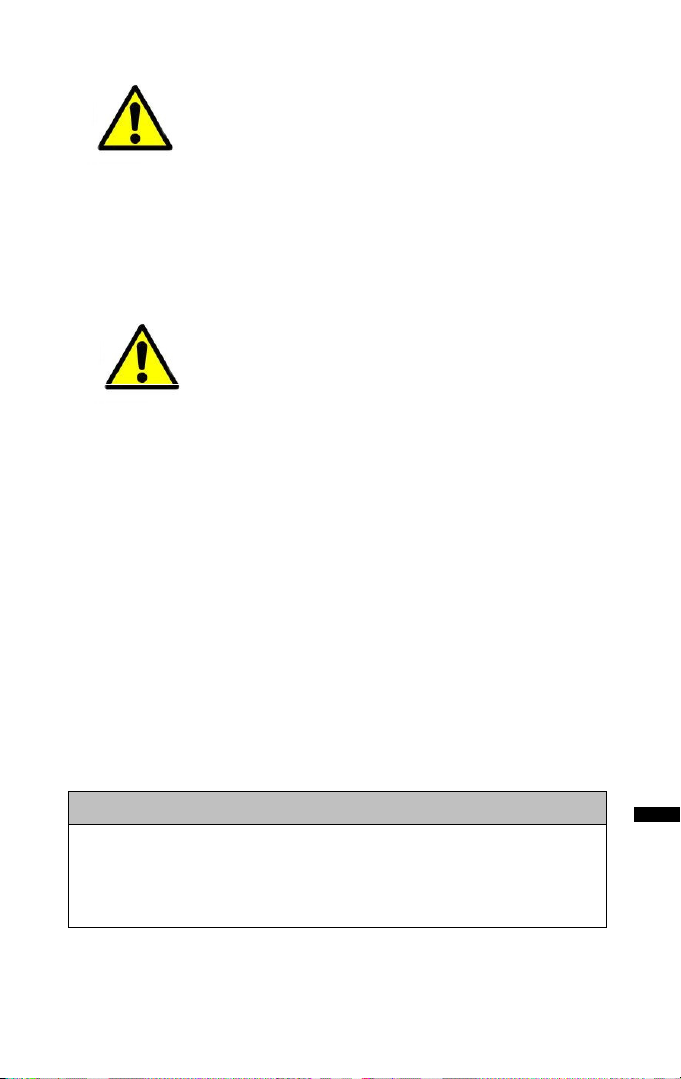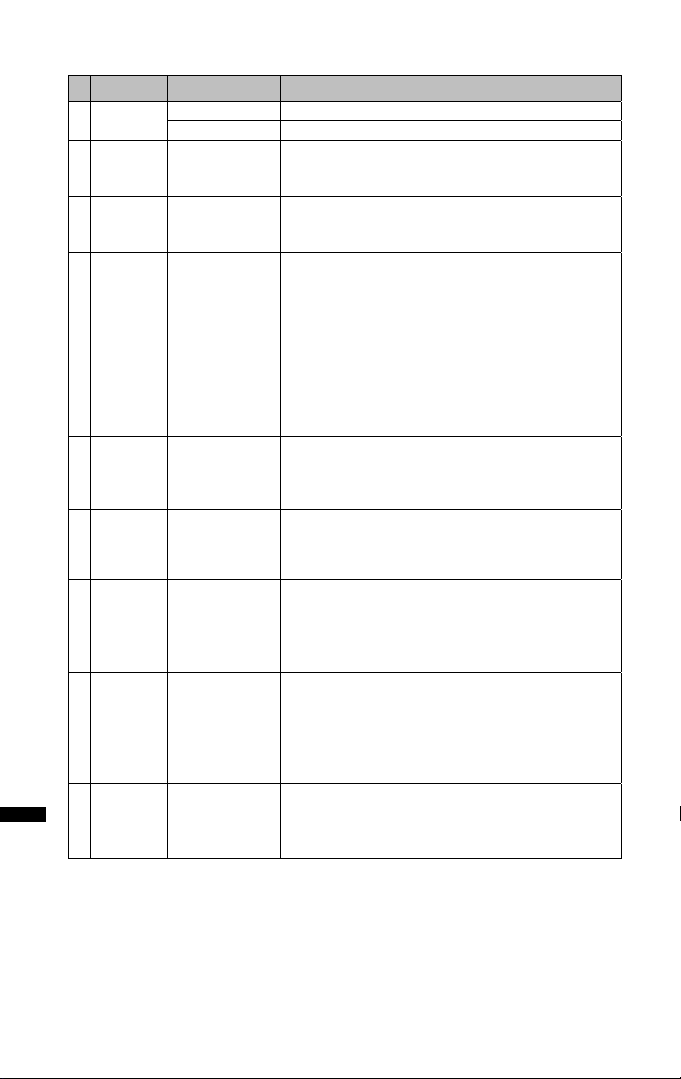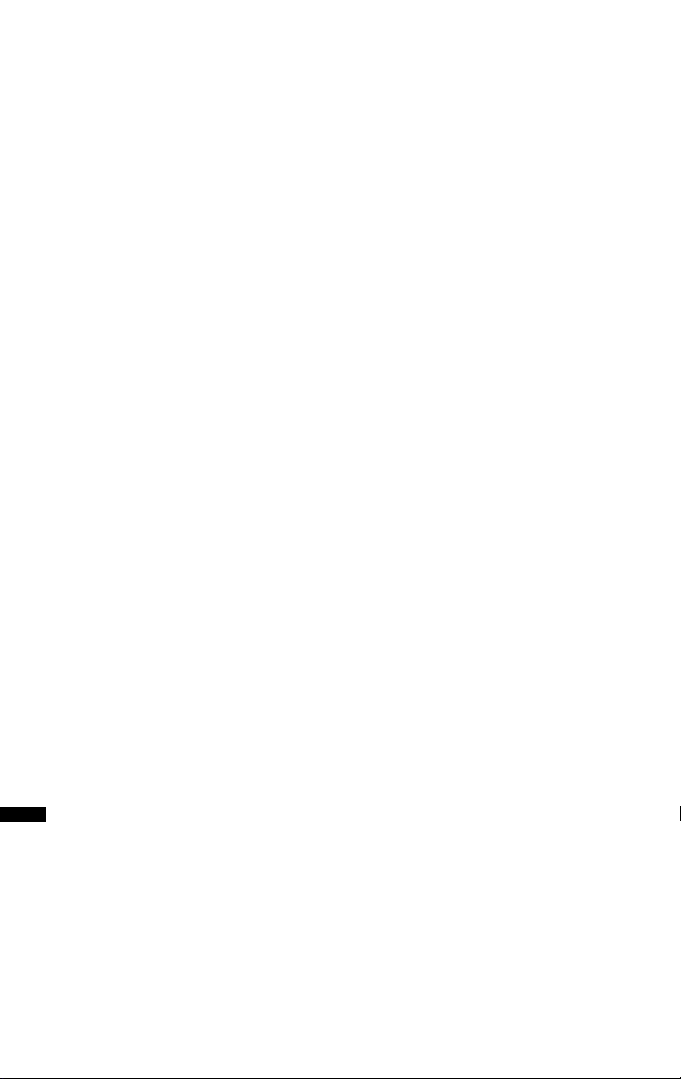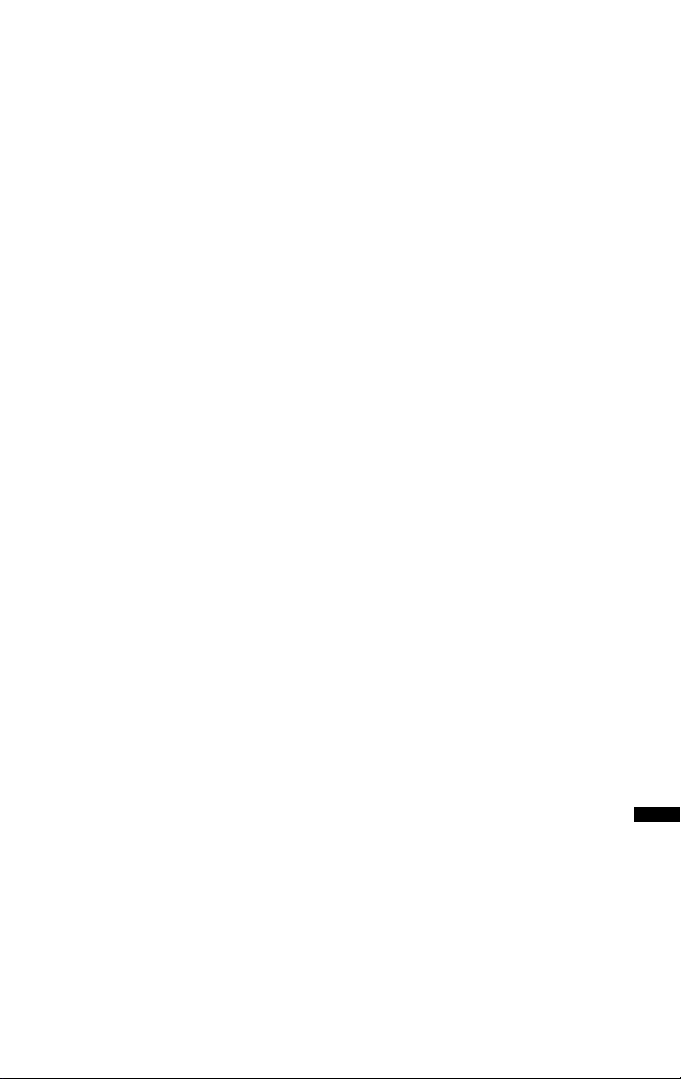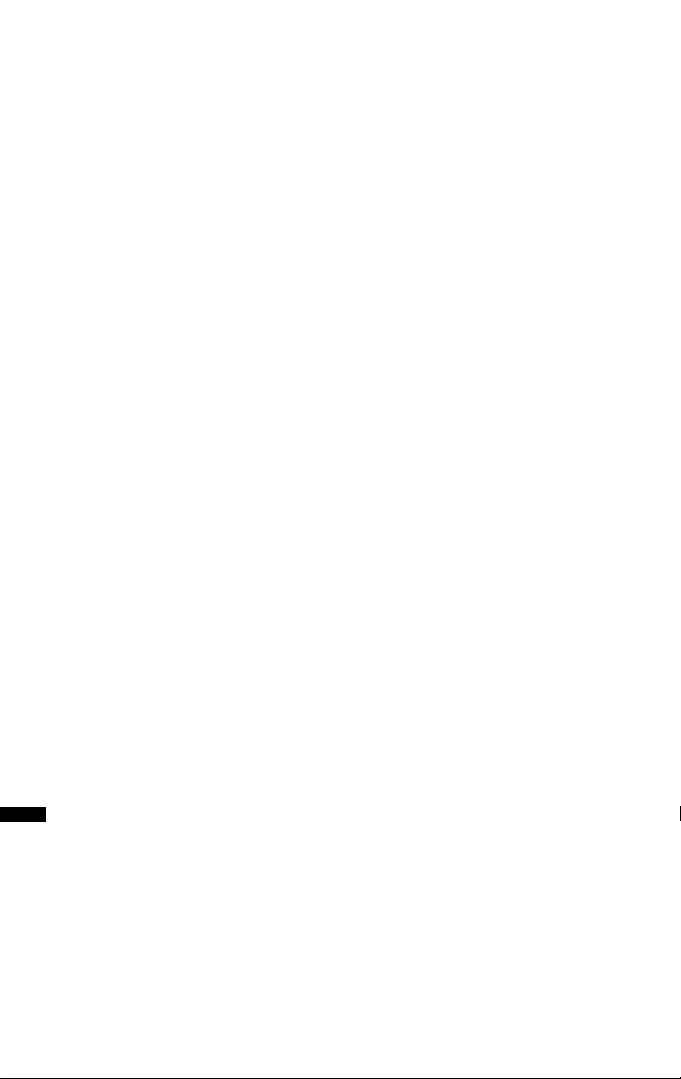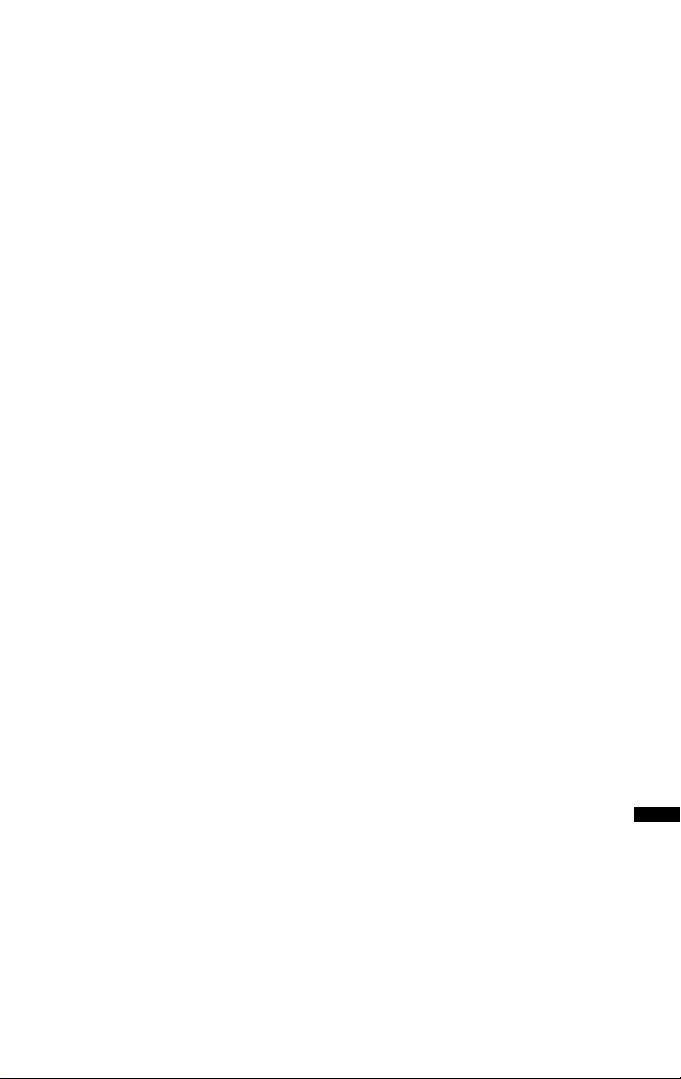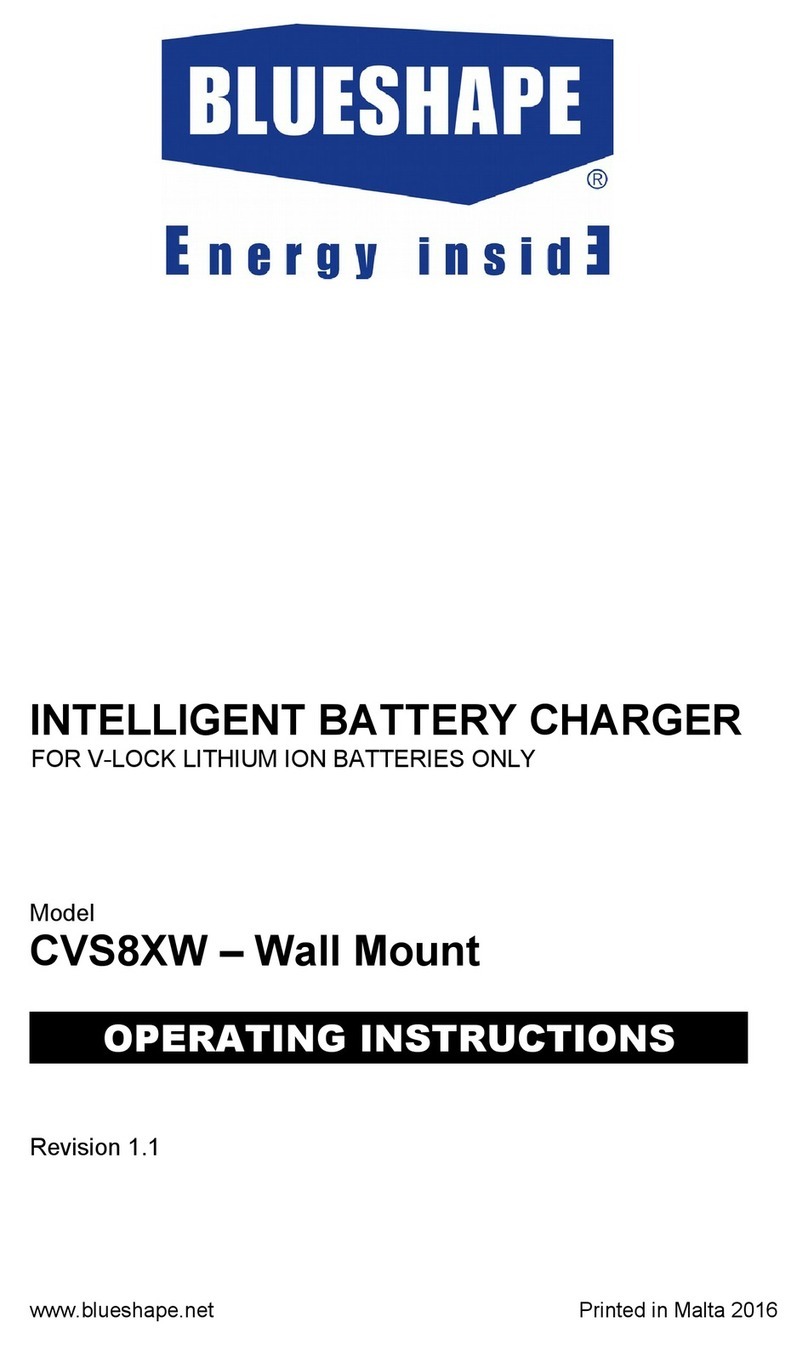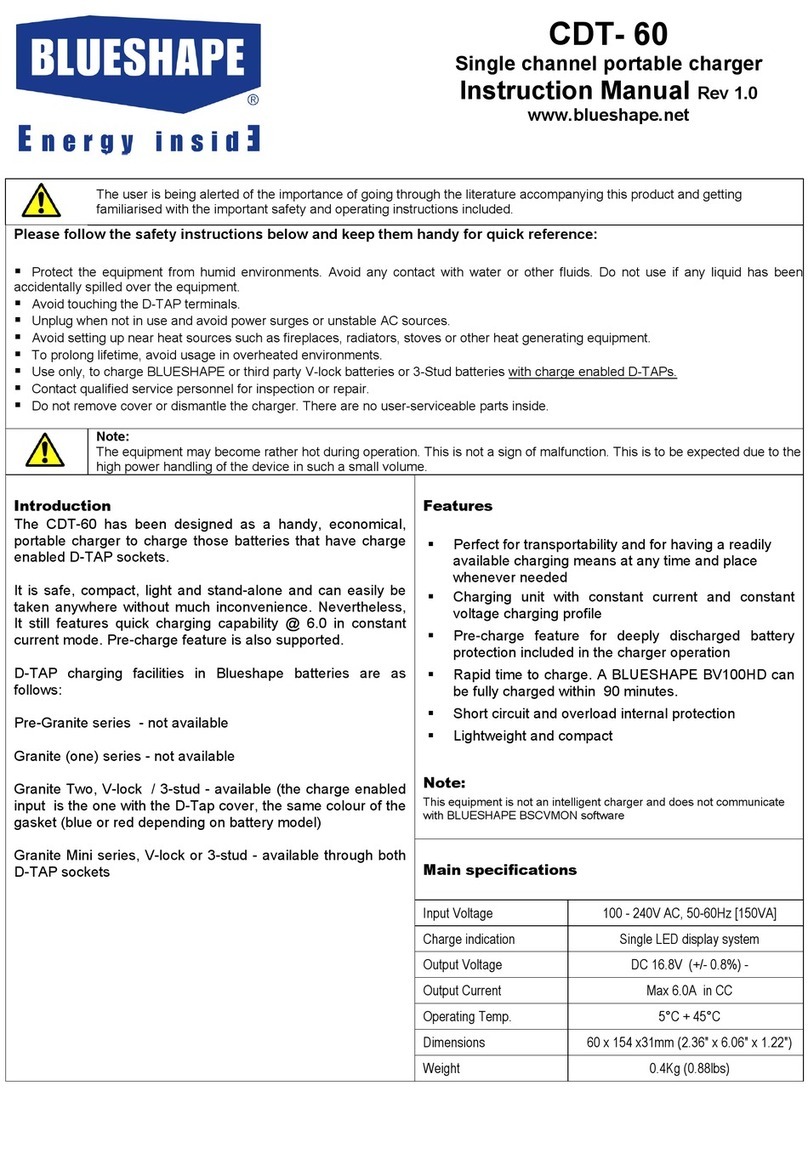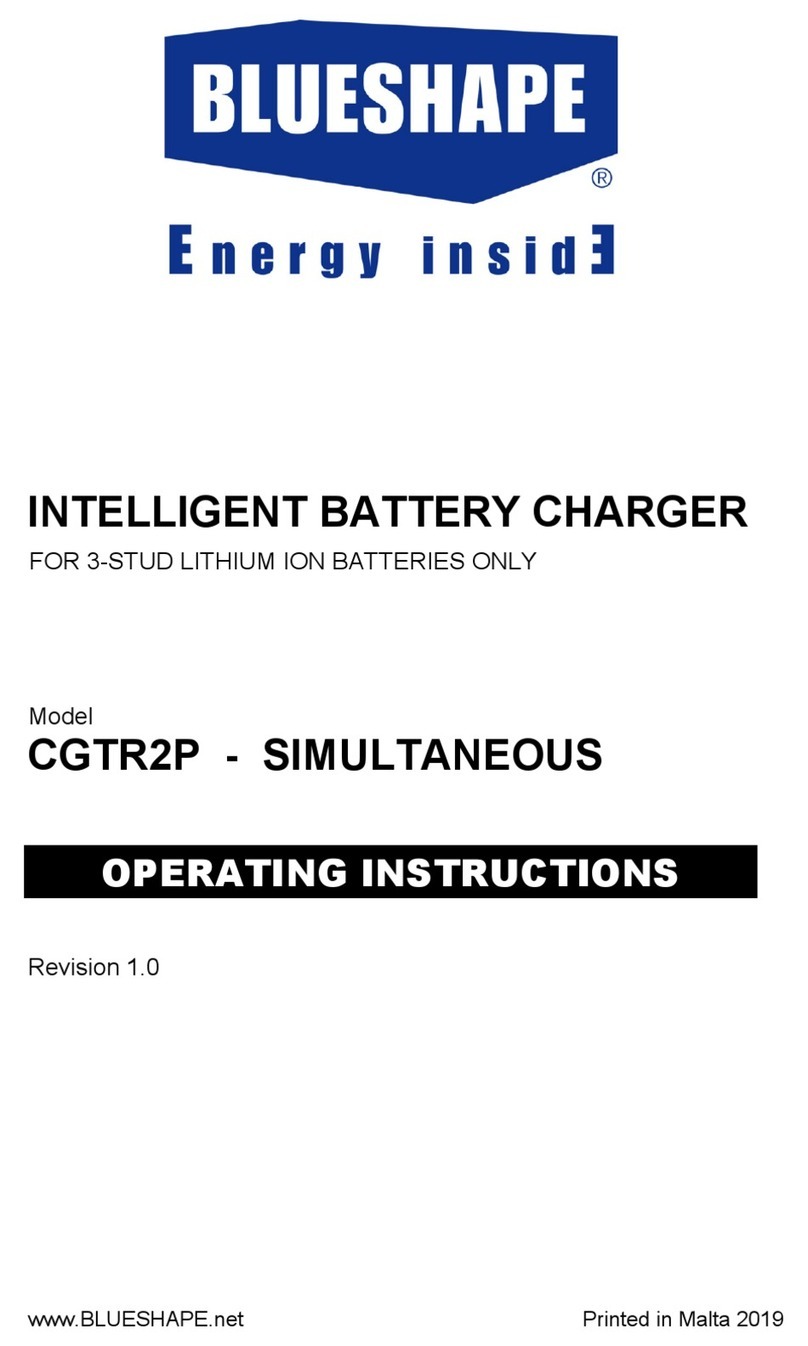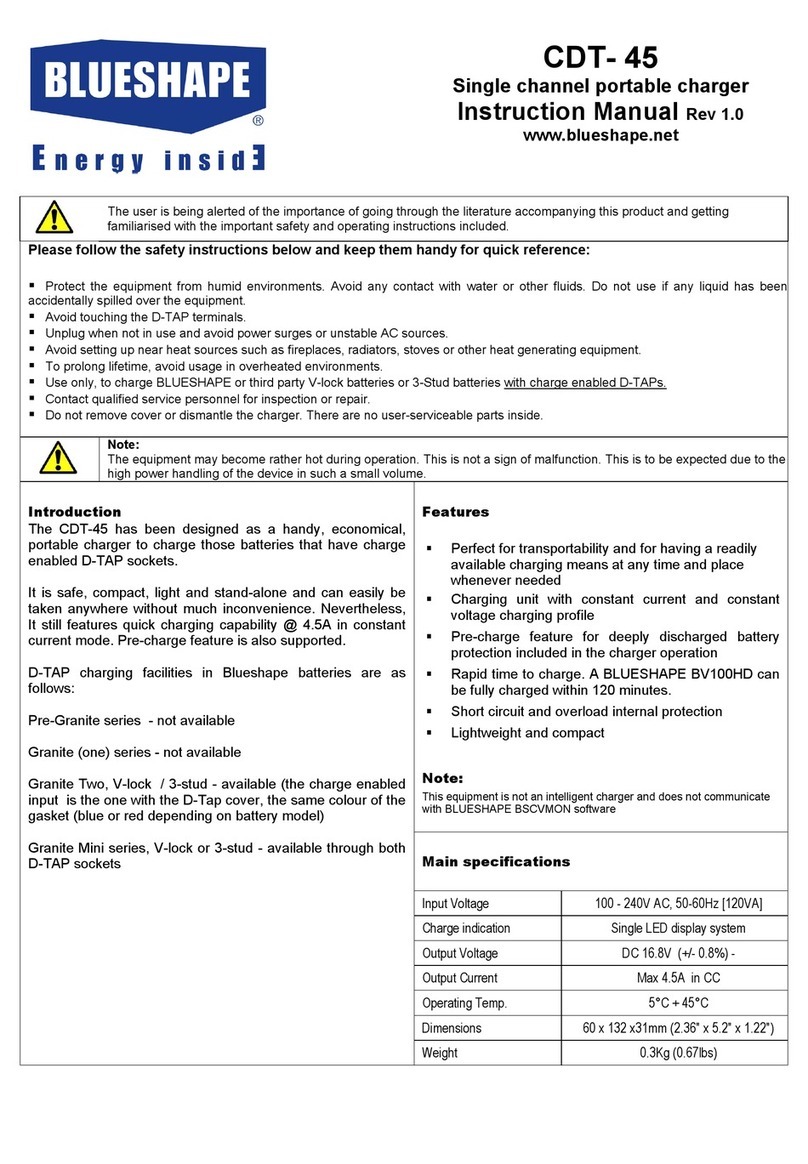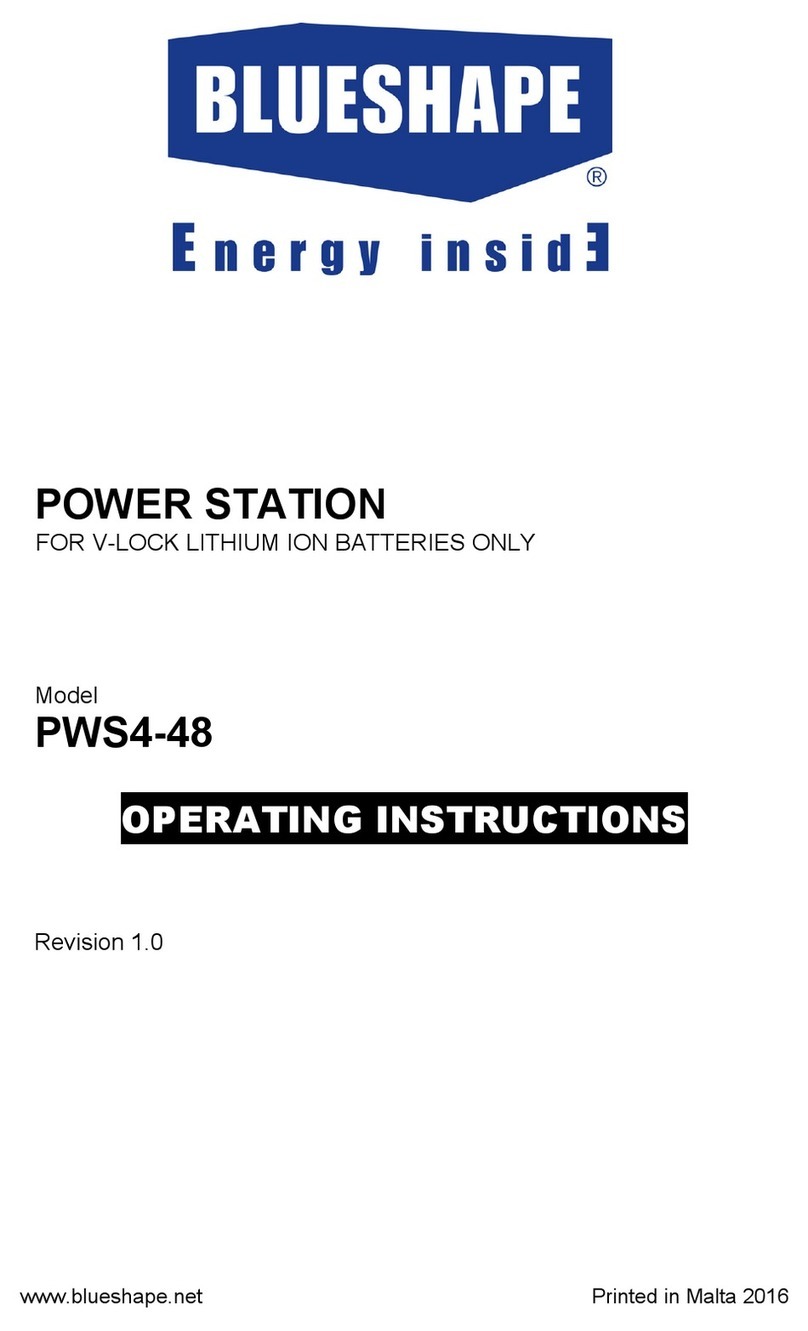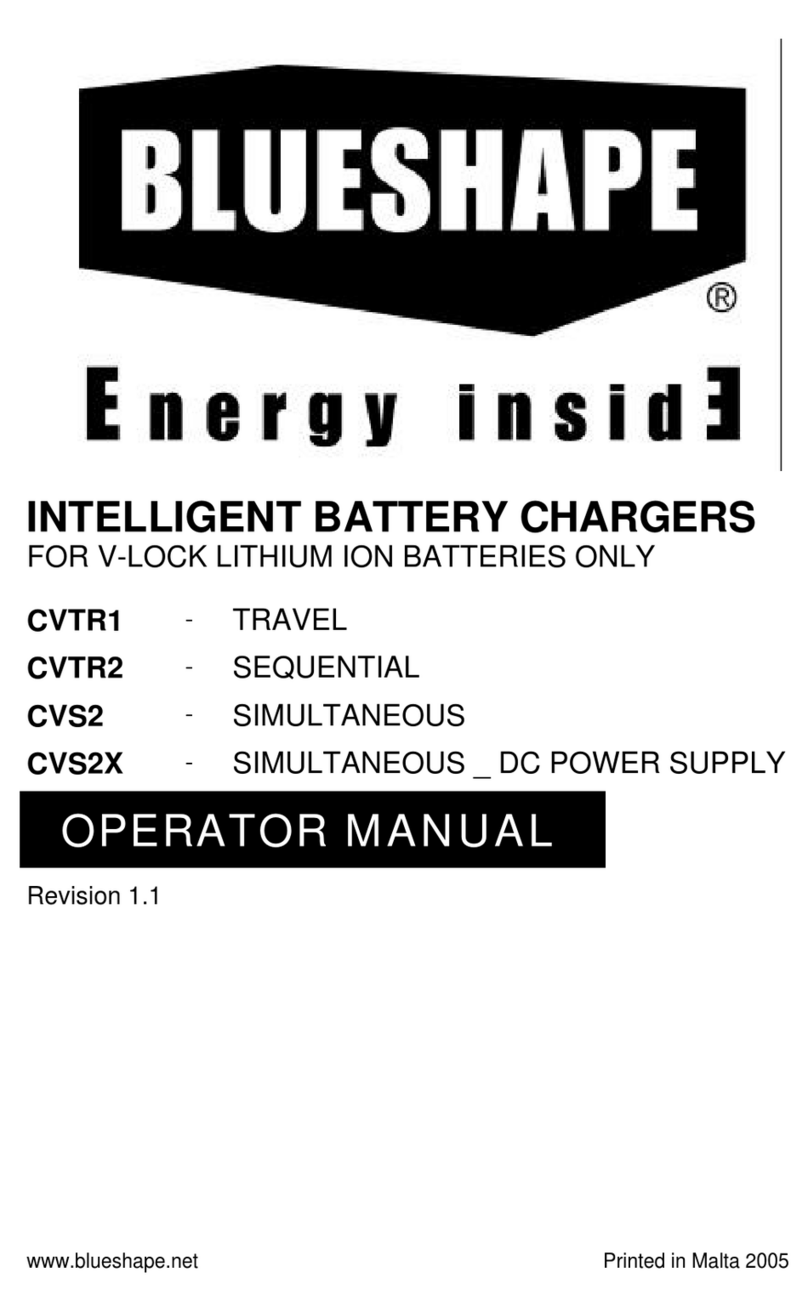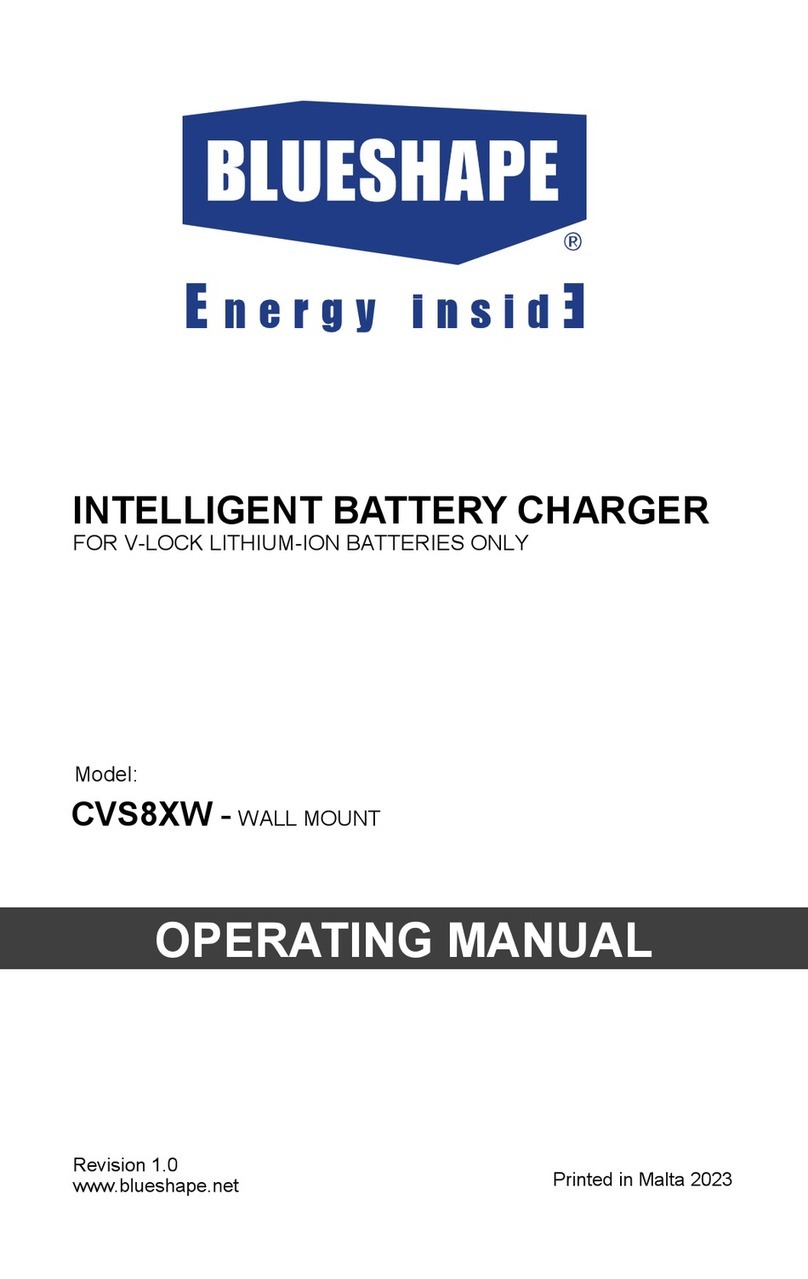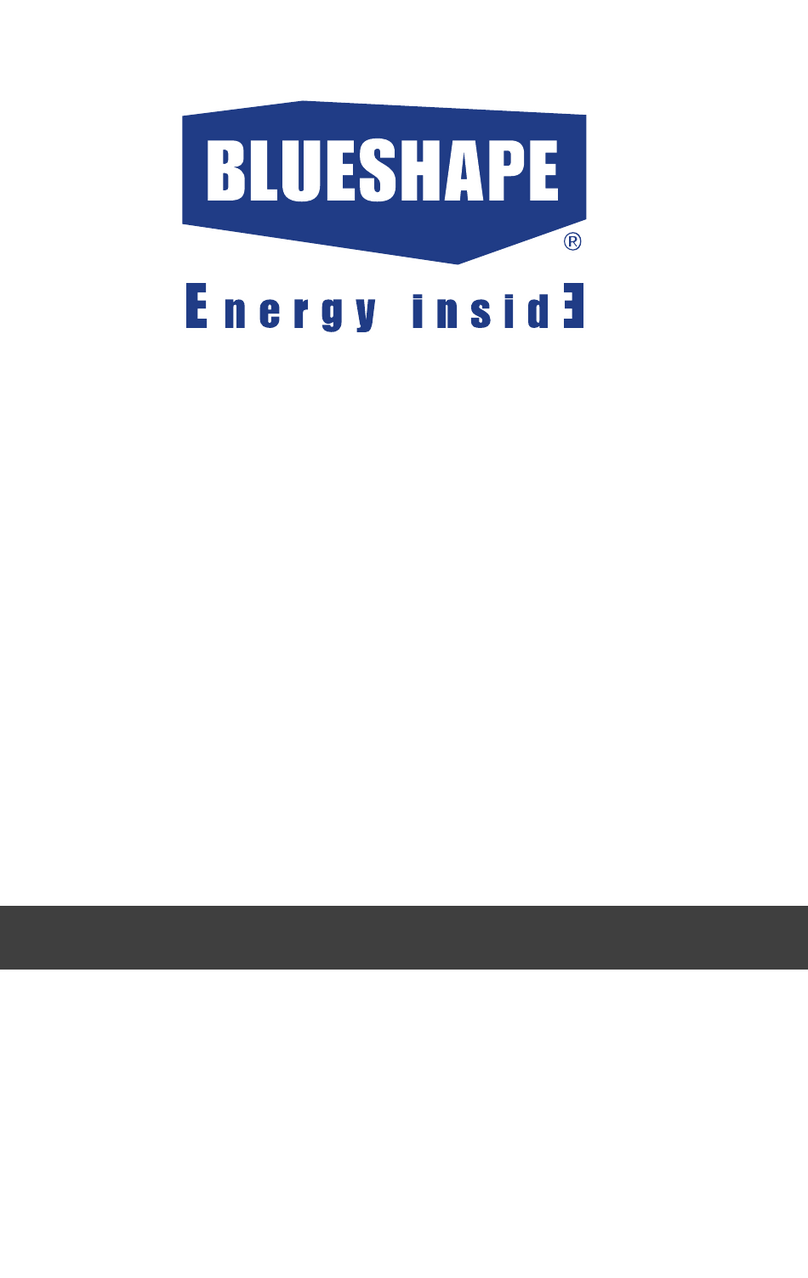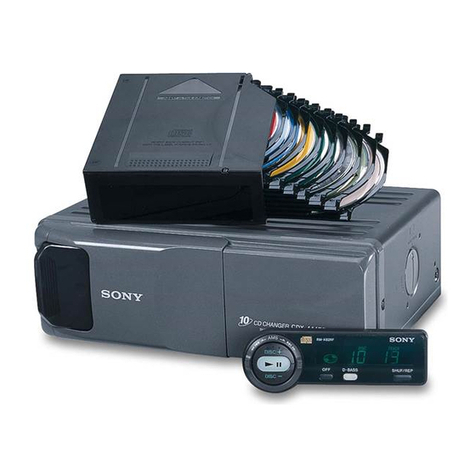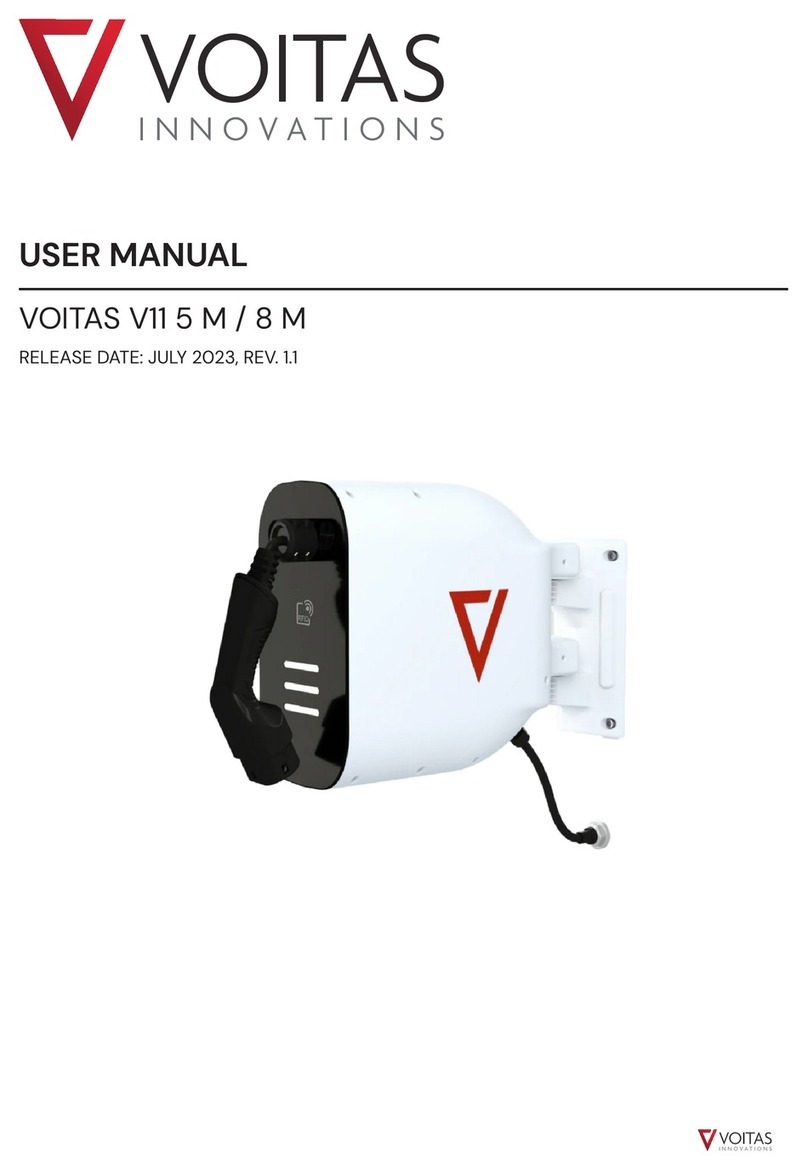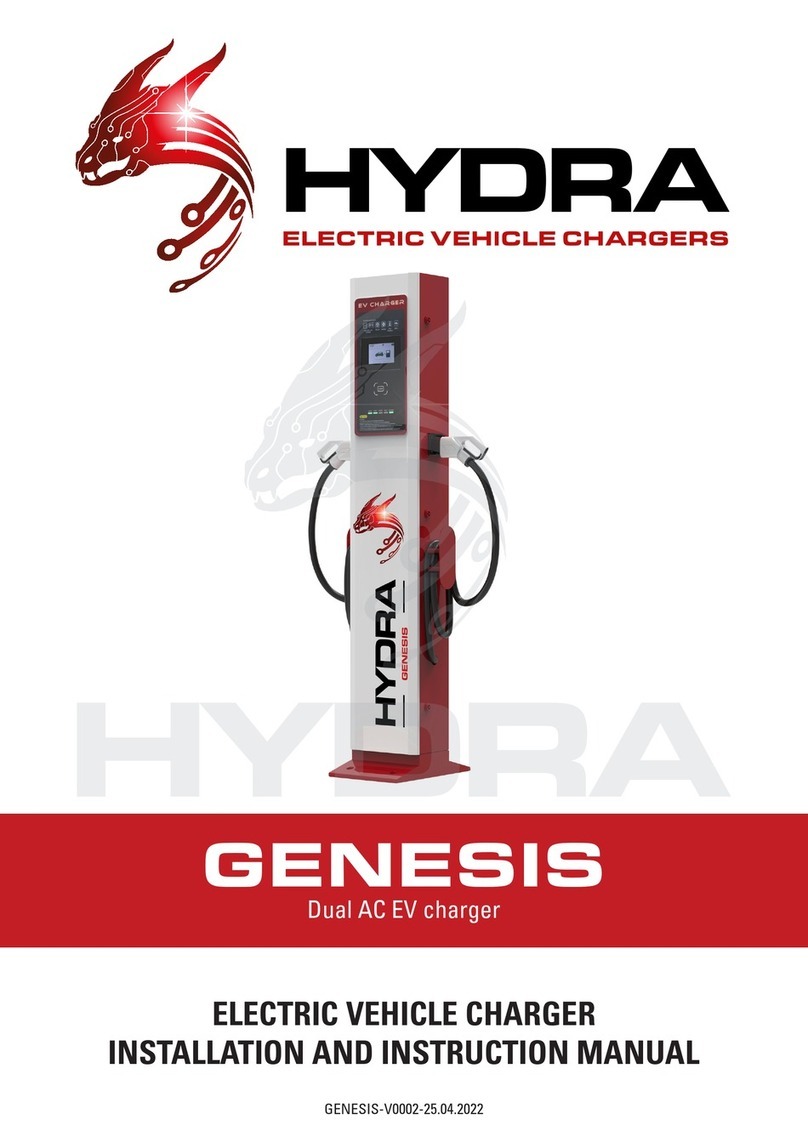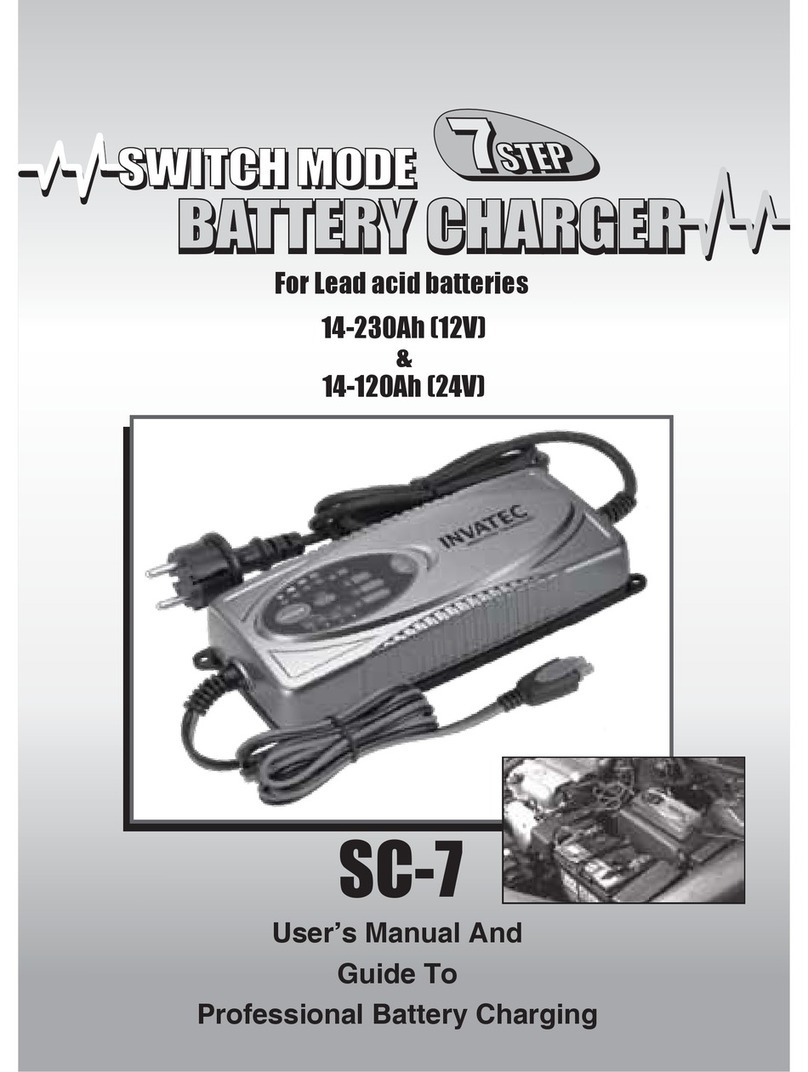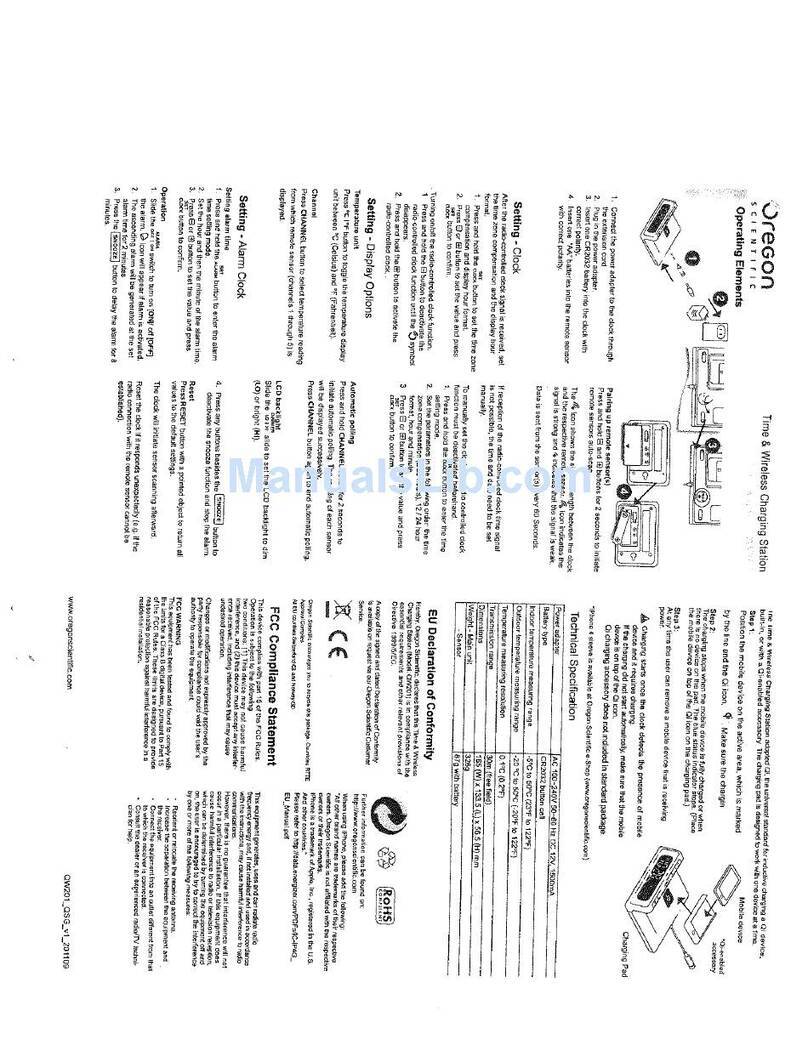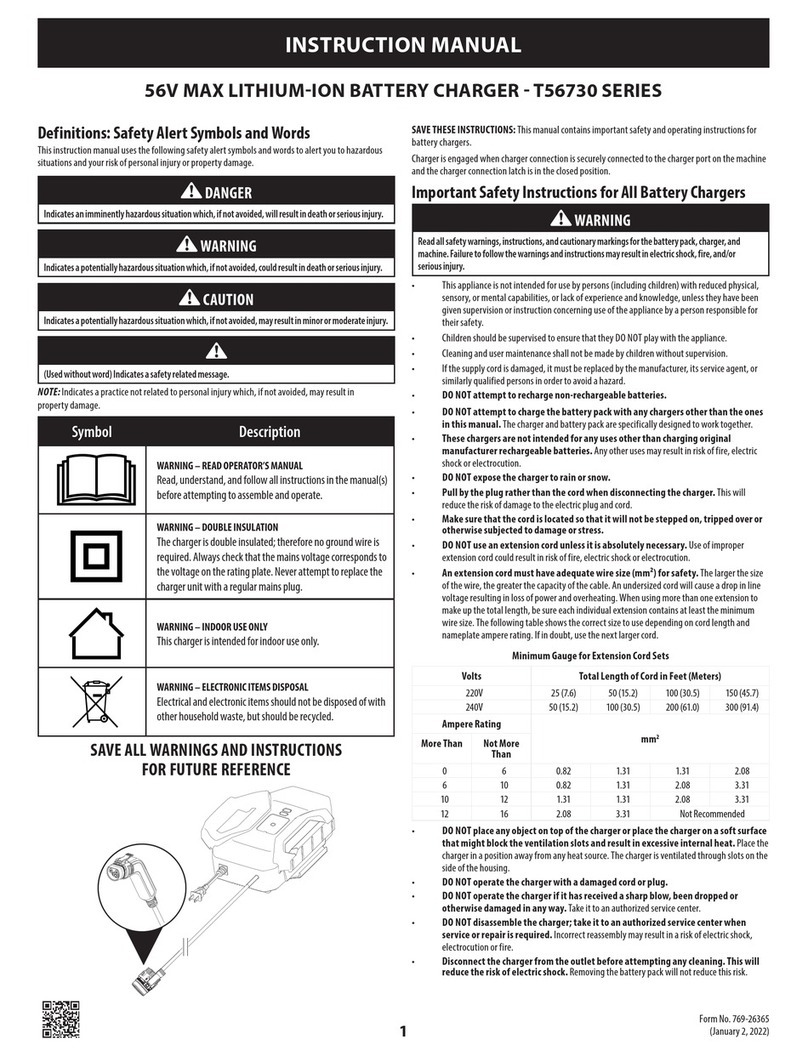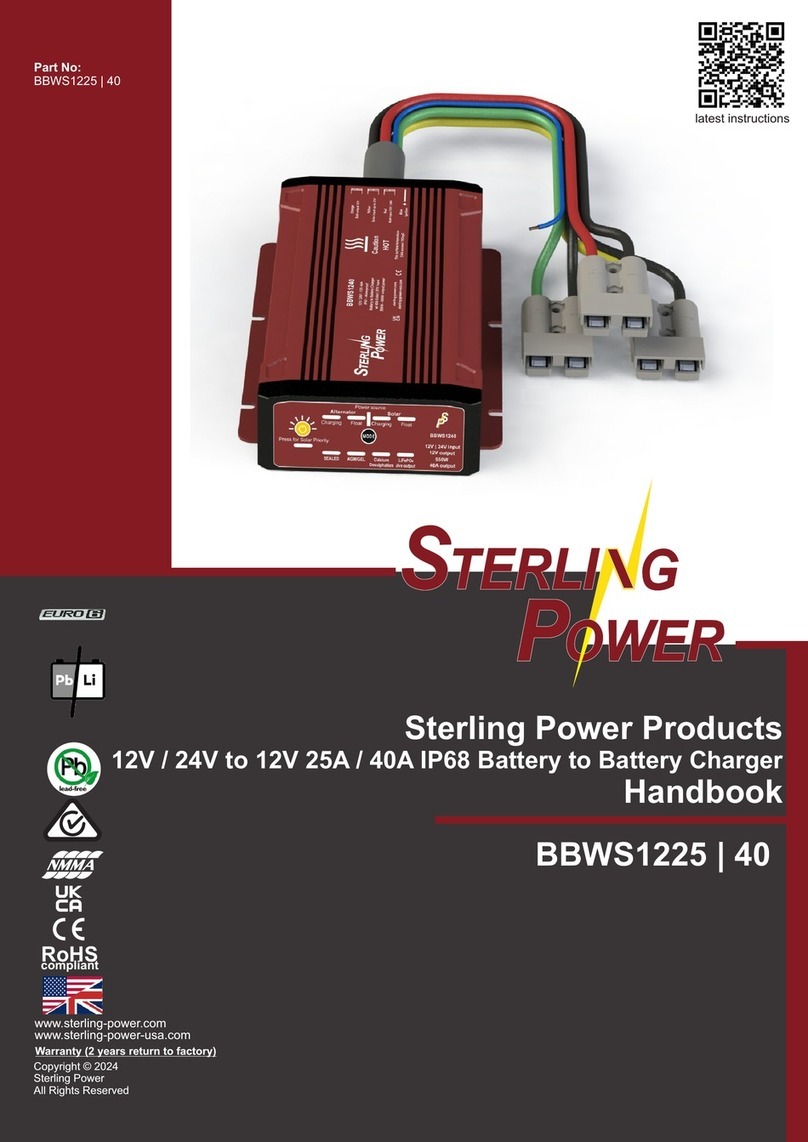5
Introduction
The BLUESHAPE CVTR2P intelligent lithium ion battery chargers
have been specifically designed and optimized for fast, safe and
reliable charging of BLUESHAPE batteries. The charging speed
depends on the type of batteries on charge since the charger
communicates and acquires information from the batteries during
operation. The CVTR2P is capable of delivering up to a maximum of
6 Amps in constant current (CC) mode on both channels
simultaneously. This makes it ideal for fast turnaround, especially
when using higher capacity batteries. However, when charging
smaller batteries, the charger never exceeds currents higher than
0.5C* to avoid overheating and stress to the Lithium Ion cells.
Nevertheless, these chargers can also charge 3rd party, non-
communicative batteries but at a fixed rate. A precaution is included
by design in order not to overcharge 3rd party batteries or render
them unsafe.
For the users’ convenience, the external dimensions have been kept
as compact as possible for better portability.
*0.5C is equivalent to half the battery Ah capacity
Properties of the CVTR2P
- Modern, original but robust design. Ideal for regular daily use
- Sophisticated electronics for accurately detecting the charging
requirements and applying the correct charging rate accordingly
- Switchable fan for selection of ‘FAST’ or ‘SILENT’ charging
modes
- Simultaneous charging of 2 batteries at a maximum of 6A each
battery when fan is switched to ‘ON’
- Three-colour LED indicators for individual charge-station
monitoring
- LED for ‘AC on’ indication. No power switch has been provided
- Pre-charge function for protecting heavily discharged cells
against high currents until their voltages rise to a safe level.
- Precise constant current (CC) and constant voltage (CV)
charging algorithms to match the battery programmed charging
voltage.
- Maximum compactness and space utilisation. Extendable,
spring loaded support foot for excellent stability even when
there is just 1 large battery installed. The foot extension is
activated by pressing a push button underneath the charger.
- Powerful auxiliary output at a nominal 14.5V* through a 4-pole
XLR. The auxiliary output is available if AC is connected or if a
battery with terminal voltage >12.5V is inserted in any channel.
- If AC mains is not present or is suddenly cut off, the AUX power
is drawn from the batteries and the equipment operates like a
UPS and continues delivering power.