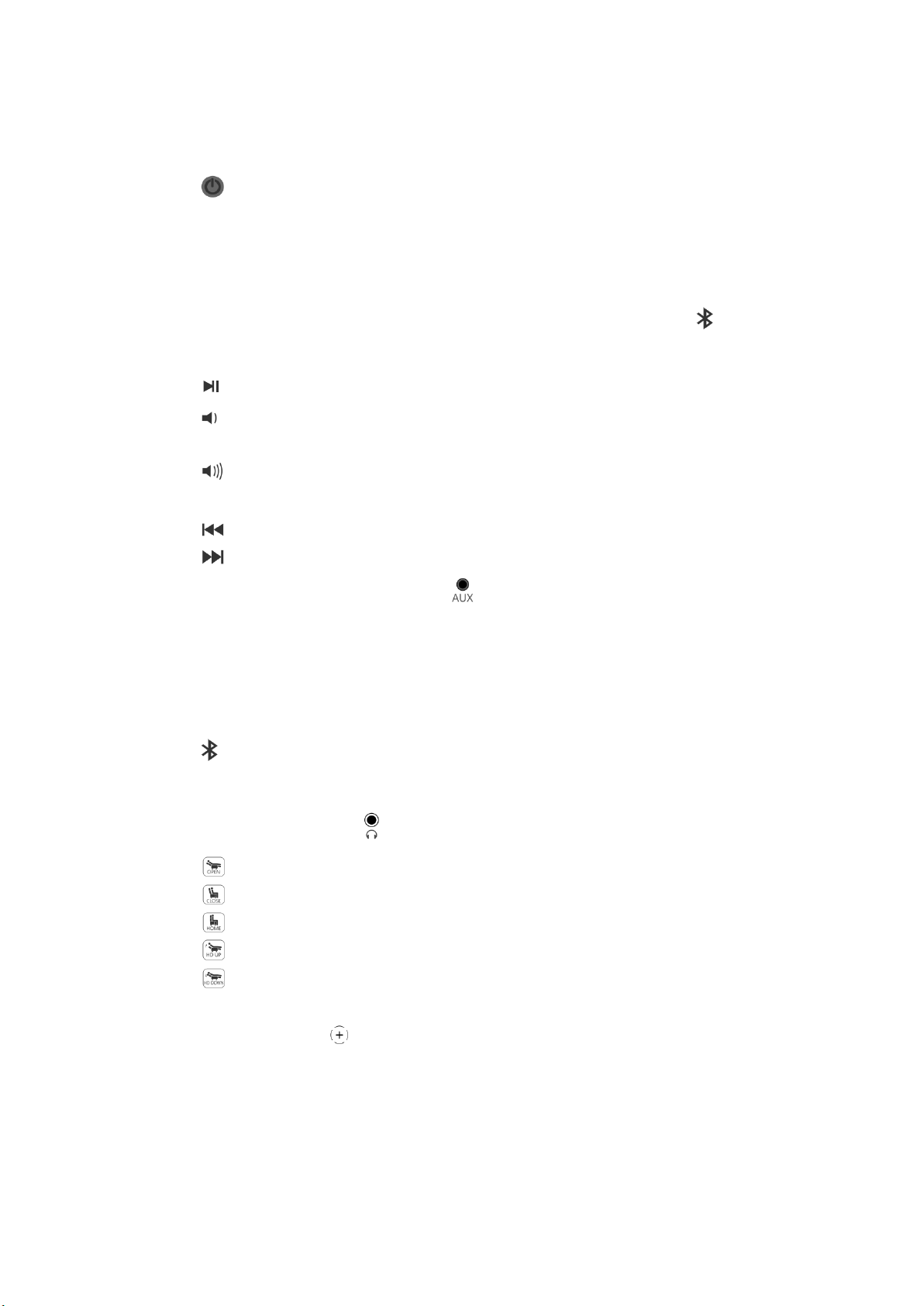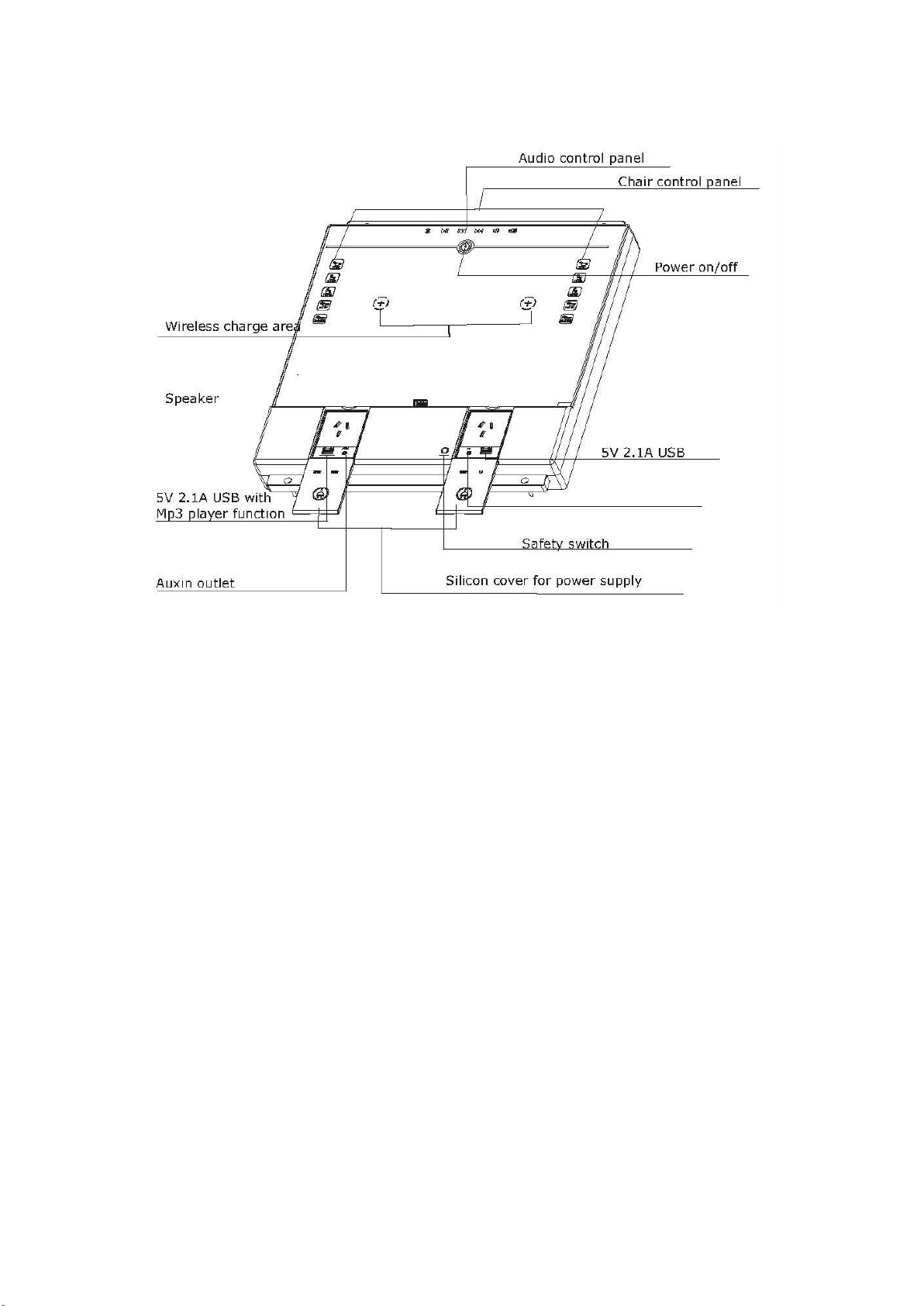5/ 8
Caution
» Congratulations on your new smart table top. Please read the user manual carefully
before using the unit. Then operate it properly.
» Appliance is not to be used by persons (Including children) with reduced physical,
sensory or mental capabilities, or lack of experience and knowledge, unless they have
been given supervision or instruction.
» Children being supervised not to play with the appliance.
» If the supply cord is damaged, it must be replaced by the manufacturer its service agent
or similarly qualified persons in order to avoid a harzard
» Total load current plus controller's current should not exceed 10A.
» Avoid to place drinks or liquids on or near the socket outlets.
» The unit should be powered off before unplugging it.
» Do not touch the socket at any time, it may cause an electricity shock.
» Do not pull the silicon coverofthe sockets too hard, it may cause a damage to the
product.
» Ensure the apparatus are installed prope.rly.
» The apparatus isforin door use only.
» Avoid to use it in extreme environment.
» This apparatus is supposed to be connected with AC 100V-240V power supply.
» The unit should be powered off before unplugging it.
» Avoid to touch the sock at any time, it may cause an electricity shock.
» Avoid topull the silicon cover of the sockets too hard, it may cause a damage to the
product.
» Ensure the apparatus are installed prope.rly.
» The apparatus is for in door use only.
» Avoid to used it in extreme environm. ent.
» Avoid to place the apparatus in sunlight exposure or the heat source.
» Avoid to take any components away from the apparatus because there is not
useless component and it may cause an electricity shock.
» Never try to repair this product by yourself as it maycause a void warranty. Please
contact with the store or customer service for help if problem occurs.
»This apparatus might be updated as technology & system upgraded. The content
that updated accordingly won’t be informed especially.