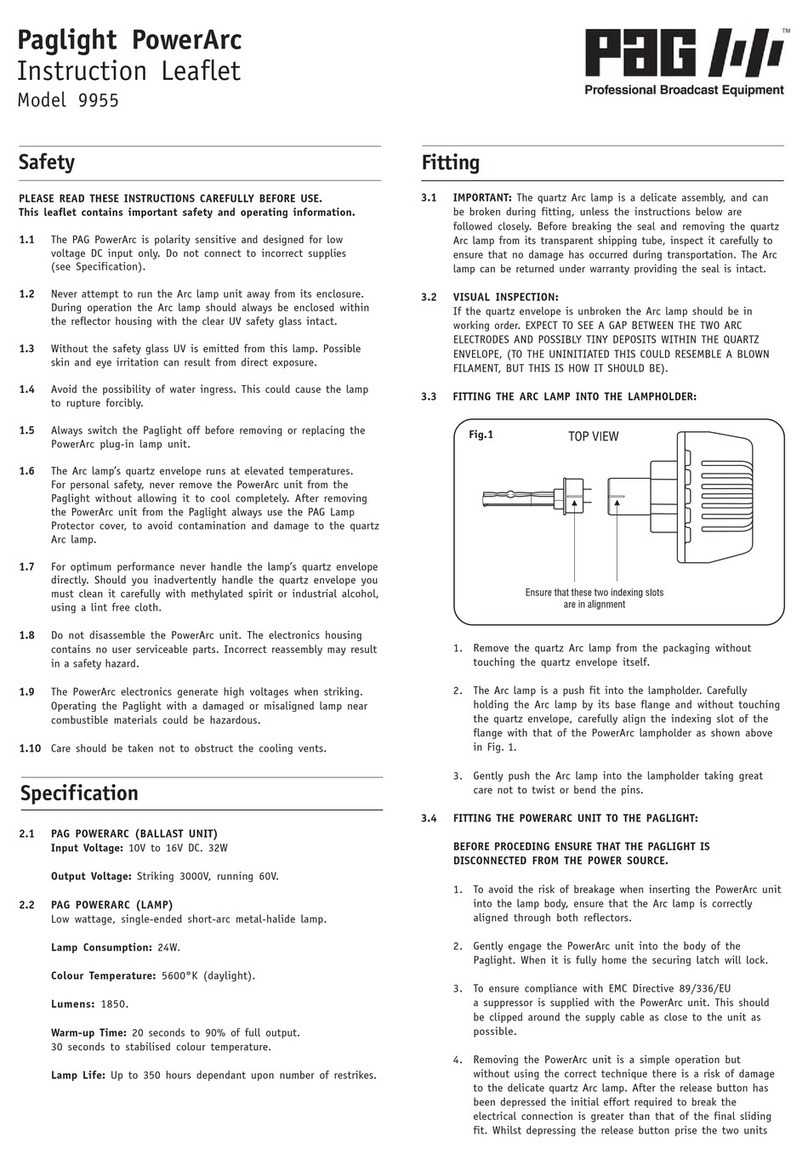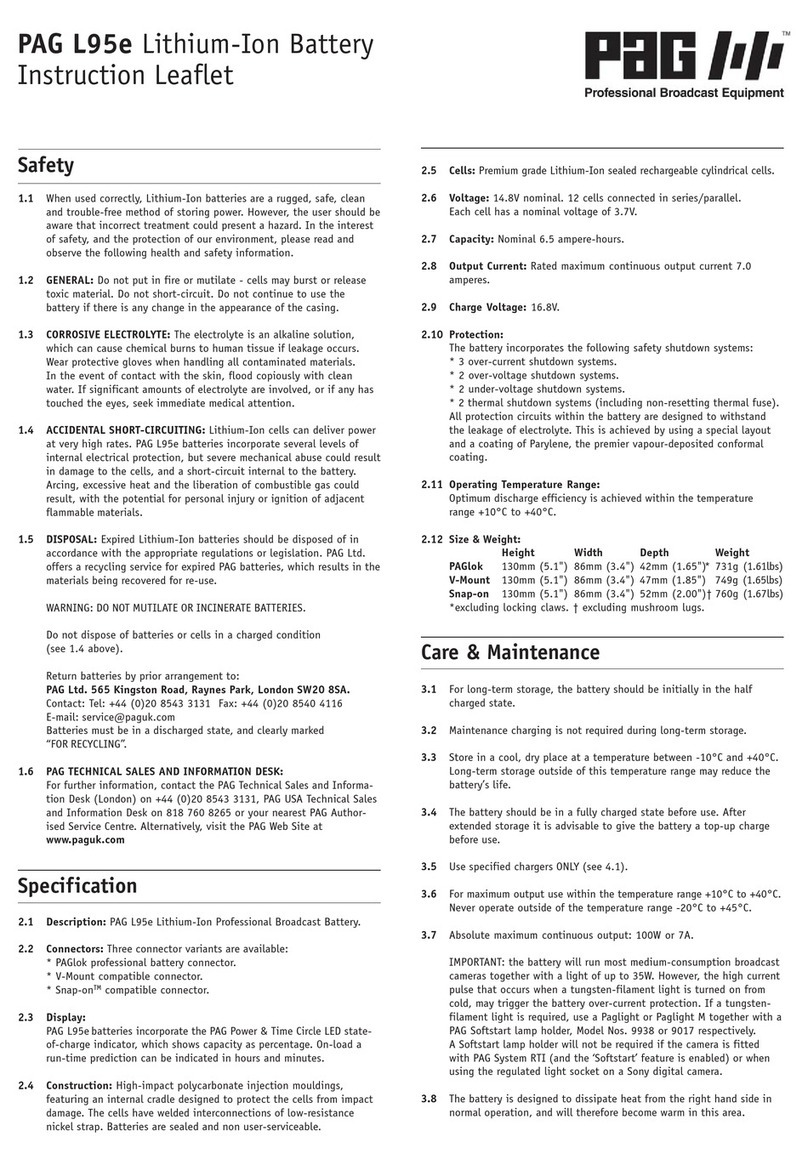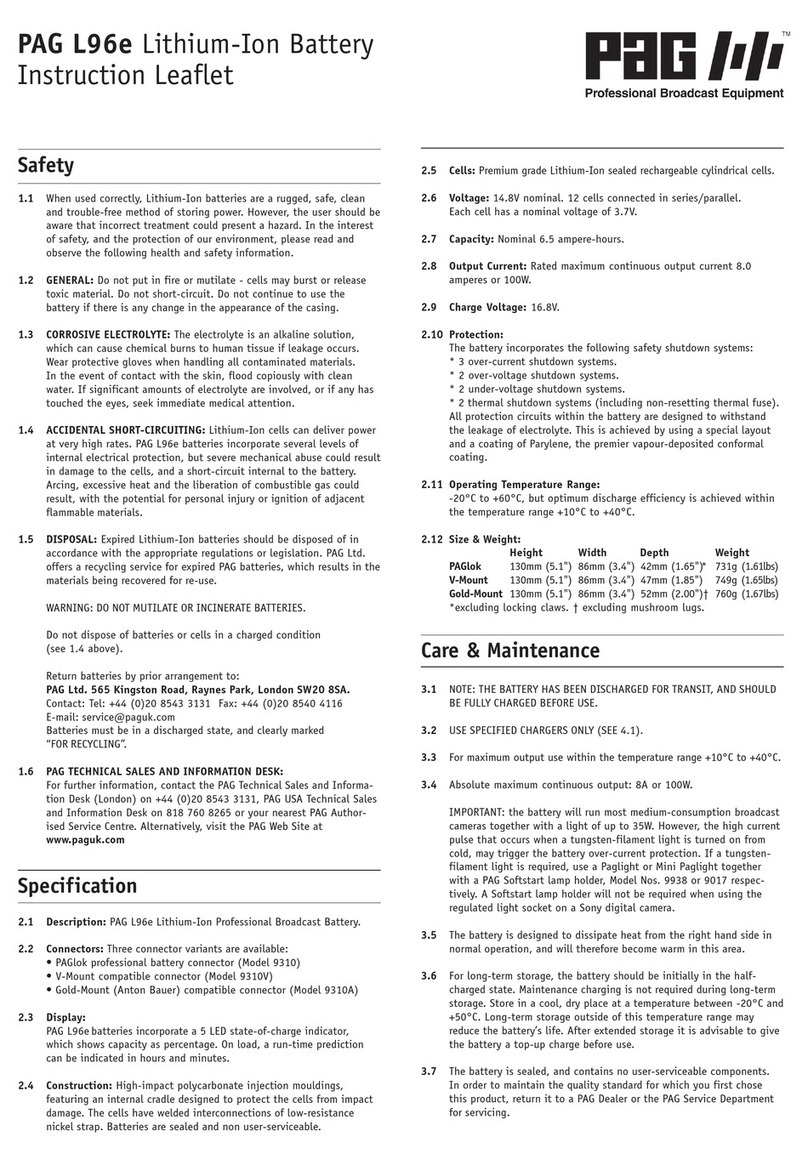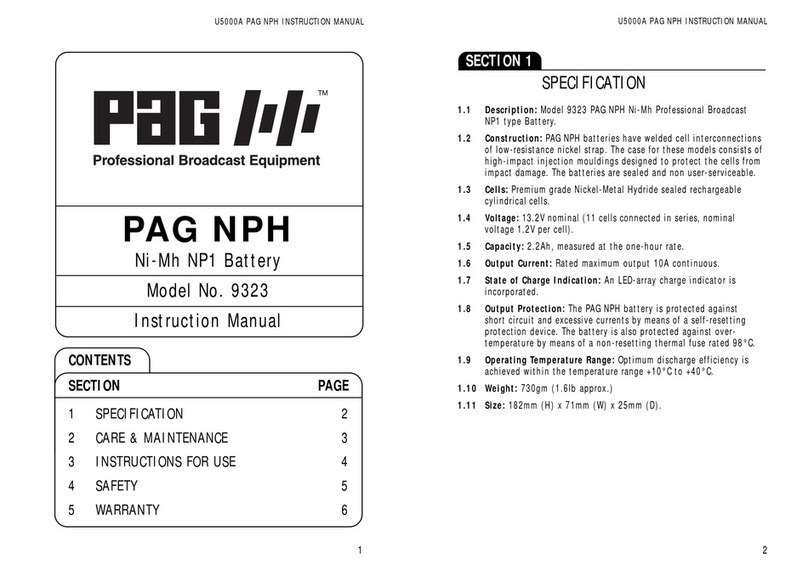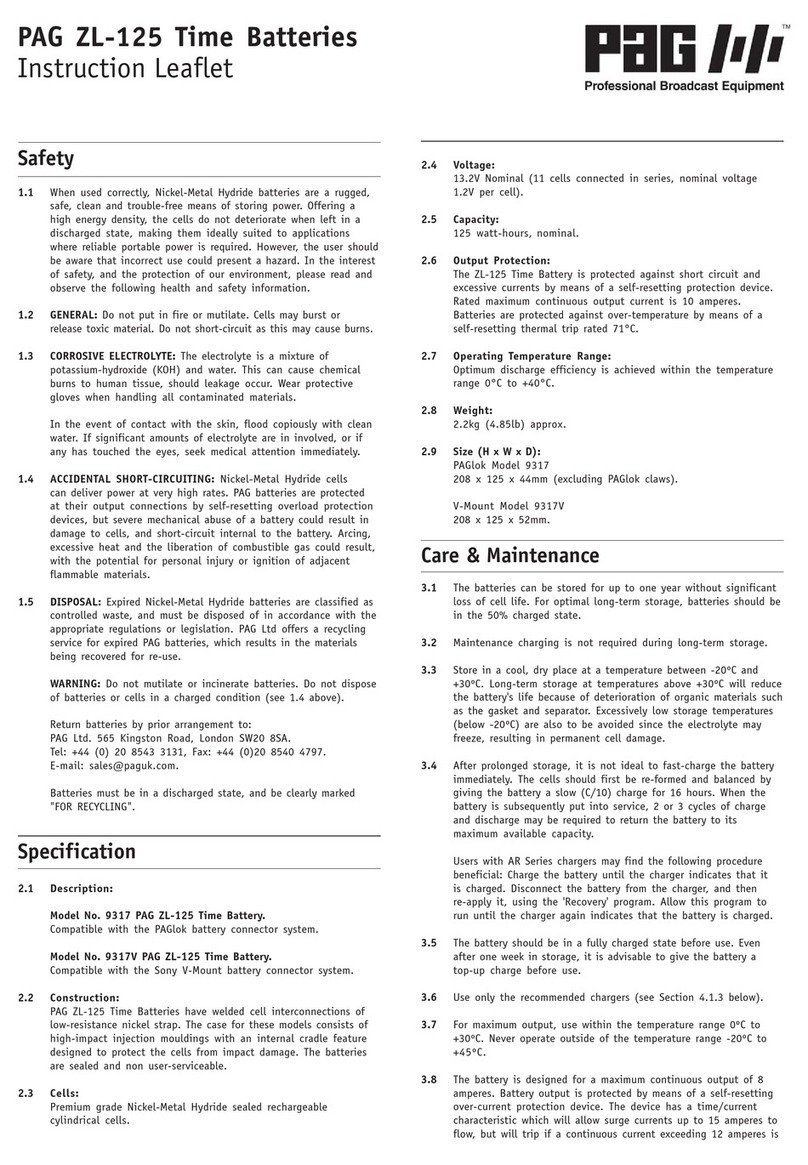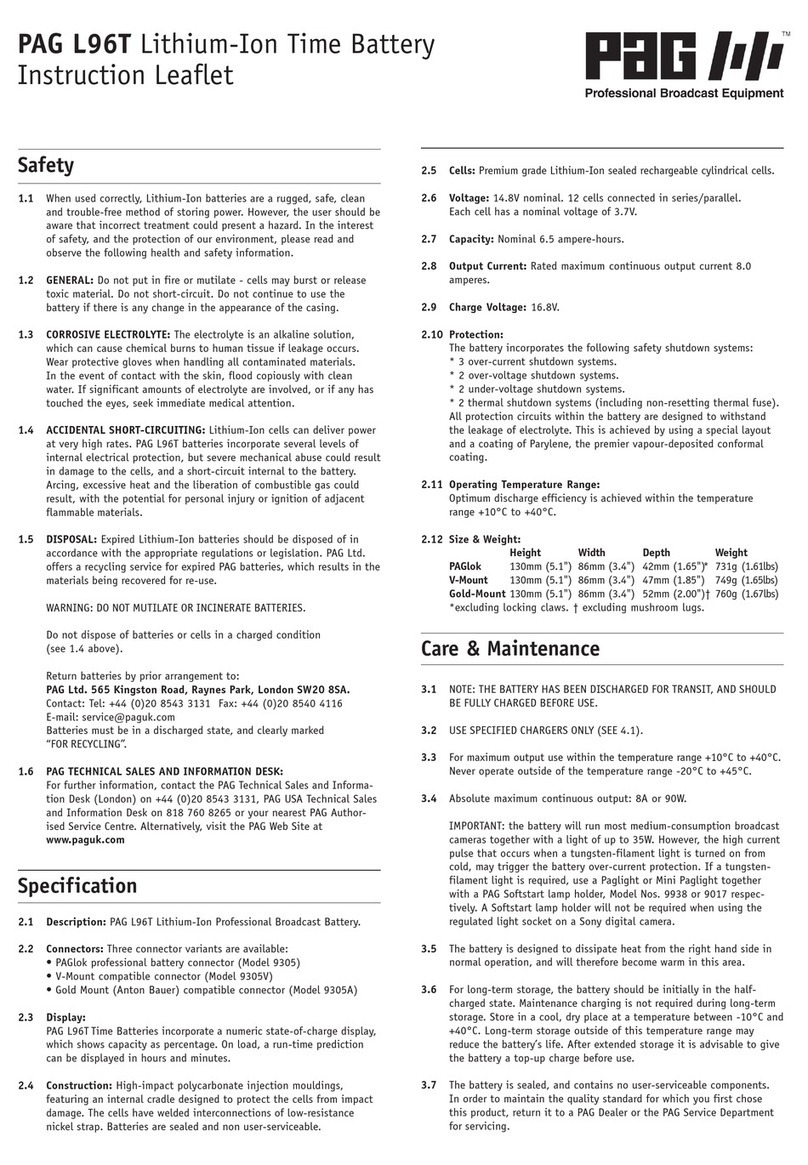The hours will be displayed first, followed by the minutes:
The battery is also able to indicate the remaining capacity, expressed either
in ampere-hours or percentage. These figures are available even when the
battery is not connected to a load. The capacity in ampere-hours will be
shown first, and if the button is pressed a second time, the battery will
display the capacity as a percentage of maximum:
If the battery is either 100% charged or 0% charged, this is shown by an
illuminated bar which indicates ‘Full’ or ‘Empty’:
Power Circle Batteries: The battery is able to indicate the state of charge,
as a percentage of the maximum, by means of the four LED’s. If the battery
is 100% charged, then all the LED’s will light. When the battery is 0%
charged, none of the LED’s will light.
Time Batteries and Power Circle Batteries are self-diagnostic. Prior to any
cumulative effect developing as permanent damage, the battery will report
that it requires a service by pulsing the display (when the display button is
pressed) with a 50% on/off duty cycle. A complete charge followed by a
full discharge will clear the condition, and the battery will confirm this by
again showing the normal display when the button is pressed. If the
button is held in continuously, the display will operate for a short period
and will then automatically turn off. This ensures that the battery cannot
become discharged if the button is accidentally held in, perhaps during
transit or storage.
4.7 PAG System RTI
This feature is available on PAGlok Time Batteries only. (Note: early RTI
PAGloks will require a software upgrade in order to make this feature
available. Refer to your dealer for further information).
In addition to the capacity indication detailed above, the L95 battery
forms part of the unique PAG System RTI, the world’s first truly accurate
battery run-time information system for broadcast cameras.
When used in conjunction with a camera equipped with a System RTI
PAGlok, the battery is interrogated by the system, using only the battery
positive and negative connections. When the battery is connected the first
viewfinder display will be the available capacity in ampere-hours. Upon
entering ‘Record’, the remaining run-time for that battery will be displayed
in hours, minutes and seconds, calculated against the current being
consumed and updated continually against any change in load.
5.1 Notwithstanding any provision of any agreement the following Warranty is
exclusive: PAG Limited warrants each PAG L95 battery it manufactures to be
free of defects in material and workmanship under normal use and service
for TWO YEARS from the date of purchase. This warranty extends only to
the original purchaser. This warranty shall not apply to fuses or any
product or parts which have been subject to misuse, neglect, accident or
abnormal conditions of operation.
5.2 In the event of failure of a product covered by this warranty, PAG Limited
will repair and calibrate equipment returned to an authorised Service
Facility within the period of the warranty, provided the warrantor’s
examination discloses to its satisfaction the product was defective. The
warrantor may, at its option, replace the product in lieu of repair. With
regard to any equipment returned within this period, said repairs or
replacements will be made without charge. If the failure has been caused
by misuse, neglect, accident or abnormal conditions of operation, repairs
will be billed at a nominal cost. In such a case, an estimate will be
submitted before work is started, if requested.
5.3 The foregoing Warranty is in lieu of all other warranties, express or implied,
including but not limited to any implied warranty or merchantability,
fitness or adequacy for any particular purpose or use. PAG Limited shall not
be liable for any special, incidental, or consequential damages, whether in
contract, tort, or otherwise.
U5073 ISS A / JAN 06
extended battery cycle life or extended capacity. IMPORTANT: Ensure that
the battery display indicates BELOW 50% CAPACITY before changing the
charge rate and applying the battery to the charger.
If the full operating capacity of the battery is not required, it may be set
to the low charge voltage. This will provide a reduced discharge capacity
(approximately 87% of nominal), but an increase in the cycle life. Press the
display button in, and hold it for 5 seconds. The ‘HI’ or ‘LO’ indication will
flash. If the ‘HI’ indication is flashing, press the button again until ‘LO’ is
flashing, and release the button. The setting will automatically be saved.
If it is wished to use the full capacity of the battery, press the display
button in, and hold it for 5 seconds. The ‘HI’ or ‘LO’ indication will flash.
If the ‘LO’ indication is flashing, press the button again until ‘HI’ is
flashing, and release the button. The setting will automatically be saved.
4.2 Charging
IMPORTANT: The battery is electronically protected, and will not accept a
charge from unsuitable chargers.
PAGlok and Snap-on compatible: the battery can ONLY be charged from a
PAG ACS charger that is designed to charge PAG Lithium-Ion batteries.
V-Mount compatible: the battery can be charged from a PAG ACS charger
that is designed to charge PAG Lithium-Ion batteries (via charge adaptor
Model 9617). Additionally, it can be charged from a Sony charger that is
designed to charge Sony V-Mount Lithium-Ion batteries.
READ THE CHARGER HANDBOOK BEFORE ATTEMPTING TO CHARGE THE
BATTERY. If an attempt is made to charge the battery from an invalid power
source, then the battery will refuse to accept a charge from the correct
charger for a period of two minutes.
While being charged on PAG chargers, the state-of-charge meter is
inoperative. If the battery display button is pressed during charging, Time
Batteries will display scrolling bars, and Power Circle Batteries will cycle
the LEDs clockwise to indicate that a capacity reading is unobtainable.
4.3 Protection Shutdown
IMPORTANT: If the battery is discharged at too high a rate, even
momentarily, it will disconnect its output. This is a safety feature.
It should be noted that even if the nominal consumption of a camera and
light falls within the rating of the battery, high current surges can occur
when the recorder or the light is turned on which may be sufficient to
exceed the rating and trip the protection circuit.
IMPORTANT: A tungsten-filament light draws a high current pulse when it is
turned on from cold, and this may trigger the over-current protection.
This can be avoided by using a suitable light (refer to Section 3.7 above).
4.4 Battery Output Re-set Procedure
The battery re-set procedure will depend upon which part of the protection
system has been tripped:
The majority of over-current events will be detected by the in-built
software systems, in which case the power will be self re-set 10 seconds
after the load is removed. This condition can be identified by the fact that
the display will show scrolling bars (Time Battery) or the LEDs will cycle
clockwise (Power Circle Battery) during the re-set period when the button
is pressed.
Under certain conditions the over-current protection system may latch ‘off’.
This condition can be identified by the fact that the display will fail to
operate when the button is pressed. The battery must be re-set ‘manually’
by applying it to the recovery program on the charger for a few moments
(until the charger display indicates ‘DONE’ or ‘LI-ION’).
4.5 Thermal Protection
When the battery has been discharged at a high rate it will become warm,
and it is advisable to let it cool before charging it. For the best results the
battery should be charged within the temperature range +10°C to +40°C.
If the battery is either too cold or too hot to be charged safely, charging
will be inhibited (accompanied by the appropriate indication from the
charger display). In this event the Time Battery display will indicate ‘°C’,
and Power Circle batteries will light the two upper LEDs when the display
button is pressed. The battery should be left connected to the charger,
which will automatically initiate charging as soon as the temperature is
within the correct range.
4.6 Capacity Indication
Time Batteries: The battery is able to display a predicted run-time against
any given load. Connect the battery to the camera, and turn the camera on.
The battery requires a minimum of 5 seconds before it is able to give an
accurate run-time prediction. When the display button is pressed, the
battery will indicate the predicted run-time under the prevailing conditions.
Warranty