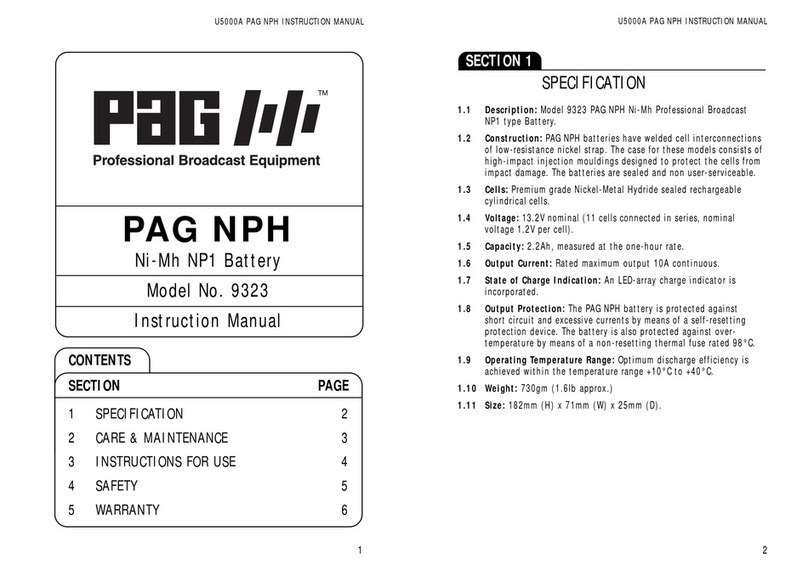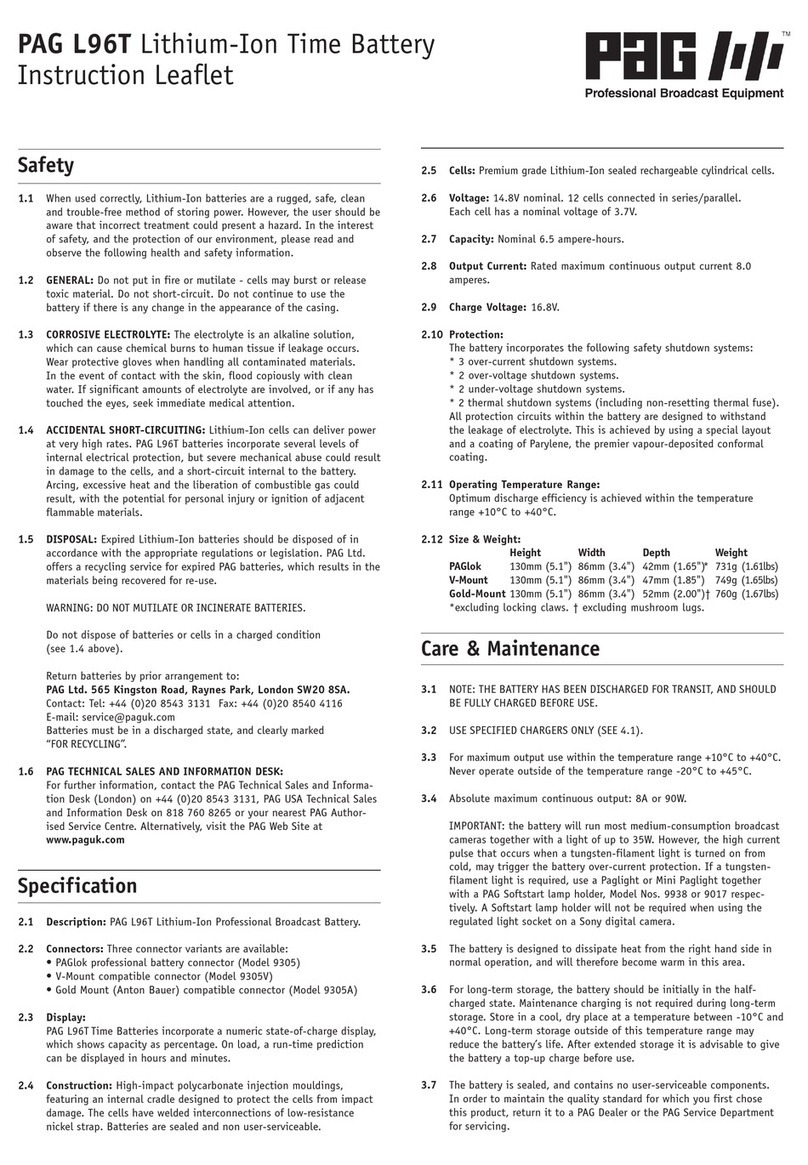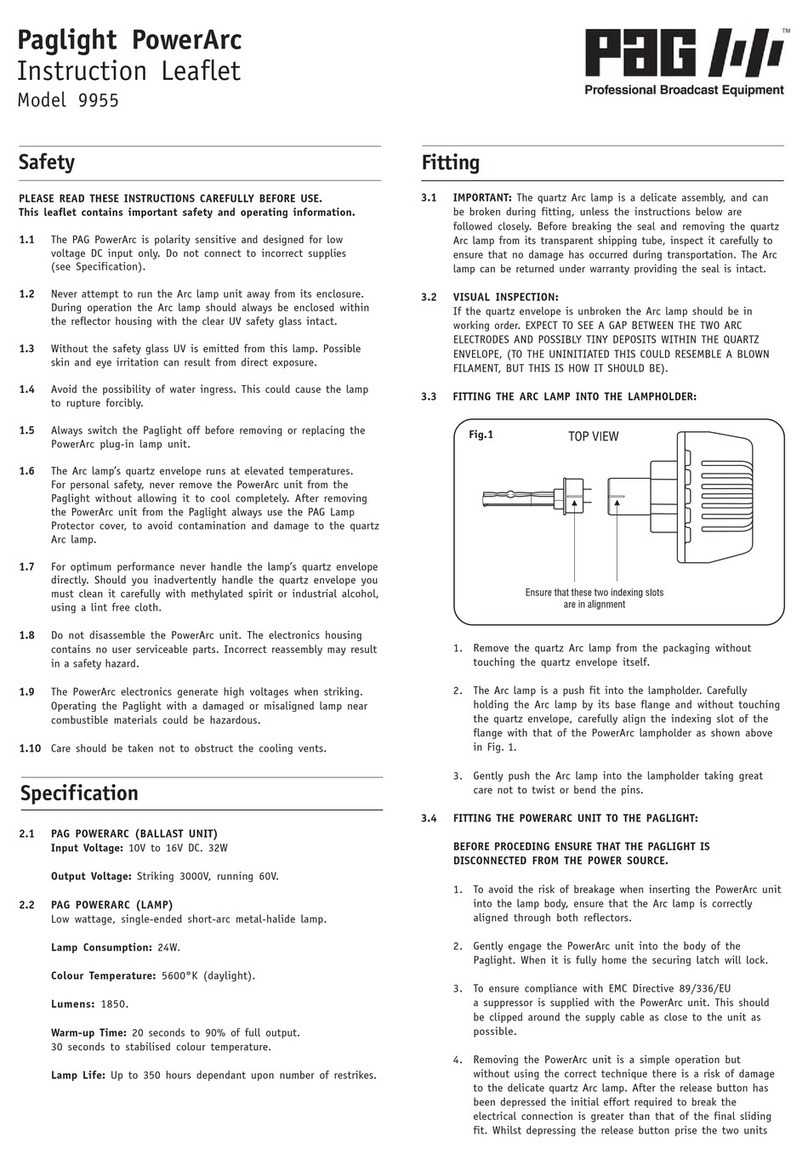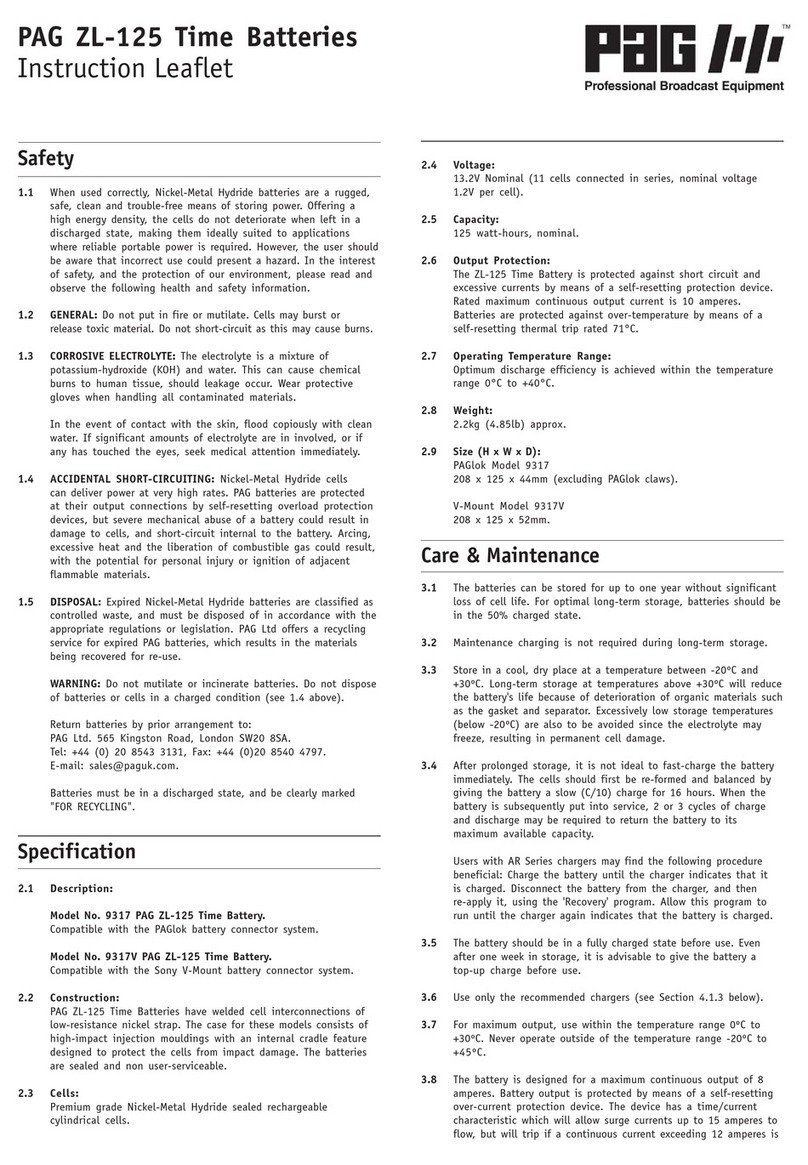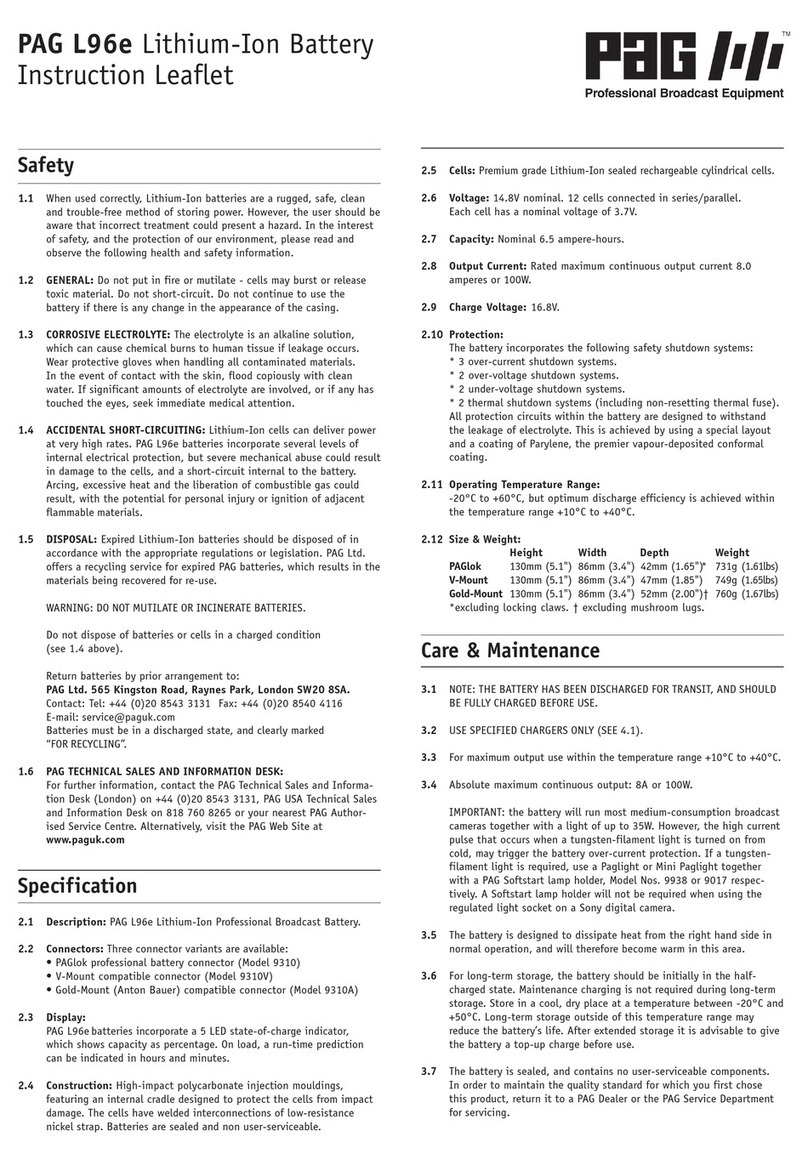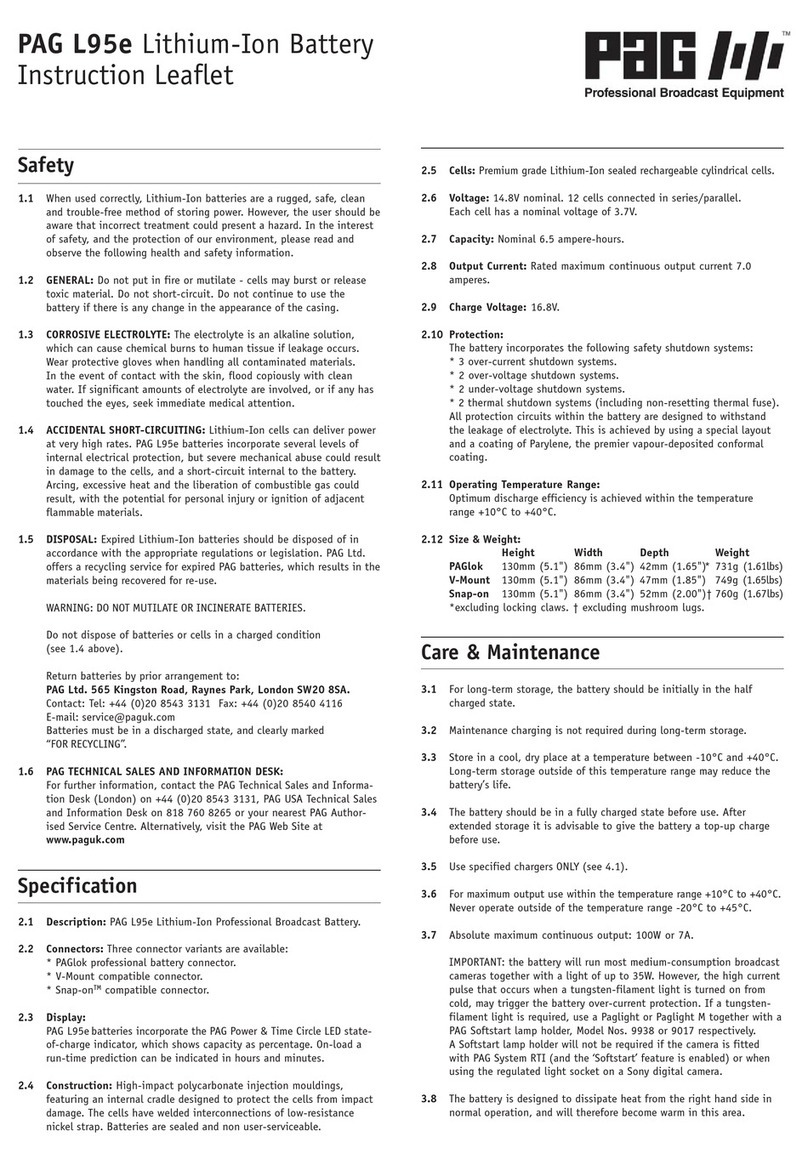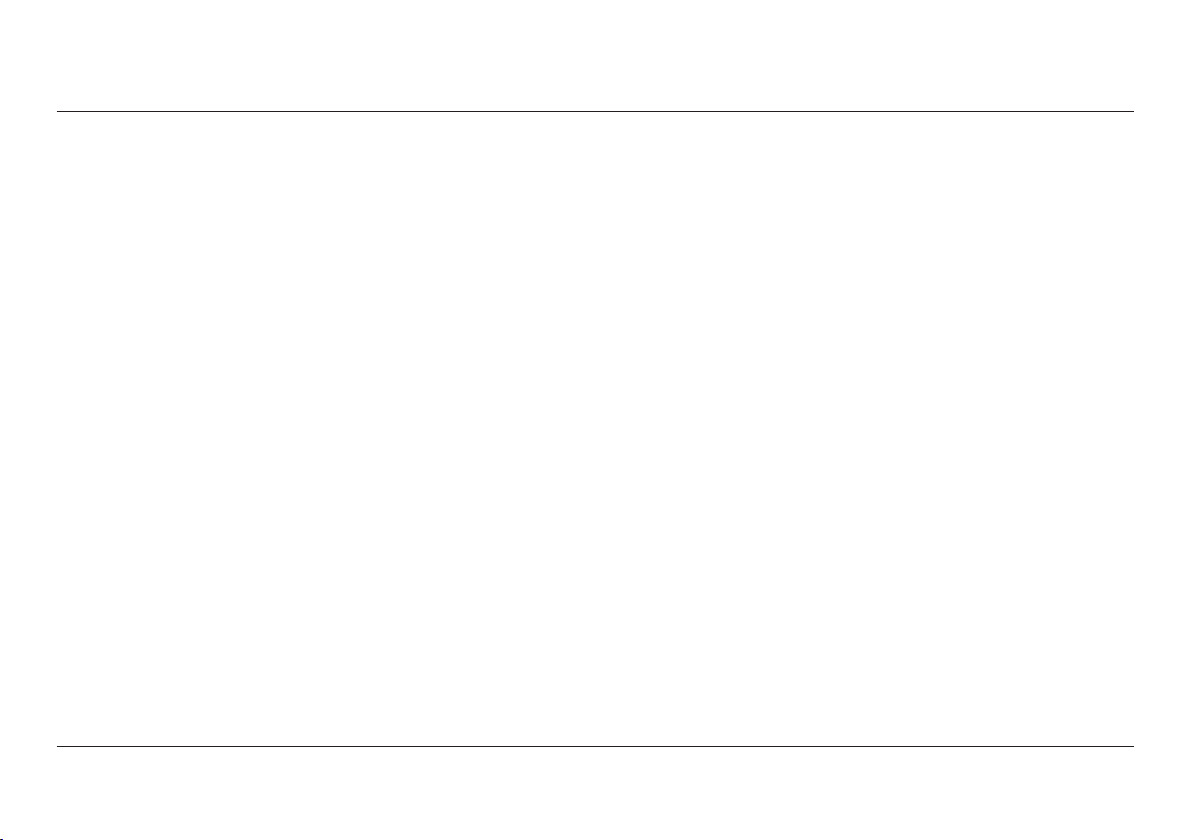4. Discharging
4.1 PAG MPL50G batteries can be discharged individually or linked. They
can also be discharged linked to PAGlink Gold Mount batteries Models
9306 PL94T and 9313 PL150T. The batteries can be in any state of
charge. The maximum number of PAGlink batteries that may be linked
has been limited to 8. If more than 8 batteries are linked, the
management system will shut-down the supply, and no current will
flow.
4.2 Linking batteries for discharge provides a number of benefits:
The combined capacity extends the run-time of your camera set-up.
Two linked 50Wh batteries will provide 100Wh; a 50Wh and a 94Wh
battery linked will provide 144Wh; a 50Wh and a 150Wh battery will
provide 200Wh.
Where total continuous consumption is above 8A, two or more
MPL50G batteries should be linked. This will increase the maximum
continuous discharge current to 12A, provided the batteries are in a
similar state of charge. Sharing the current load across multiple
batteries prolongs individual battery life and provides a better return
on investment.
4.3 Linked batteries form a network which allows communication between
batteries, ensuring that a safe protocol is followed under all circum-
stances.
4.4 The PAGlink management system elects the battery with one or more
connected to its front contacts to be the ‘master’ and ensures that
this battery is always active (but not necessarily delivering current).
The system makes the most efficient use of the power available, and
prevents a transfer of charge between batteries. As discharge
progresses, batteries are electronically added to or subtracted from
the bus bar to deliver the current required. The linked batteries
discharge simultaneously rather than sequentially. Their individual
state of charge and the total run-time can be viewed via their
displays. As long as the ‘master’ remains connected, batteries may be
added or hot-swapped in order to achieve continuous running.
4.5 The batteries incorporate a precision, fixed, end-of-discharge cutoff,
set to 12.5V, as measured by the battery. This cutoff will only
operate if the battery capacity is less than 5%, eliminating unwanted
operation due to high current and low battery temperature.
4.6 The batteries incorporate a current limit of 8A for an individual
battery and 12A for linked batteries. Consumption above this for
more than 5 seconds will trigger the over-current protection, turning
the battery output off. It can be recovered by simply removing it
from the load and pressing the display button, provided the battery
still retains some charge.
4.7 The batteries may be discharged within the temperature range -20°C
to +50°C, but for optimum performance, +10°C to +40°C is
recommended. The operating time will be shorter in conditions of
low temperature, and discharging will be electronically inhibited if
the battery temperature is below -20°C.
9