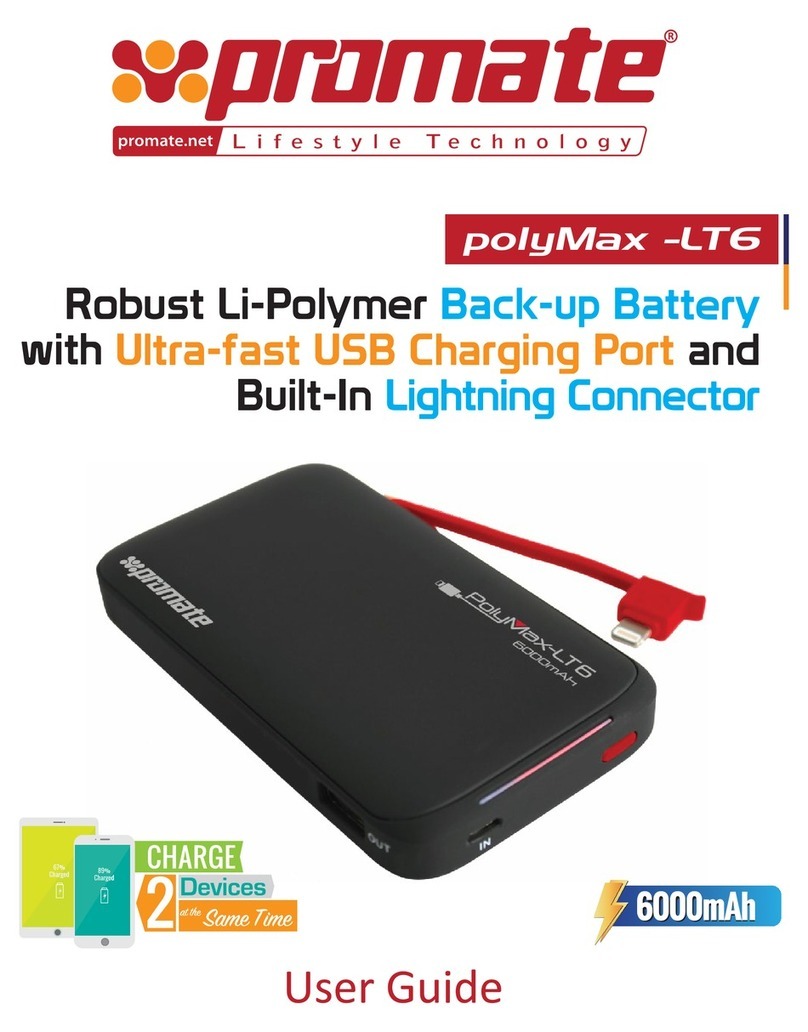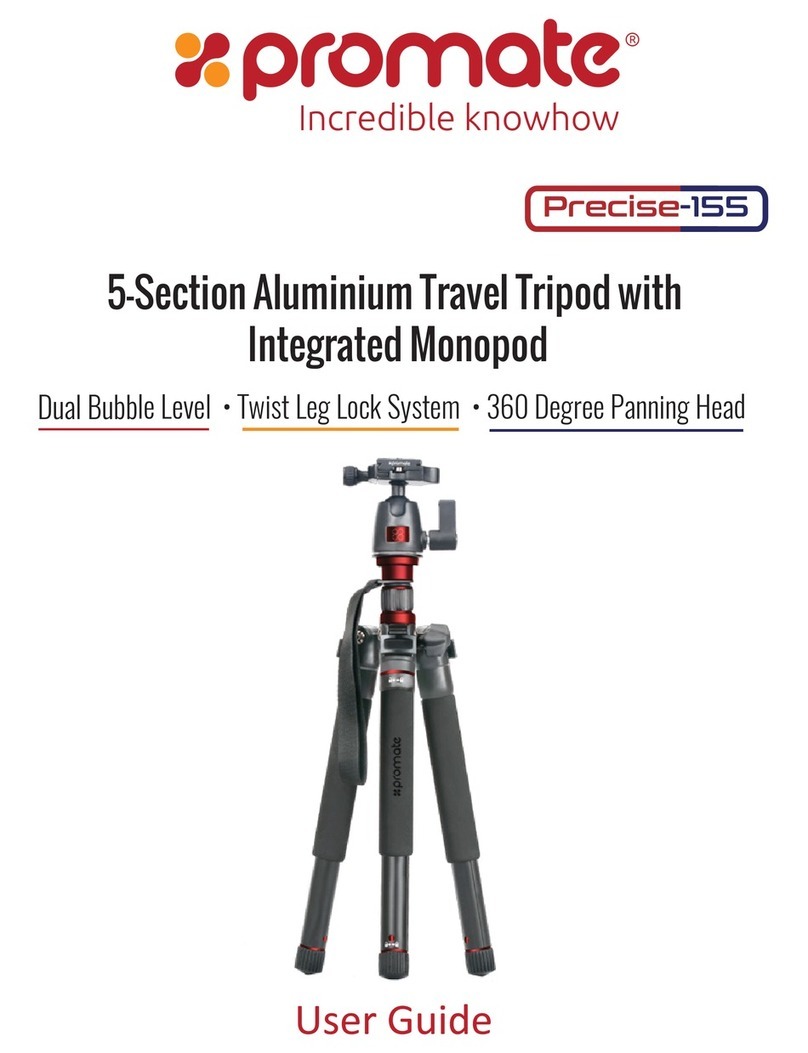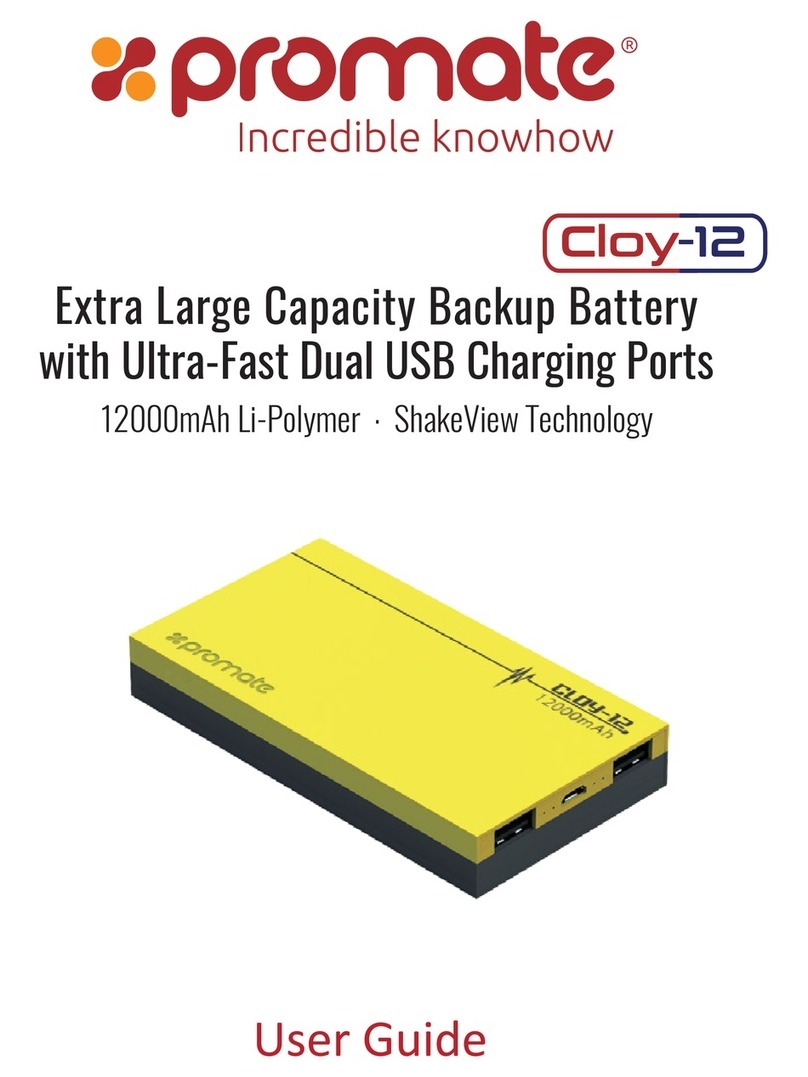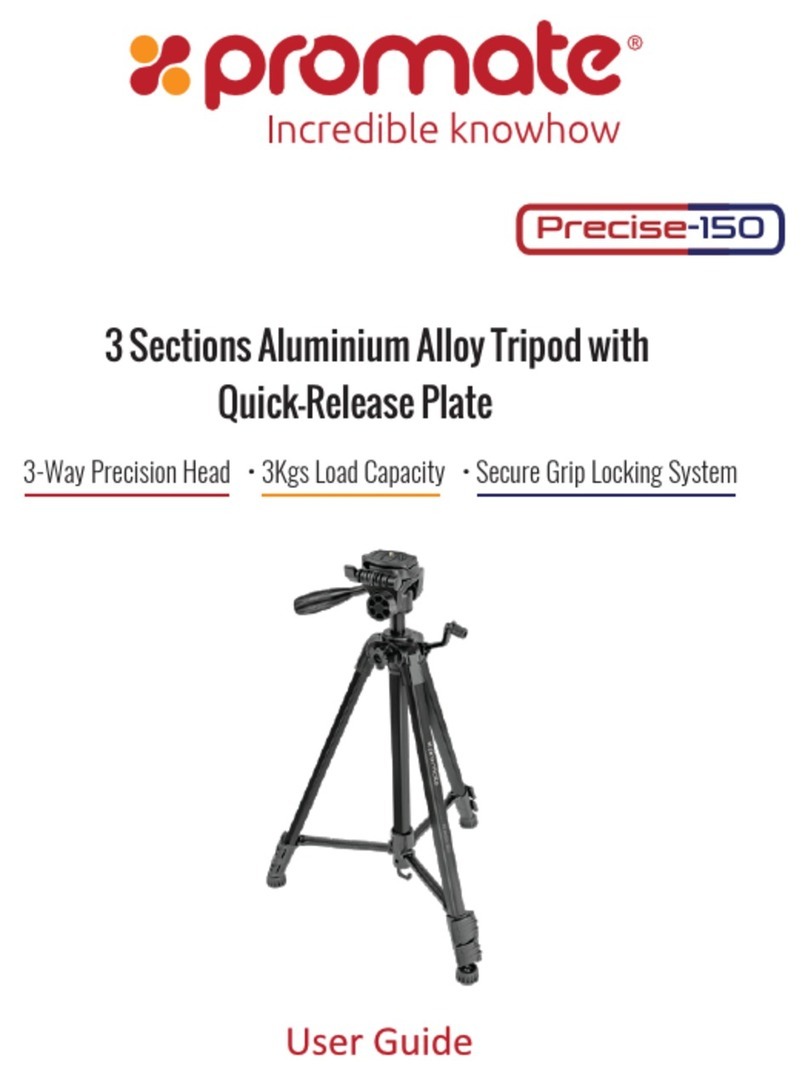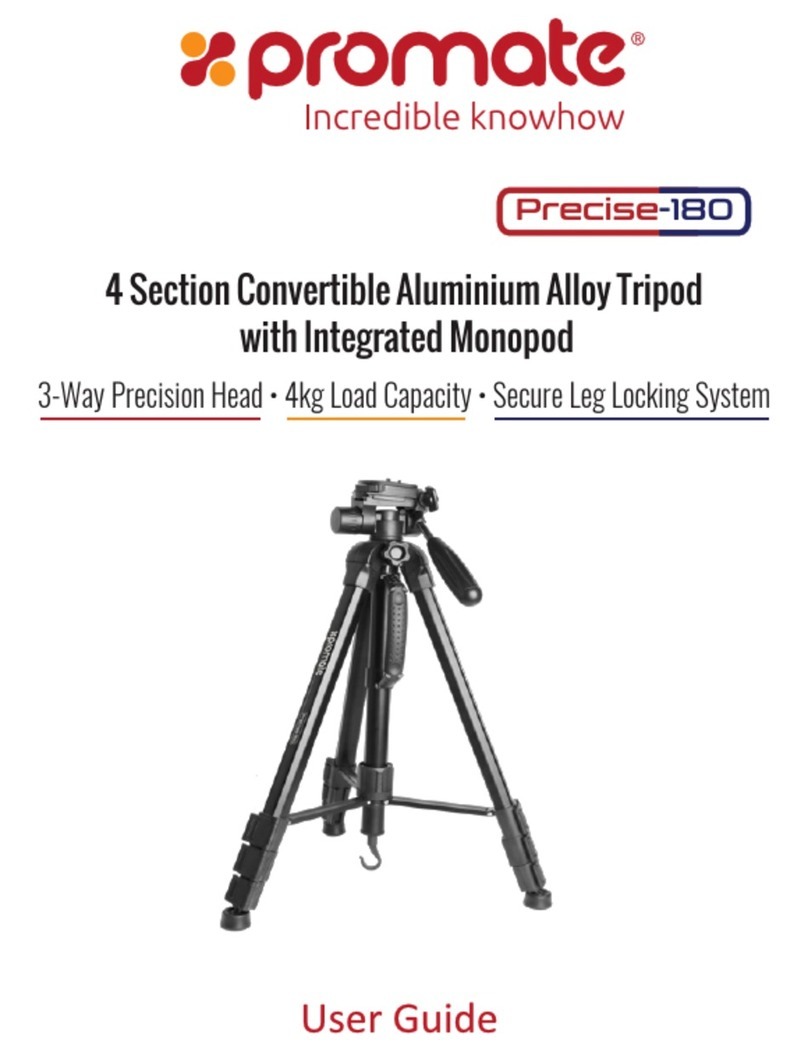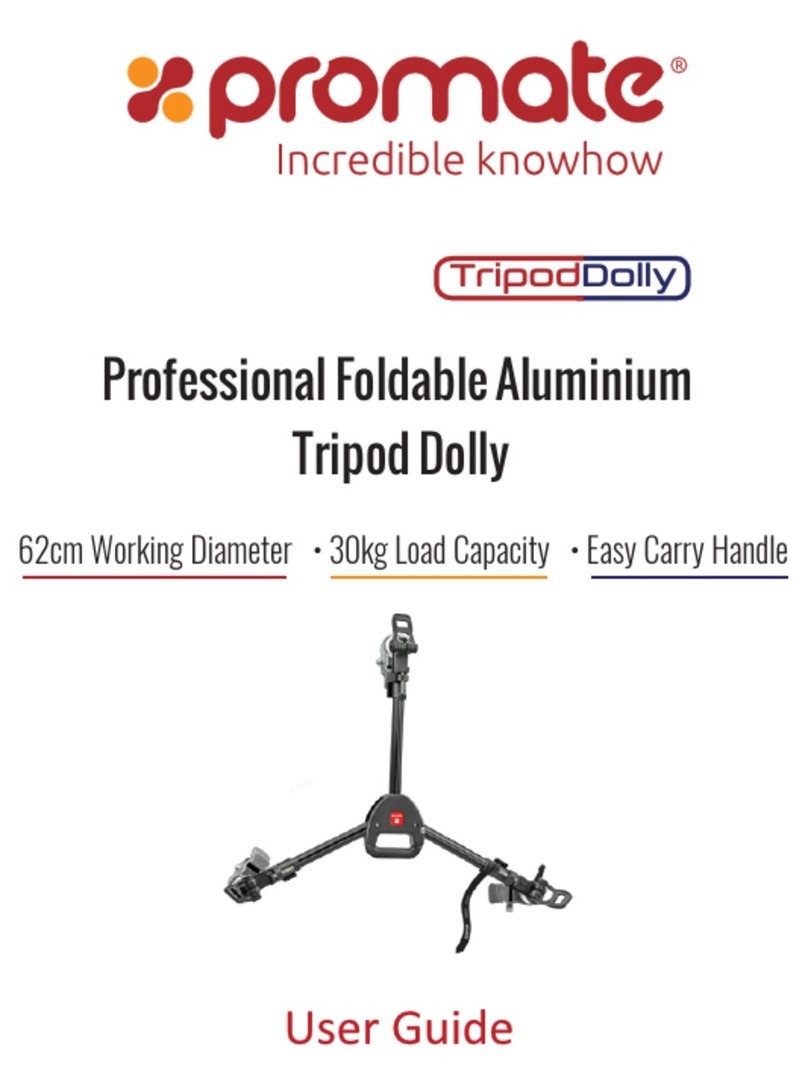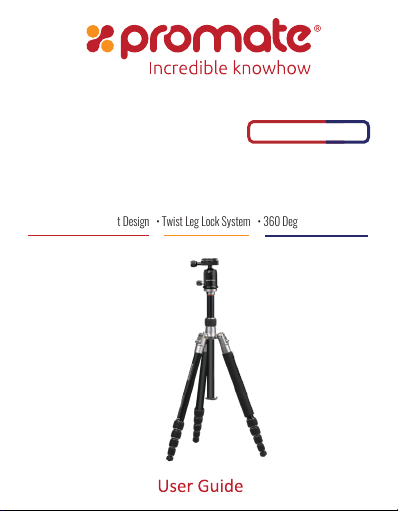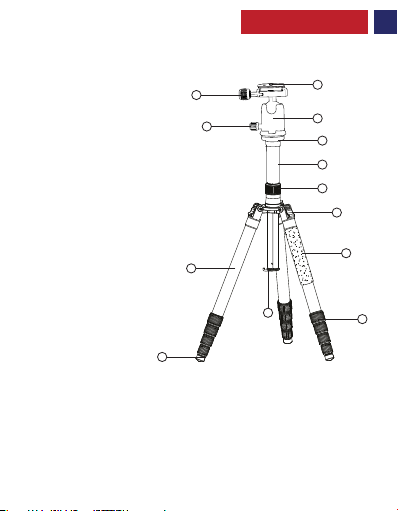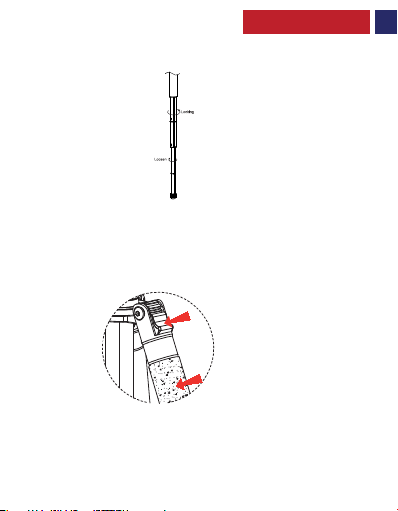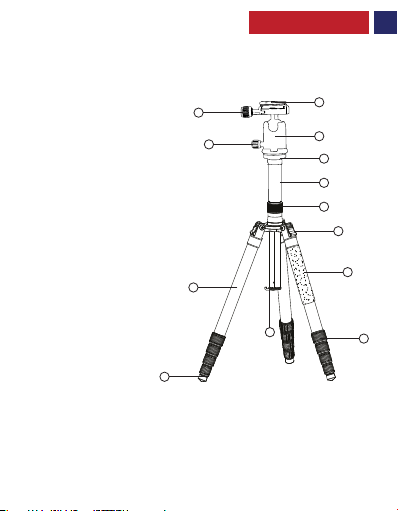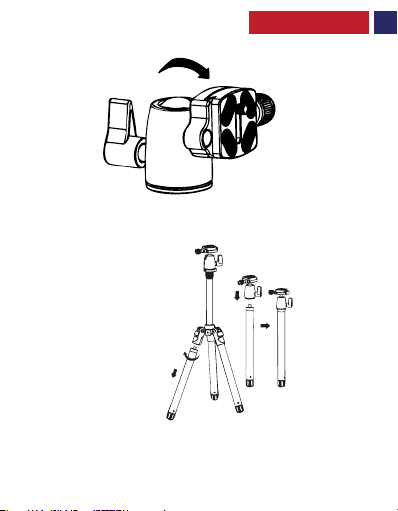The Precise-160 anodized aluminium tripod is a sturdy yet lightweight tripod with 5-section legs
that fold upward 180° to create an extremely compact package for transport – with the included
head attached, folded length is only 41cm. With a maximum load capacity of 5kg, the tripod and
head ensure a stable base for many DSLR body/lens combinations.
Introduction
• Precise-160
• Carry Case
• User Guide
Packaging Contents
•MaximumHeight:160cm
•MinimumHeight:50cm
•FoldedHeight:41cm
•Sections:5
•LoadCapacity:5kg
•Weight:1.4kg
Specifications
Features
•360DegreePanandTiltHead:Thepanandtiltheadallowsforfluidcamera
positioningandaccuratealignment.
•SecureTwistLegLocks:Theflip-locksallowforquickandsecureadjustmentofthe
telescopingtripodlegs,whilethecenterbraceaddsstabilitybyconnectingthelegsto
makethemmorerigid.
•AnodizedAluminiumFinish:Theanodizedaluminiumbodyensuresthatthetripod
lastsmuchlongertowearandtear
•RapidAdjustmentCenterColumn:Therapidcentercolumnallowsquickandeasy
cameraheightadjustment.
1
English