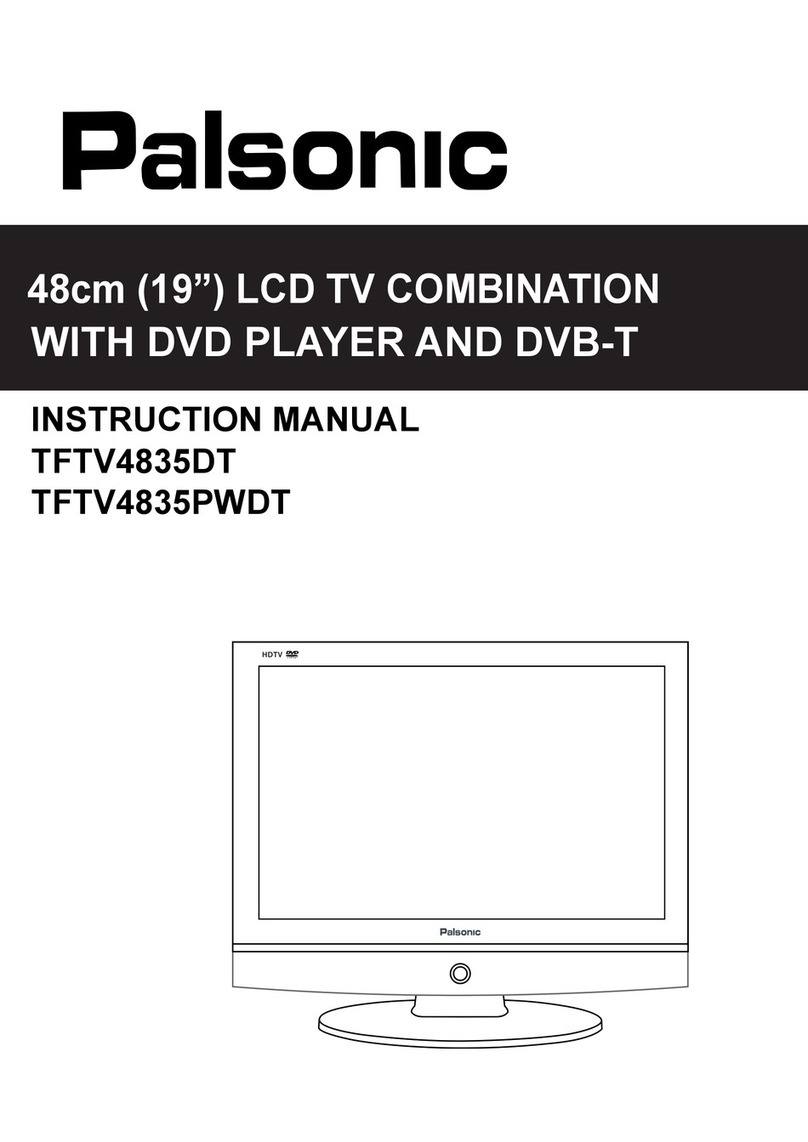Palsonic TFTV4355M User manual
Other Palsonic TV DVD Combo manuals

Palsonic
Palsonic TFTV6080M User manual

Palsonic
Palsonic TFTV6040BR User manual
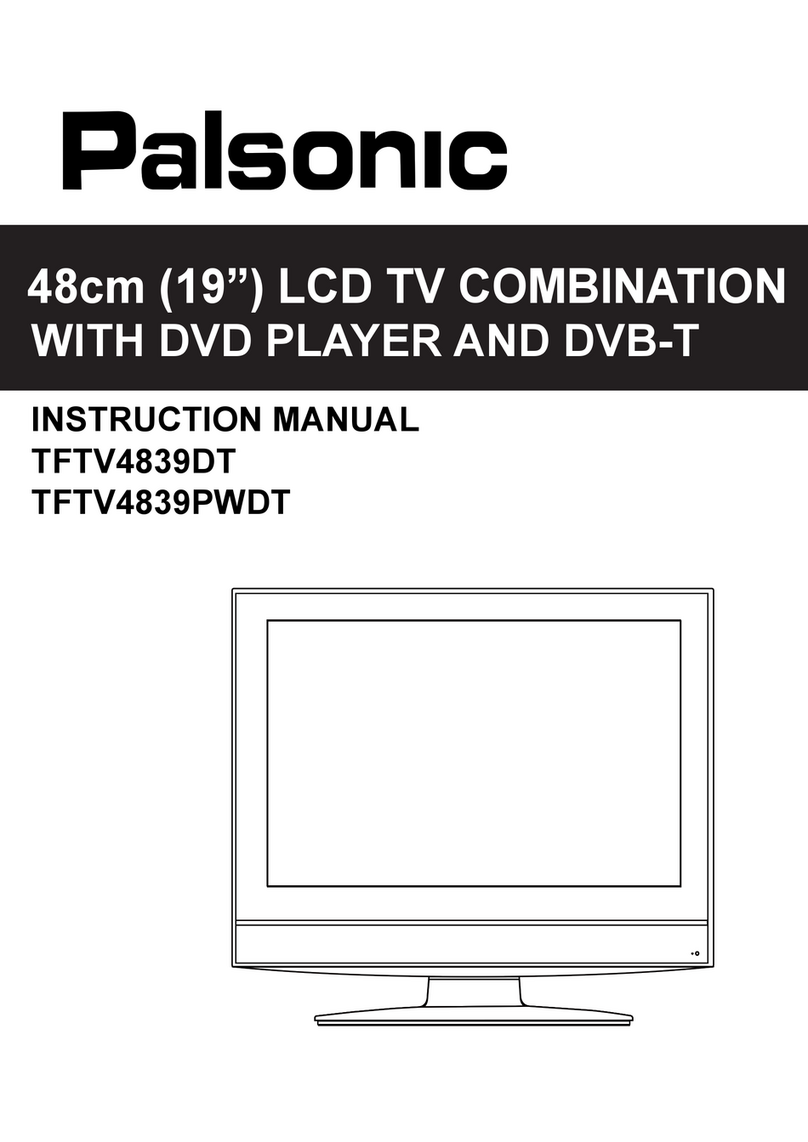
Palsonic
Palsonic TFTV4839DT User manual

Palsonic
Palsonic TFTV3839DT User manual

Palsonic
Palsonic TFTV1920D User manual

Palsonic
Palsonic TFTV1550DT User manual
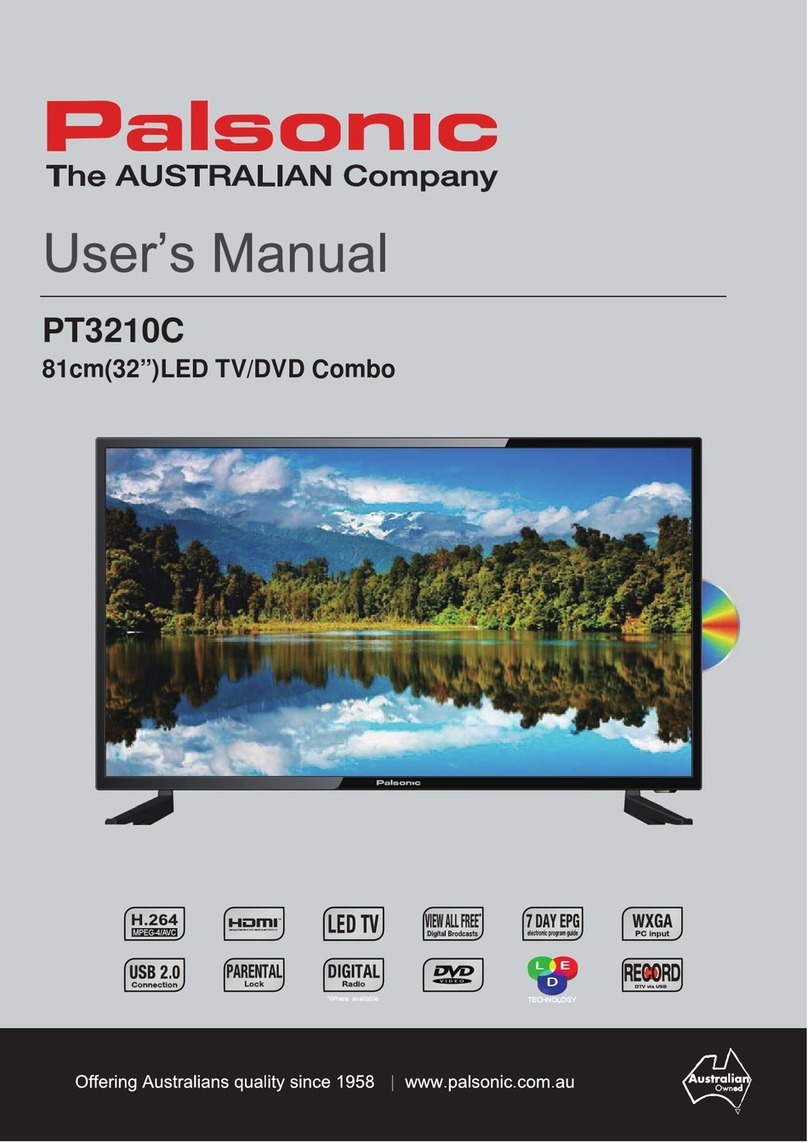
Palsonic
Palsonic PT3210C User manual
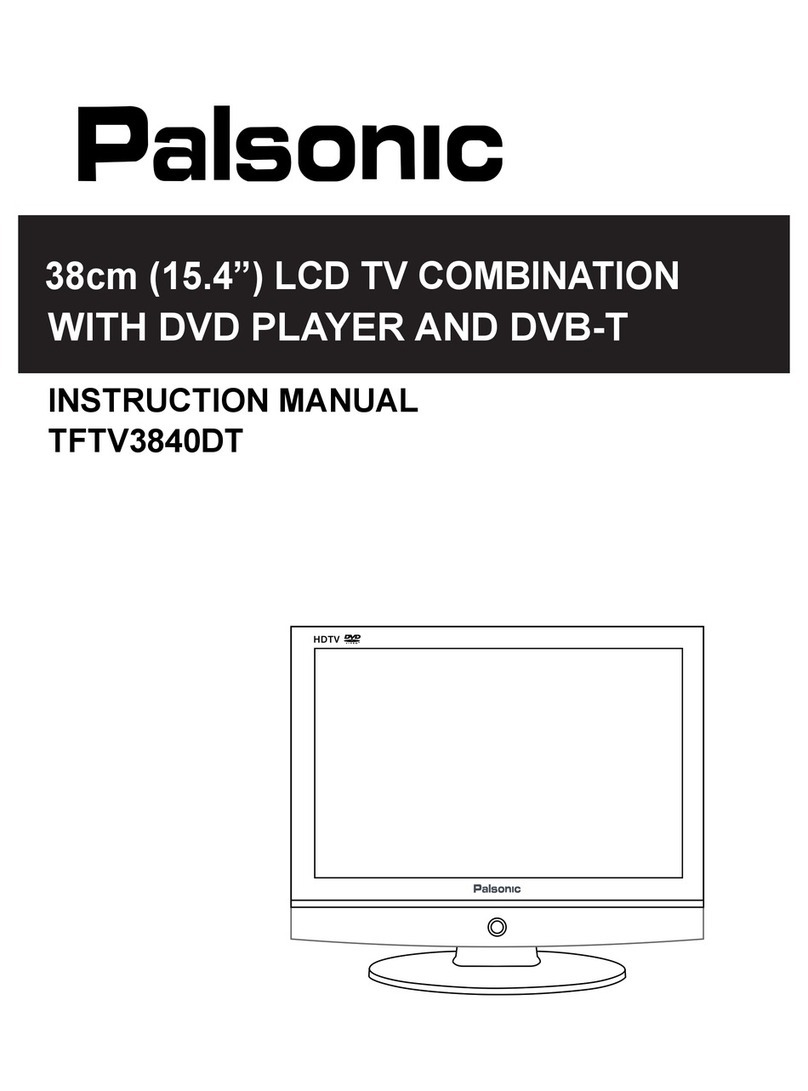
Palsonic
Palsonic TFTV3840DT User manual

Palsonic
Palsonic TFTV8072M User manual

Palsonic
Palsonic TFTV100A User manual

Palsonic
Palsonic TFTV1550DT User manual

Palsonic
Palsonic TFTV5535DT User manual

Palsonic
Palsonic TFTV4839DT User manual

Palsonic
Palsonic TFTV2250DT User manual

Palsonic
Palsonic TFTV2035BK User manual

Palsonic
Palsonic TFTV1520D User manual
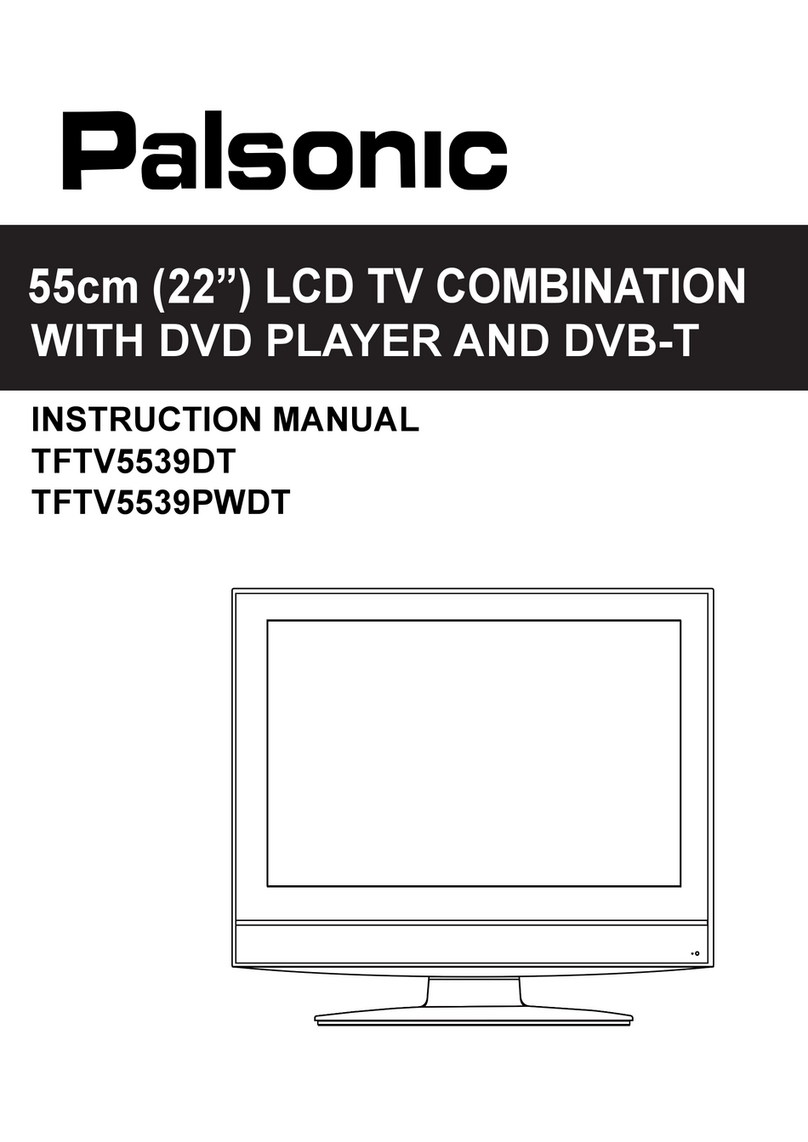
Palsonic
Palsonic TFTV5539DT User manual
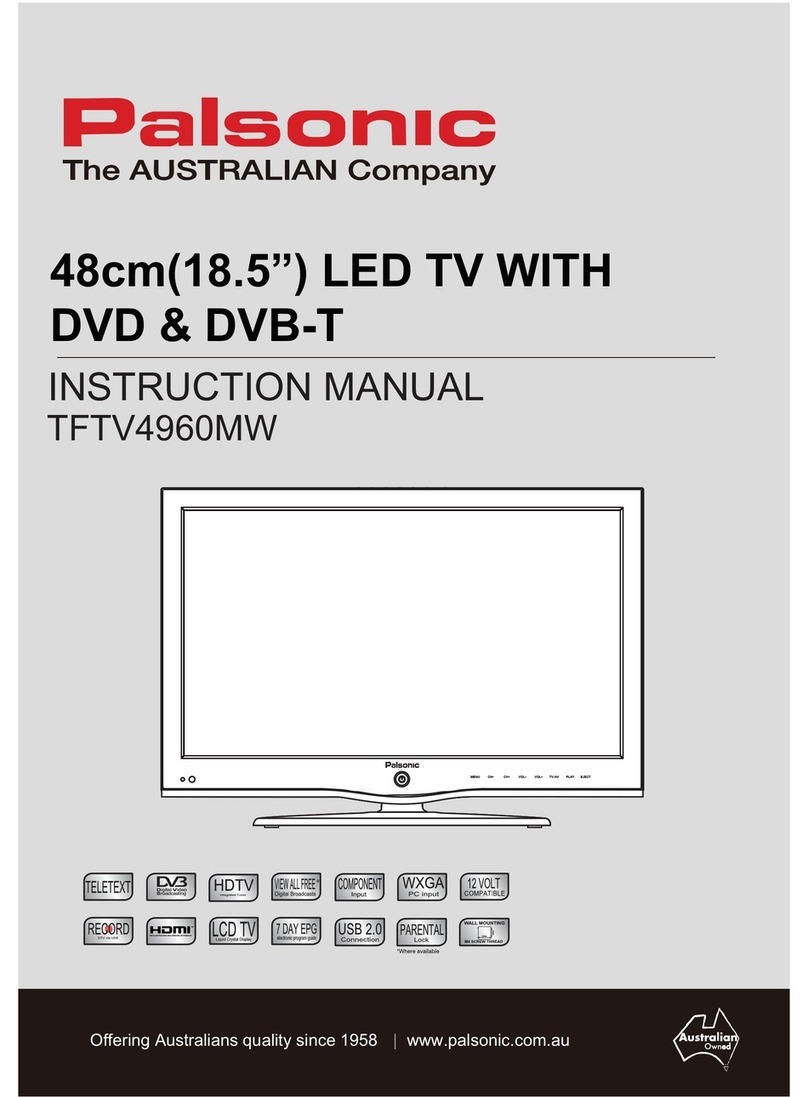
Palsonic
Palsonic TFTV4960MW User manual
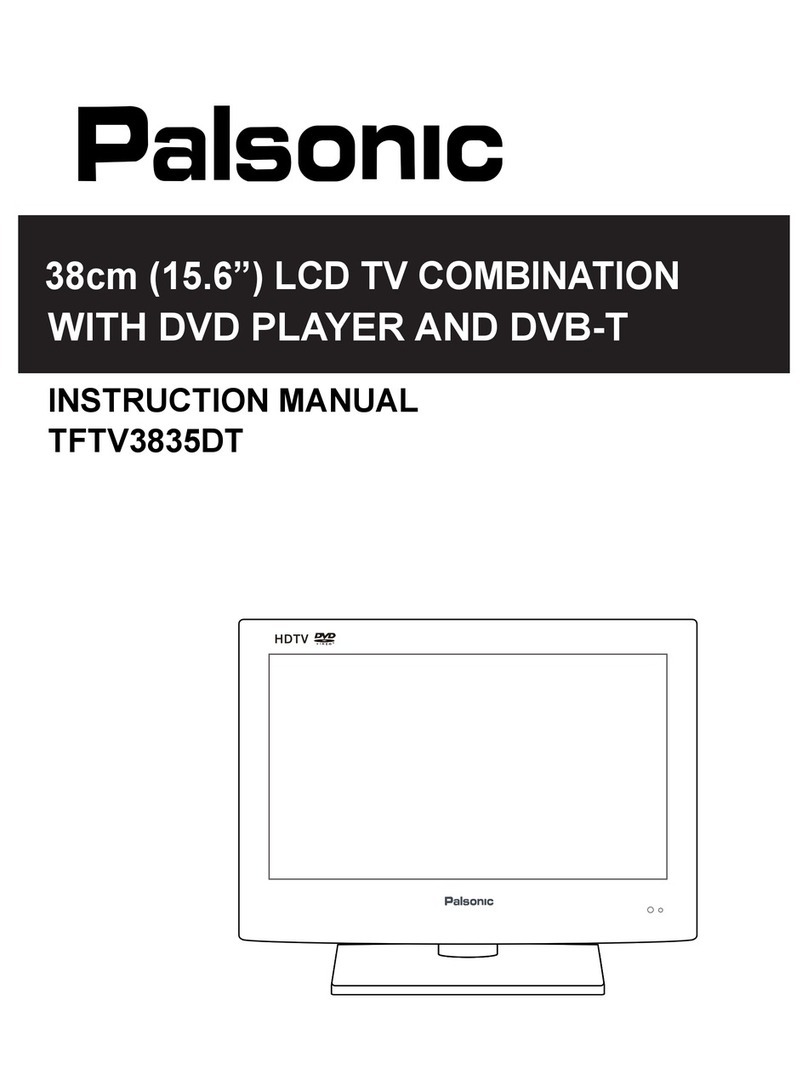
Palsonic
Palsonic TFTV3835DT User manual

Palsonic
Palsonic TFTV8135DT User manual