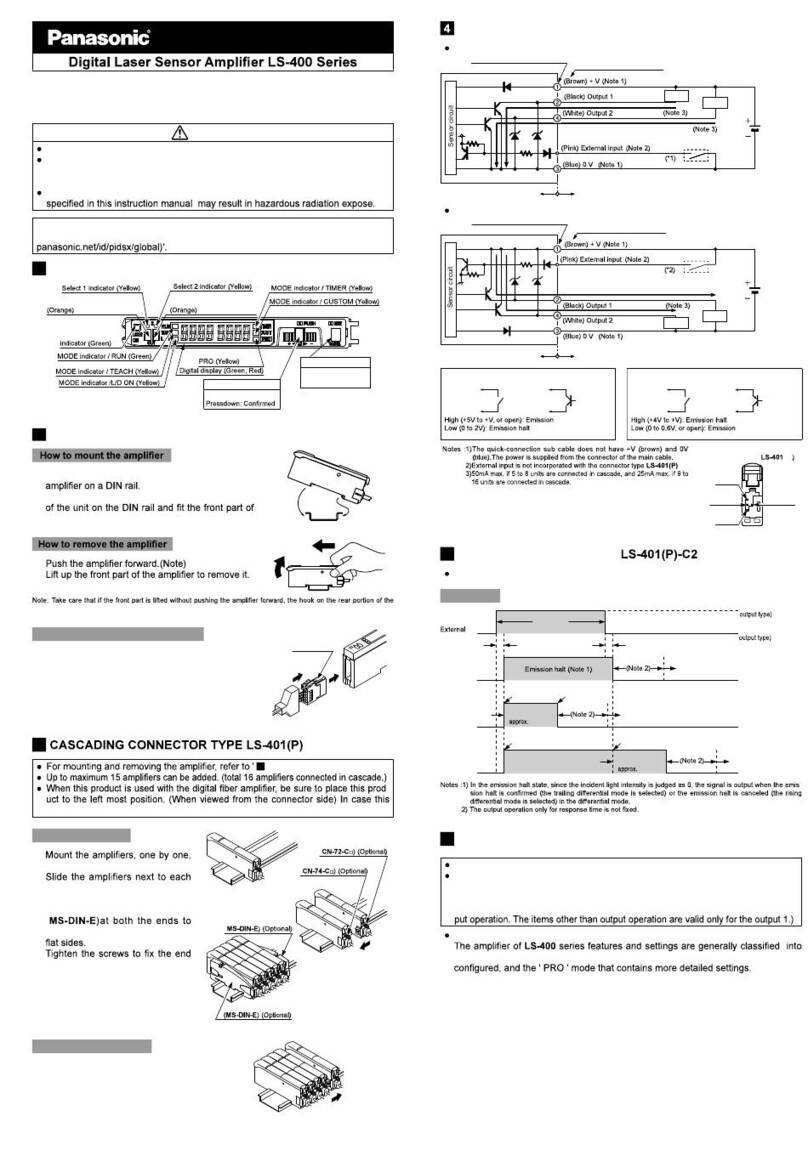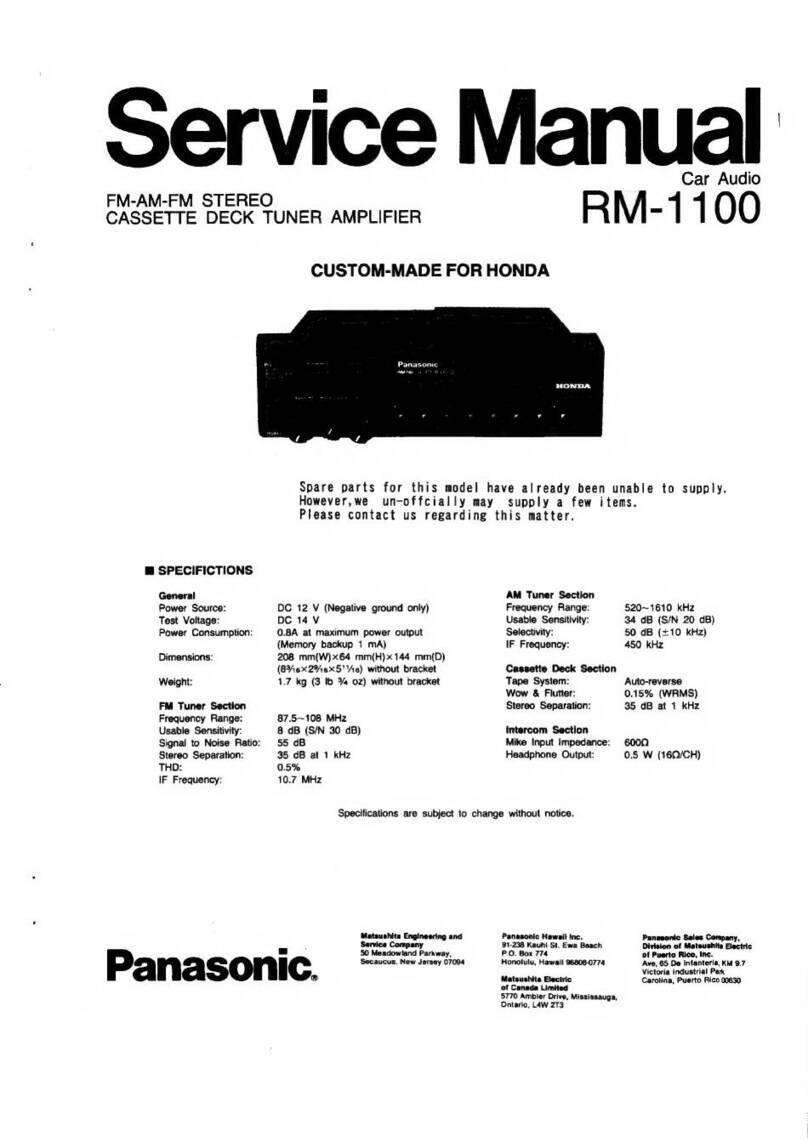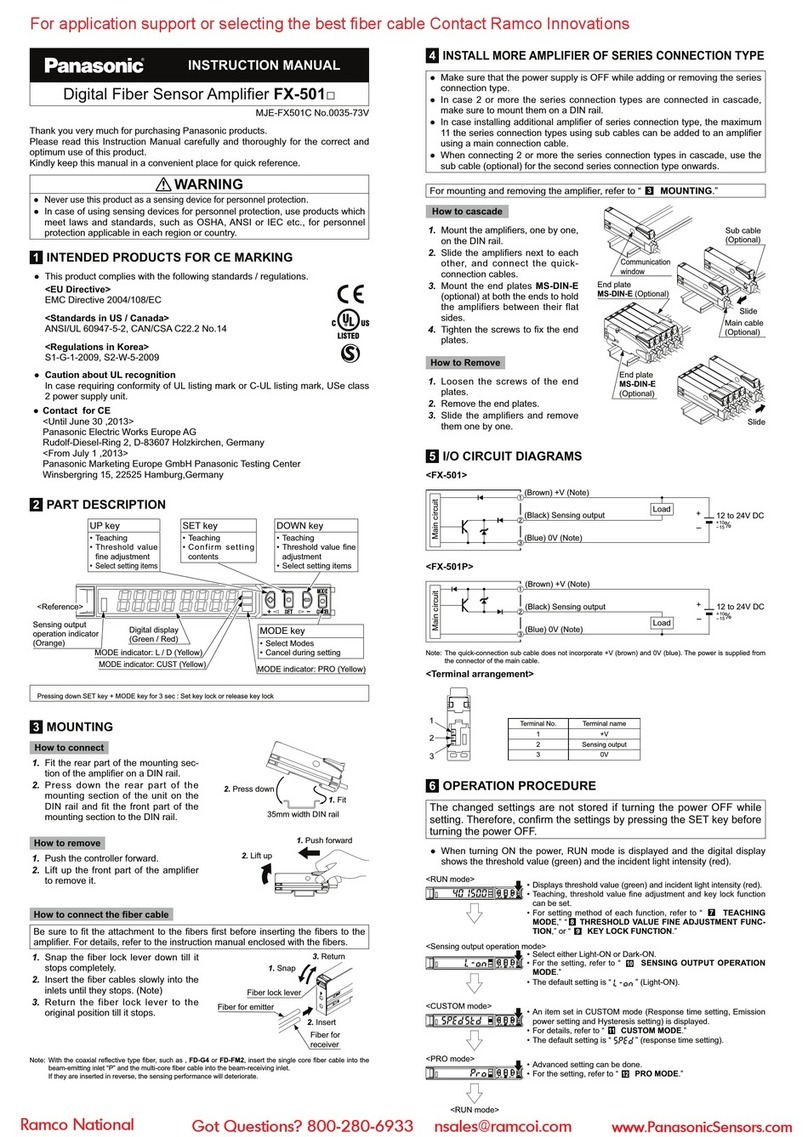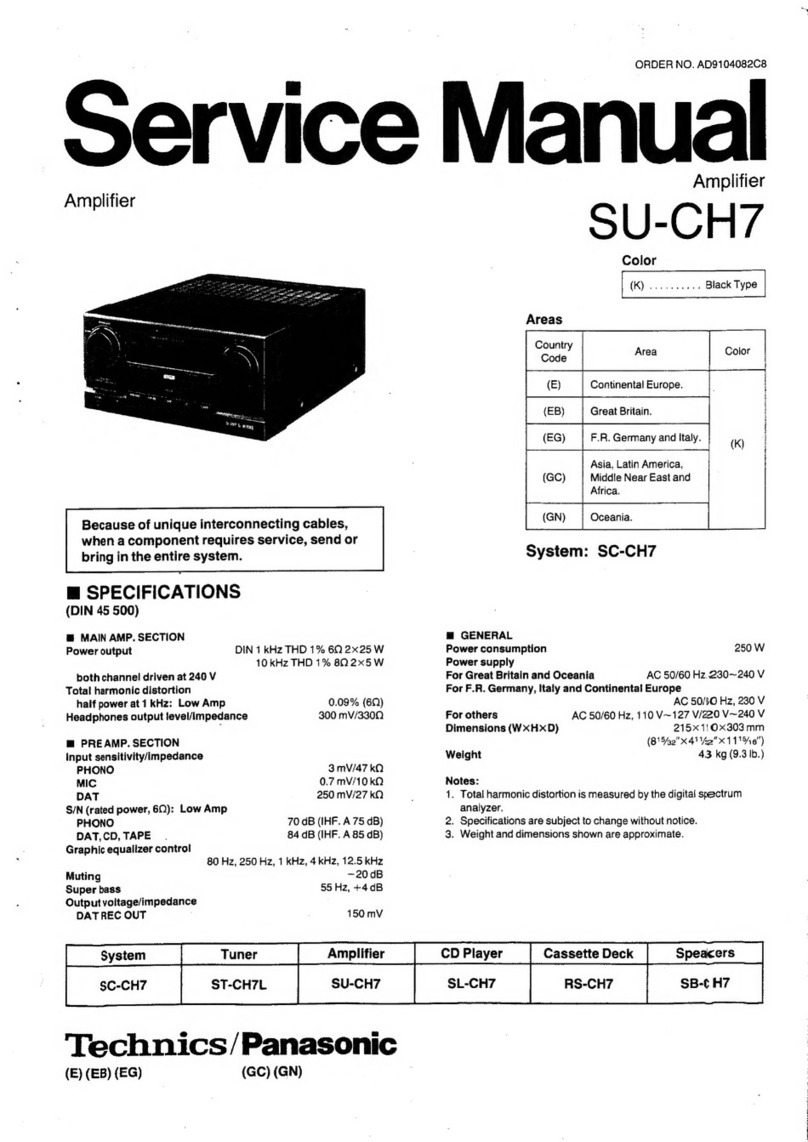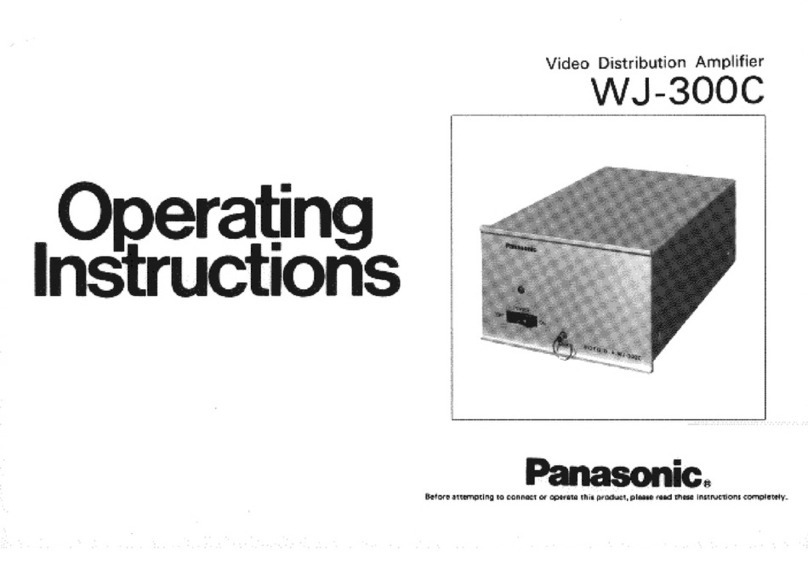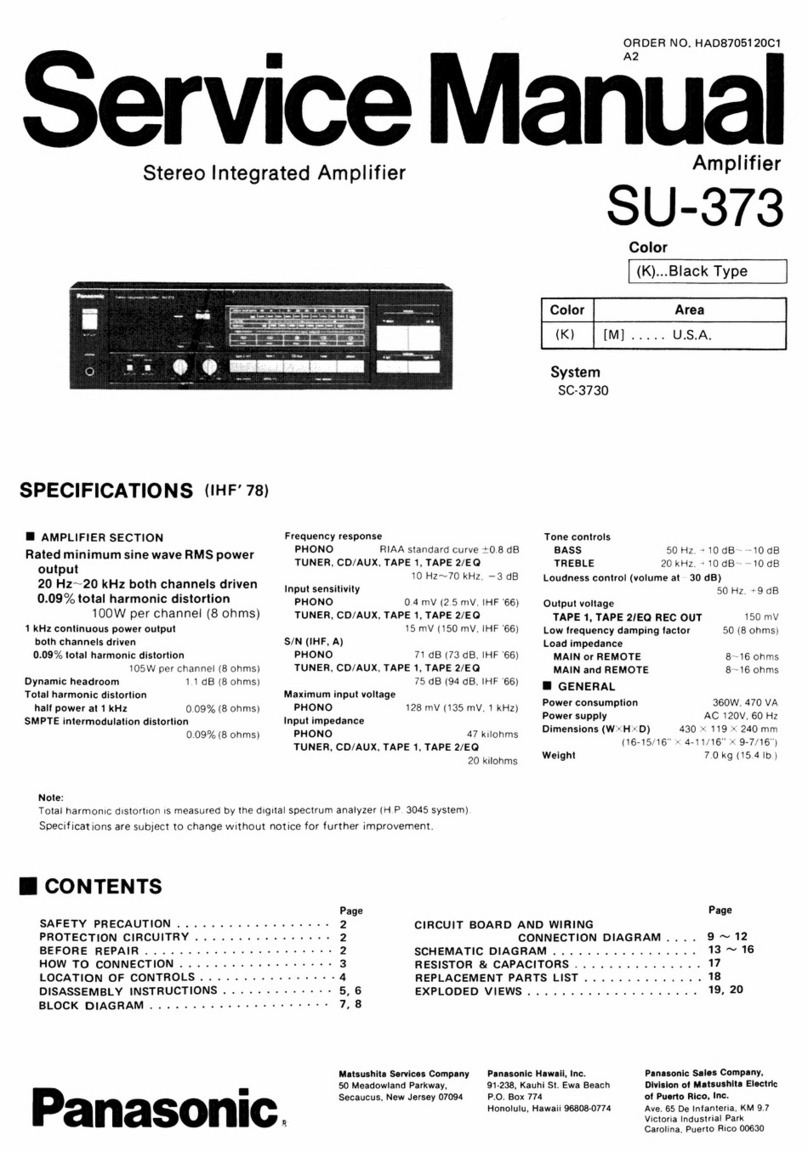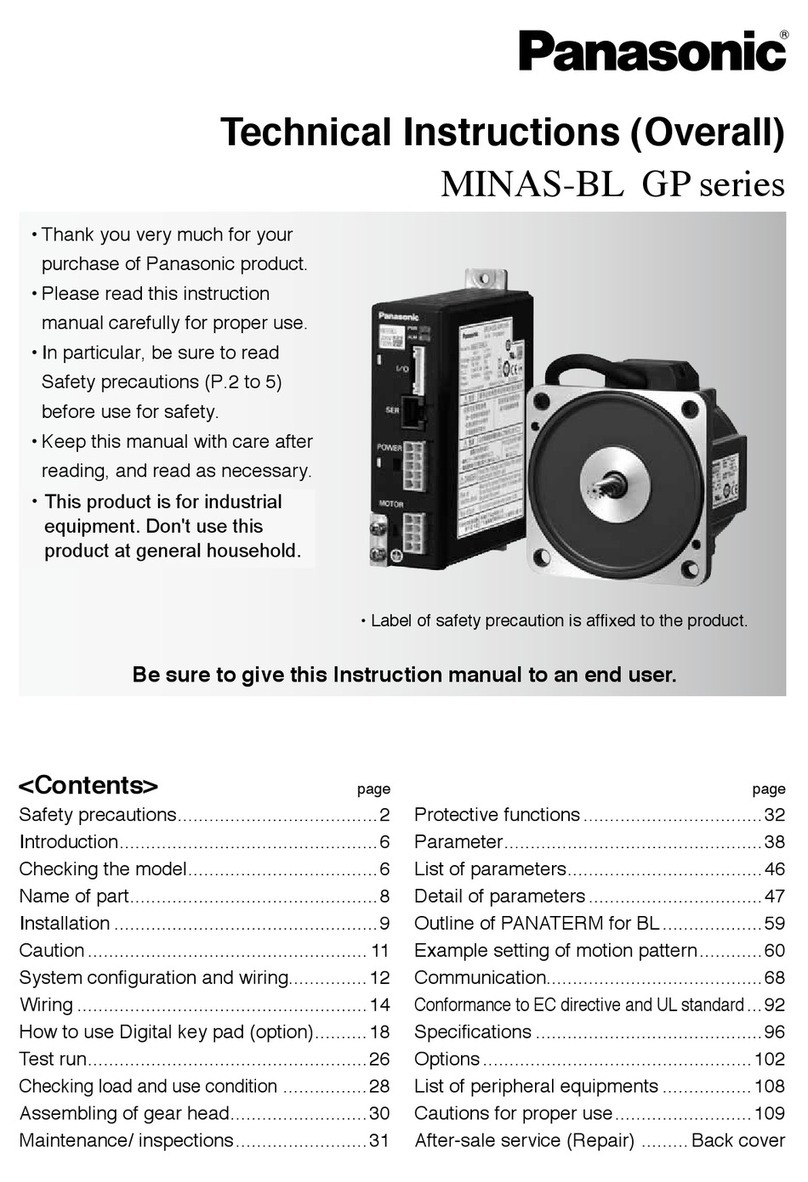2.
Setting output operation
Either Coincident-ON or Incoincident-ON can be selected.
NORMALINVERSE
NORMALINVERSE
Output operation Operation
Coincident-ON
Set the output operation mode switch on 'NORMAL'.
Incoincident-ON
Set the output operation mode switch on 'INVERSE'.
Output operation
mode switch
ԜSet teaching protect switch on 'LOCK'.
*
In case teaching is not properly done.
The operation indicator (red) and the power indicator (green) blink alternately.
Repeat the teaching operation after confirming that the light spot is pro-
jected at right angle to the reference color sample and that the distance
to the sample is appropriate.
SETLOCK
JAPAN
FZÐ11
NON
OFD
NORMALINVERSE MANUAL
AUTO SETLOCK
OUT
POWER
TEACH
TOLERANCE
14
6
10
4
8
12
FINE
Operation indicator
(Red)
Power indicator
(Green)
Teaching button
After the teaching, test the sensing. If the sensor identifies other similar
colors that you do not want to detect, set the tolerance to be finer.
(Refer to '4. Setting tolerance' for more details.)
ԛ
Place the sample object, bearing the reference color, under the fiber head at the
setting distance. The surface of the sample object must face the fiber head at
right angle to the beam axis, and the reference color must fill the whole spot area.
Press the teaching button and release it. Then, the sensor recognizes
the reference color as the criterion and starts sensing.
Sample object bearing
the reference color
L
Setting distance L
FD-L51: 20mm
FD-L52: 10mm
FD-L53:5mm
FD-L54: 40mm
Sample object bearing
the reference color
SETLOCK
Ԝ
Run the sample object at the setting distance.
The sensor recognizes the first com-
ing color other than the background
color as the criterion.
The traveling speed must satisfy the
following two conditions.
After the sample object moves away,
the sensor takes 50ms approx. to
complete the teaching. The sensor is
not operable in this period.
The sensor automatically starts sensing af-
ter recognizing the reference color as the
criterion, and the power indicator (green)
stops blinking and lights up continuously.
(1)
(2) It should be 300 mm/sec. or more.
The reference color must be ex-
posed to the spot for 3ms or more.
Ԙ
Set the tolerance adjuster at the 16th grade
(ًmark) with the adjusting screwdriver.
ԙ
ԚSet the teaching protect switch on 'SET'.
Set the setting mode selection switch on
'AUTO'.
Setting by auto-teaching
14
6
10
4
8
12
FINE
MANUAL
AUTO SETLOCK
Teaching protect
switch
Setting mode
selection switch
JAPAN
FZÐ11
NON
OFD
NORMALINVERSE MANUAL
AUTO SETLOCK
OUT
POWER
TEACH
TOLERANCE
14
6
10
4
8
12
FINE
Power indicator
(Green)
Teaching button
Teaching the reference color on a moving object.
If the sample object includes colors other than the reference color,
perform manual teaching. The sample object must contain only one
uniform color for correct auto-teaching.
ԛ
Press the teaching button and release it.
Then, the sensor enters into the waiting state.
The sensor recognizes the background col-
or, then enters into the waiting state and
the power indicator (green) starts blinking.
ԝSet teaching protect switch on 'LOCK'.
*
In case teaching is not properly done.
The power indicator (green) keeps blinking. The sensor still stays in the
waiting state.
Make sure of the perpendicularity of the sample object to the beam axis, the
setting distance between the fiber head and the sample, the time duration
for which the sample passes through the beam, and the consistency of the
background color during the teaching. Then, run the sample object again.
If your reference color is similar to the background color, the teaching
may fail if the tolerance is set at the 16th grade (ًmark). Make the tol-
erance of the background color narrower with the tolerance adjuster
from the 1st to the 15th grade according to the contrast between these
colors. Then, run the sample object again.
(Refer to '4. Setting tolerance' for more details.)
If you want to change to manual-teaching while the sensor is in the auto-
teaching waiting state, set the setting mode selection switch on 'MANUAL'.
The sensor enters the teaching error state with the operation indicator (red) and
the power indicator (green) blinking alternately. Now, carry out manual-teaching.
To stop teaching during the auto-teaching waiting state, switch off the
power supply once.
If the output operation mode switch and the timer operation mode switch are
operated during the auto-teaching waiting state, although the operation indi-
cator operates, the output does not change till auto-teaching is completed.
Sample object bearing
the reference color
L
Setting distance L
FD-L51: 20mm
FD-L52: 10mm
FD-L53:5mm
FD-L54: 40mm
Sample object bearing
the reference color
3.
Setting timer operation
The FZ-10 series is incorporated with an OFF-delay timer fixed for 40ms
approx. The OFF-delay timer operates when the timer operation mode
switch is set on 'OFD'. Since the output signal is extended by a fixed
time interval, this function is useful when the connected device has a
slow response time or if small objects are being detected, resulting in a
short output signal width.
Time chart
Timer period: T = 40ms approx.
Timer operation
mode switch
Sensing
condition
Operation
Coincident-
ON
Incoincident-
ON
Coincident-
ON
Incoincident-
ON
ON
OFF
ON
OFF
ON
OFF
ON
OFF
NON
OFD
NON
OFD
T
TT T
Sensing
Not sensing
Normal
Timer
4.
Setting tolerance
The tolerance adjuster determines the tolerance
of equivalence with respect to the reference color
in 16 grades.
Set the arrow mark of the adjuster to the desired
grade from 1st to 16th using the adjusting screw-
driver.
When the grade is changed, the output is turned ON, once, for resetting.
Even if the grade is changed, the reference color taught earlier does not
change until the sensor is taught again.
When performing auto-teaching, it is possible that teaching may fail de-
pending upon the tolerance grade. If this happens, change the tolerance
grade and repeat the teaching.
For 16th to 5th grade, color identification is done based upon the color
(red, green, blue) component ratio. For 4th to 1st grade (precise range),
brightness is also considered for color identification. Hence, when the
adjusterissettotheFINEside(4thto1stgrade),minutedifferencein
gloss or color shades are also detected.
٨
Tolerance in precise range (4th to 1st grade)
Within the precise range, color is identified in all aspects of hue, chroma,
and lightness. Hence, the sensor can discriminate the reference color
from others even if there is a subtle difference in glossiness or density.
After the tolerance is set within the precise range, the sensor should be
used under an ambient temperature of +15 to +35. Also, periodical
teaching should be done to maintain the stable sensing conditions.
Before teaching, wait for a warm-up time of 10min. approx. after switch-
ing on the power supply.
Please take care that extraneous light or vibration may affect the detect-
ability.
14
6
10
4
8
12
FINE Precise
sensing
range
Precise range
Reference color
ًFINE
16 15 14 13 12 11 10 9 8 7 6 5 4 3 2 1
Grade
Tolerance of equivalence
Not identifiedNot identified
Rugghölzli 2
CH - 5453 Busslingen
Tel. +41 (0)56 222 38 18
Fax +41 (0)56 222 10 12
mailbox@sentronic.com
www.sentronic.com
Produkte, Support und Service
SENTRONIC AG