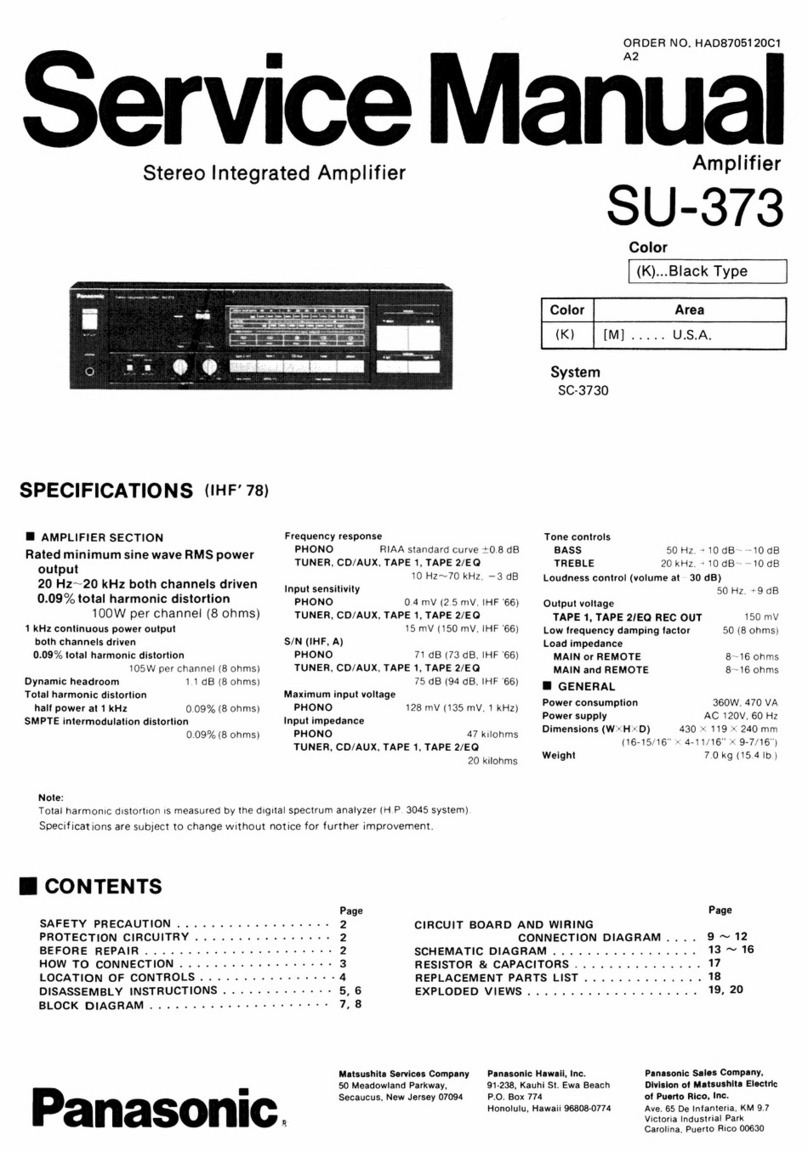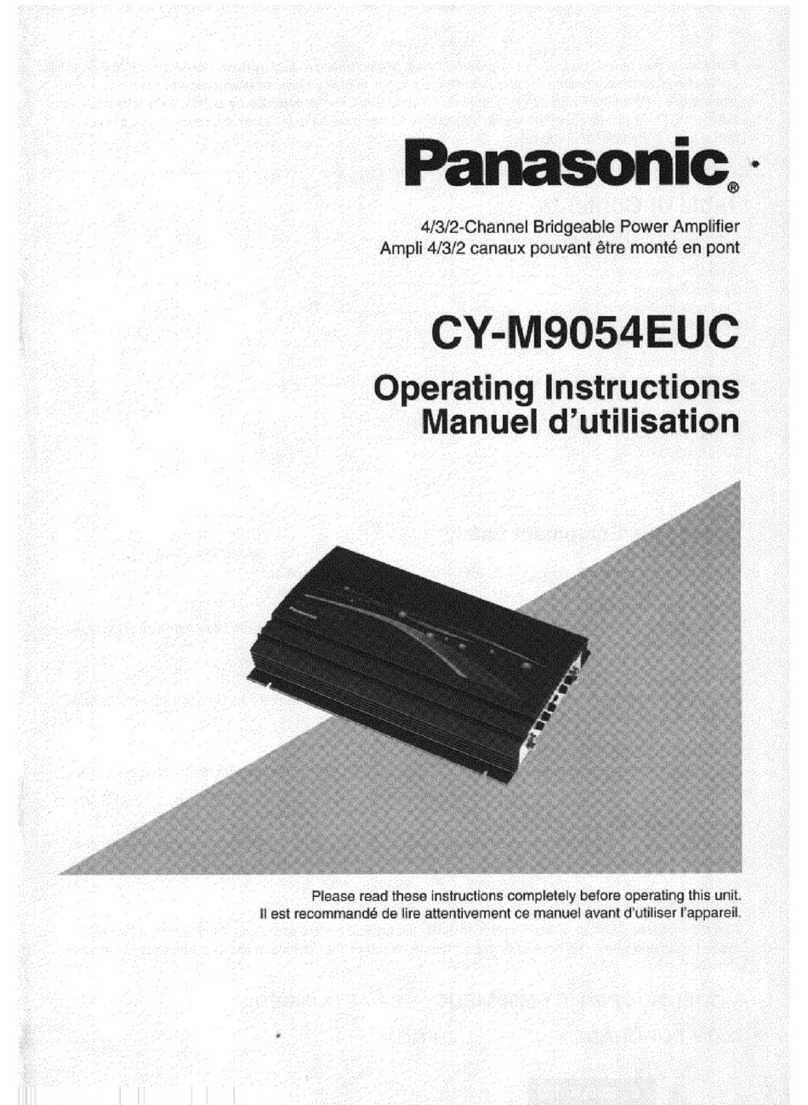Panasonic SU-CH7 User manual
Other Panasonic Amplifier manuals

Panasonic
Panasonic MJE-FX501 User manual

Panasonic
Panasonic FX-502 User manual

Panasonic
Panasonic WJ300C - SWITCHER/CONTROLLER User manual

Panasonic
Panasonic MINAS-BL GU series Owner's manual

Panasonic
Panasonic FX-311 Series User manual

Panasonic
Panasonic SE-HDV600 User manual

Panasonic
Panasonic SE-HD560E User manual

Panasonic
Panasonic SUC1010 - AMPLIFIER User manual

Panasonic
Panasonic CY-M9054EN User manual

Panasonic
Panasonic RAMSA WP-1200 User manual
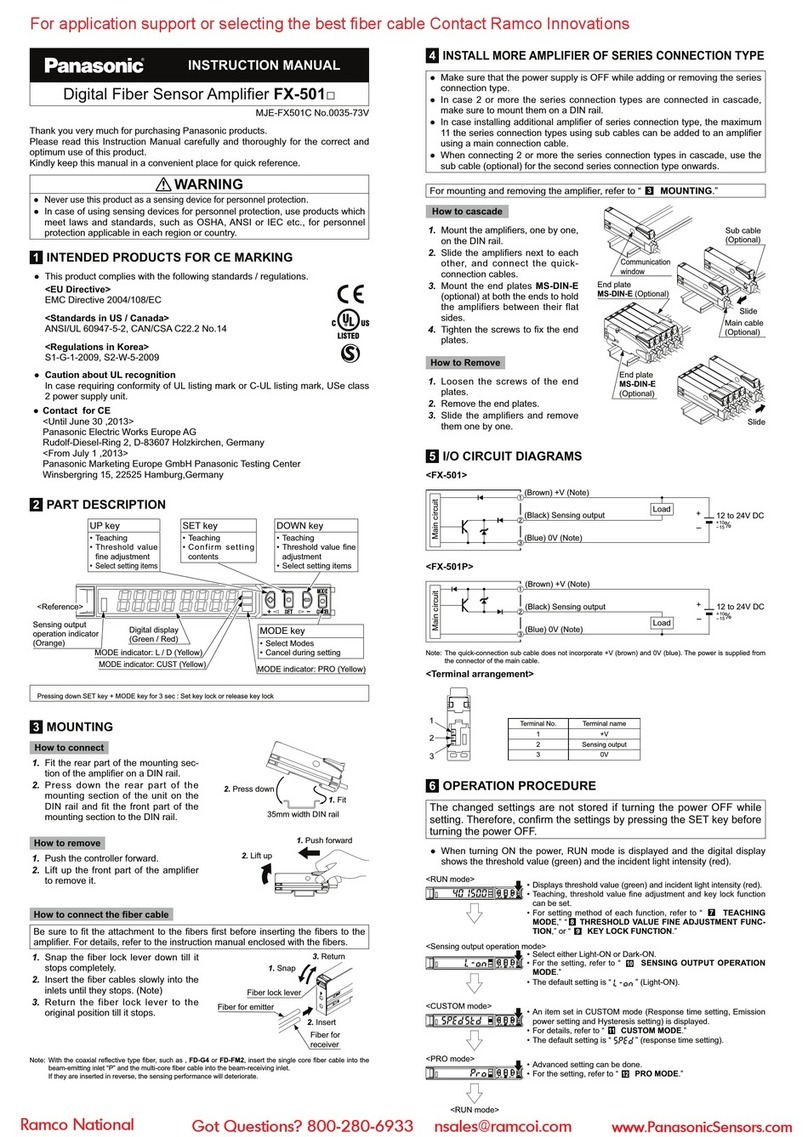
Panasonic
Panasonic FX-501 Series User manual

Panasonic
Panasonic FX-411 User manual

Panasonic
Panasonic FX-301-HS User manual

Panasonic
Panasonic MINAS-BL KP Series User manual

Panasonic
Panasonic LS-501 Series User manual

Panasonic
Panasonic FZ-10 User manual

Panasonic
Panasonic MINAS-BL GP series Owner's manual

Panasonic
Panasonic LA-A1 User manual

Panasonic
Panasonic WA-H120N User manual
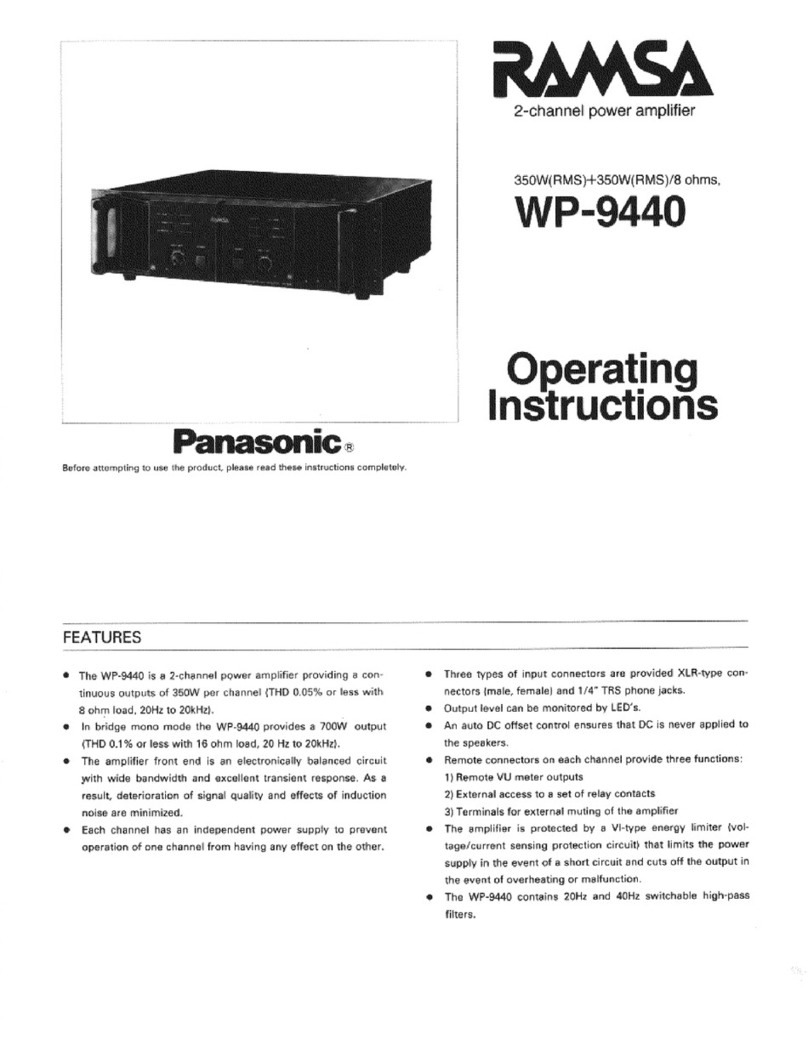
Panasonic
Panasonic WP9440 - RAMSA POWER AMPS User manual