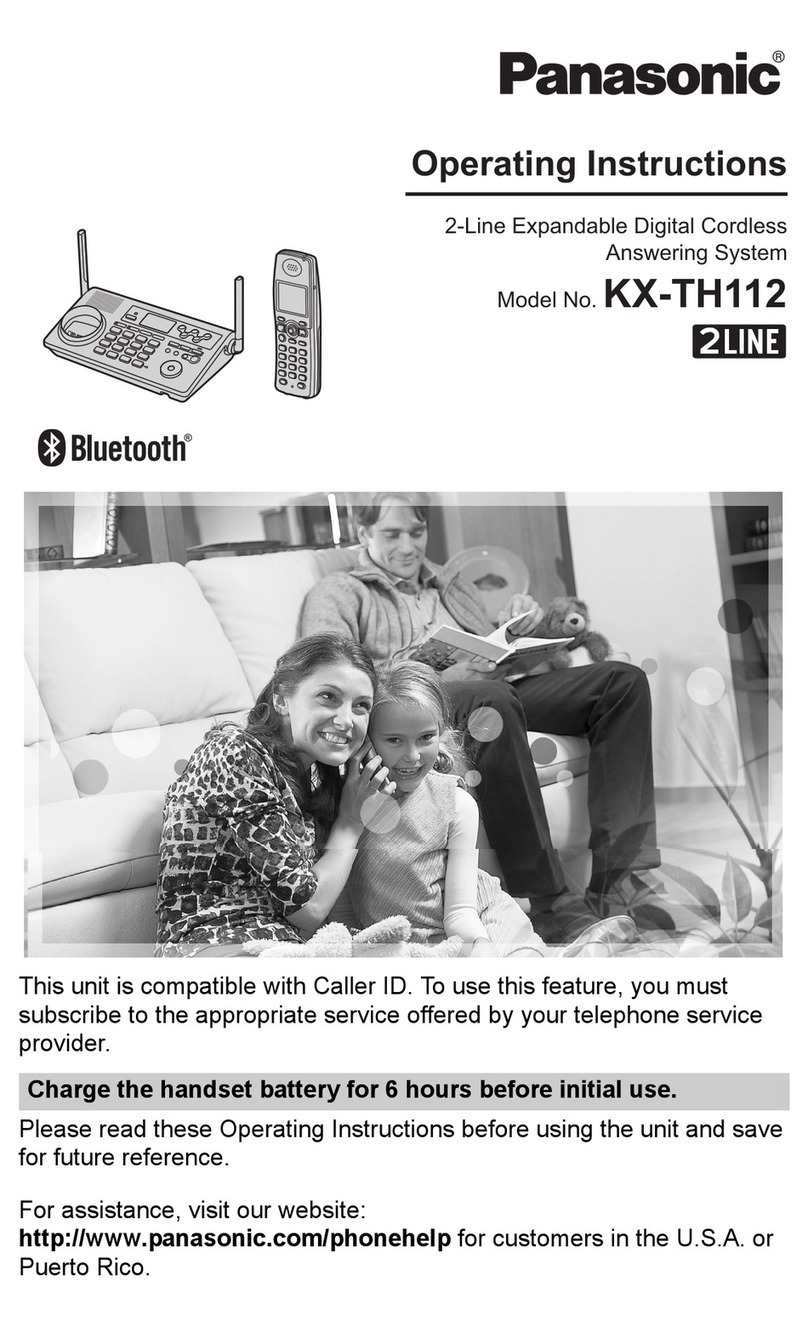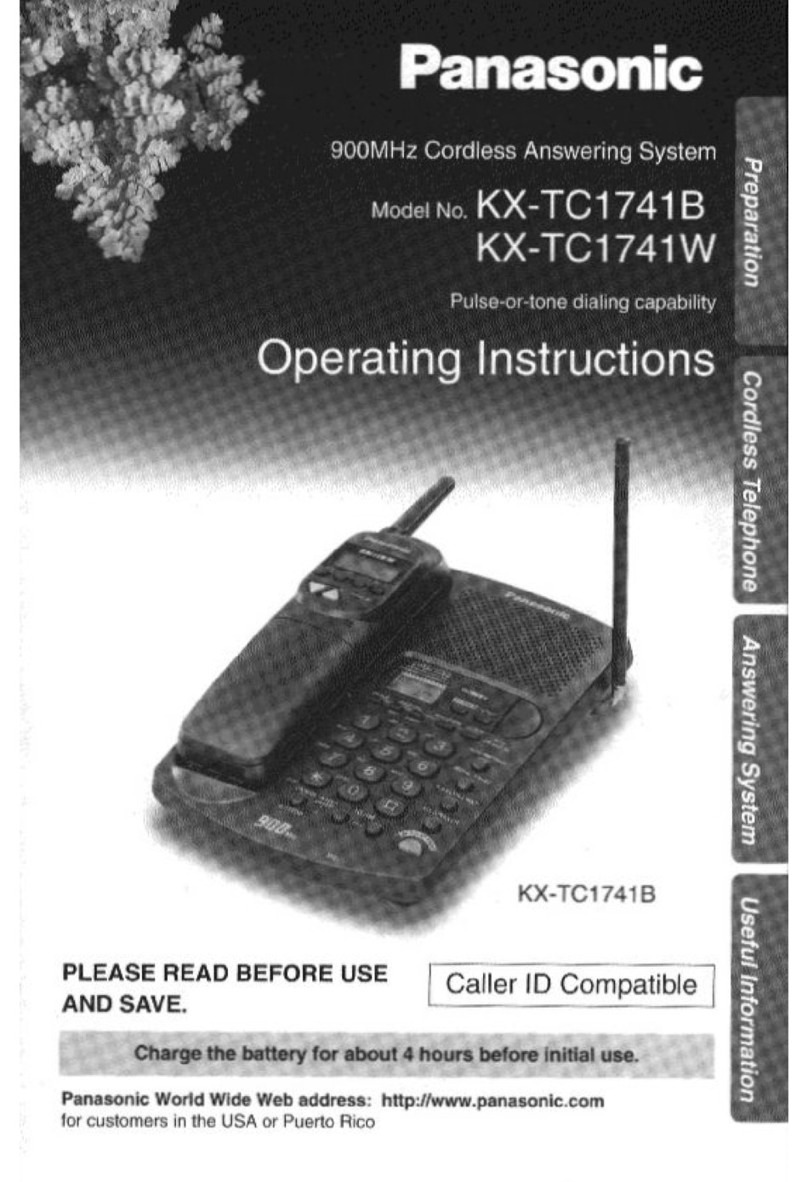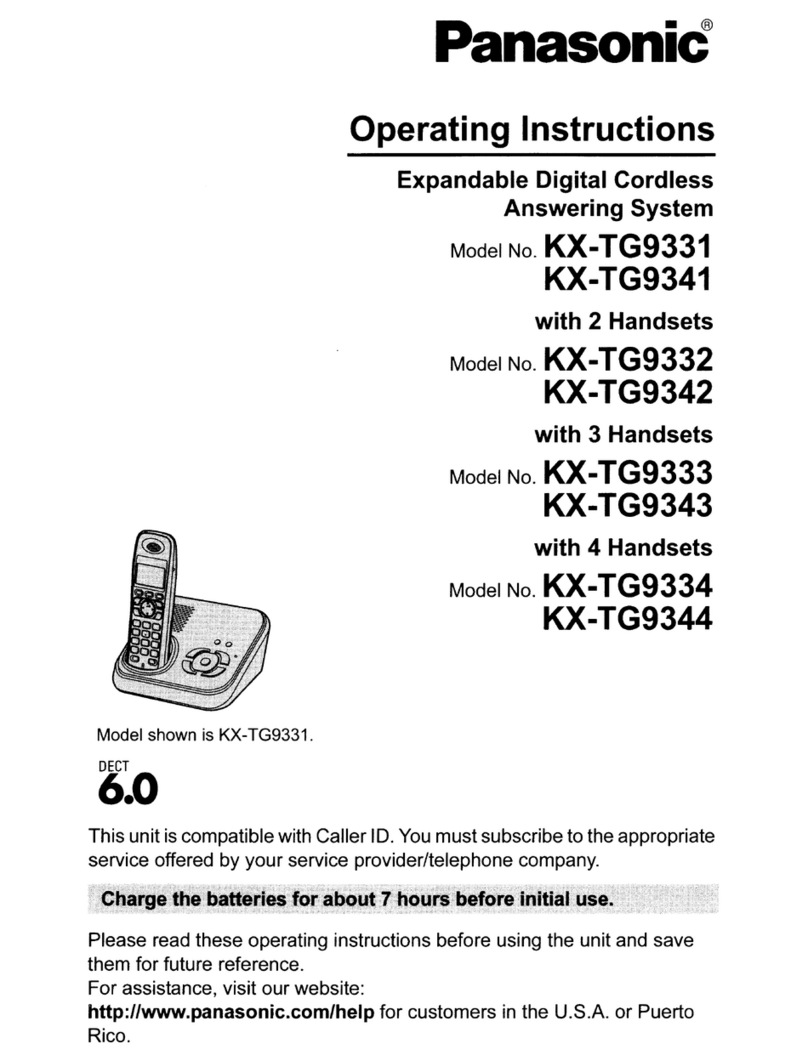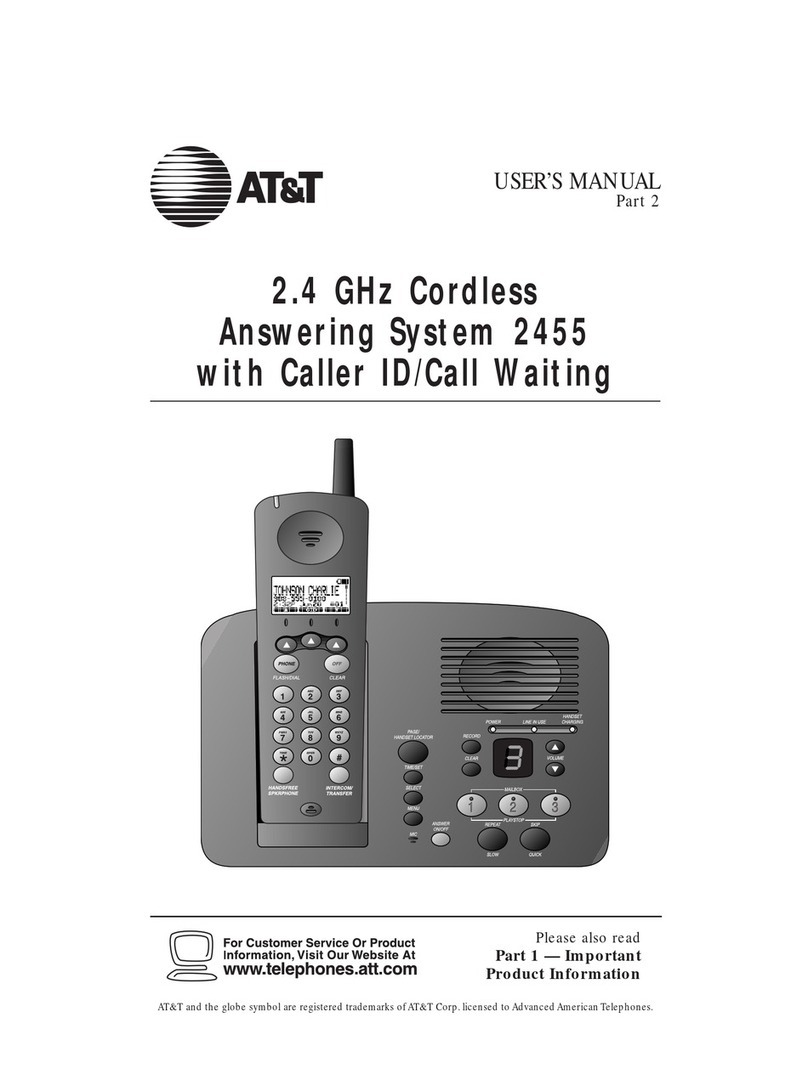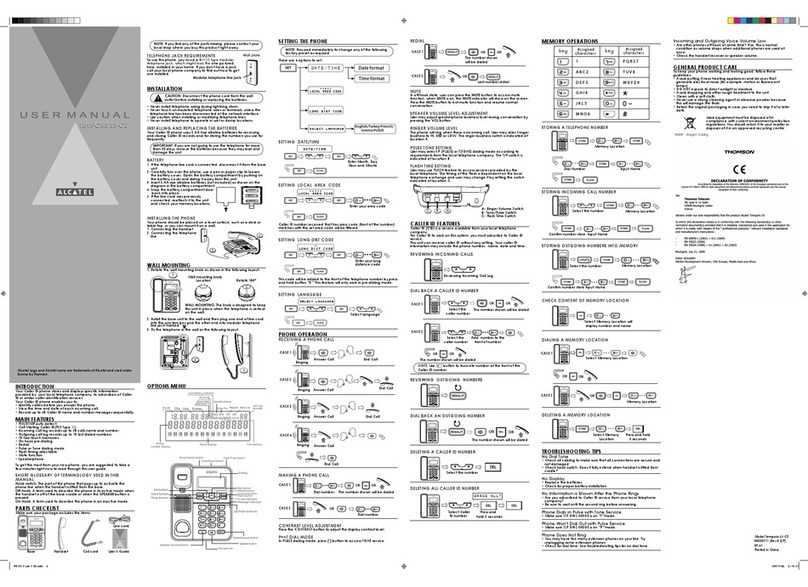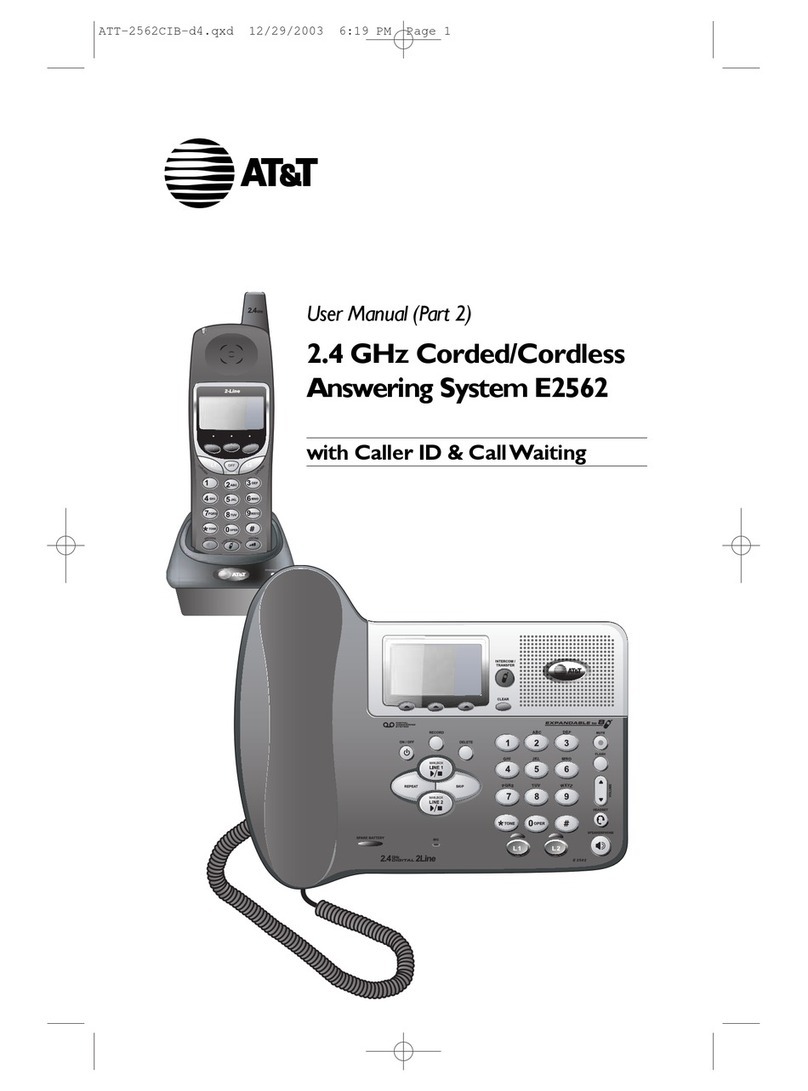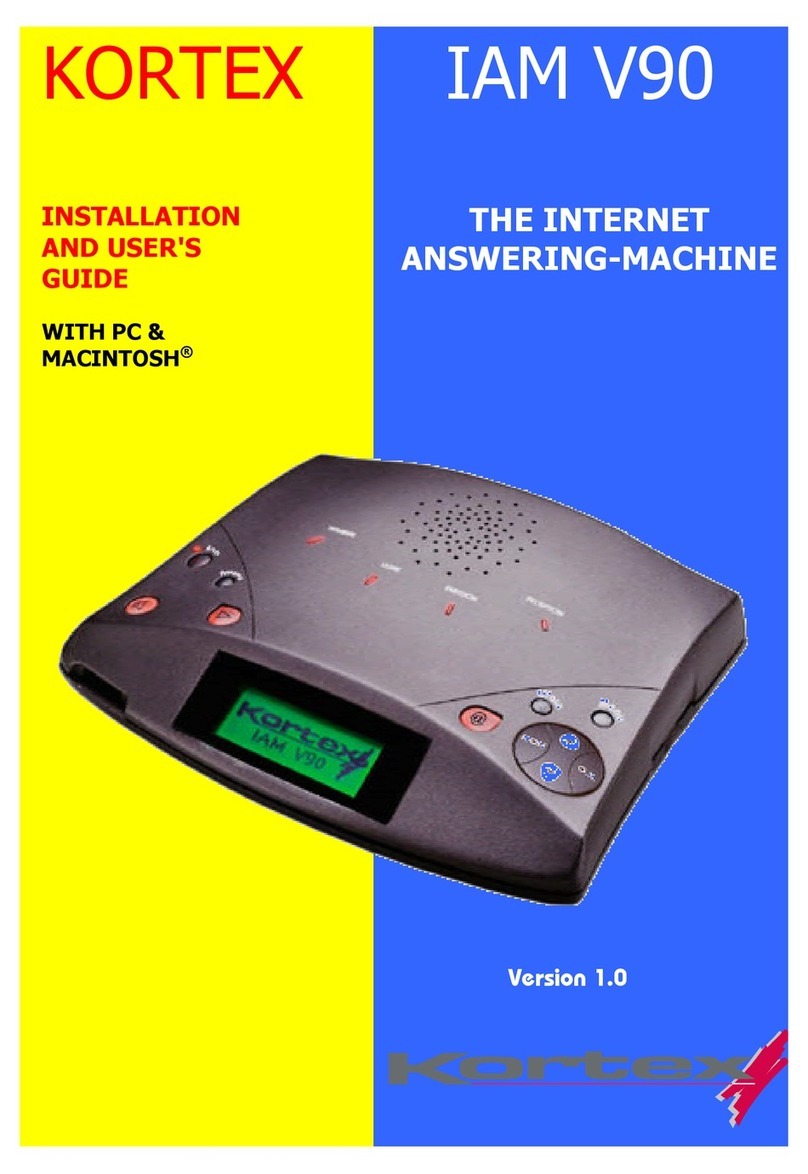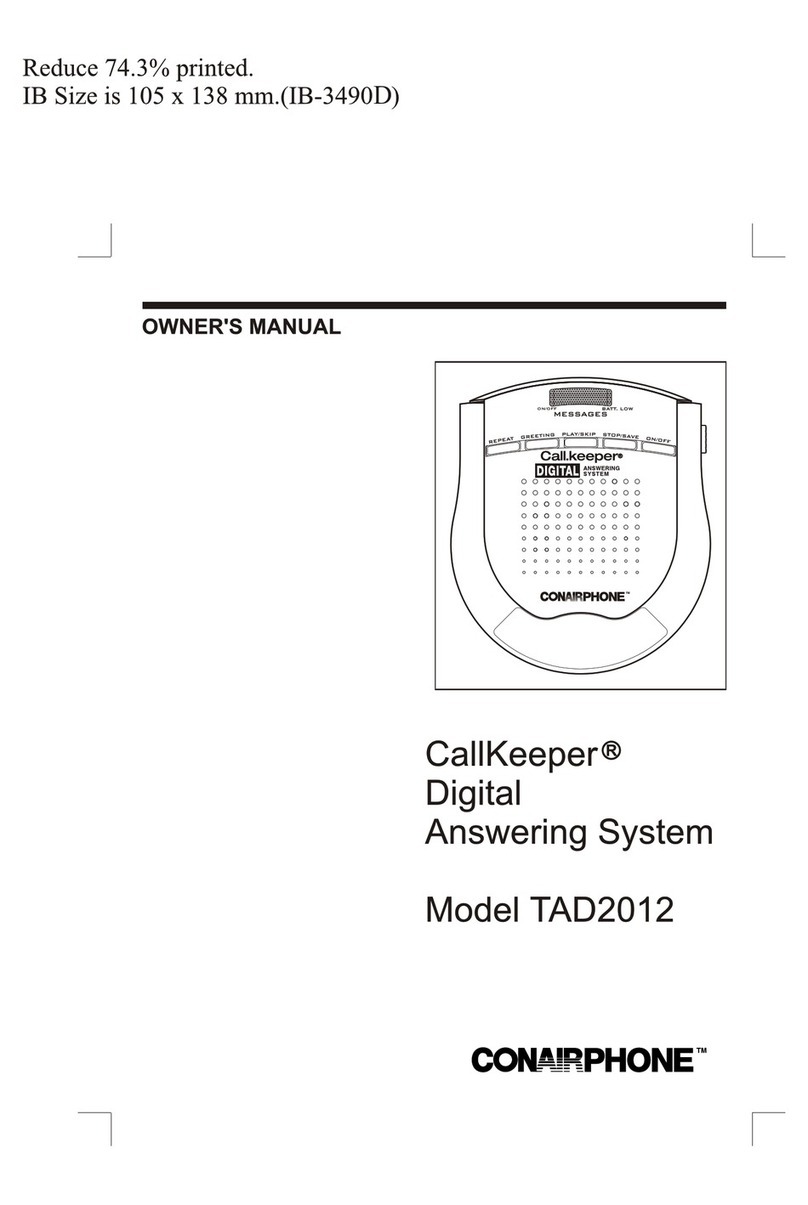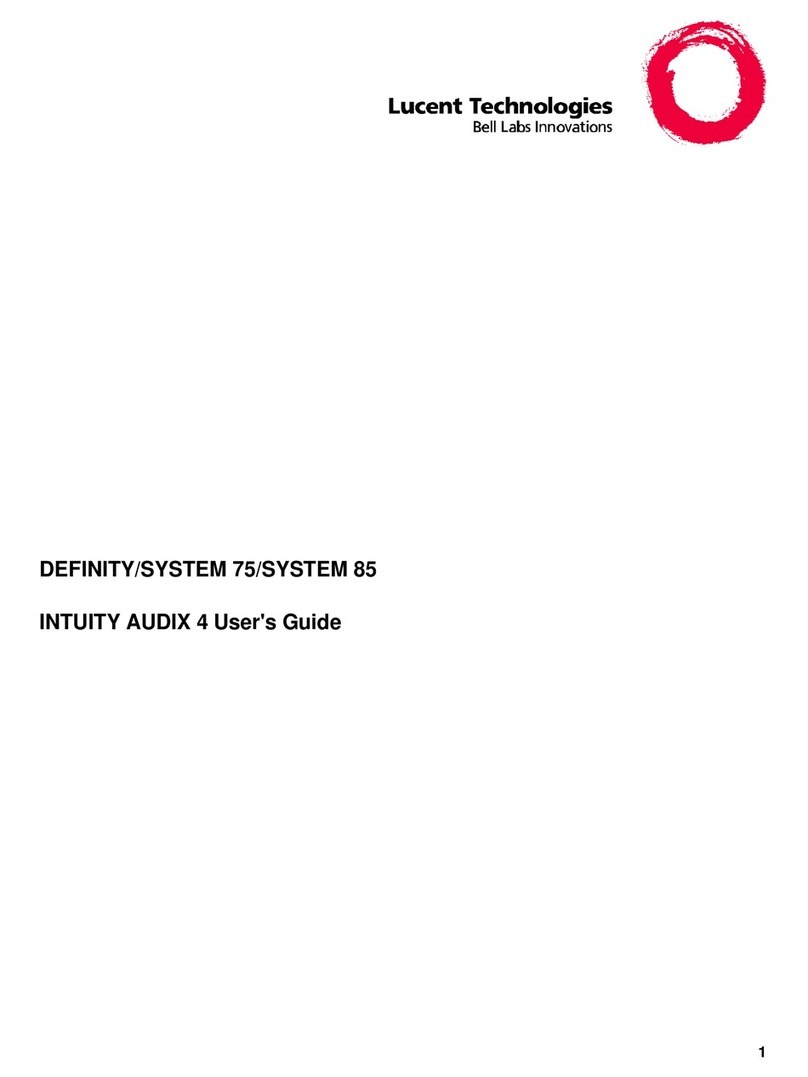Panasonic KX-TG9120FX User manual
Other Panasonic Answering Machine manuals
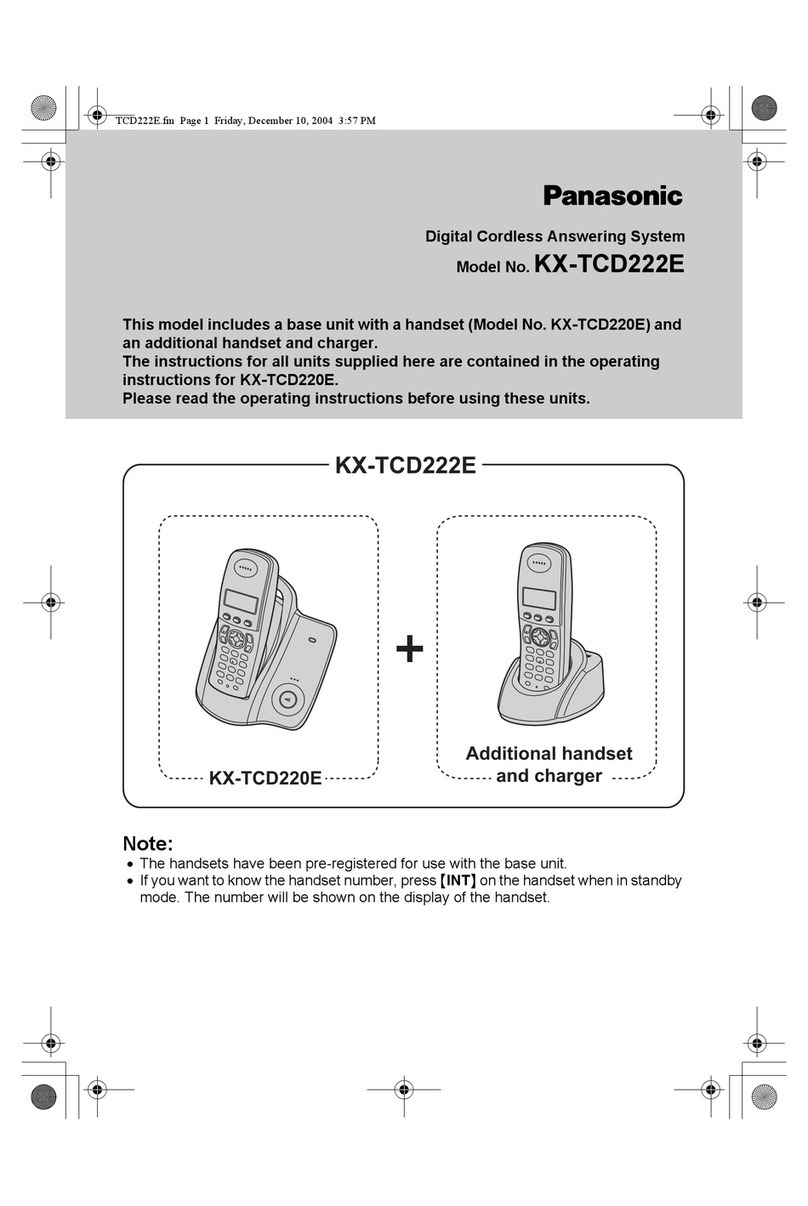
Panasonic
Panasonic KX-TCD222E User manual
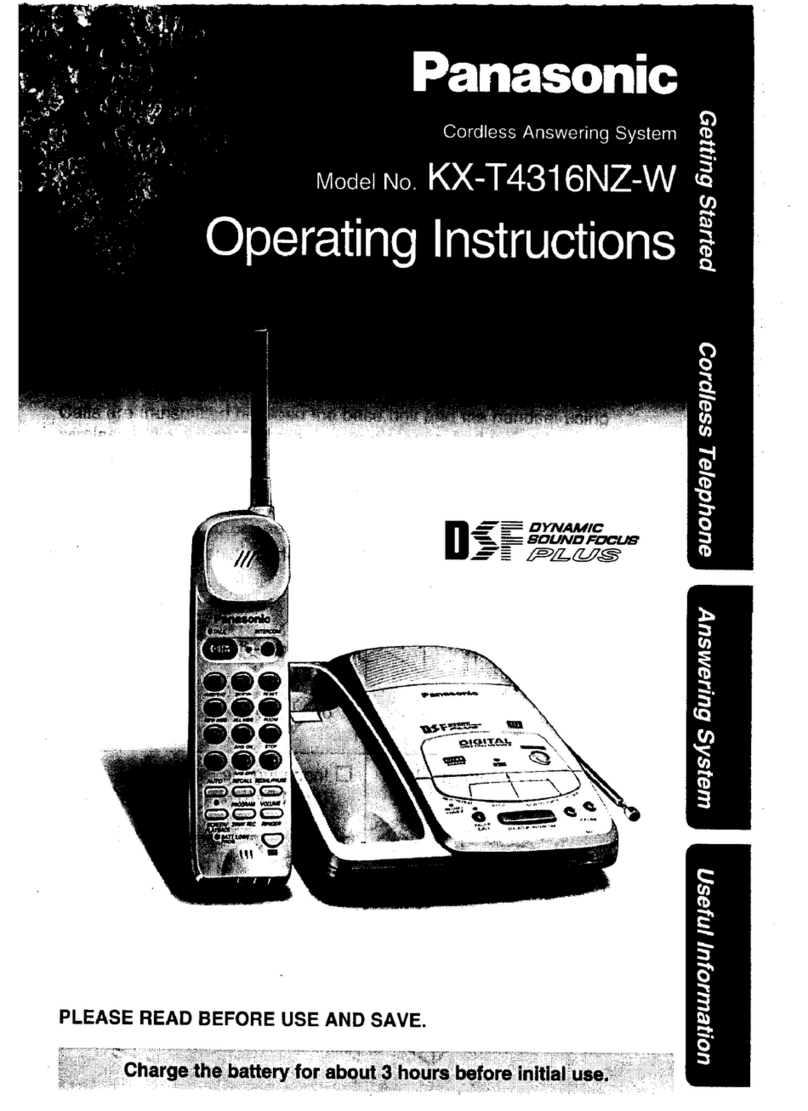
Panasonic
Panasonic KX-T4316NZ-W User manual
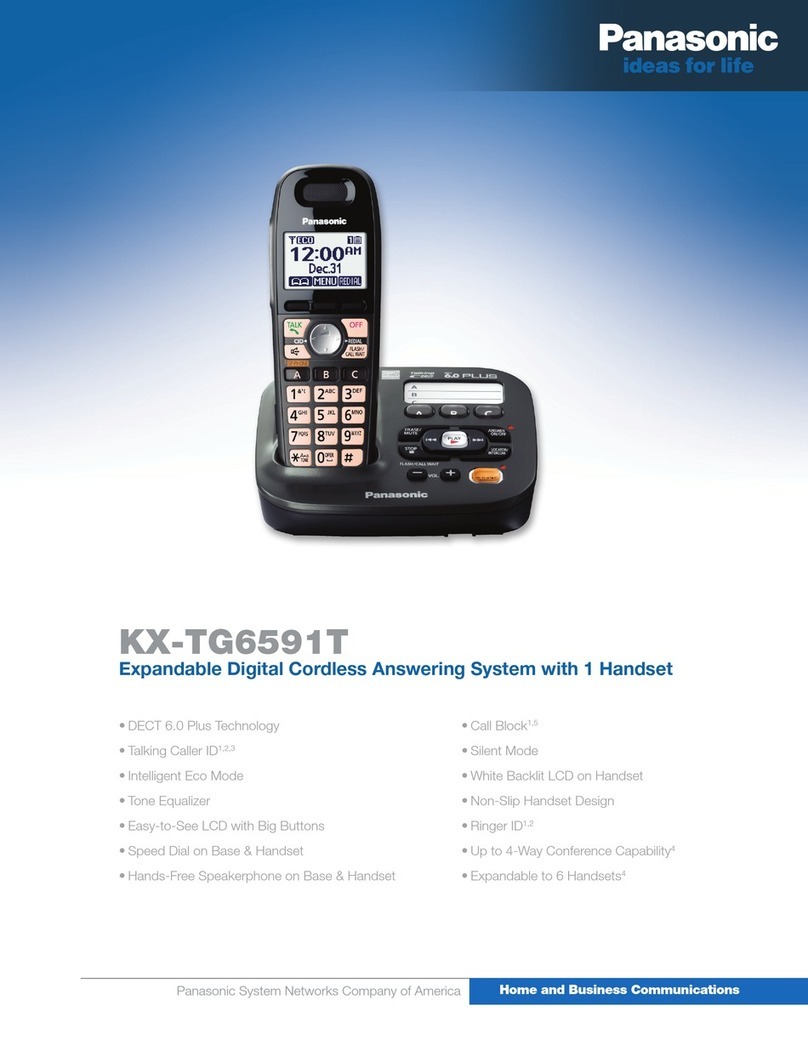
Panasonic
Panasonic KX-TG6591T User manual
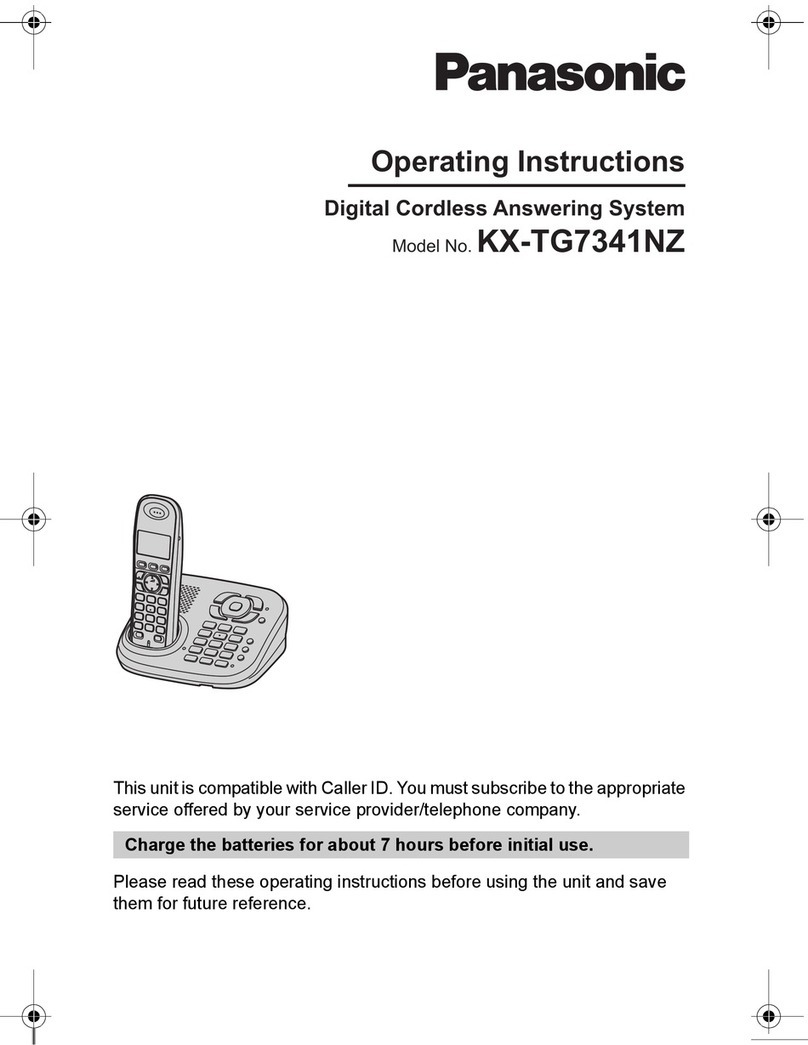
Panasonic
Panasonic KX-TG7341NZ User manual

Panasonic
Panasonic KX-TCD420AL User manual
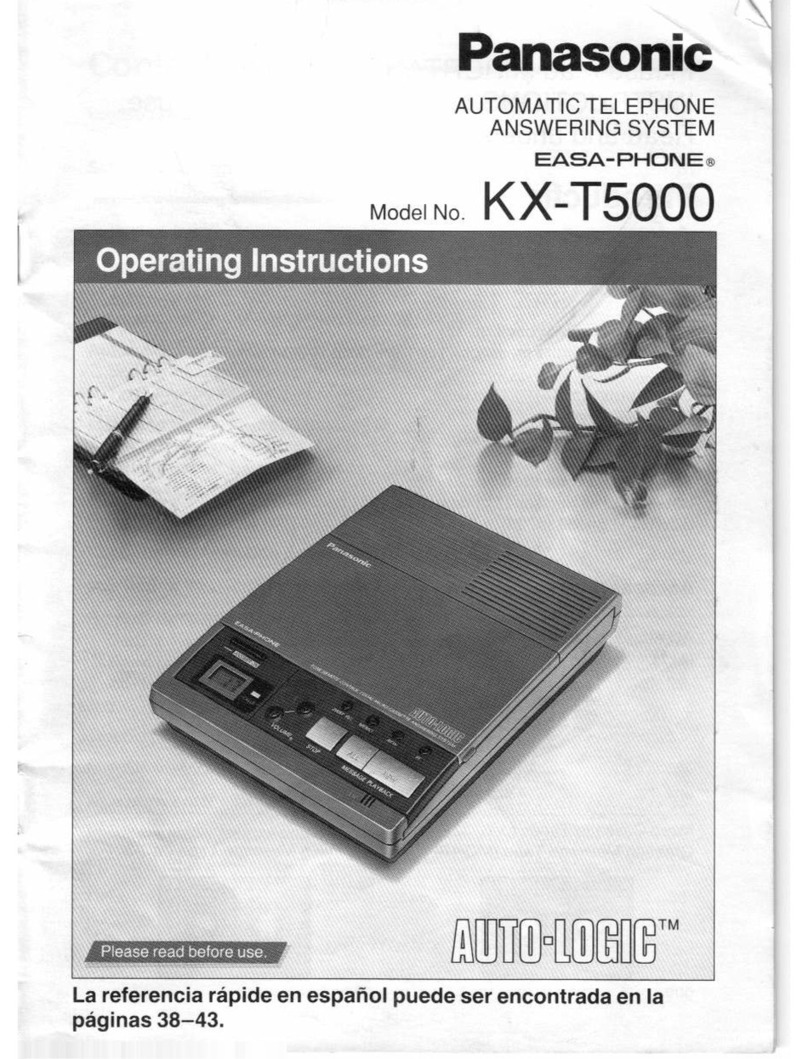
Panasonic
Panasonic Easa-Phone KX-T5000 User manual

Panasonic
Panasonic KX-TG5521E User manual

Panasonic
Panasonic KX-TCM418AL User manual
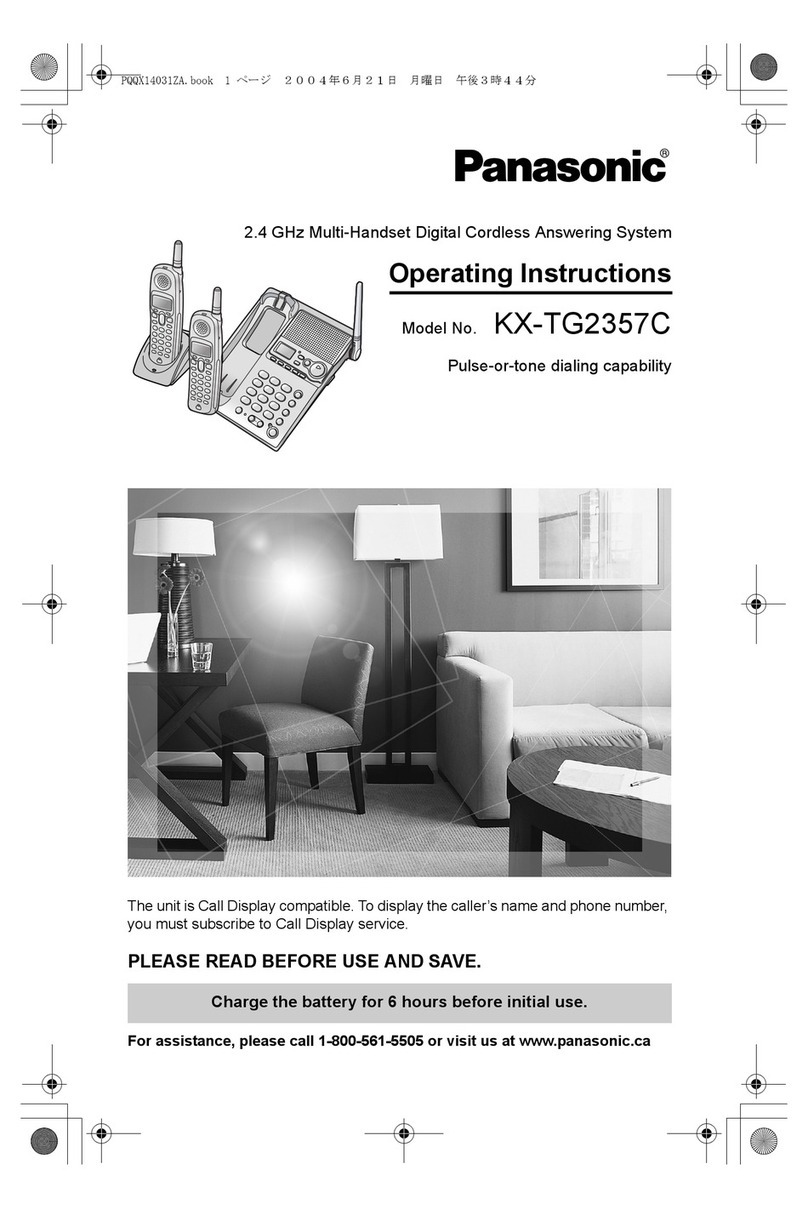
Panasonic
Panasonic KX-TG2357C User manual
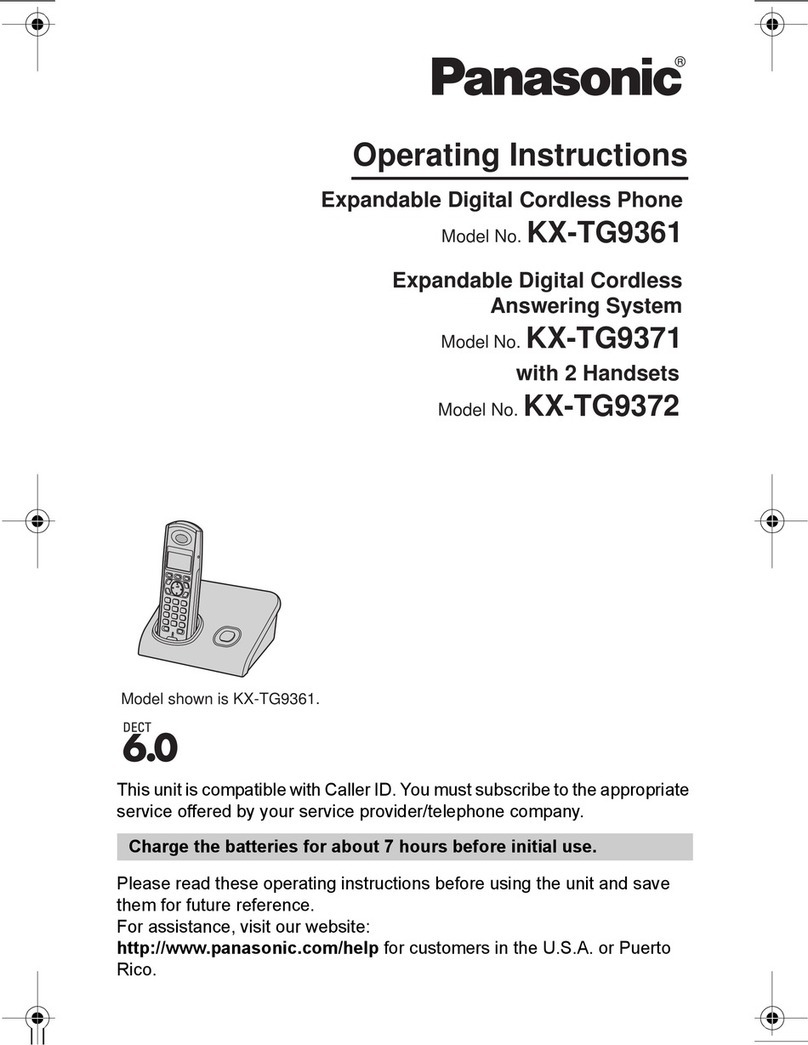
Panasonic
Panasonic KX-TG9361B User manual
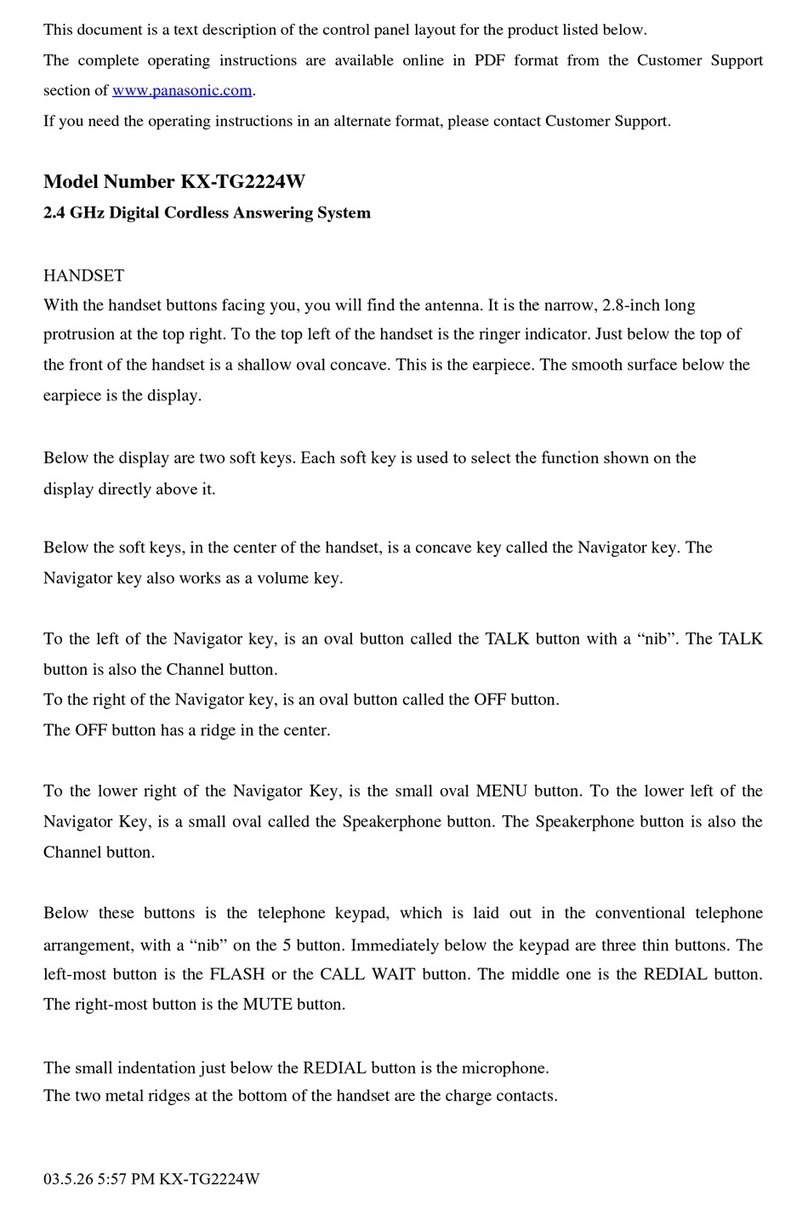
Panasonic
Panasonic KX-TG2224W - 2.4 GHz Digital Cordless Phone Operating and installation instructions
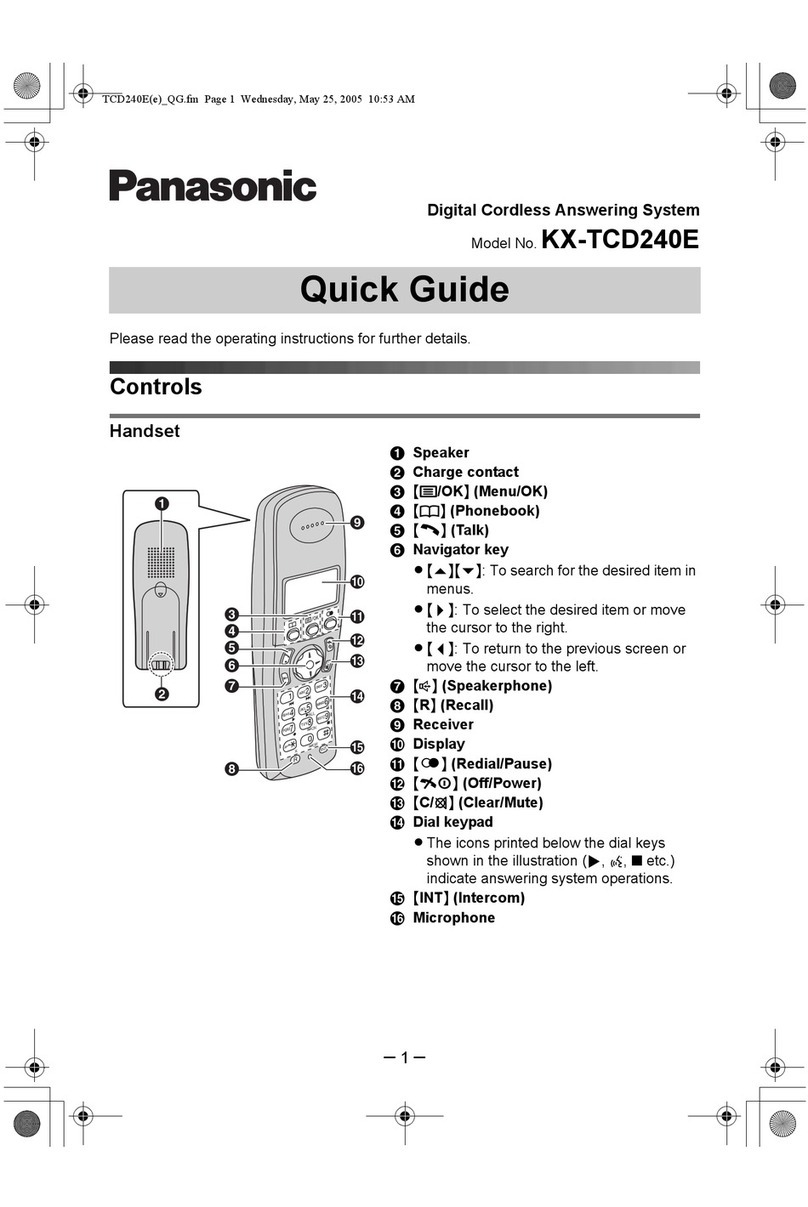
Panasonic
Panasonic KX-TCD240E User manual
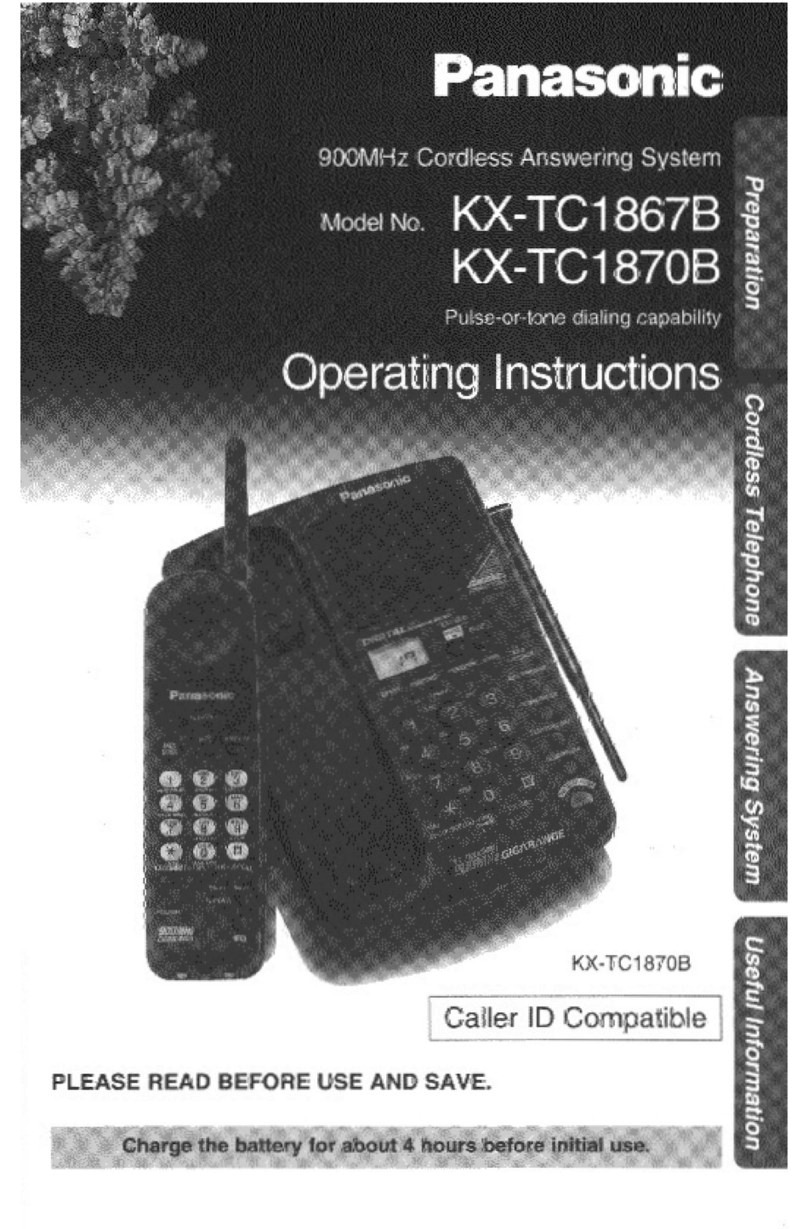
Panasonic
Panasonic KX-TC1867B User manual
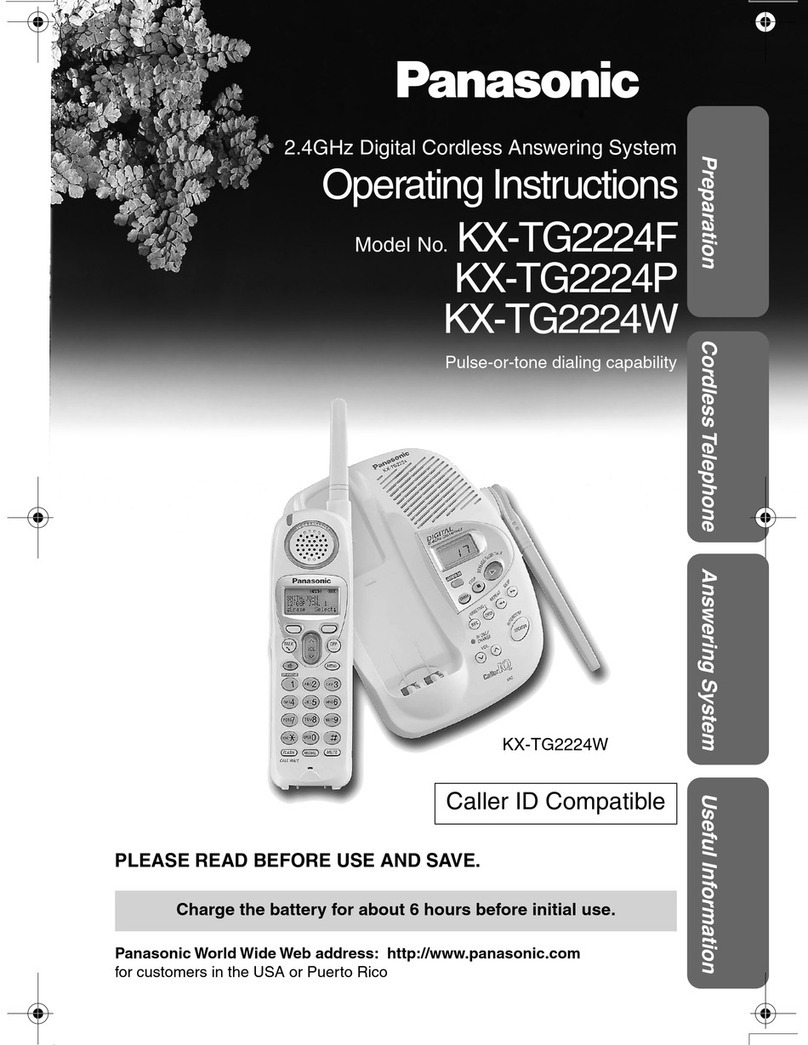
Panasonic
Panasonic KX-TG2224F User manual
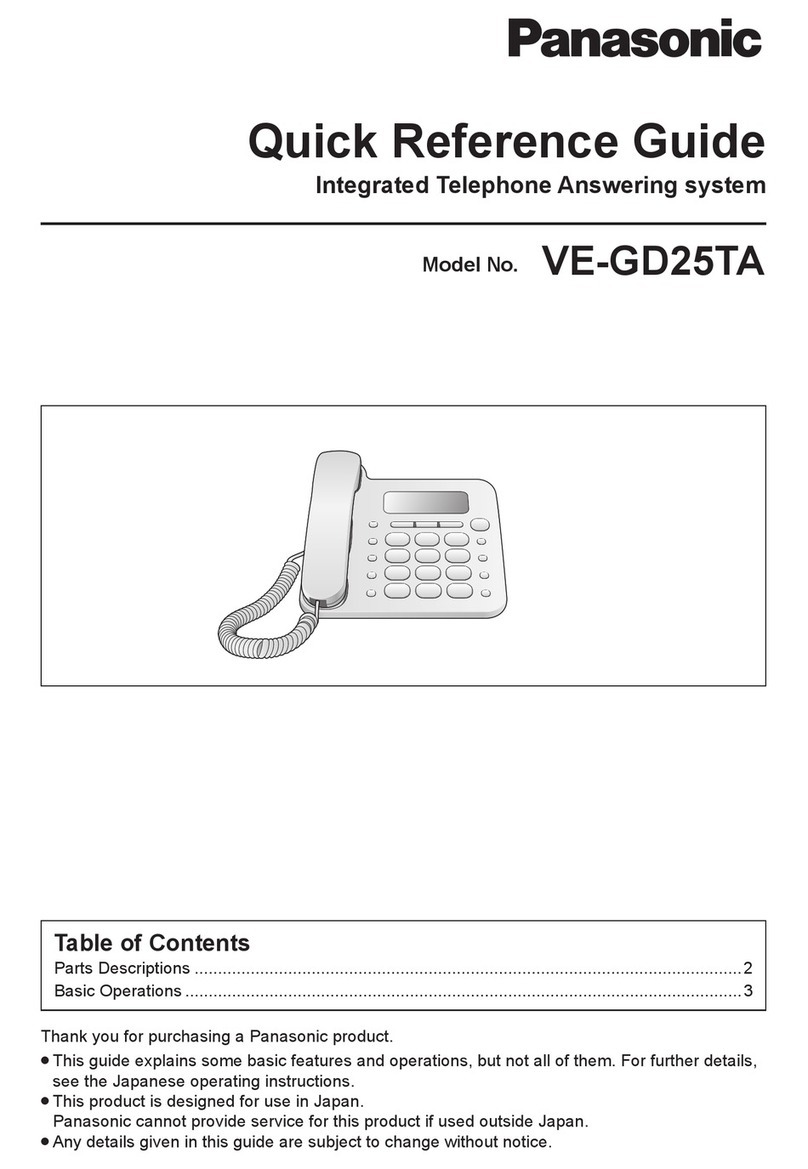
Panasonic
Panasonic VE-GD25TA User manual
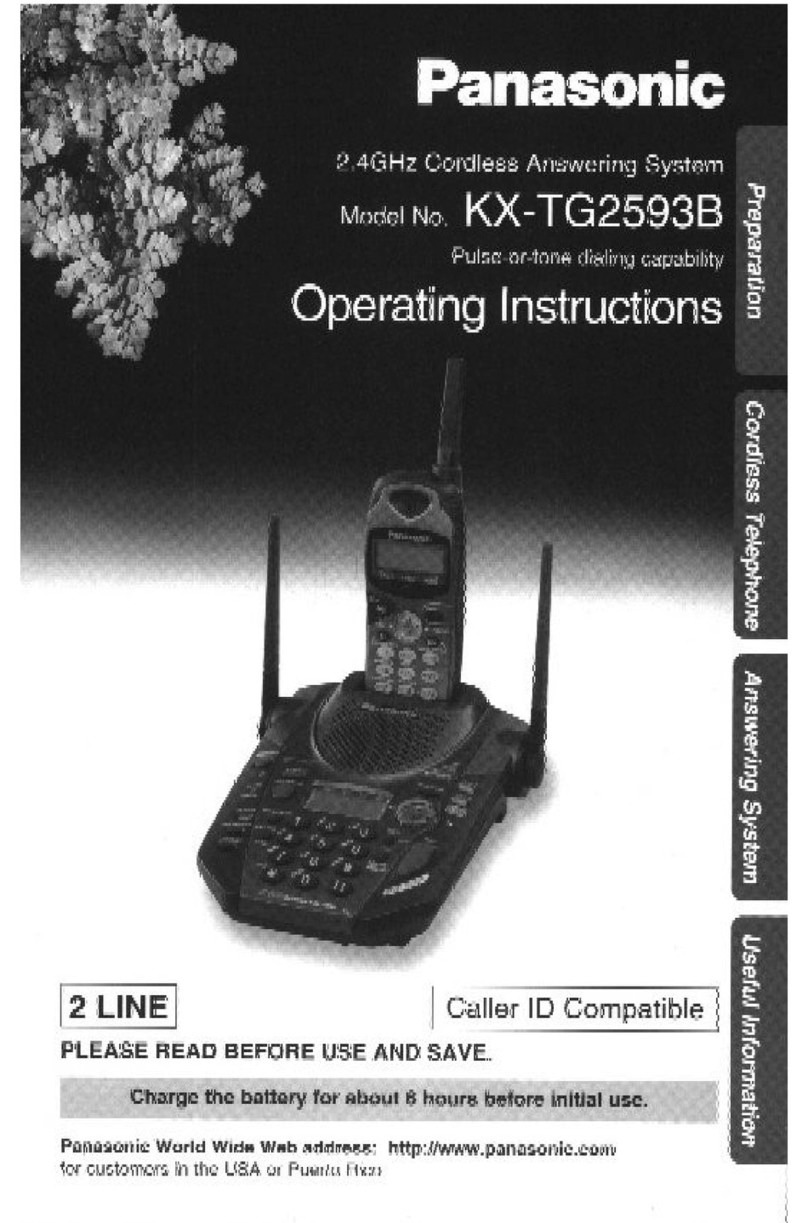
Panasonic
Panasonic KX-TG2593B User manual

Panasonic
Panasonic KXTG9345 - HANDSET User manual

Panasonic
Panasonic KX-F2710AL User manual
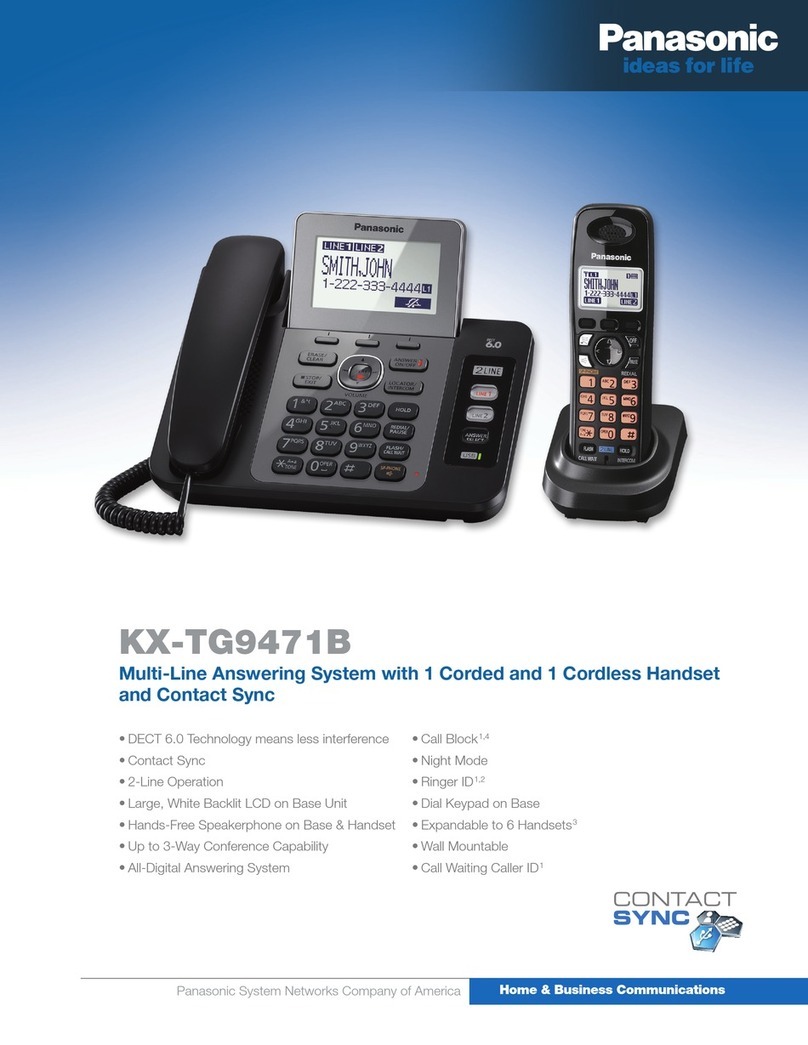
Panasonic
Panasonic KX-TG9471B User manual

Panasonic
Panasonic KX-TGE674 User manual