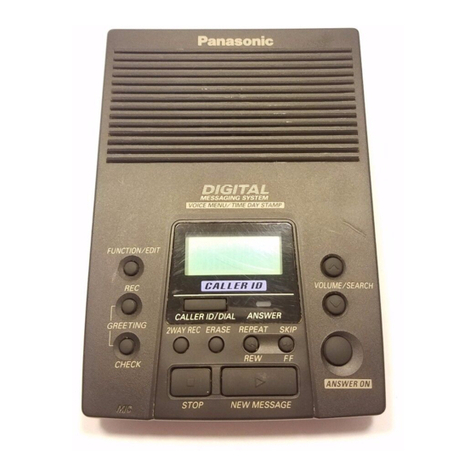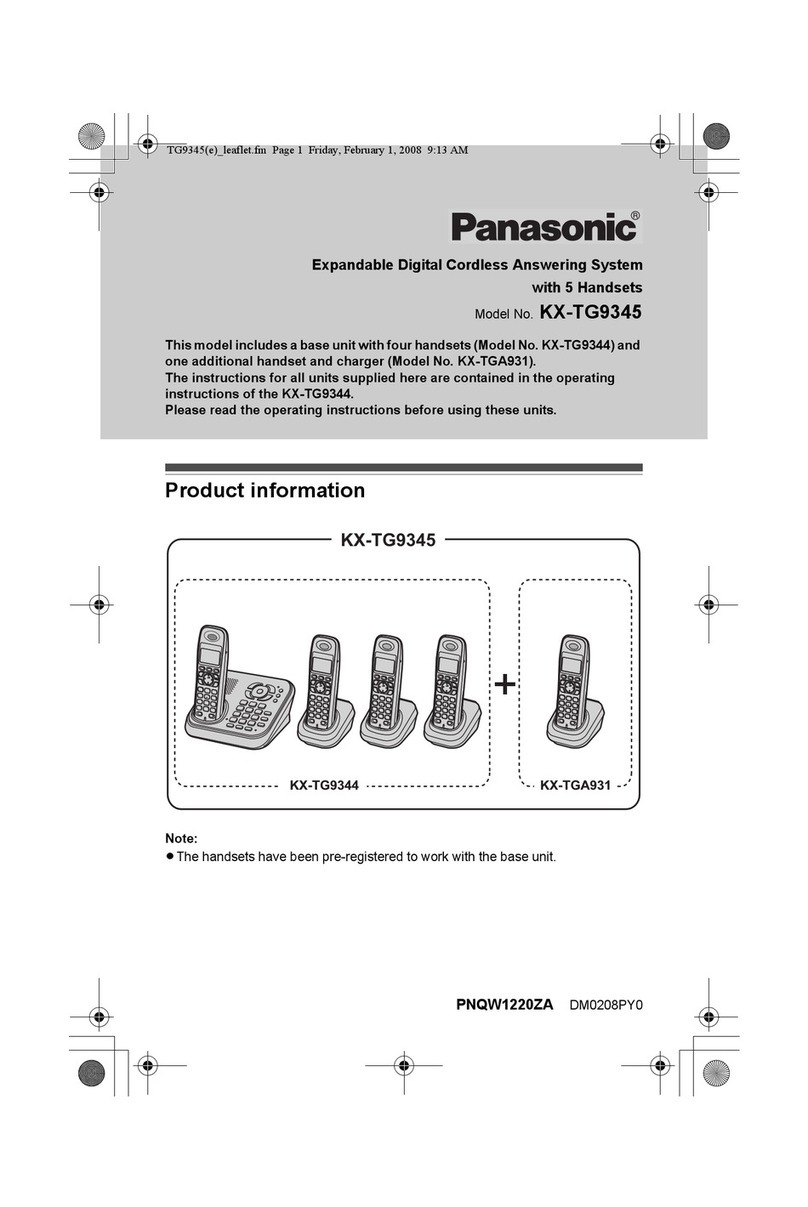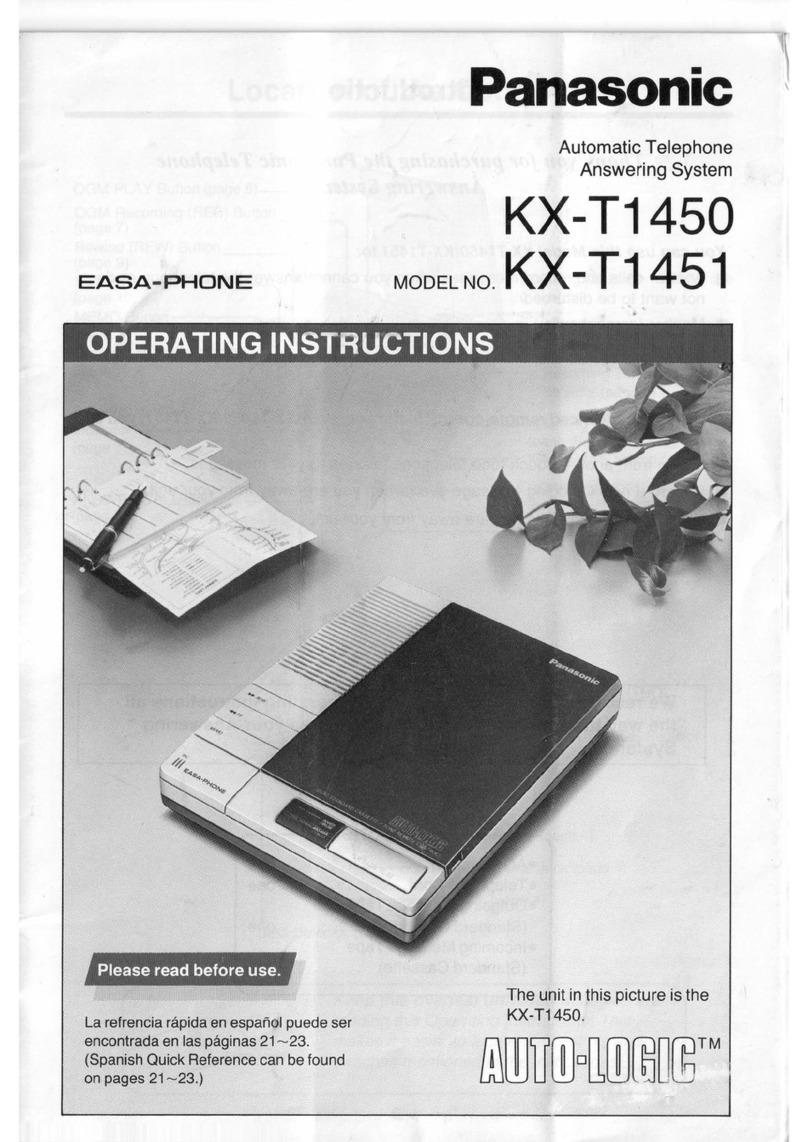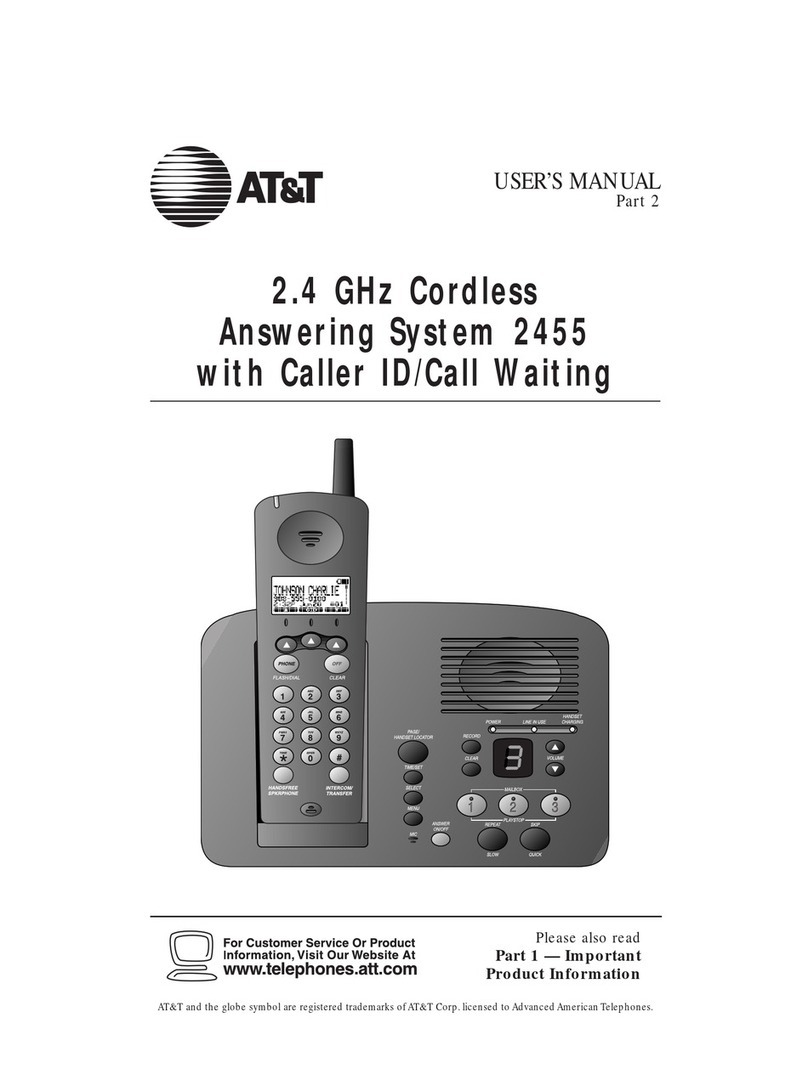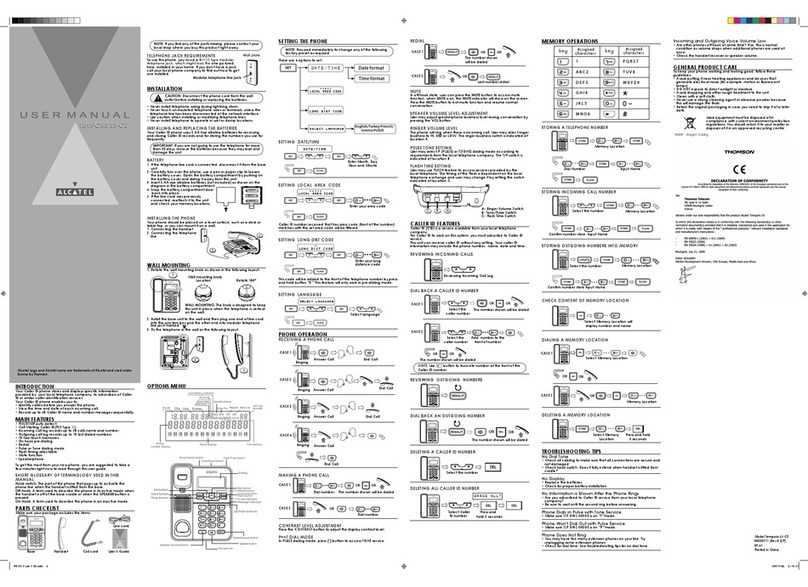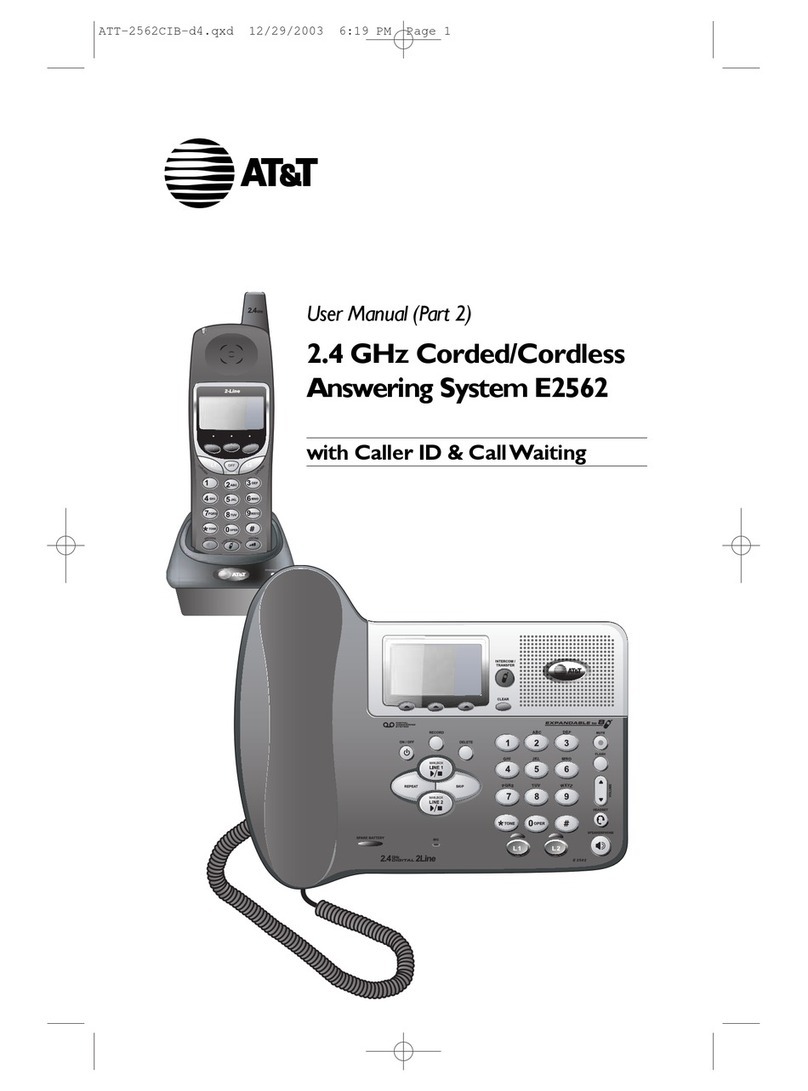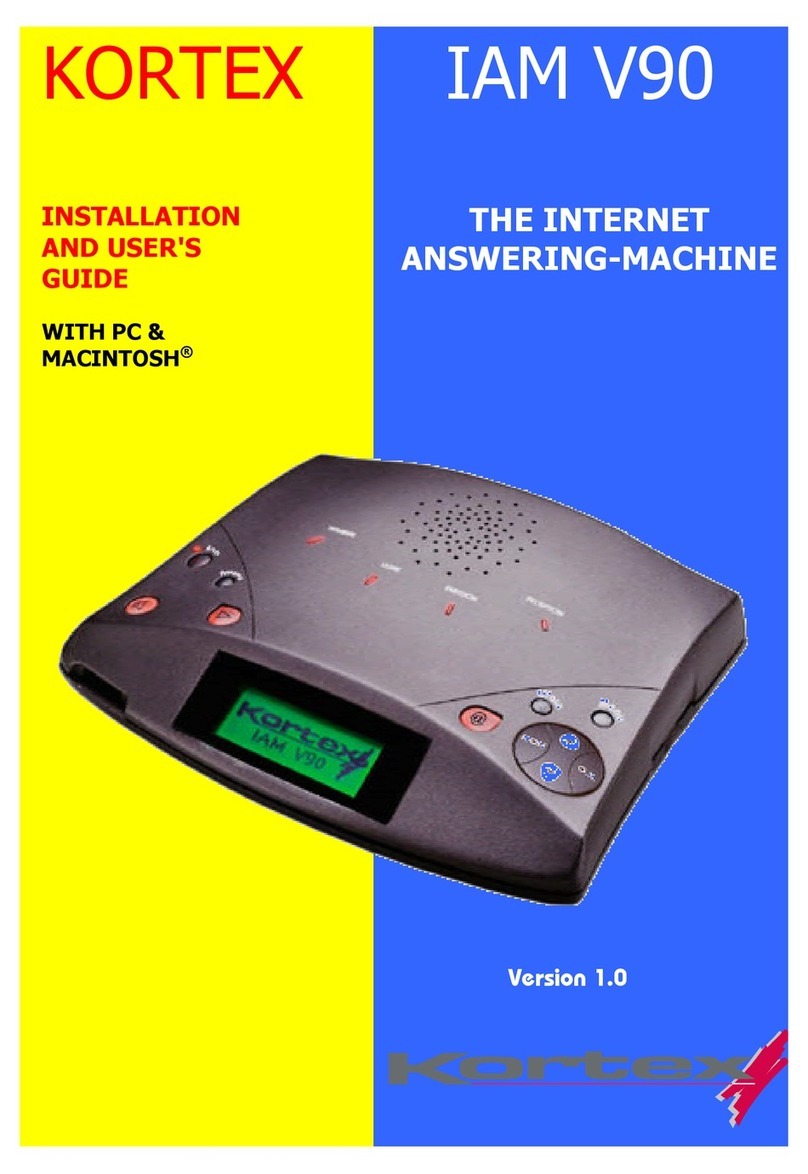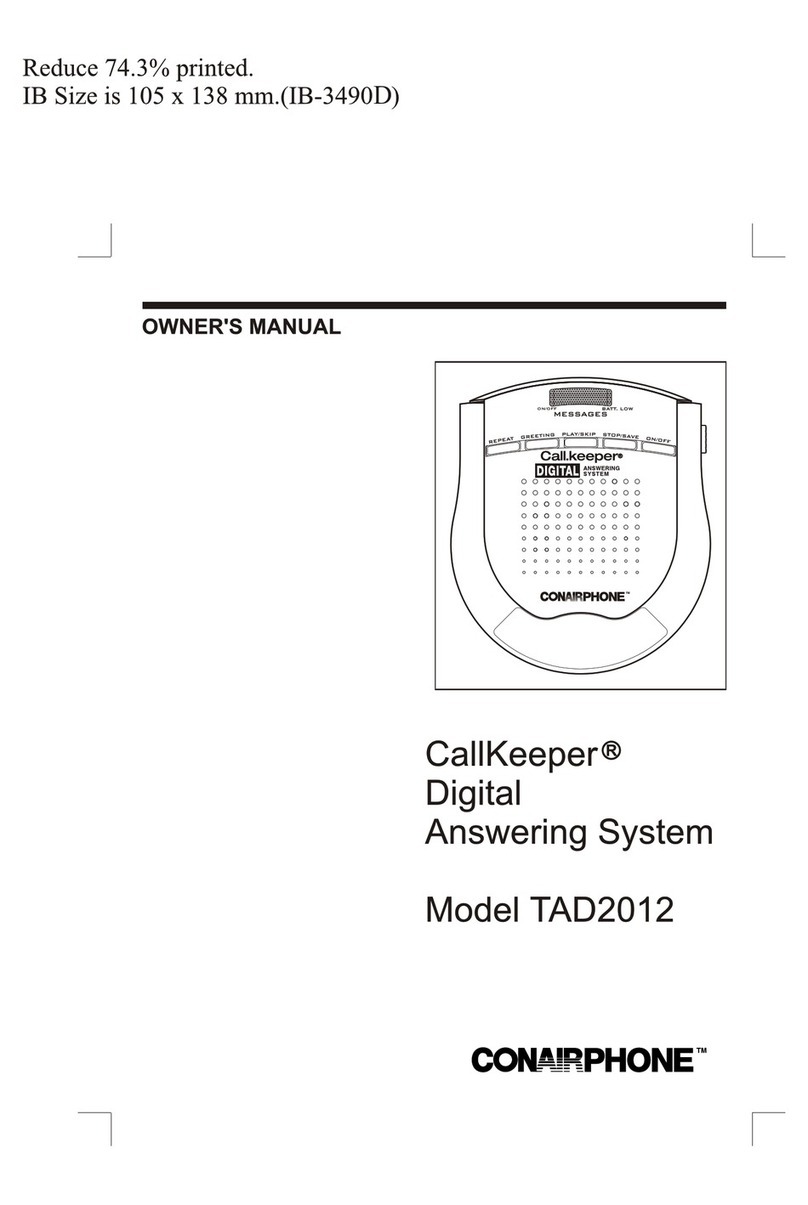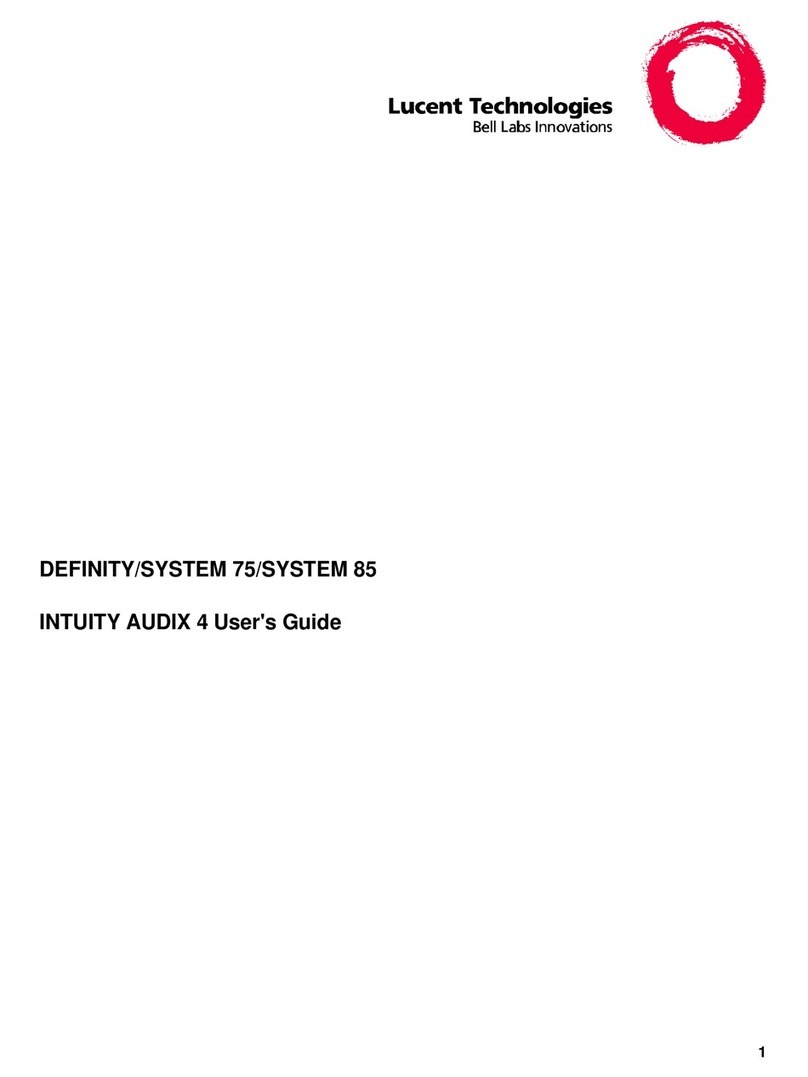Panasonic VE-GD25TA User manual
Other Panasonic Answering Machine manuals
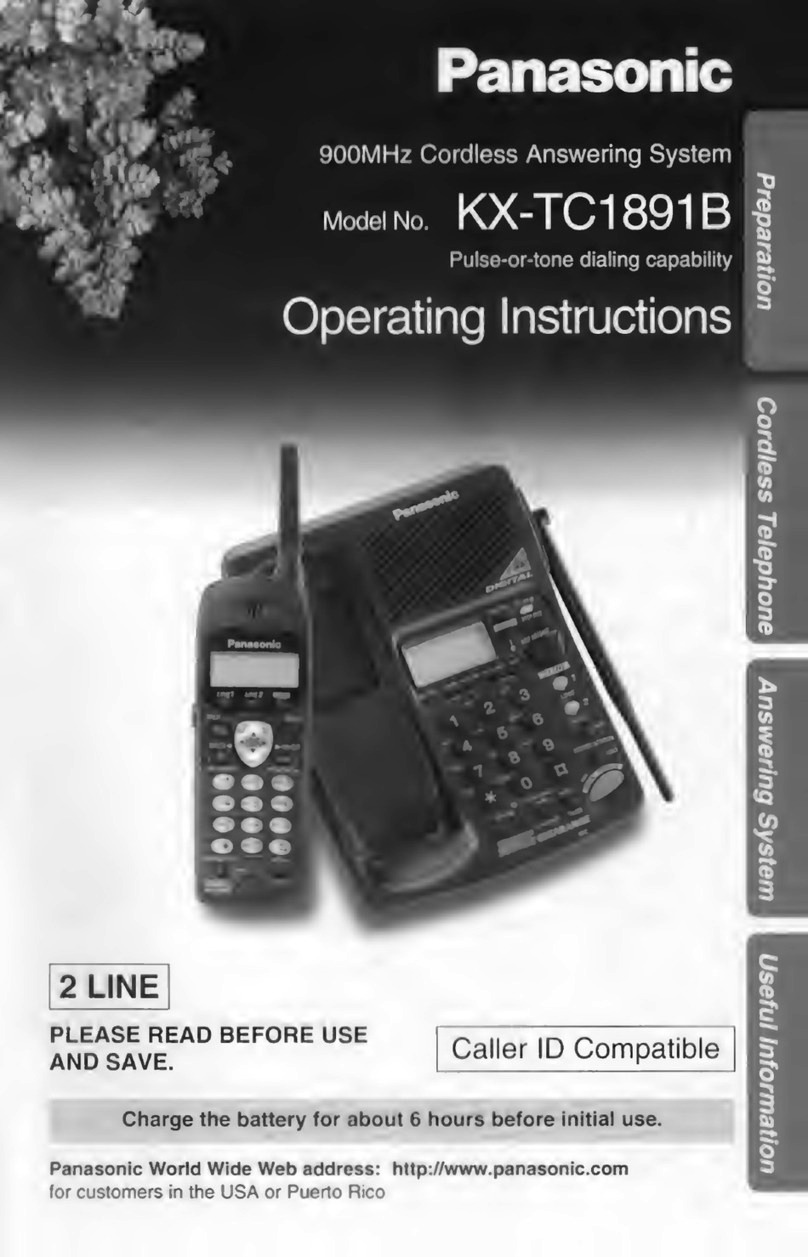
Panasonic
Panasonic KX-TC1891B User manual

Panasonic
Panasonic KX-TG6461E User manual
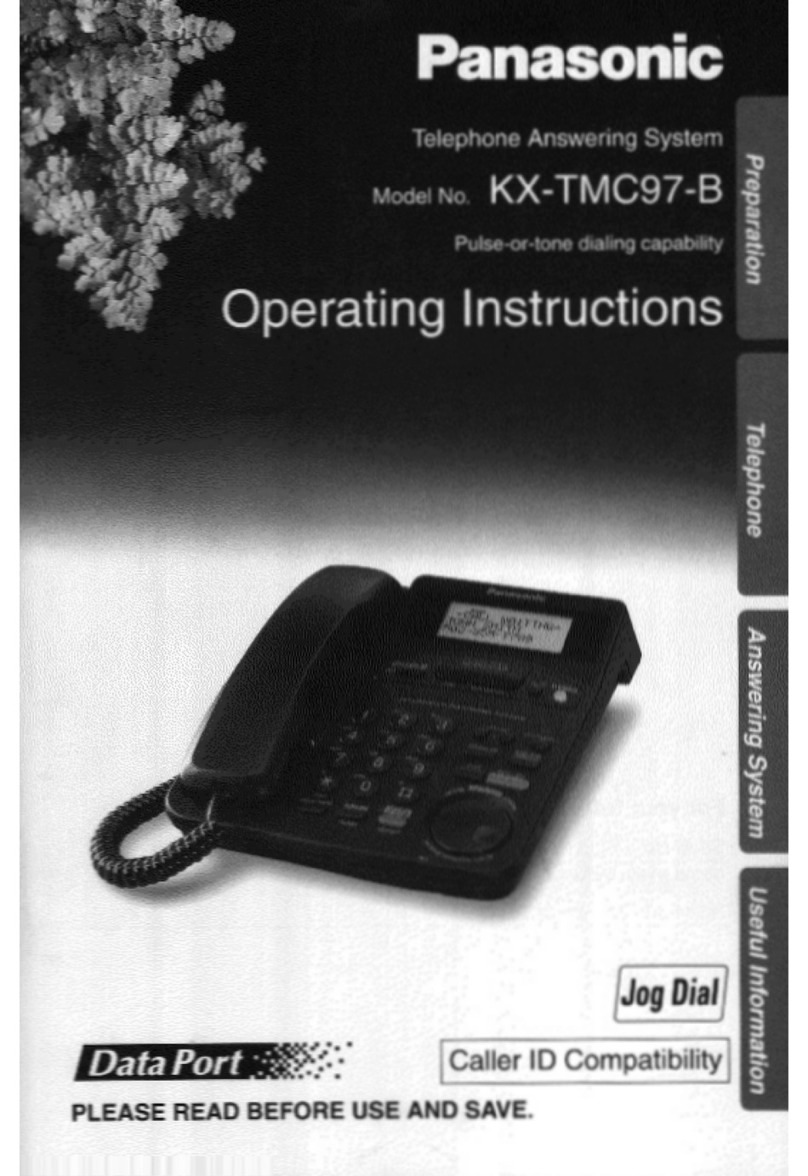
Panasonic
Panasonic KXTMC97B - PHONE/ANSWER MACHINE User manual

Panasonic
Panasonic KX-TG6823AL User manual

Panasonic
Panasonic KX-TG6561AL User manual
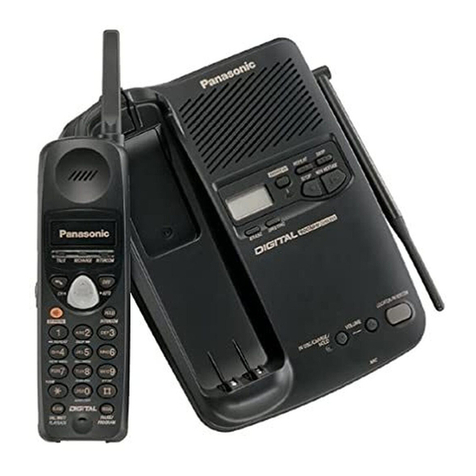
Panasonic
Panasonic KX-TC1503 User manual
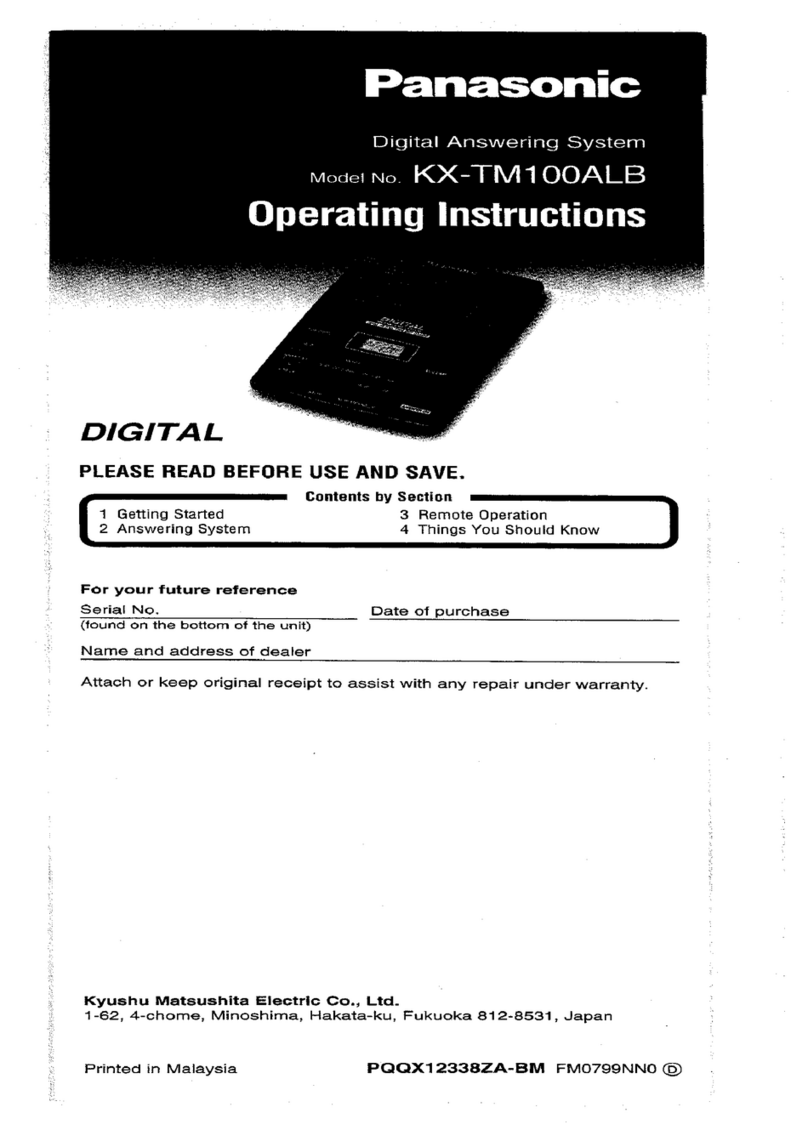
Panasonic
Panasonic KX-TM100ALB User manual

Panasonic
Panasonic KX-TG2584S User manual

Panasonic
Panasonic KX-TCD346UAS User manual

Panasonic
Panasonic KXTG4221 User manual

Panasonic
Panasonic KX-TG7862NZ User manual
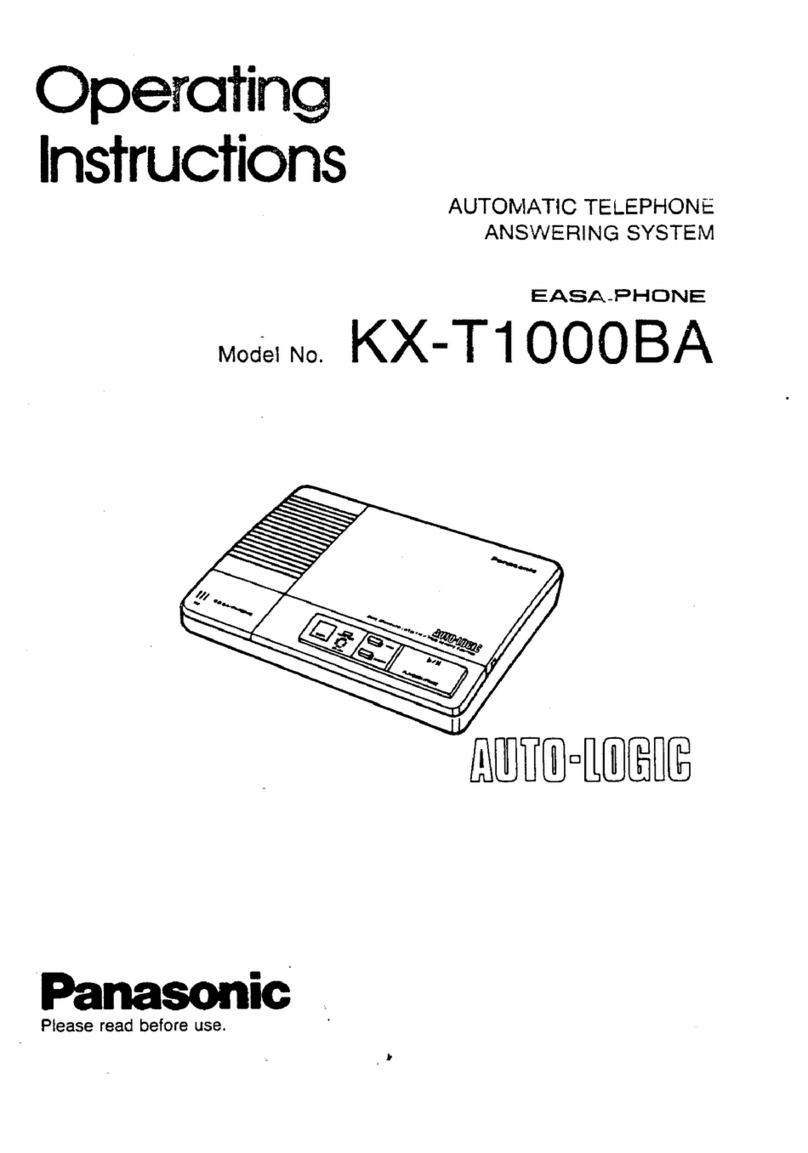
Panasonic
Panasonic EASA-PHONE KX-T1000BA User manual
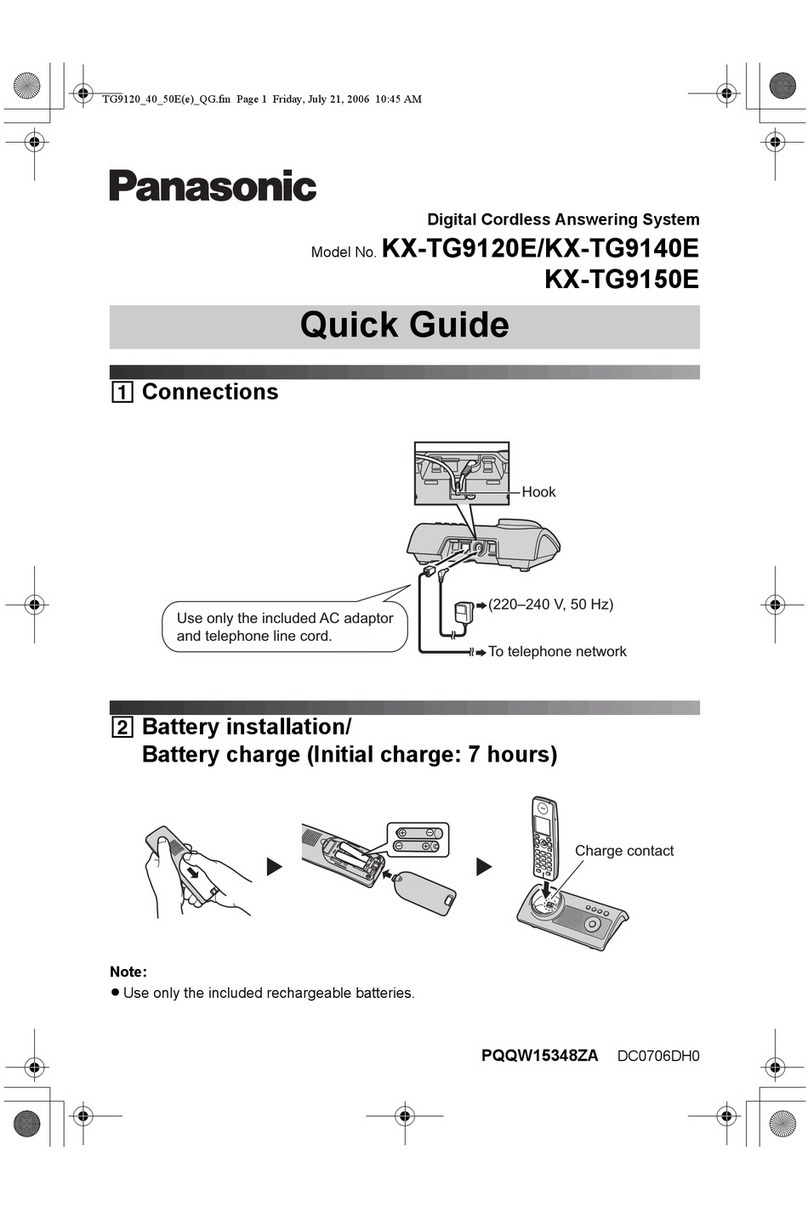
Panasonic
Panasonic KX-TG9120E User manual
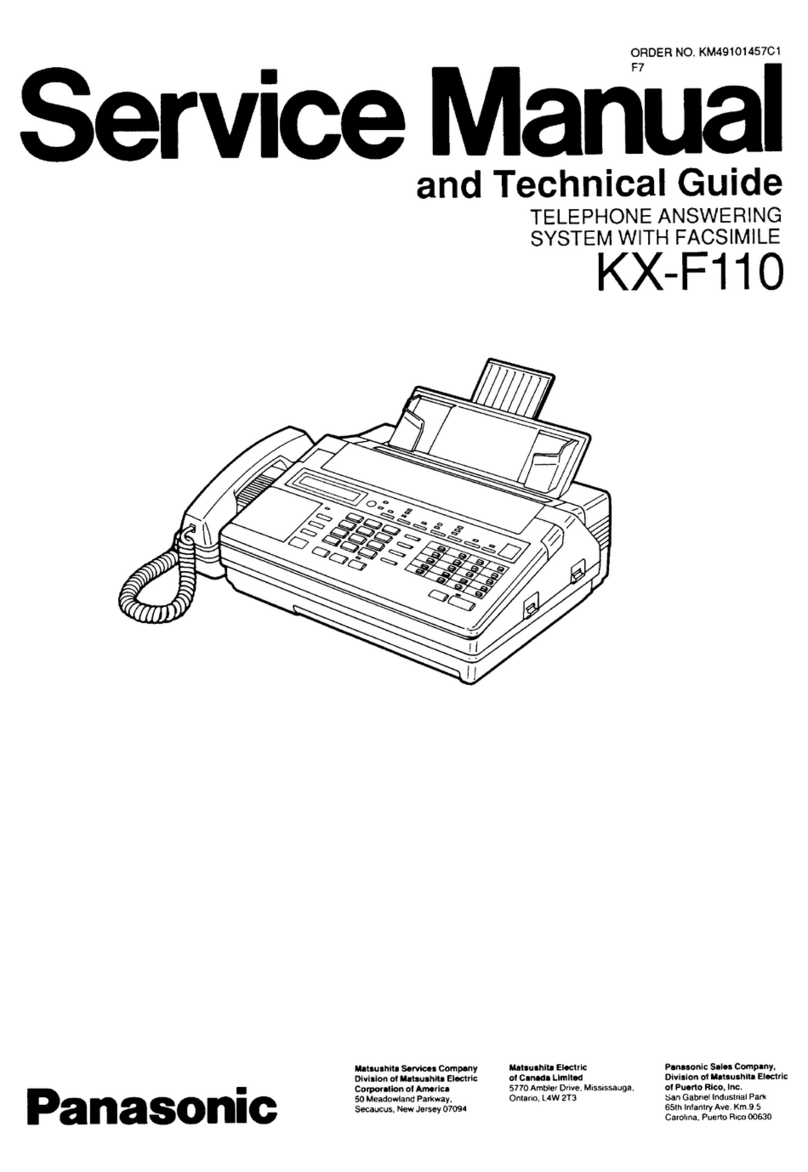
Panasonic
Panasonic KXF110 - CONSUMER FACSIMILE Quick start guide
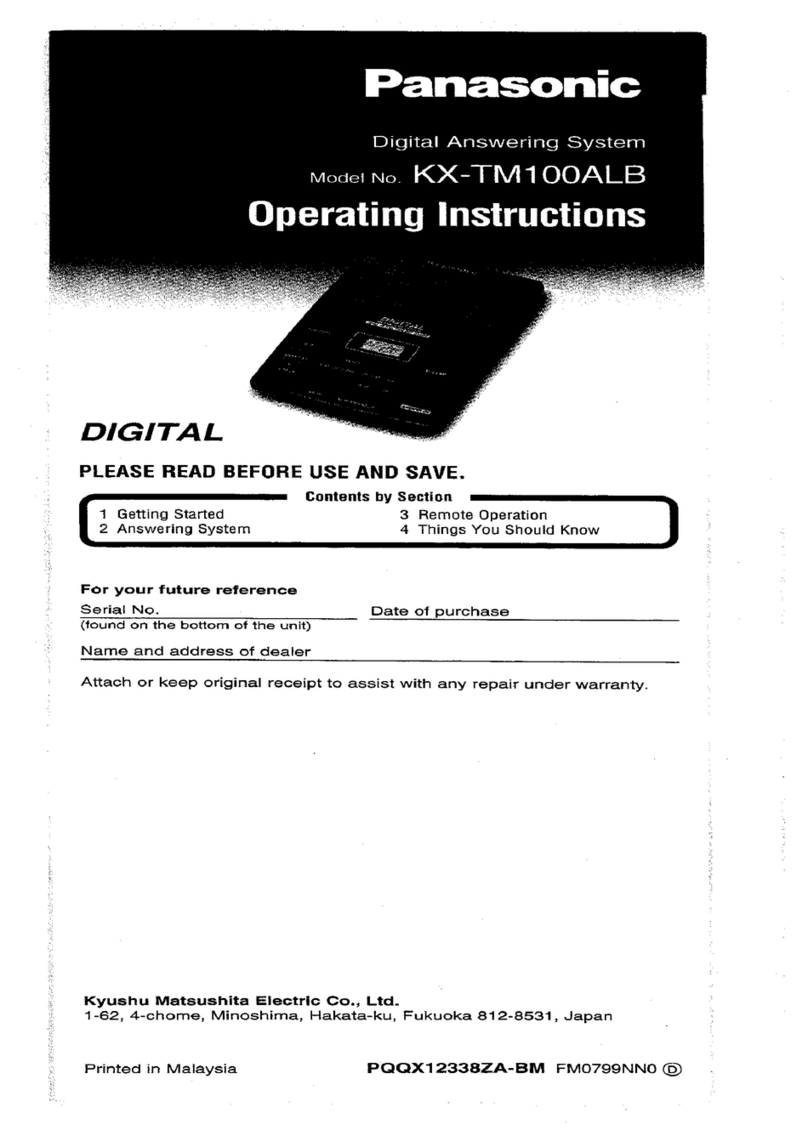
Panasonic
Panasonic KX-TM100ALB User manual

Panasonic
Panasonic KX-TG9471B User manual
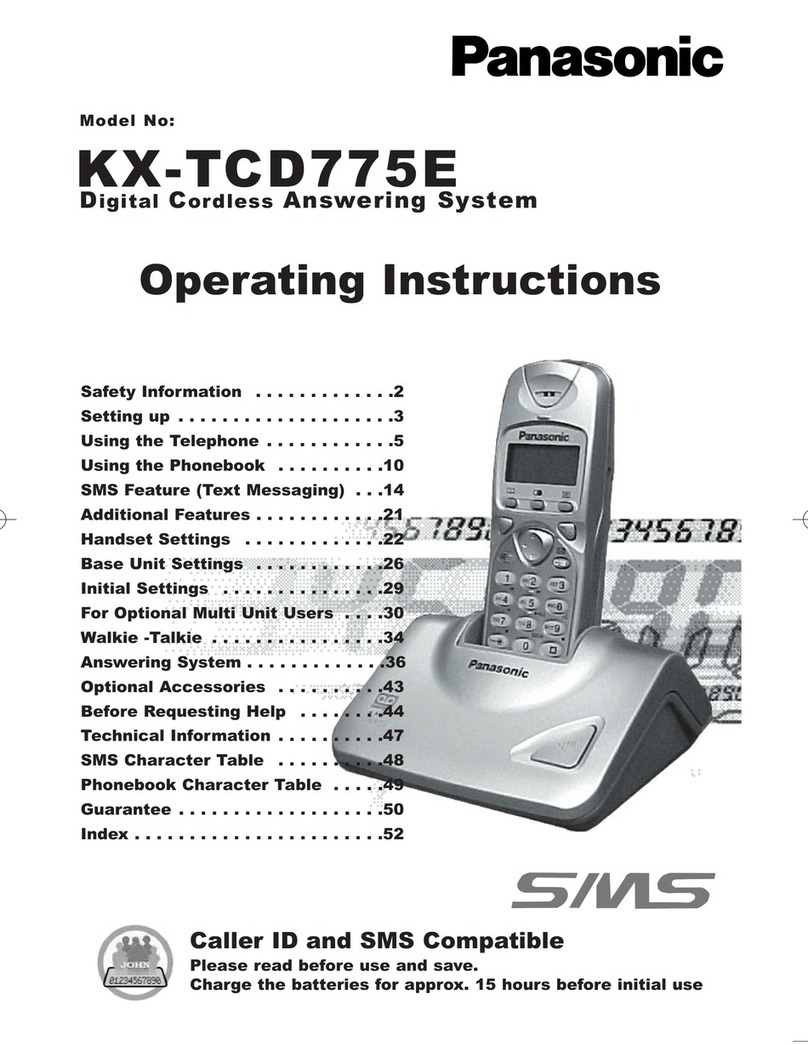
Panasonic
Panasonic KX-TCD775E User manual
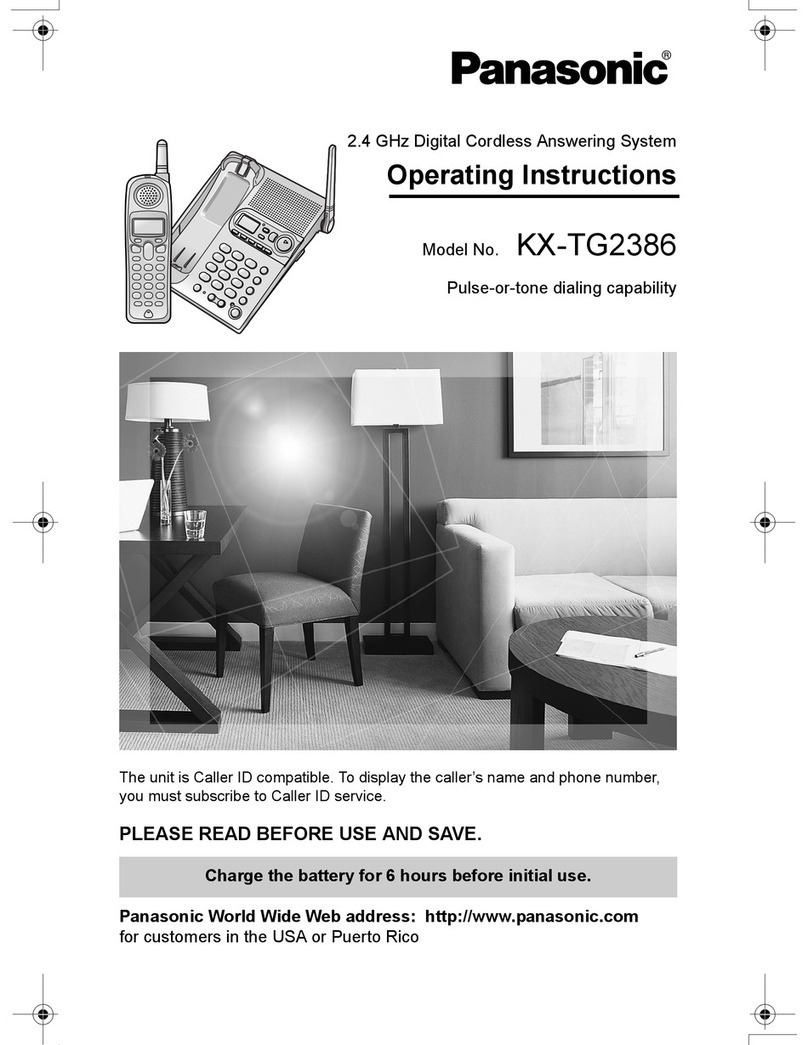
Panasonic
Panasonic KX-TG2386 User manual

Panasonic
Panasonic KX-TCM418AL User manual

Panasonic
Panasonic KX-TGM420 User manual