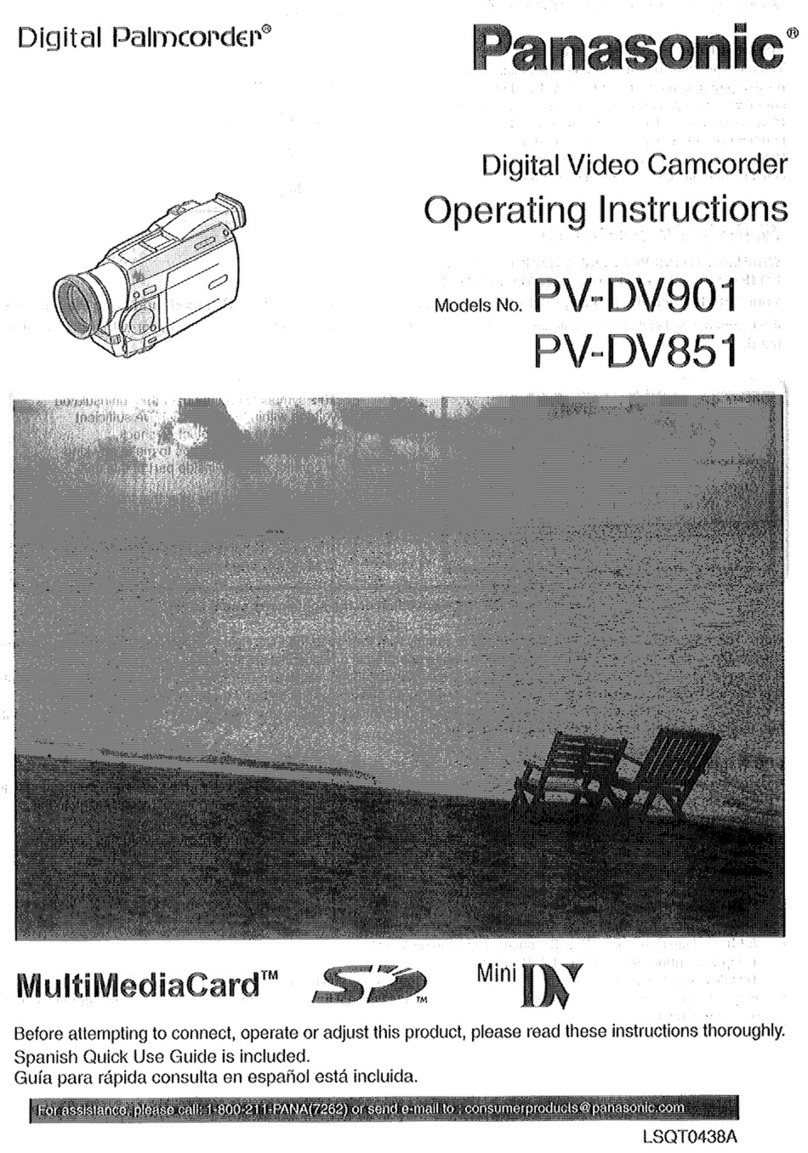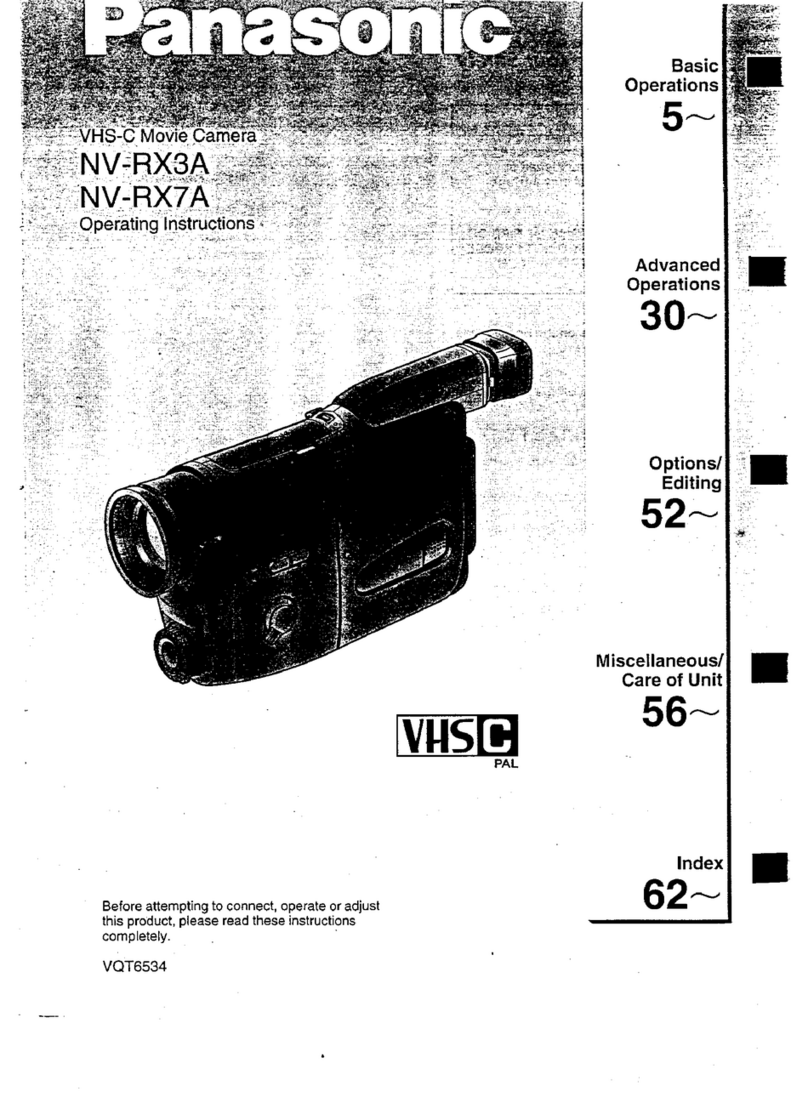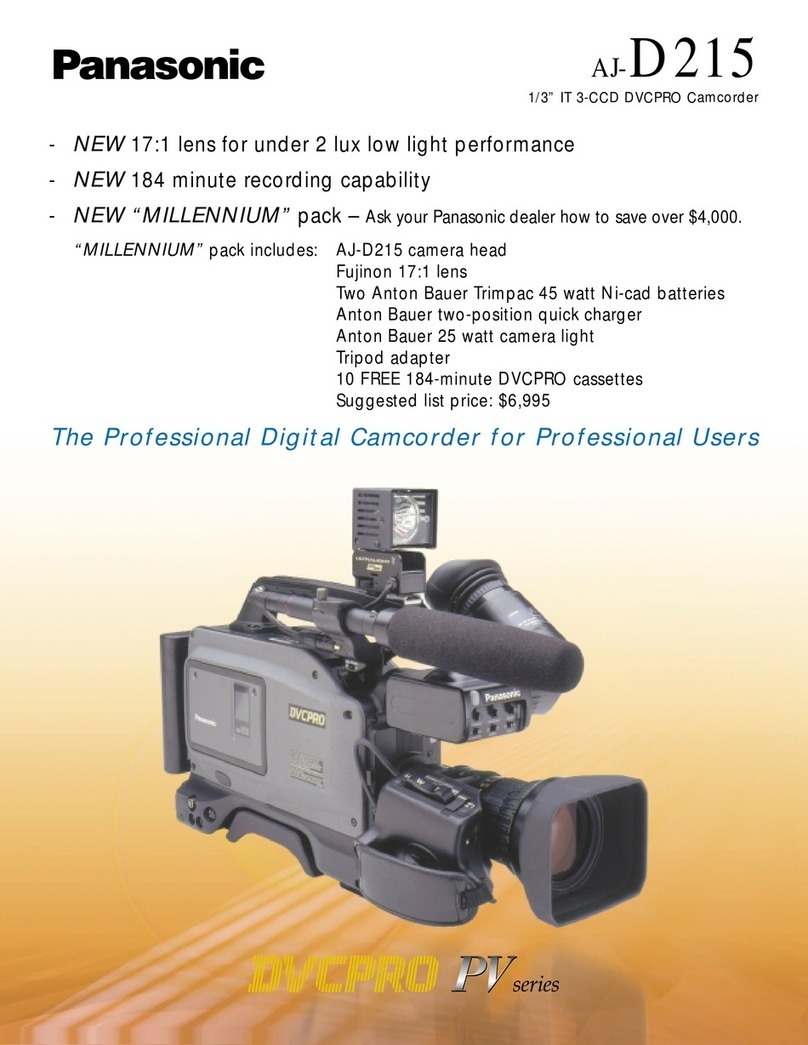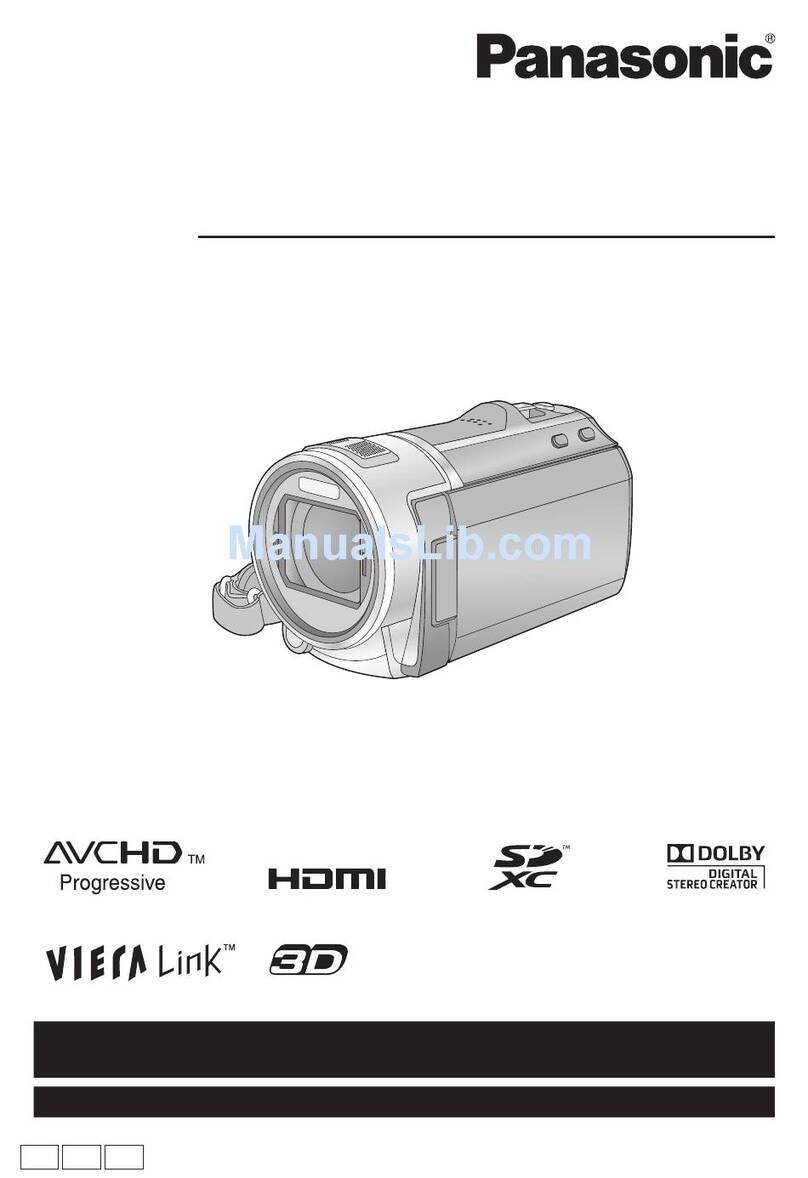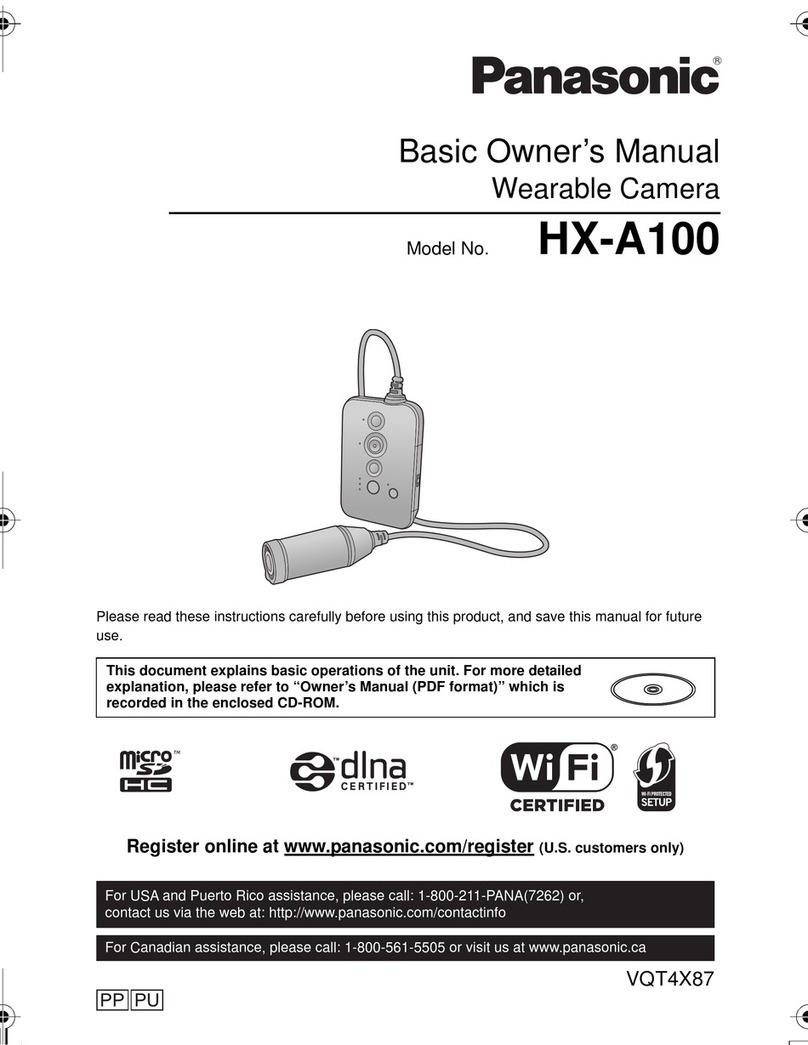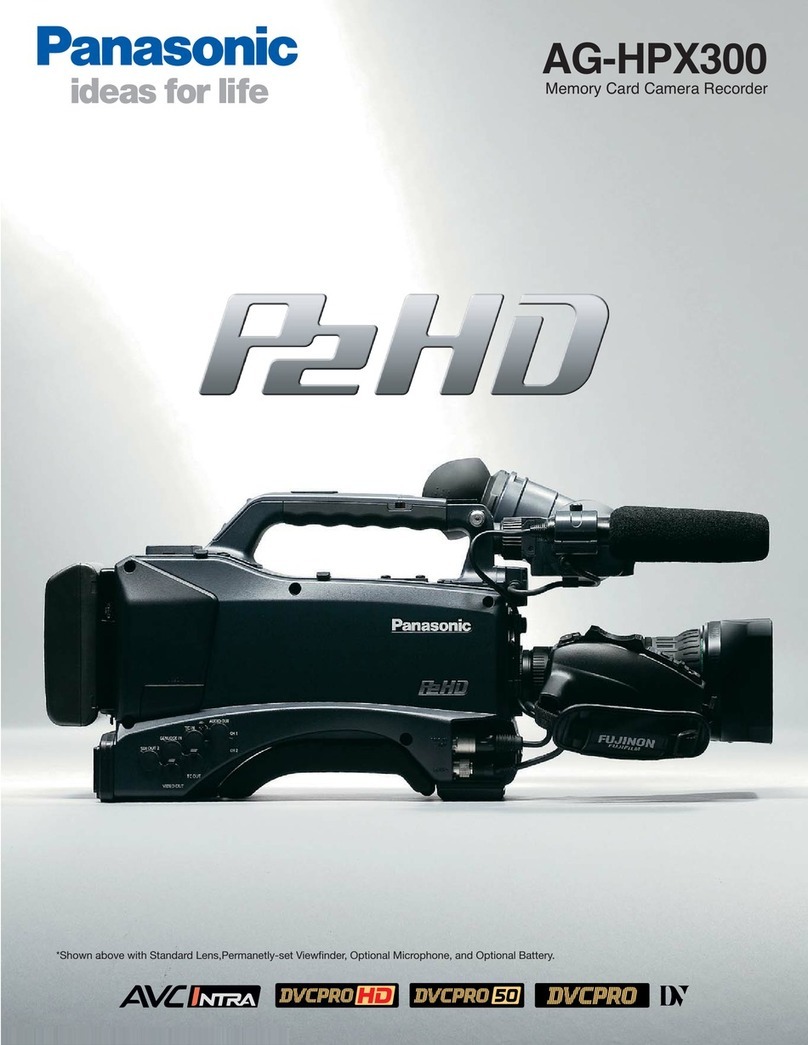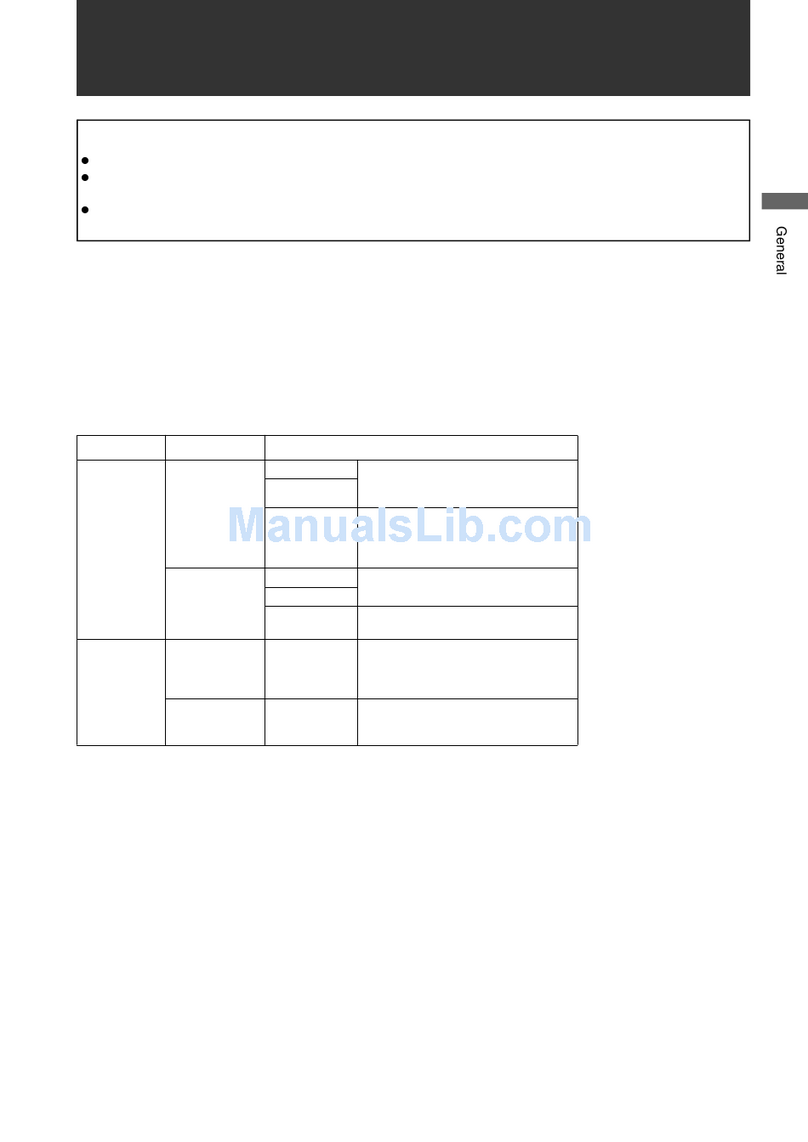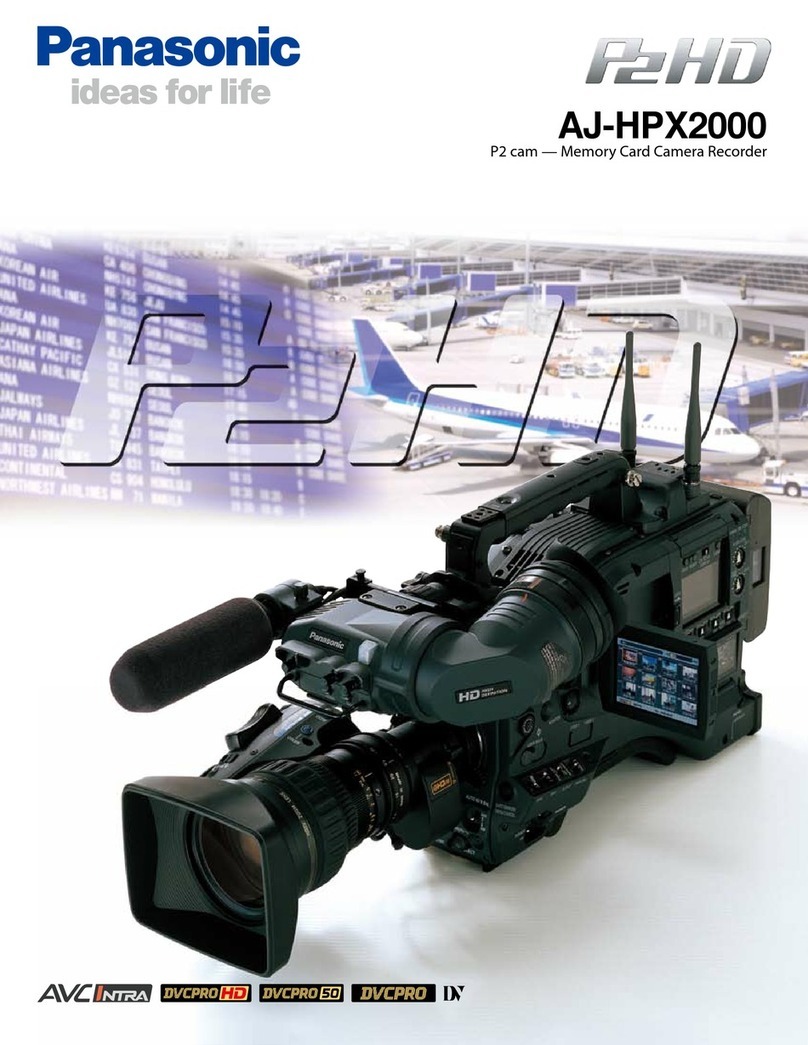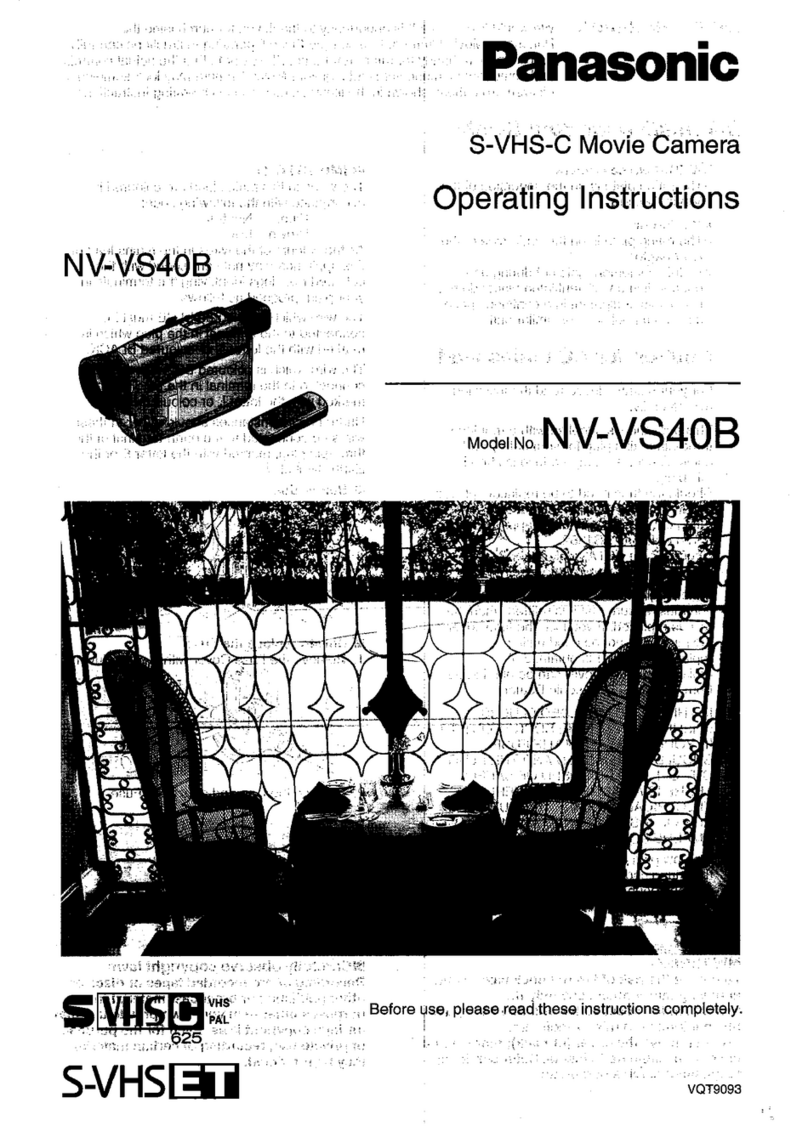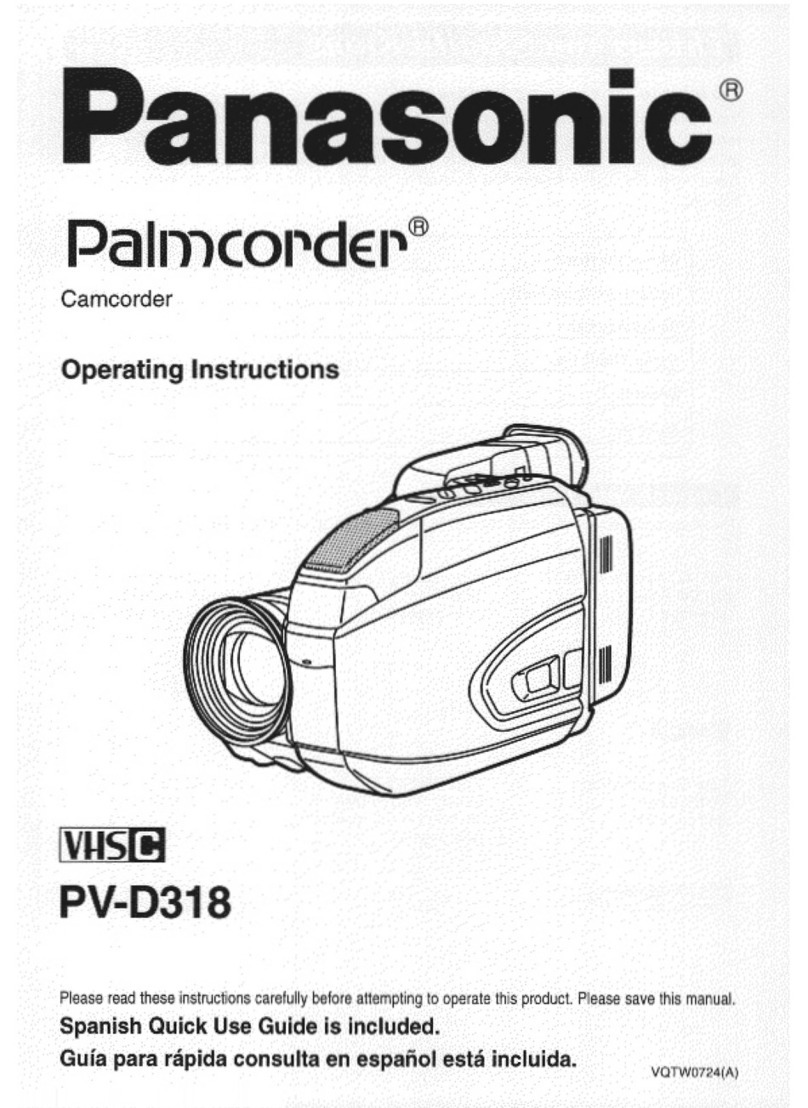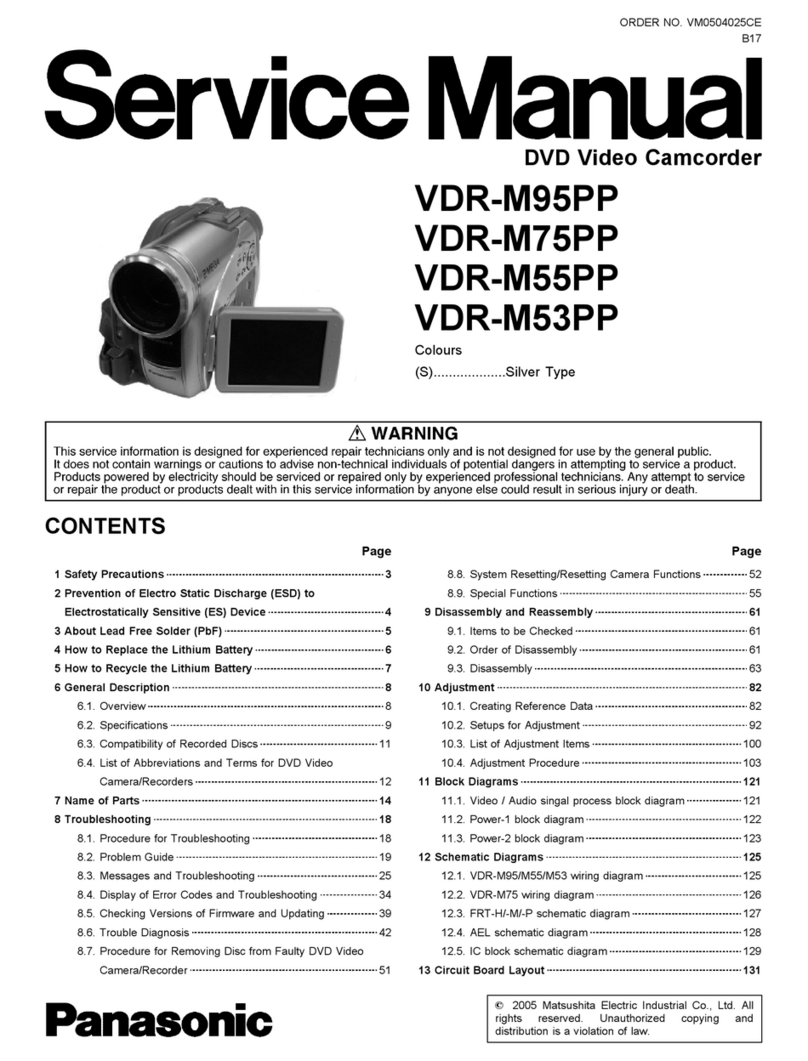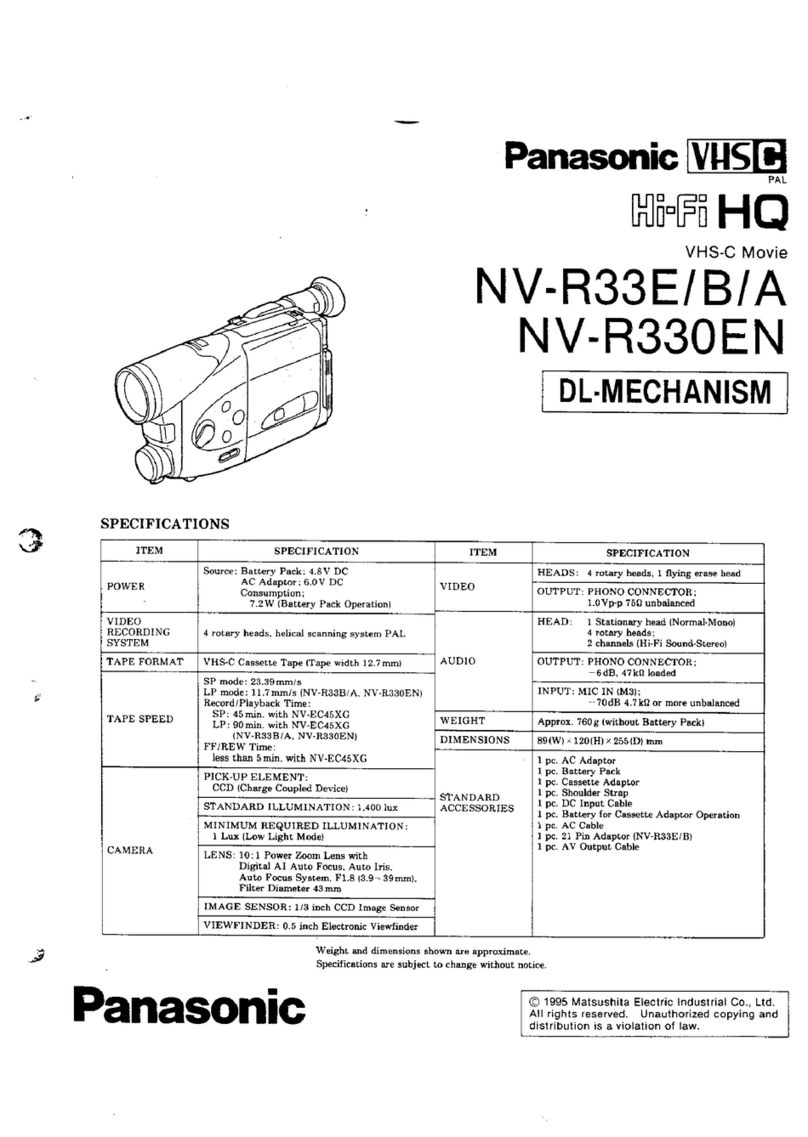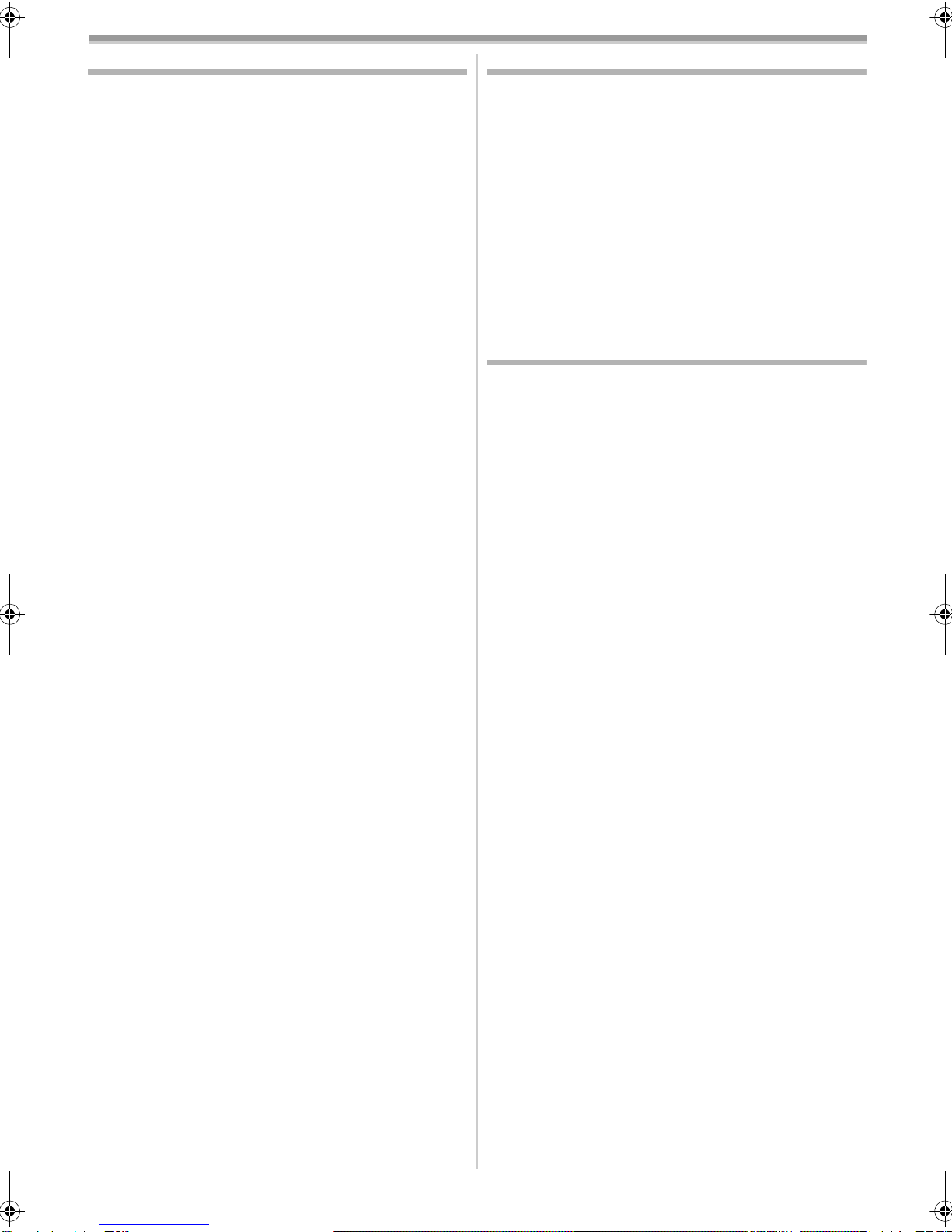Menu
32
Menus related to taking pictures
ª[DATE/TIME]
This switches between date and time indications.
≥The camera-recorder automatically records the date and time
of picture taking on the tape.
≥You can also show or change the date/time indication by
repeatedly pressing the [DATE/TIME] button on the remote
control.
ª[AUDIO REC]
Switches the audio (PCM audio) recording systems.
[12bit]: Records audio in “12 bit 32 kHz 4 tracks”.
(The original audio signals can be kept after the other
audio signals are dubbed.)
[16bit]: Records audio in “16 bit 48 kHz 2 tracks”. Audio can be
recorded in higher quality.
(If audio signals are dubbed, then the original audio
signals will be erased.)
ª[REC LAMP]
Set to [ON] and this turns the recording lamp on during
recording, which indicates that recording is underway. Set to
[OFF] and this does not turn on the lamp even when recording
is underway.
ª[DISPLAY]
Set to [ON] and the display mode can be switched to all
functions. Set to [OFF] and it can be switched to minimum
display.
ª[BEEP SOUND]
Set to [ON] and confirmation/alarm beeps are issued as
follows.
1 Beep
≥When you start recording
≥When you turn on the power
2 Beeps
≥When you pause recording
2 Beeps for 4 times
≥When a cassette with its erasure prevention tab set to [SAVE]
is inserted, condensation occurs, and at other times. Check
the sentence displayed on the screen.
ª[POWER SAVE]
[OFF]: When about 5 minutes passed without any
operation, the standby mode automatically will
be set. In the standby mode, [;] blinks and it
takes time more than usual to start recording
after you press the recording start/stop button.
[5 MINUTES]: When about 5 minutes passes without any
operation, the camera-recorder automatically
turns off to protect the tape or to prevent the
battery from running down. When you use the
camera-recorder, turn it on again.
≥In the following cases, the power may not turn off even when
set [POWER SAVE] >> [5 MINUTES].
≥When connecting to the AC outlet (When using the AC
adapter)
≥When connecting the DV cable to other equipment
Menus related to playback
ª[REC DATA]
Set to [ON] and the settings (shutter speed, iris/gain values,
and white balance settings (-24-), etc.) used during the
recordings are displayed during playback.
≥When the [AUTO/MANUAL/FOCUS] switch is set to [AUTO],
the indication [AUTO] will appear.
≥When there is no data, [---] appears on the display.
≥If the camera-recorder data of the camera-recorder are
played back on other equipment, the settings information is
sometimes not displayed normally.
ª[AUDIO OUT]
This switches the sound to be played back.
[STEREO]: Stereo sound (main sound and sub sound)
[L]: Left channel sound (main sound)
[R]: Right channel sound (sub sound)
Other menus
ª[INITIAL SET]
When there is a menu that cannot be selected depending on a
combination of functions, set to [YES] for changing the menu
settings back to the initial shipping condition.
(Language setting cannot be back to the initial shipping
condition.)
DVC20_Eng.book 32 ページ 2006年4月6日 木曜日 午前10時10分