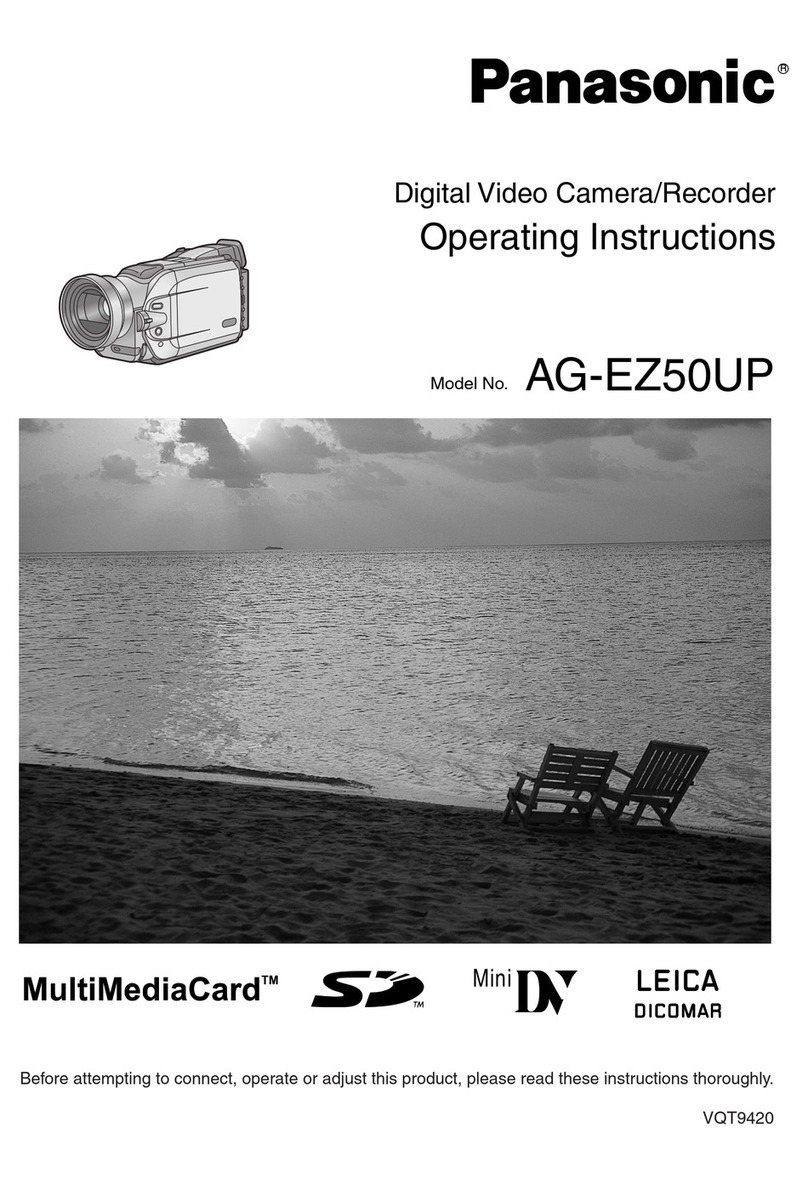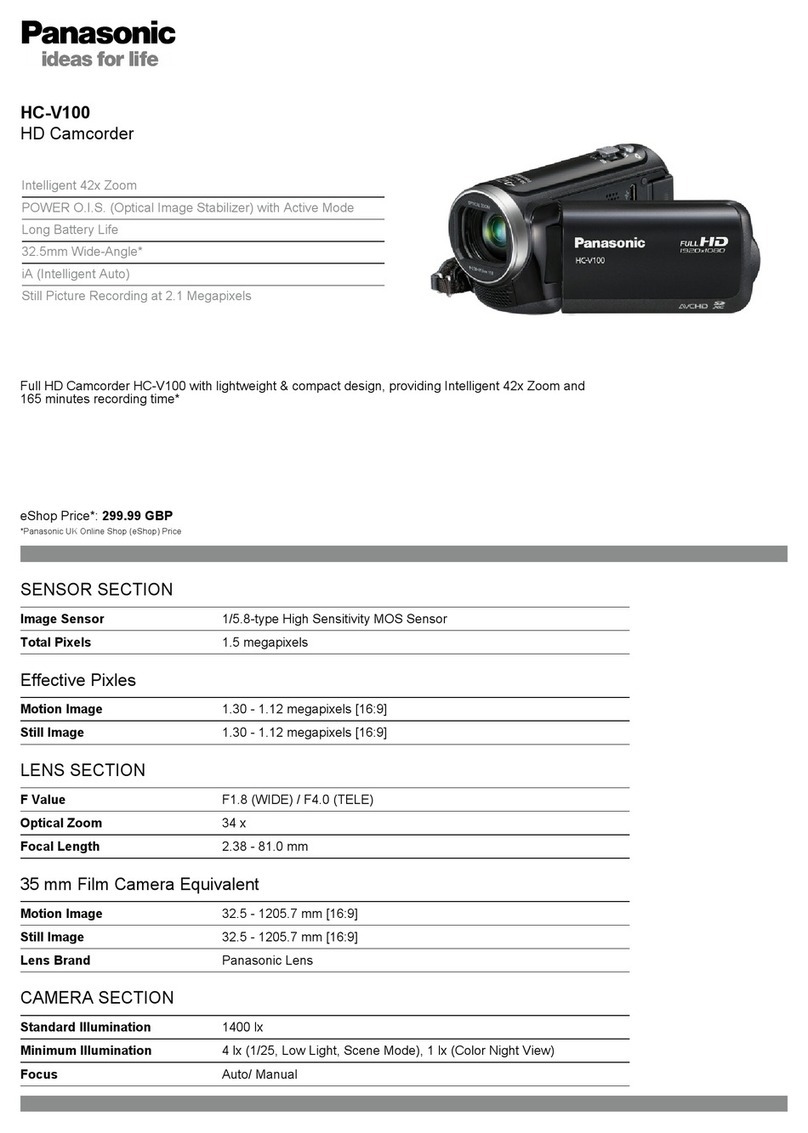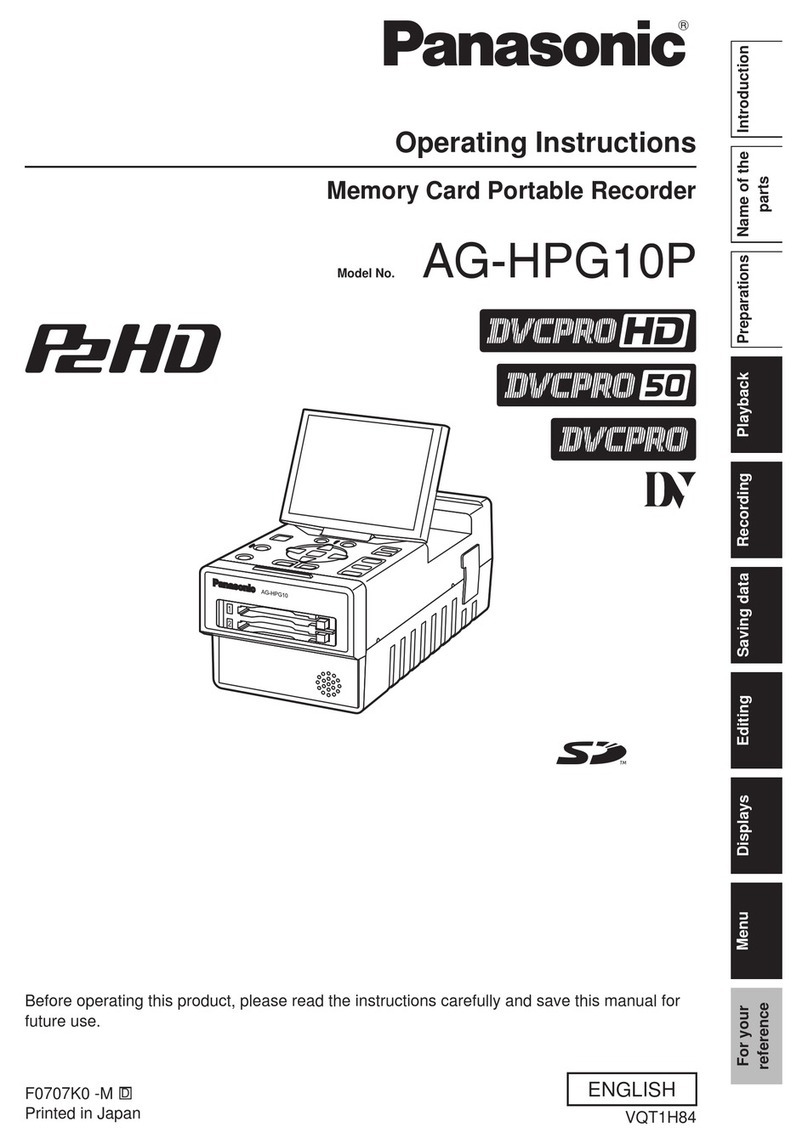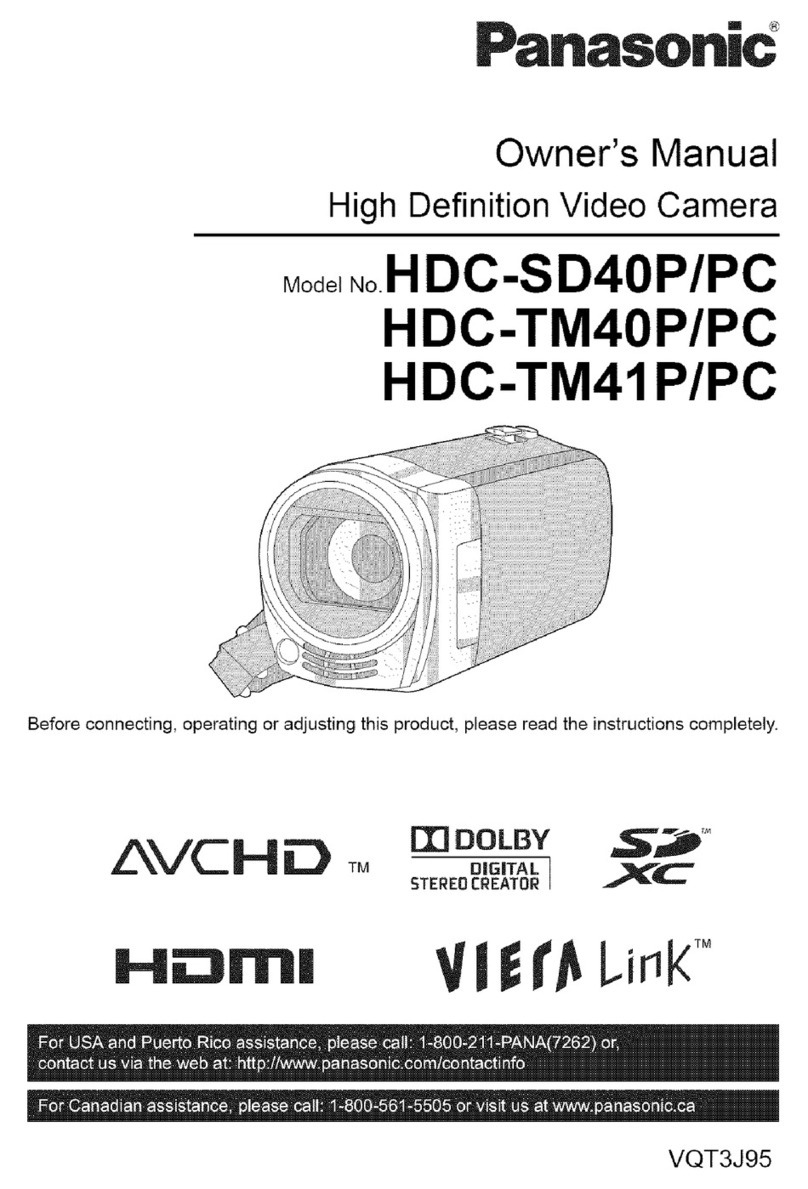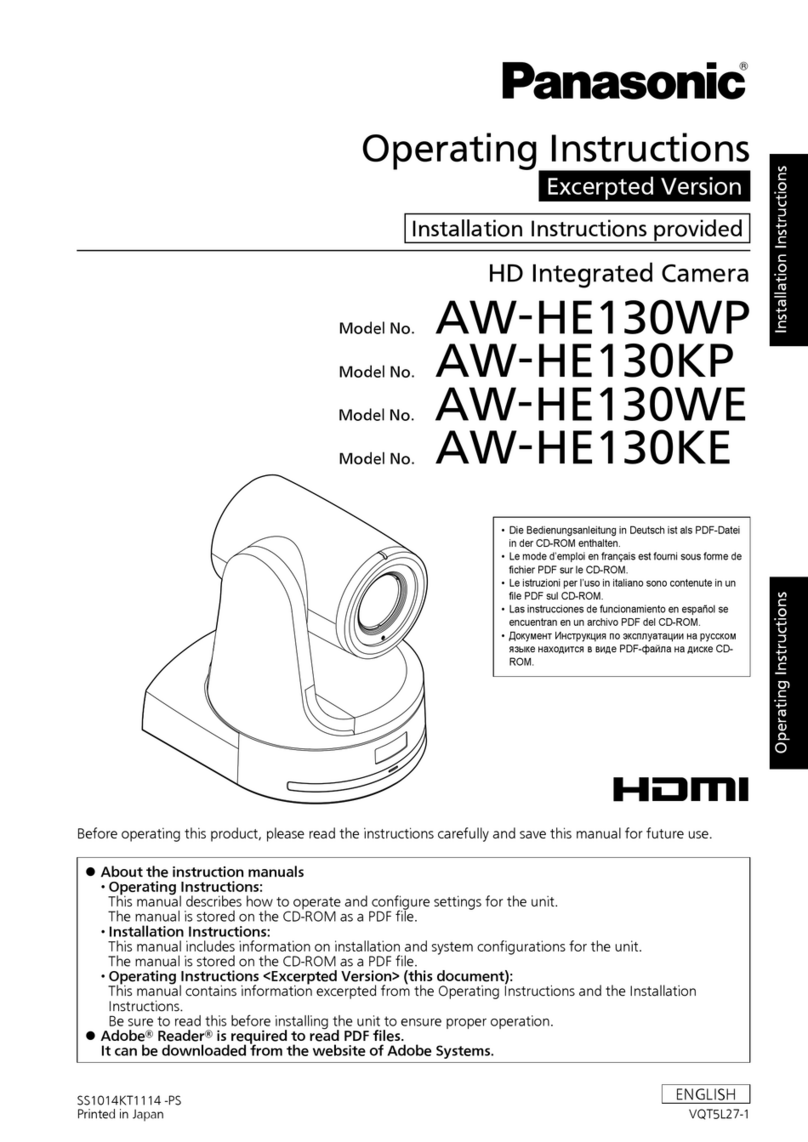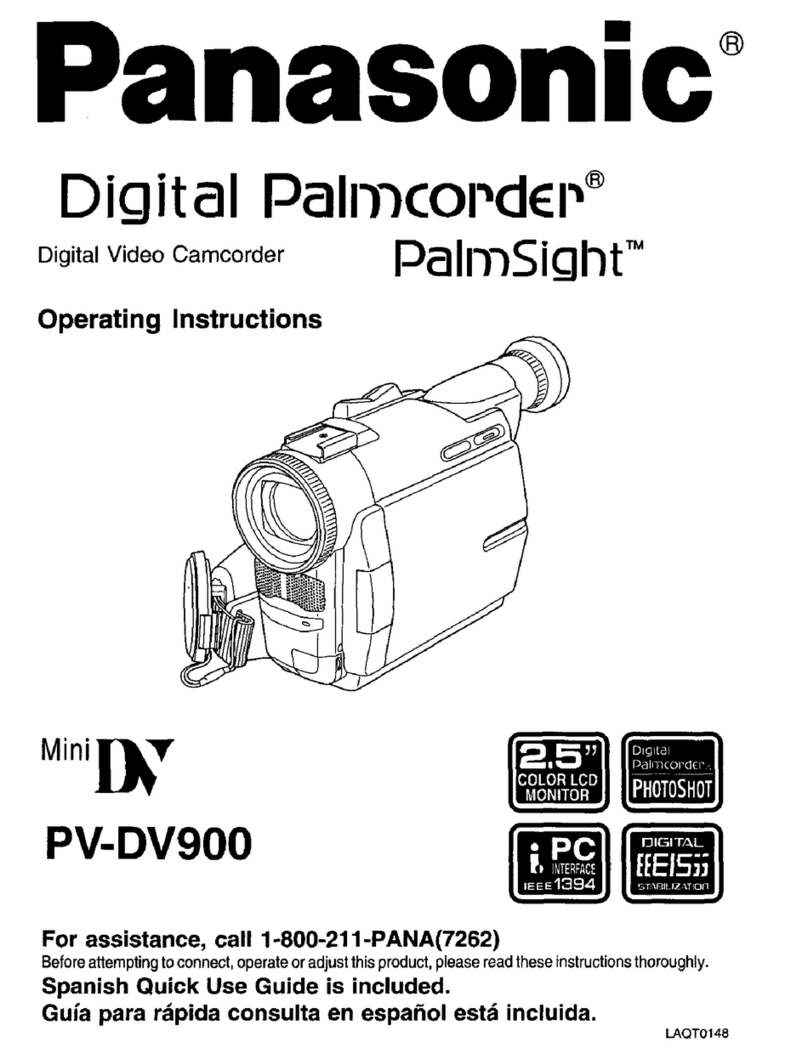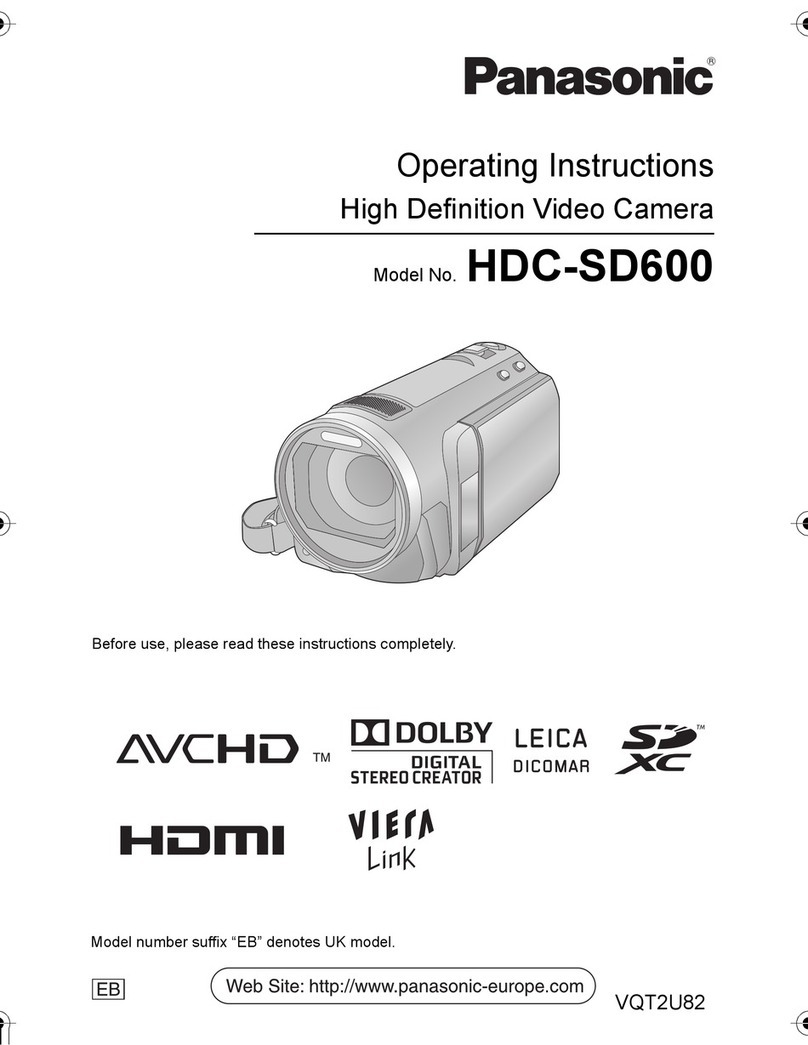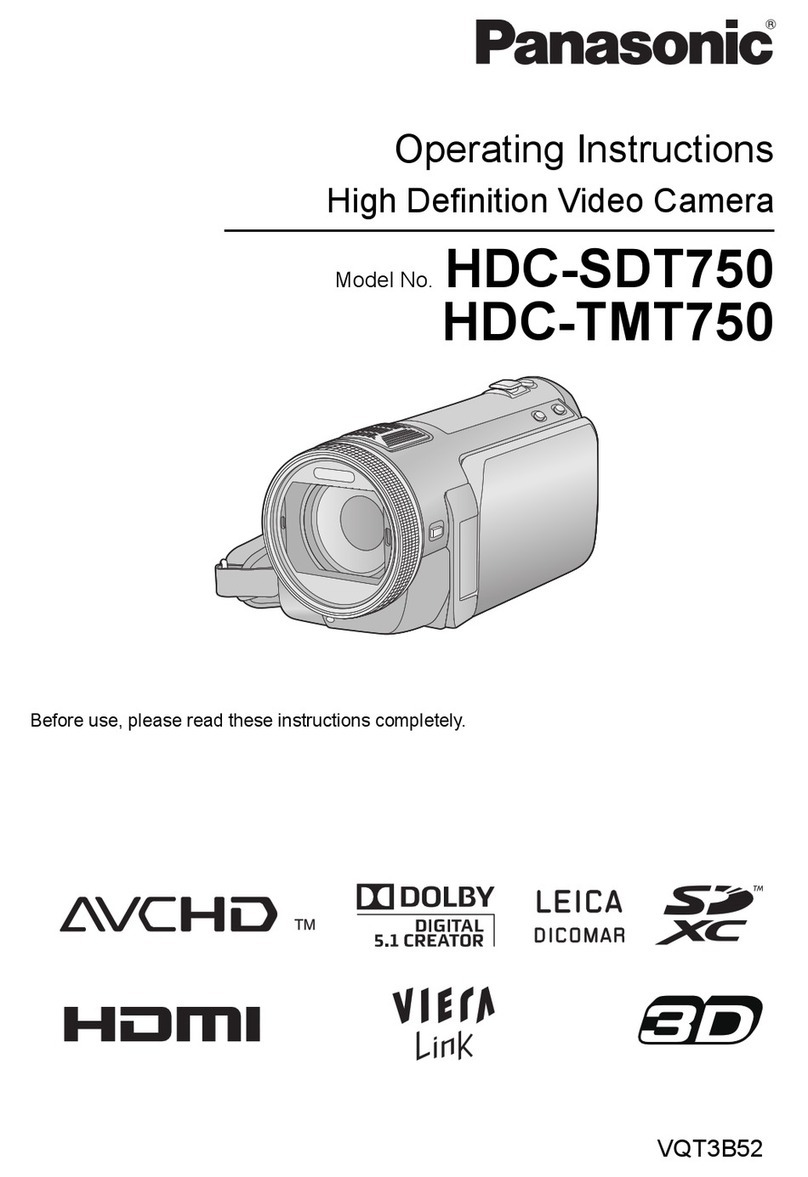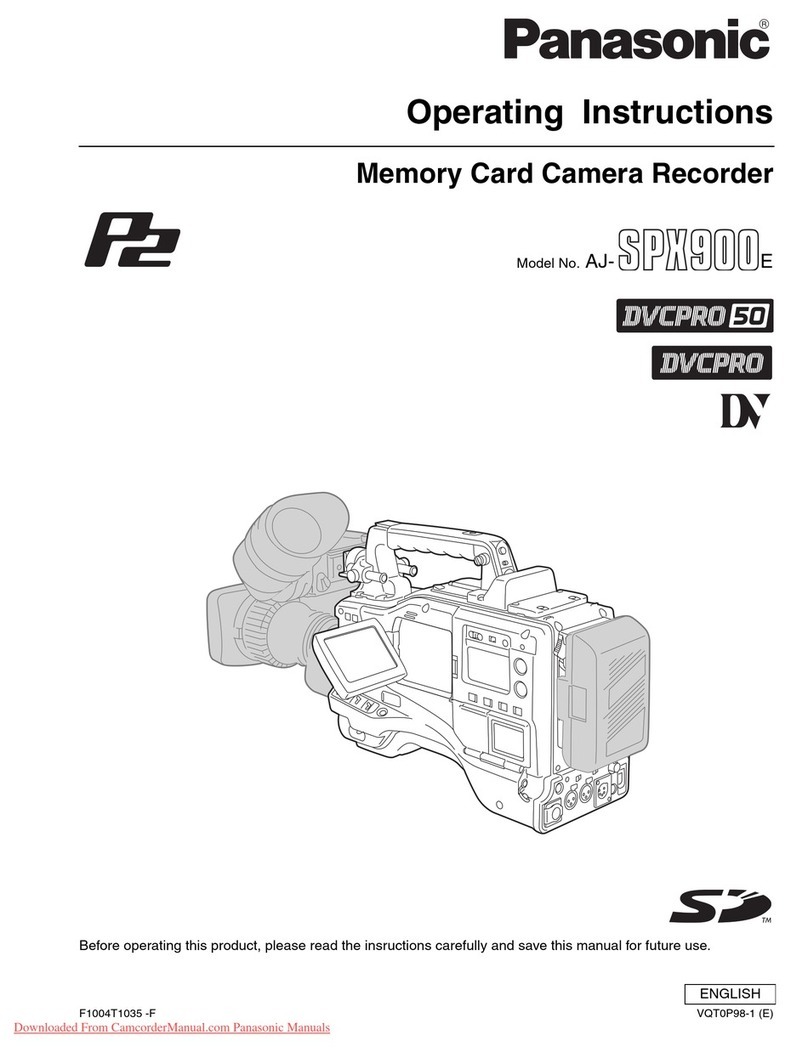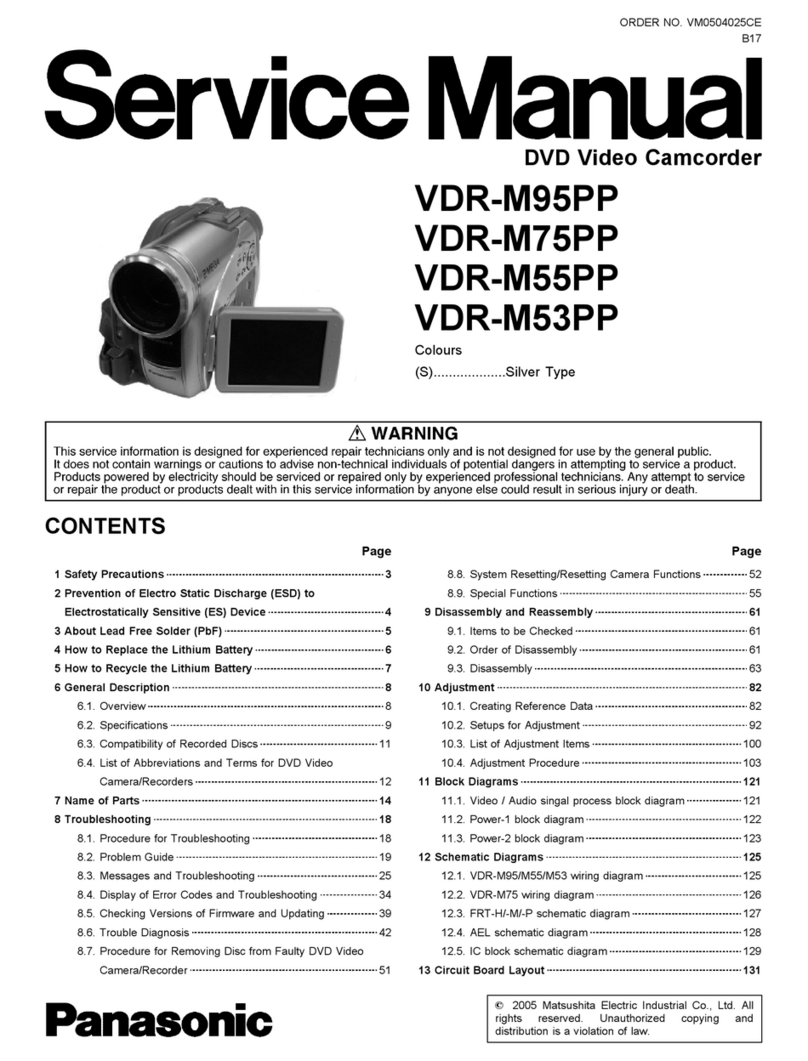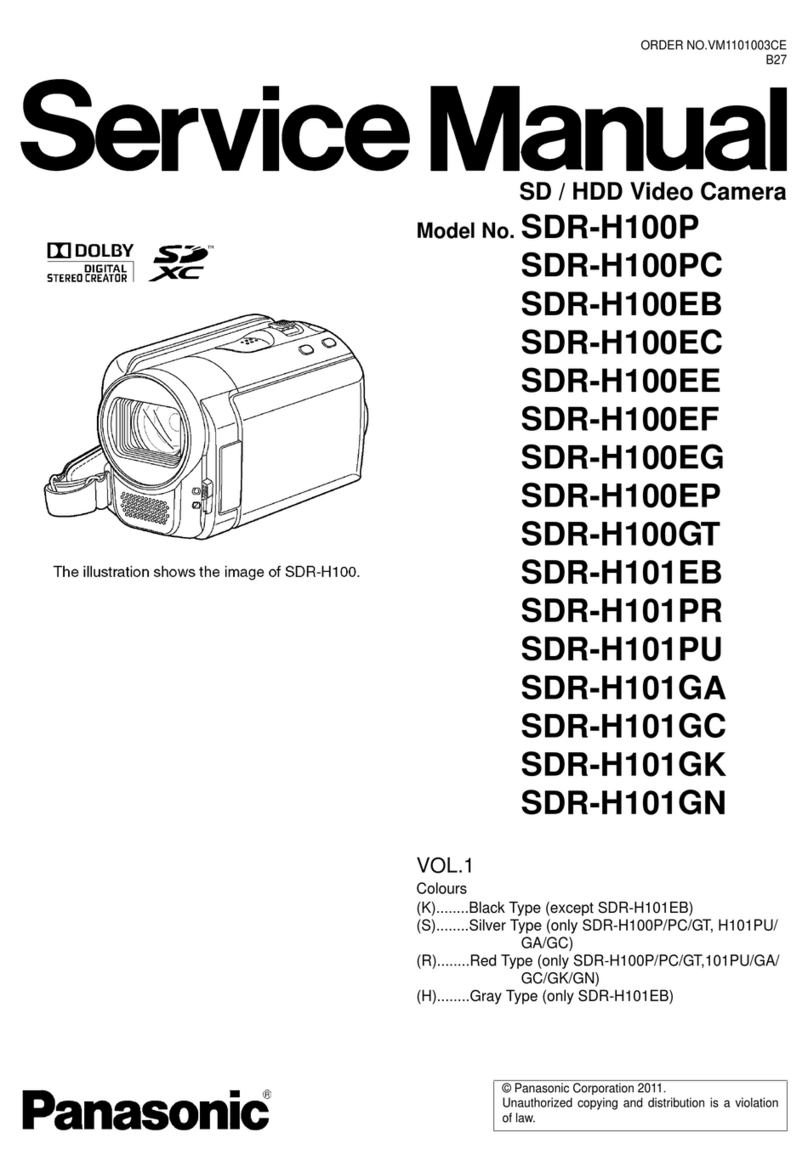– 6 –
Chapter 1 Overview — Before using the camera
Before using the camera
rBefore using the camera, always check if the built-in battery is not consumed, and then set the date/time.
The internal clock of the camera is reset when the built-in battery has been consumed. This may result in the metadata of the clip not recorded correctly,
and it may not display correctly in the thumbnail screen.
Check if the built-in battery is not consumed before using. (page 33)
Also, set the correct date/time. (page 34)
rCautions when throwing memory cards away or transferring them to others
Formatting memory cards or deleting data using the functions of the camera or a computer will merely change the le management information: it will
not completely erase the data on the cards. When throwing these cards away or transferring them to others, either physically destroy them or use a
data deletion program for computers (commercially available) to completely erase the data. Users are responsible for managing the data stored in their
memory cards.
rControl panel and viewnder
fIf the same image or letters are allowed to be displayed on the control panel for a long time, the image may be burned into the screen. It will return to
normal after leaving the camera recorder turned off for several hours.
fCondensation sometimes forms on the LCD of the control panel in locations subject to extreme temperature differences. If this happens, wipe with a
soft, dry cloth.
fIf the camera recorder is very cold, the control panel will be slightly darker than normal immediately after the power is turned on. It will return to its
regular brightness when the temperature inside increases.
fSince the viewnder uses organic EL, if the same image or letters are allowed to be displayed for a long time, the image may be burned into the
screen. There is no problem with the recorded images.
Switch the screen by turning off the screen or by using the eye sensor, etc.
fThe control panel and viewnder monitor (organic EL) are highly-precisely managed so that at least 99.99% of the dots are effective pixels and 0.01%
or less are invalid pixels and always lit. This is not a malfunction and it has no effect whatsoever on the recorded images.
rDo not point the eye piece of the lens and viewnder at the sun.
Doing so might damage the components inside.
rGPS
GPS (Global Position System) satellite is managed by the United States Department of State and its precision is sometimes intentionally changed.
Position it in a location where there is a good view of the sky and there is no inuence of obstacles such as roofs and trees, etc.
Depending upon the surrounding environment and the time, it may take a long time to position and errors may be larger.
rCaution regarding laser beams
The image sensor may be damaged if the image sensor is exposed to the laser beam.
Take sufcient care to prevent laser beams from striking the lens when shooting in an environment where laser devices are used.
rNote the following points.
fIf you prepare to record important images, always shoot some advance test footage to verify that both pictures and sound are being recorded
normally.
fShould video or audio recording fail due to a malfunction of the camera or the P2 cards used, we will not assume liability for such failure.
fSet up or check the calendar and time zone before recording. (page 34) These settings have an effect on the management and playback order of
the recorded contents.
rSoftware information about this product
1 This product includes software licensed under GNU General Public License (GPL) and GNU Lesser General Public License (LGPL), and
customers are hereby notied that they have rights to obtain, re-engineer, and redistribute the source code of these software.
2 This product includes software licensed under MIT-License.
3 This product includes software developed by the OpenSSL Project for use in the OpenSSL Toolkit (http://www.openssl.org/).
4 This product includes software licensed under OpenBSD License.
5 This product includes PHP, freely available from <http://www.php.net/>.
6 This software is based in part on the work of the Independent JPEG Group.
7 This product includes software licensed under MOZILLA PUBLIC LICENSE.
For details on these descriptions (originally provided in English) and how to obtain the source code, visit the following website:
http://pro-av.panasonic.net/
We do not accept inquiries about the details of the source code obtained by the customer.
rPrecautions when installing USB drivers
For the latest information on the driver, visit the following website:
http://pro-av.panasonic.net/
fInstall the required driver into your computer from the website.
fFor installation procedure of the driver, refer to the installation manual on the website.