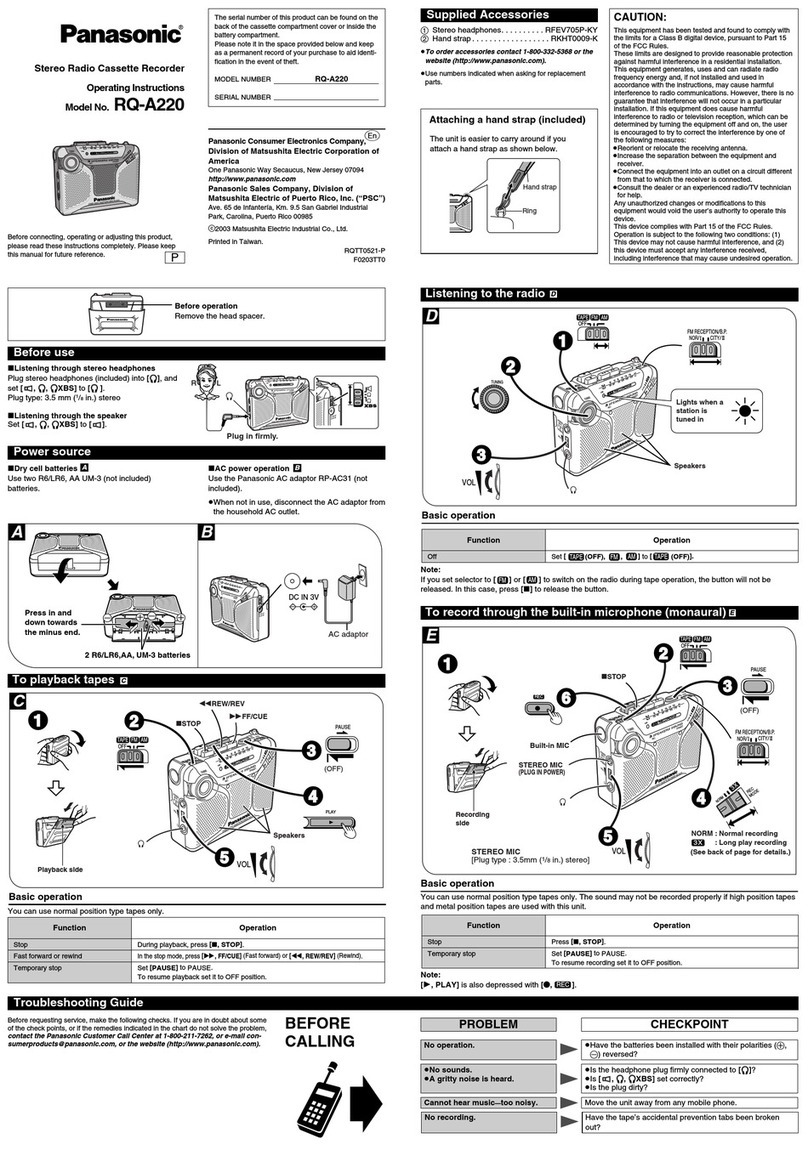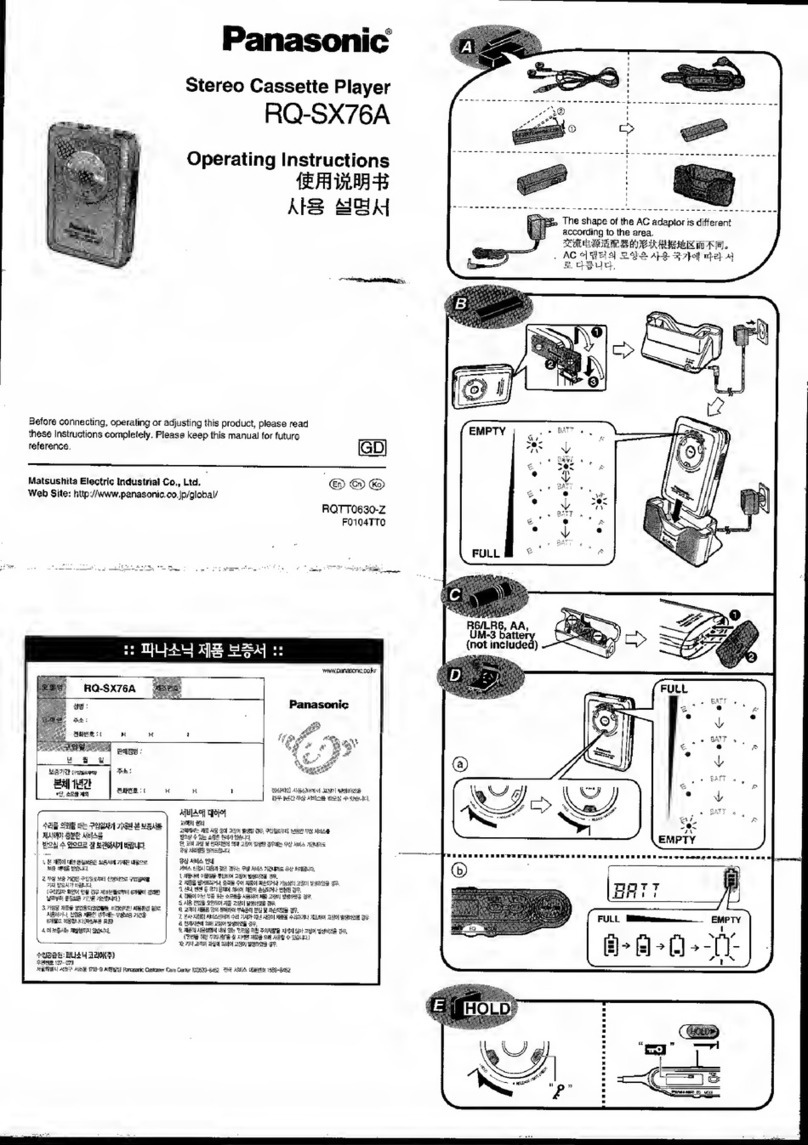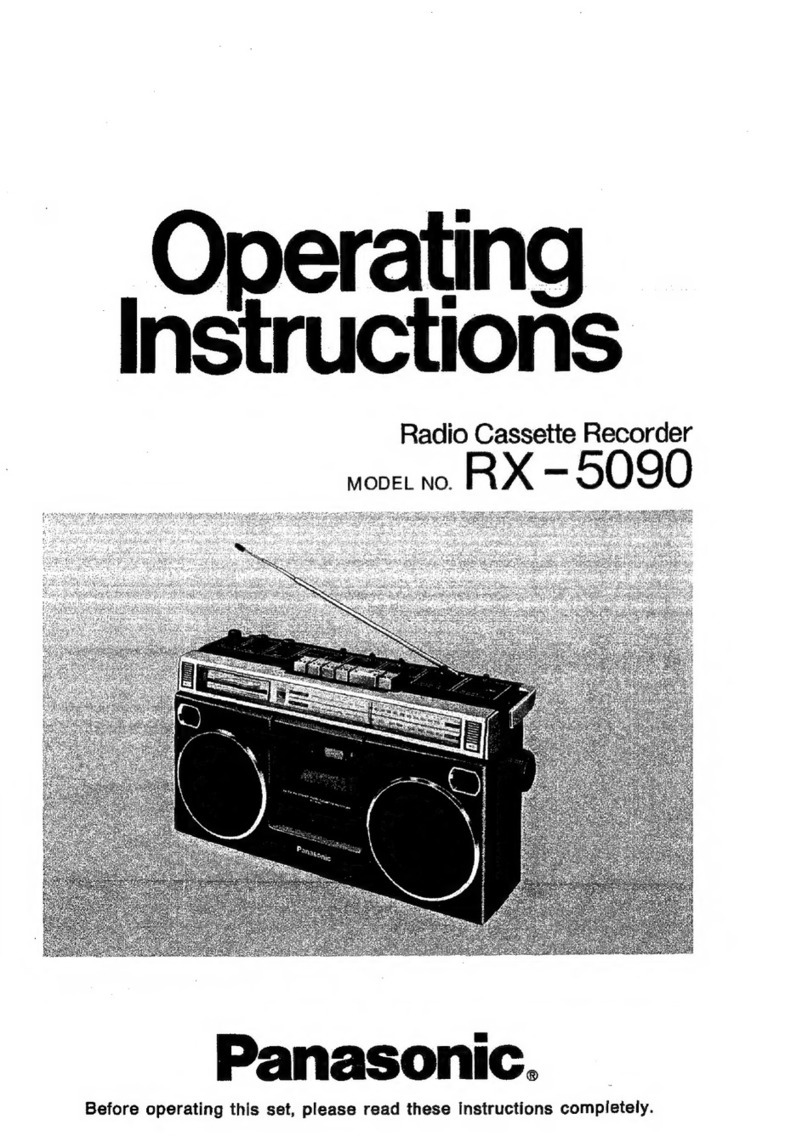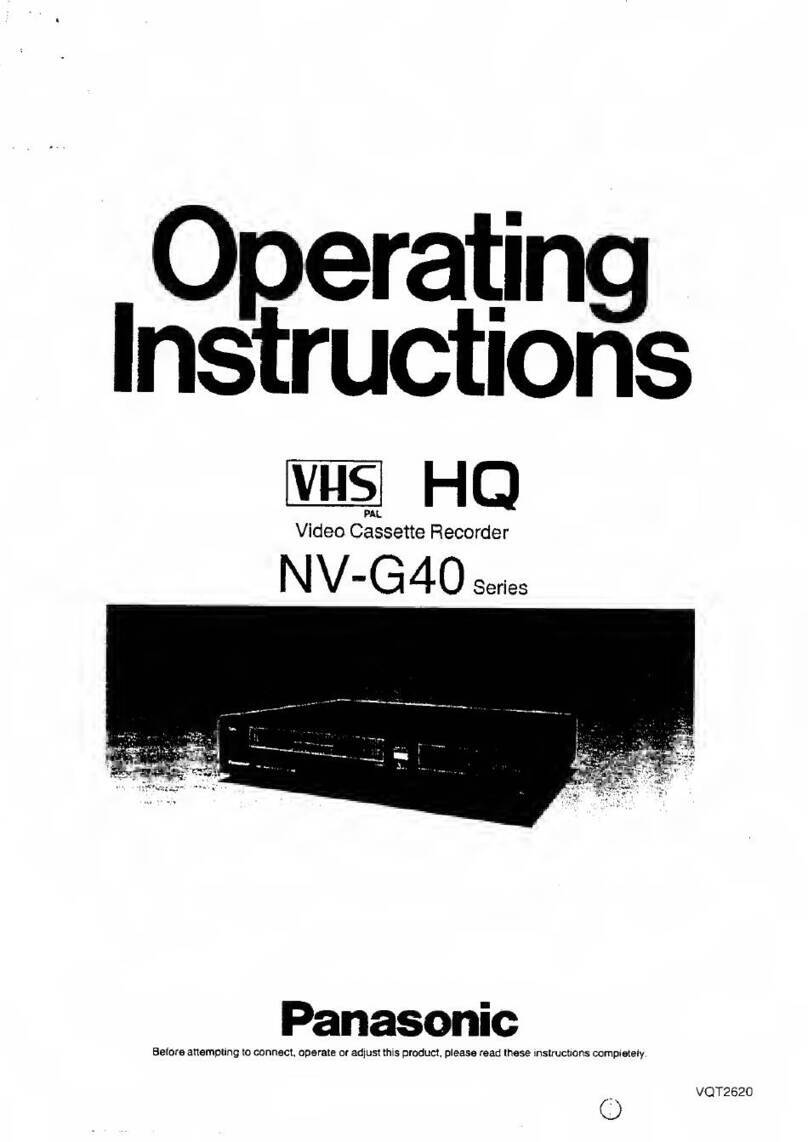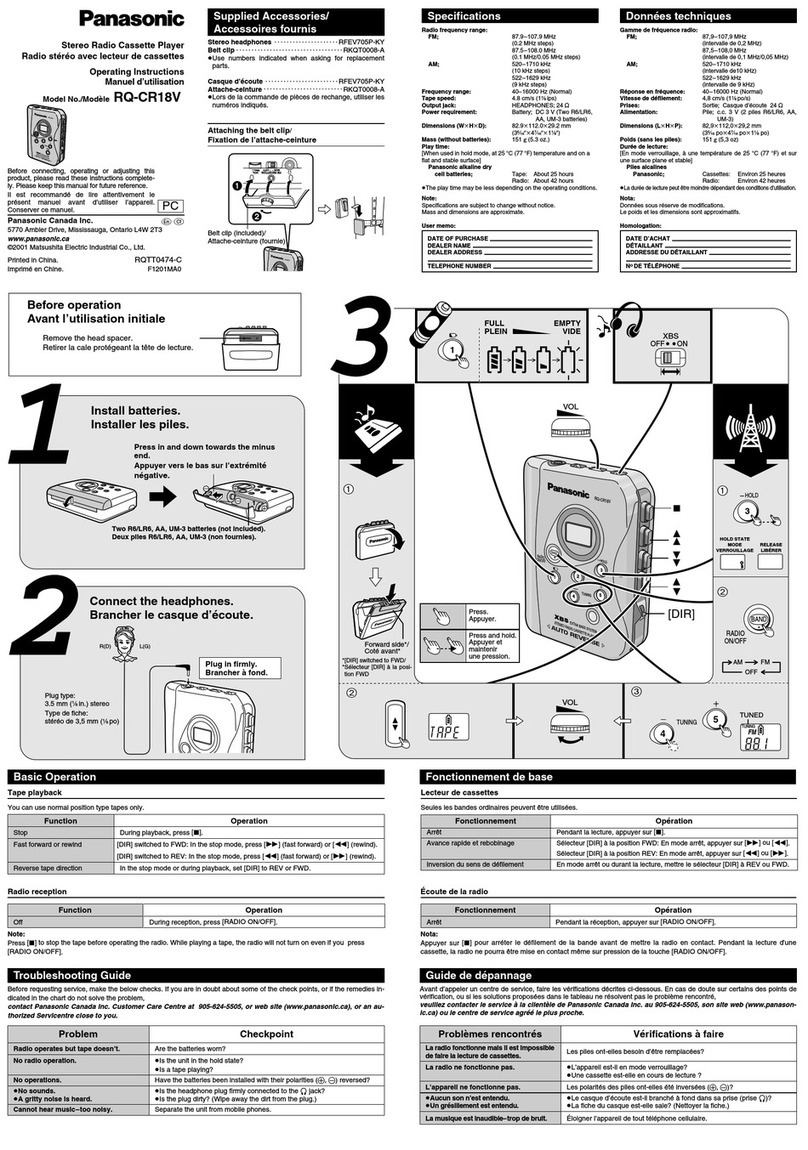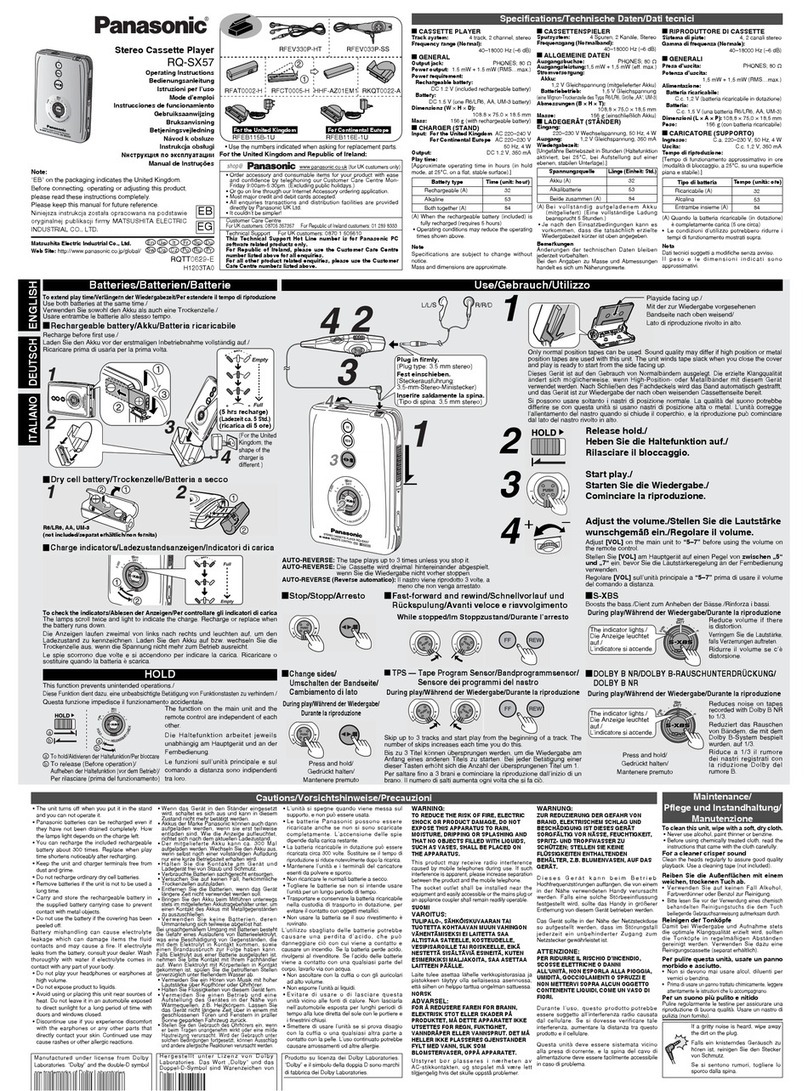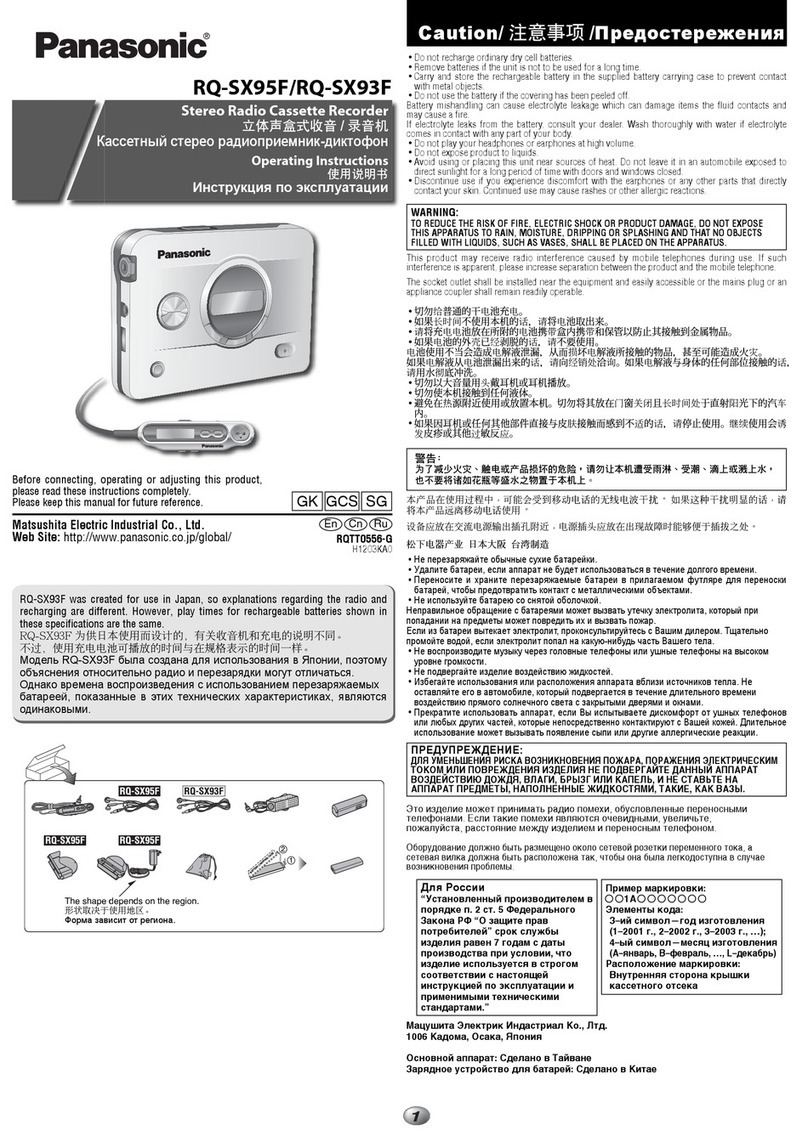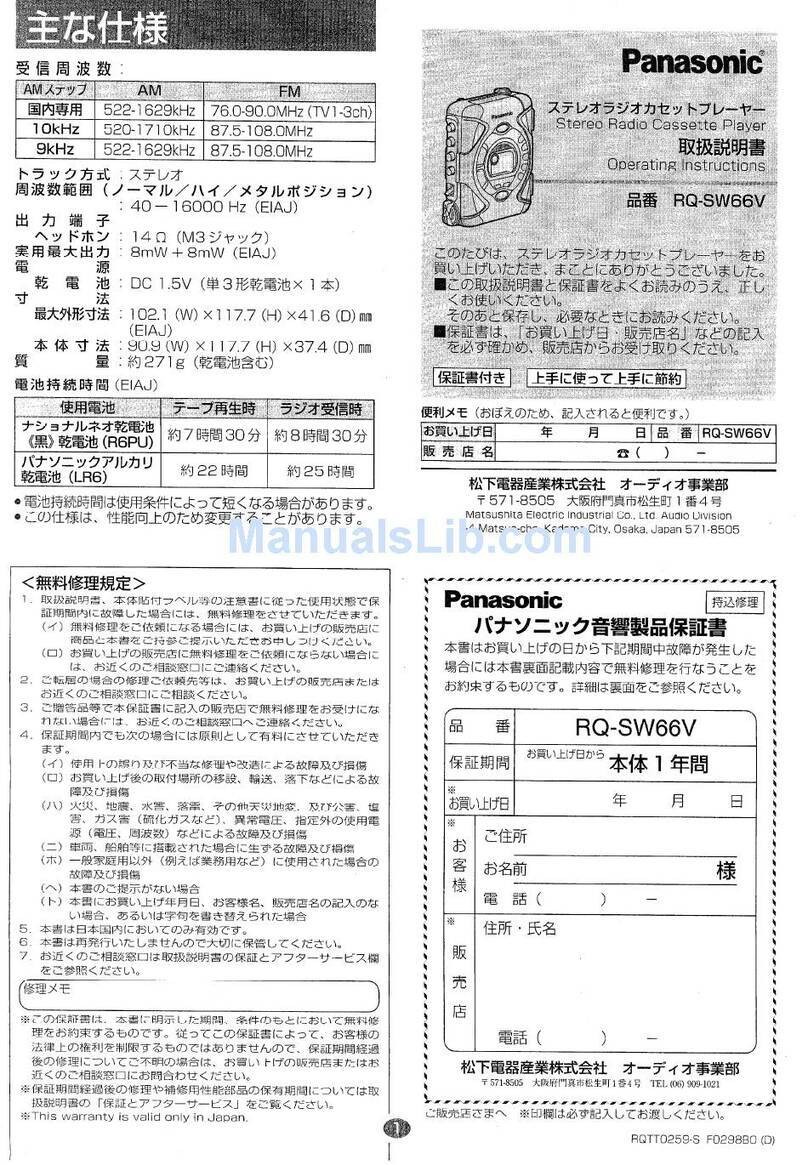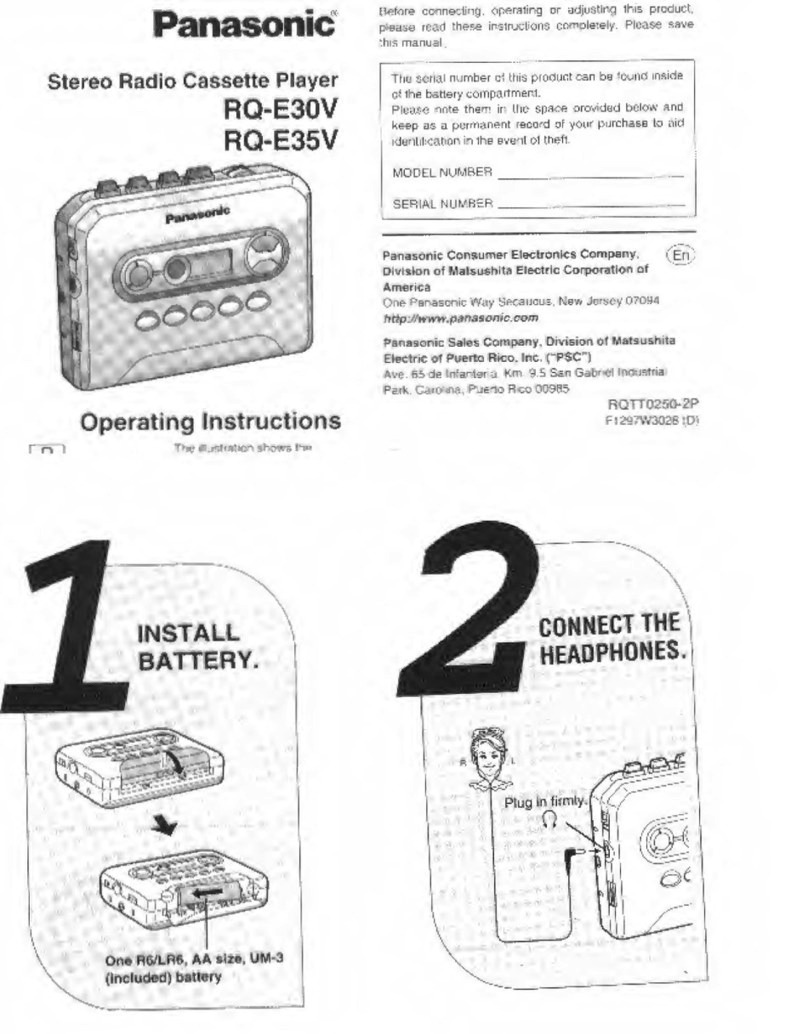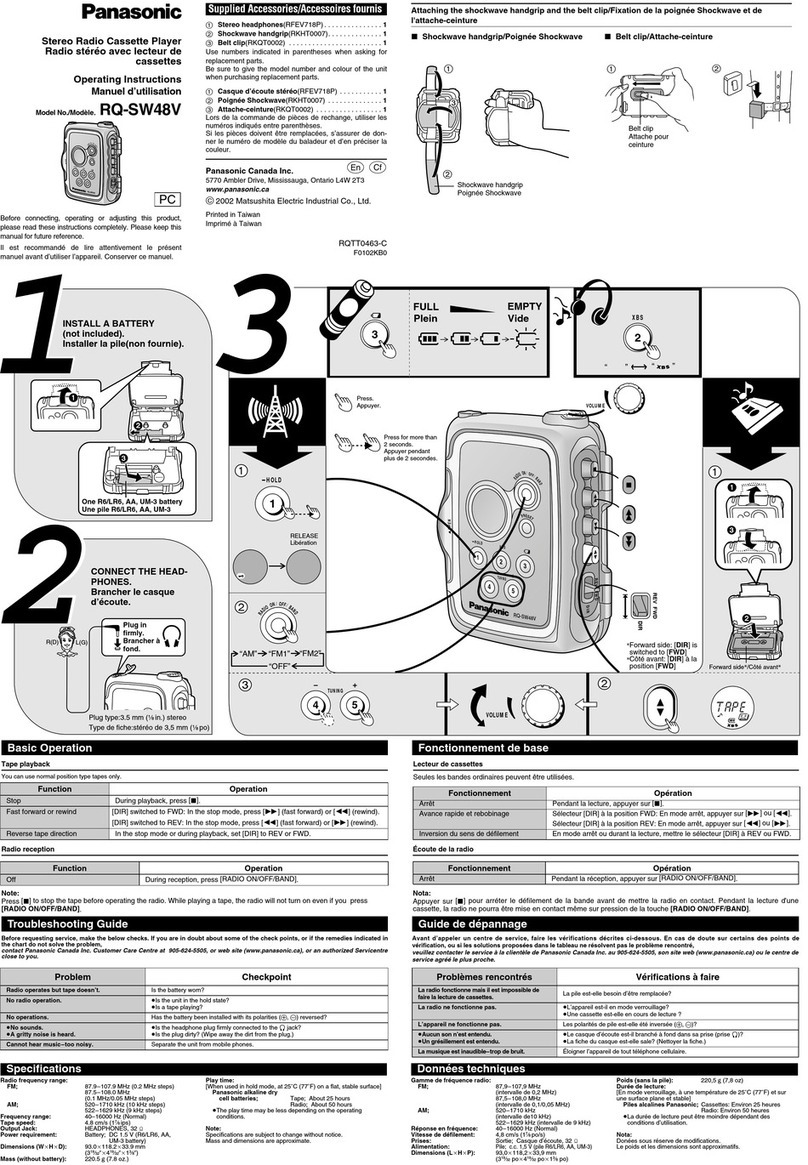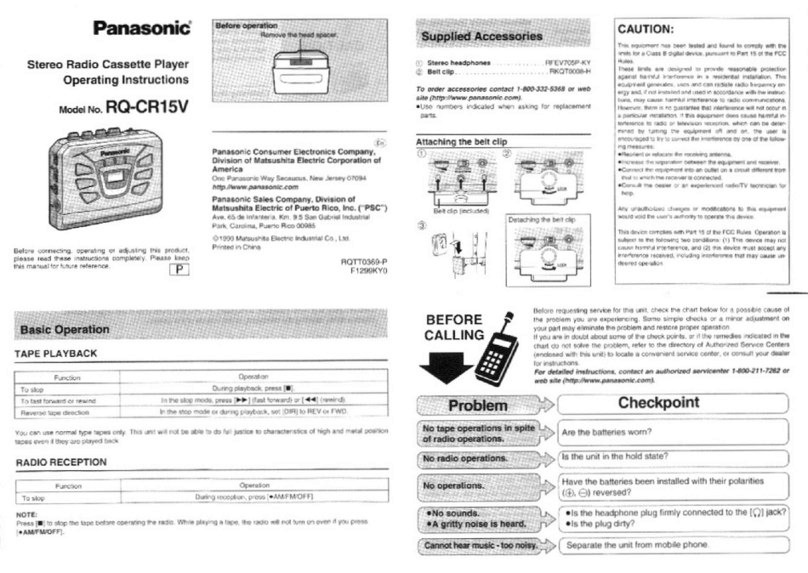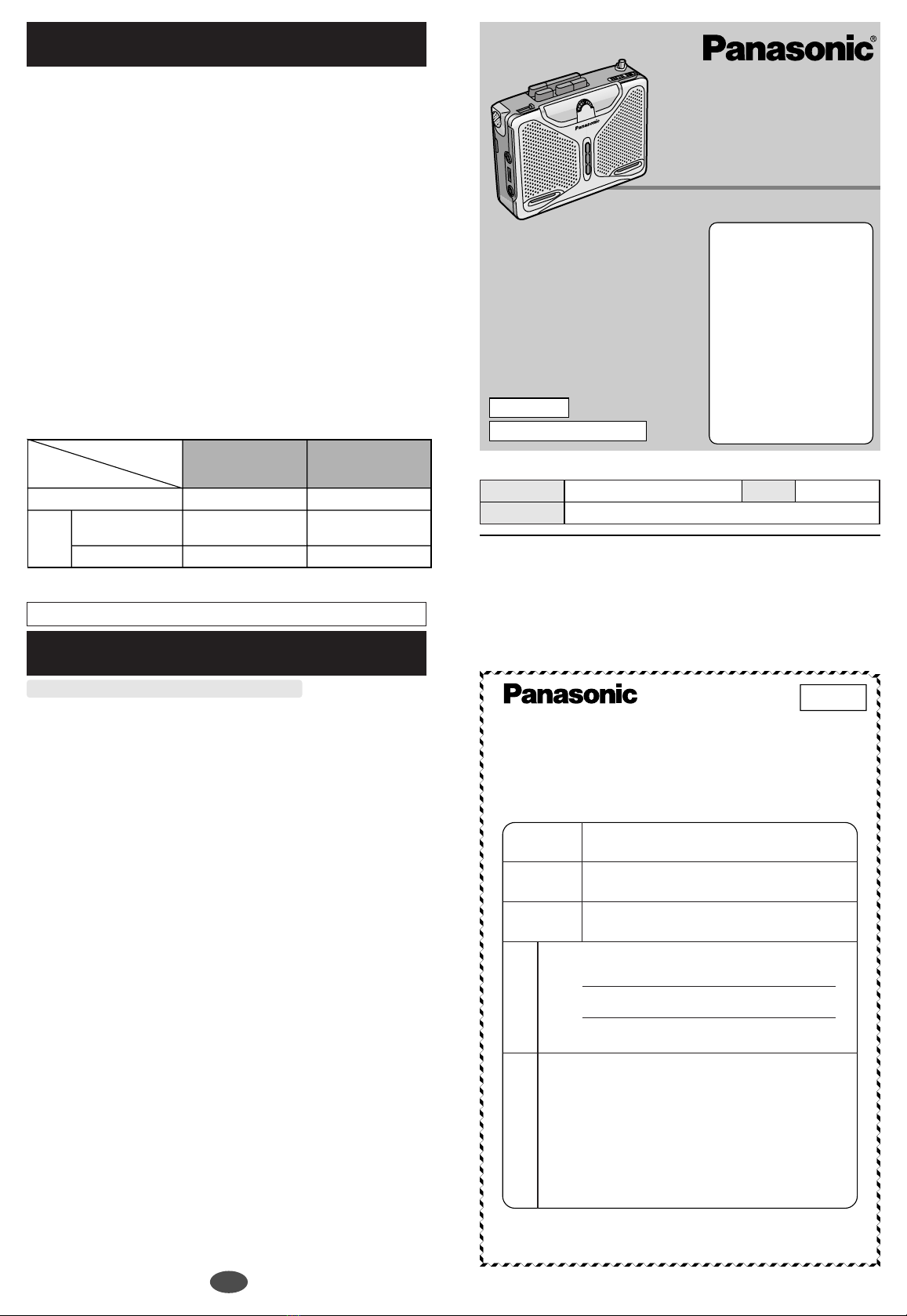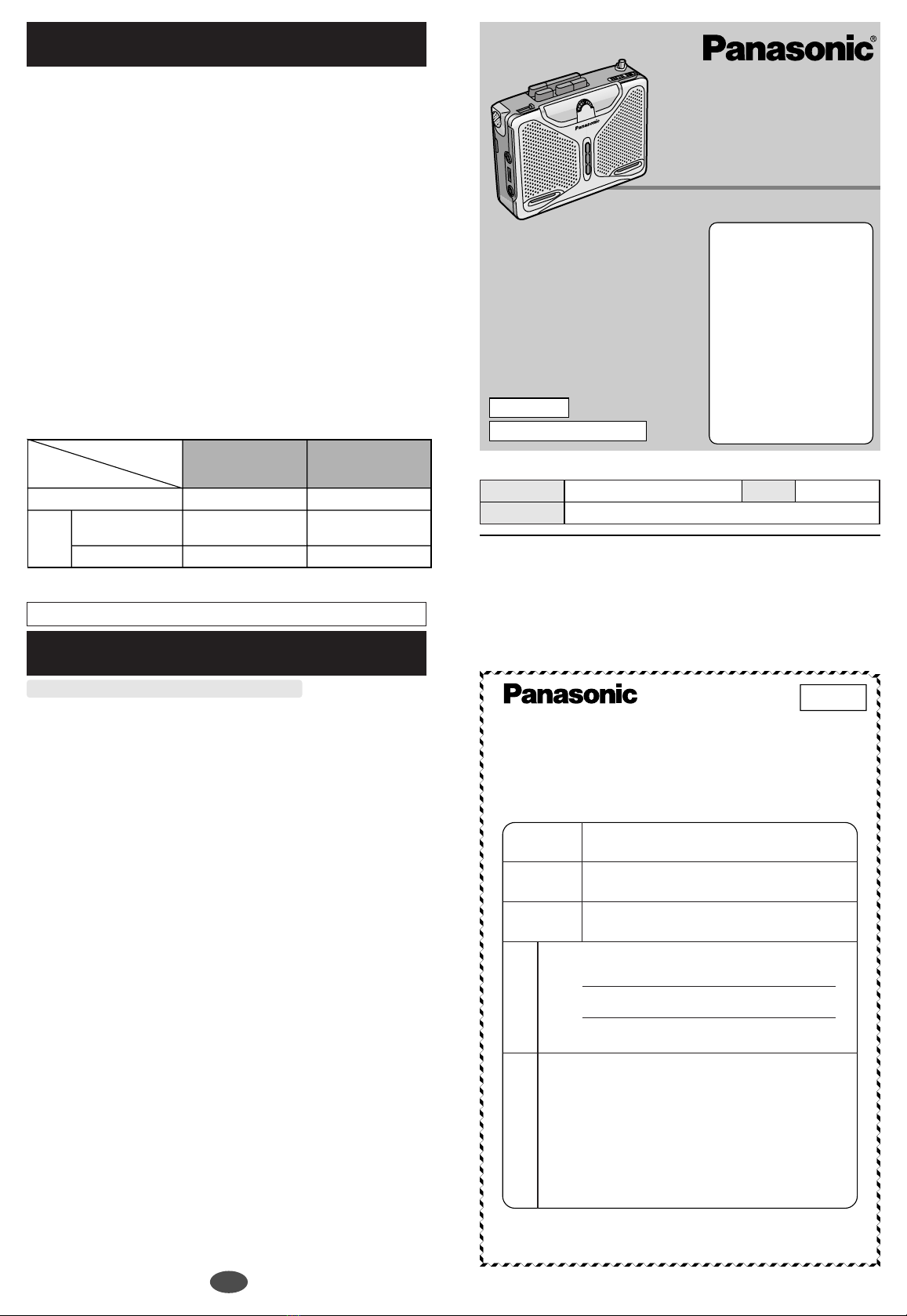
パナソニック
アルカリ乾電池
(LR6)
ナショナルネオ
《黒》乾電池
(R6PU)
12
ステレオカセットレコーダー
StereoCassetteRecorder
取扱説明書
OperatingInstructions
品番 RQ-L70
このたびは、ステレオカセットレ
コーダーをお買い上げいただき、
まことにありがとうございました。
■この取扱説明書と保証書をよく
お読みのうえ、正しくお使い
ください。そのあと保存し、
必要なときにお読みください。
■保証書は、「お買い上げ日・販売
店名」などの記入を必ず確かめ、
販売店からお受け取りください。
保証書付き
上手に使って上手に節電
松下電器産業株式会社 オーディオ事業部
〒571-8505 大阪府門真市松生町1番4号
MatsushitaElectricIndustrialCo.,Ltd.AudioDivision
1-4Matsuo-cho,KadomaCity,Osaka,Japan571-8505
RQTT0377-S F1199KY0(D)
便利メモ(おぼえのため、記入されると便利です。)
持込修理
パナソニック音響製品保証書
本書はお買い上げの日から下記期間中故障が発生した
場合には本書裏面記載内容で無料修理を行なうことを
お約束するものです。詳細は裏面をご参照ください。
松下電器産業株式会社 オーディオ事業部
〒571-8505 大阪府門真市松生町1番4号 TEL(06)6909-1021
ご販売店さまへ ※印欄は必ず記入してお渡しください。
品 番
保証期間
※
お買い上げ日
※
お
客
様
※
販
売
店
ご住所
お名前 様
電 話( ) −
住所・氏名
電話( ) −
RQ-L70
お買い上げ日から 本体1年間
年 月 日
トラック方式
録音方式
消去方式
モニター方式
周波数範囲
再生
録音/再生
入力端子
マイク
出力端子
ヘッドホン
スピーカー
実用最大出力
ヘッドホン
スピーカー
電源
乾電池
外部電源
寸法
最大外形寸法
本体寸法
質量
:ステレオ
:ACバイアス
:マグネット消去
:バリアブル
(ノーマルポジション)
:40-16000Hz(EIAJ)
:70-8000Hz(EIAJ)
:0.6mV(200-600Ω)
(
ステレオM3ジャック
、
プラグインパワータイプ
)
:50Ω(ステレオM3ジャック)
:3.6cm 丸型 6Ω
(乾電池使用時)
:3mWi 3mW(EIAJ)
:420mWi 420mW(EIAJ)
:DC3V(単3形乾電池×2個)
:DC3V(別売りACアダプターRP-AC31B使用)
:
115.7(W)×90.7(H)×38.2(D)㎜(EIAJ)
:
113.0(W)×86.6(H)×38.0(D)㎜
:約219g(乾電池含む)
約182g(乾電池含まず)
電池持続時間(EIAJ)
●電池持続時間は、使用条件によって短くなる場合があります。
●この仕様は、性能向上のため変更することがあります。
停止時の消費電力:約1.3W(ACのとき)
主な仕様
付属品
●単3形乾電池 2本
●ハンドストラップ
(RKHT0001-K)
●ステレオマイク
(RFEM302P)
●ステレオインサイドホン
(RFEV324P-KS)
付属品の買い替えは、
お買い上げの販売店へご
相談ください。
かっこ内は、買い替え時の
品番を表します。
C MatsushitaElectricIndustrialCo.,Ltd.(松下電器産業株式会社)
1999
お買い上げ日 年 月 日 品 番 RQ-L70
販売店名 i()−
Power Sources
Dry cell batteries
Use the two R6/LR6 (UM-3) batteries.
When the batteries are weak, the B[電池
残量] lamps will turn off one by one.
AC adaptor
Connect the Panasonic AC adaptor (RP-
AC31B, not included) to @[外部電源 DC
IN3V K].
Tape Playback
1. Insert the tape.(You can use normal
position type tapes only.)
2. Slide up >[一時停止] to release
pause.
3. Set <[2倍録音] to [標準] or [2倍].
Use the same setting you used when
the recording was made.
4. Press 9[1 再生] to start playback.
5. Adjust the volume with 5[音量].
Recording
1. Insert the tape.(You can use normal
position type tapes only.)
2. Slide up >[一時停止] to release
pause.
3. Set <[2倍録音] to [標準] or [2倍].
標準:To record sound at a normal
speed
2倍:To record about twice the length
of the tape for long meetings, etc.
4. Press 7[¥録音] to start recording.
9[1 再生] is also pressed with7[¥
録音].
Auto stop
During playback or recording, when the
tape reaches its end, the automatic stop
system will release 9[1 再生] or 7[¥録
音] and automatically turn off the unit.
■To stop playback/recording
Press 8[∫停止].
■To stop playback/recording
temporarily
Slide down >[一時停止].
To resume, slide up >[一時停止] again.
■To listen with an earphone
Connect the stereo earphones (included)
to 6[Ë].
When playing the sound through the
earphones, volume can be adjusted with
5[音量].
■How to use the tape counter (2) and
the reset button (1)
The digits advance with the tape to
provide a reference to quickly find a
desired portion of tape.
The digits return to “ 0 0 0 ” when the reset
button is pressed.
■To fast forward or rewind
Press :[6
巻戻し/レビュー
] (rewind) or
;[5
早送り/キュー
] (fast forward) in
the stop mode.
■To cue and review
Sound can be monitored at a high speed
as long as :[6
巻戻し/レビュー
]
(review) or ;[5
早送り/キュー
] (cue) is
held down during playback.
When the button is released, normal
playback will start.
■To change the playback speed
Adjust the speed with A[再生スピード].
■Follow up recording
Recording can be started during playback
by simply pressing 7[¥録音].
■Quick review
The review operation is possible during
recording by pressing :[6 巻戻し/レ
ビュー], only the 7[¥録音] will be
released, and playback begin.
■To record through an external
microphone
Plug the external microphone (included)
into 4[ステレオマイク(プラグインパワ
ー)].
≥You can use a condenser microphone
with or without built-in power supply.
OperatingInstructions
The numbers -B- refer to the illustration on page 2.
再生
インサイドホン
(ヘッドホン)
使用
約7時間30分 約24時間
スピーカー使用 約3時間 約14時間
録 音 約6時間30分 約20時間
使用乾電池
使用条件