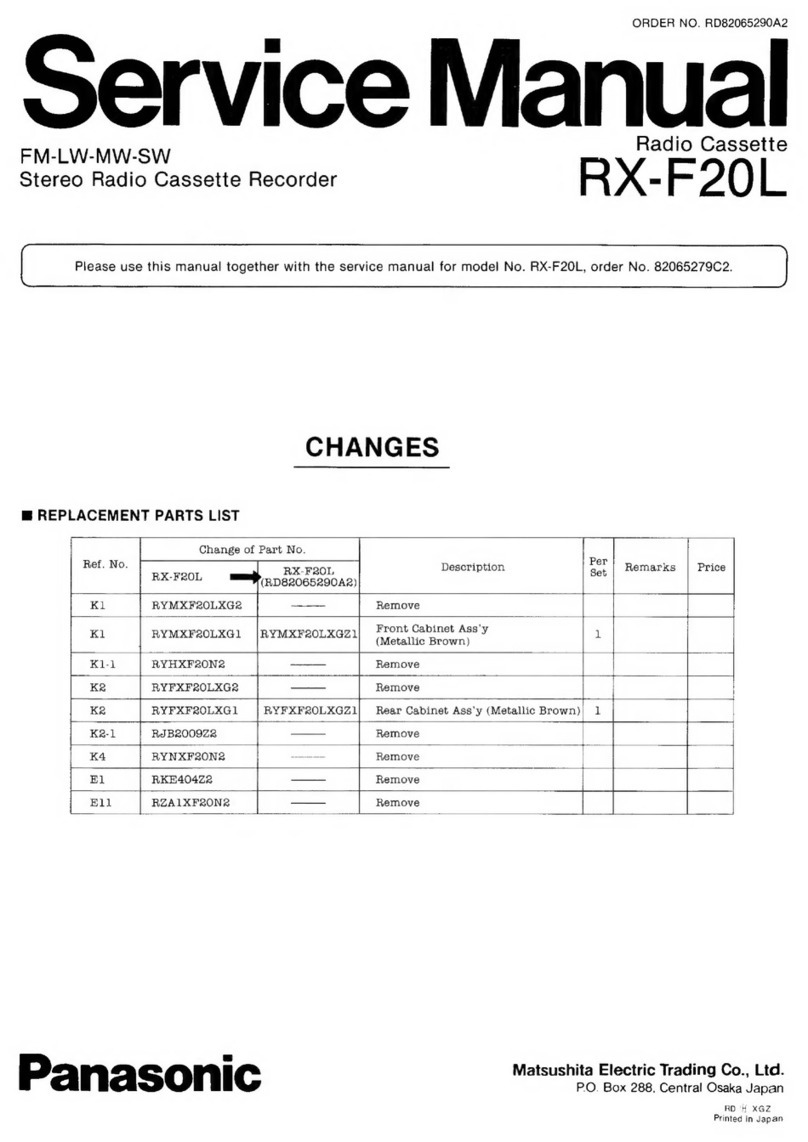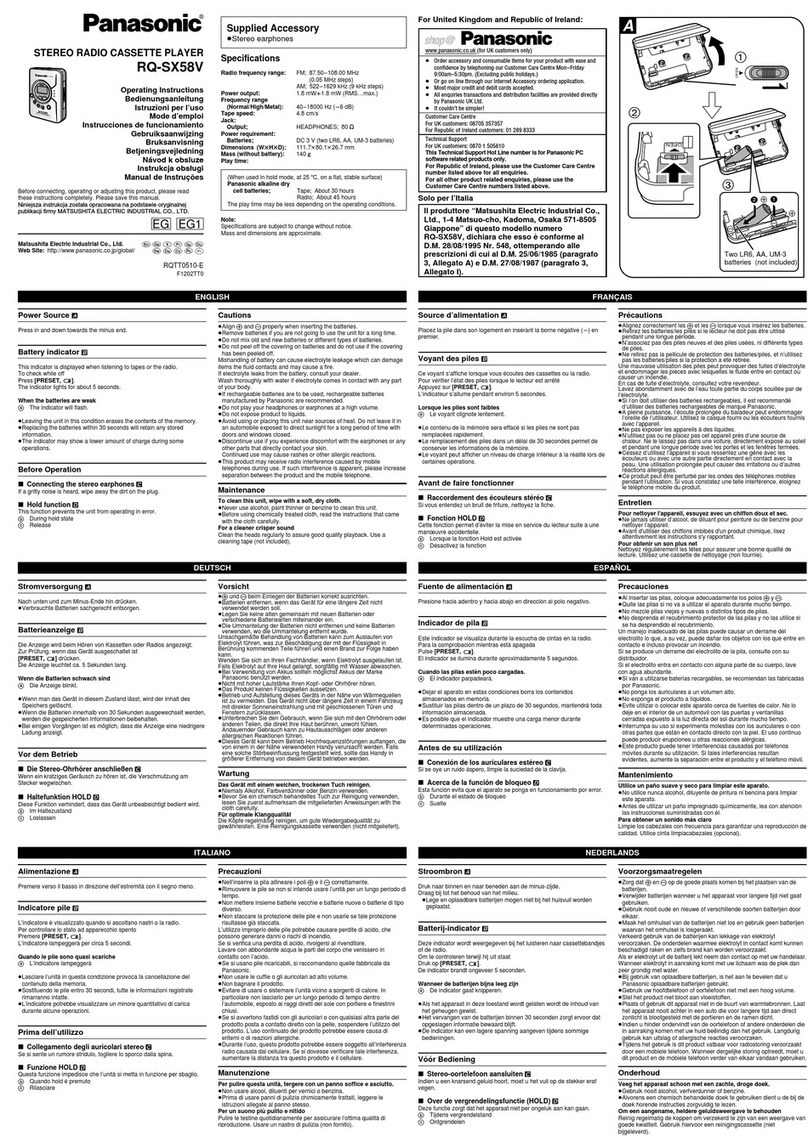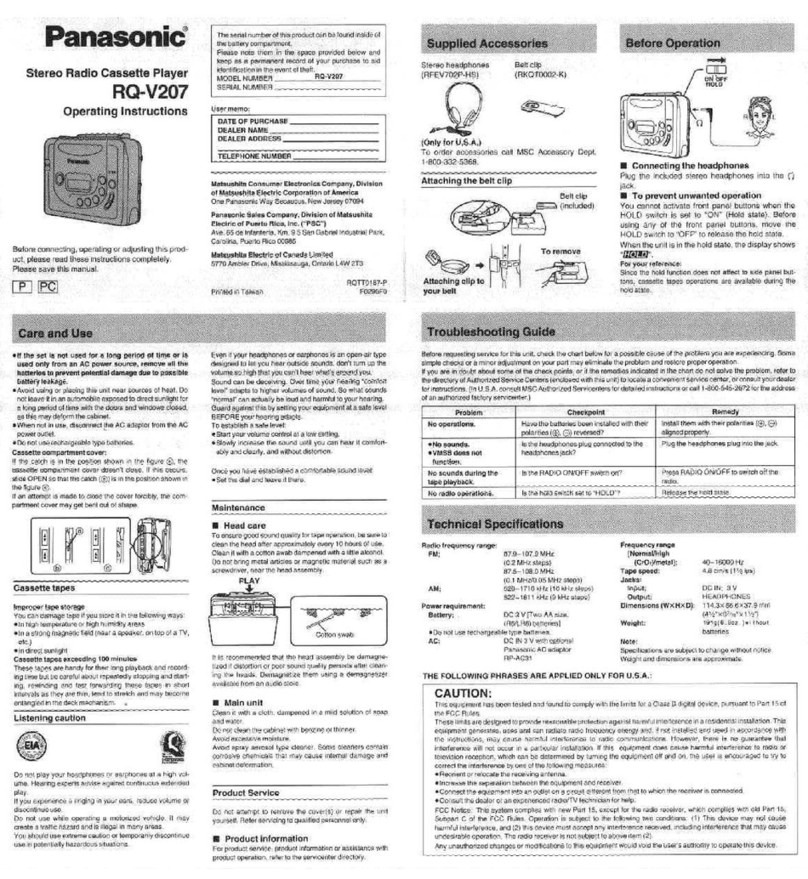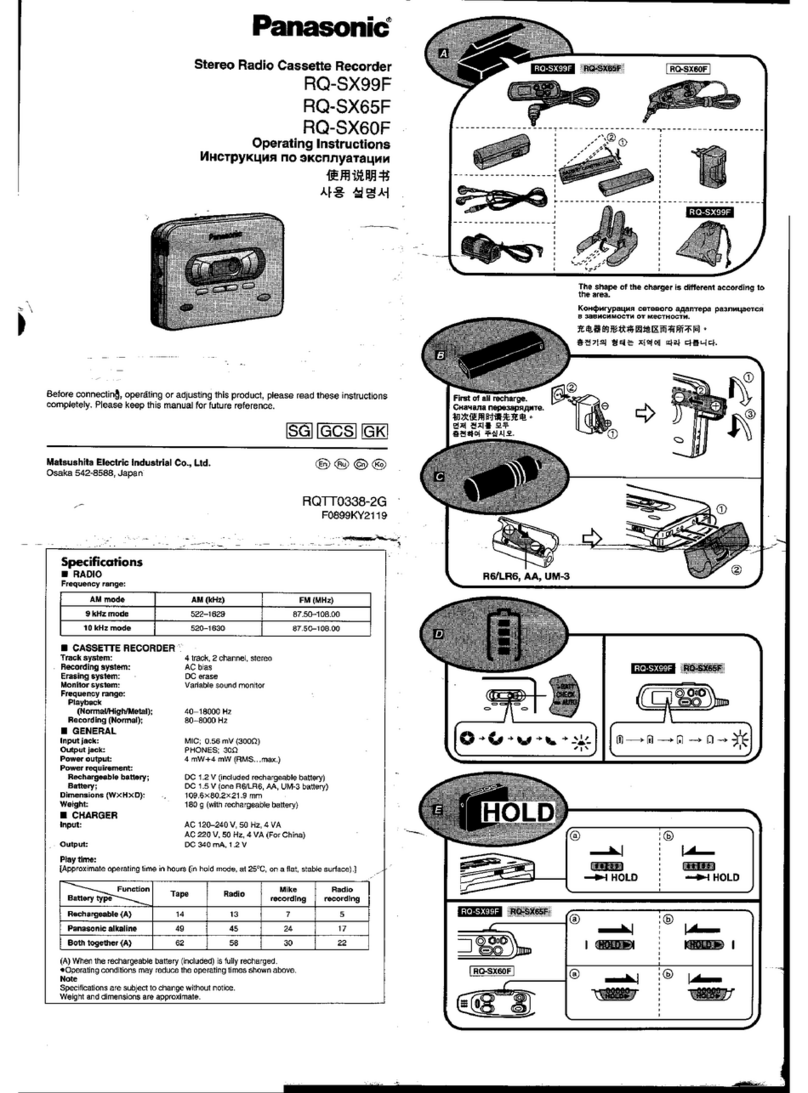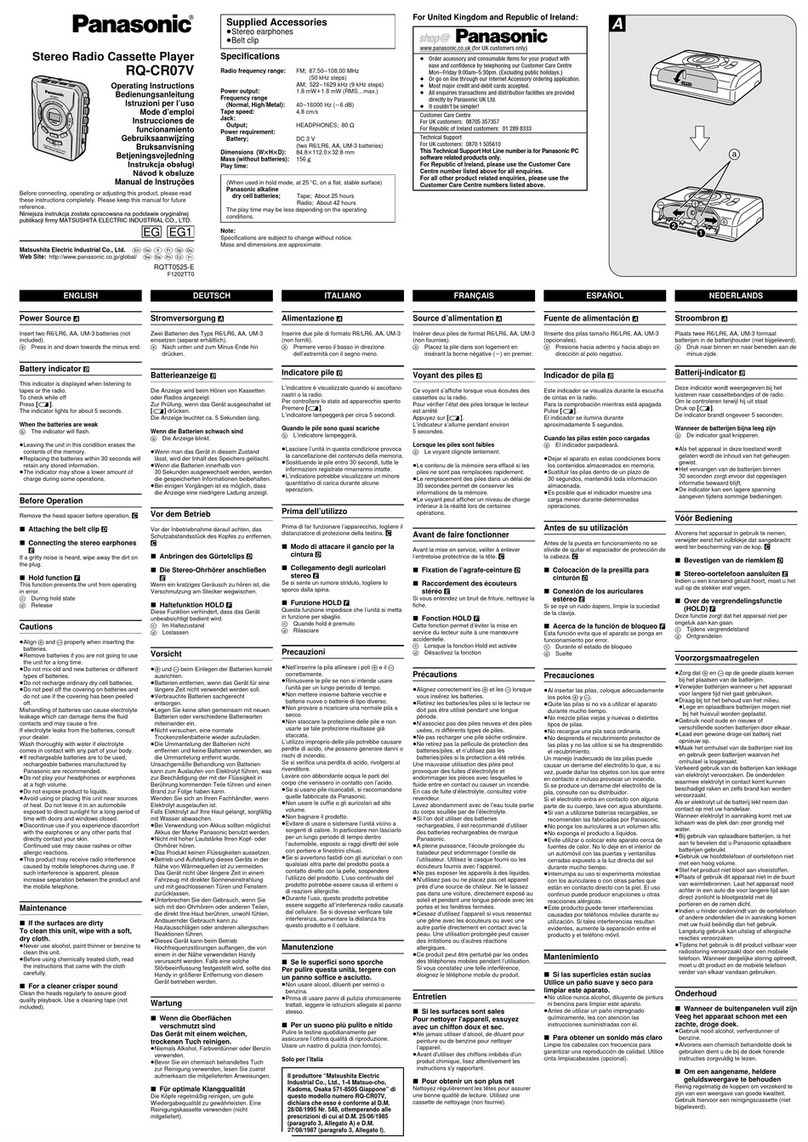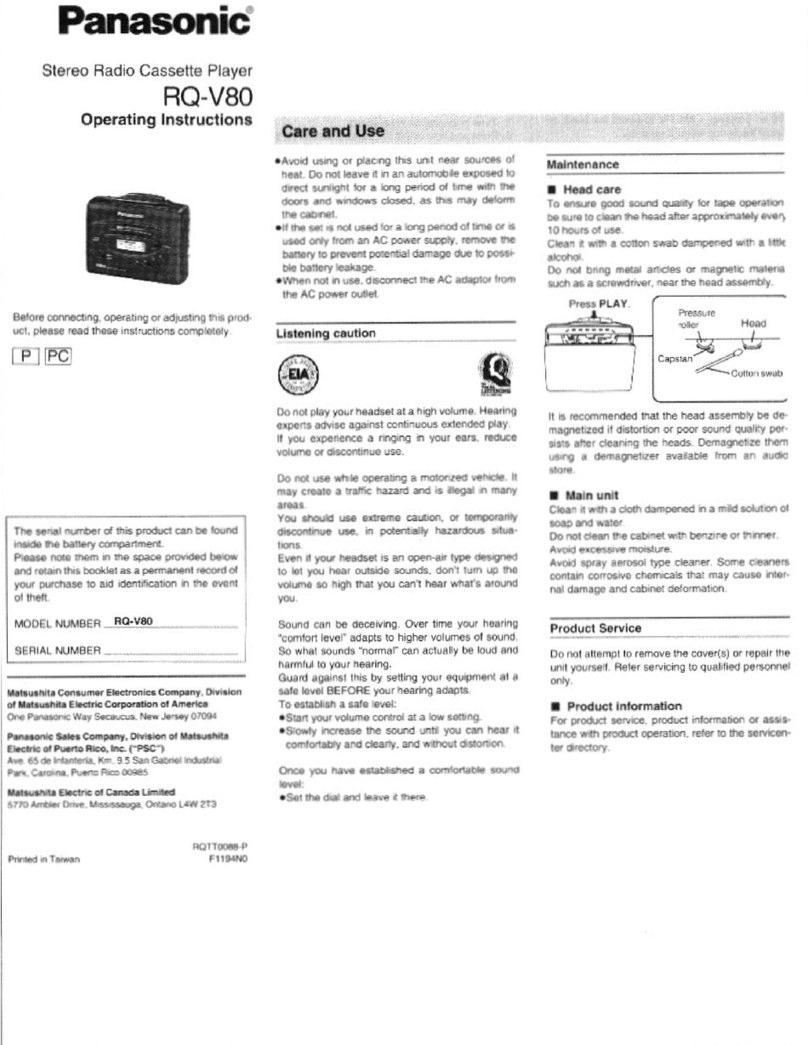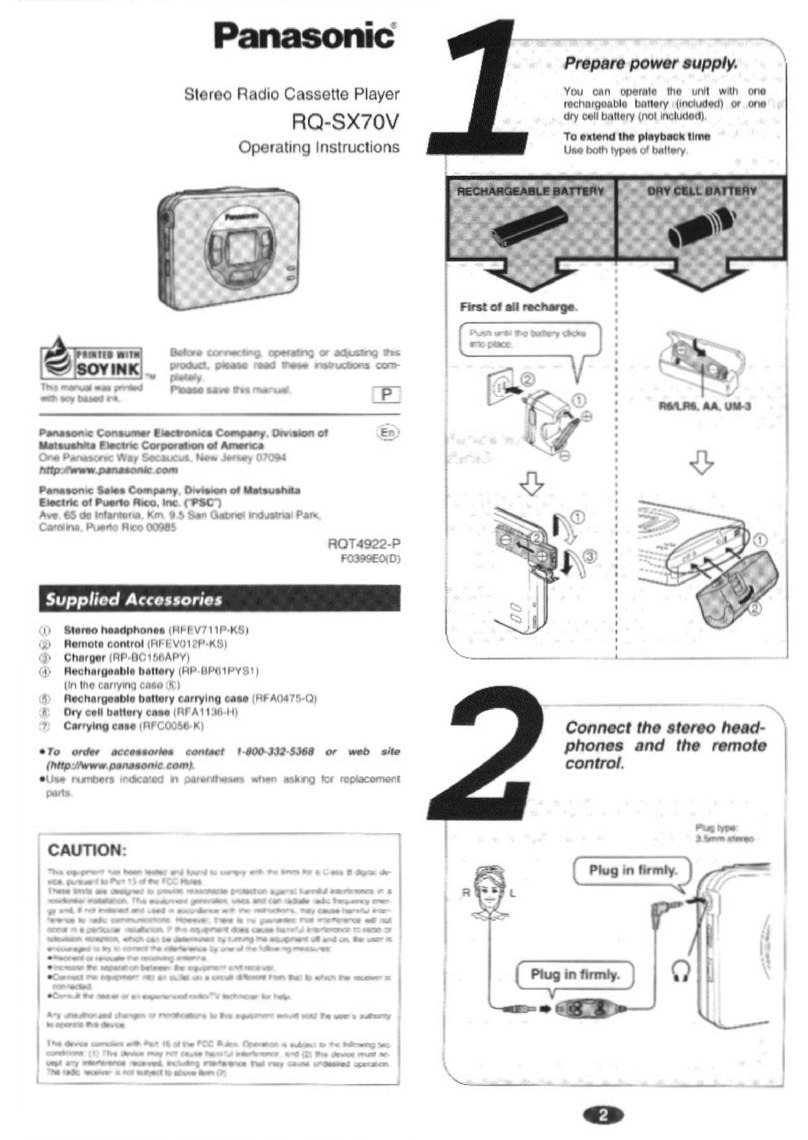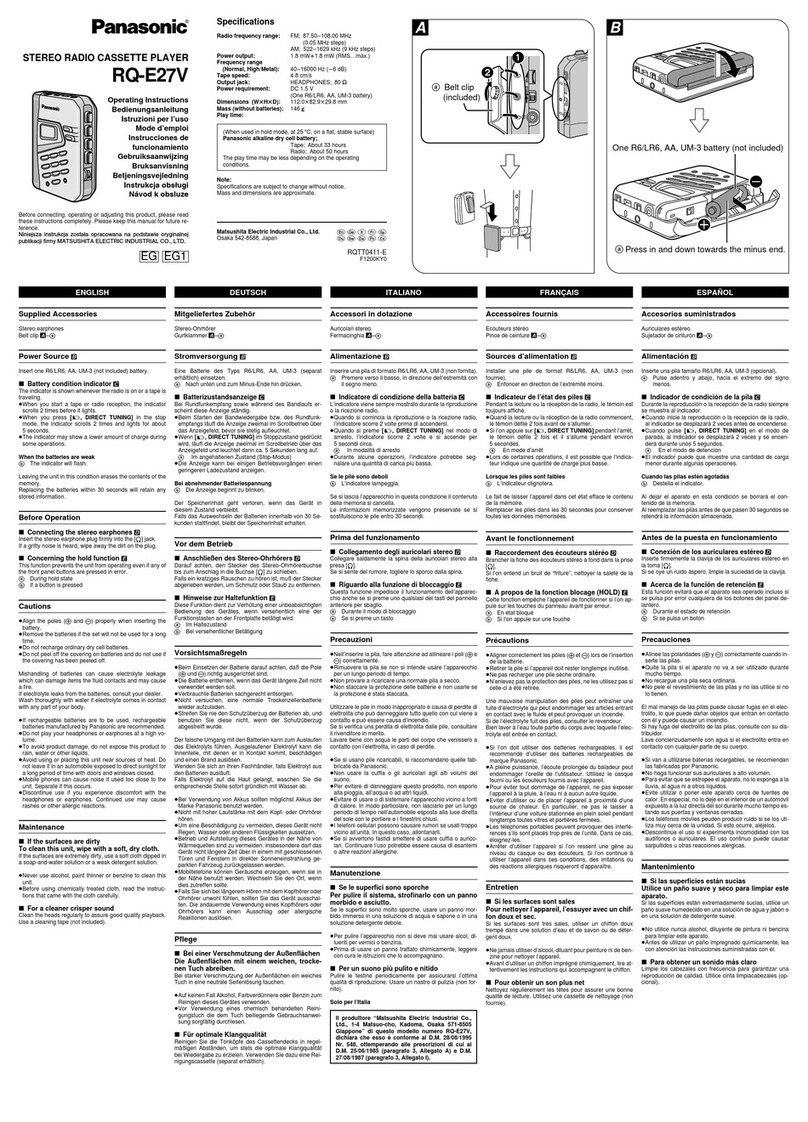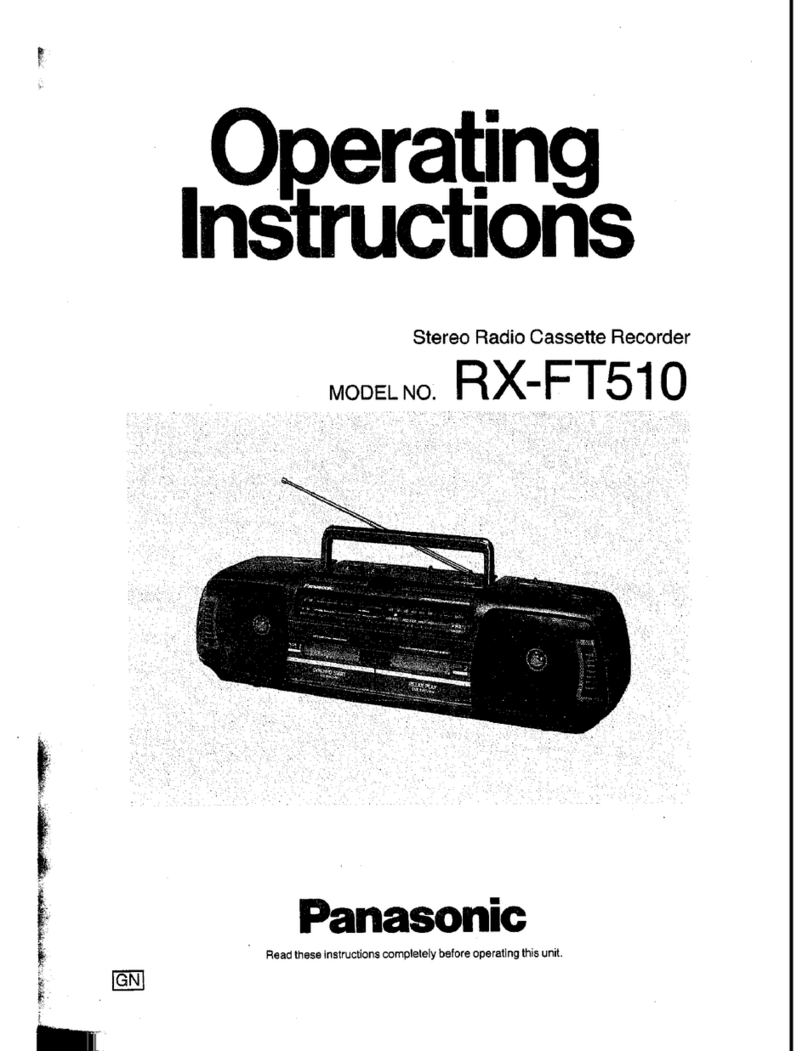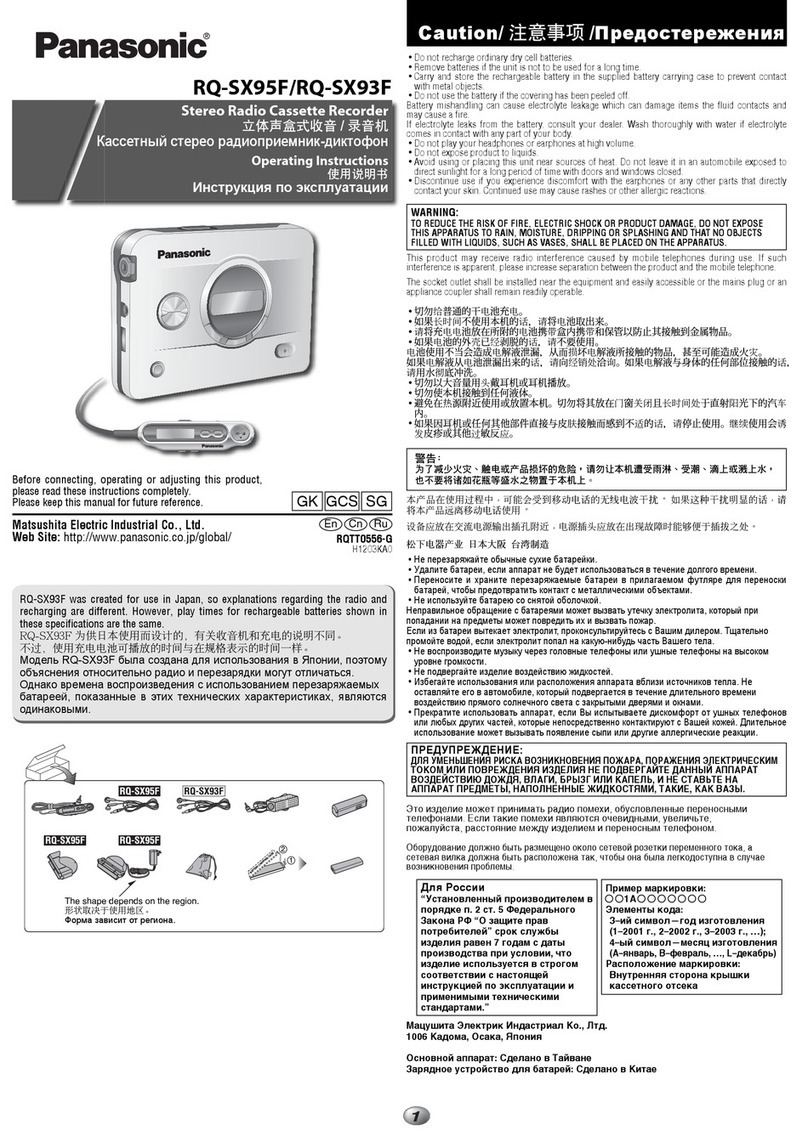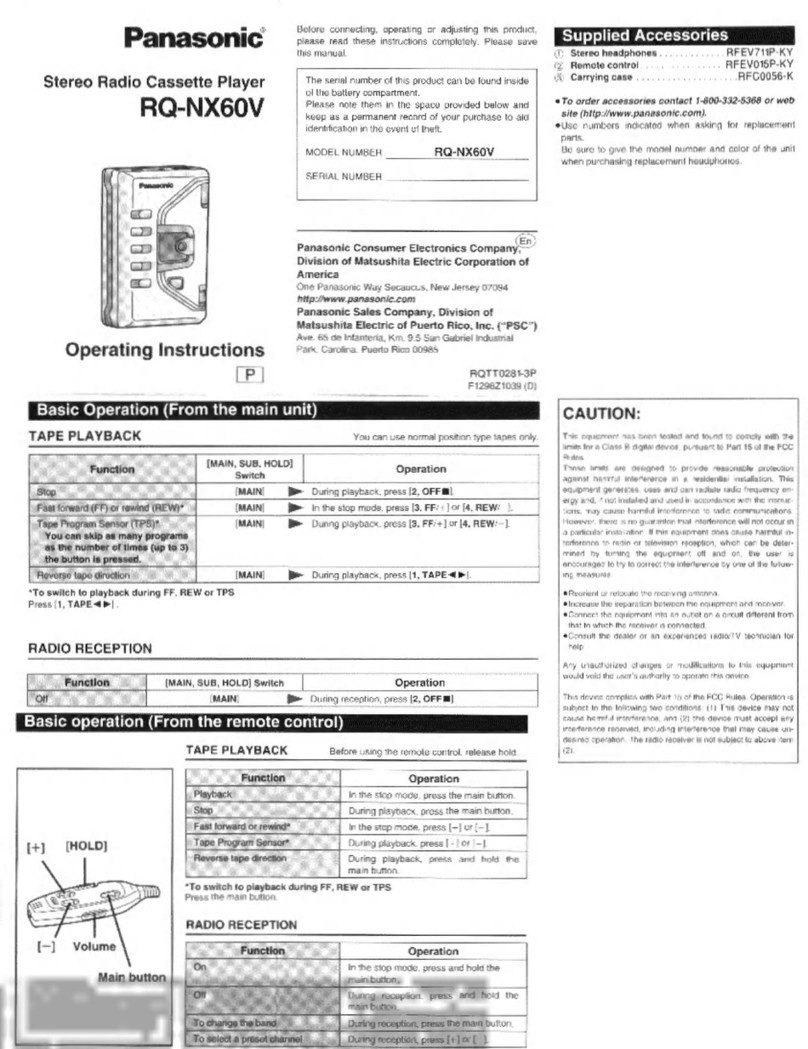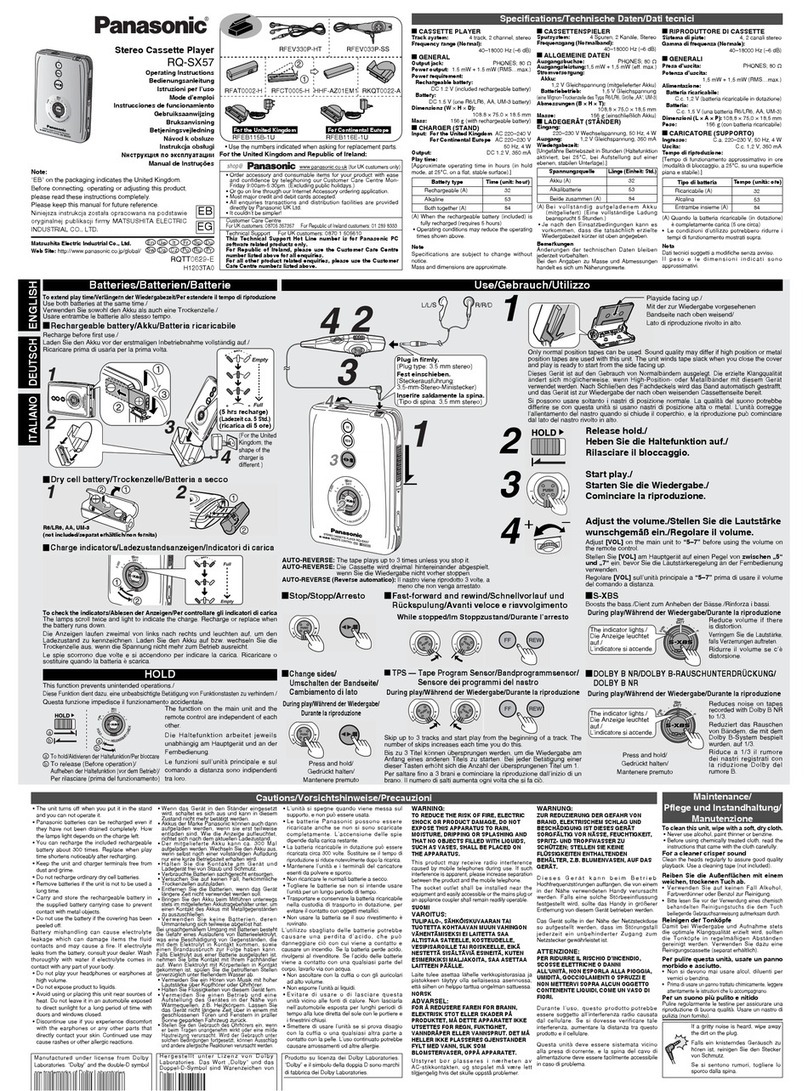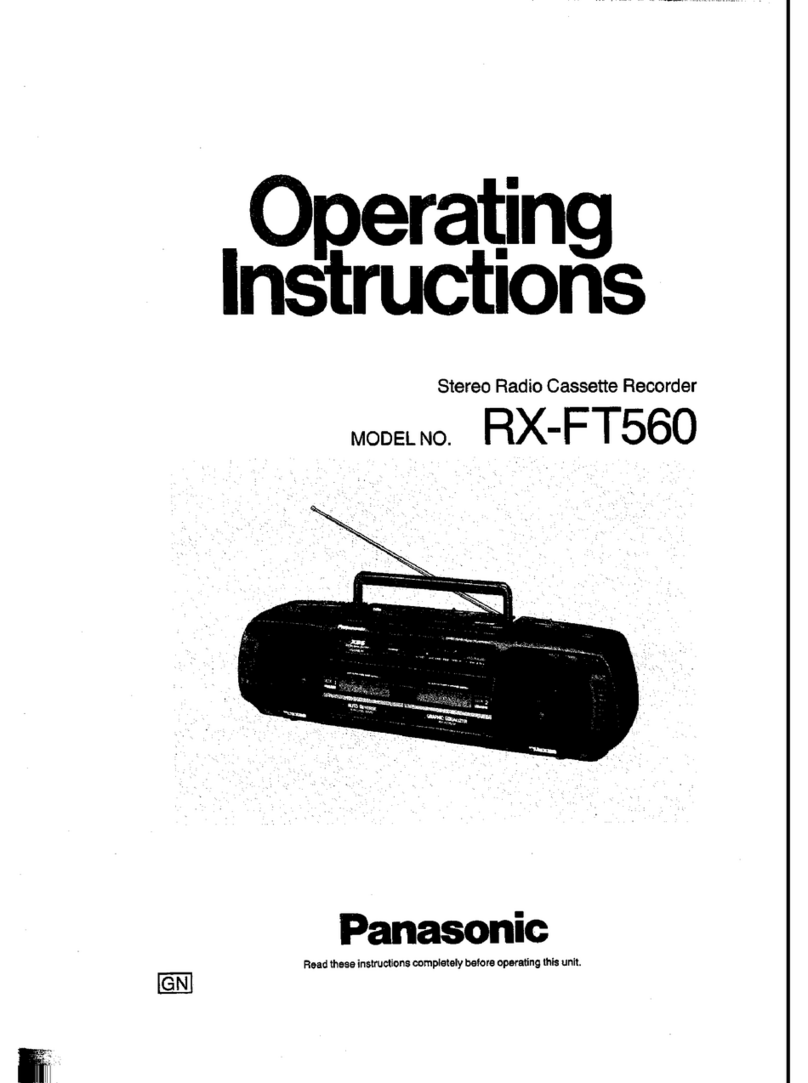/
u
i
Five
ENTER
/
2
warning
Precautions for peace of mind
Note
/
1
/
¡ Do not allow metal objects
to get inside the equipment,
or to splash or get it wet. A
short circuit or heat
generation may
cause a fire or
electric shock. ¡ Do
not place liquid
containers or
metal objects on
the equipment. ¡ Be
especially careful of children.
Confirmation and preparation
¡ Do not place in an unstable
place. The device
may fall or fall,
resulting in injury.
¡ If it gets inside the device, it may
cause a fire or electric shock.
¡ In addition to deteriorating the
surface and parts of the
equipment, it may cause a fire.
¡ Be especially careful in a closed
car in summer, in direct sunlight,
or near a stove.
¡ There is a high voltage
part inside, which
may cause electric
shock and must not bedisassembled .
¡ For internal inspection
and repair, ask your
dealer.
¡ Handle the battery properly.
¡Enter (and) correctly. Take
it out when not in use for a long time
¡ If heat builds up inside, the case
of the equipment may be
deformed or it may cause a fire.
¡ Be careful not to block the heat
dissipation holes on the rear surface.
¡ Improper handling may cause a fire or stain on the
surrounding area due to battery leakage. ¡ If any
liquid leaks, please contact your dealer. ¡ If the liquid
gets on your body, wash it off thoroughly with water.
¡ Batteries should not be used incorrectly.
Do not use new / old batteries or
different types of batteries together
¡ Do not place in a place with a
lot of humidity, humidity or dust
when exposed to oily smoke or
steam. Electricity can
transmit oil, moisture
and dust, which can
cause fire and
electric shock.
¡ ¡ Do not charge dry
batteries. ¡ Do not heat / decompose
or put in water or fire. ¡ Do not mix
with metal objects such as necklaces.
¡ Do not use rechargeable batteries
as a substitute for dry batteries. Do not
use batteries with peeled coating
1
2
u
Do not put anything on the
device
About installation
Does not interfere with heat dissipation
About use
Be
sure to protect it
About batteries
ENTER
i
RQT6953
Do not leave it around when the
temperature becomes abnormally high
Do not disassemble or modify
Machine Translated by Google