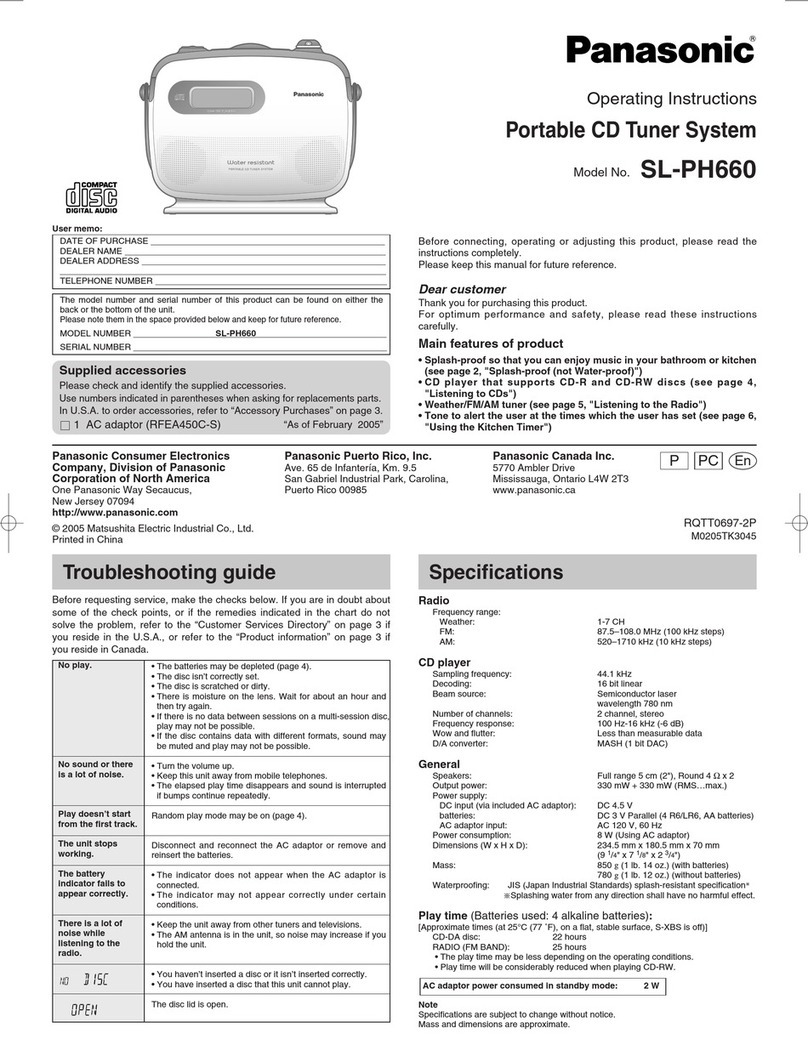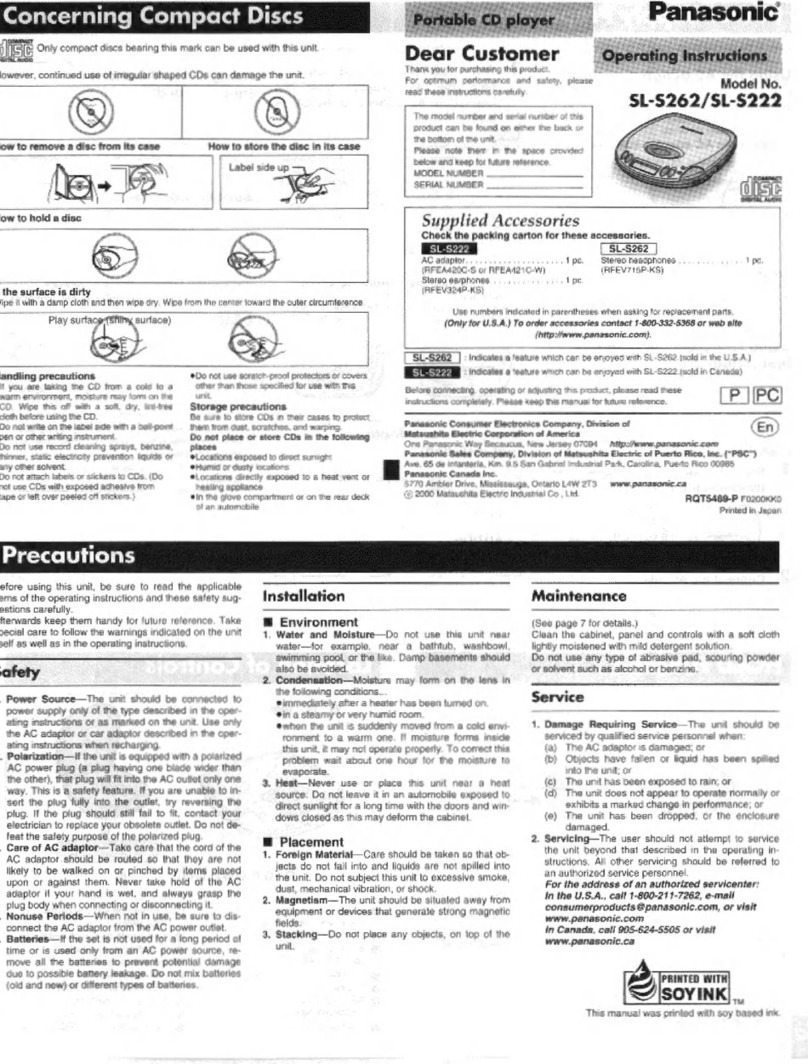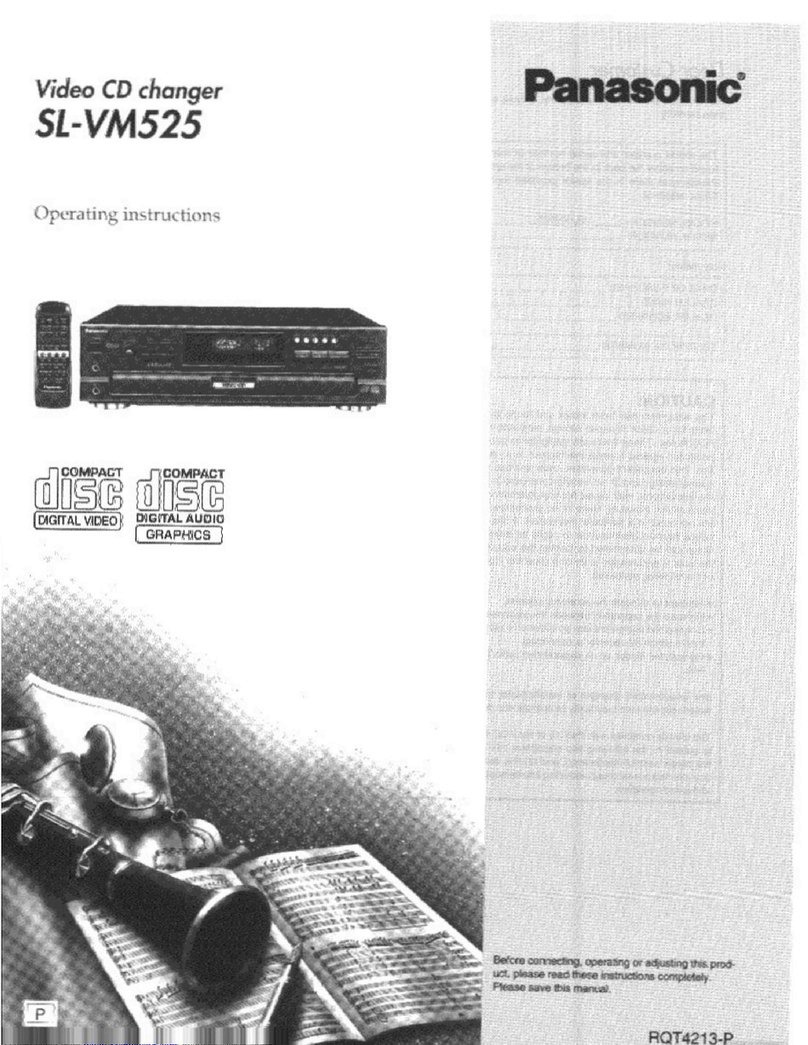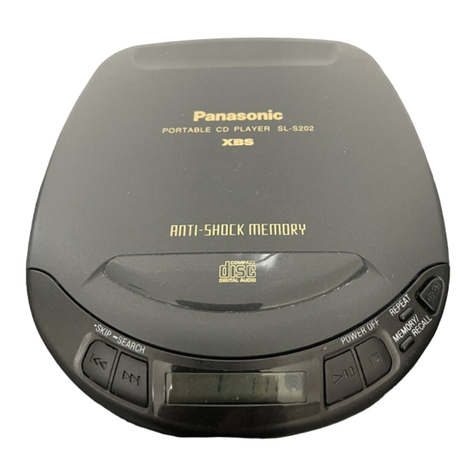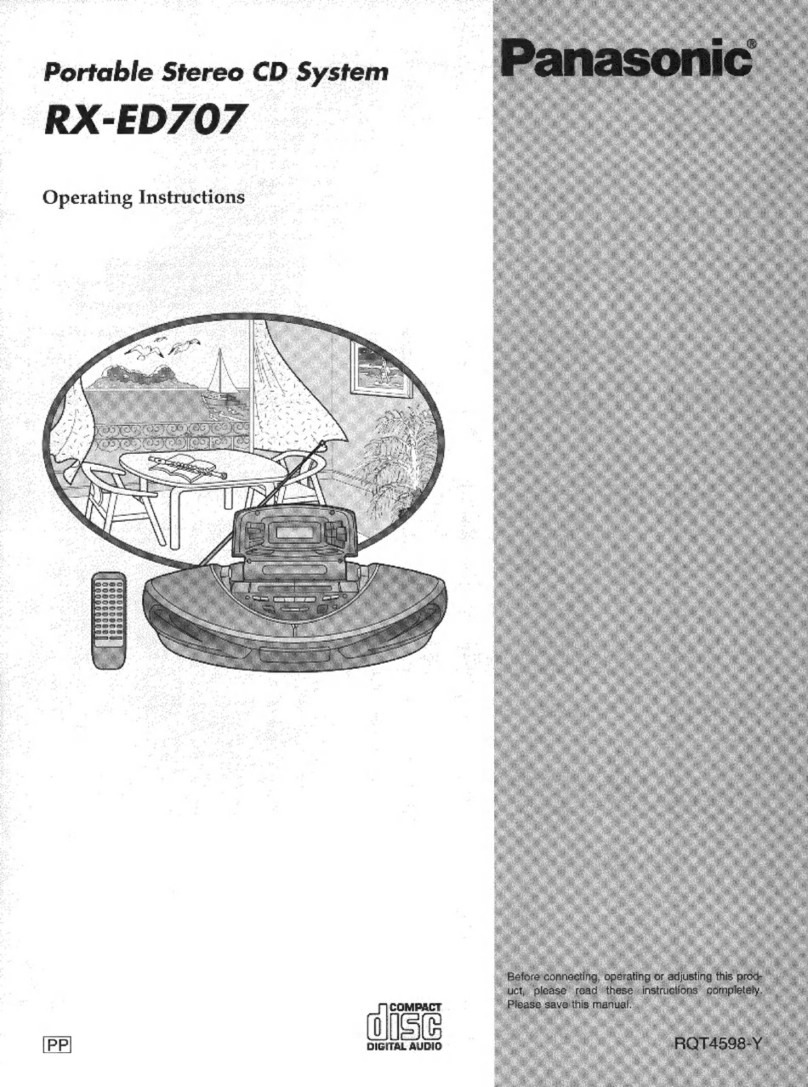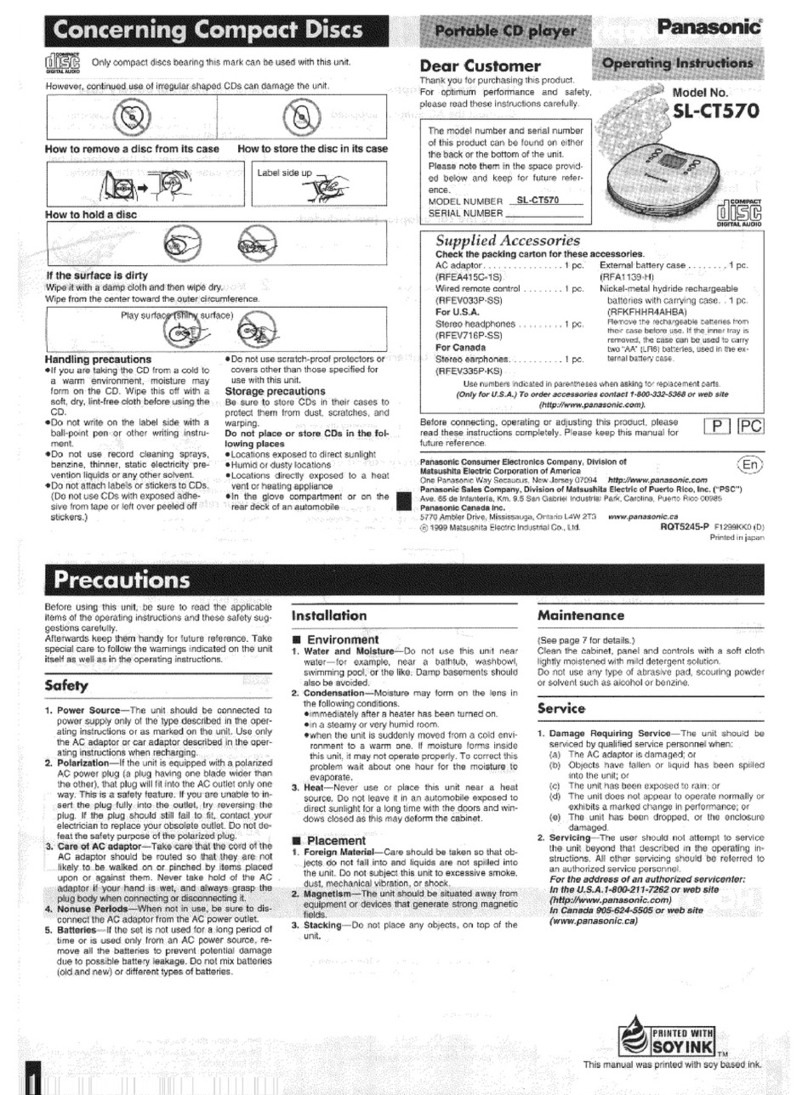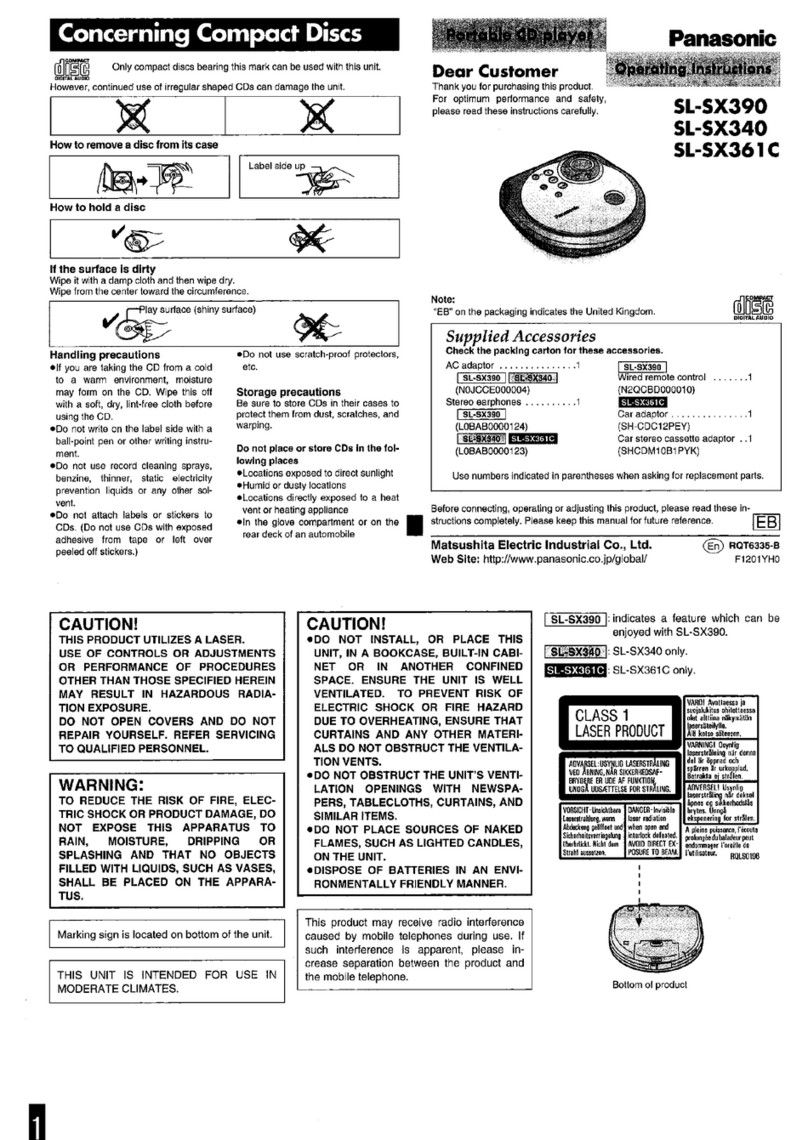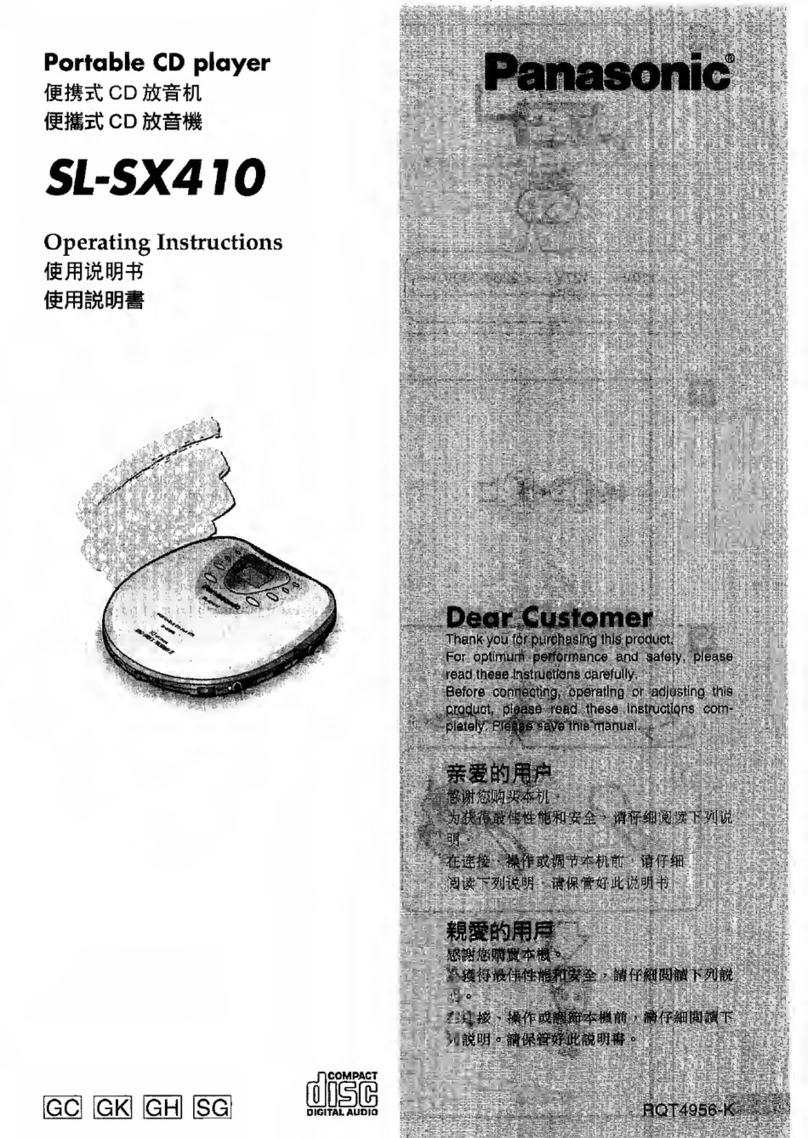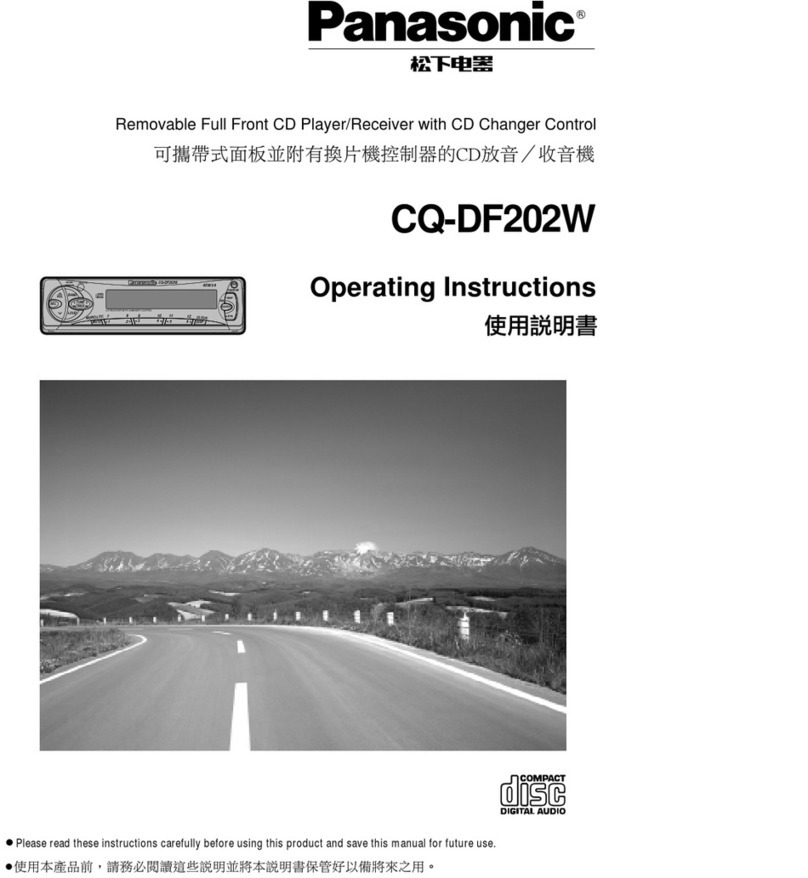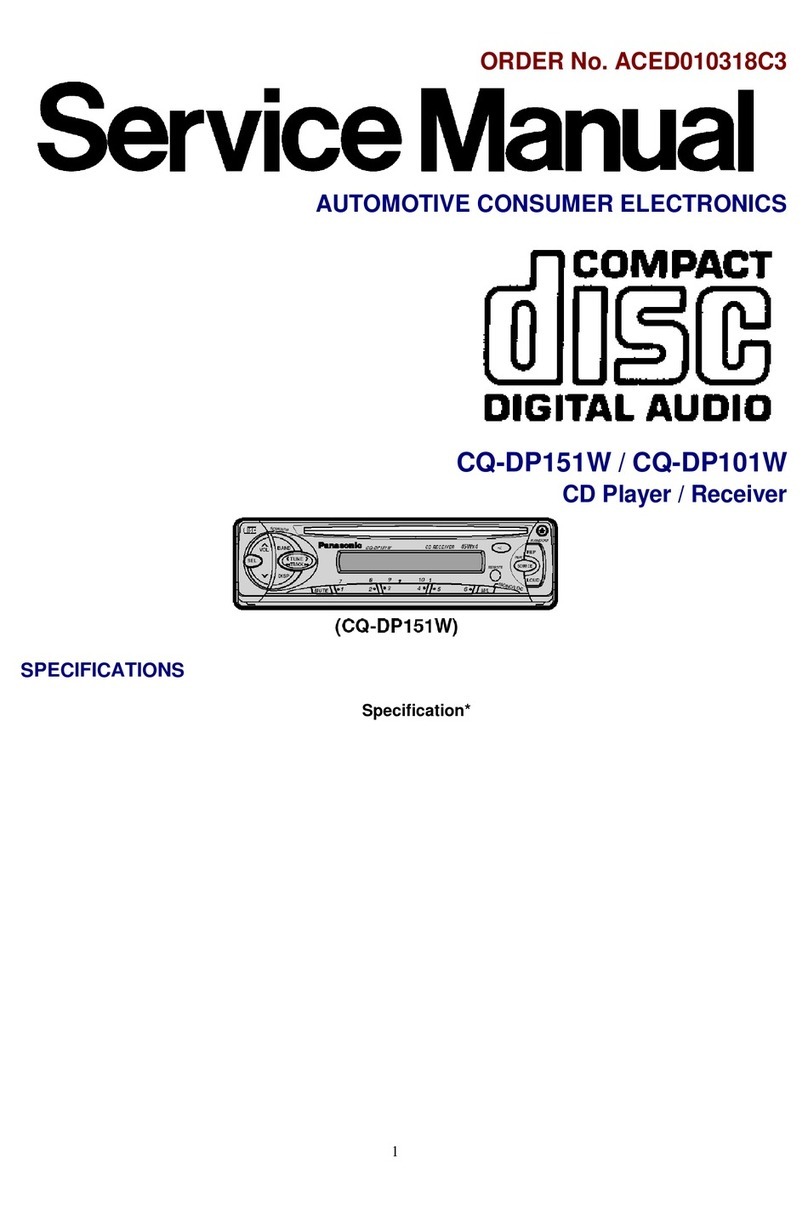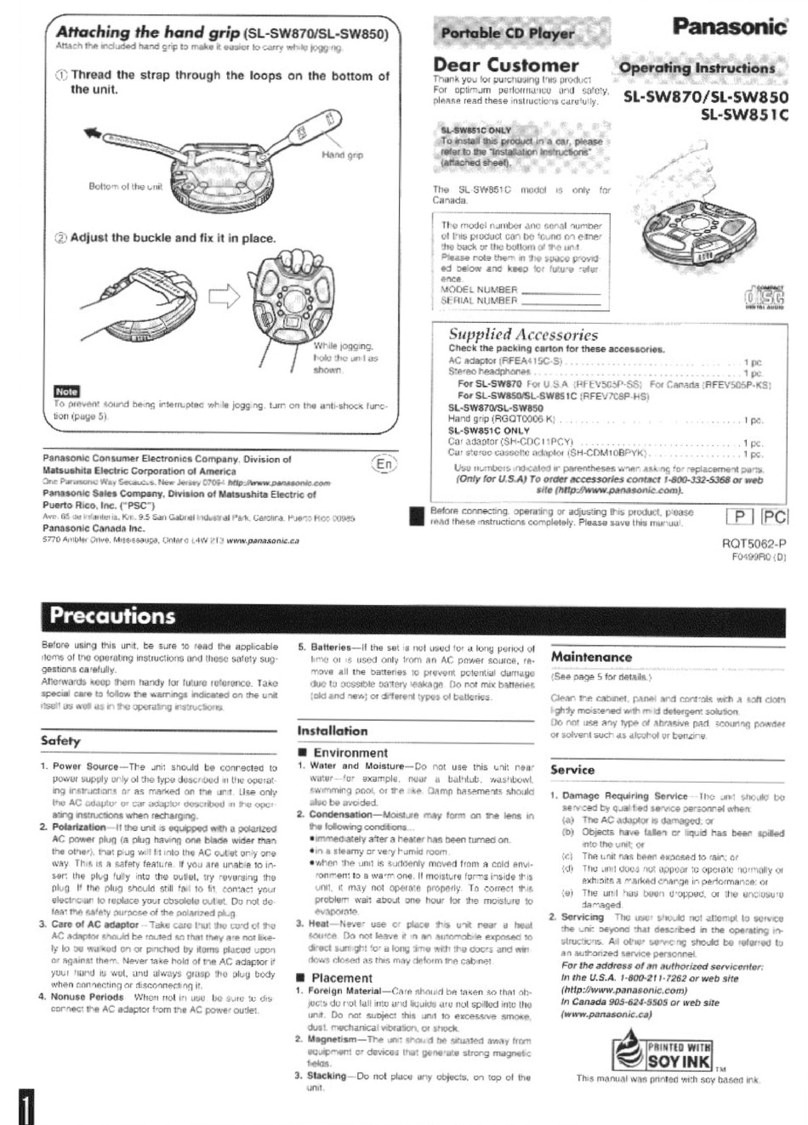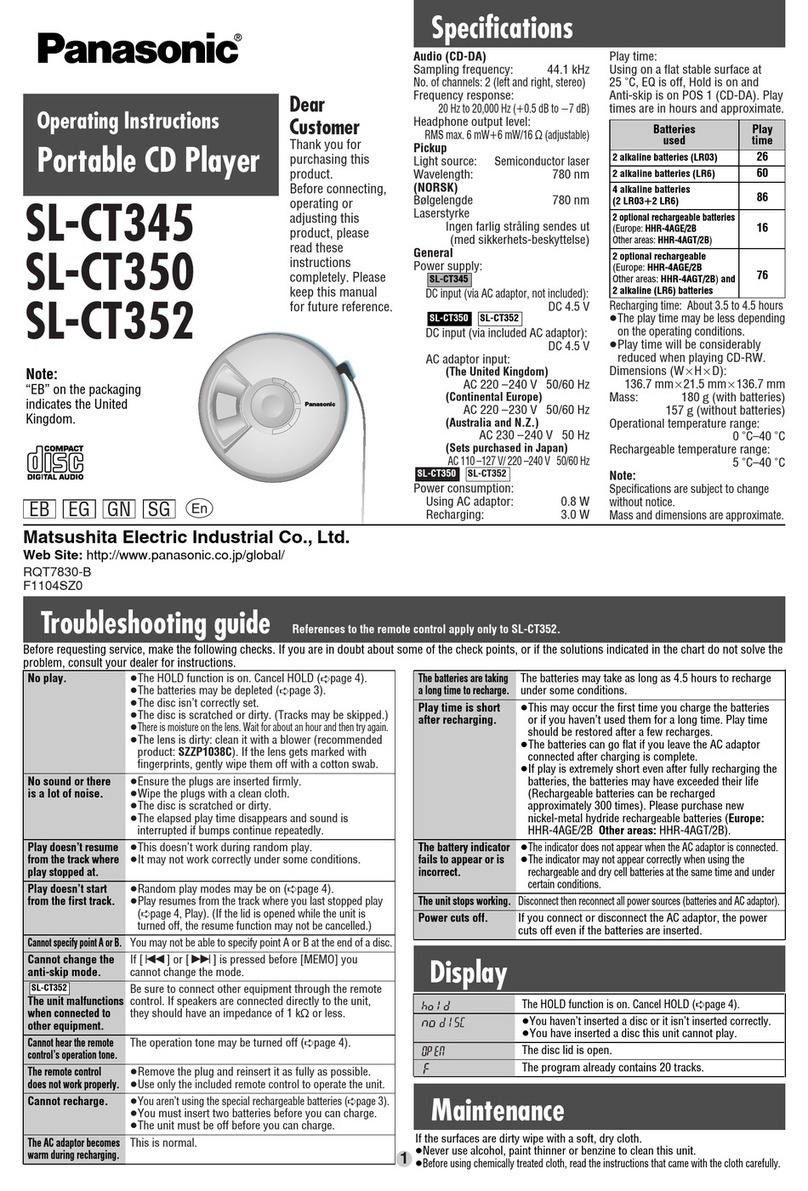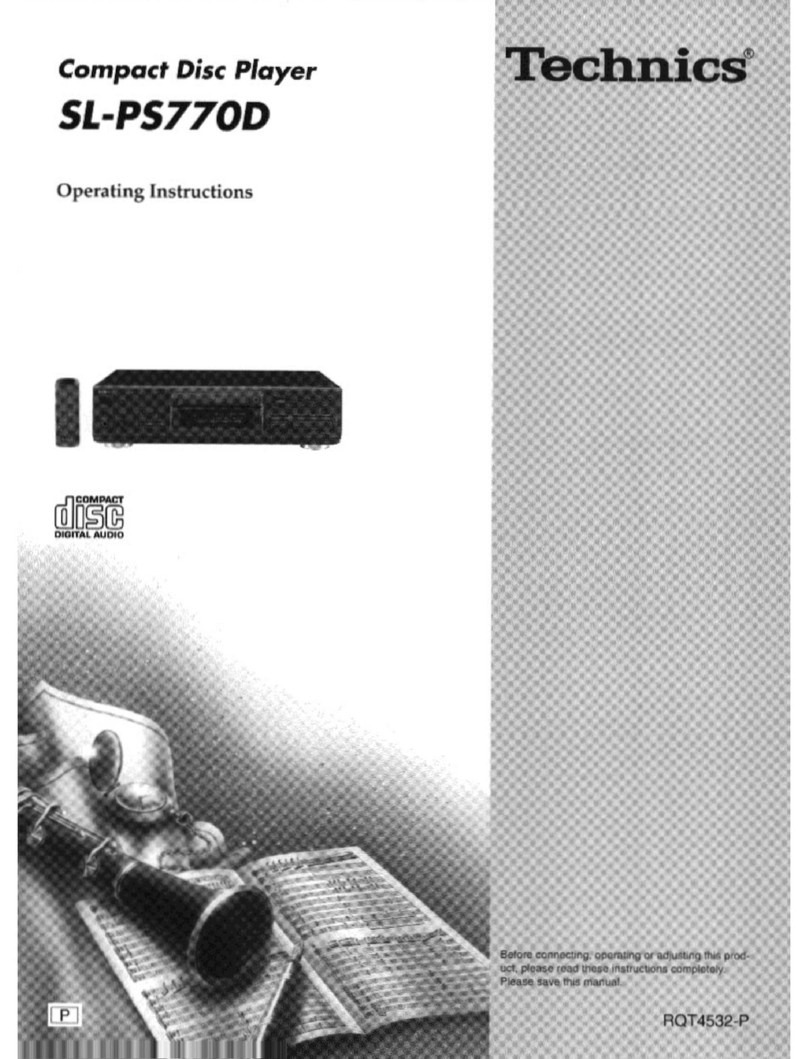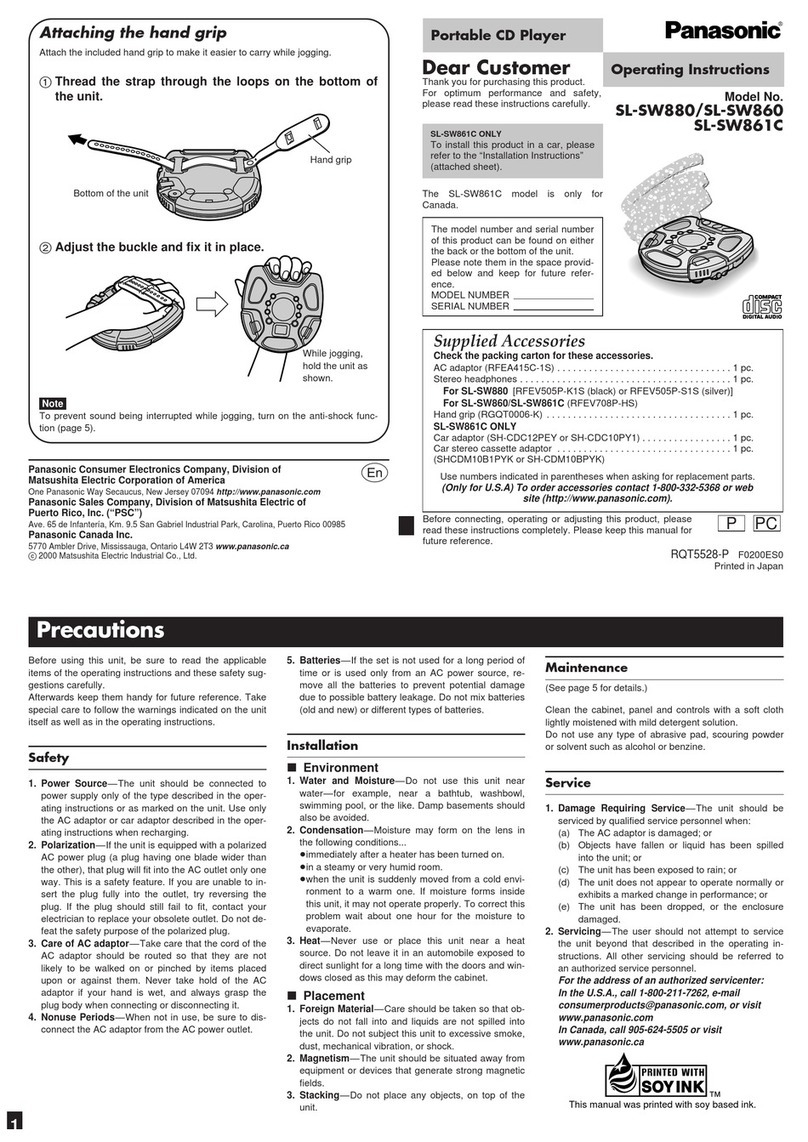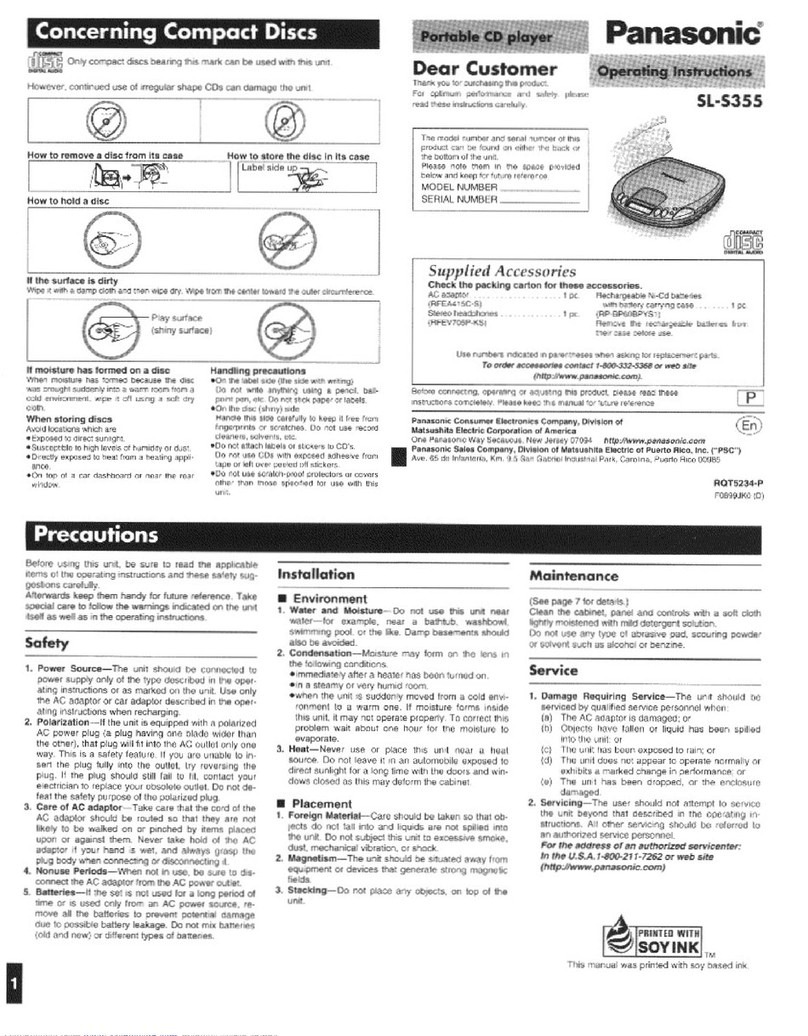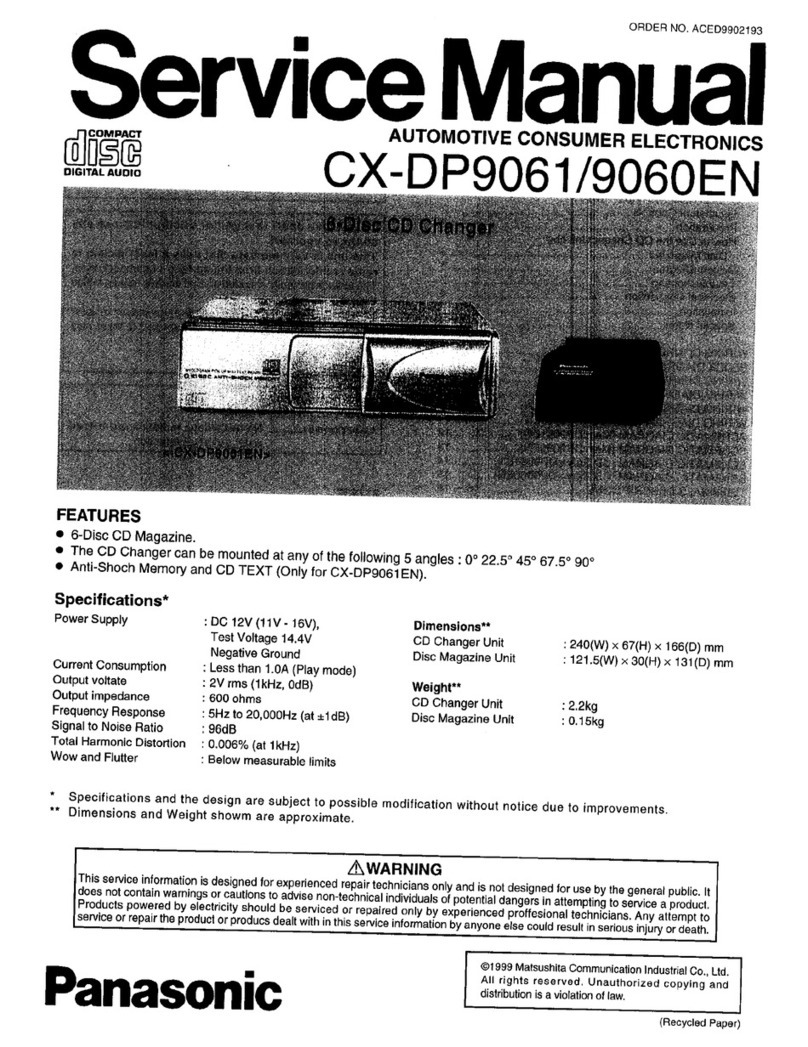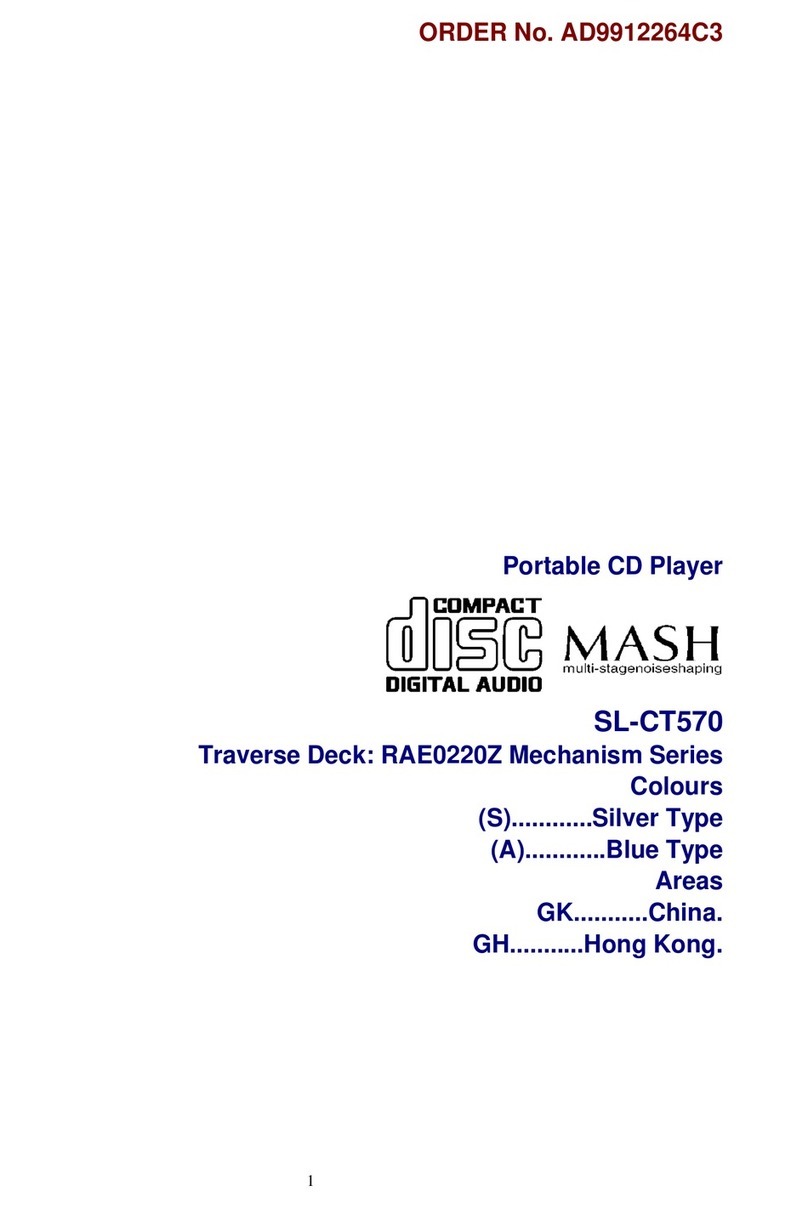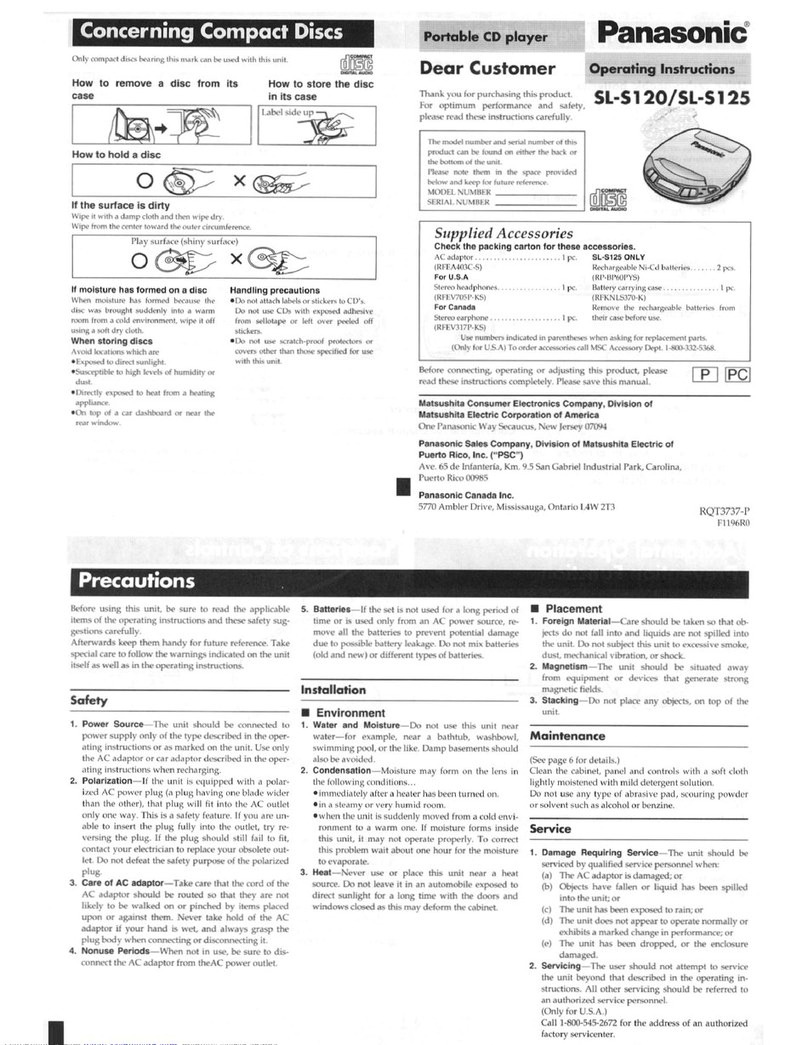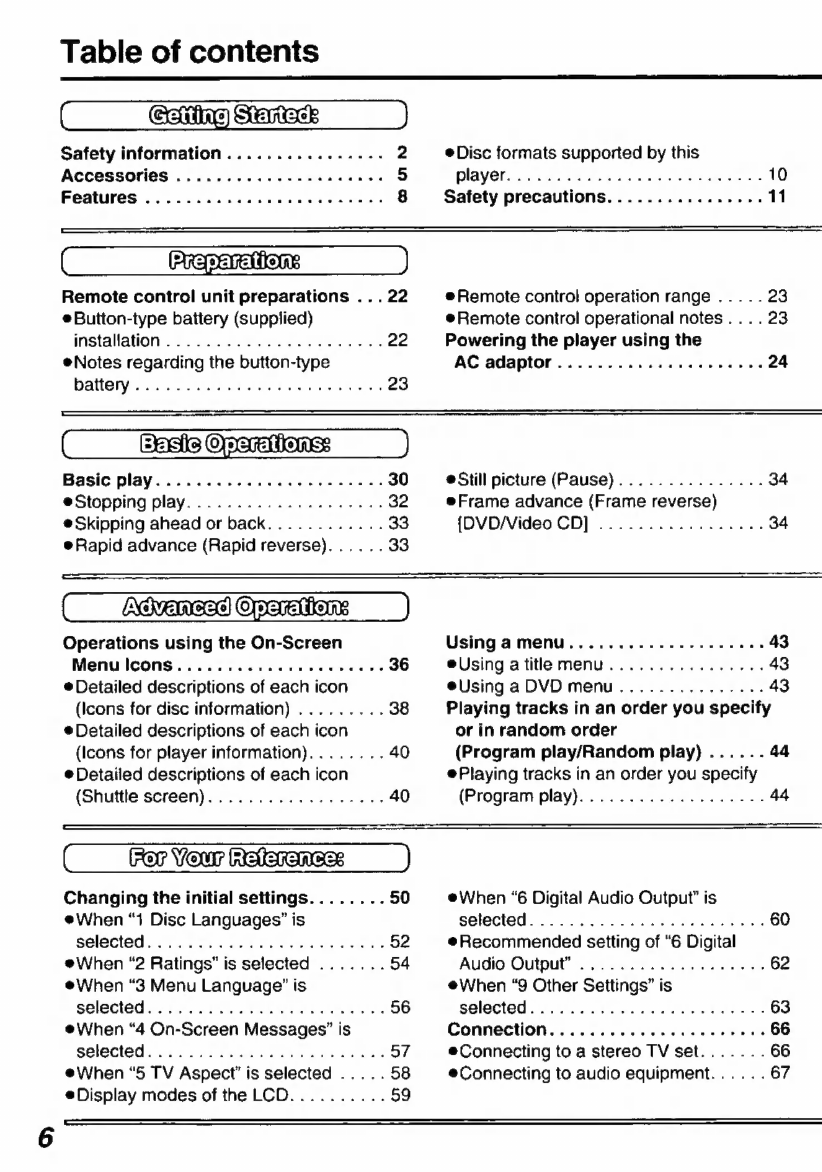Table
of
contents
Seine)
Serie
Safety
information................
2
eDisc
formats
supported
by
this
Accessories
«0...
eee
ees
5
DIA
VOM
i
seis
cot
mad
oleate
weg
a's
KWEK
10
Features
(AiG
c
vitae
aa
ae
ot
ees
8
Safety
precautions................
11
PETEERE
Remote
control
unit
preparations
...22
Remote
control
operation
range
.....
23
eButton-type
battery
(supplied)
eRemote
control
operational
notes....
23
installation
......
nn
22
Powering
the
player
using
the
eNotes
regarding
the
button-type
AC
adaptor
.........
00.00
ce
eee
24
Batto
ti
Set
roe
ihe
ake
mma
said
23
Hasis
Onaraniones
Basic
play.
maapakan
30
Still
picture
(Pause)...............
34
ə
Stopping
play..........
0a.
32
Frame
advance
(Frame
reverse)
e
Skipping
ahead
or
back............
33
{DVD/Video
CD]
tc
saan
senna
exw
34
Rapid
advance
(Rapid
reverse)......
33
Operation:
Operations
using
the
On-Screen
Using
amenu.......------.-
an
43
Menu
Icons............2.00.005-
36
eUsing
a
title
menu................
43
e
Detailed
descriptions
of
each
icon
eUsingaDVDmenu...............
43
(Icons
for
disc
information)
.........
38
Playing
tracks
in
an
order
you
specify
e
Detailed
descriptions
of
each
icon
or
in
random
order
(Icons
for
player
information)........
40
(Program
play/Random
play)
......
44
Detailed
descriptions
of
each
icon
Playing
tracks
in
an
order
you
specify
(Shuttle
screen)..................
40
(Program
play)........
0
Asa
44
Fer
Your
Rakaranaa
Changing
the
initial
settings........
50
eWhen
“6
Digital
Audio
Output”
is
eWhen
“1
Disc
Languages”
is
selected
PARA
60
selected
AA
AR
52
e
Recommended
setting
of
“6
Digital
eWhen
“2
Ratings"
is
selected
.......
54
Audio
Output”
X2
na
kaaa
62
eWhen
“3
Menu
Language"
is
@When
“9
Other
Settings”
is
selected
AA
AA
PAA.
56
CI
le:
ards
wri
owe
ean
hak
63
eWhen
“4
On-Screen
Messages”
is
CONNGCHION:
6.
ccsGe
ca
gaee
ates
eins
66
selected:
AAP
57
eConnecting
to
a
stereo
TV
set.......
66
eWhen
“5
TV
Aspect’
is
selected
.....
58
Connecting
to
audio
equipment......
67
Display
modes
of
the
LCD..........
59