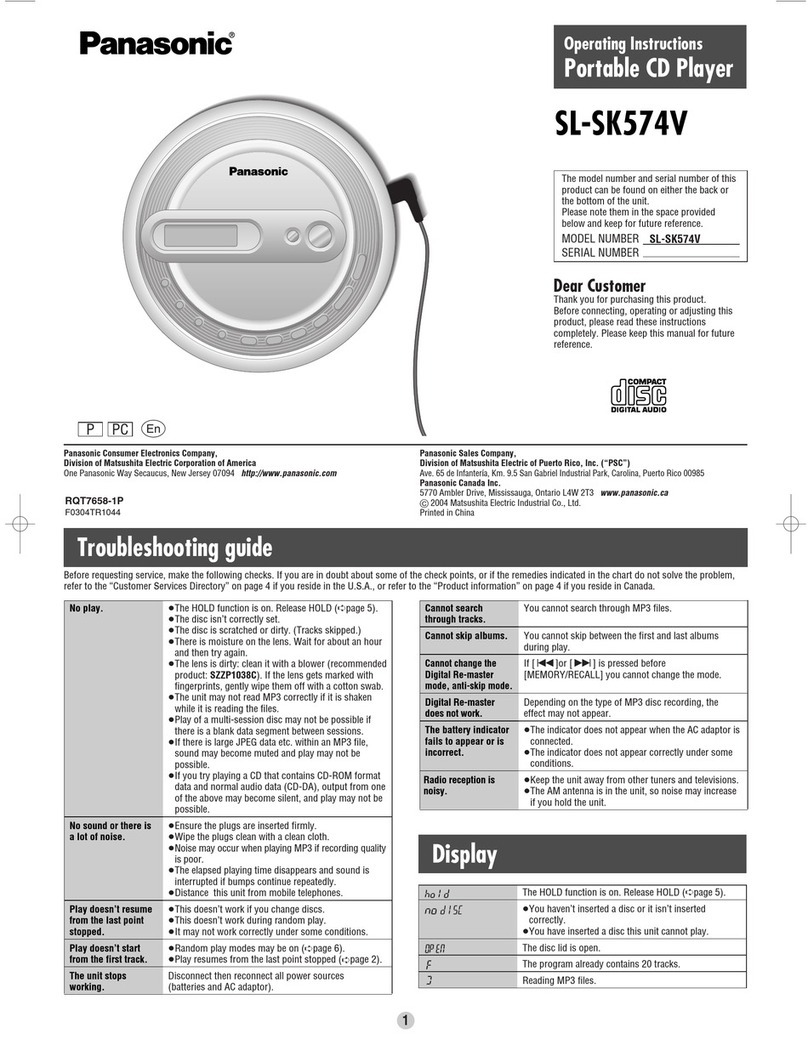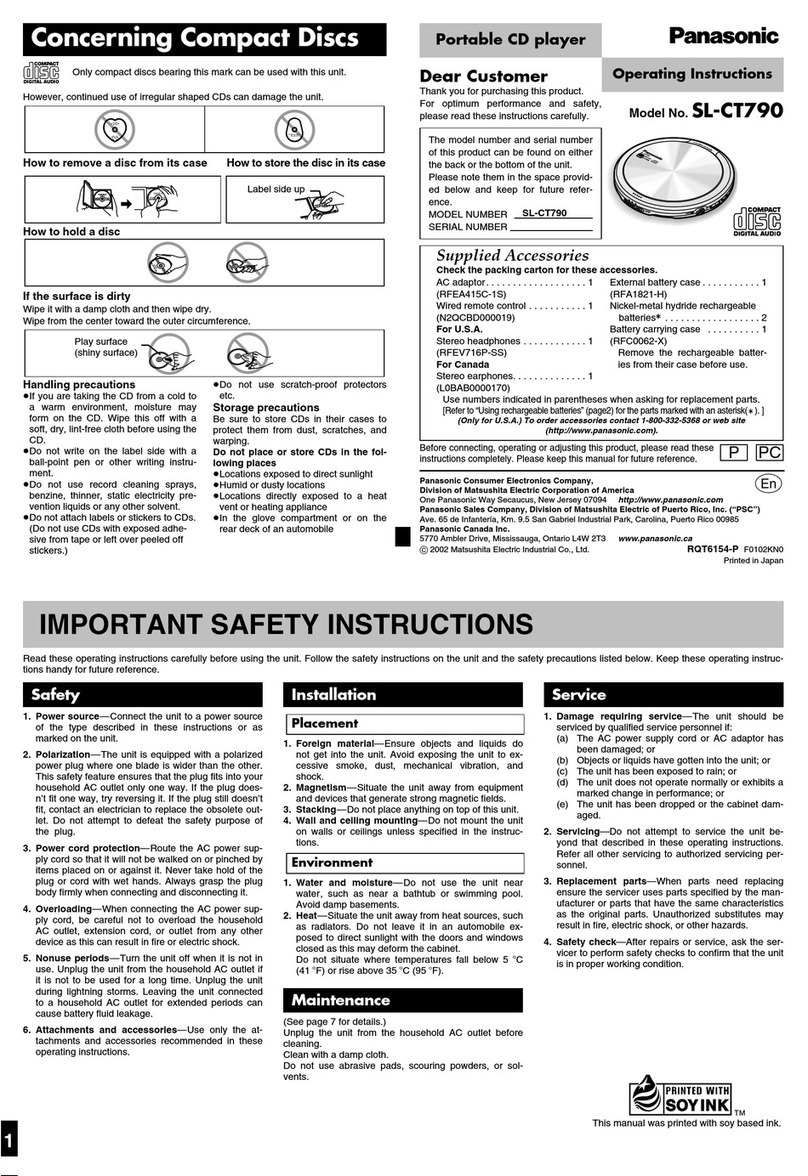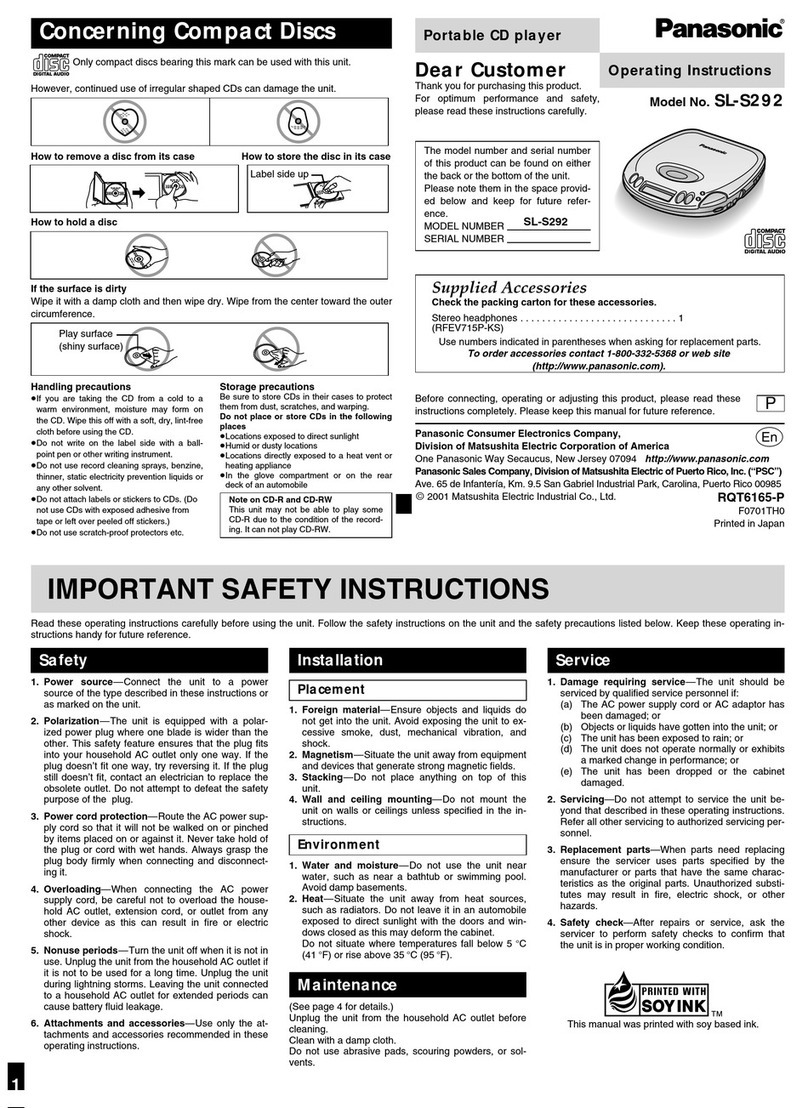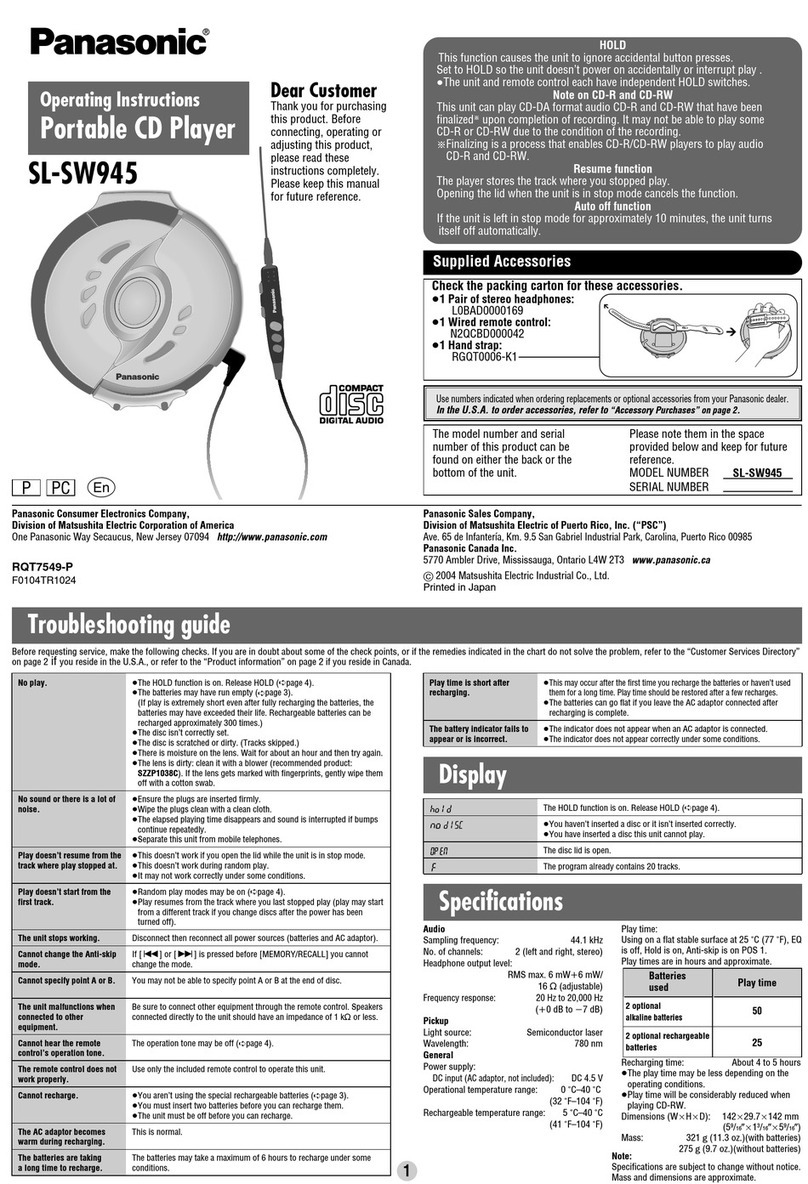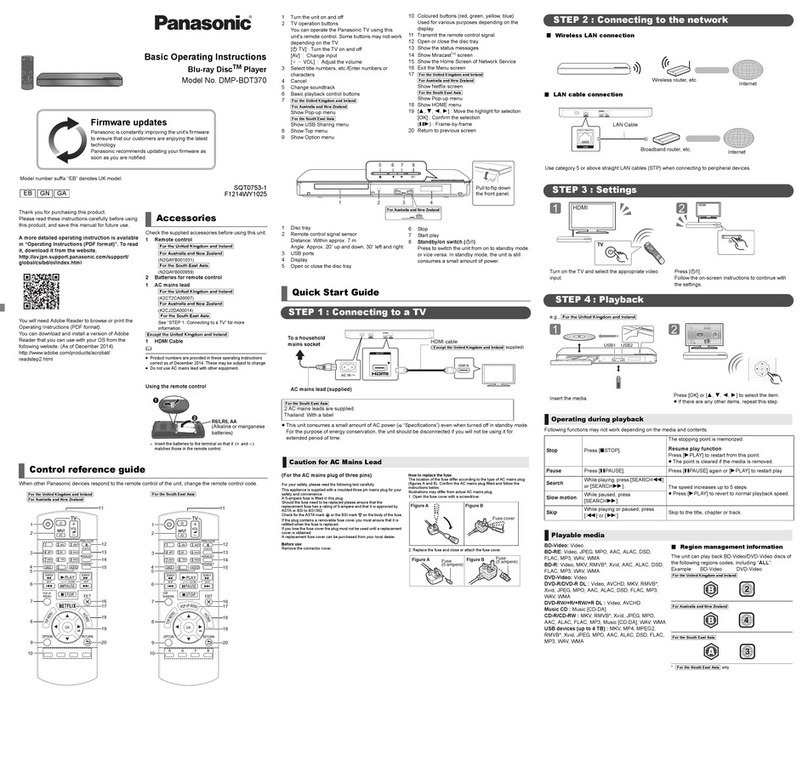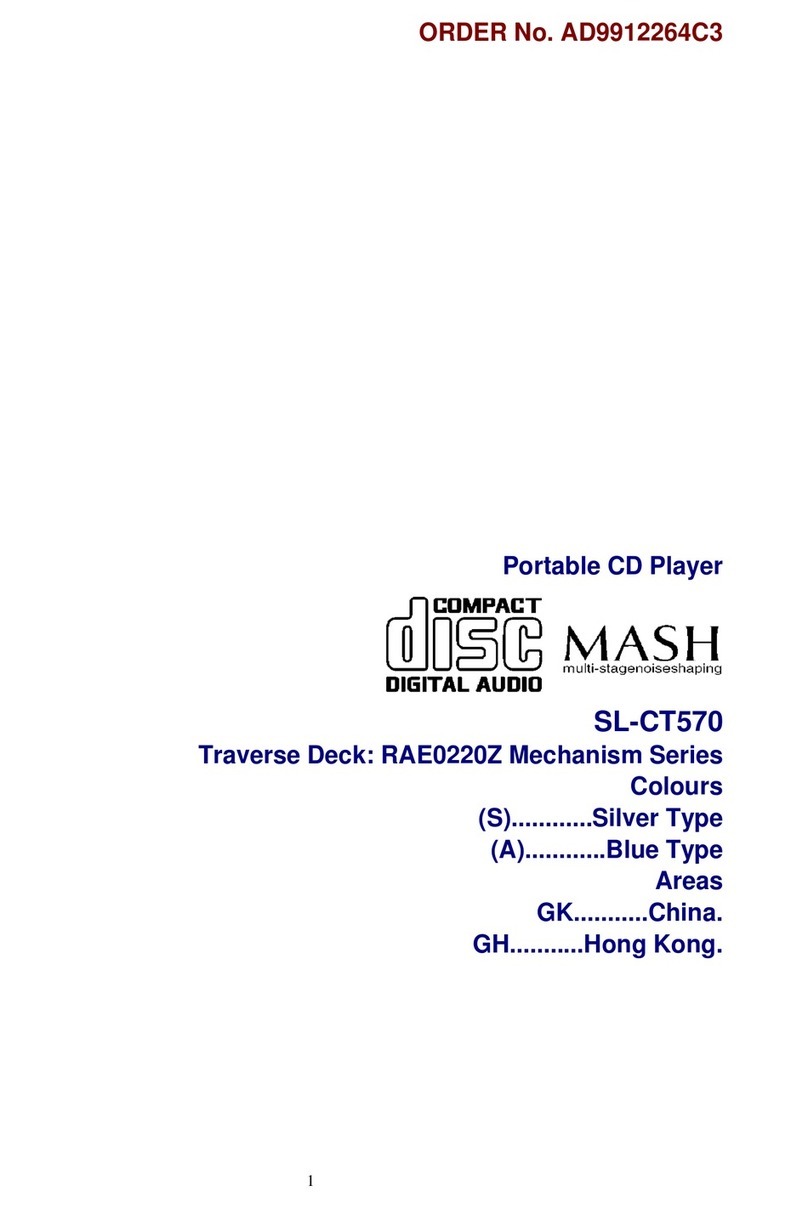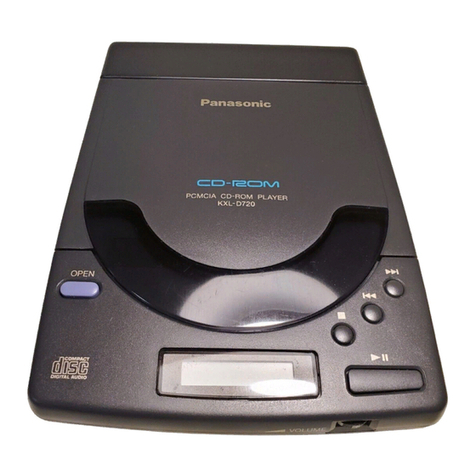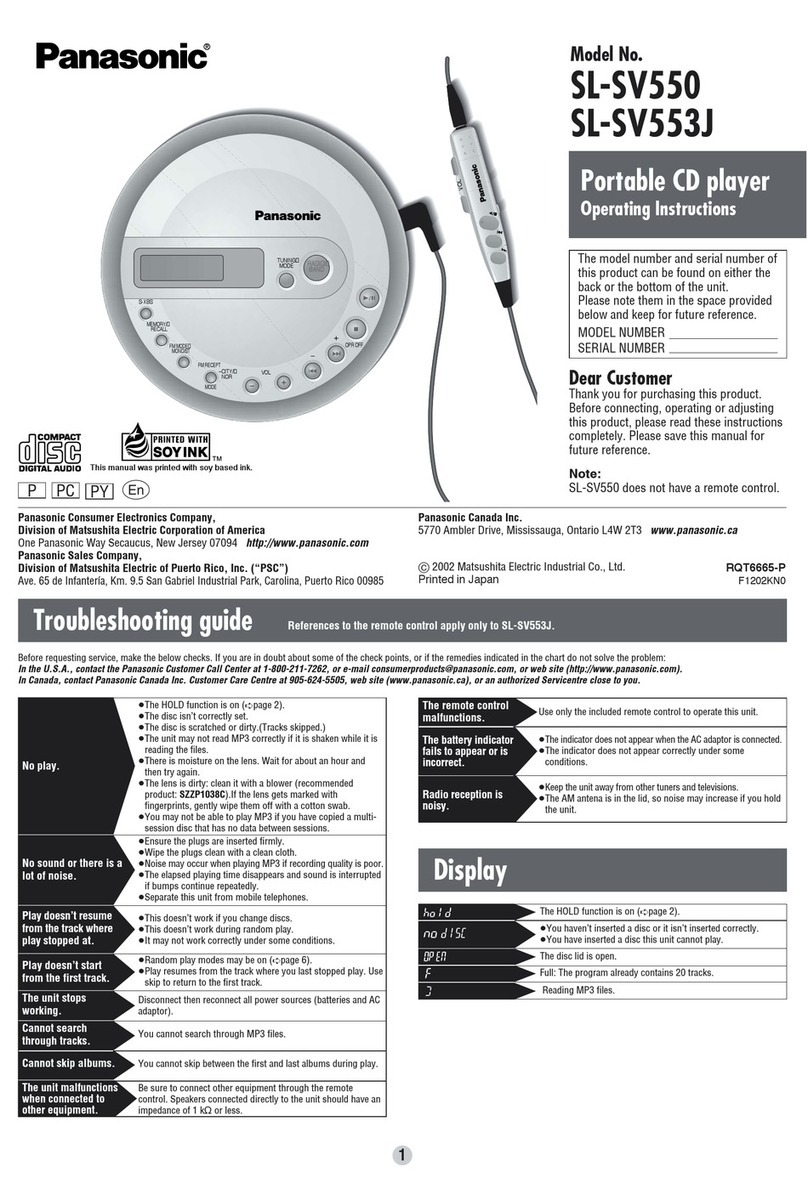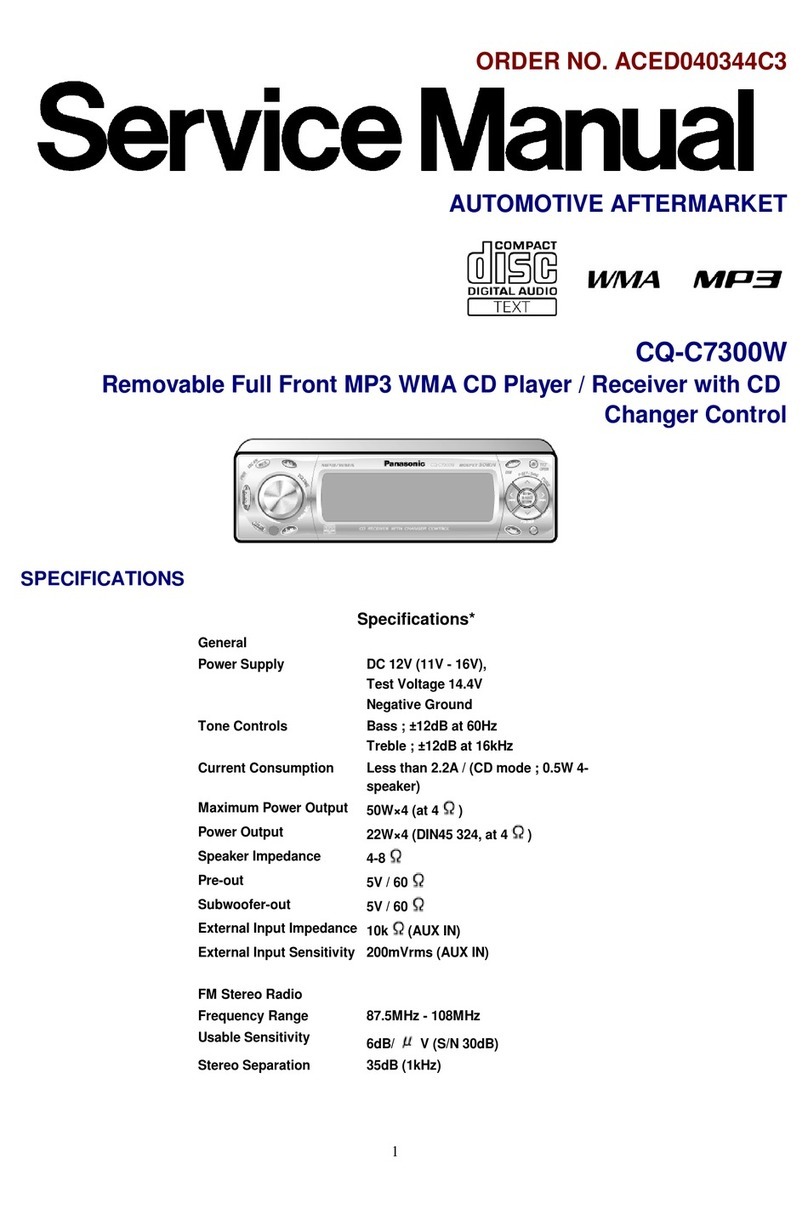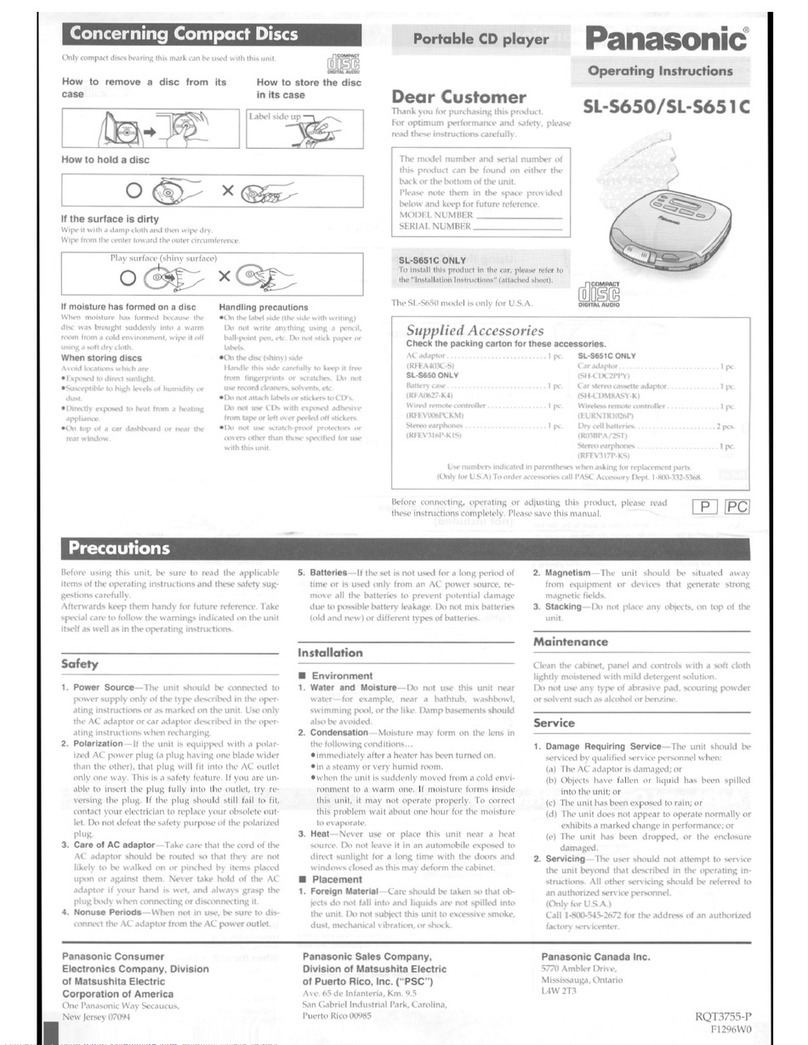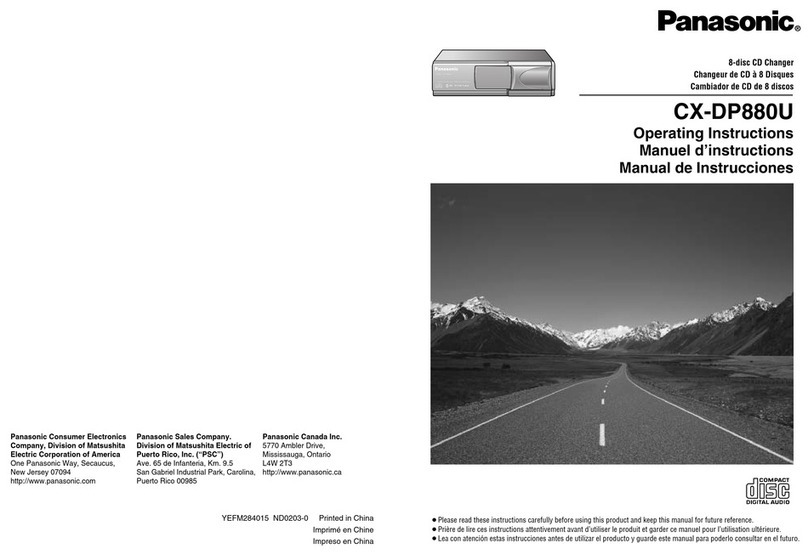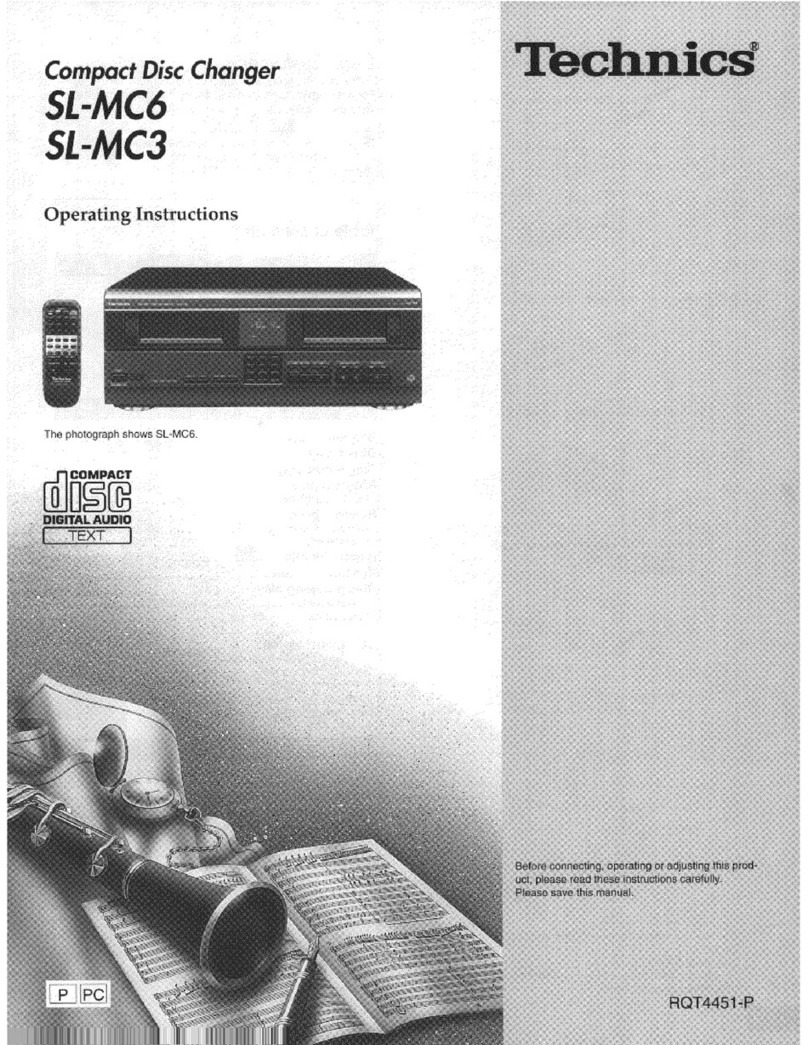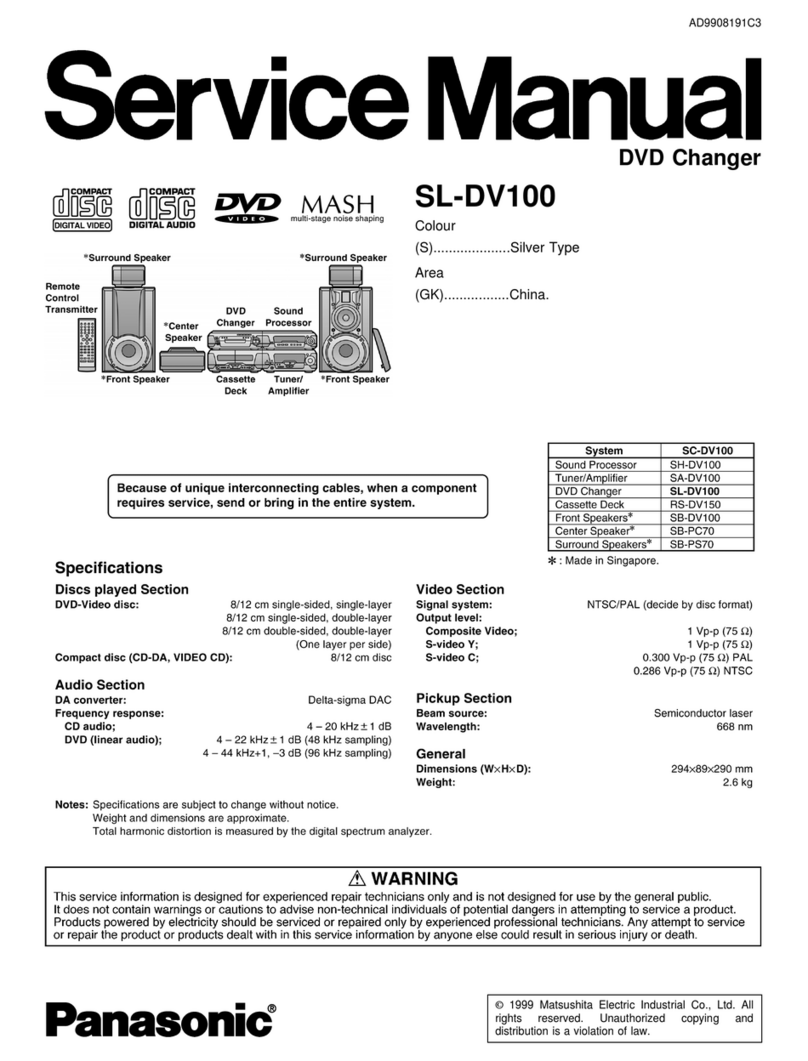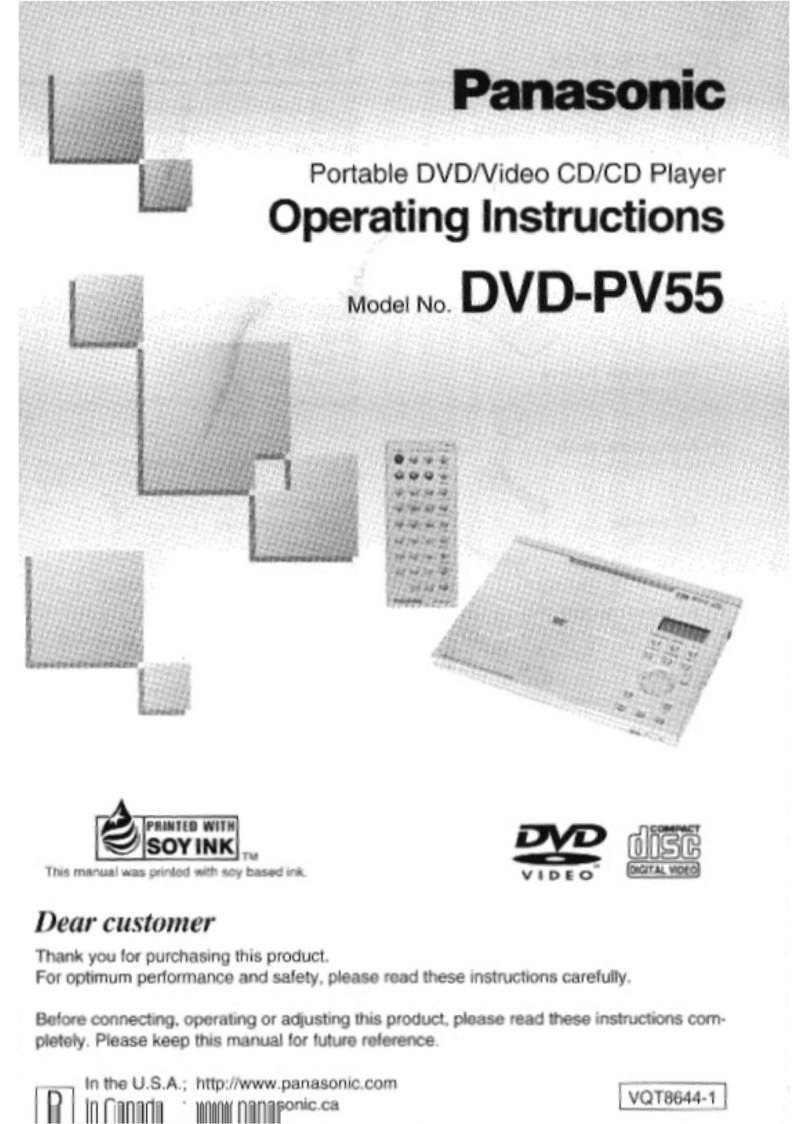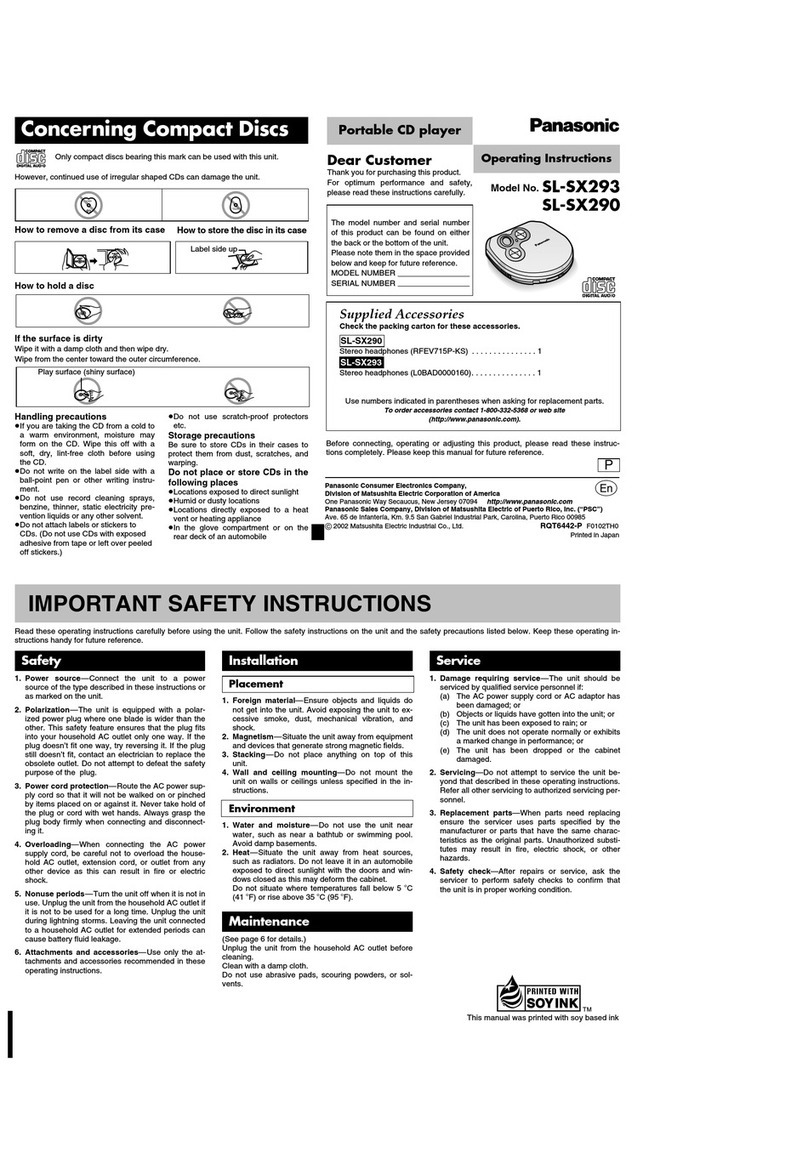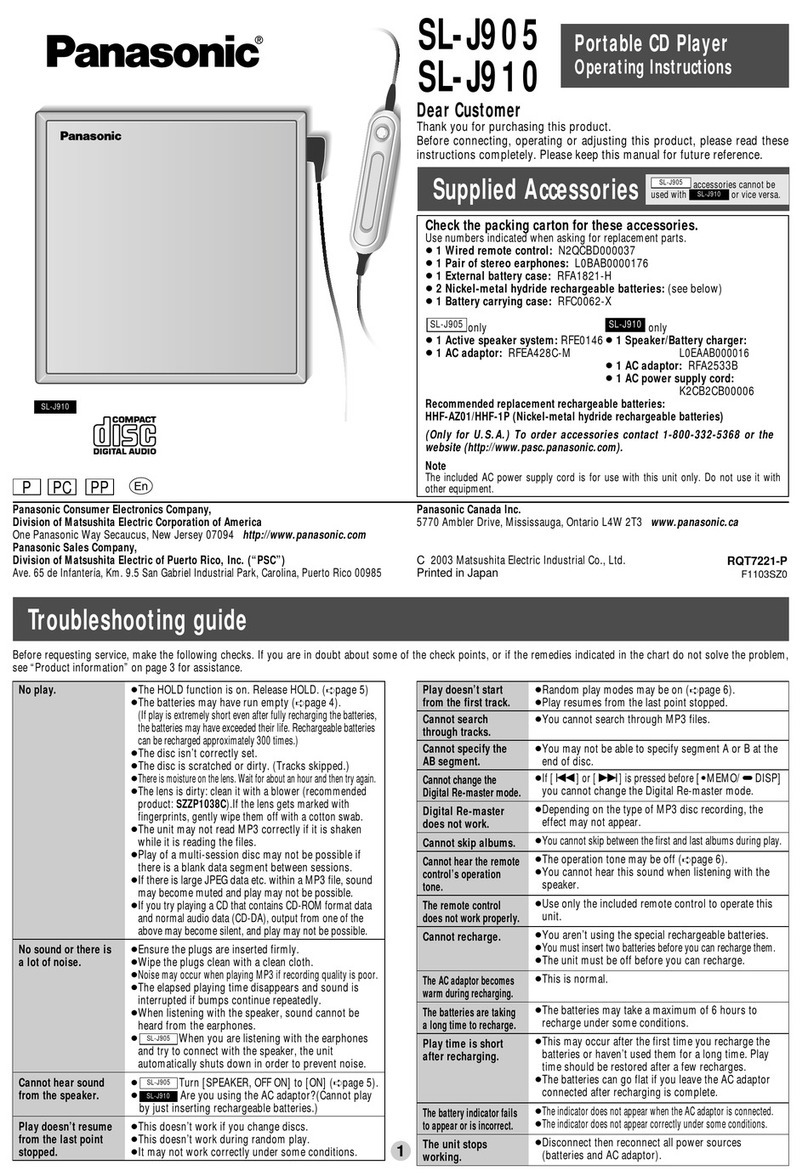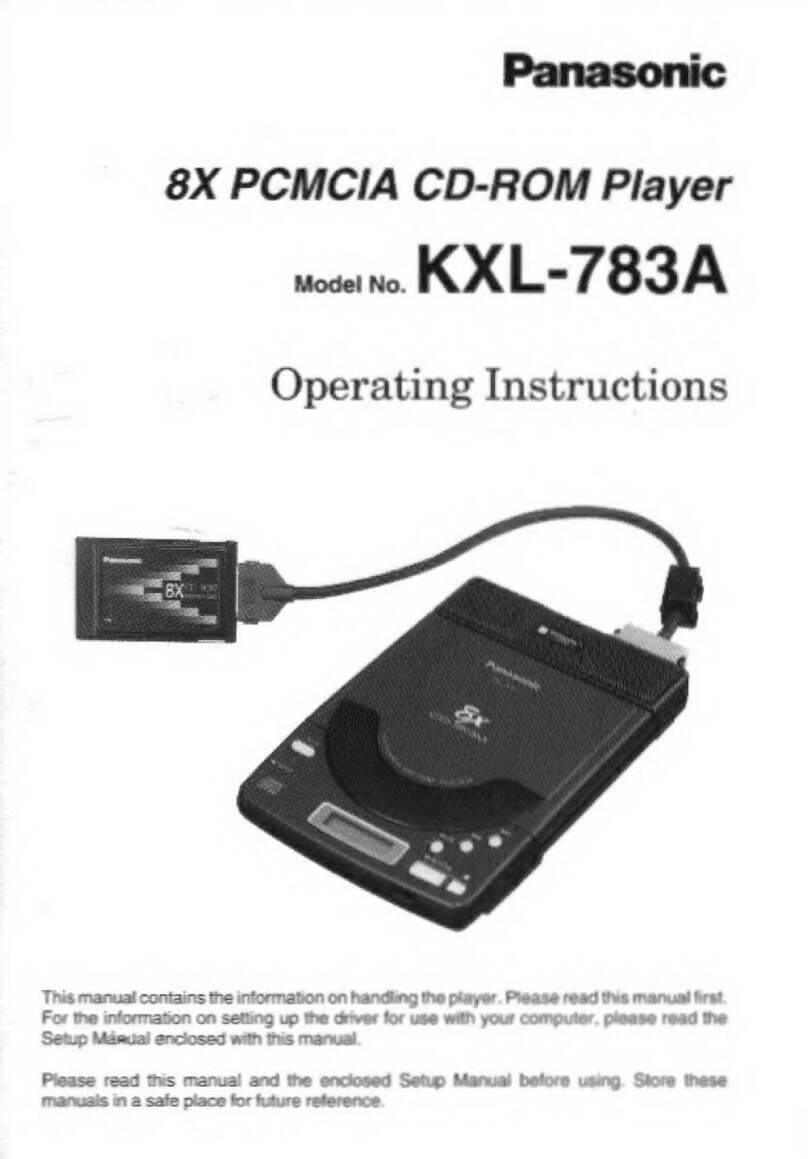Specifications
Troubleshooting
Guide
Audio
No.
of
channels:
Frequency
response:
Output
voltage:
S/N:
Wow
and
flutter:
DA
converter:
Headphones
output
level:
Pickup
Light
source:
Wavelength:
General
Operational
temperature
range:
Rechargeable
temperature
range:
2
(left
and
right,
stereo)
20
to
20,000
Hz
(+0.5
dB
to
-1.5
dB)
0.6
V
(50
kQ)
More
than
94
dB*
Below
measurable
limit
1
bit,
MASH
Max.
9
mW+9
mW/
160
(adjustable)
Semiconductor
laser
780
nm
0°C-40‘
1
C
(32°F-104
o
F)
5°C-40
3
C
(41°F-104°F)
DC
4.5
V
Power
supply:
Power
consumption:
Power
source
Anti-shock
OFF/ON
AC
adaptor
4.3
W/4.5
W
Play
time:
[When
used
in
hold
mode,
at
25°C
(77°F)
temperature
and
on
flat
and
stable
surface]
Batteries
used
Anti-shock
OFF/ON
2
alkaline
batteries
About
10
h/
8.5
h
Optional
rechargeable
batteries
(P-3GAVA/2B)
About
5.5
h
/
5.0
h
The
play
time
may
be
less
depending
on
the
operating
conditions.
Recharging
time:
P-3GAVA/2B:
About
5
hours
SH-CDB8D:
About
3
hours
Dimensions
(WxHxD):
128x28.0x144
mm
(5
'At"
x
1
%
2
"
x
5
1
'/i#")
Weight:
265
g
(9.4
oz.)
(with
batteries)
220
g
(7.8
oz.)
(without
batteries)
•These
specifications
were
measured
in
the
anti-shock
OFF
mode.
Note:
Specifications
are
subject
to
change
without
notice.
Weight
and
dimensions
are
approximate.
Before
requesting
service
for
this
unit,
check
the
chart
below
for
a
possible
cause
of
the
problem
you
are
experiencing.
Some
simple
checks
or
a
minor
adjustment
on
your
part
may
eliminate
the
problem
and
restore
proper
operation.
If
you
are
in
doubt
about
some
of
the
check
points,
or
if
the
remedies
indicated
in
the
chart
do
not
solve
the
problem,
refer
to
the
directory
of
Authorized
Service
Centers
(enclosed
with
this
unit)
to
locate
a
convenient
service
center,
or
consult
your
dealer
for
instructions.
For
detailed
Instructions,
contact
an
authorized
servlcenter
In
the
U.S.A.
and
Panasonic
Canada
Inc.
Customer
Care
Centre
in
Canada,
tn
the
U.S.A.
1-800-211-7262
or
web
site
(http-J/vfww.panasonic.com)
in
Canada
905-624-5505
or
web
site
(www.panasonic.ca/faq.html)
Problem
Check
this
Cannot
close
cover.
Is
the
disc
properly
secured
in
place?
Cannot
play
discs.
•
Is
the
unit
in
hold
status?
•
Is
the
disc
properly
secured
in
place?
•
Is
there
condensation
on
the
lens?
(Wait
for
about
an
hour
and
then
try
again.)
Cannot
remove
disc.
Did
you
press
the
PUSH
button
to
release
the
disc?
Tracks
on
disc
do
not
play
in
order,
starting
with
the
first
track.
Is
the
RESUME,
NORMAL,
RANDOM
(play
mode)
slider
in
the
NORMAL
position?
Cannot
hear
music—
too
noisy.
•
Is
the
headphones/earphones
plug
inserted
all
the
way?
•
Is
the
plug
ditty?
(Wipe
away
dirt
on
plug.)
TV
picture
is
distorted.
Radio
reception
is
noisy.
Are
you
using
the
unit
body
too
near
a
TV
or
tuner?
(If
the
TV
or
tuner
is
connected
to
a
simple
indoor
antenna,
connect
it
to
an
outdoor
antenna.)
Cautions
Listening
caution
Do
not
play
your
headphones
or
earphones
at
a
high
volume.
Hearing
experts
advise
against
continuous
extended
play.
If
you
experience
a
ringing
in
your
ears,
reduce
volume
or
dis¬
continue
use.
Do
not
use
while
operating
a
motorized
vehicle.
It
may
create
a
traffic
hazard
and
is
illegal
in
many
areas.
You
should
use
extreme
caution
or
temporarily
discontinue
use
in
potentially
hazardous
situations.
Even
if
your
headphones
or
earphones
is
an
open-air
type
de¬
signed
to
let
you
hear
outside
sounds,
don't
turn
up
the
volume
so
high
that
you
can’t
hear
what's
around
you.
Sound
can
be
deceiving.
Over
time
your
hearing
'comfort
lever
adapts
to
higher
volumes
of
sound.
So
what
sounds
'normar
can
actually
be
loud
and
harmful
to
your
hearing.
Guard
against
this
by
setting
your
equipment
at
a
safe
level
BE¬
FORE
your
hearing
adapts.
To
establish
a
sate
level:
•Start
your
volume
control
at
a
low
setting.
•Slowty
increase
the
sound
until
you
can
hear
it
comfortably
and
clearly,
and
without
distortion.
Once
you
have
established
a
comfortable
sound
level:
•
Set
the
dial
and
leave
it
there.
Rechargeable
batteries
•Only
the
P-3GAVA/2B,
SH-CDBSD
batteries
can
be
recharged.
•
If
the
power
delivered
by
the
batteries
lasts
for
a
very
short
time
after
recharging,
it
means
that
the
batteries'
service
life
is
over.
Do
not
use
them
any
more.
•
Recharging
already
charged
batteries
will
shorten
their
service
life.
•When
recharging
batteries
for
(he
first
time
or
when
they
have
not
been
used
for
a
long
period
of
time,
the
ptay
time
may
be
shorter
than
usual.
In
a
case
like
this,
repeatedly
recharge
and
discharge
the
batteries.
This
will
restore
them
to
their
regular
state.
•
Do
not
aflow
any
metal
objects
to
touch
the
terminals
ot
rechargeable
batteries
since
this
may
cause
short-circuiting
which
is
dangerous.
•Do
not
peel
off
the
plastic
covering
on
the
rechargeable
batter¬
ies.
Short-circuiting
may
occur
which
is
dangerous.
Dry
cell
batteries/rechargeable
batteries
To
prevent
damage
to
the
batteries
and
electrolyte
leakage,
heed
the
following
points.
•
Align
the
©
and
©
polarities
property
when
inserting
the
bat¬
teries.
•
Do
not
mix
different
types
or
makes
of
batteries
or
old
and
new
batteries.
•
Remove
trie
batteries
it
you
do
not
plan
to
use
the
unit
tor
a
long
period
of
time.
•
Do
not
throw
batteries
into
a
fire,
and
do
not
short-circuit,
disas¬
semble
or
subject
them
to
excessive
heat.
•Do
not
attempt
to
recharge
dry
ceil
batteries.
Carrying
dry
cell
batteries/
rechargeable
batteries
around
When
putting
dry
cell
or
rechargeable
batteries
in
a
pocket
or
bag,
ensure
that
no
other
metal
objects
such
as
a
necklace
are
placed
together
with
them.
Contact
with
metal
may
cause
short-
circuiting
which,
in
turn,
may
cause
a
fire.
Be
absolutely
sure
to
carry
the
rechargeable
batteries
in
the
bat¬
tery
carrying
case.
When
purchasing
rechargeable
batteries
As
a
safety
precaution,
the
portable
CD
players
made
by
Panasonic
have
a
construction
designed
to
make
it
impossible
to
recharge
ordinary
batteries.
To
use
rechargeable
batteries,
be
absolutely
sure
to
purchase
the
rechargeable
Ni-Cd
batteries
designed
especially
for
this
unit.
Special
rechargeable
Ni-Cd
batteries:
P-3GAVA/2B,
SH-CDB8D
(set
of
2)
For
details,
check
with
your
dealer.
Special
rechargeable
batteries
©(((
((
0
©
Ordinary
dry
cell
batteries/rechargeable
batteries
®c
()©
When
driving
a
car
8
In
the
interest
of
traffic
safety,
do
not
operate
the
unit
while
dri¬
ving,