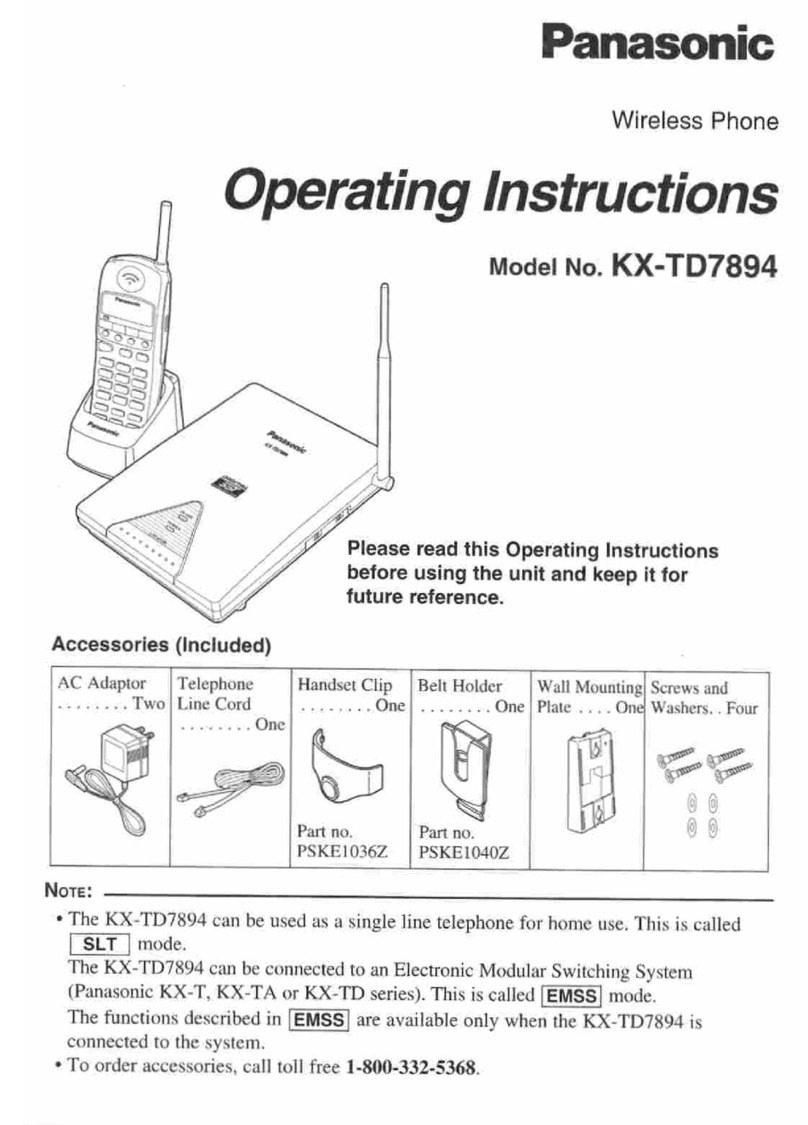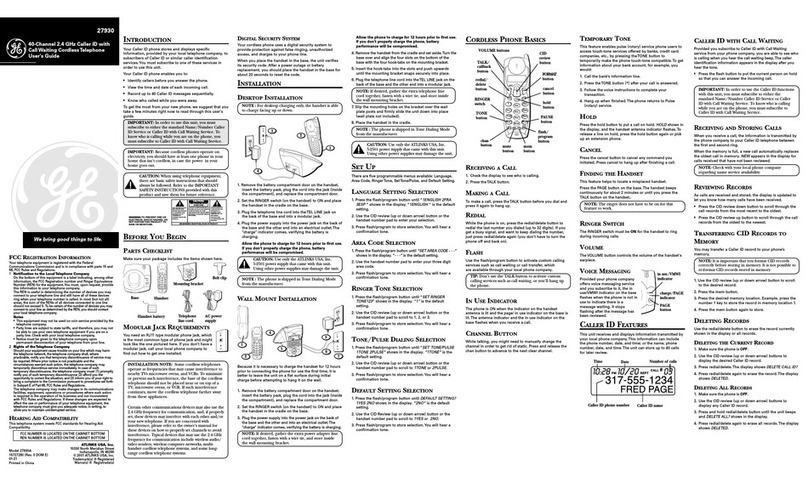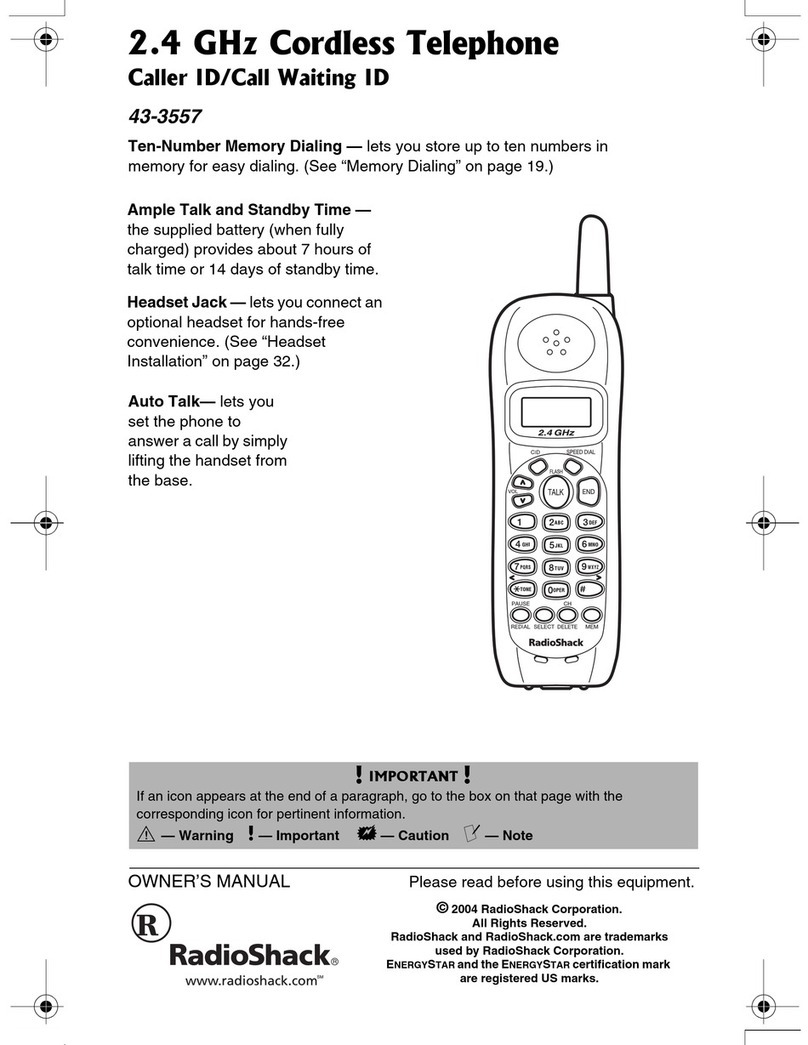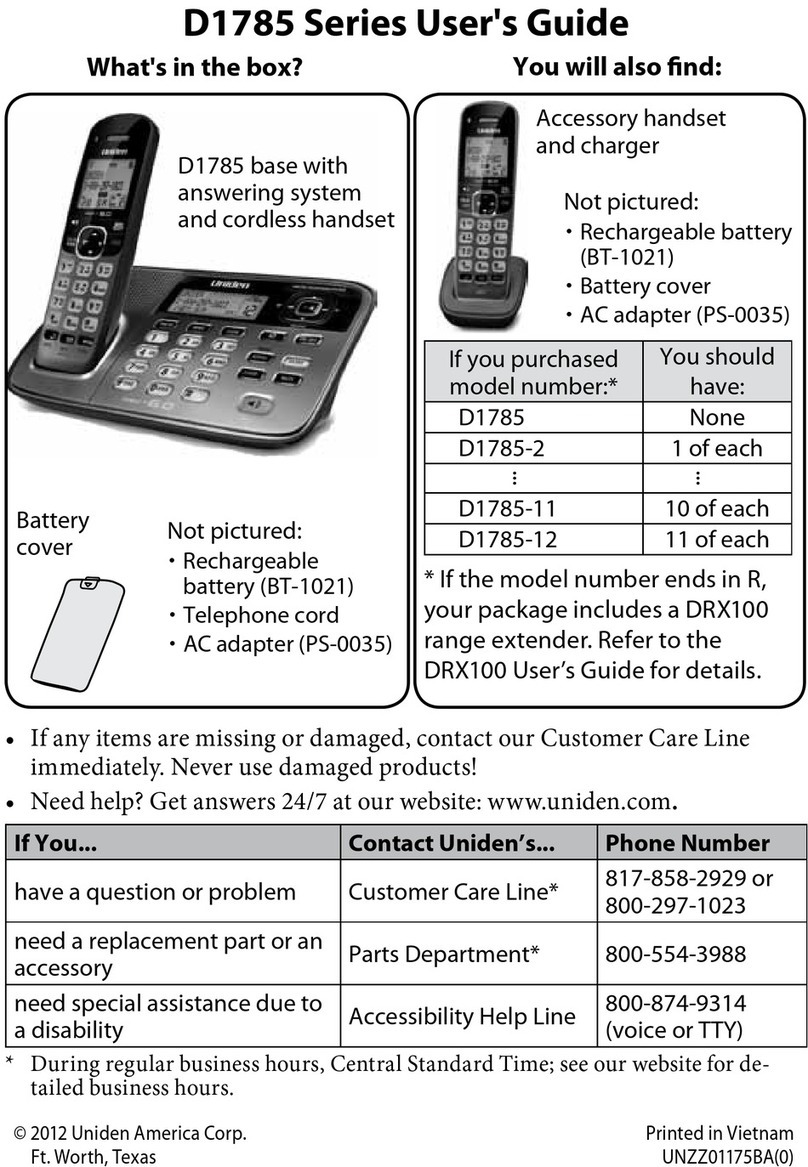Panasonic KX-TC1447 User manual
Other Panasonic Cordless Telephone manuals

Panasonic
Panasonic KX-TGE260 User manual

Panasonic
Panasonic KX-TGD563 User manual
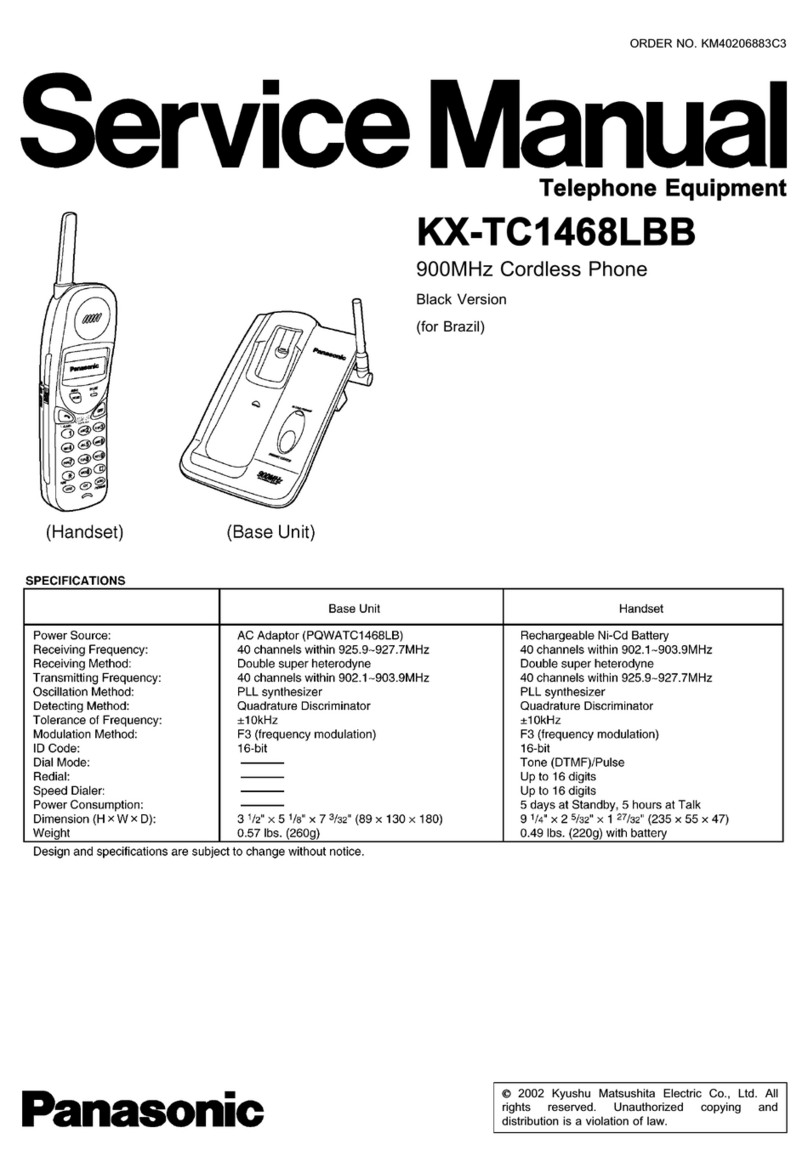
Panasonic
Panasonic KX-TC1468LBB User manual

Panasonic
Panasonic KX-UDT121 User manual

Panasonic
Panasonic KX-TG3411BXH User manual

Panasonic
Panasonic KX-TG7100FXS User manual
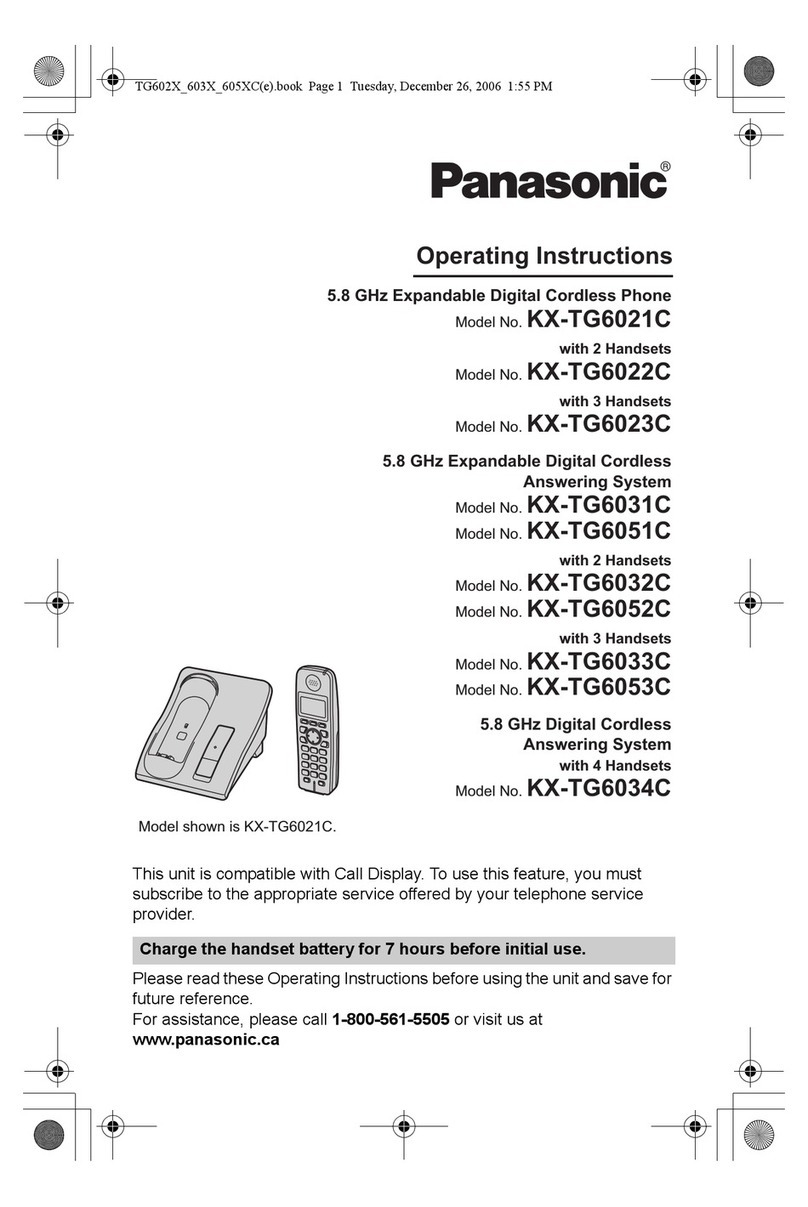
Panasonic
Panasonic KX-TG6021C User manual
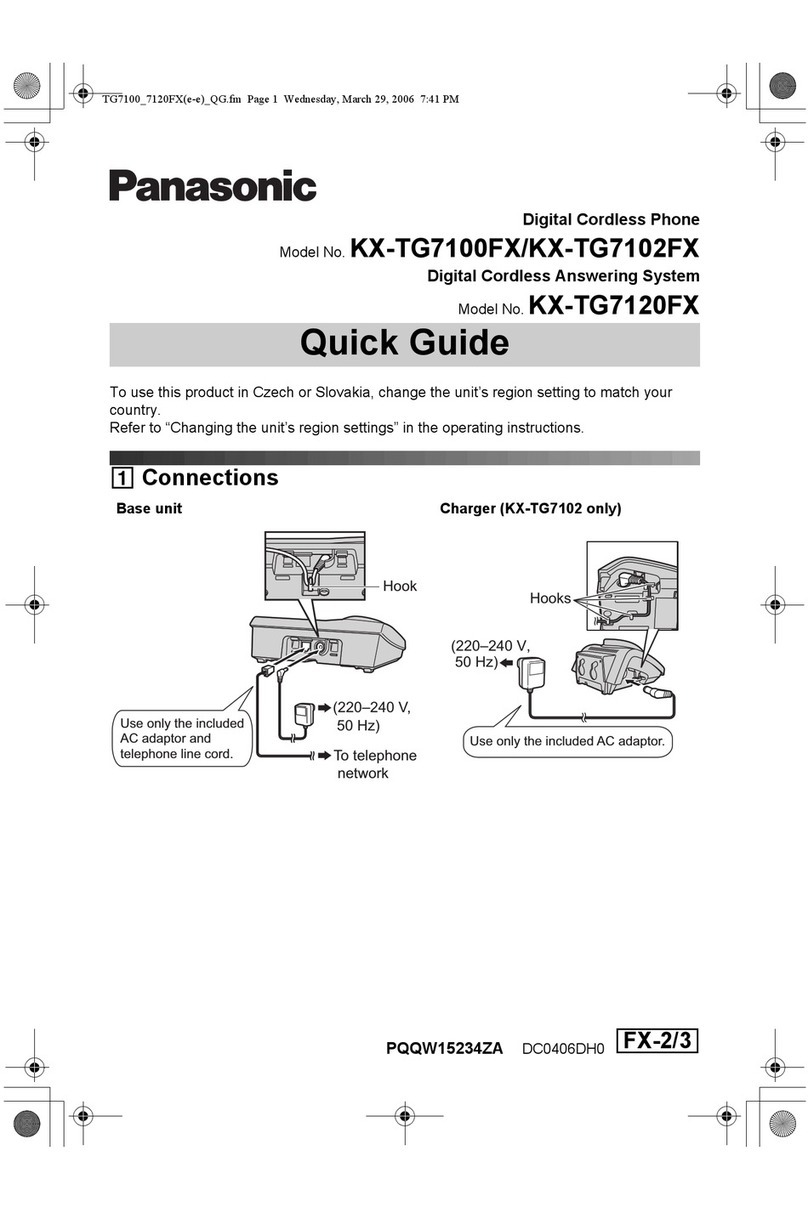
Panasonic
Panasonic KX-TG7120FX User manual

Panasonic
Panasonic KXTG8511FX User manual
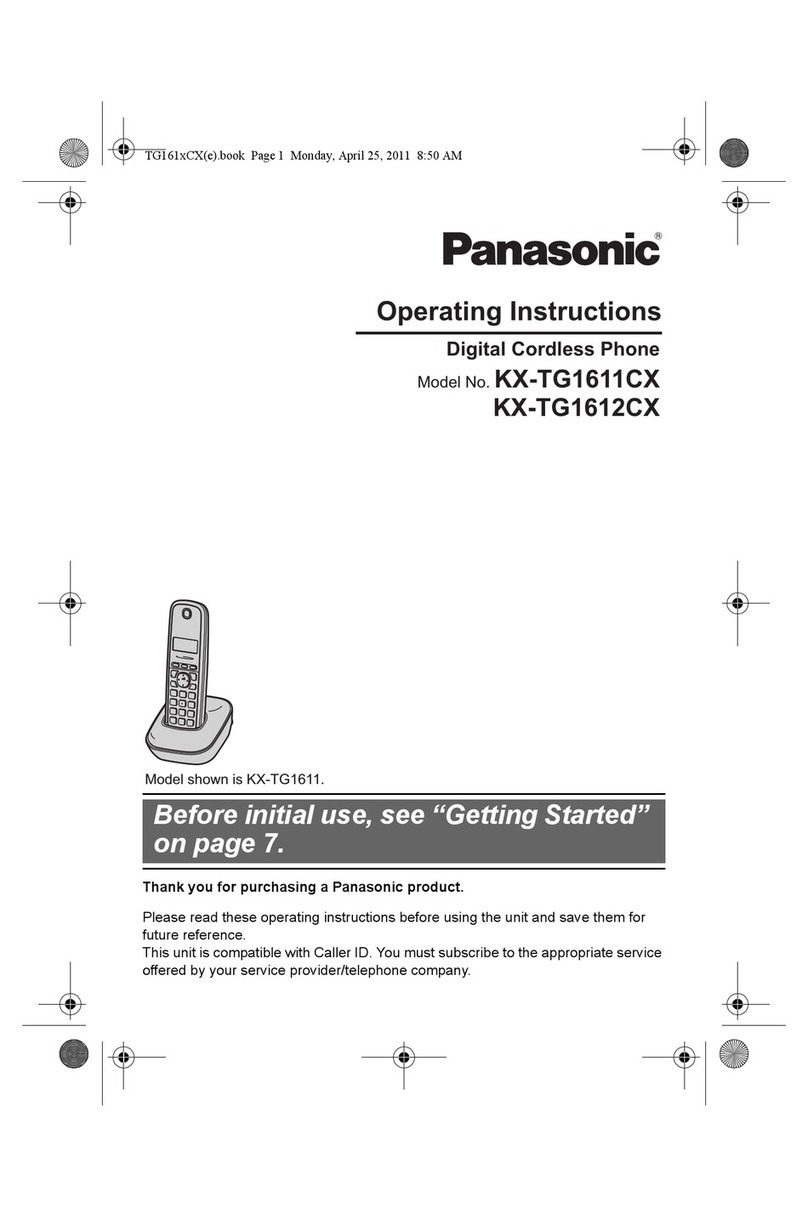
Panasonic
Panasonic KX-TG1611 User manual

Panasonic
Panasonic KX-TG2340JX User manual
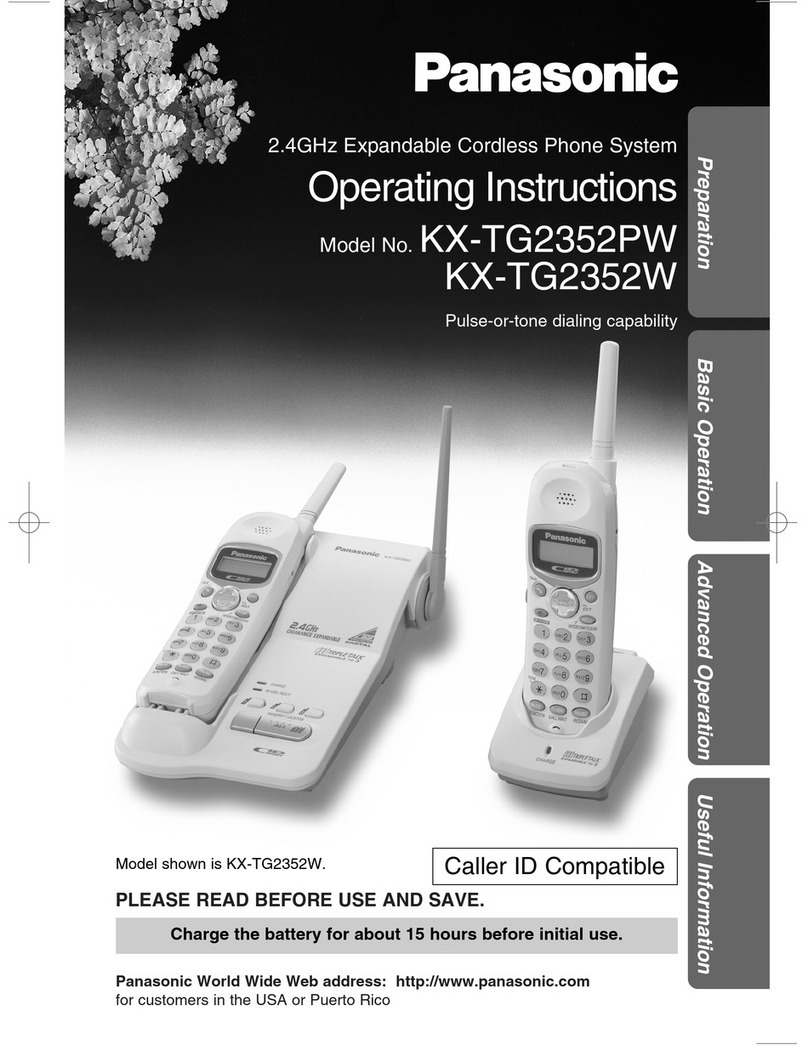
Panasonic
Panasonic KX-TG2352PW User manual

Panasonic
Panasonic KX-TG7100CX User manual

Panasonic
Panasonic KX-TG7882AZ Installation guide
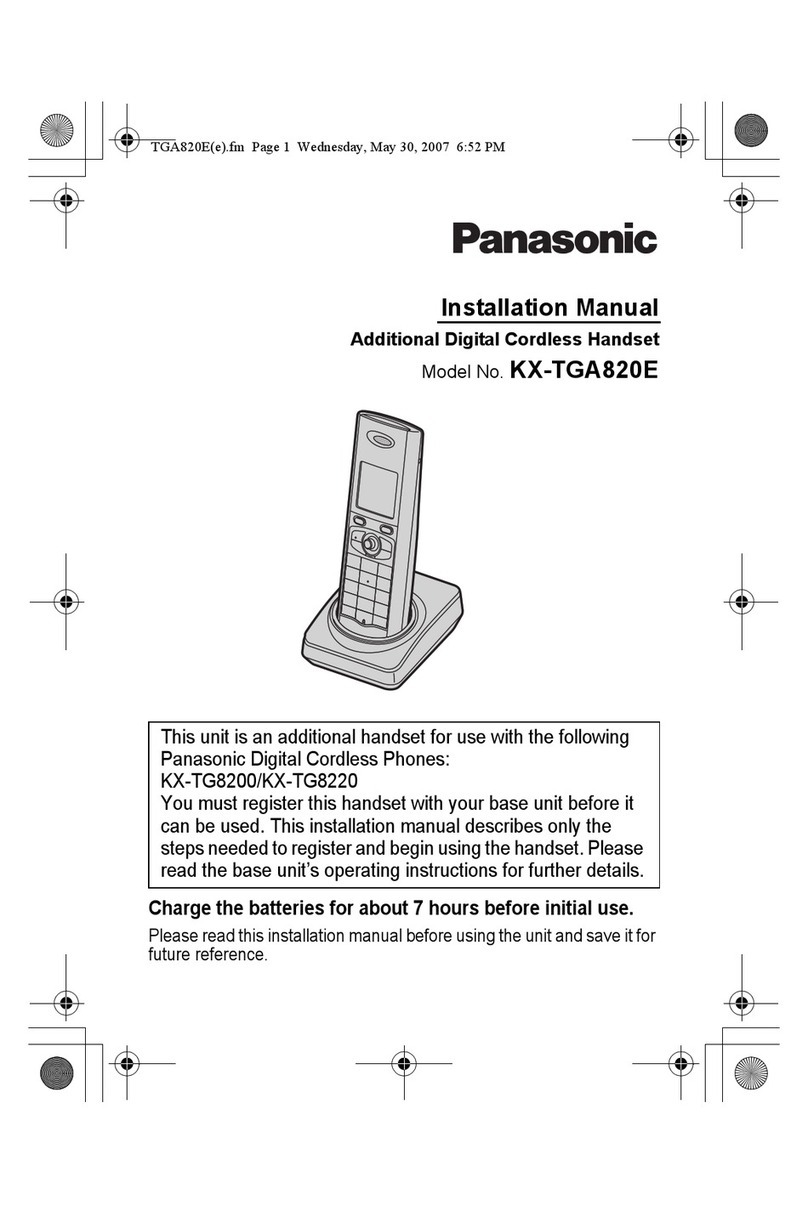
Panasonic
Panasonic KX-TGA820E User manual

Panasonic
Panasonic KX-TGP600G Instruction manual
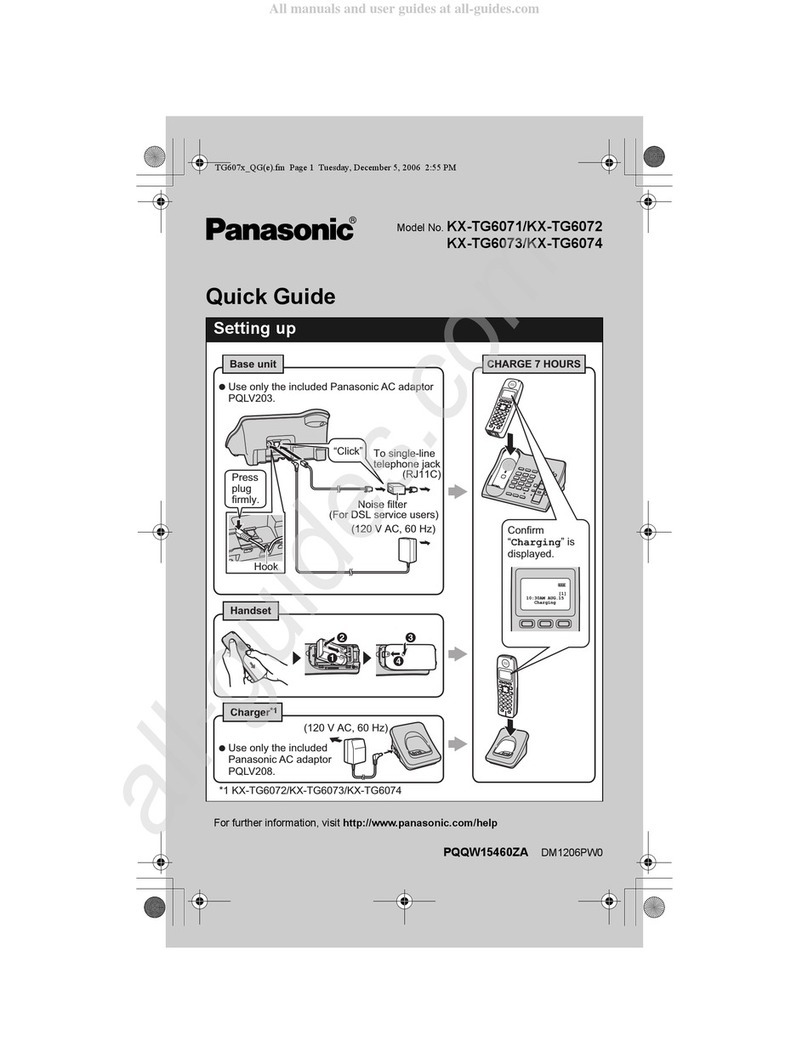
Panasonic
Panasonic KX-TG6071 User manual

Panasonic
Panasonic KX-TG4731 User manual

Panasonic
Panasonic KX-TG1311E User manual
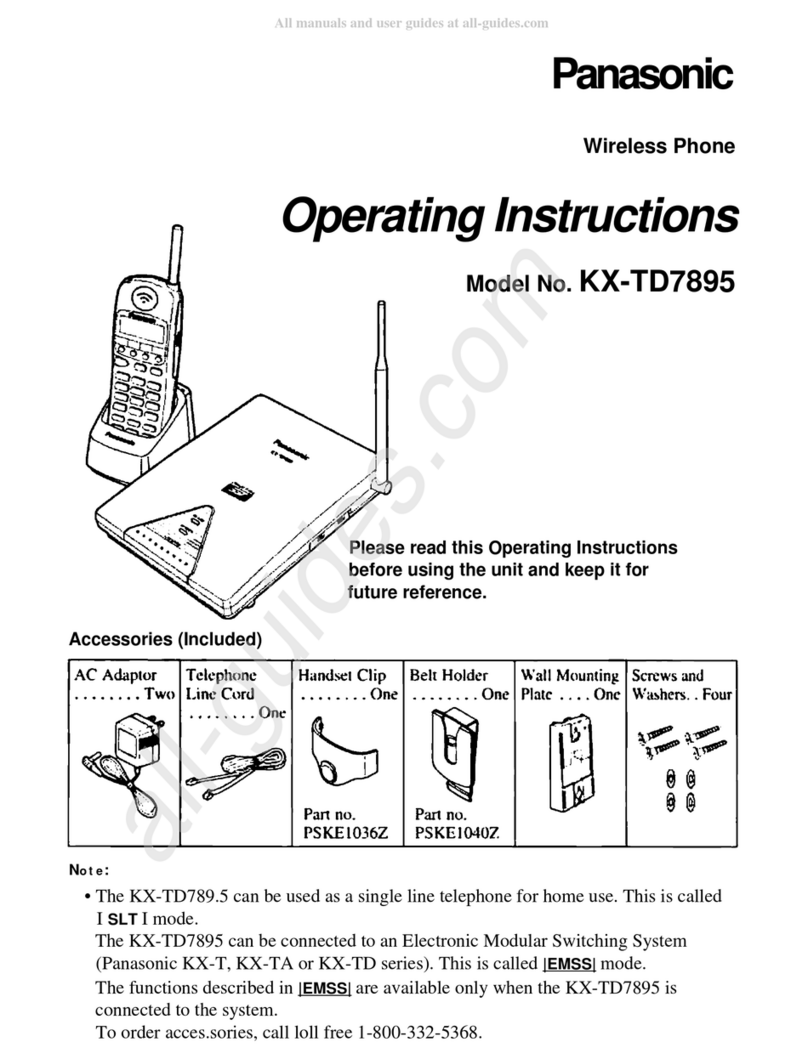
Panasonic
Panasonic KX-TD7895 - Digital Spread Spedtrum... User manual