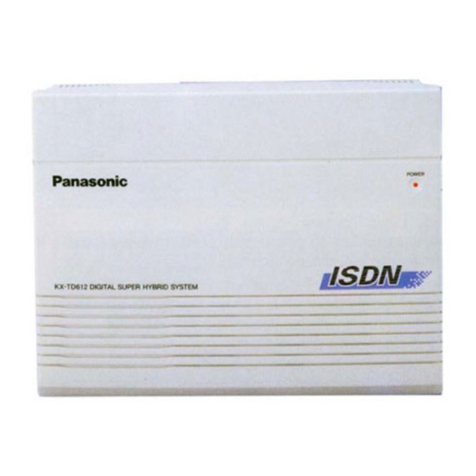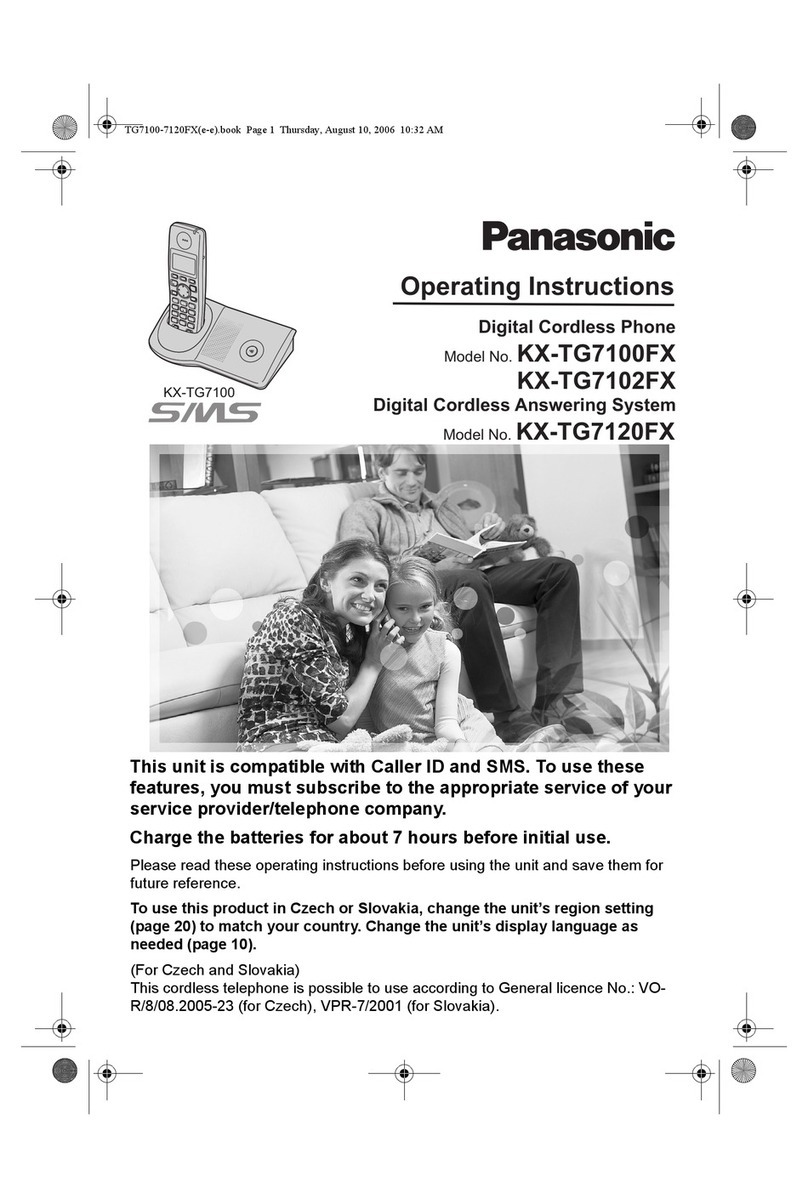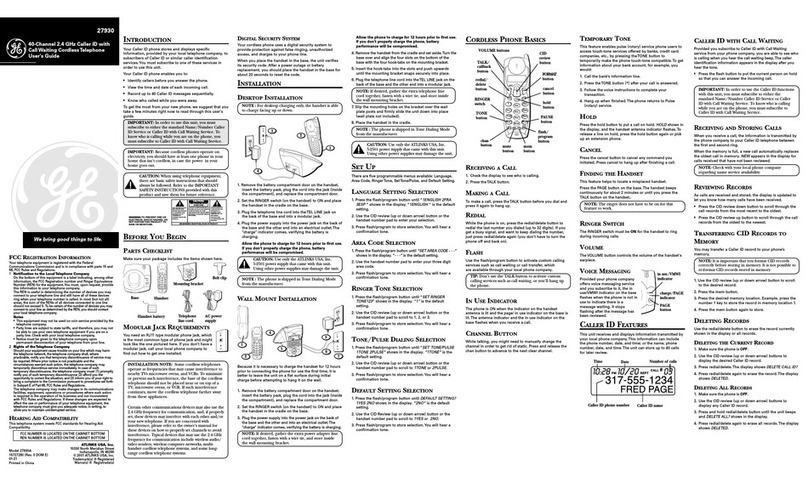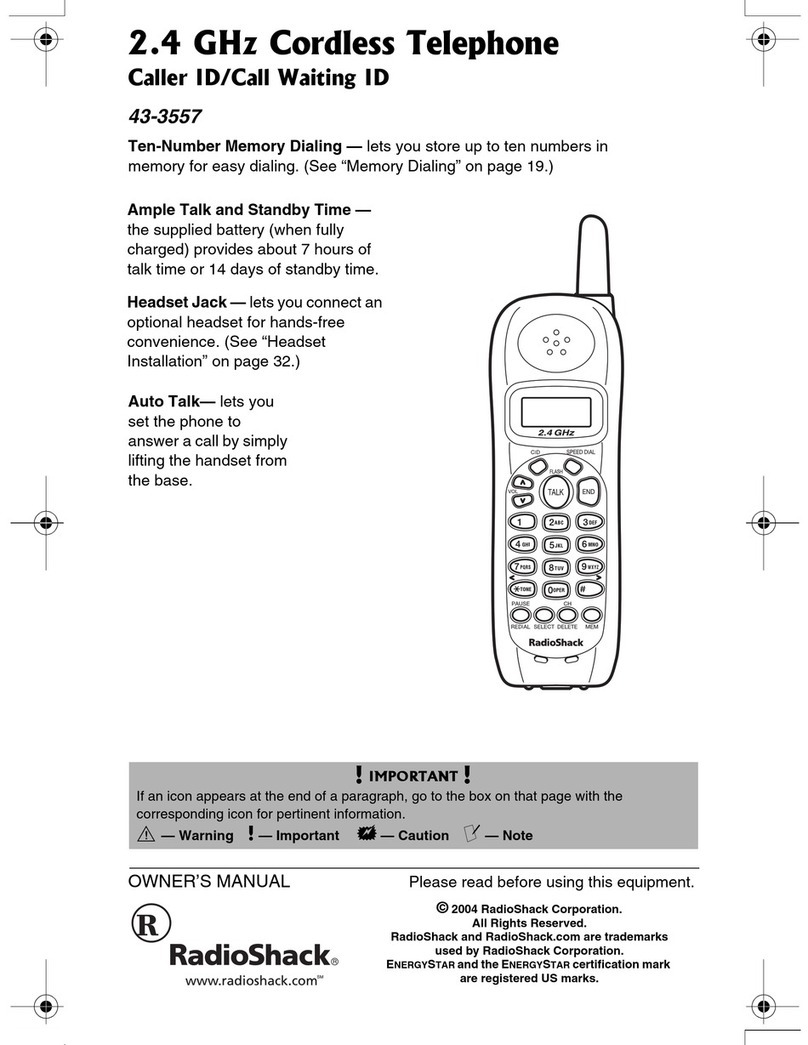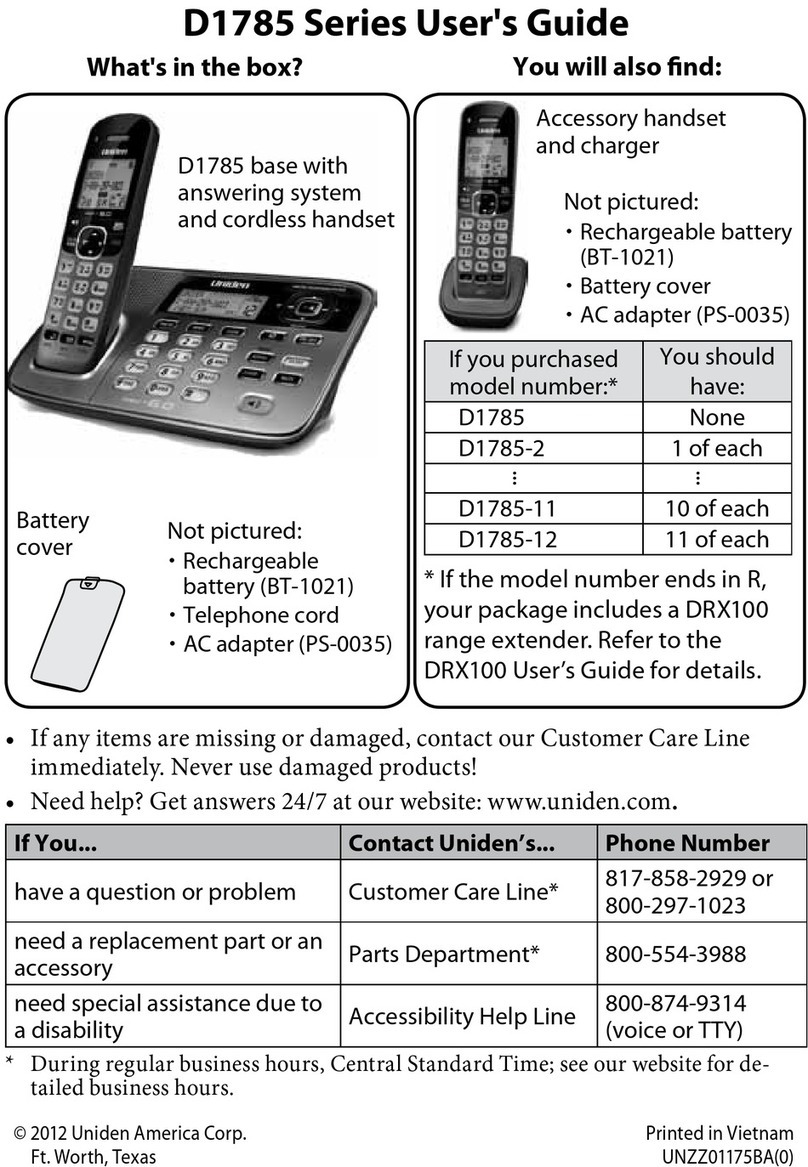Panasonic KX-TCD430FXB User manual
Other Panasonic Cordless Telephone manuals

Panasonic
Panasonic KX-TCM420-B User manual
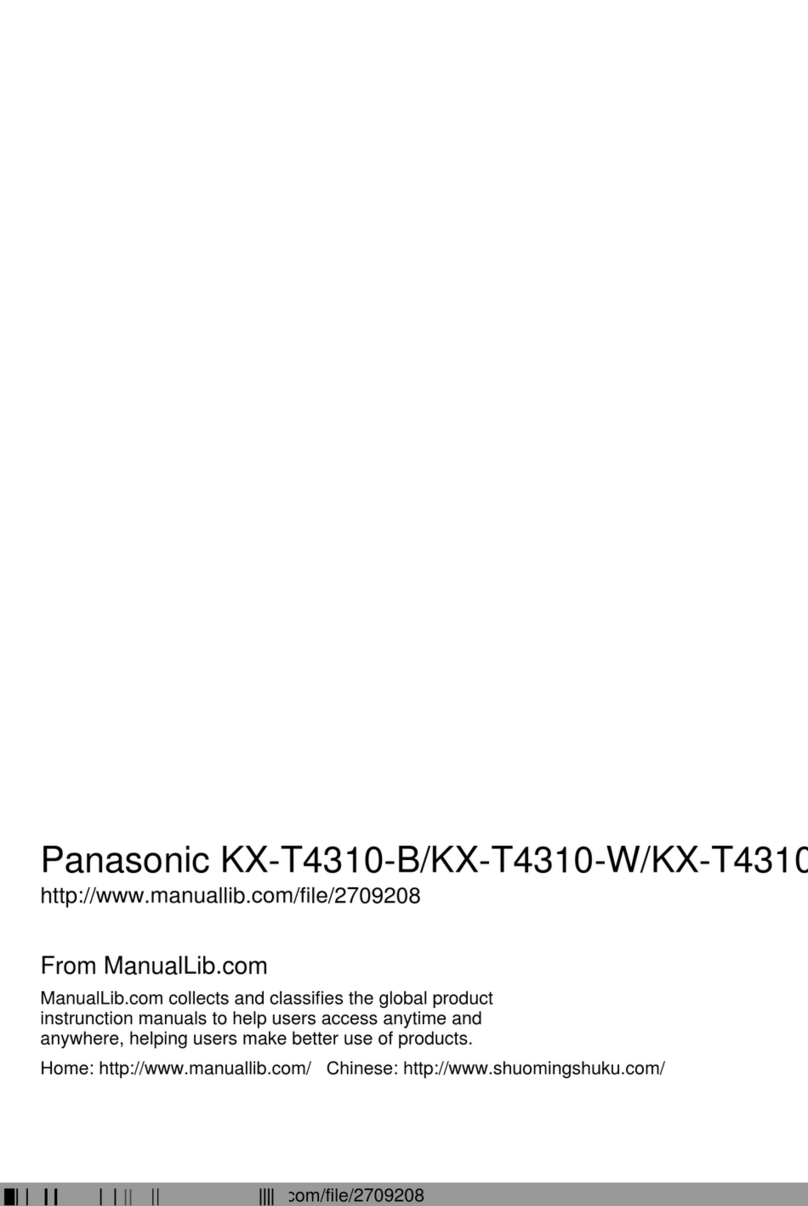
Panasonic
Panasonic KXT4310B - CORDLESS/ANS MAC/HYB User manual
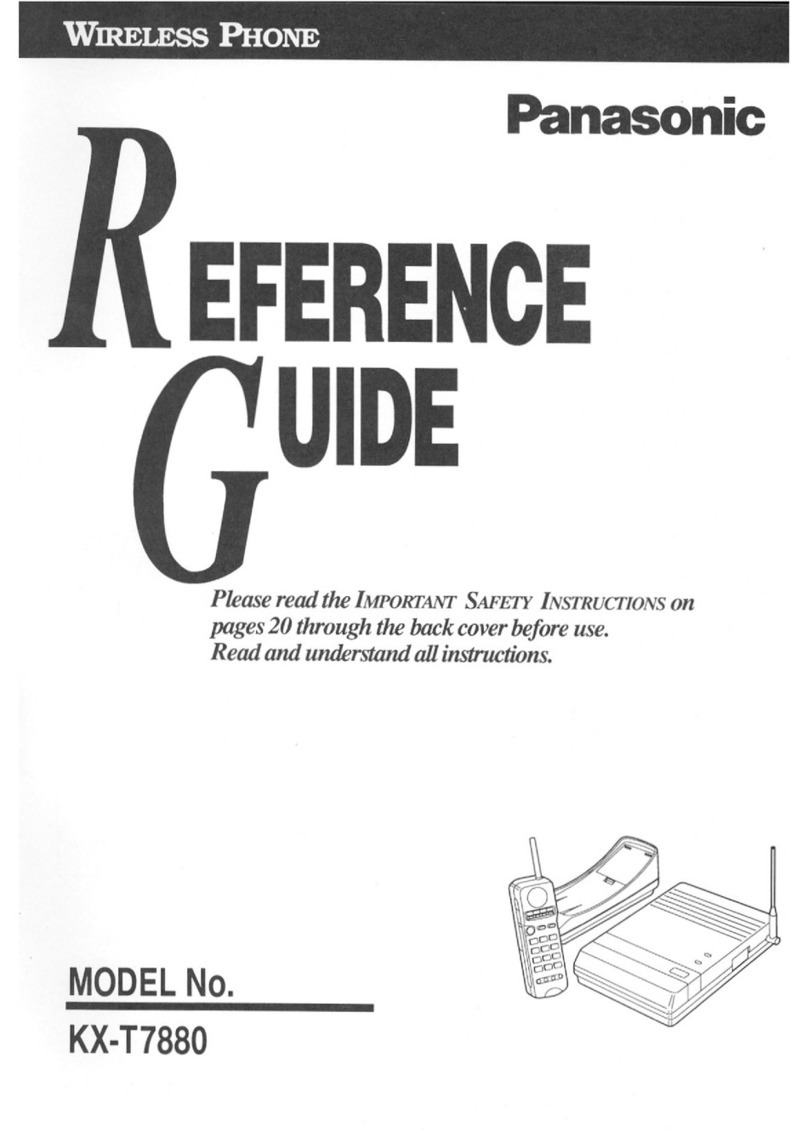
Panasonic
Panasonic KX-T7880 - Cordless Phone - 900 MHz User manual
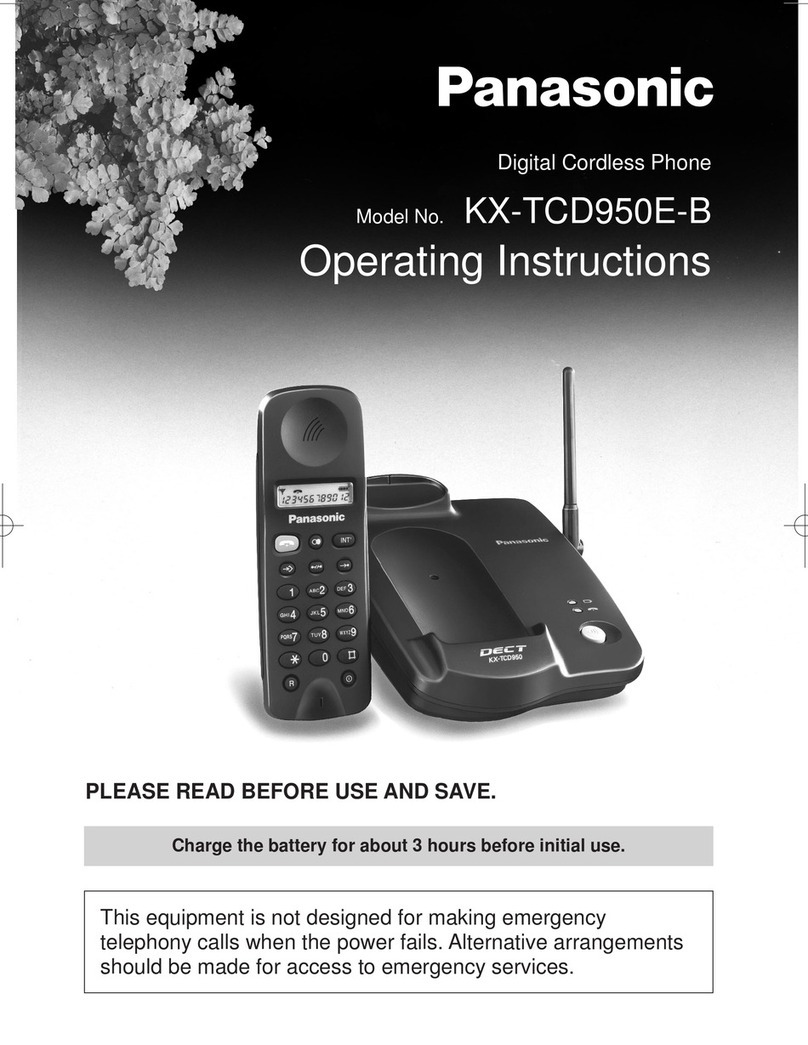
Panasonic
Panasonic KX-TCD950E-B User manual
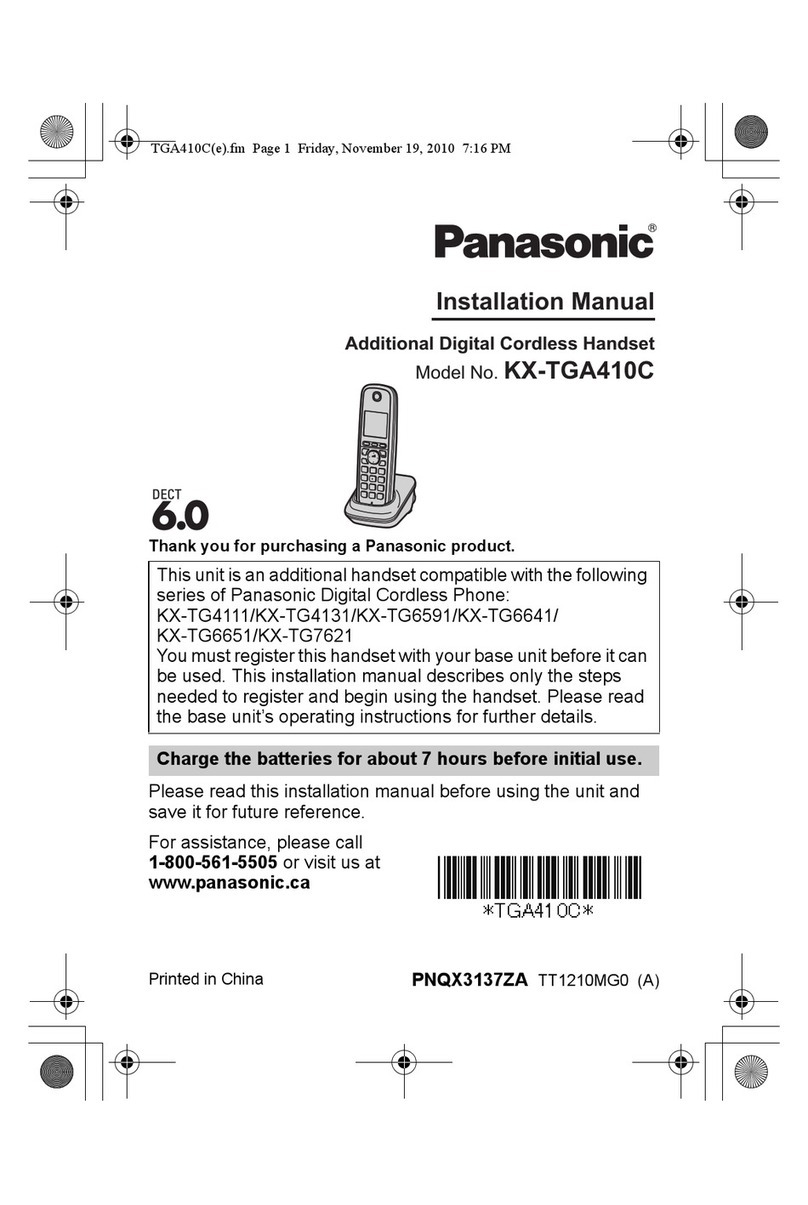
Panasonic
Panasonic KX-TGA410C User manual

Panasonic
Panasonic KX-TG7200FX User manual

Panasonic
Panasonic KX-TGC210 User manual
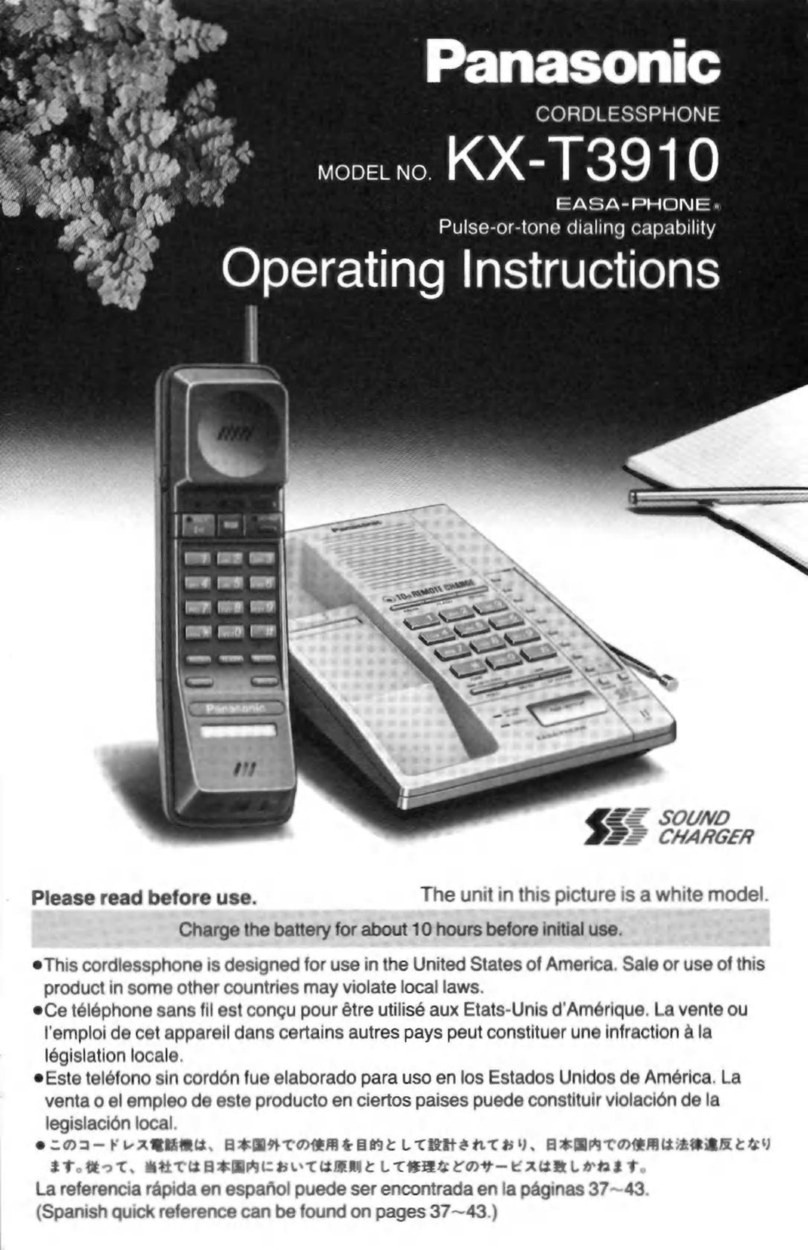
Panasonic
Panasonic Easa-Phone KX-T3910 User manual
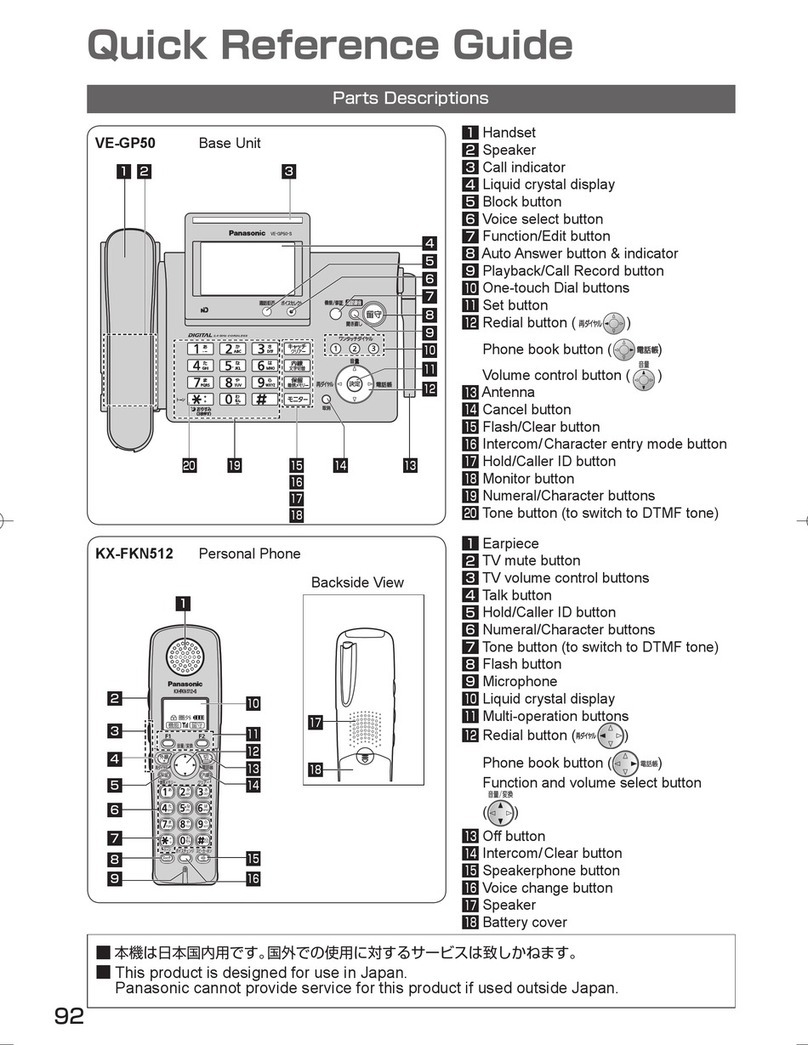
Panasonic
Panasonic KX-FKN512 User manual

Panasonic
Panasonic KX-TG2120 User manual
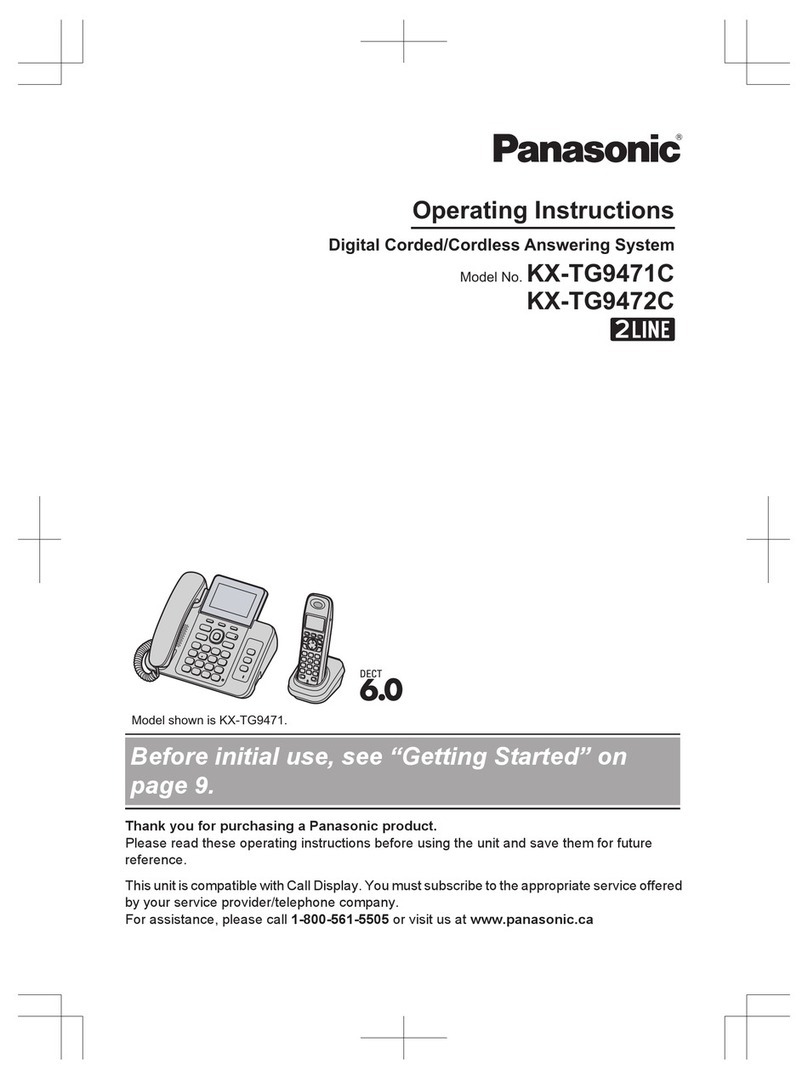
Panasonic
Panasonic KX-TG9471C User manual

Panasonic
Panasonic KX-TG8421HGN User manual
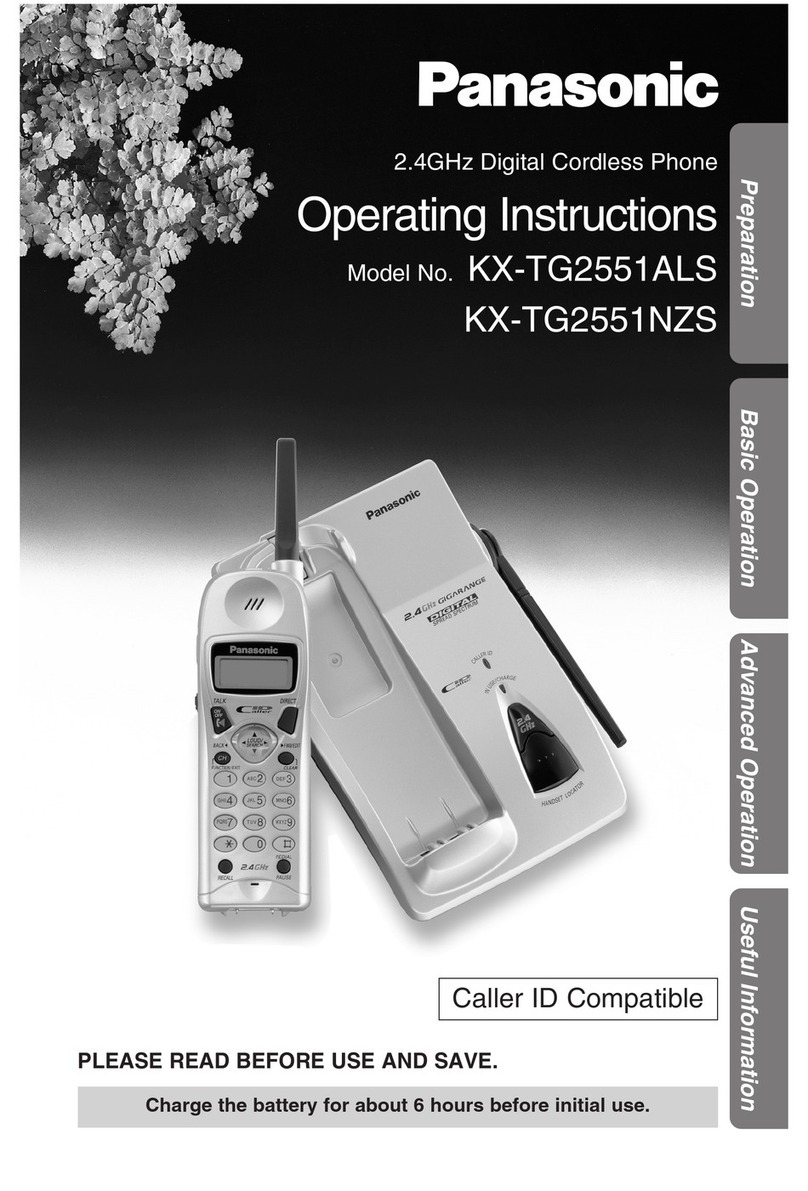
Panasonic
Panasonic KX-TG2551ALS, KX-TG2551NZS User manual

Panasonic
Panasonic KX-TGK210BX User manual
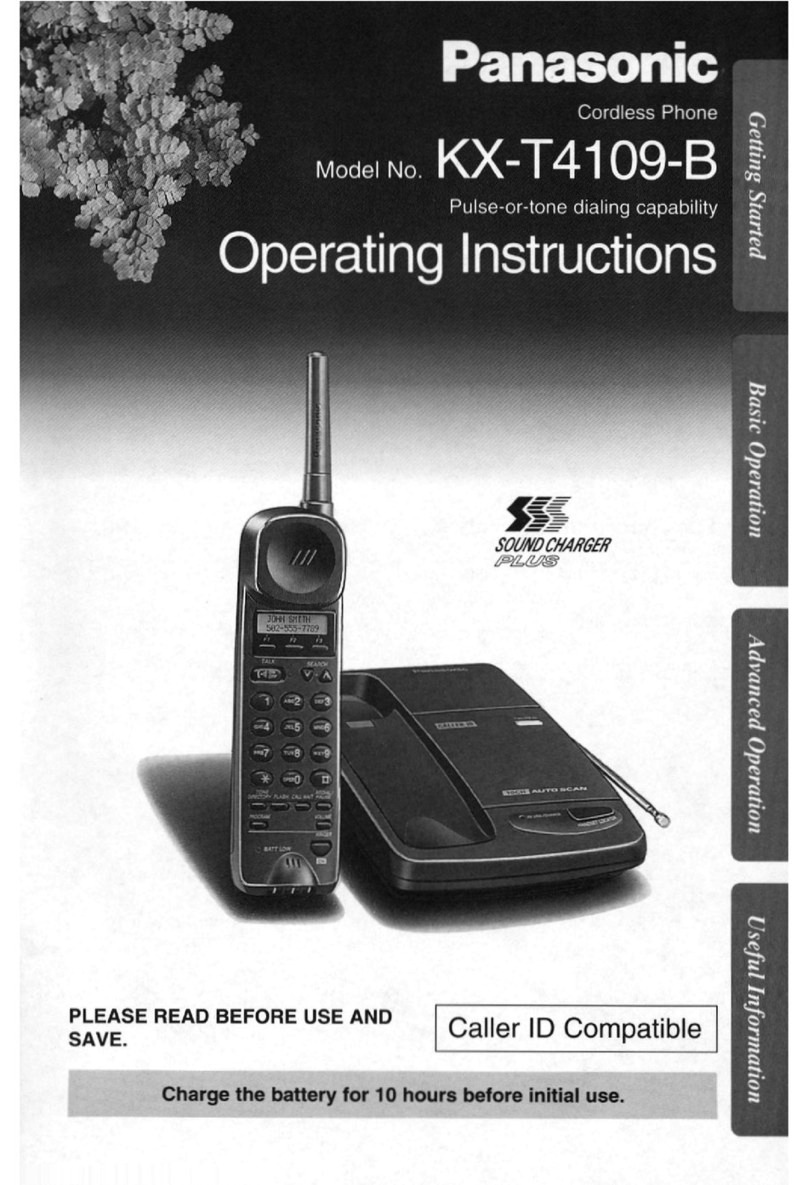
Panasonic
Panasonic KX-T4109-B User manual
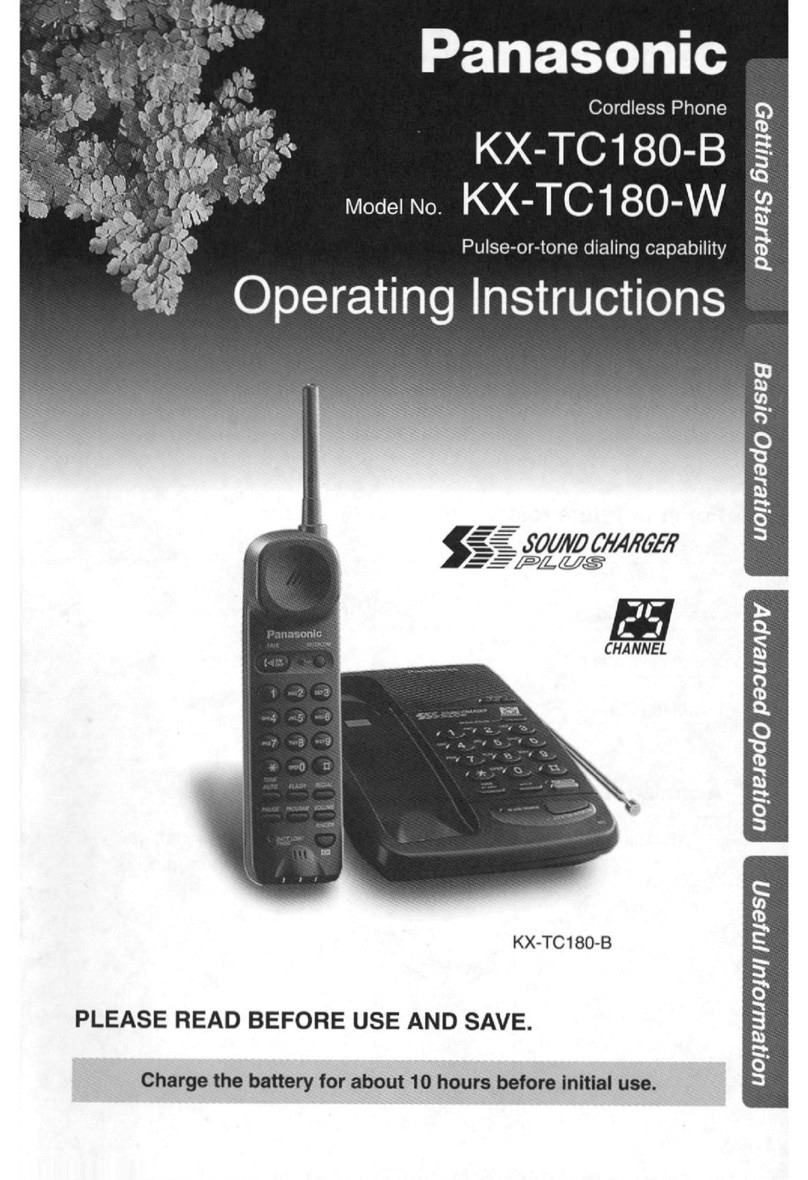
Panasonic
Panasonic KX-TC180-B User manual

Panasonic
Panasonic KX-TGP500 User manual
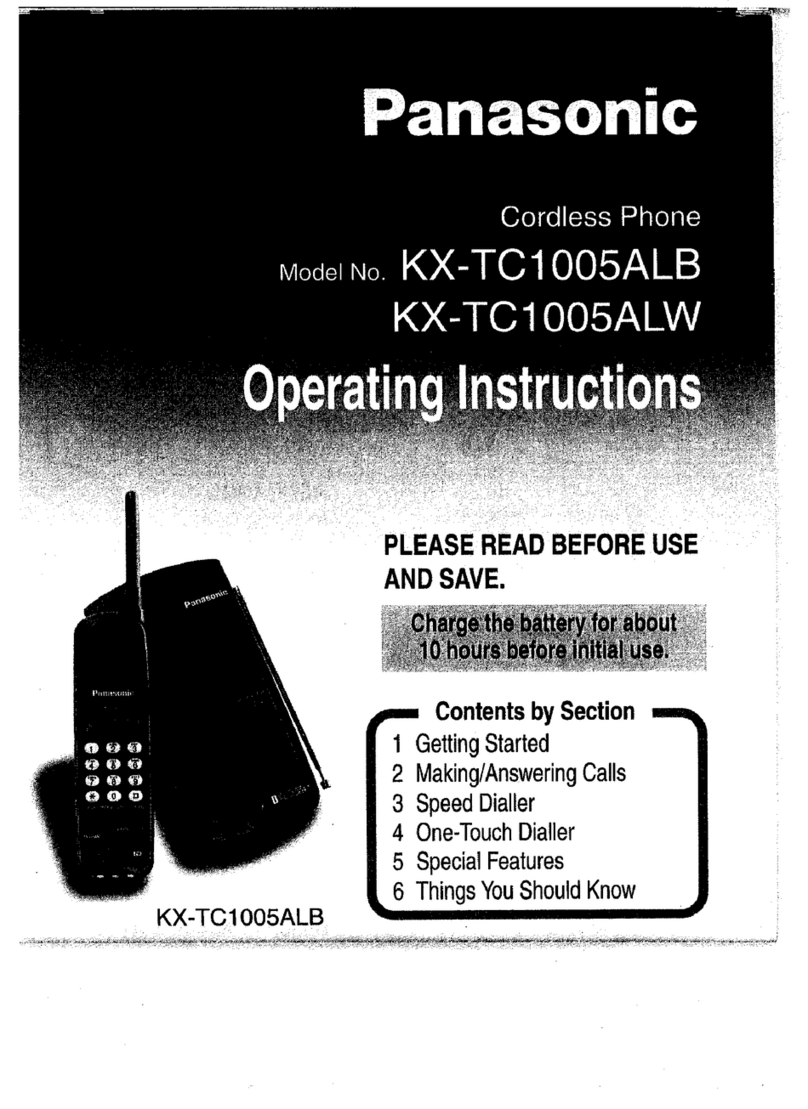
Panasonic
Panasonic KX-TC1005ALB User manual
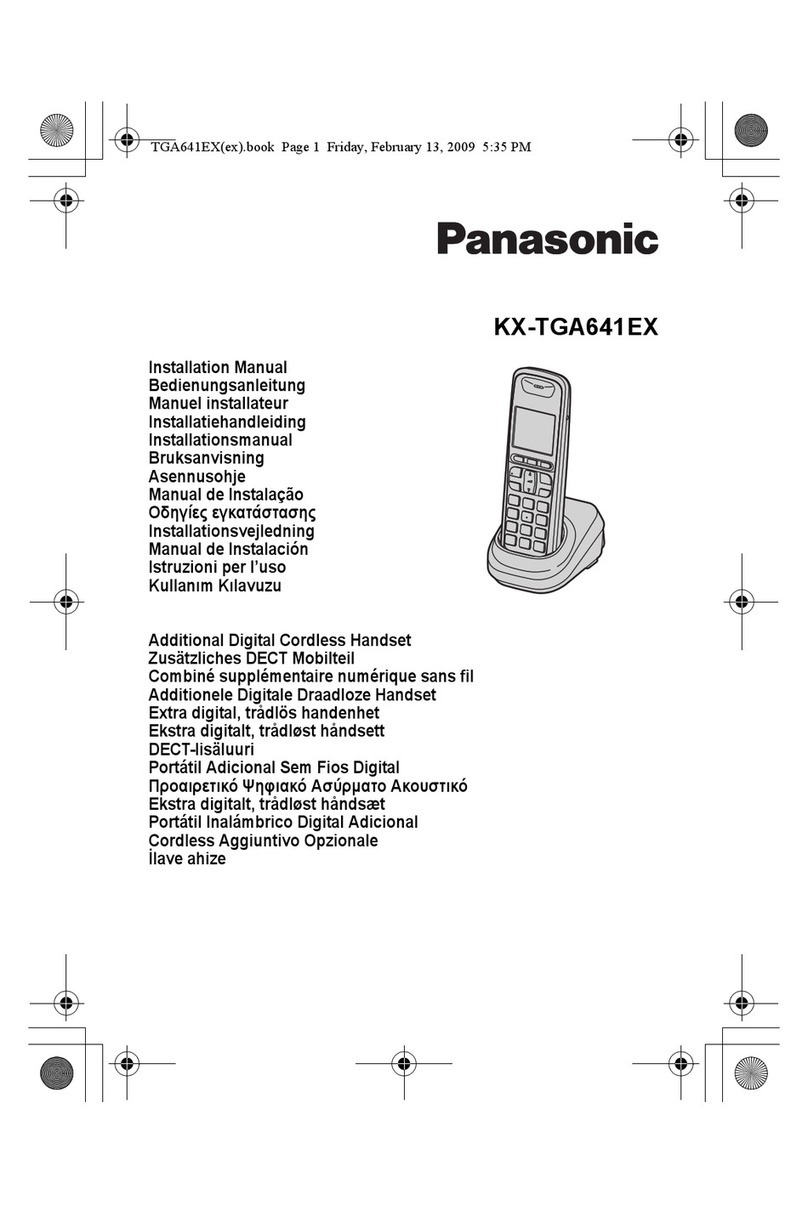
Panasonic
Panasonic KX-TGA641EX User manual

Panasonic
Panasonic KX-TG8011HK User manual