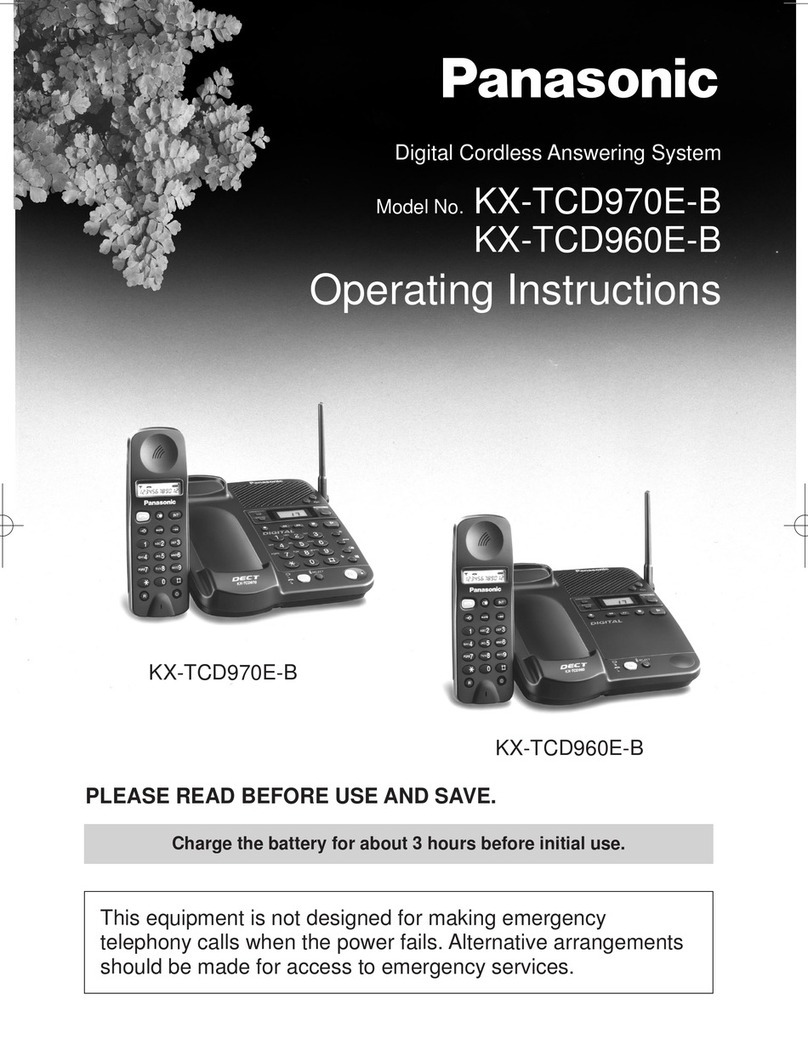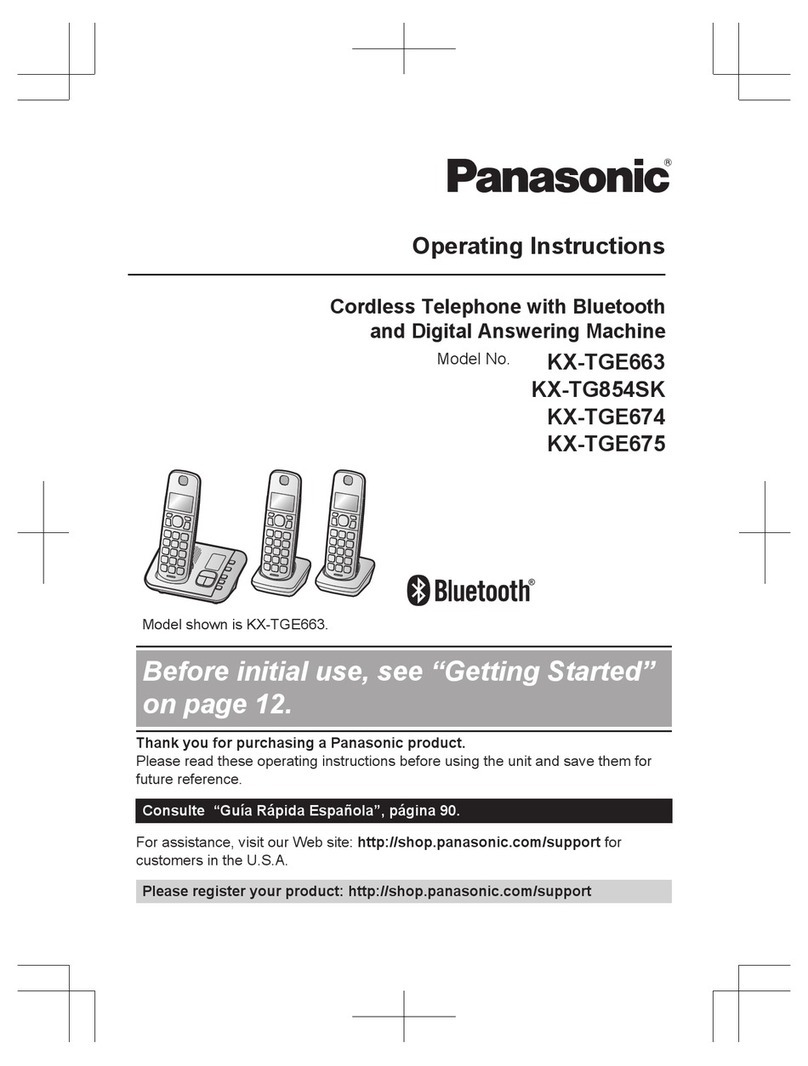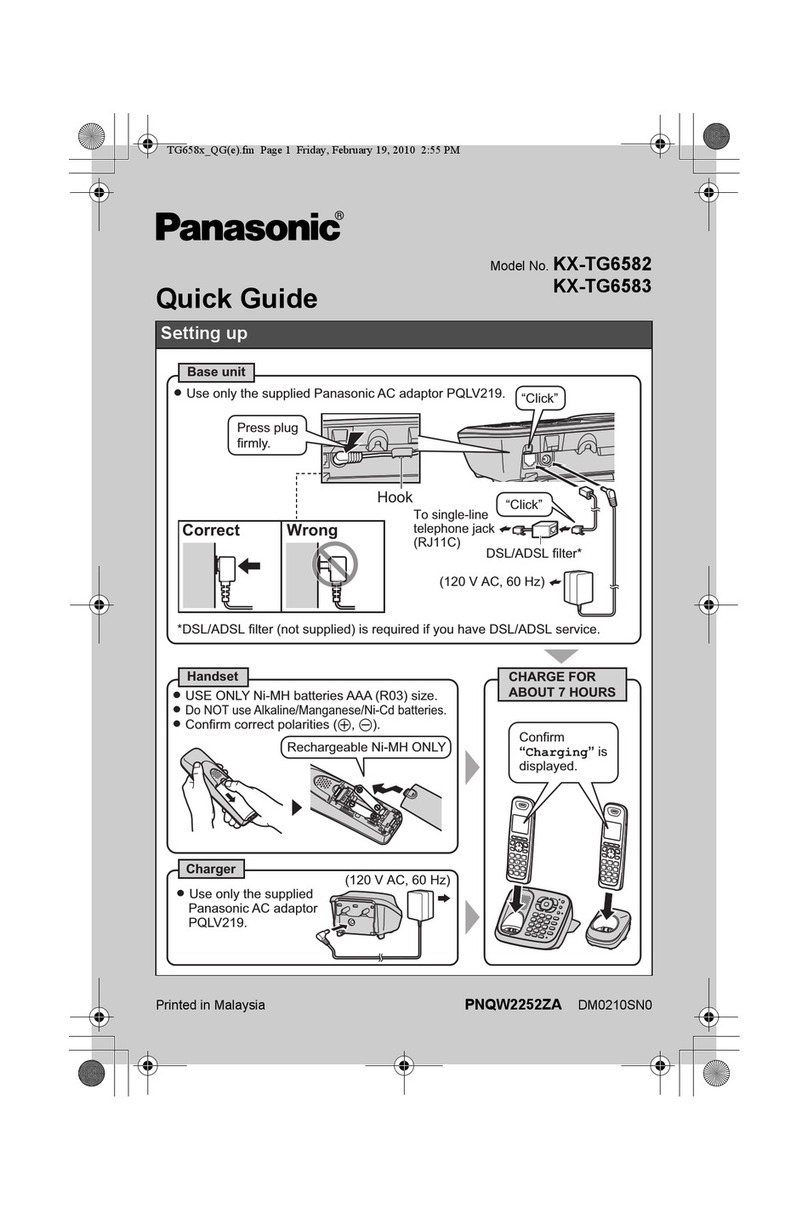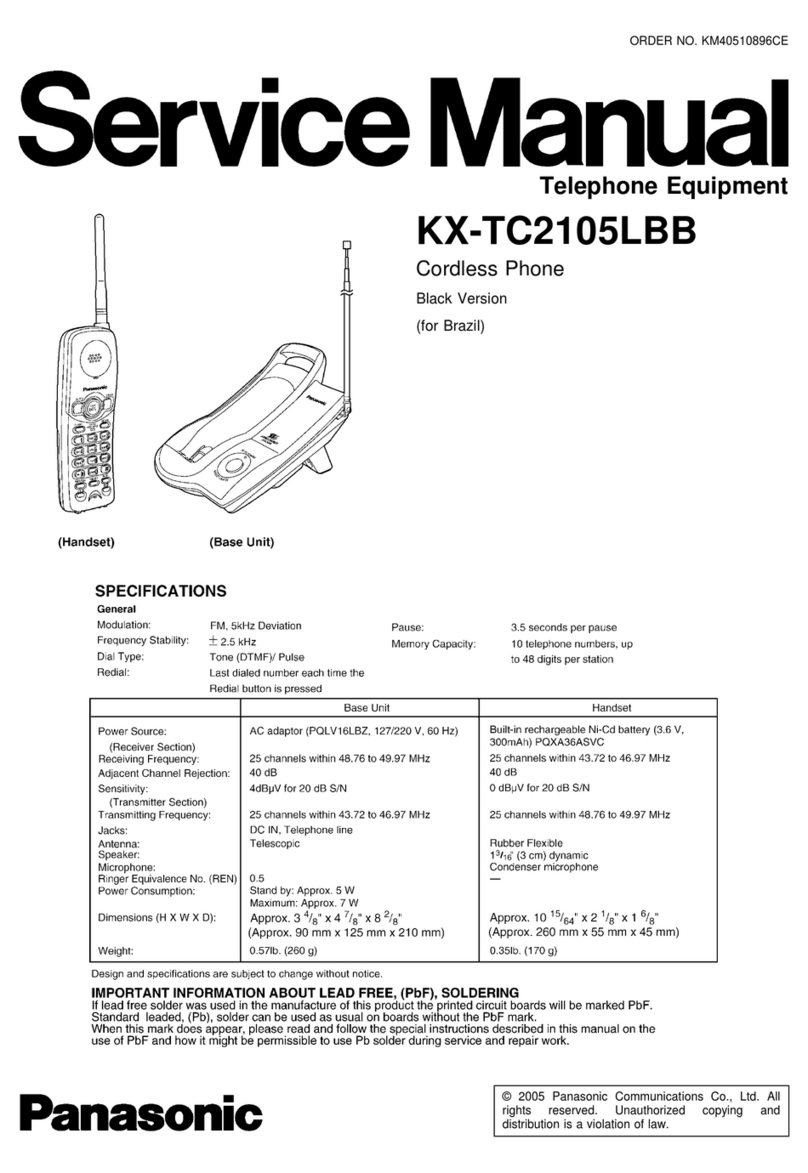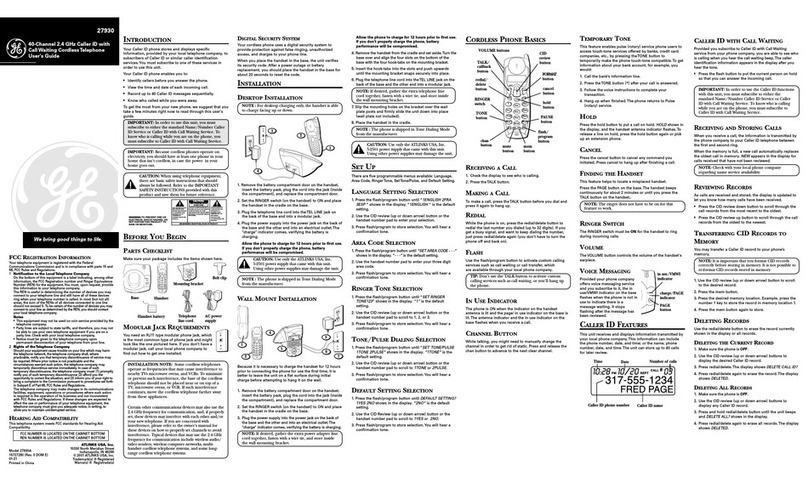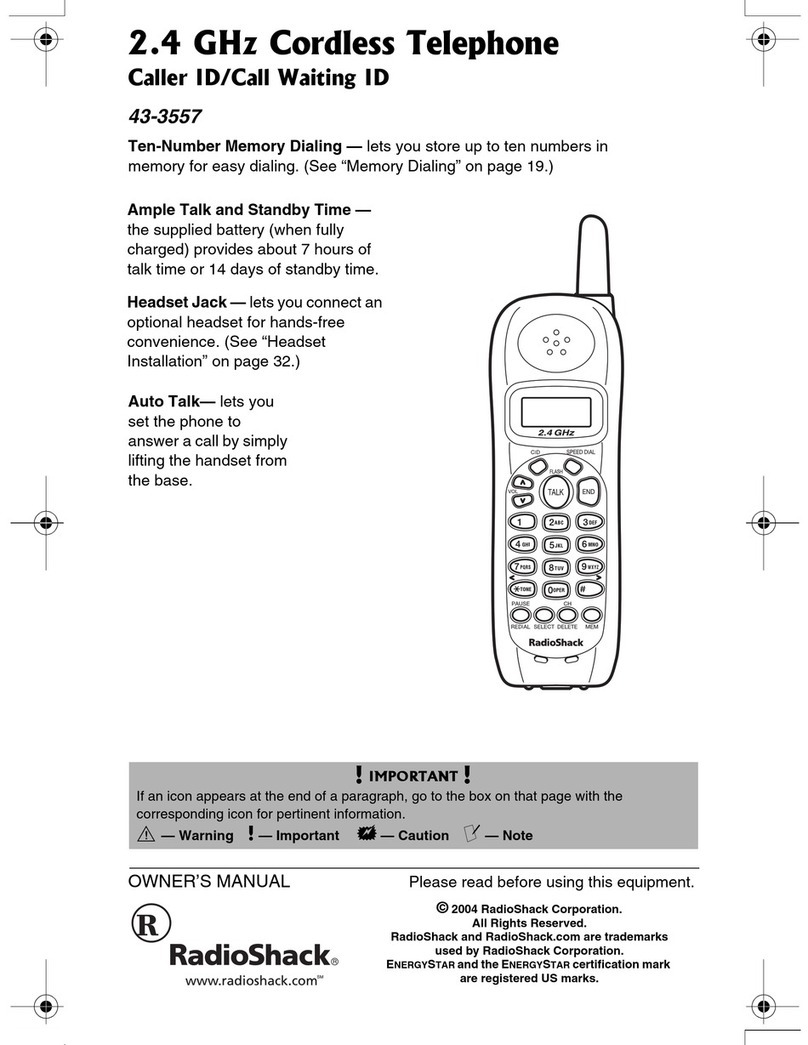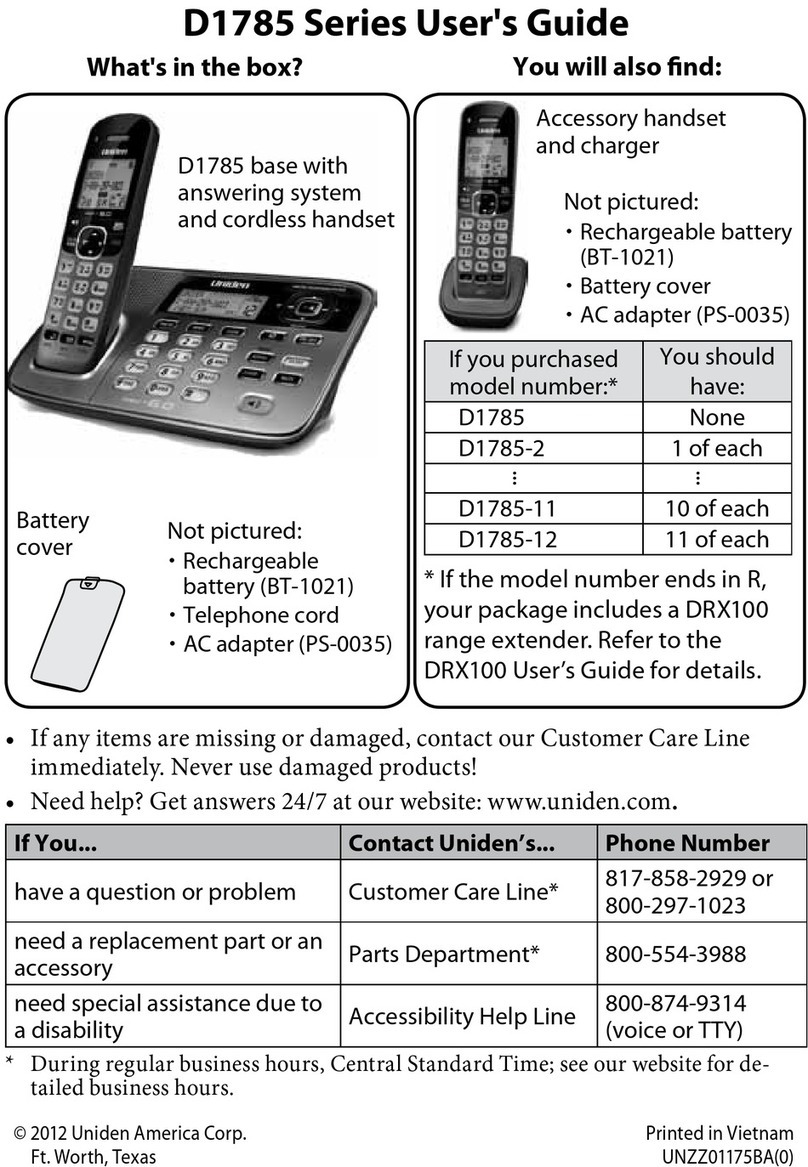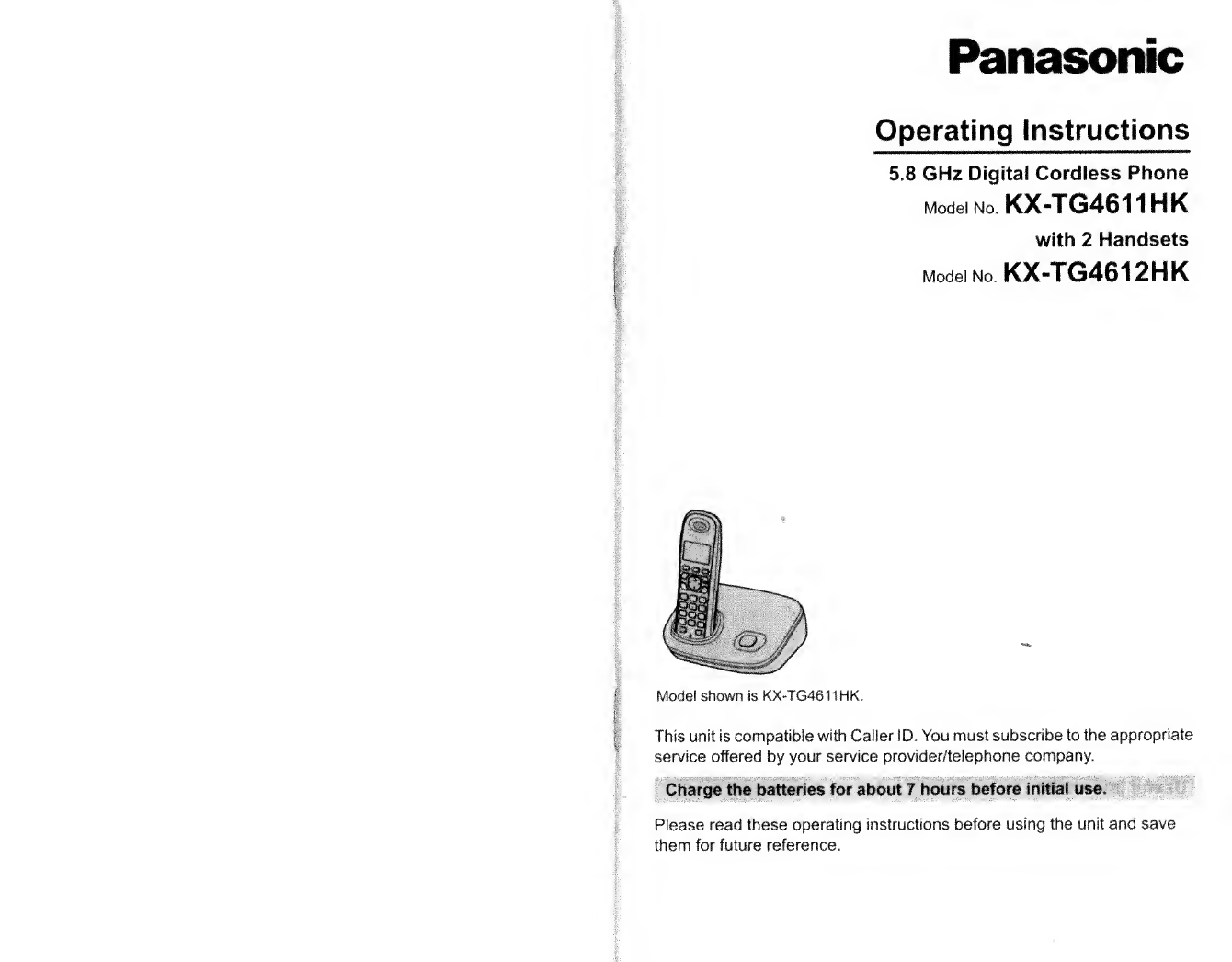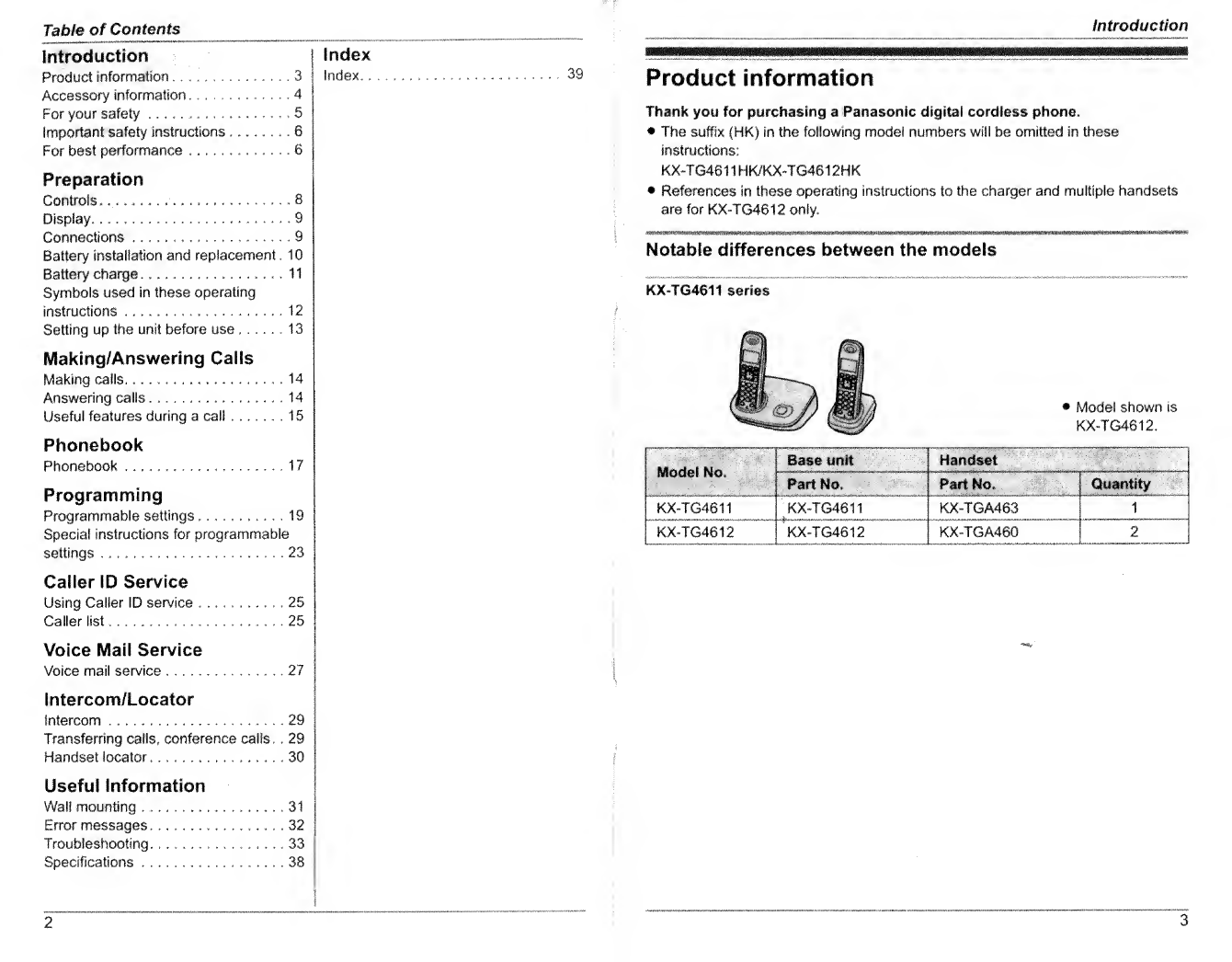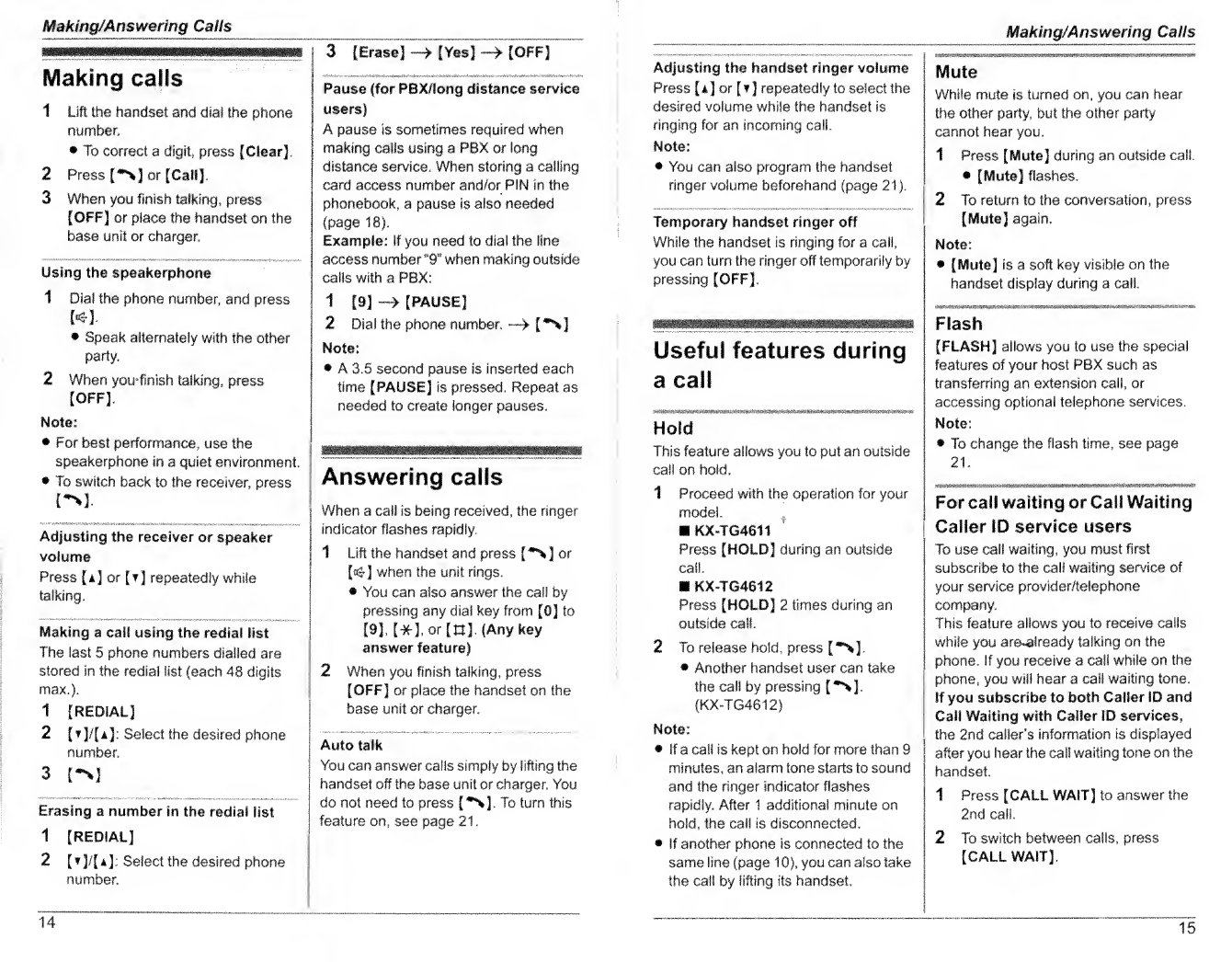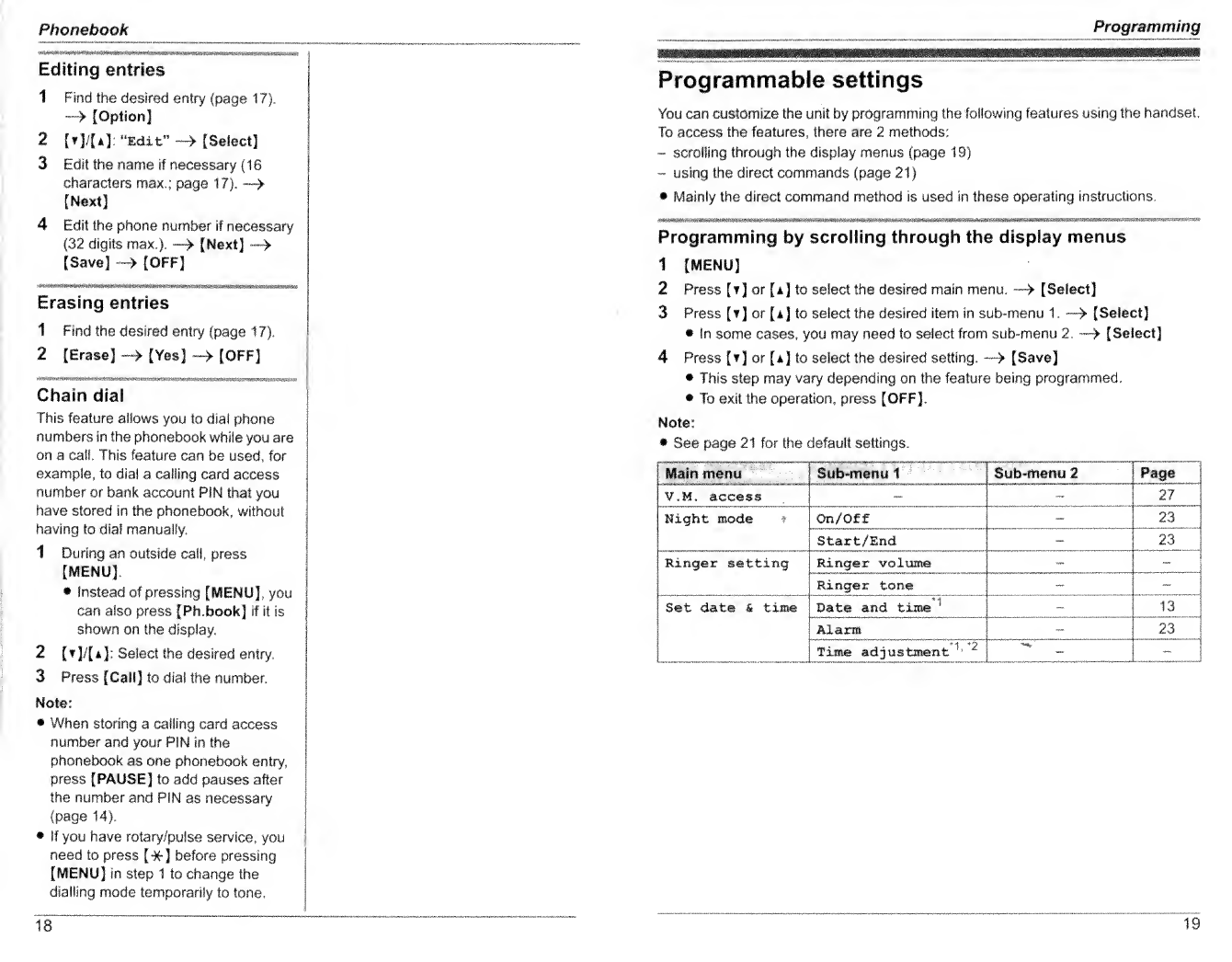Panasonic KX-TG4611HK User manual
Other Panasonic Cordless Telephone manuals

Panasonic
Panasonic KX-TD7696 User manual
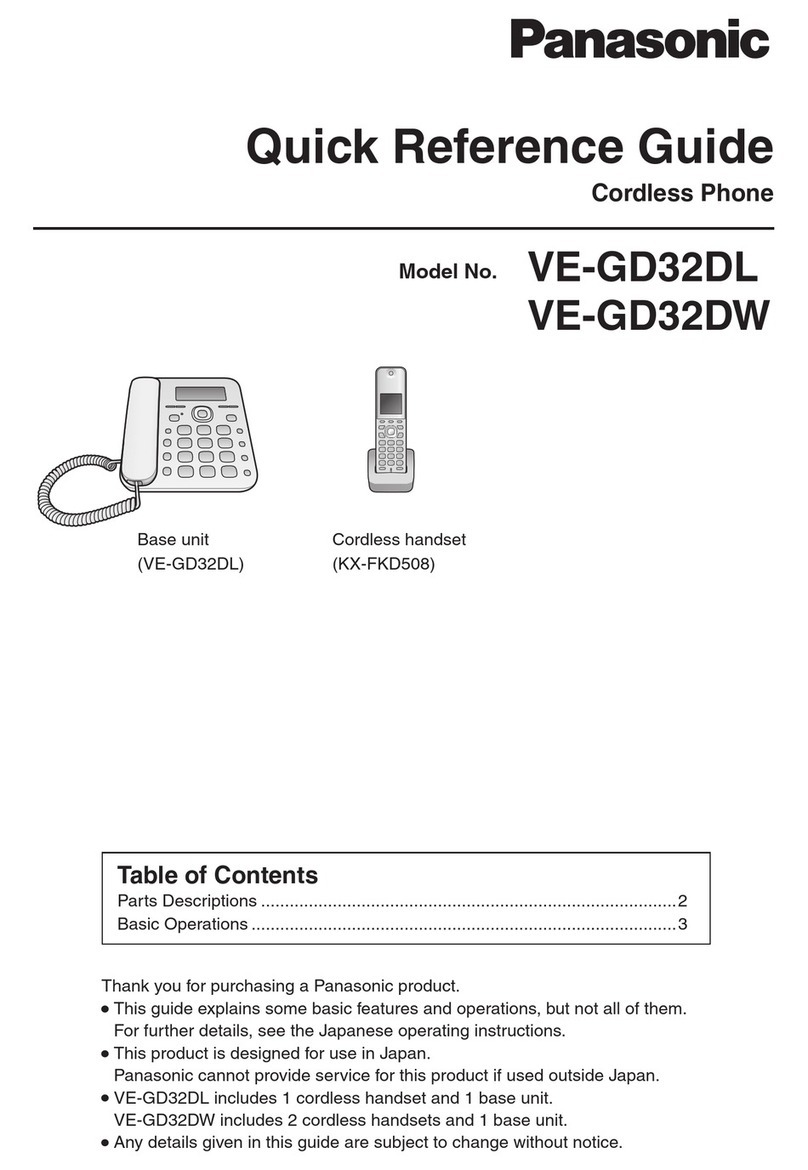
Panasonic
Panasonic VE-GD32DL User manual
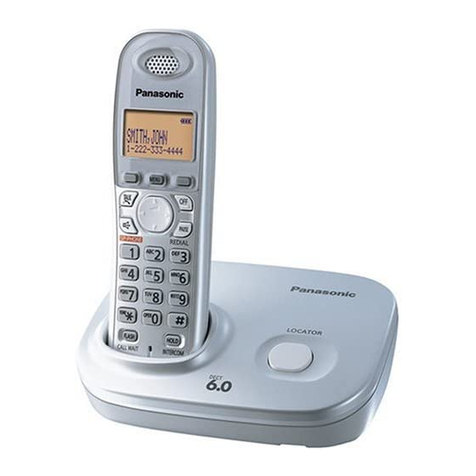
Panasonic
Panasonic KX-TG6312 User manual
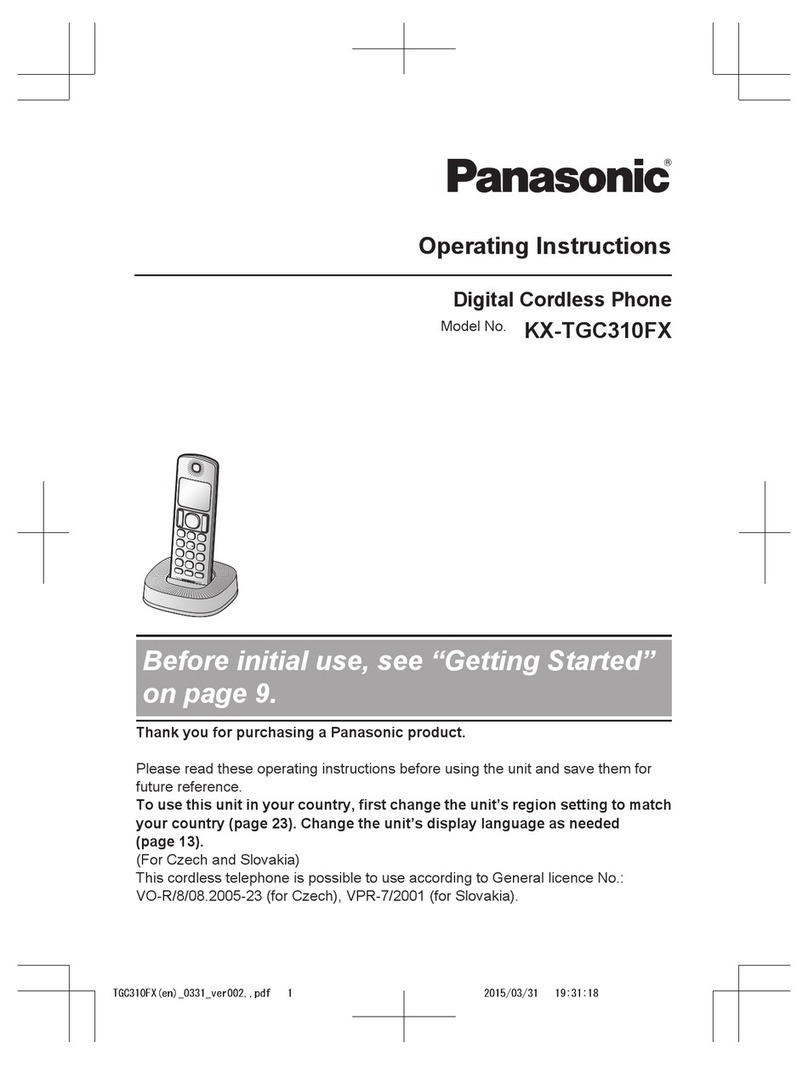
Panasonic
Panasonic KX-TGC310FX User manual
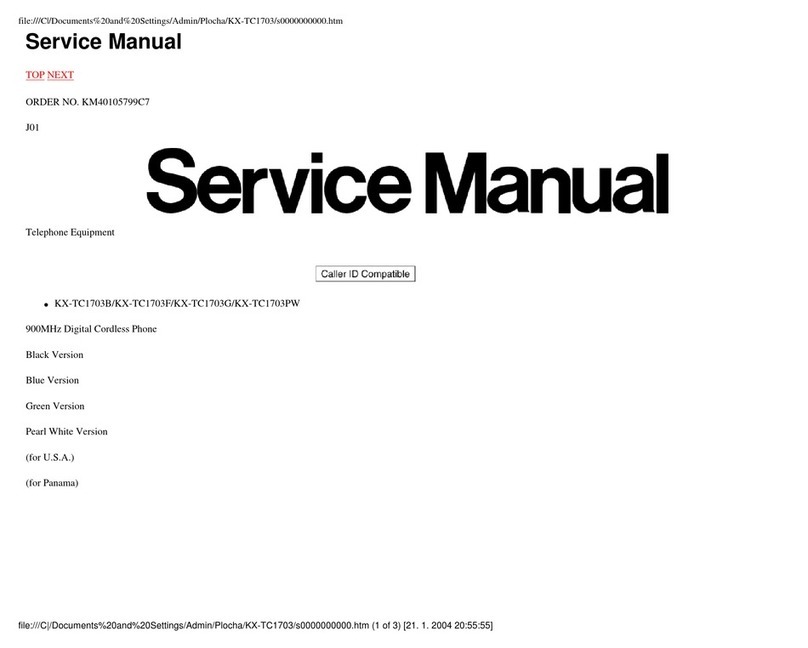
Panasonic
Panasonic KX-TC1703B User manual
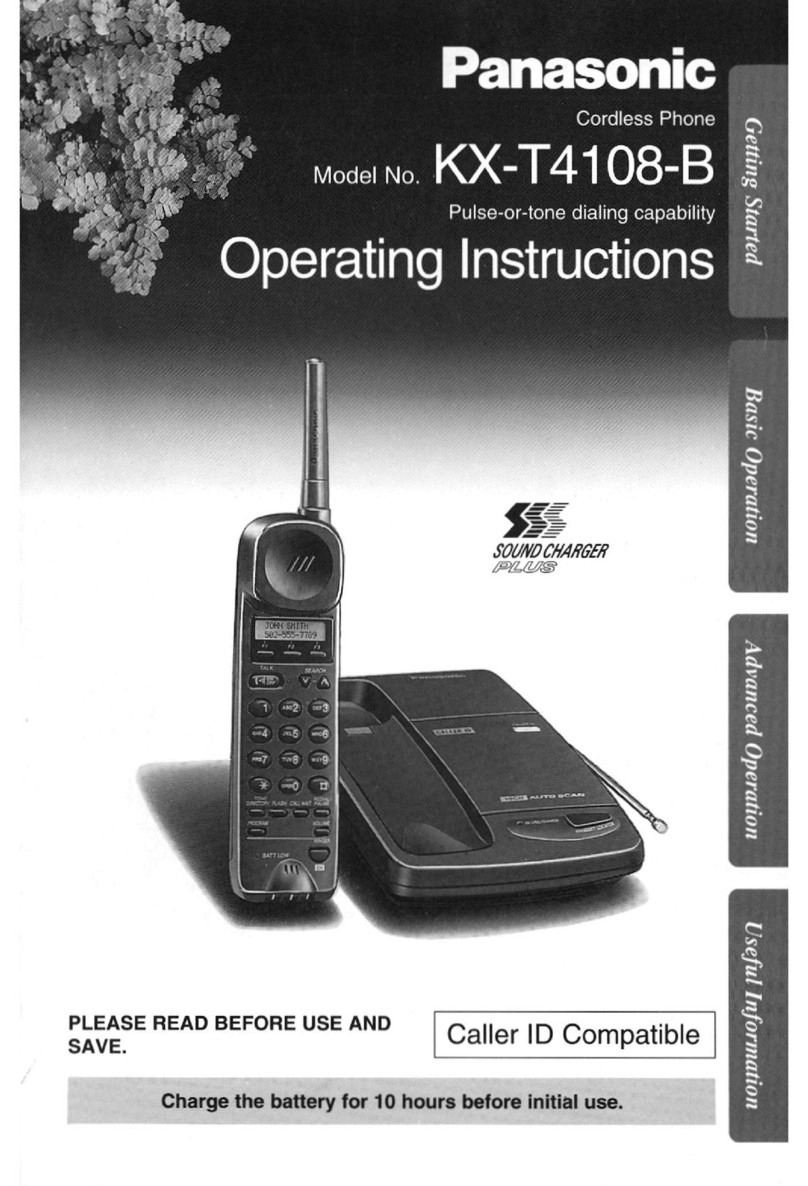
Panasonic
Panasonic KX-T4108-B User manual

Panasonic
Panasonic KX-TCD961EB User manual
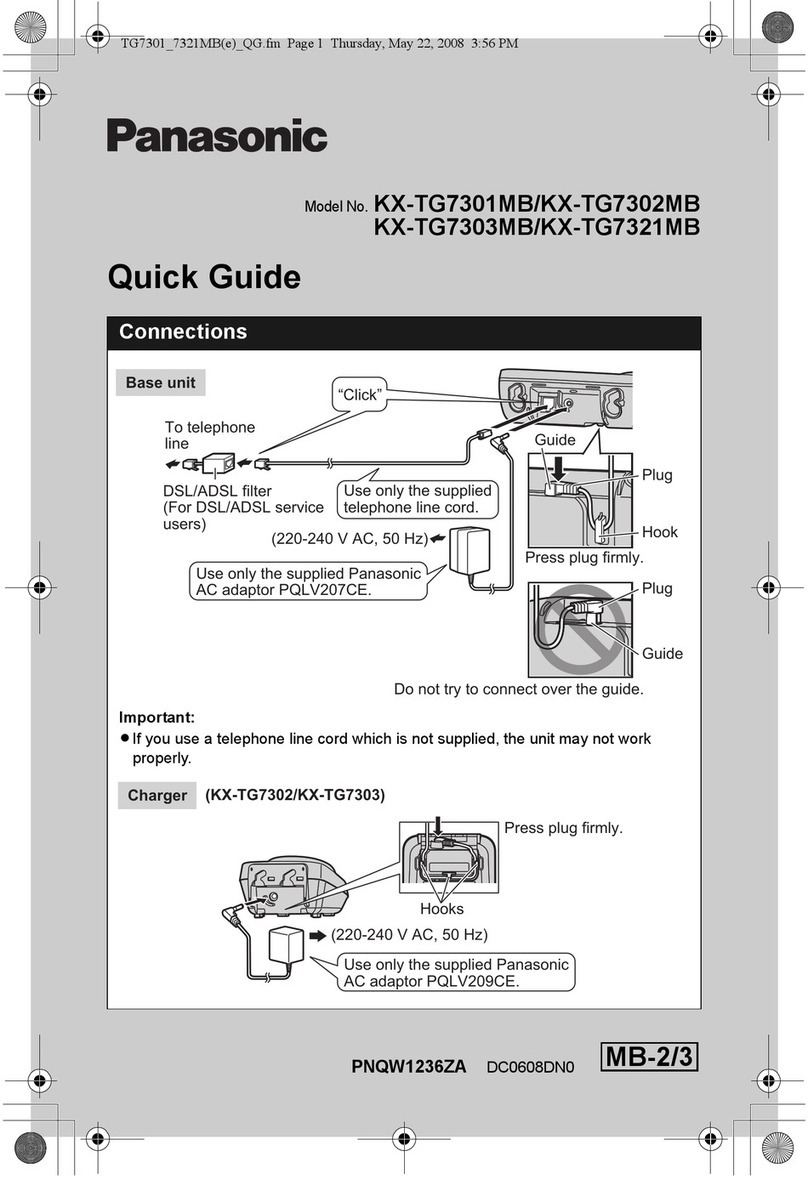
Panasonic
Panasonic KX-TG7301MB User manual
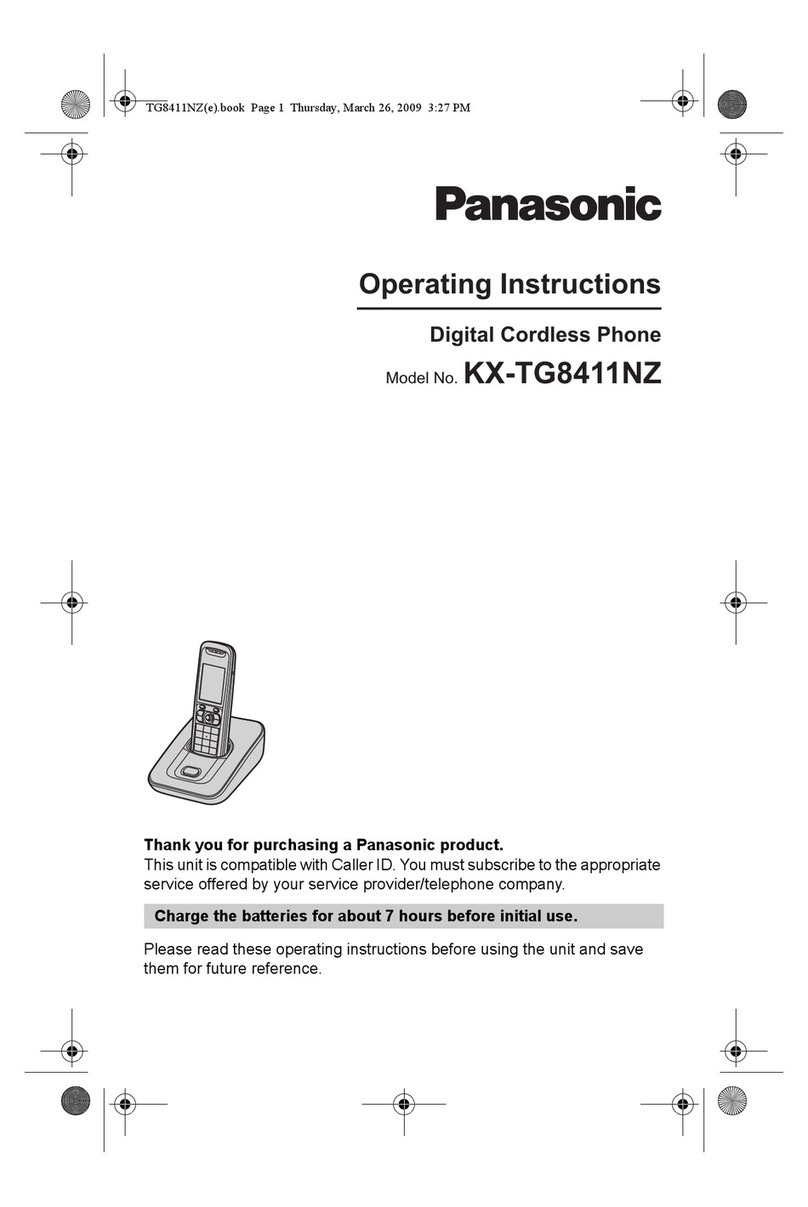
Panasonic
Panasonic KX-TG8411NZ User manual
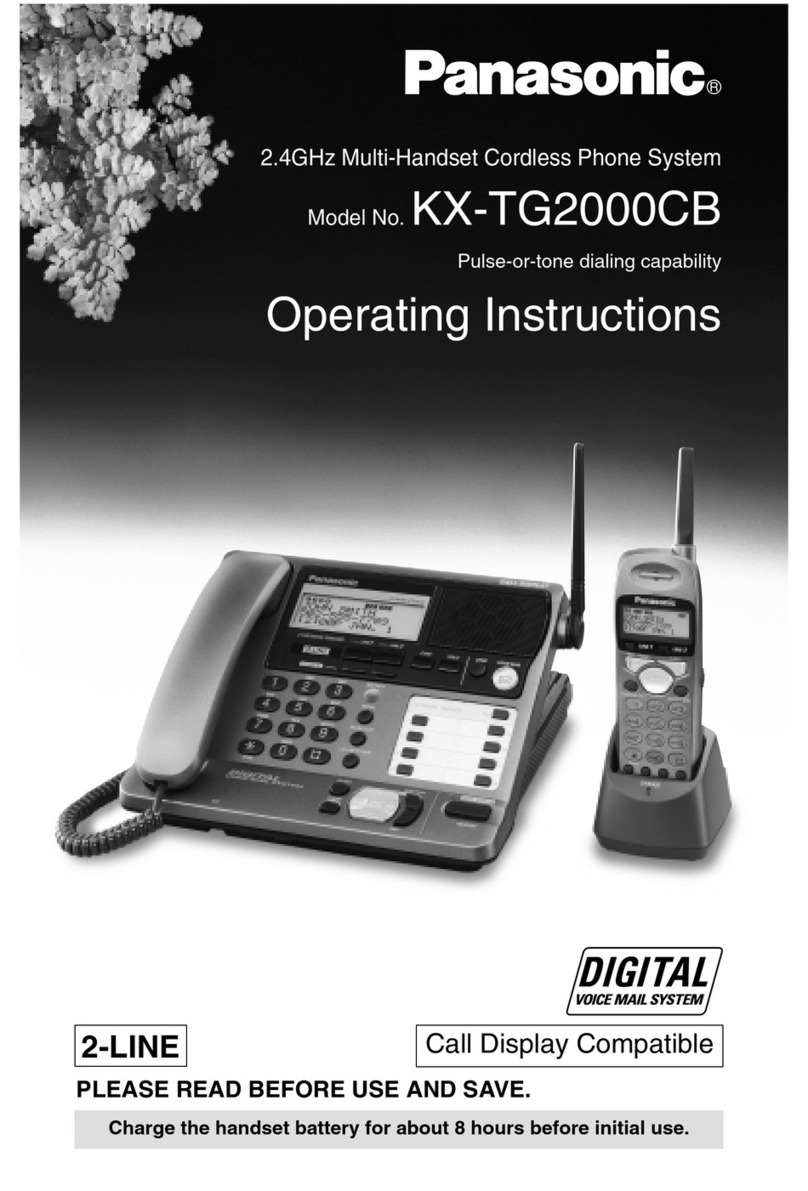
Panasonic
Panasonic KX-TG2000CB User manual

Panasonic
Panasonic KXTG2511FX User manual

Panasonic
Panasonic KX-UDT111 User manual
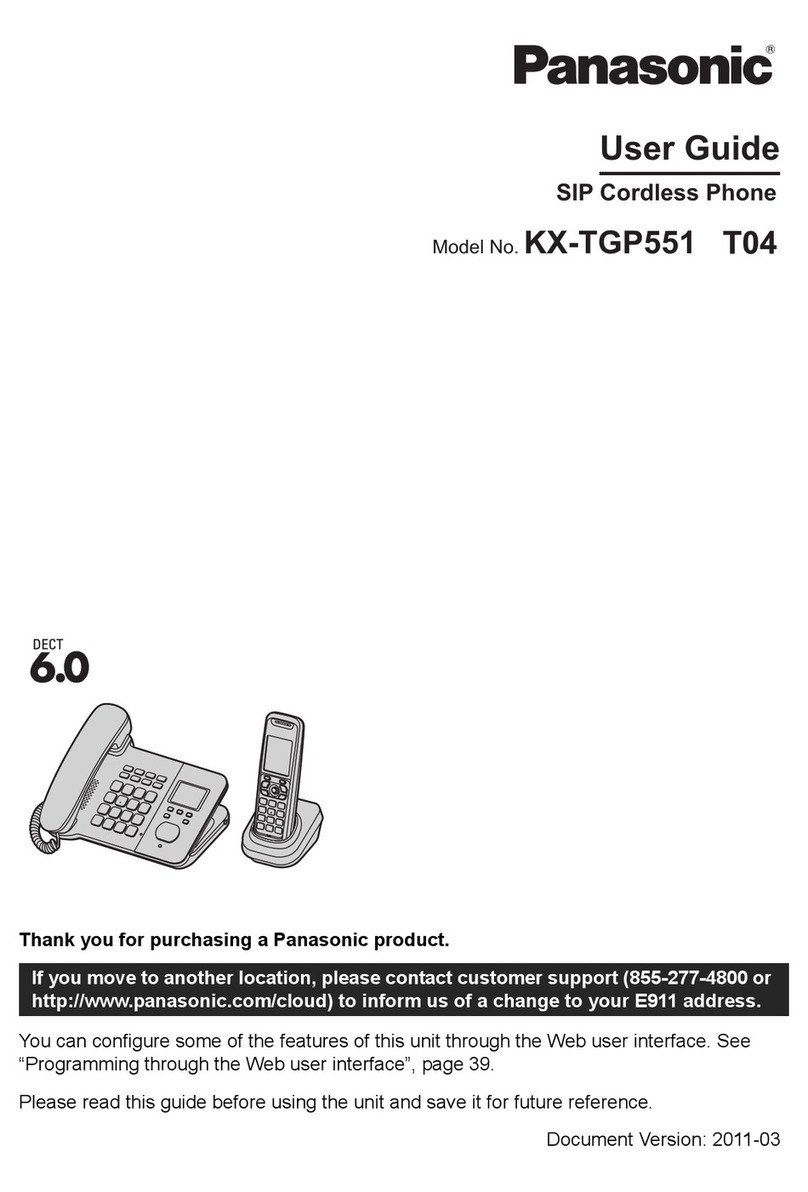
Panasonic
Panasonic KX-TGP551 T04 User manual

Panasonic
Panasonic VE-GDS15DL User manual
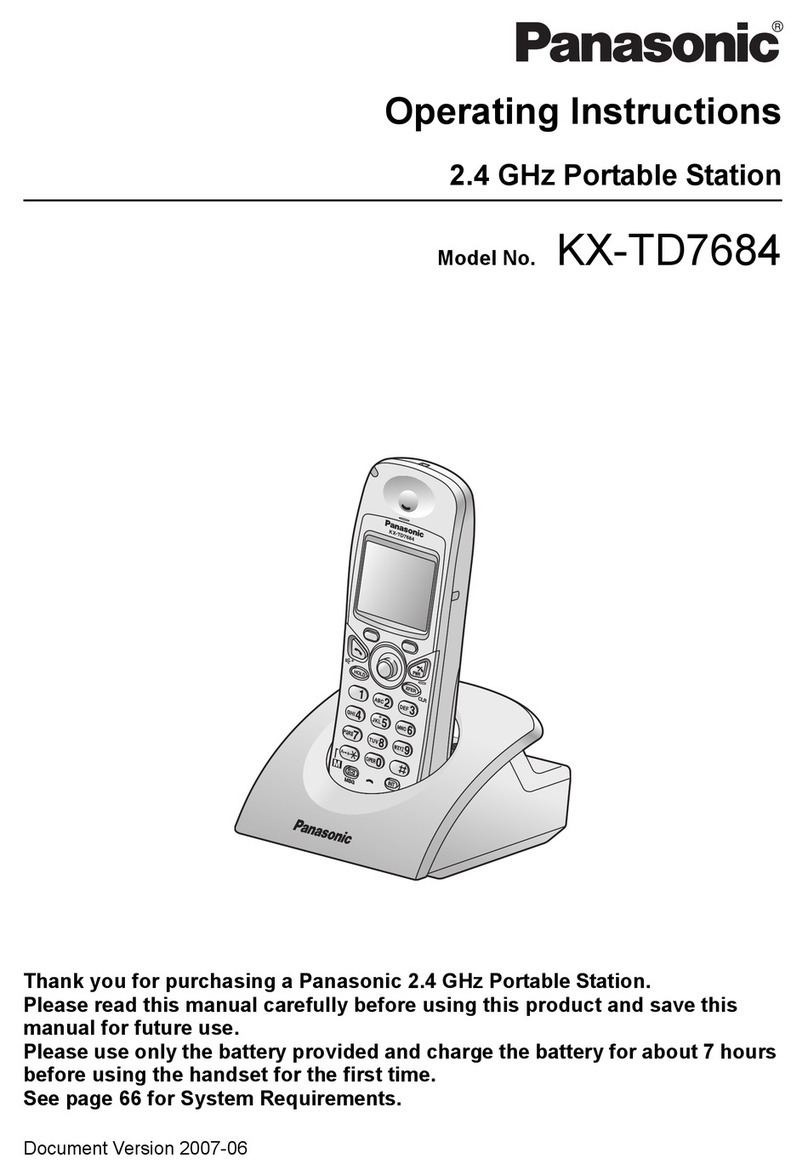
Panasonic
Panasonic KX-TD7684 - 2.4Ghz Wireless System Telephone User manual
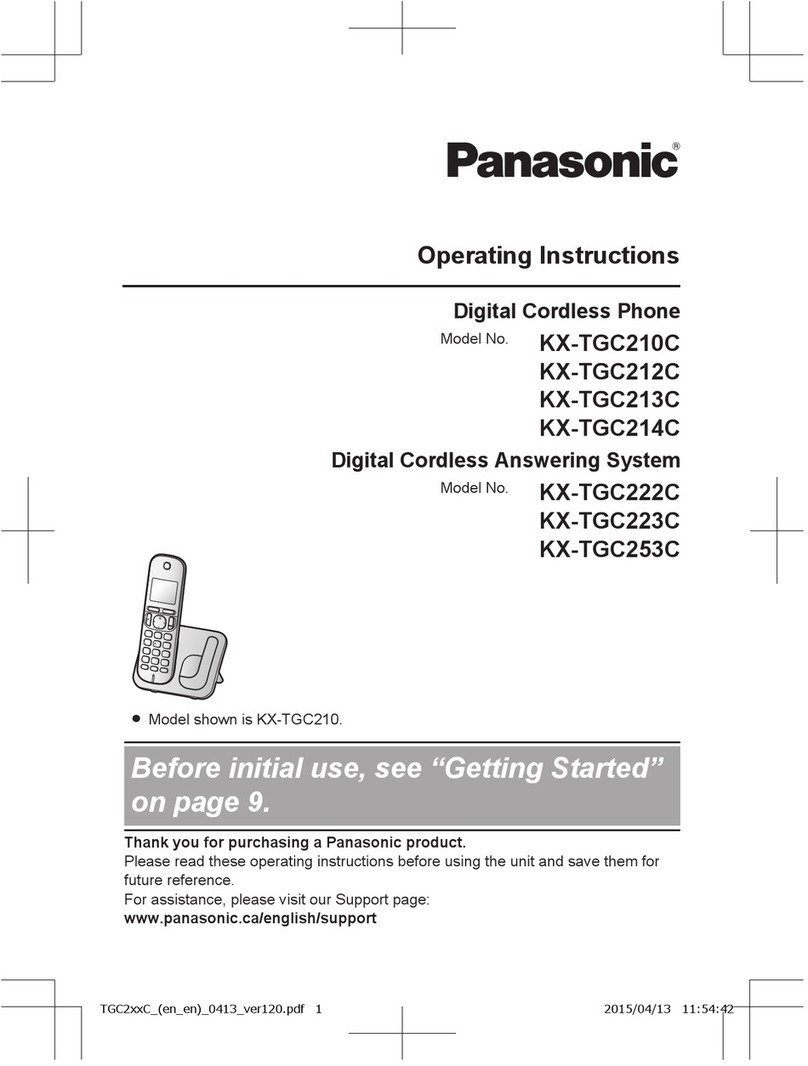
Panasonic
Panasonic KX-TGC210C User manual

Panasonic
Panasonic KX-TCD705E User manual
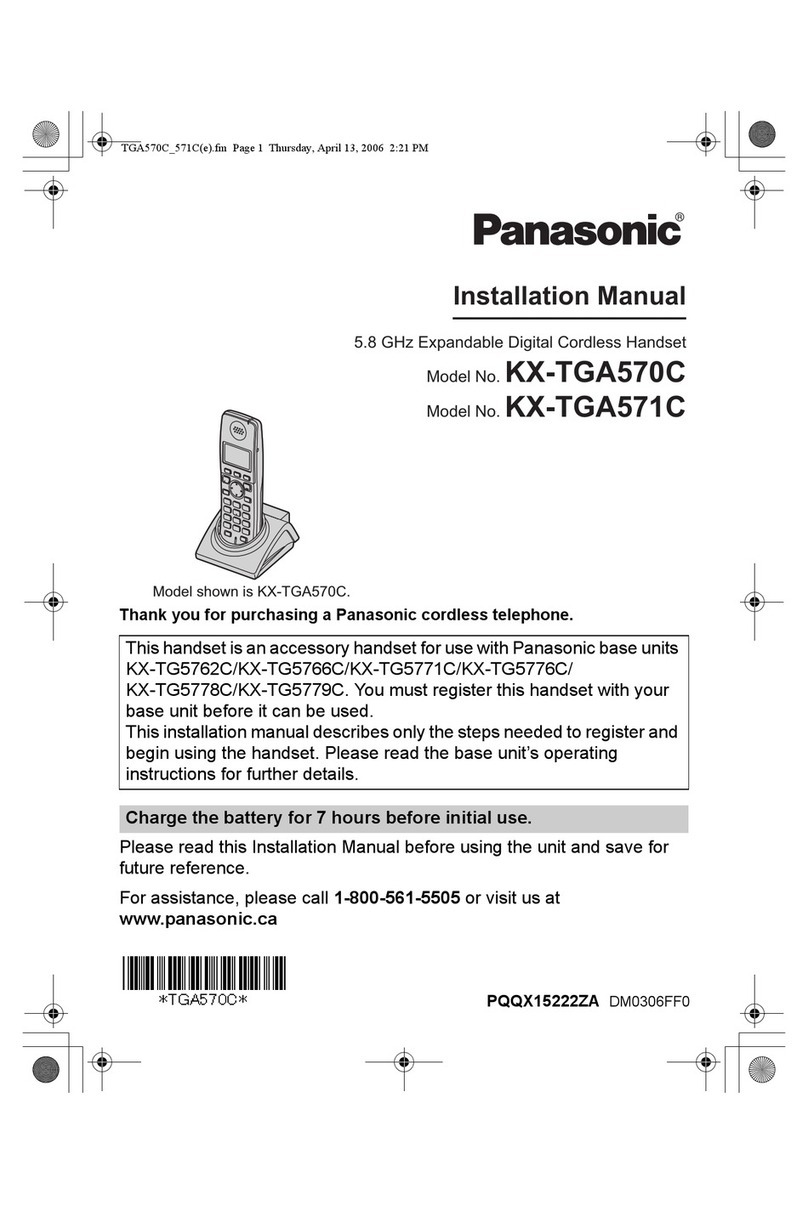
Panasonic
Panasonic KX-TGA570C User manual
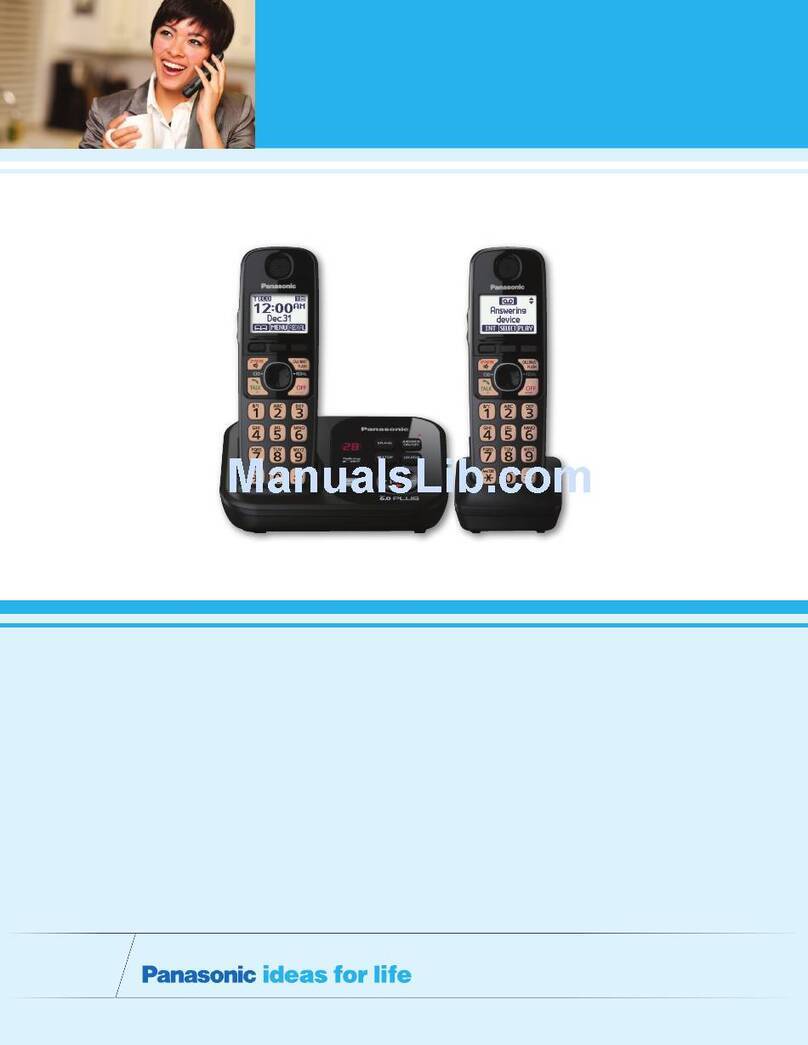
Panasonic
Panasonic KX-TG4732B User manual
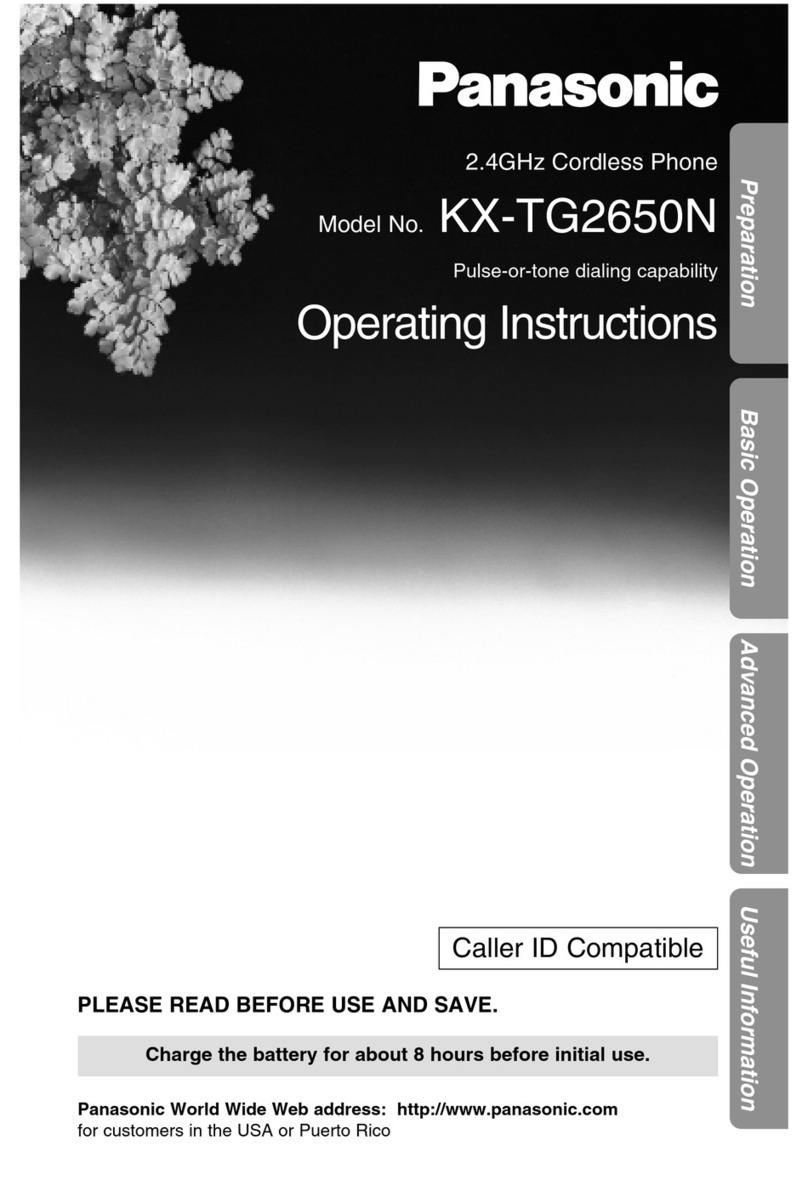
Panasonic
Panasonic KX-TG2650N User manual