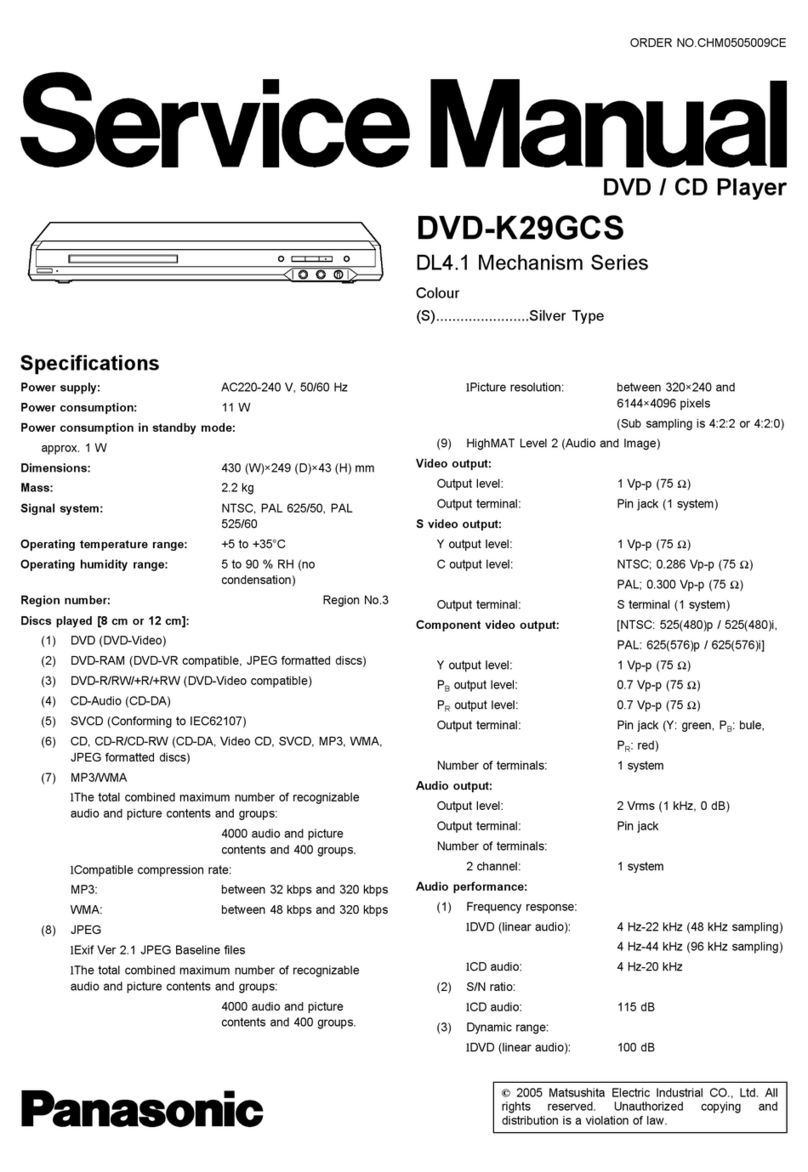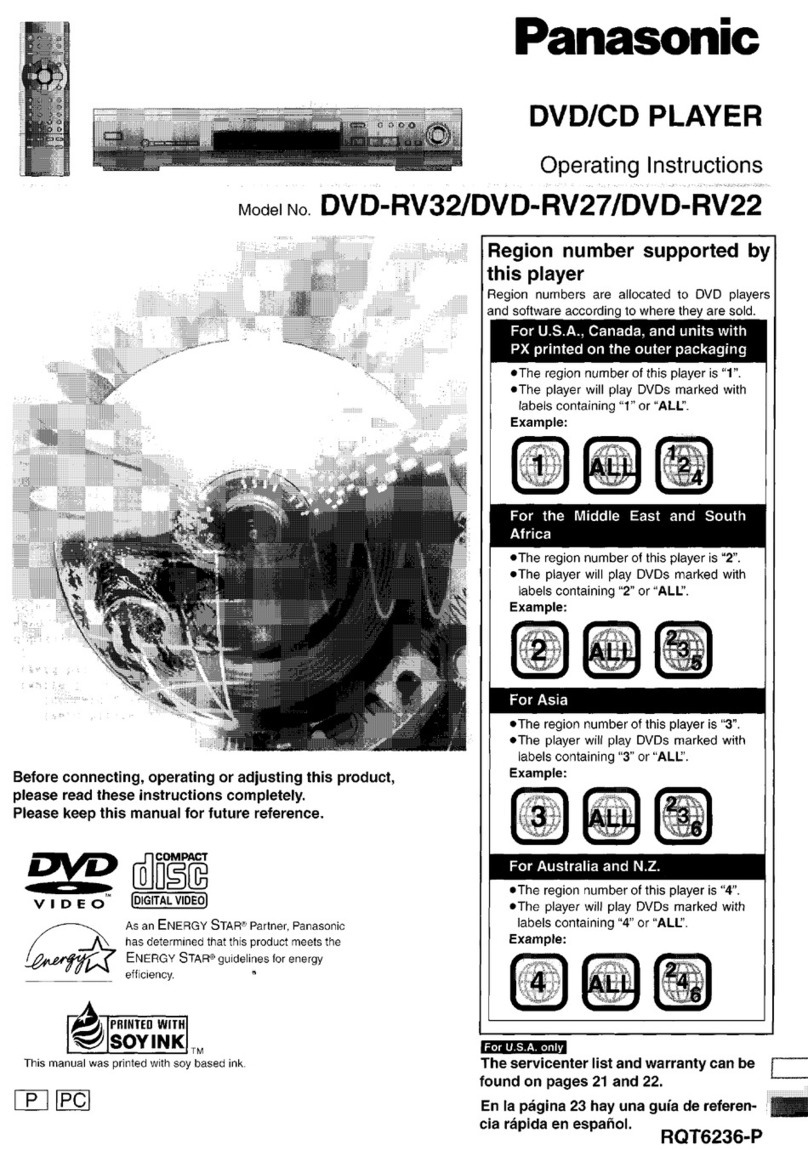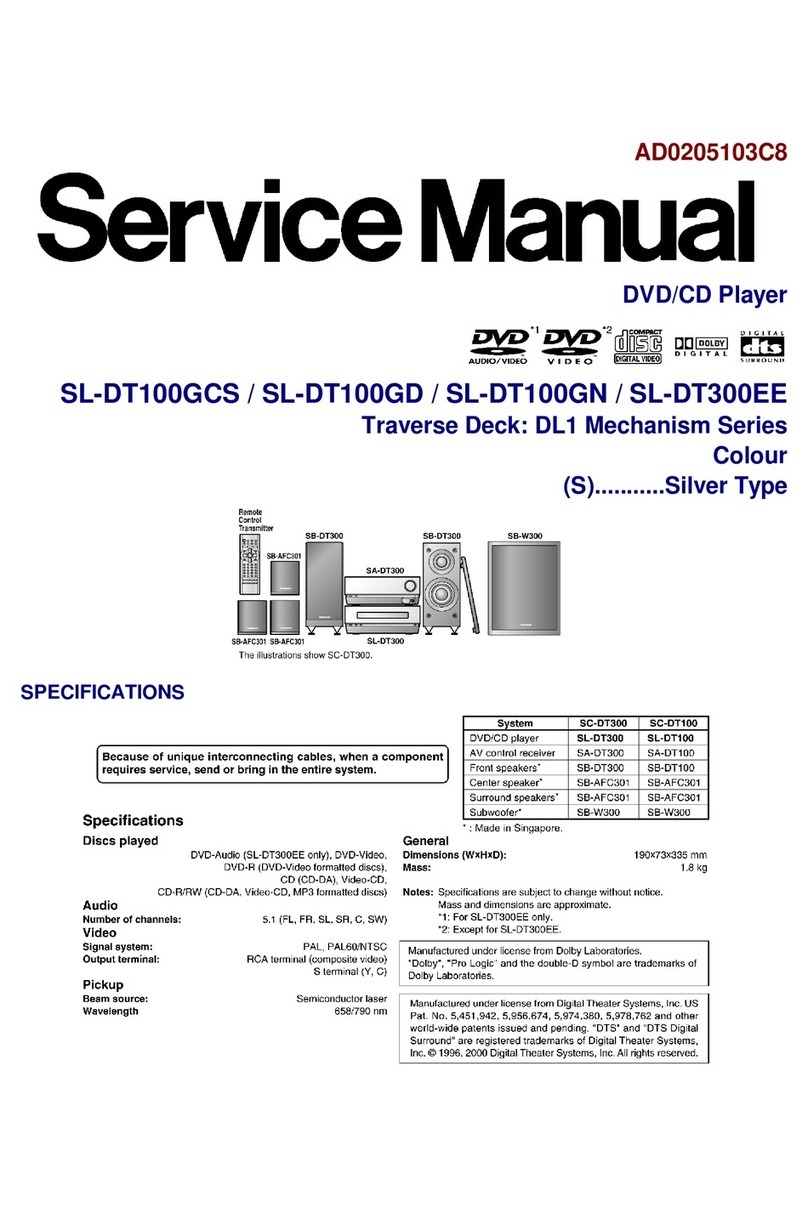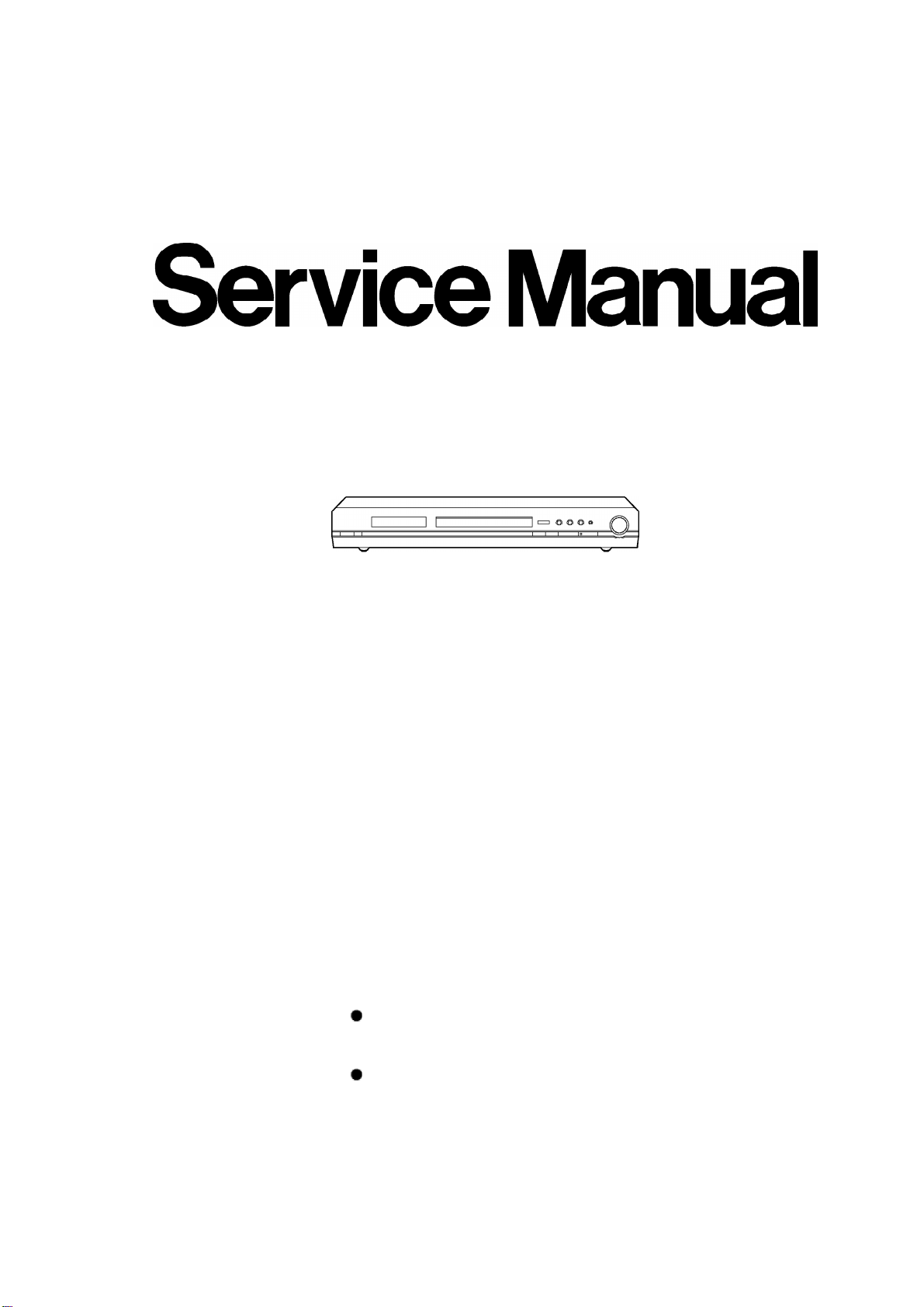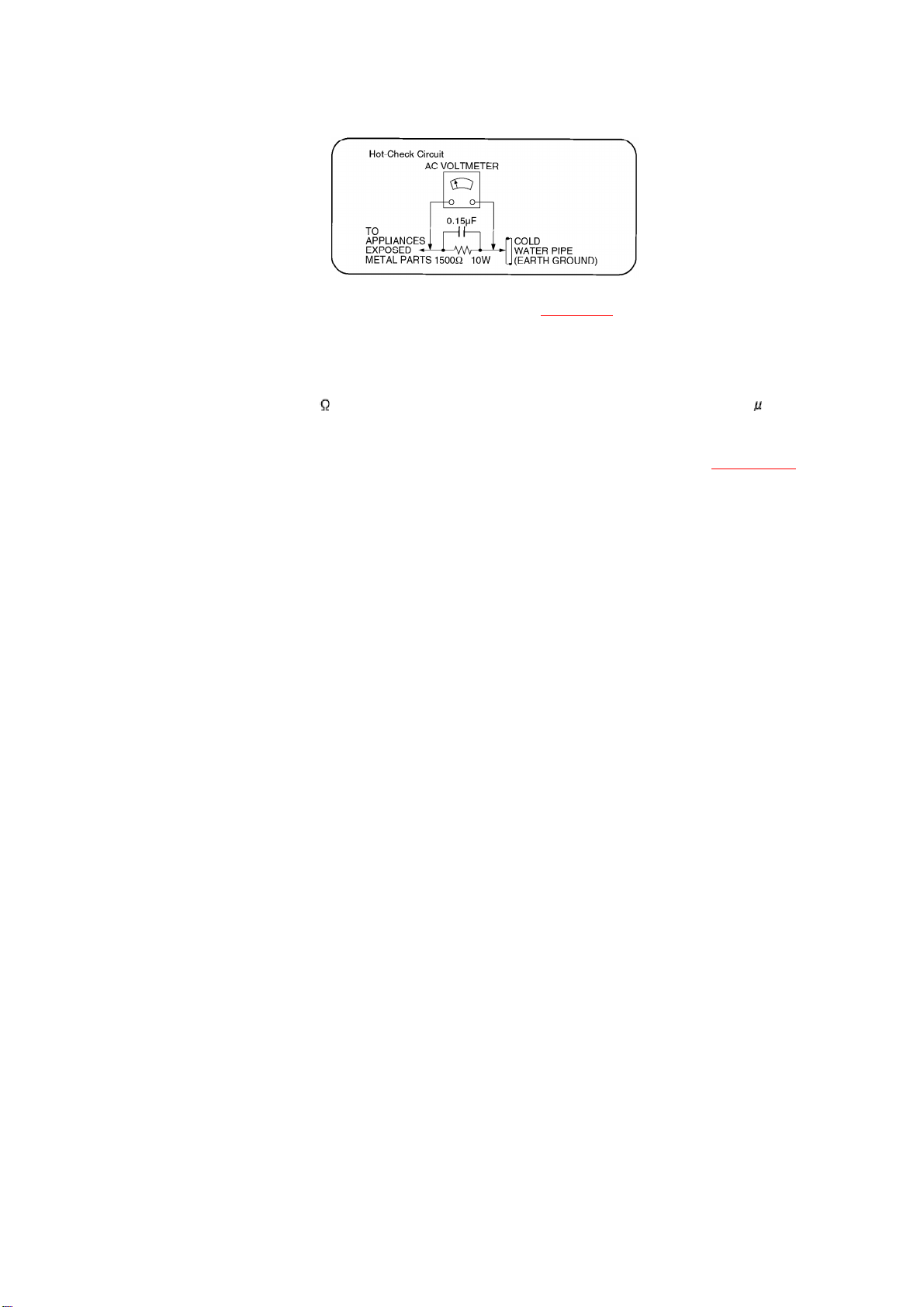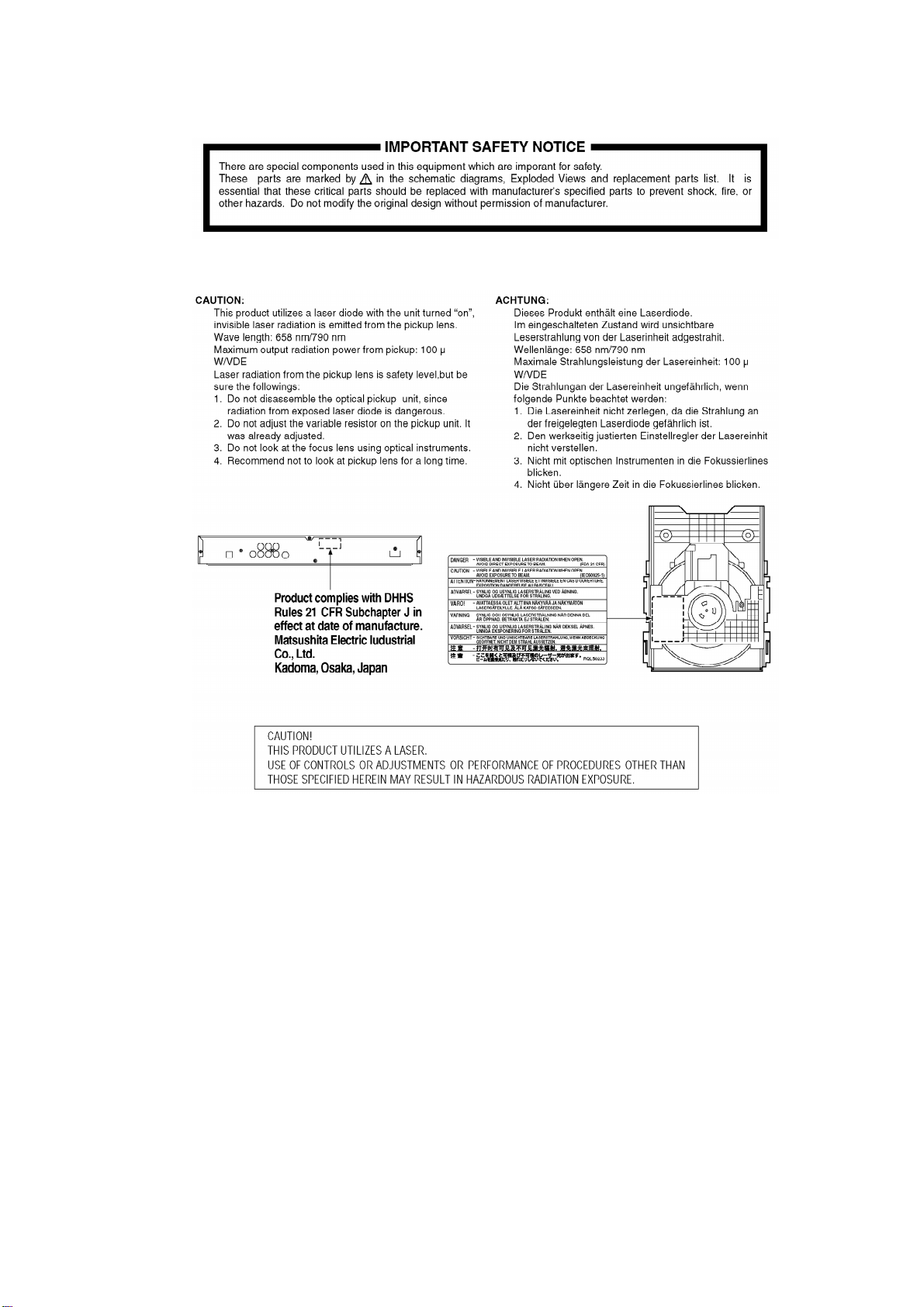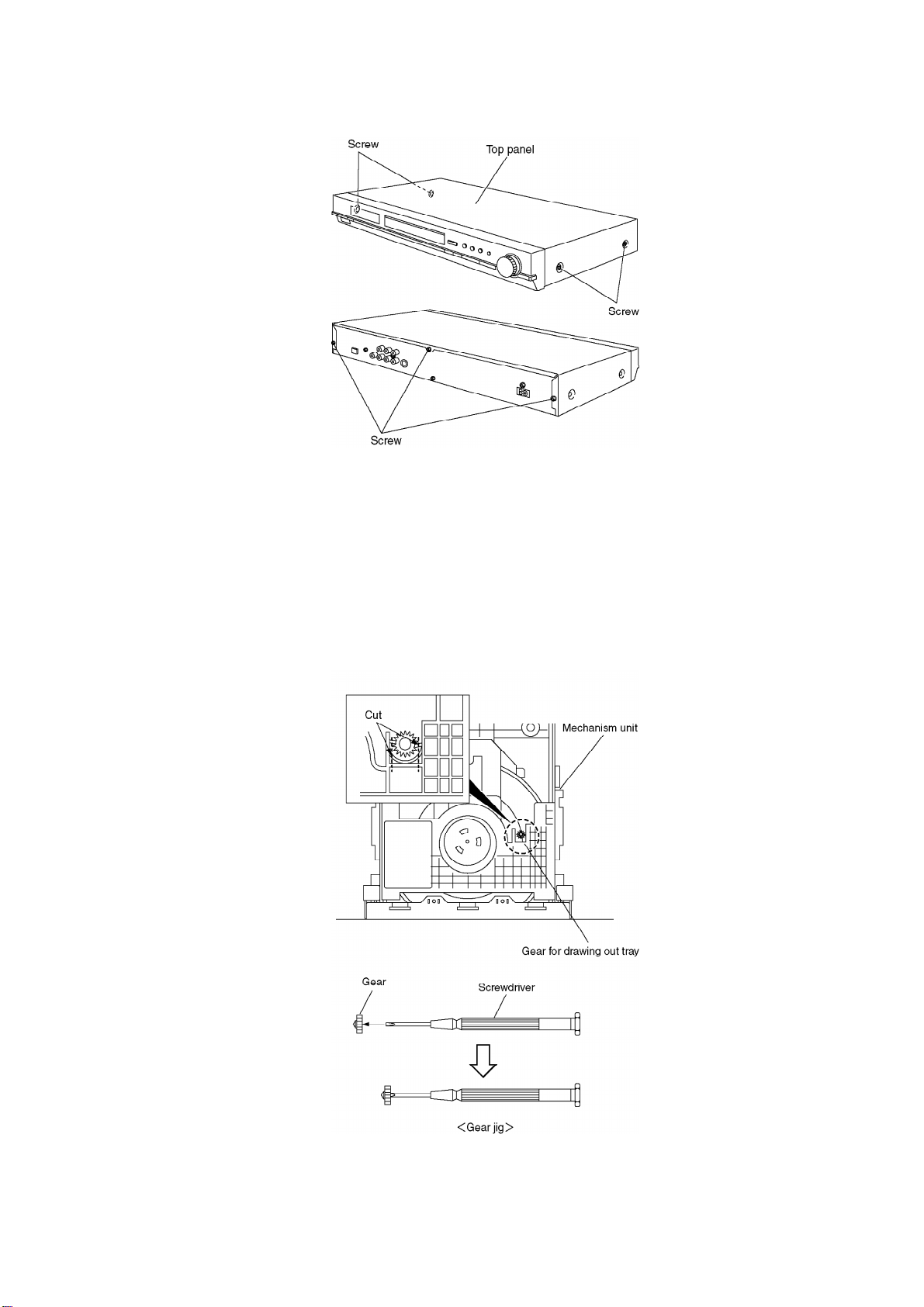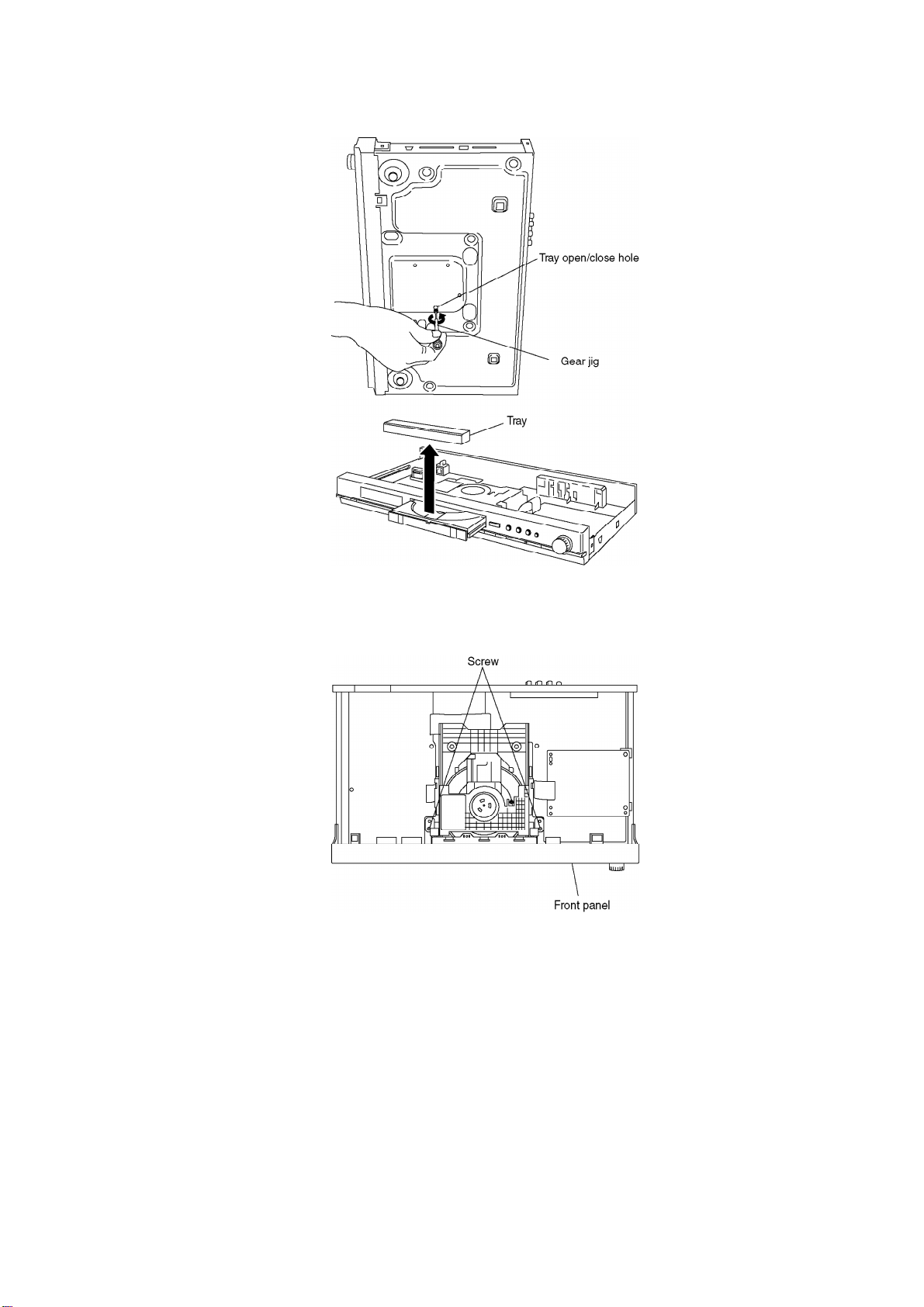Panasonic DVD-RP62P User manual
Other Panasonic DVD Player manuals

Panasonic
Panasonic DVDRP82 - DIG. VIDEO DISC PLAY User manual
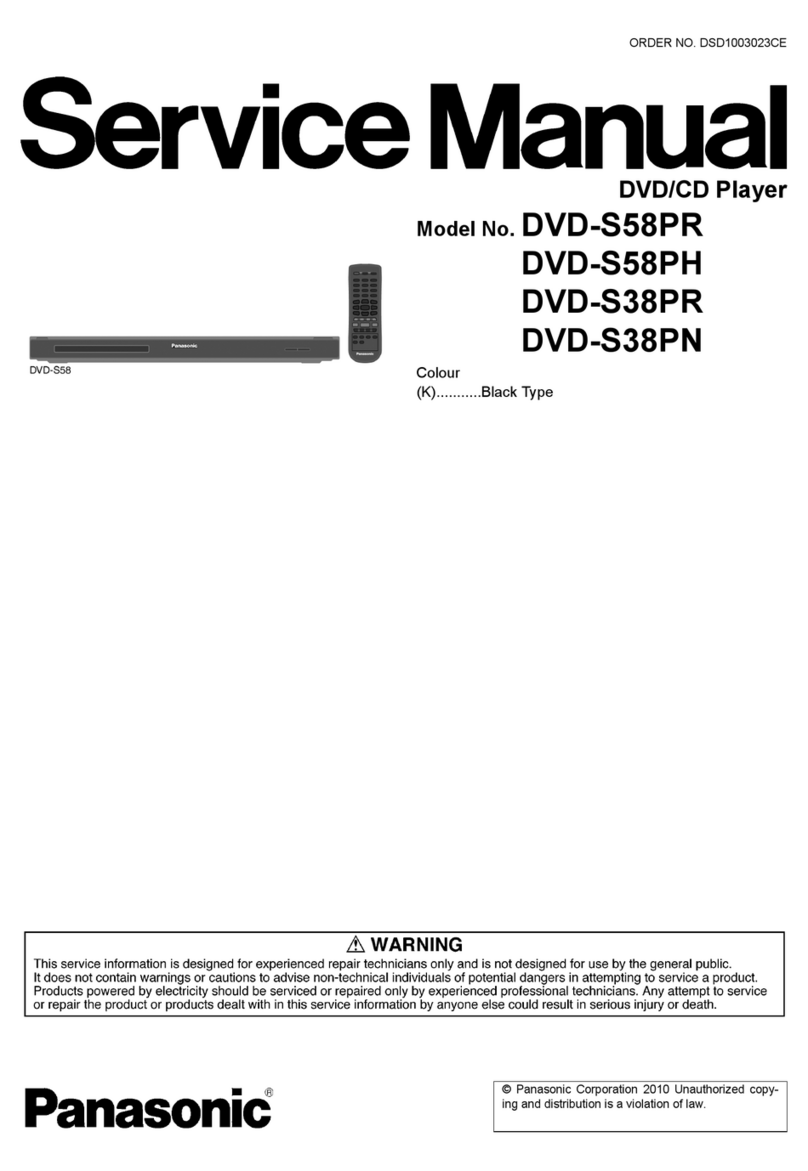
Panasonic
Panasonic DVD-S58PR User manual

Panasonic
Panasonic DVDRA60 - DIG. VIDEO DISCPLAYE User manual
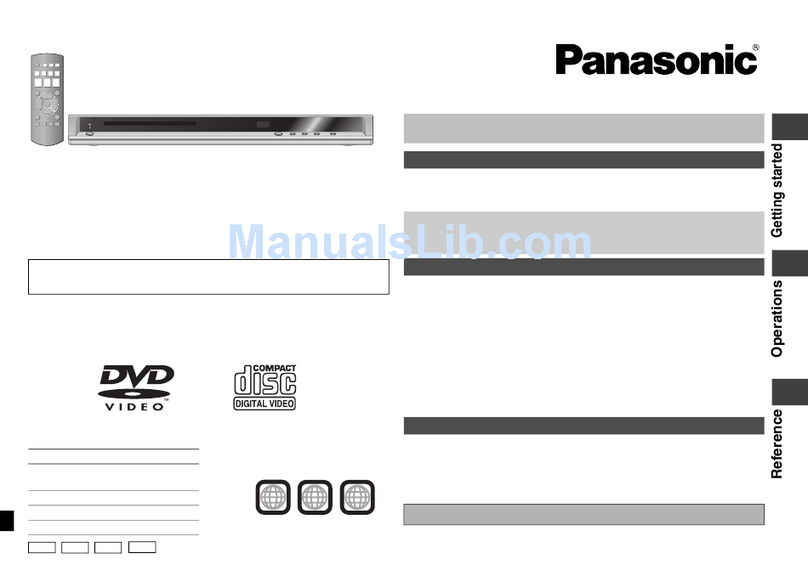
Panasonic
Panasonic DVD-K32 User manual

Panasonic
Panasonic DVDS43 - DIGITAL STILL CAMERA User manual

Panasonic
Panasonic DMP-UB900 Technical specifications

Panasonic
Panasonic PV-D4763SK User manual

Panasonic
Panasonic DVD-S97 User manual

Panasonic
Panasonic DVD-S25UP-S Operating User manual
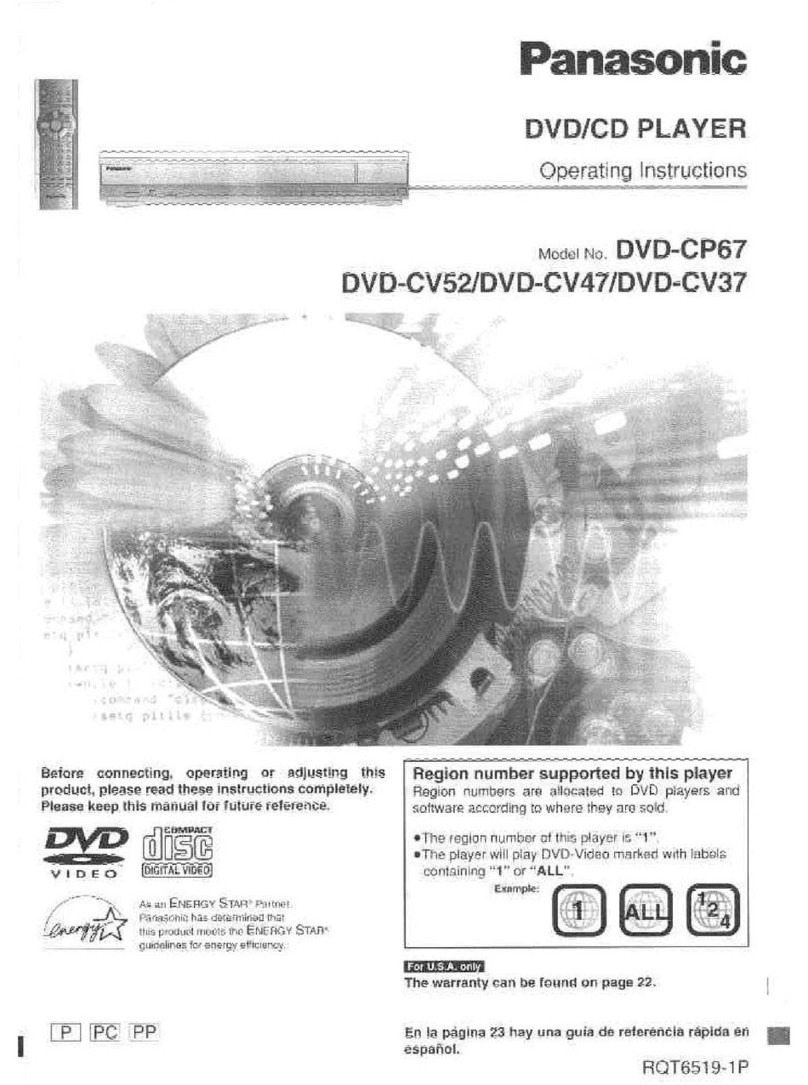
Panasonic
Panasonic DVD-CP67K Operating User manual

Panasonic
Panasonic DVD Home Theatre System User manual
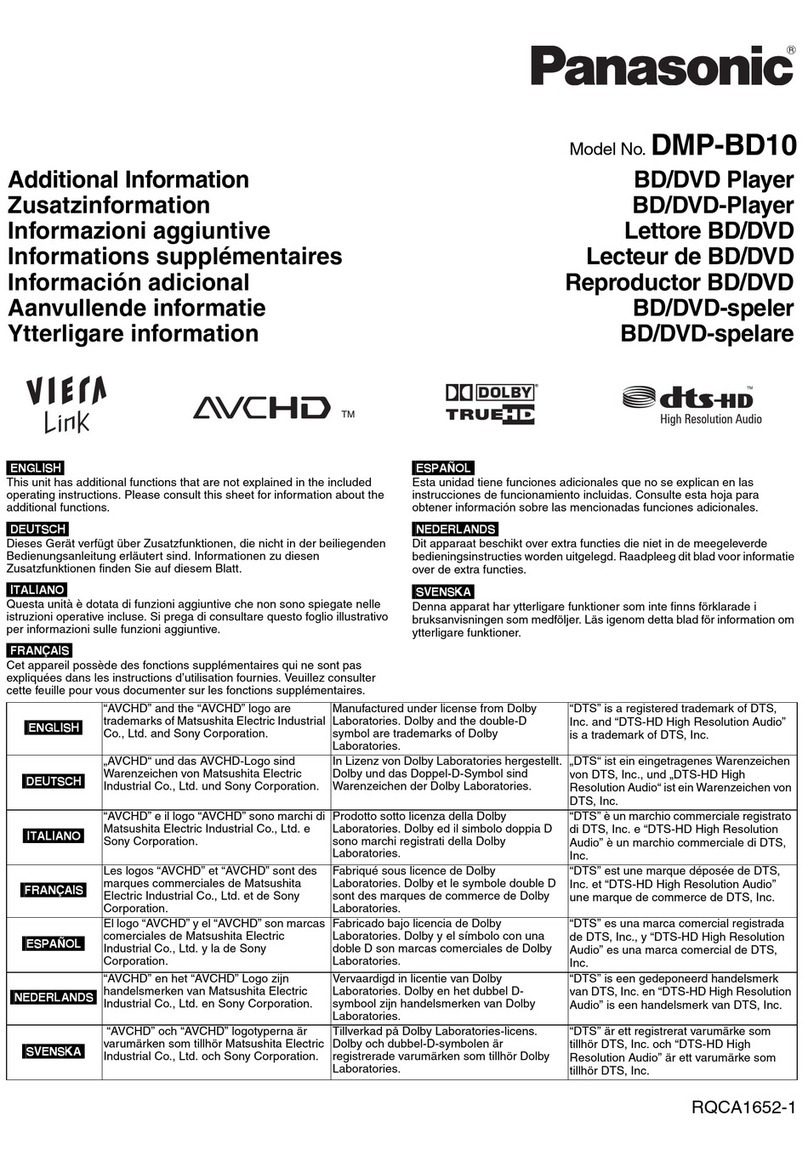
Panasonic
Panasonic DMP-BD10 - Blu-Ray Disc Player Installation manual

Panasonic
Panasonic DVDRV26 - DIG. VIDEO DISCPLAYE User manual
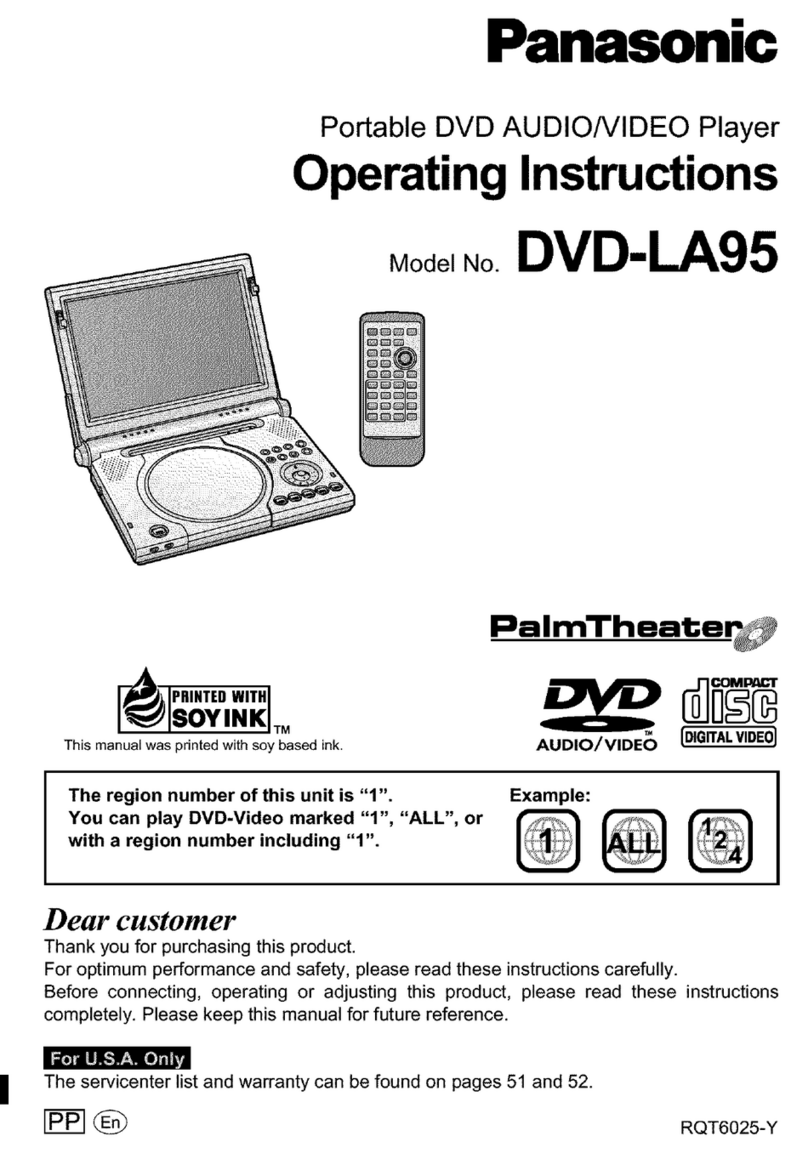
Panasonic
Panasonic PalmTheater DVD-LA95 User manual

Panasonic
Panasonic DVD-S33EE User manual

Panasonic
Panasonic DVDRP56 - DIG. VIDEO DISCPLAYE User manual

Panasonic
Panasonic DVD-F65 User manual
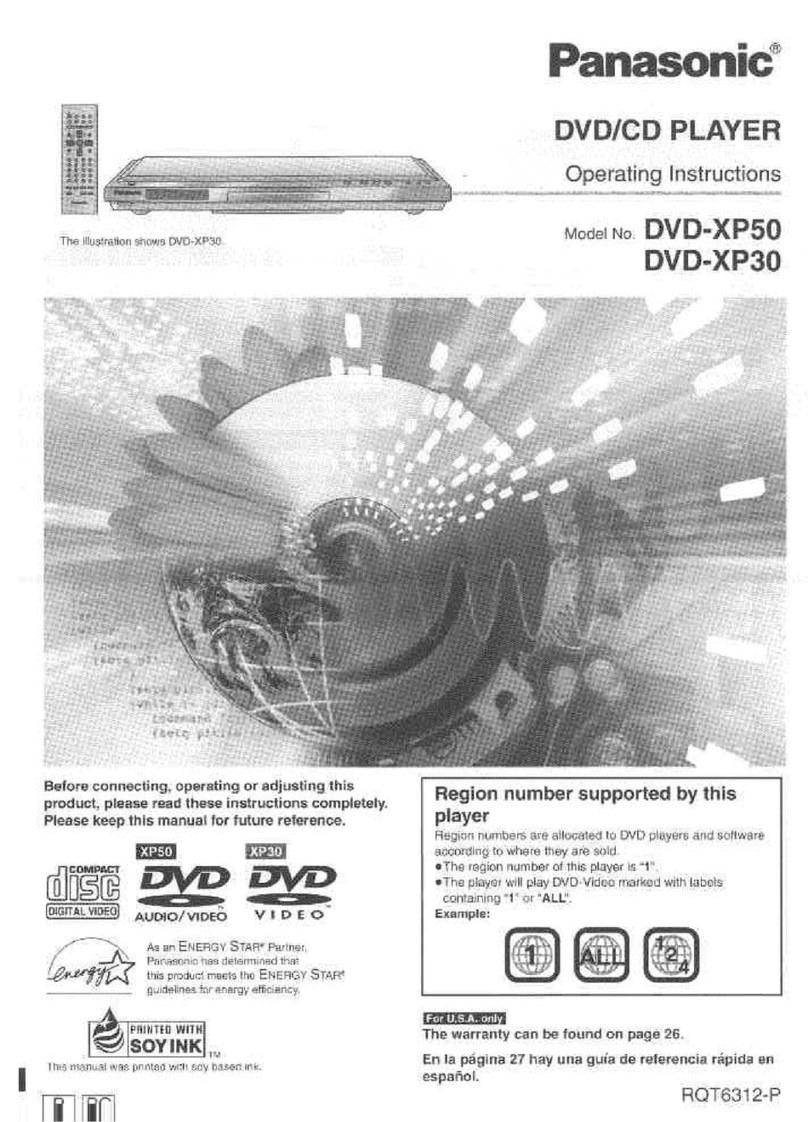
Panasonic
Panasonic DVD-XP50S Operating User manual

Panasonic
Panasonic SL-DT300EG User manual
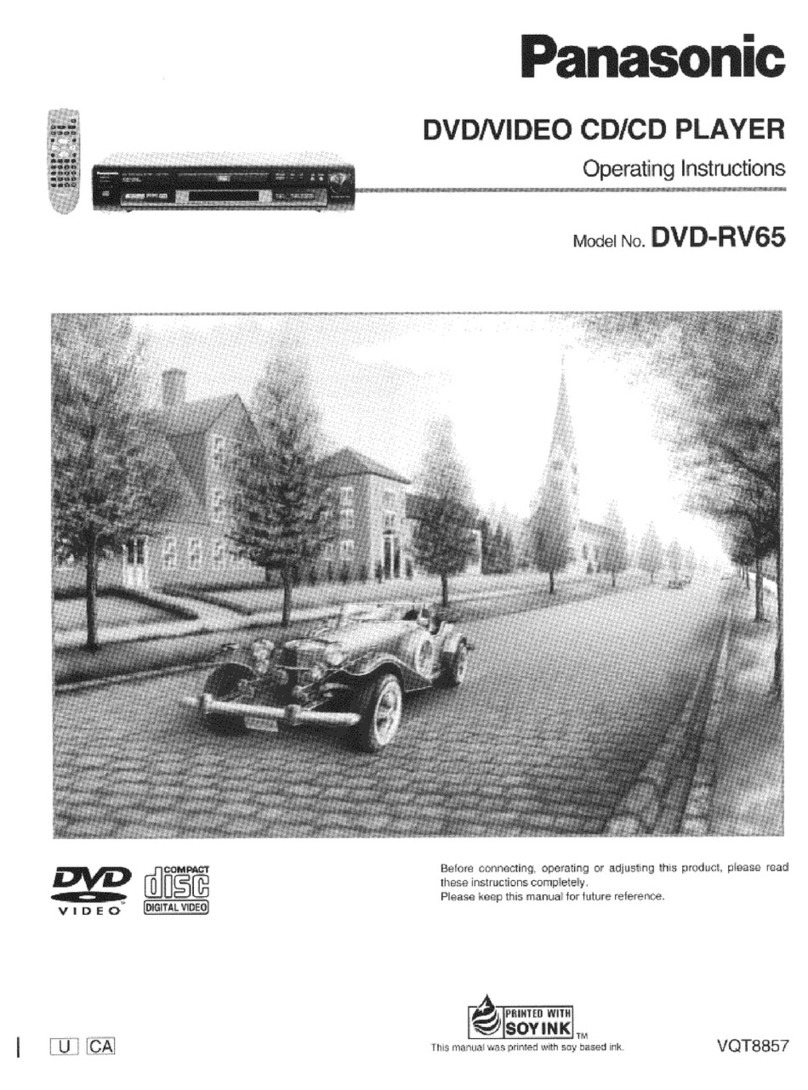
Panasonic
Panasonic DVD-RV65 User manual