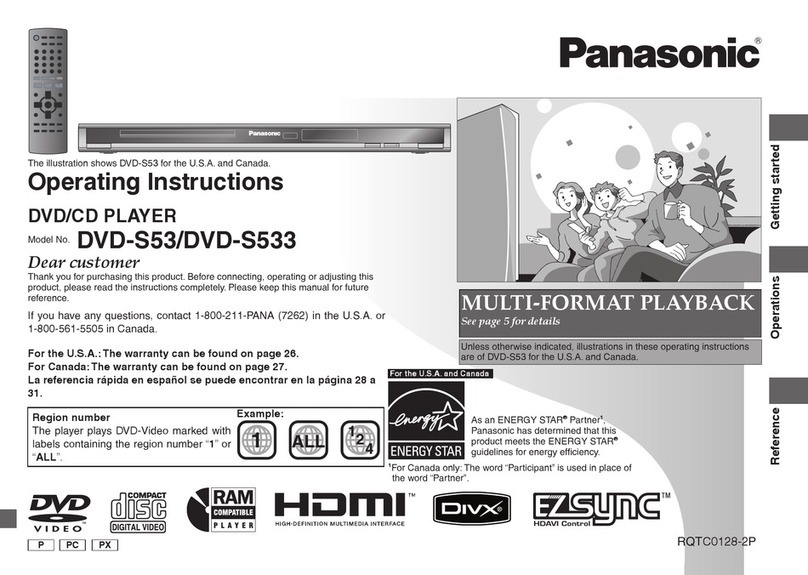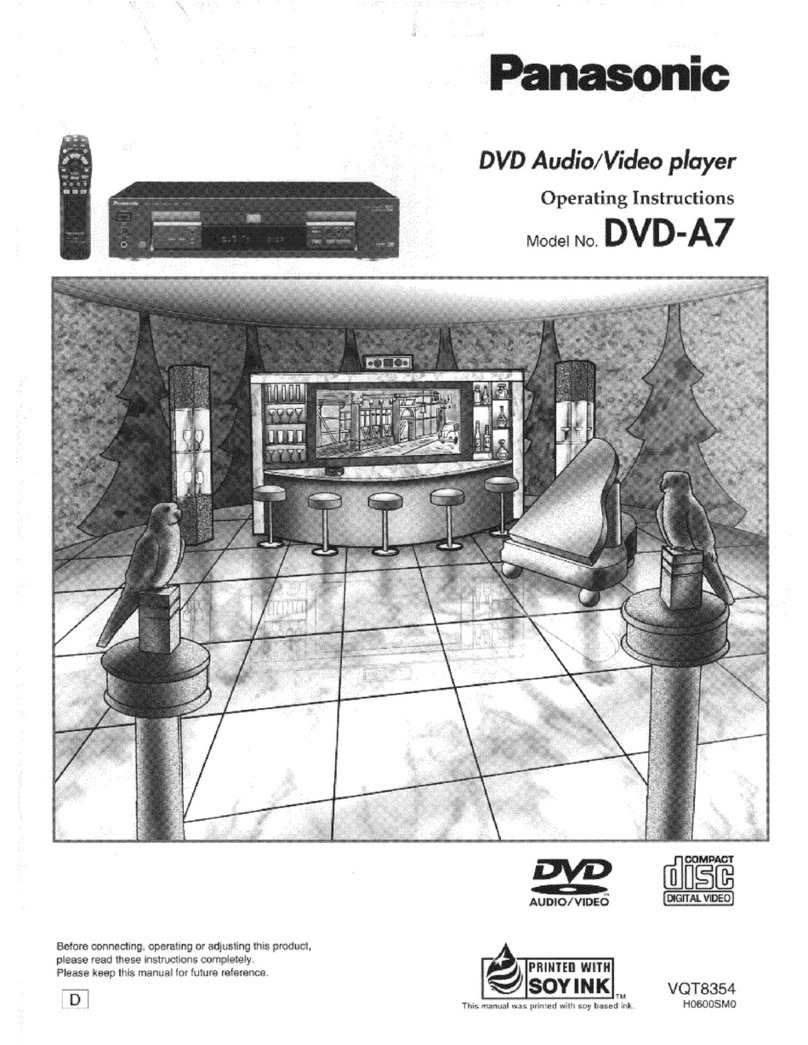Panasonic DVD-F65GCS User manual
Other Panasonic DVD Player manuals

Panasonic
Panasonic SADK10 - MINI CD/DVD CHANGER User manual

Panasonic
Panasonic DVD-S29EE User manual

Panasonic
Panasonic DVD-F61 User manual
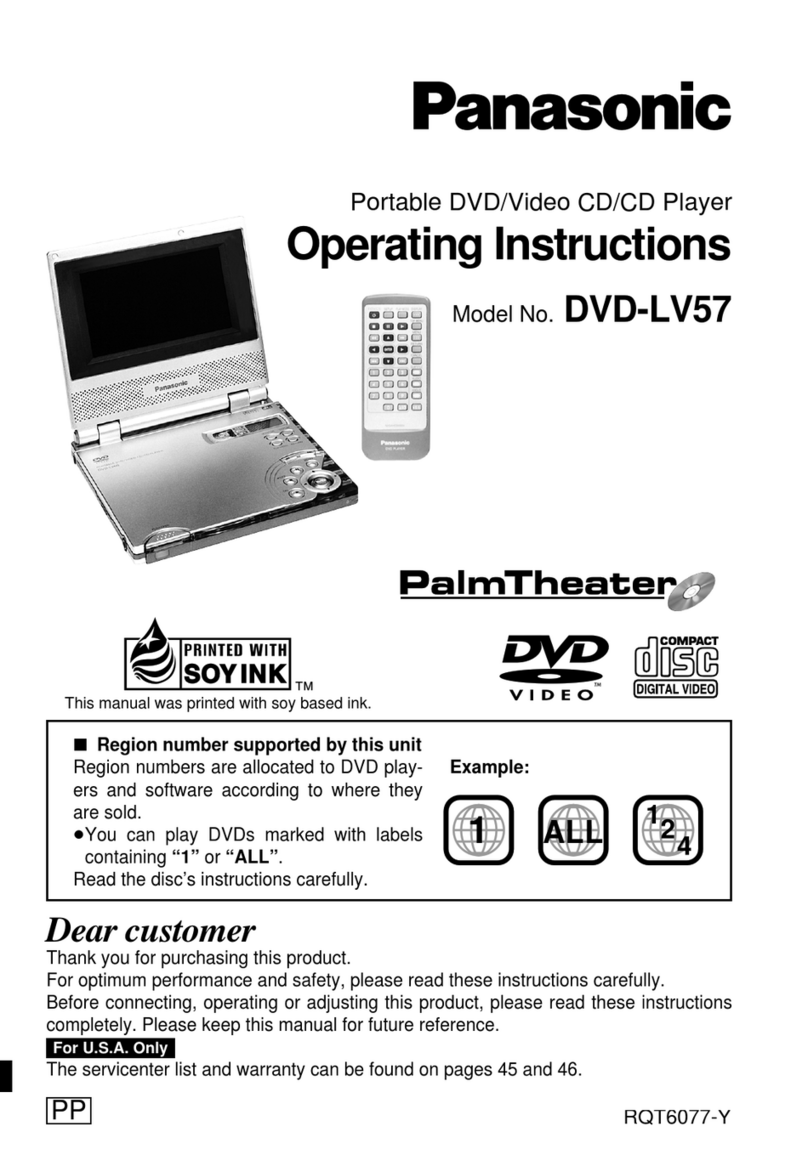
Panasonic
Panasonic DVDLV57 - PORTABLE DVD User manual

Panasonic
Panasonic DVDRV41 - DIG. VIDEO DISCPLAYE User manual

Panasonic
Panasonic DVD-S52 User manual
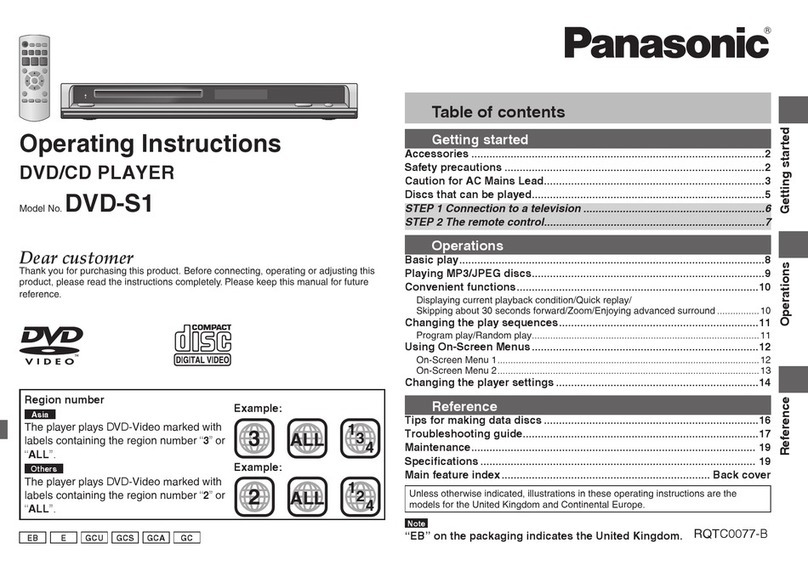
Panasonic
Panasonic DVDS1 - PORTABLE DVD PLAYER User manual

Panasonic
Panasonic Diga DMR-EZ47 Use and care manual

Panasonic
Panasonic CQ-DX200W5 User manual

Panasonic
Panasonic DVD-S97 User manual

Panasonic
Panasonic DVD-S325E User manual

Panasonic
Panasonic DVD-S31 User manual

Panasonic
Panasonic DVD-K33 User manual

Panasonic
Panasonic DVDRP62 - DIG. VIDEO DISC PLAY User manual

Panasonic
Panasonic DVDRV60 - User manual
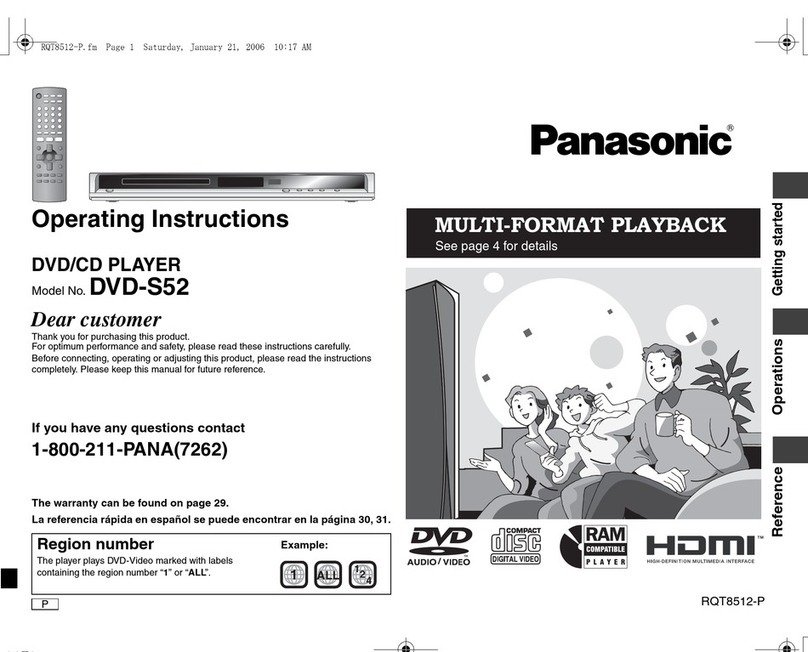
Panasonic
Panasonic DVD-S52S User manual
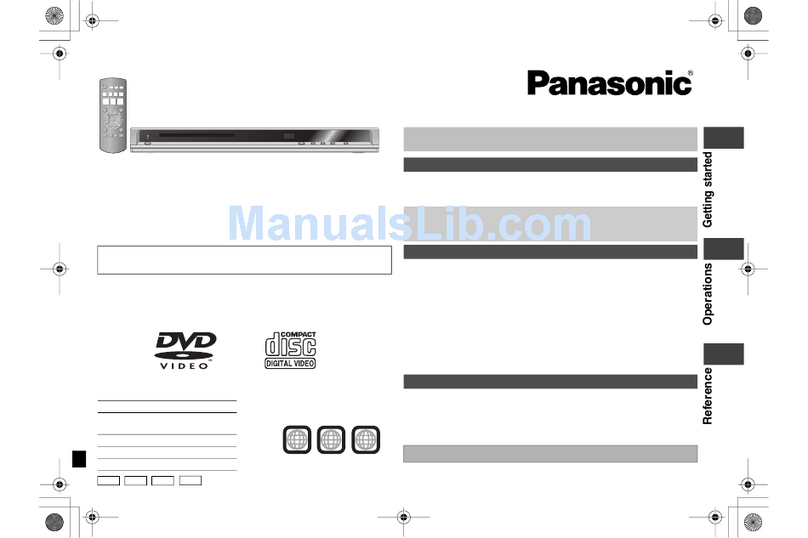
Panasonic
Panasonic DVD-K32 User manual

Panasonic
Panasonic DVD-S24 User manual
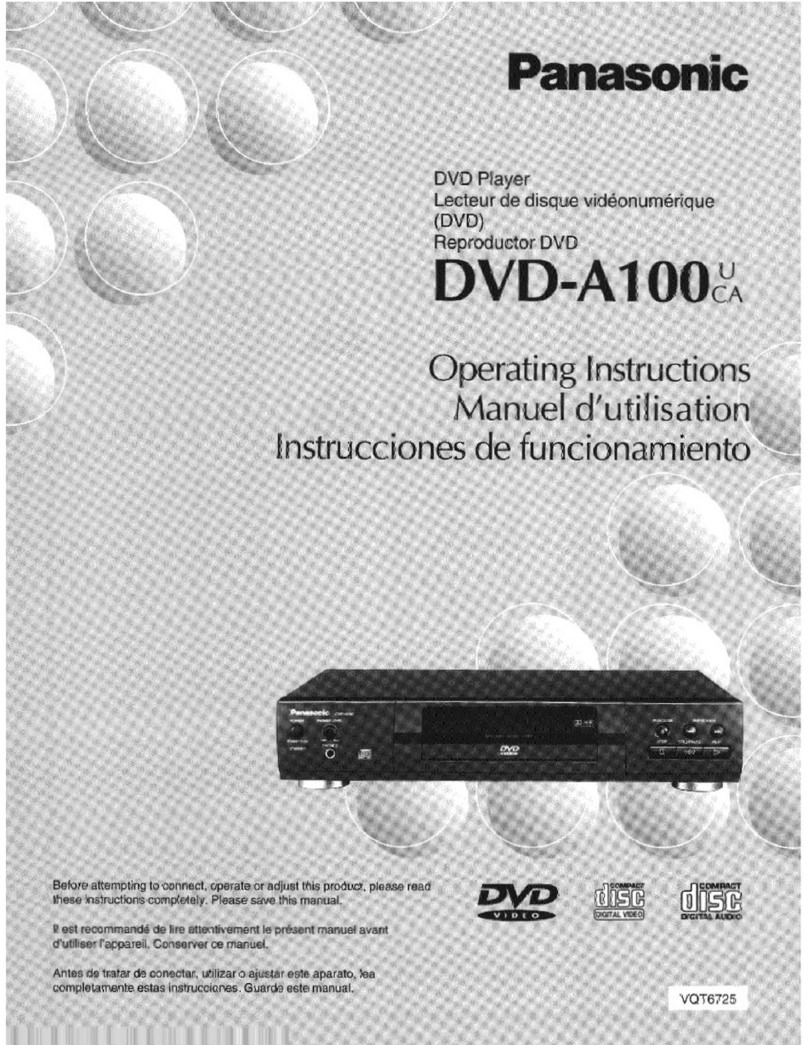
Panasonic
Panasonic DVDA100 - DVD User manual

Panasonic
Panasonic PVD4741 - DVD/VCR DECK User manual