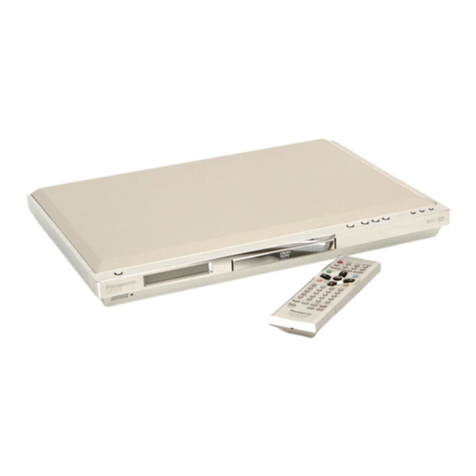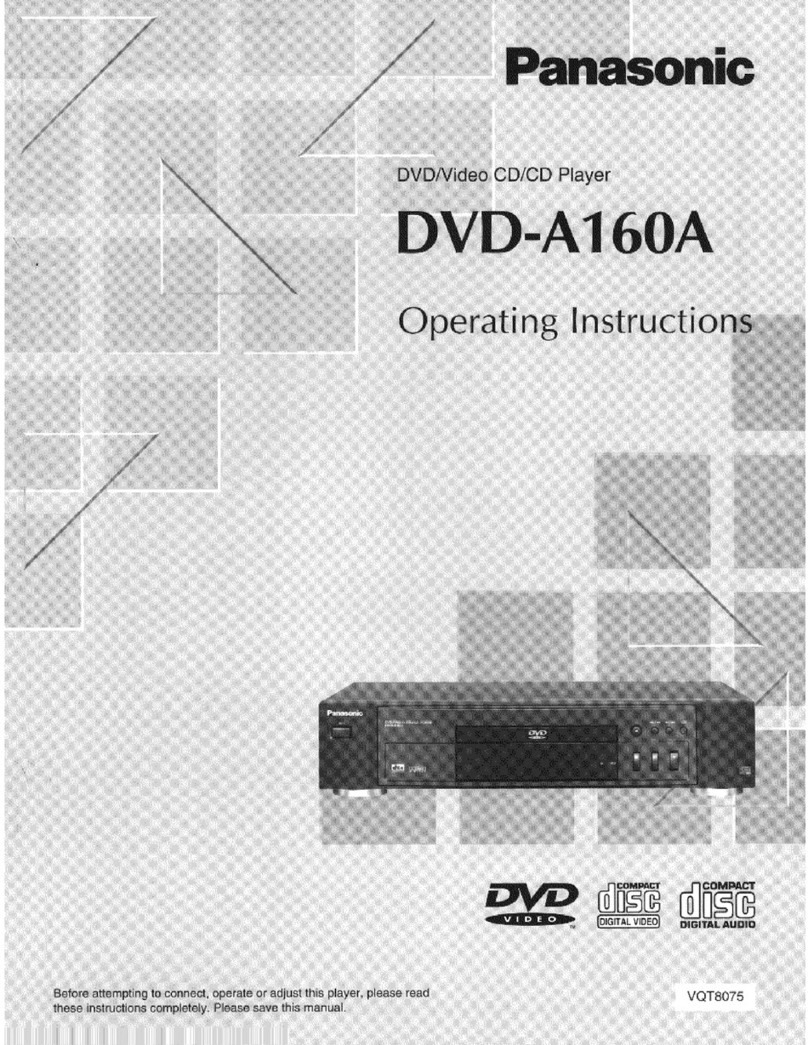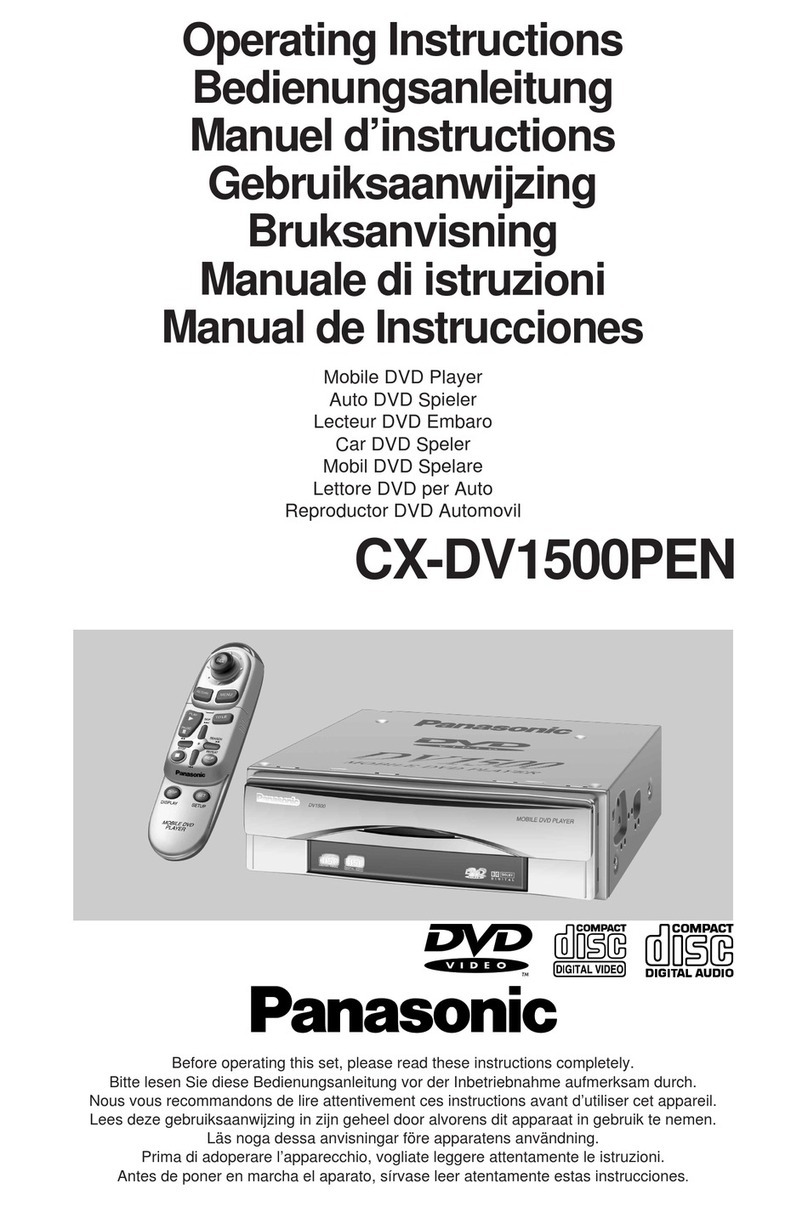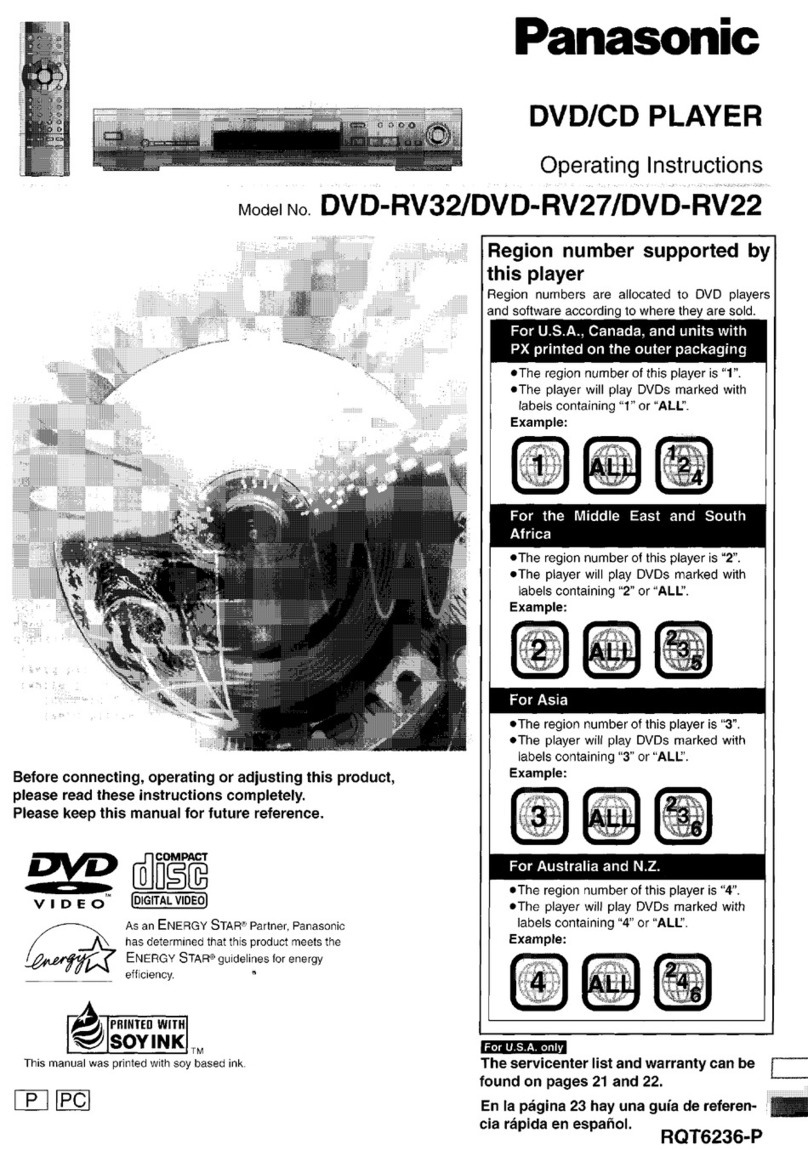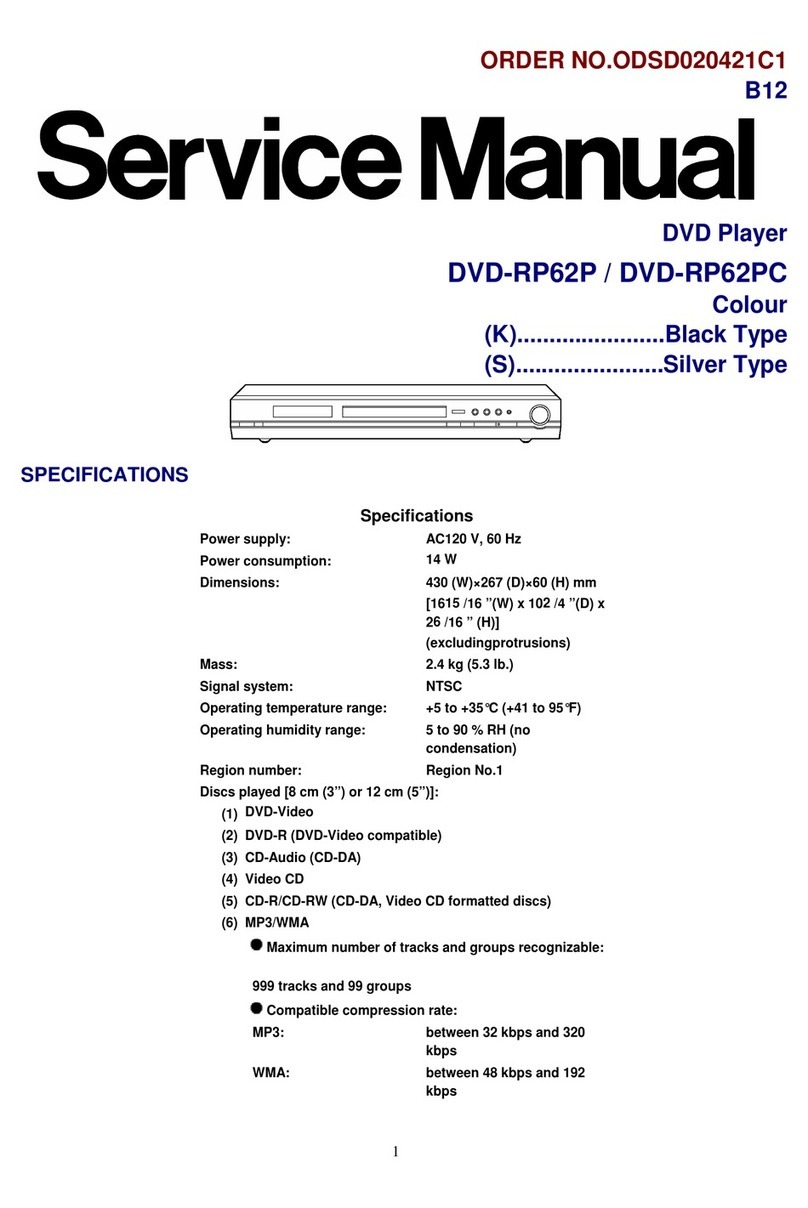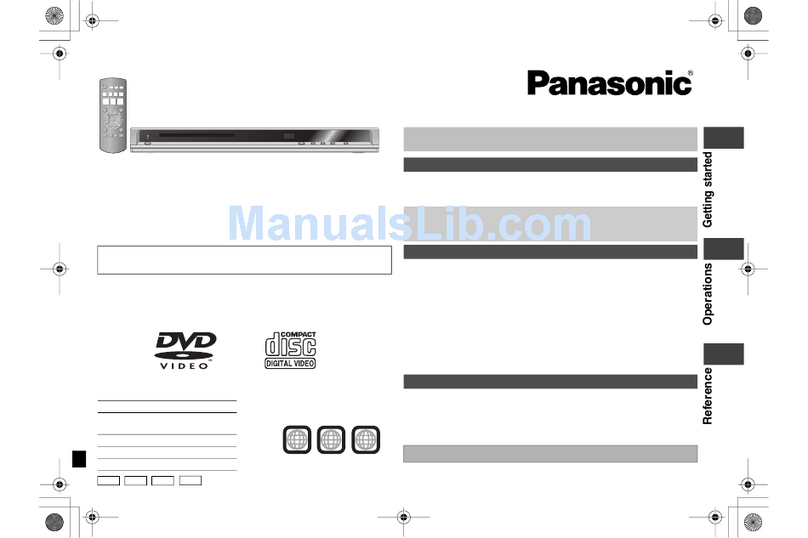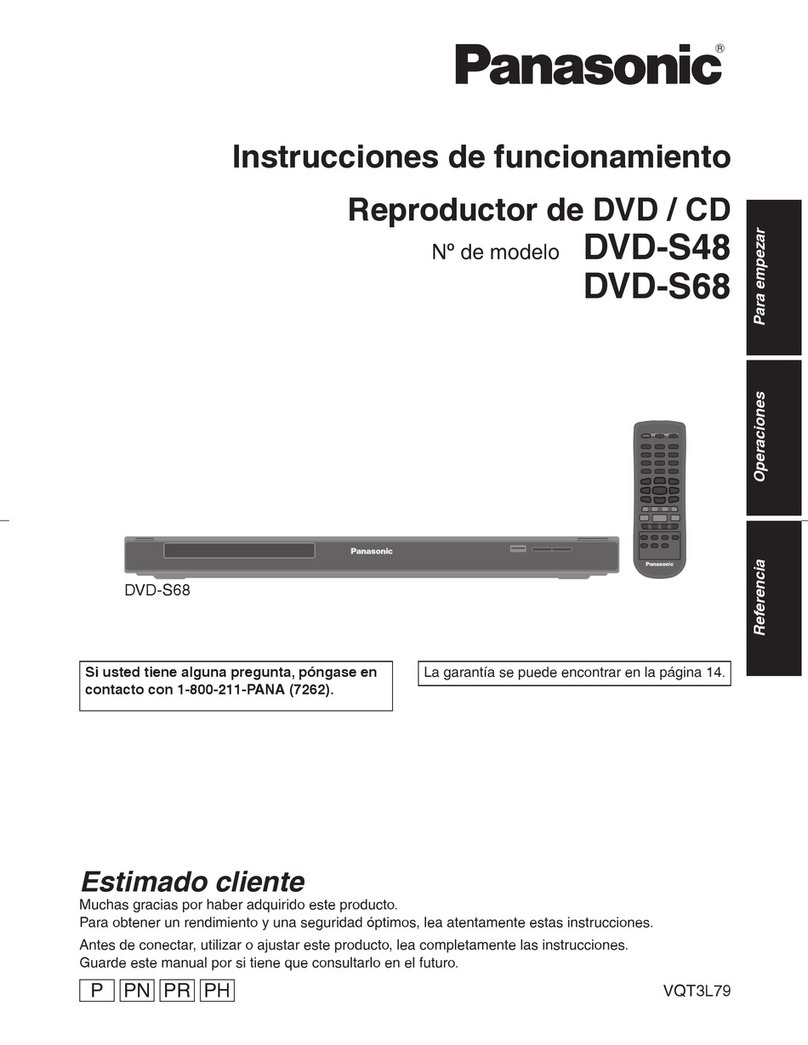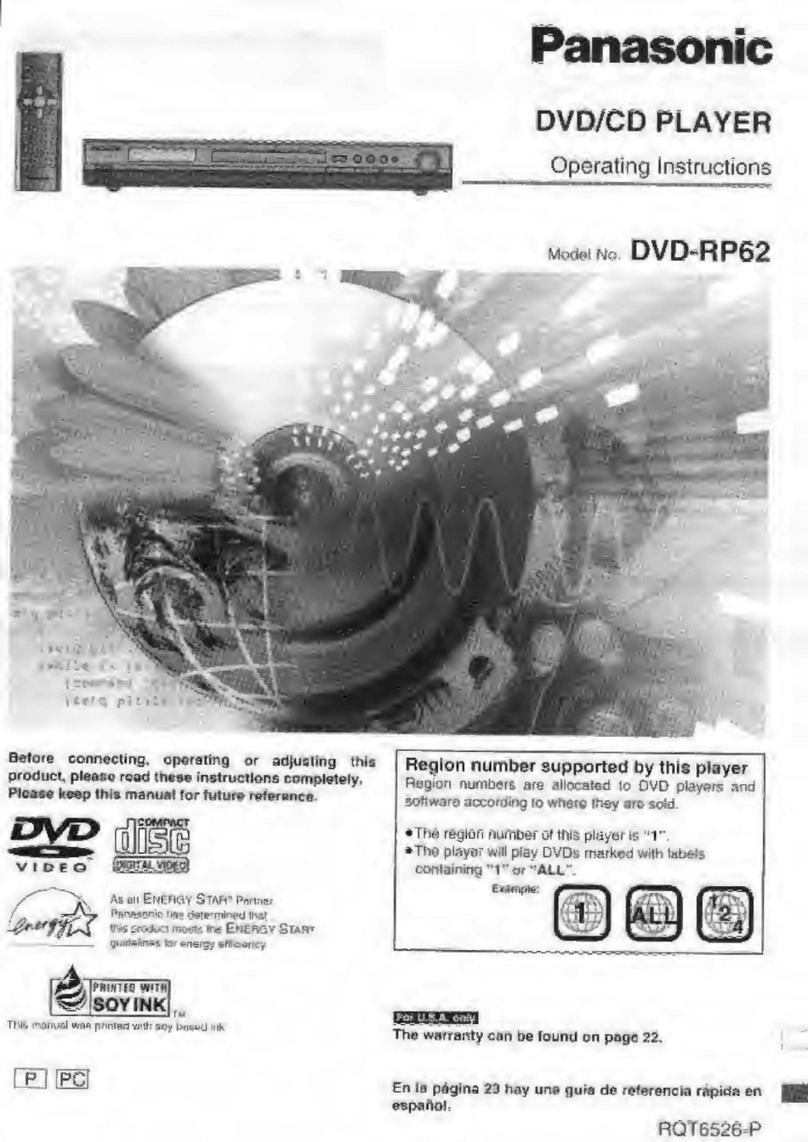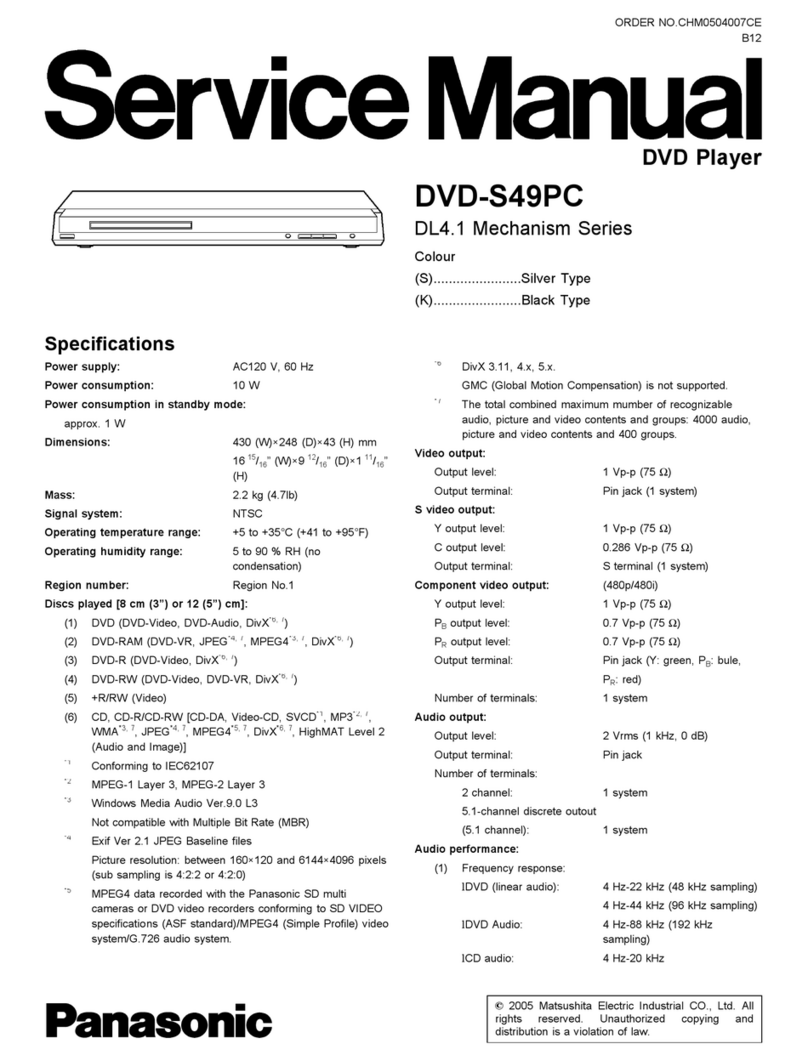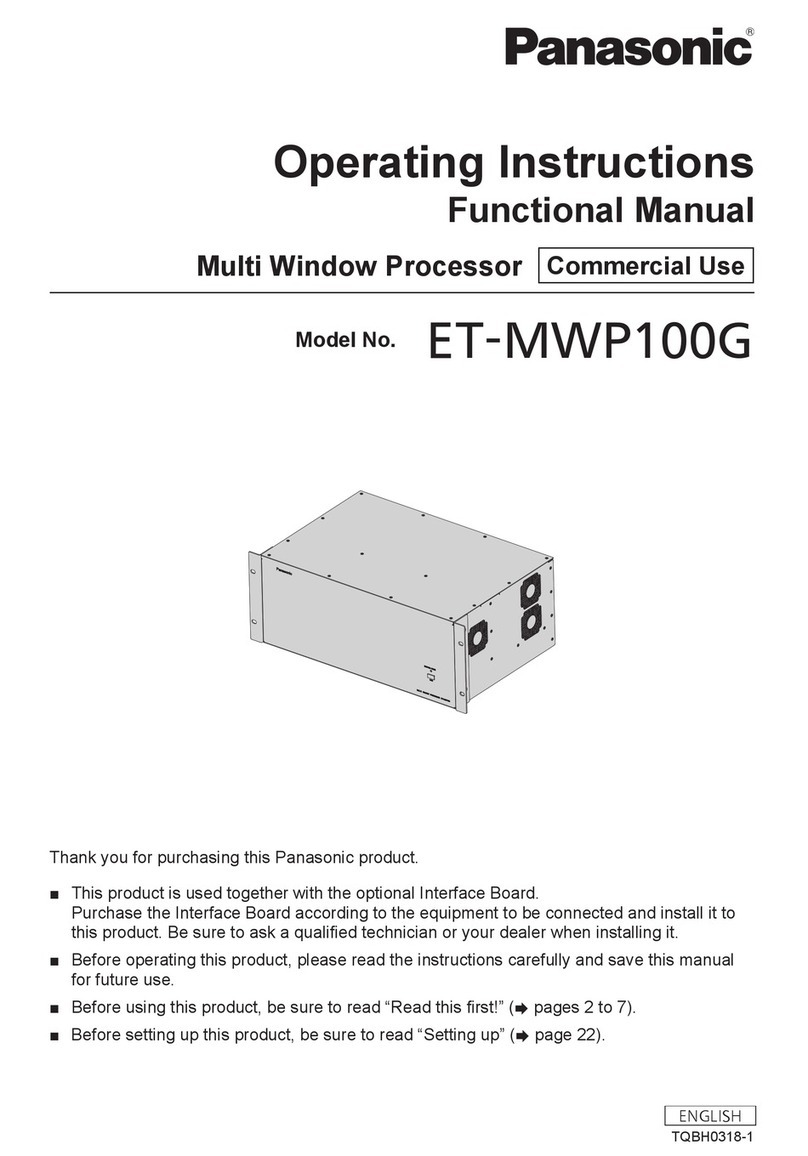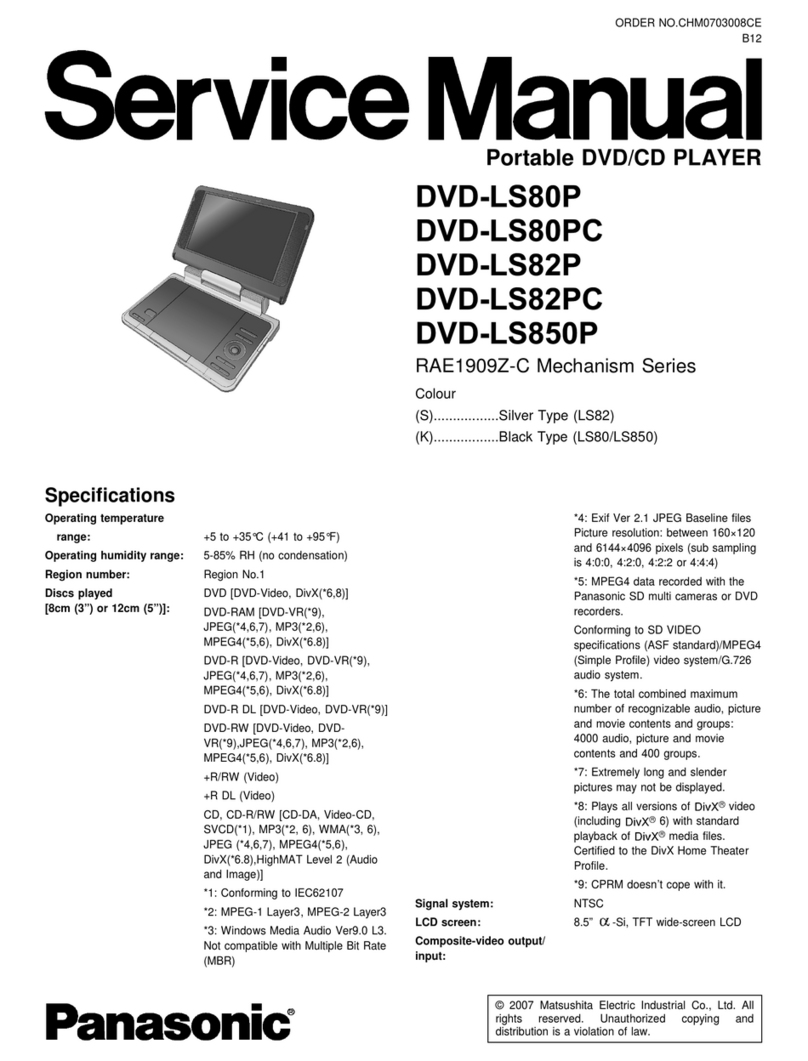Some semiconductor(solidstate) devices canbe damagedeasilybystatic electricity. Such
components commonlyare calledElectrostaticallySensitive (ES) Devices. Examples of typical
ES devices are integratedcircuits and some field-effect transistorsand semiconductor"chip"
components. The following techniques shouldbe usedtohelpreduce the incidence of
component damage causedbyelectrostatic discharge (ESD).
1. Immediatelybefore handling anysemiconductor component or
semiconductor-equipped assembly, drainoff anyESDon your
bodybytouching aknownearth ground. Alternatively, obtainand
wear acommerciallyavailabledischarging ESDwrist strap, which
shouldbe removed for potential shock reasons prior to applying
power to the unitunder test.
2. After removing an electrical assemblyequipped with ES devices,
place the assemblyon aconductive surface such as alminum foil,
to prevent electrostaticcharge buildup or exposure of the
assembly.
3. Use onlyagrounded-tipsoldering iron to solder or unsolder ES
devices.
4. Use onlyan anti-staticsolder removal device. Some solder
removal devices not classified as "anti-static(ESDprotected)"
can generate electrical charge sufficient to damage ES devices.
5. Donot use freon-propelled chemicals. These can generate
electrical charges sufficient to damage ES devices.
6. Donot remove areplacement ES device from its protective
package until immediatelybefore you are readyto install it. (Most
replacement ES devices are packaged with leads electrically
shorted together byconductive foam, alminum foil or comparable
conductive material).
7. Immediatelybefore removing the protective material from the
leads of areplacement ES device, touch the protective material to
the chassisor circuitassemblyinto which the device will be
installed.
Caution
Besure no power isapplied to the chassisor circuit, and observe
all other safetyprecautions.
8. Minimize bodilymotions when handling unpackaged replacement
ES devices. (Otherwise hamless motion such as the brushing
5
PDFcreated withpdfFactoryProtrialversion www.pdffactory.com