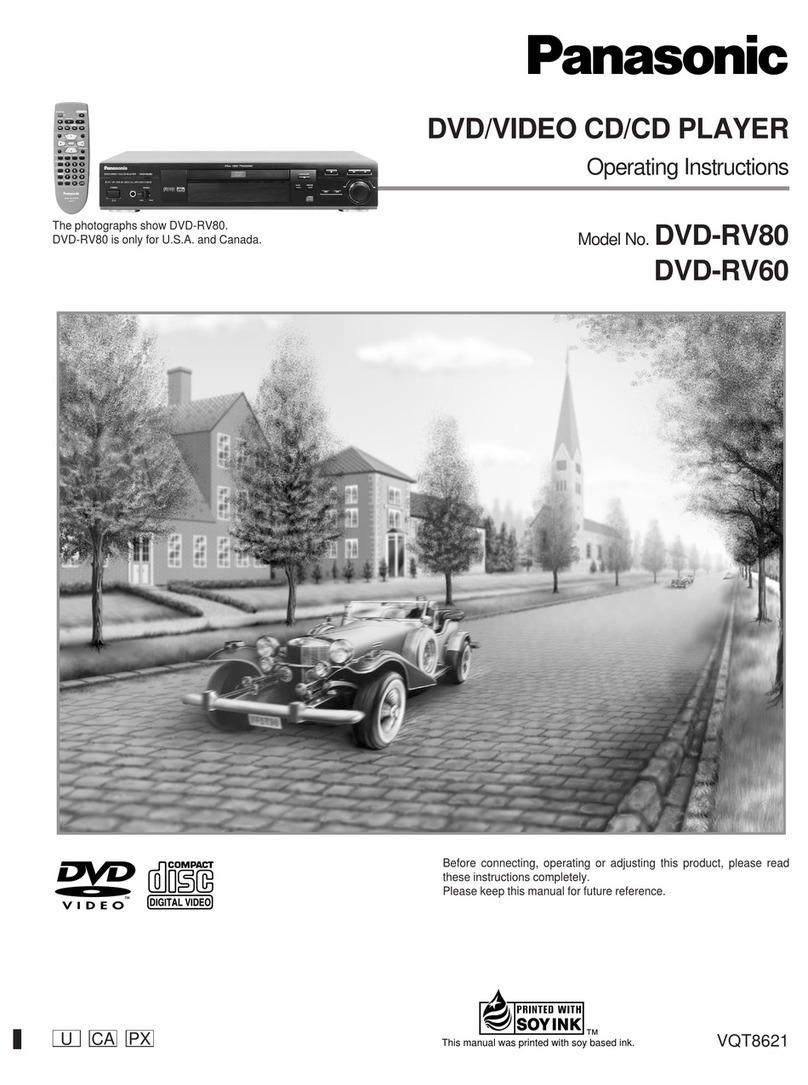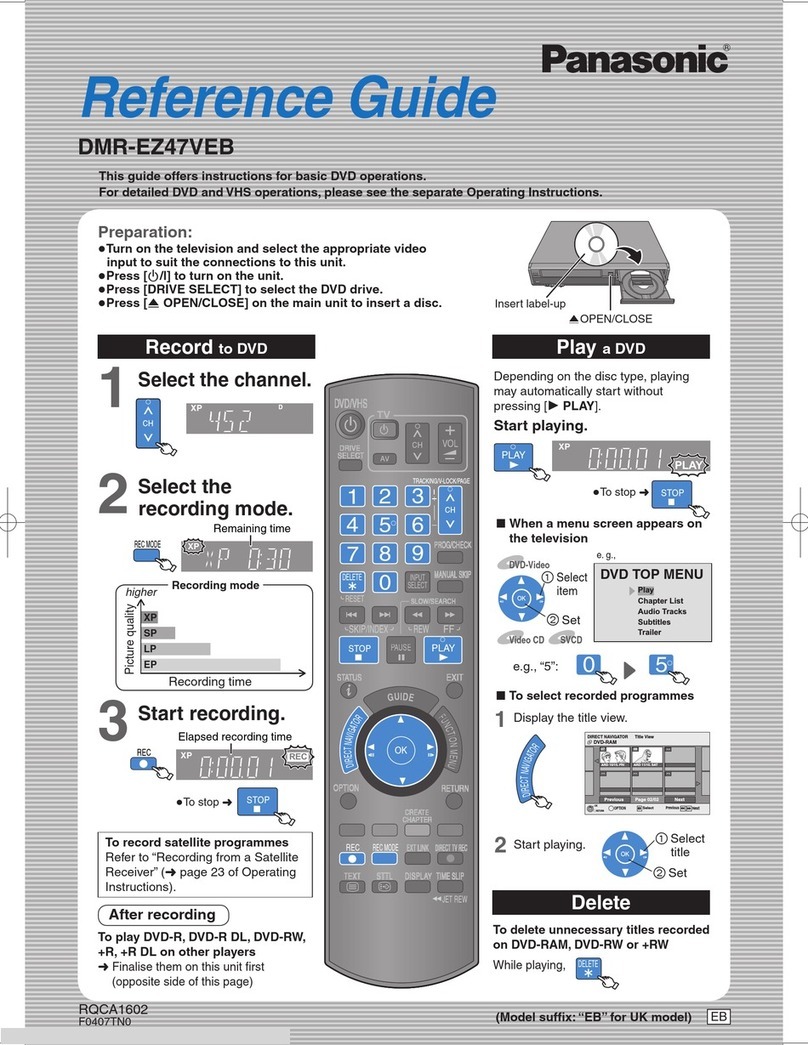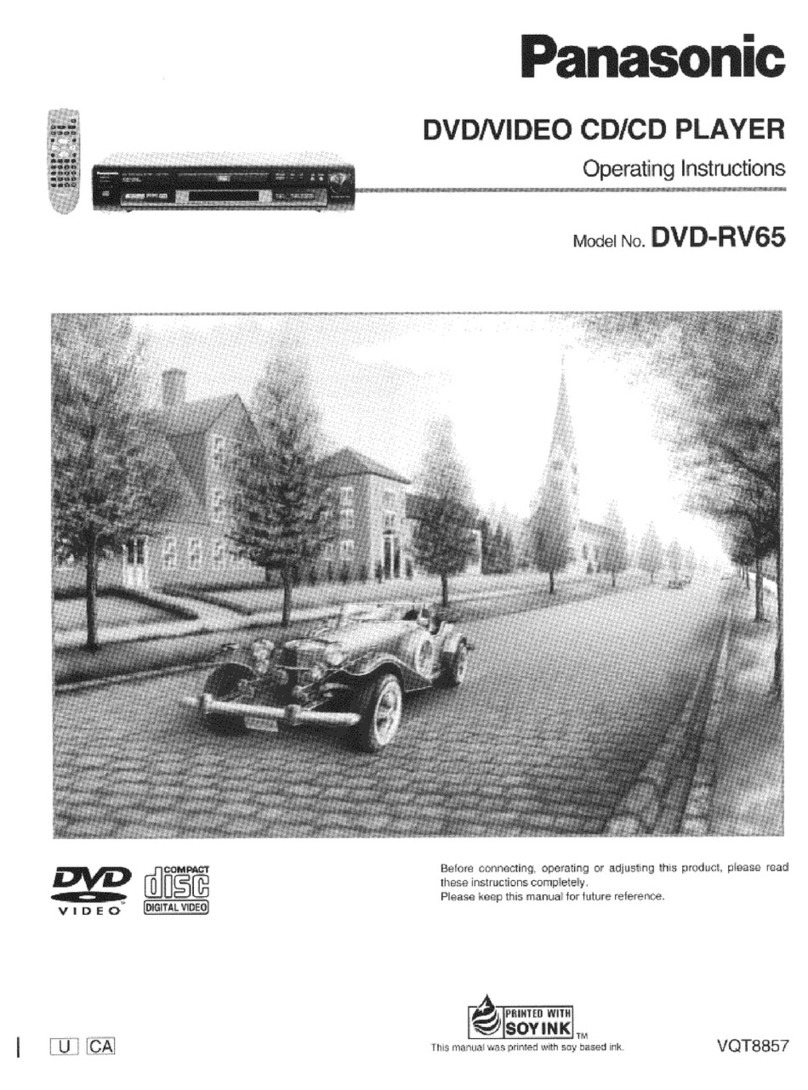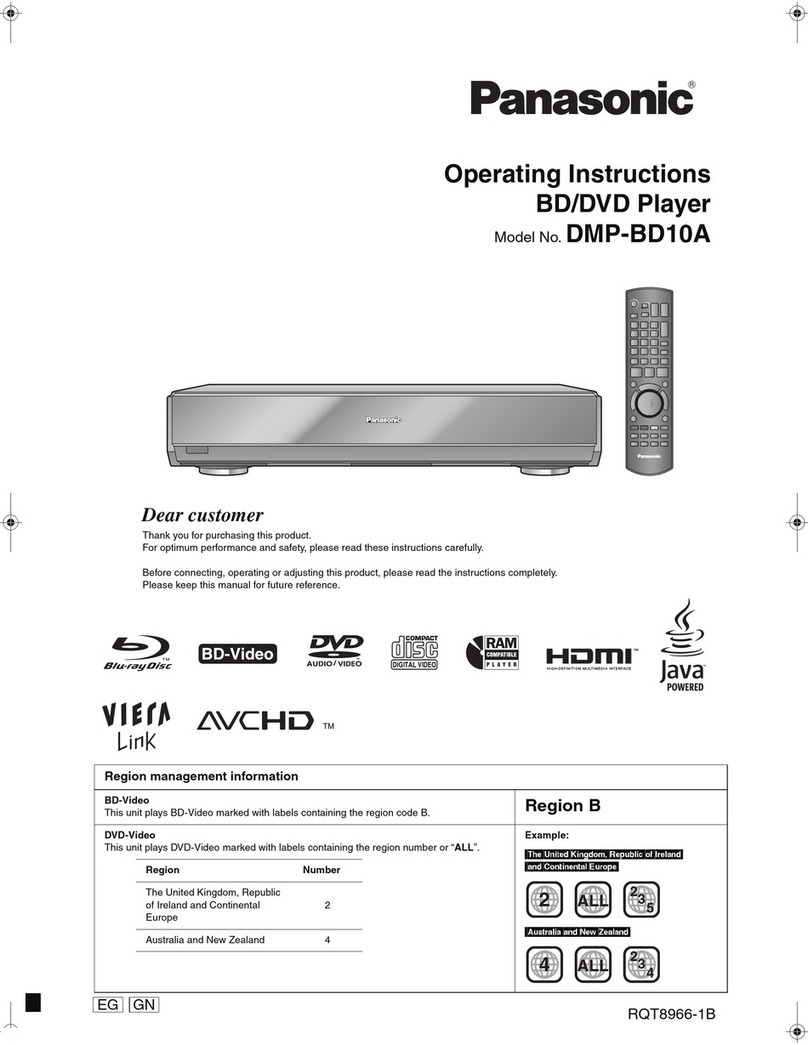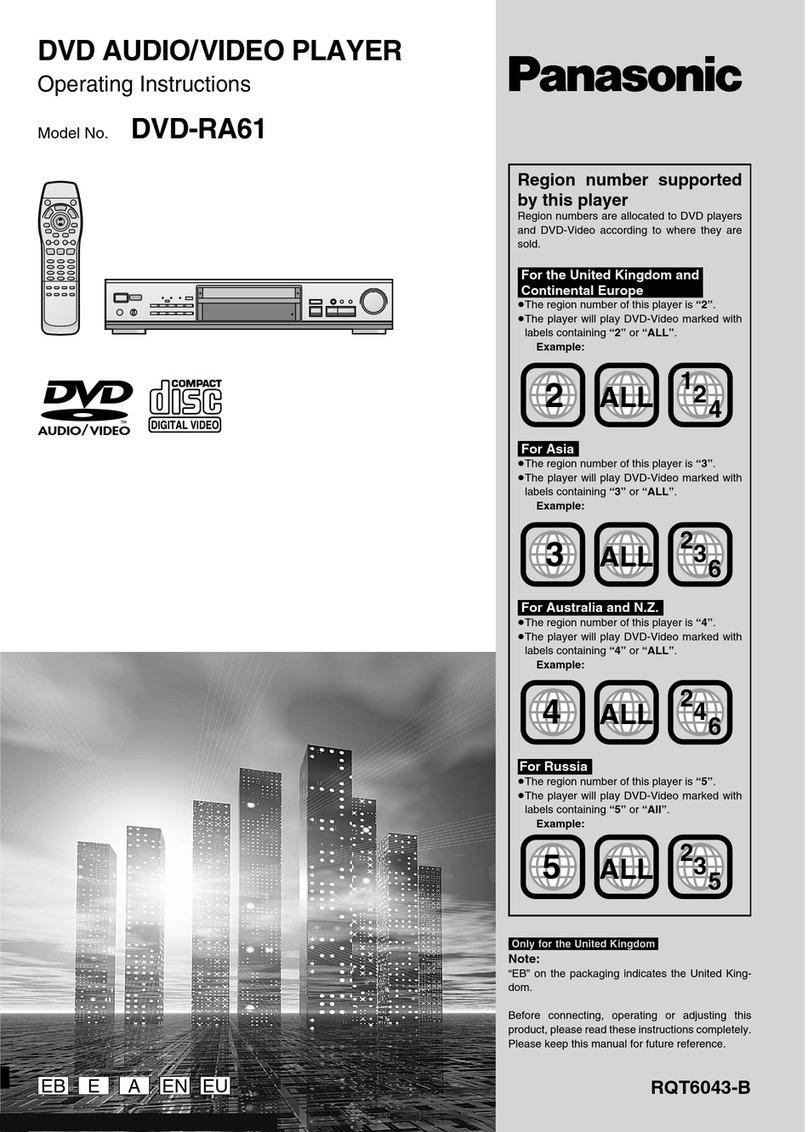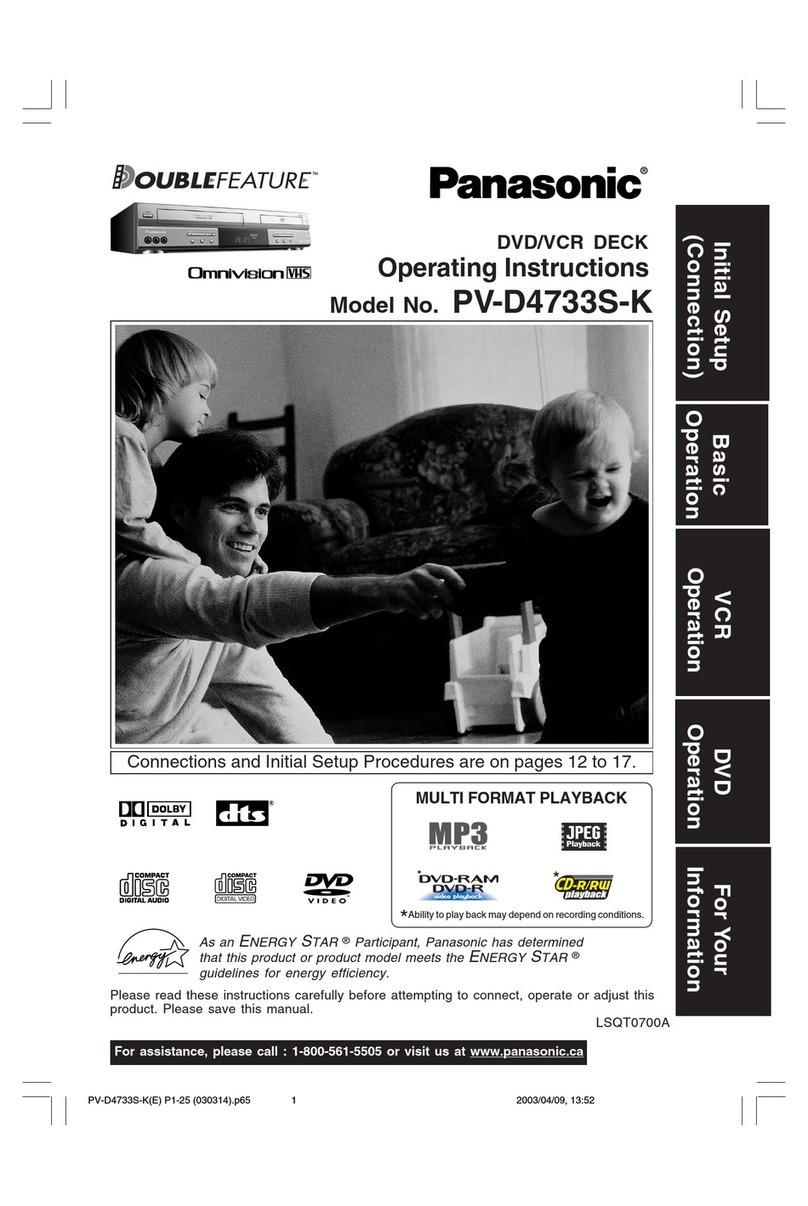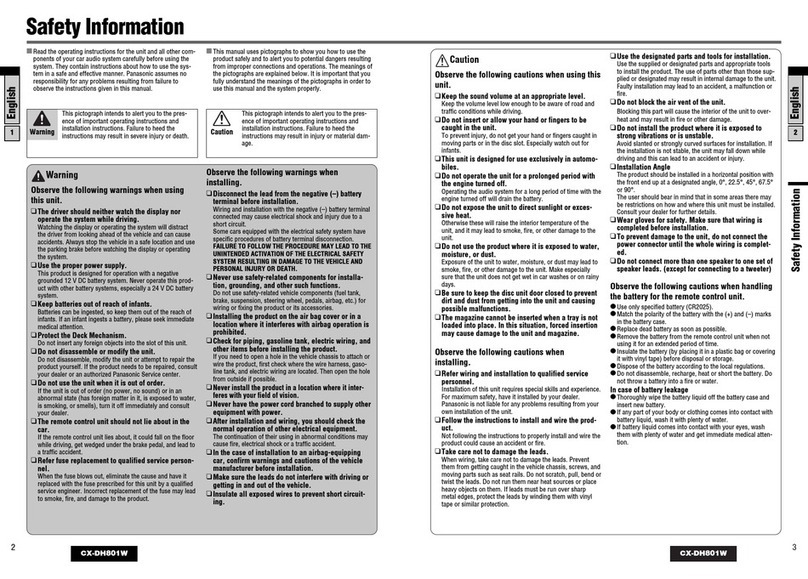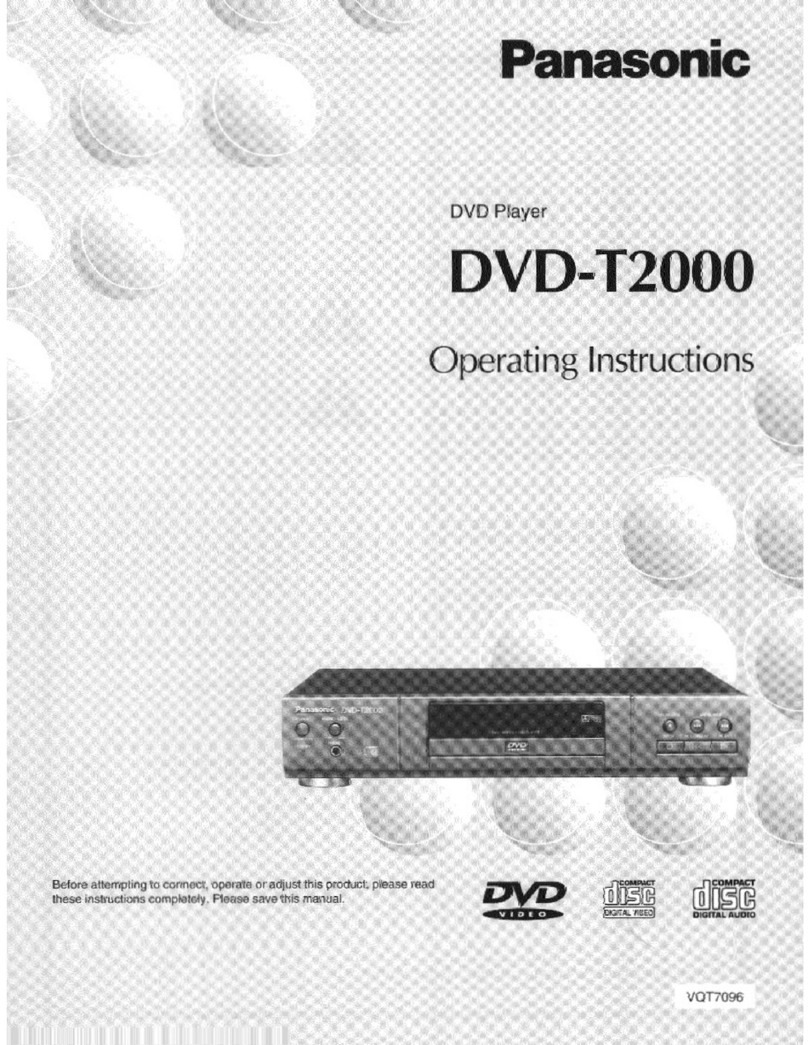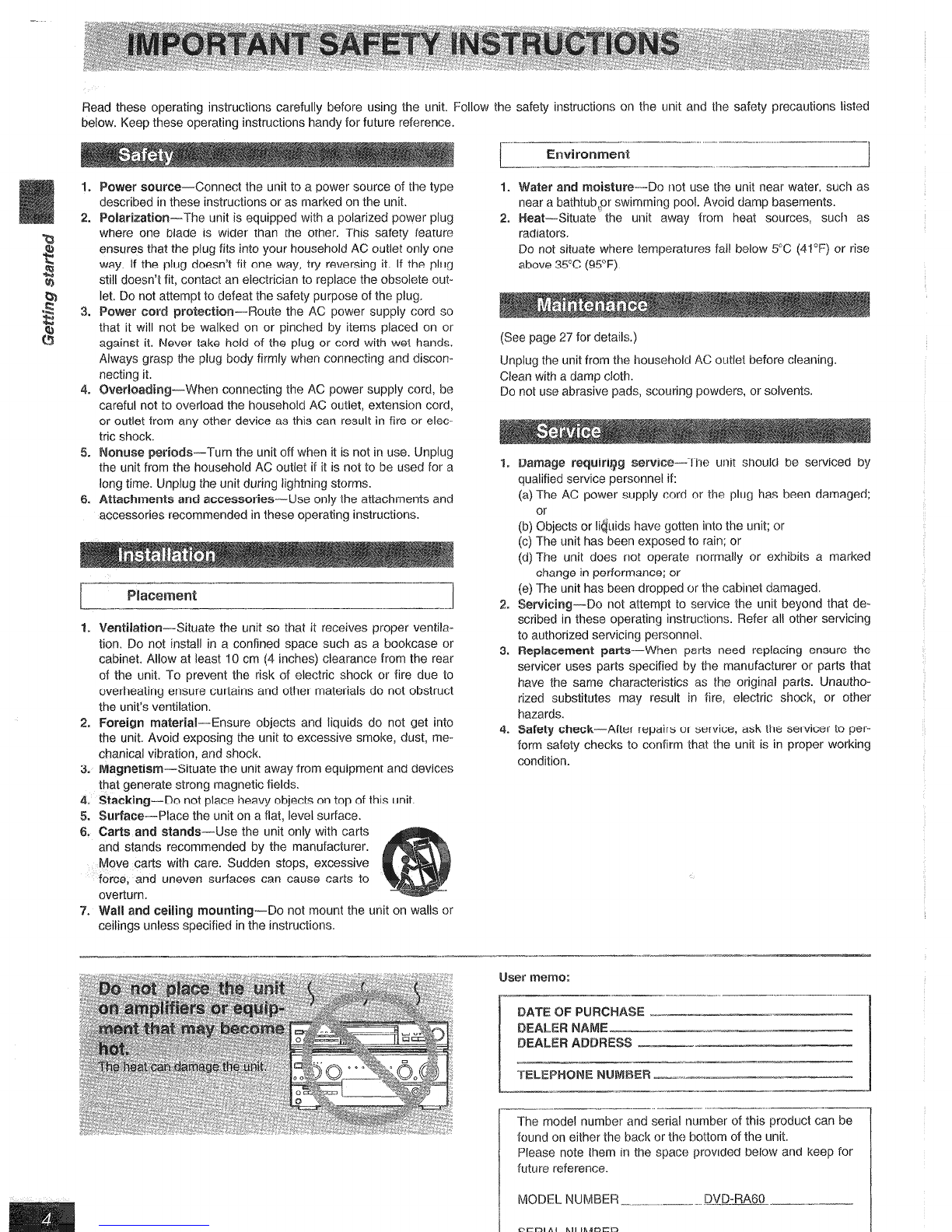-
Read these operating instructions carefully before using the unit. Follow the safety instructions on the unit and the safety precautions listed
below. Keep these operating instructions handy for future reference.
1. r so~~~e-conne~t the unit to a power source of the type
bed in these instructions or as marked on the unit.
2. ~~~at~~~-The unit is equipped with a polarized power plug
where one blade is wider than the other. This safety feature
ensures that the plug fits into your household AC outlet only one
way. If the plug doesn’t fit one way, try reversing it. If the plug
still doesn’t fit, contact an electrician to replace the obsolete out-
not attempt to defeat the safety purpose of the plug.
3. cord ~ro~~~~~~~-~ol~te the AC power supply cord so
will not be walked on or pinched by items placed on or
against it. Never take hold of the plug or cord with wet hands.
Always grasp the plug body firmly when connecting and discon-
4 -When connecting the AC power supply cord. be
careful not to overload the household AC outlet, extension cord,
or outlet from any other device as this can result in firo or elec-
tric shock.
5. o&--Turn the unit off when it is not in use. Unplug
the household AC outlet if it is not to be used for a
time. Unplug the unit during lightning storms.
6. ~~~~~~e a~~ ~~~~Ss~ri~s-Use only the attachments and
accessories recommended in these operating instructions.
I t I
1. ~e~~il~~~~~-Situate the unit so that it receives proper ventila-
tion. Do not install in a confined space such as a bookcase or
cabinet. Allow at least 10 cm (4 inches) clearance from the rear
of the unit. To prevent the risk of electric shock or fire due to
overheating ensure curtains and other materials do not obstruct
the unit’s ventilation.
2. foremen m~~eri~~-..-~n~ure objects and liquids do not get into
the unit. Avoid exposing the unit to excessive smoke,
dust,
me-
chanical vibration, and shock.
3. Situate the unit away from equipment and devices
e strong magnetic fields.
4. -Do not place heavy objects on top of this unit.
5. ce-,-Place the unit on a flat, level surface.
6.
any
$~~n~~-Use the unit only with carts
and stands recommended by the manufacturer.
Move carts with care. Sudden stops, excessive
force, and uneven surfaces can cause carts to
urn.
7. -Do not mount the unit on walls or
ceilings unless specified in the instructions.
.....~. ~.. .--.-. -.~.. ~-...-<
.---..-.. .-_.______.-.-I
~~~s~~~~-.,.-Do not use the unit near water, such as
tub<Qrswimming pool. Avoid damp basements.
ate the unit away from heat sources, such as
radiators.
Do not situate where temperatures fall below 5°C (41°F) or rise
above 35°C (95°F).
(See page 27 for details.)
Unplug the unit from the household AC outlet before cleaning.
Clean with a damp cloth.
Do not
use
abrasive pads, scouring powders, or solvents.
a~~w~~~-~T~t(~ unit should be serviced by
(a) The AC power supply cord or the plug has been damaged;
(b) gbjects or Ii&ids havo qotten into the unit; or
(c) The unit has been exposed to rain; or
(d) The unit does not operate normally or exhibits a marked
change in performance; or
) The unit has been dropped or the cabinet damaged.
-Do not attempt to service the unit beyond that de-
scribed in these operating instructions. Refer all other servicing
to authorized servicing personnel.
3. rts--When parts need replacing ensure the
rts specified by the manufacturer or parts that
have the same characteristics as the original parts. Unautho-
rized substitutes may result in fire, electric shock, or other
rds.
4. ty ~~e~~-After repairs or service, ask the servicer to per-
form safety checks to confirm that the unit is in proper working
condition.
___ ..- -.......~--. ,^-,... .~.-.. ~ .
The model number and serial number of this product can be
found on either the back or the bottom of the unit.
Please note them in the space provided below and keep for
future reference.