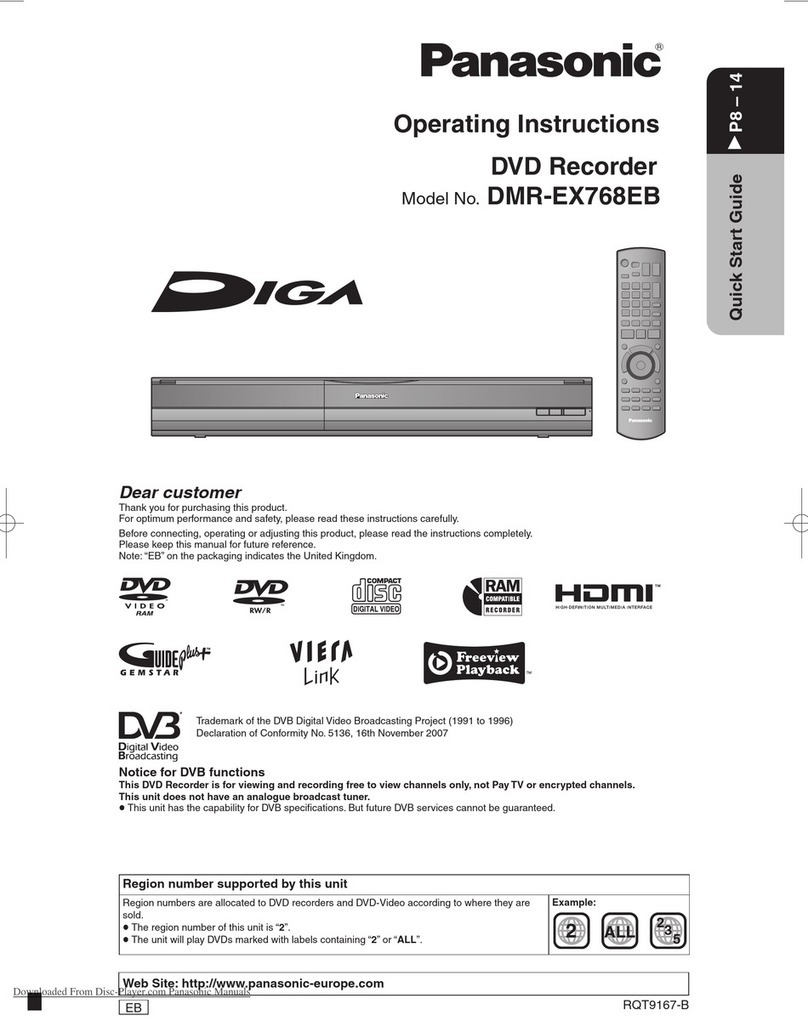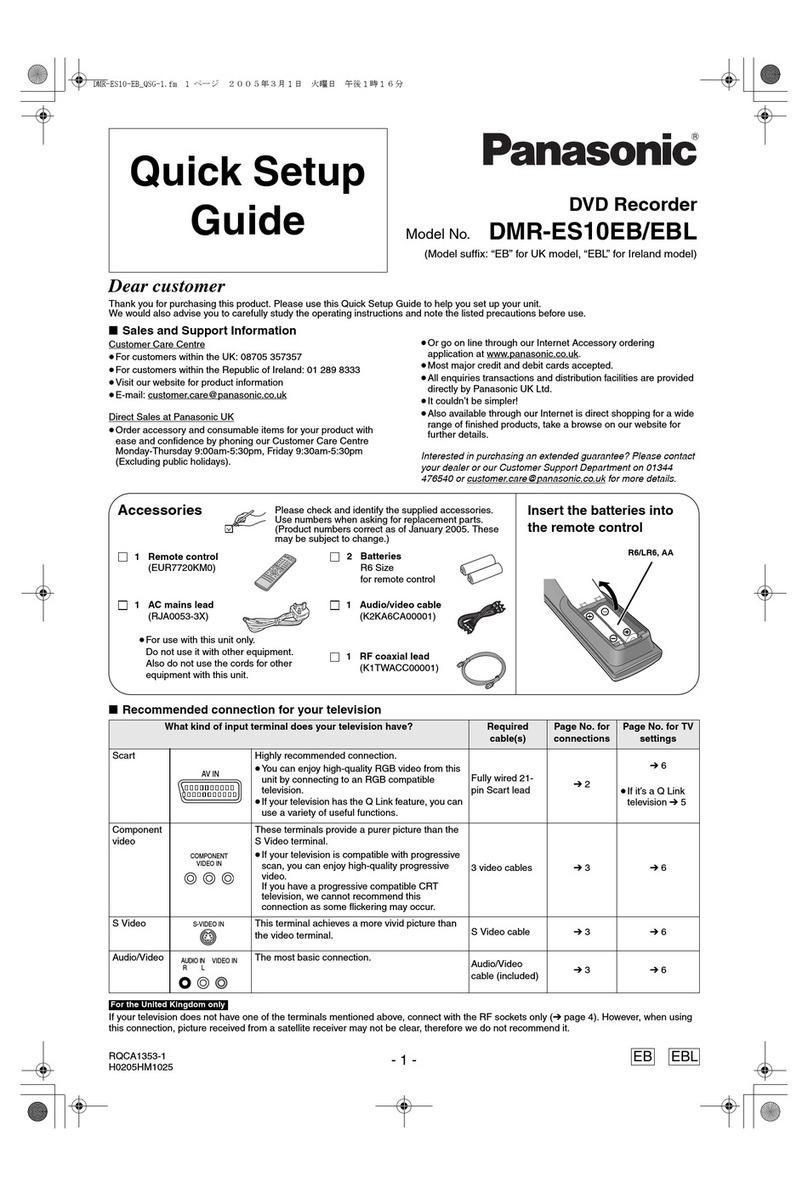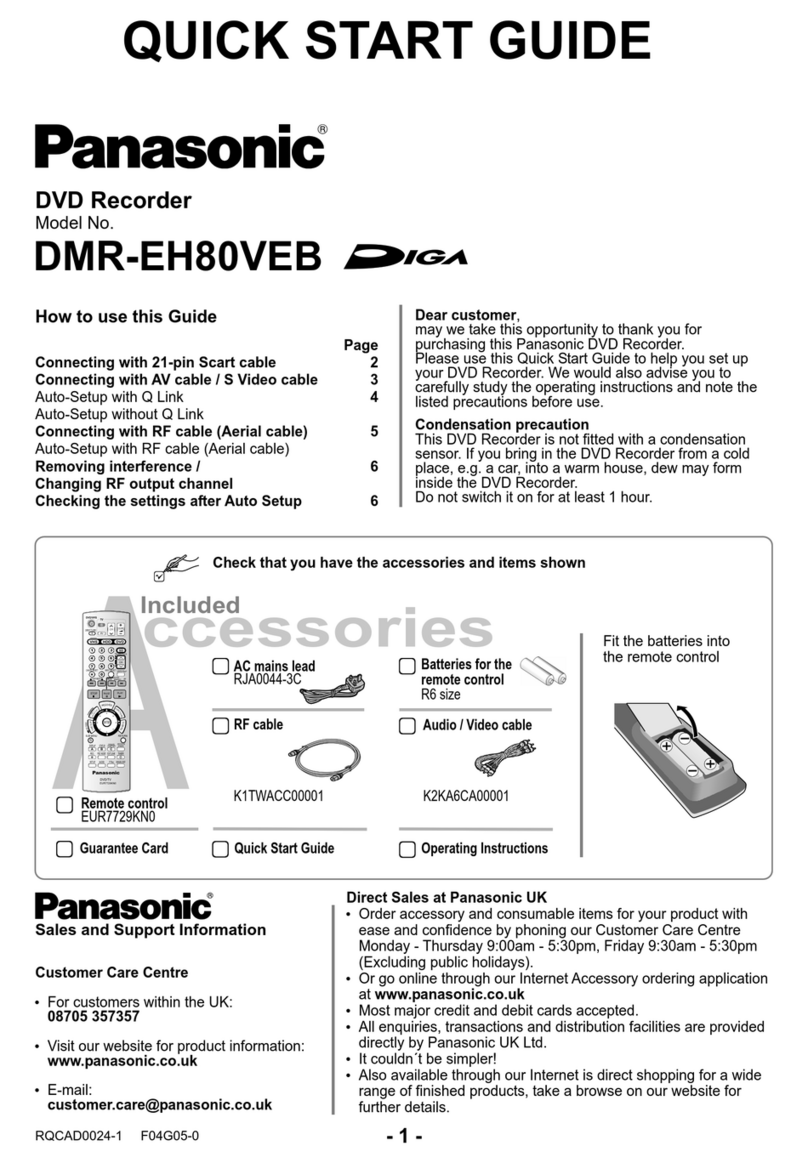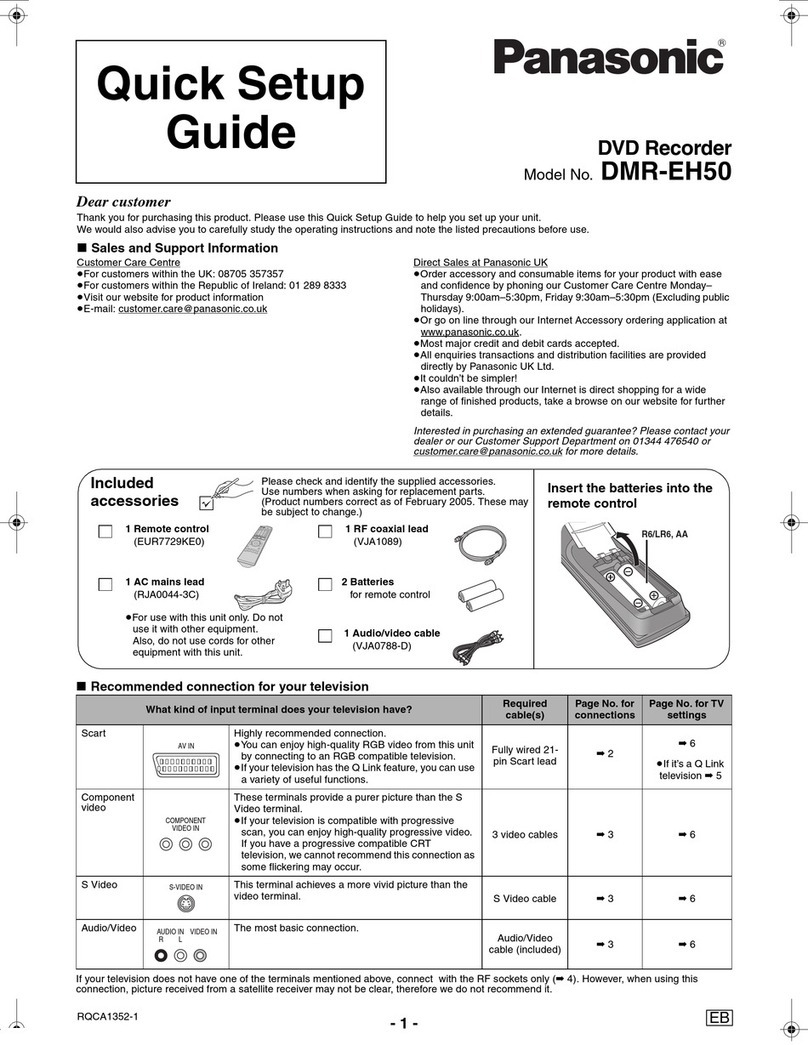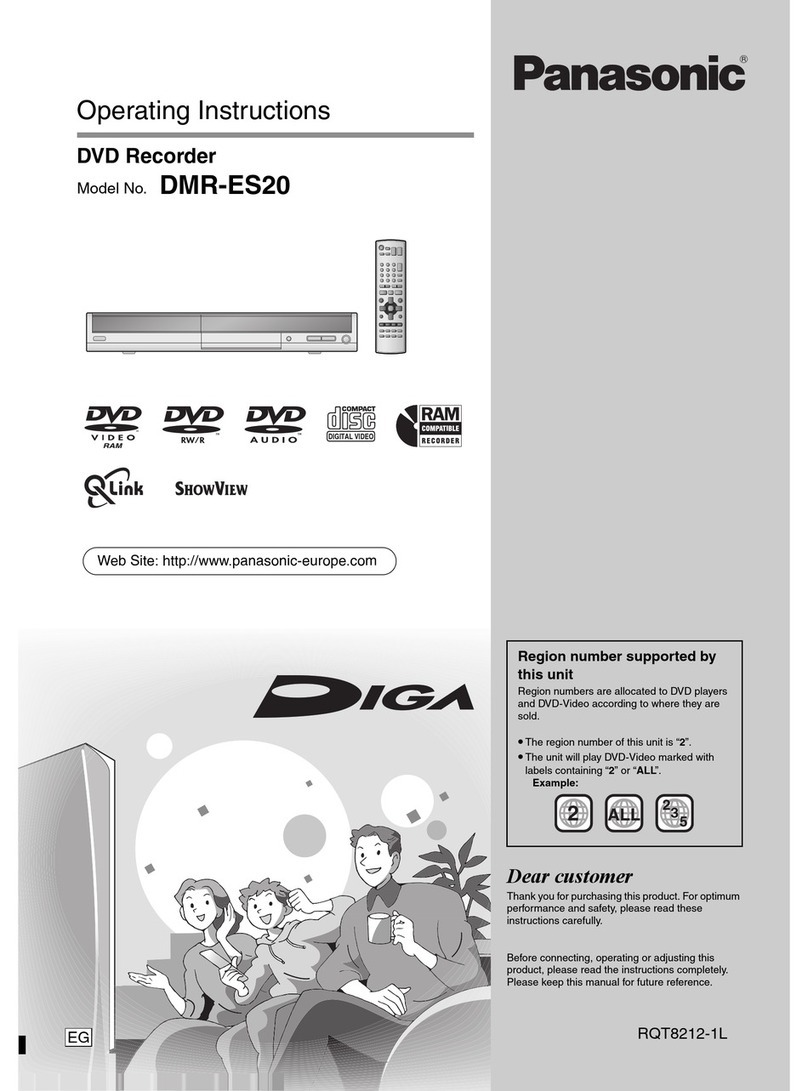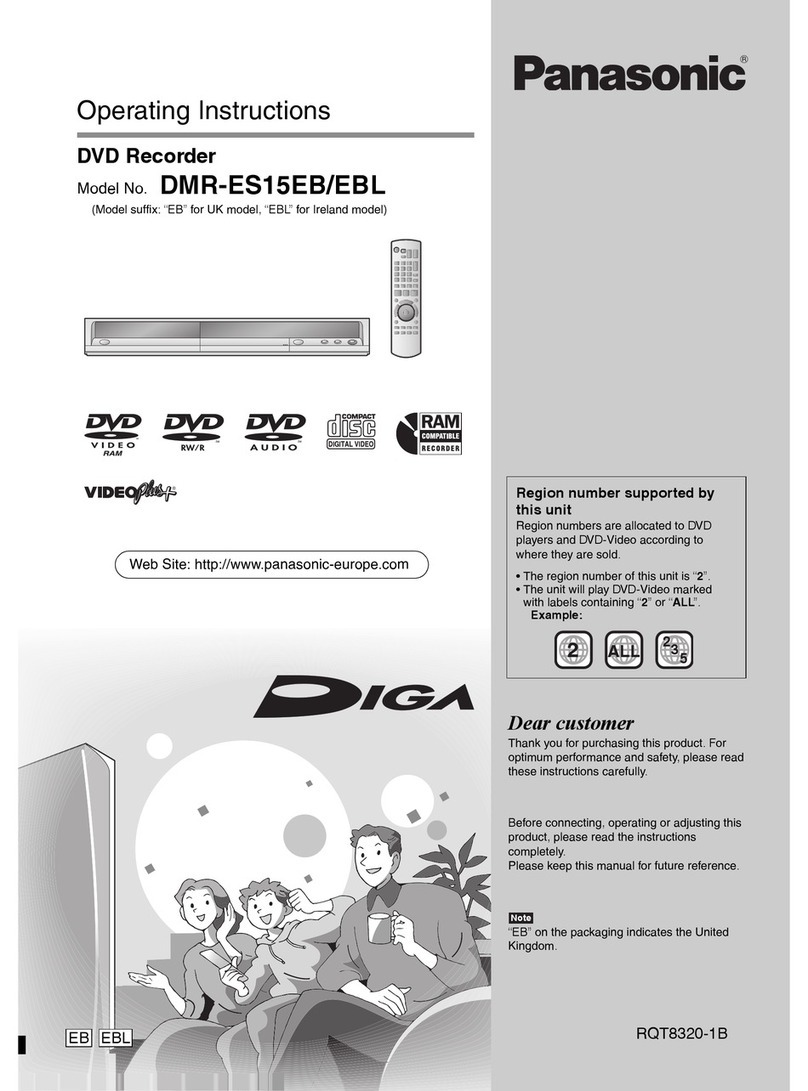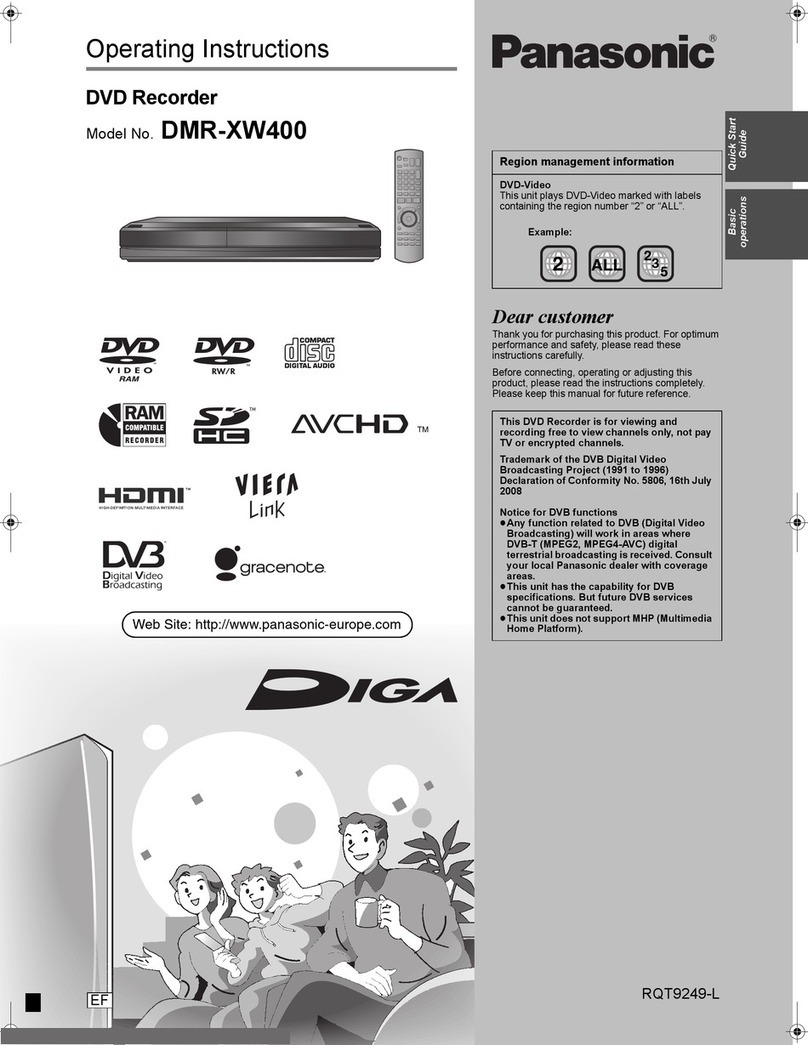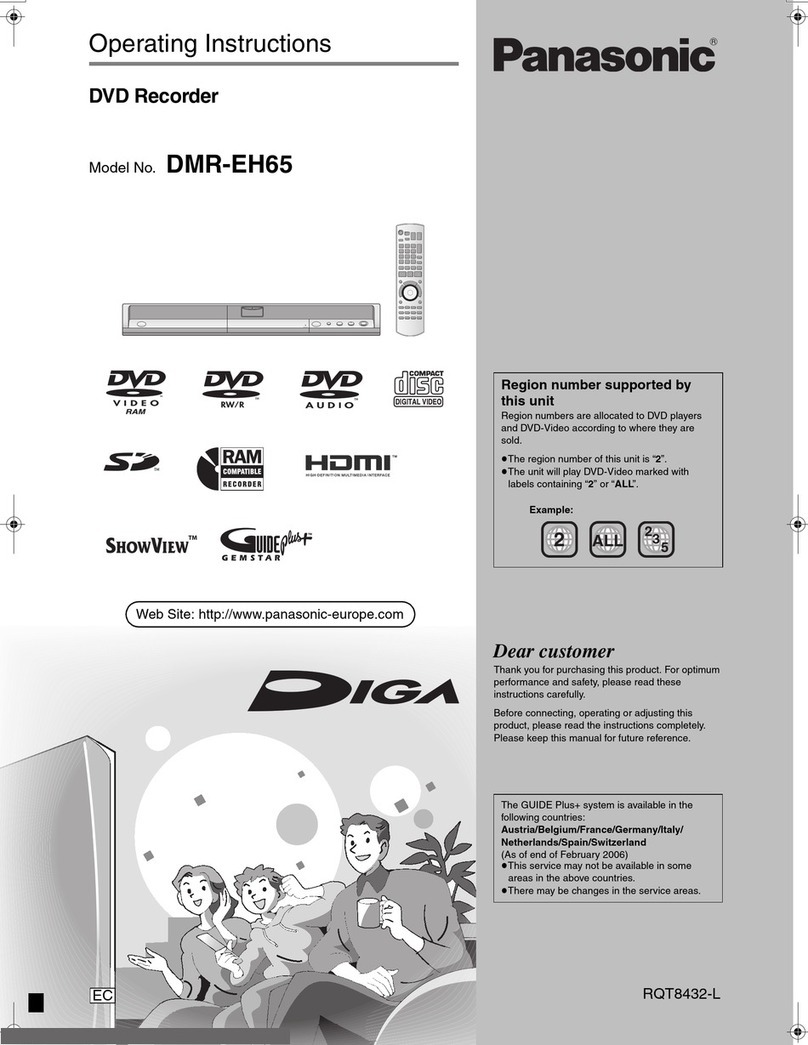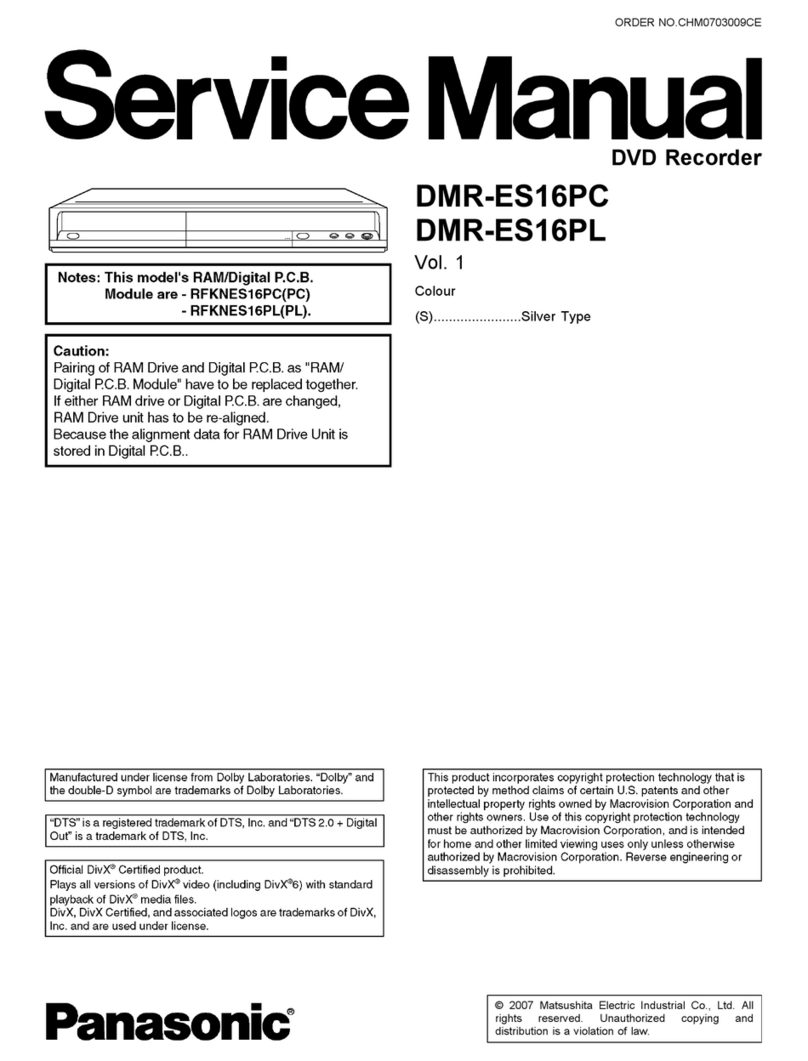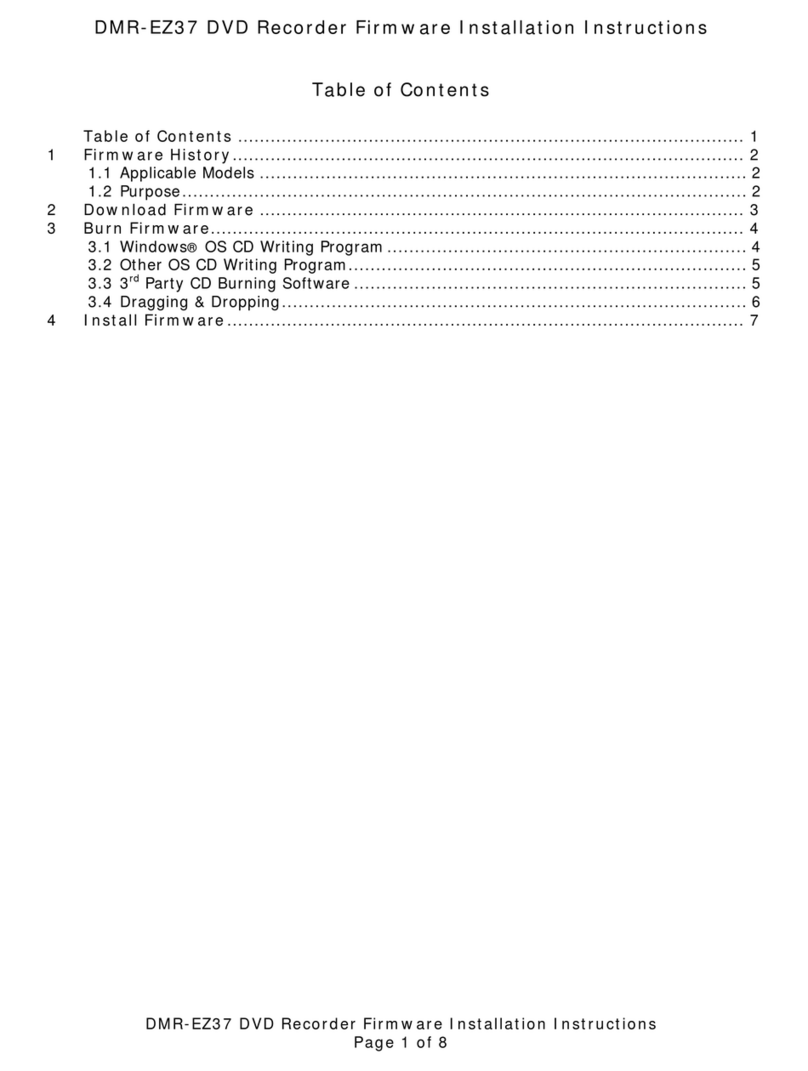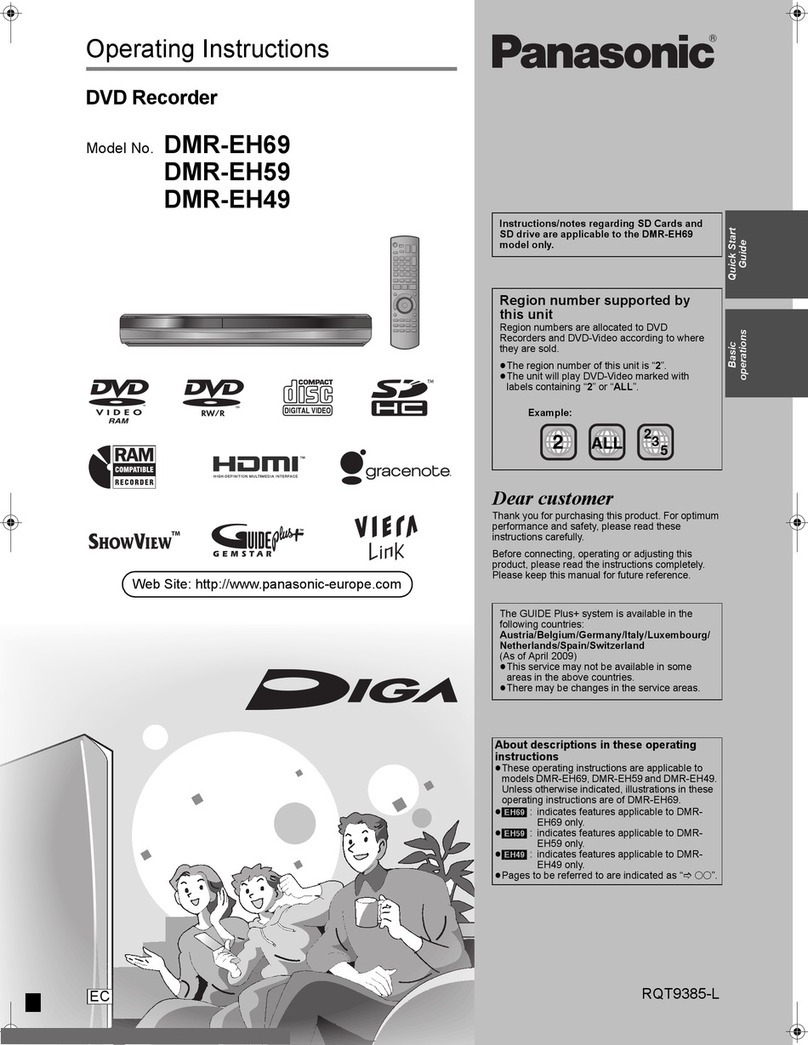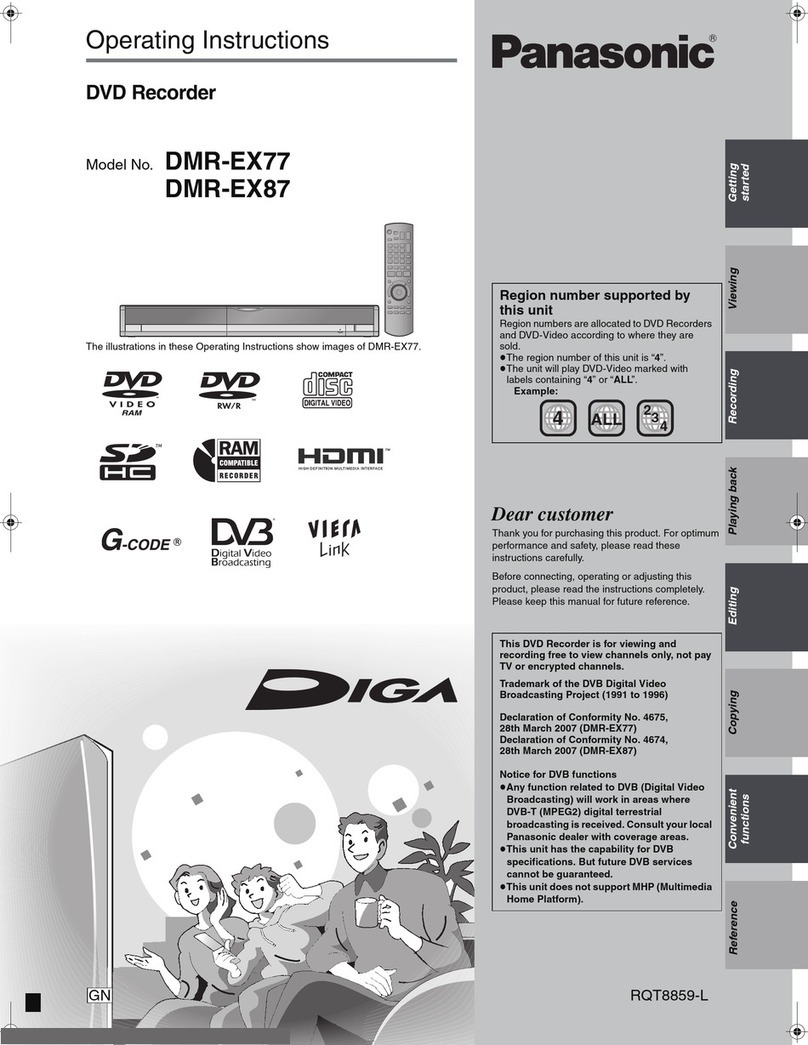1 Safety Precaution 3
1.1. General guidelines 3
1.2. Caution for fuse replacement 3
2 Warning 4
2.1. Prevention of Electrostatic Discharge (ESD) to
Electrostatic Sensitive (ES) Devices 4
2.2. Precaution of Laser Diode 5
2.3. Service caution based on legal restrictions 6
3 Service Navigation 7
3.1. Service Information 7
4 Specifications 8
5 Location of Controls and Components 9
6 Operation Instructions 11
6.1. Taking out the Disc from DVD-Drive Unit when the Disc
cannot be ejected by OPEN/CLOSE button 11
7 Service Mode 13
7.1. Self-Diagnosis and Special Mode Setting 13
8 Service Fixture & Tools 22
9 Assembling and Disassembling 23
9.1. Disassembly Flow Chart 23
9.2. P.C.B. Positions 23
9.3. Top cover 24
9.4. Front Panel 24
9.5. DV Jack P.C.B. 25
9.6. Rear Panel 25
9.7. Digital P.C.B. 26
9.8. DVD Drive 26
9.9. Main P.C.B., Front jack P.C.B. and Front (L) P.C.B. 27
10 Measurements and Adjustments 28
10.1. Service Positions 28
10.2. Notice after replacing Digital P.C.B. 30
10.3. When the unit does not operate normally after replacing
the Timer Microprocessor or Main P.C.B. 30
10.4. Standard Inspection Specifications after Making Repairs
30
11 Block Diagram 33
11.1. Power Supply Block Diagram 33
11.2. Digital P.C.B. Regulator Block Diagram 35
11.3. Analog Video Block Diagram 36
11.4. Analog Audio Block Diagram 37
11.5. Analog Timer Block Diagram 38
12 Schematic Diagram 39
12.1. Interconnection Schematic Diagram 39
12.2. Power Supply Section (Main P.C.B. (1/4)) Schematic
Diagram (A) 40
12.3. AV IO (1/4) Section (Main P.C.B. (2/4)) Schematic
Diagram (A) 42
12.4. AV IO (2/4) Section (Main P.C.B. (2/4)) Schematic
Diagram (A) 43
12.5. AV IO (3/4) Section (Main P.C.B. (2/4)) Schematic
Diagram (A) 44
12.6. AV IO (4/4) Section (Main P.C.B. (2/4)) Schematic
Diagram (A) 45
12.7. Tuner Section (Main P.C.B. (3/4)) Schematic Diagram
(TU) 47
12.8. Timer Section (Main P.C.B. (4/4)) Schematic Diagram (T)
48
12.9. Front (L) Schematic Diagram 50
12.10. DV Jack Schematic Diagram 50
12.11. Front Jack Schematic Diagram 50
13 Printed Circuit Board 51
13.1. Main P.C.B. 51
13.2. Front (L) P.C.B. 56
13.3. DV Jack P.C.B. 56
13.4. Front Jack P.C.B. 57
14 Appendix for Schematic Diagram 59
14.1. Voltage and Waveform Chart 59
14.2. Waveform Chart 61
14.3. Abbreviations 62
15 Parts and Exploded Views 64
15.1. Exploded Views 64
15.2. Replacement Parts List 66
CONTENTS
Page Page
2
DMR-EZ17P