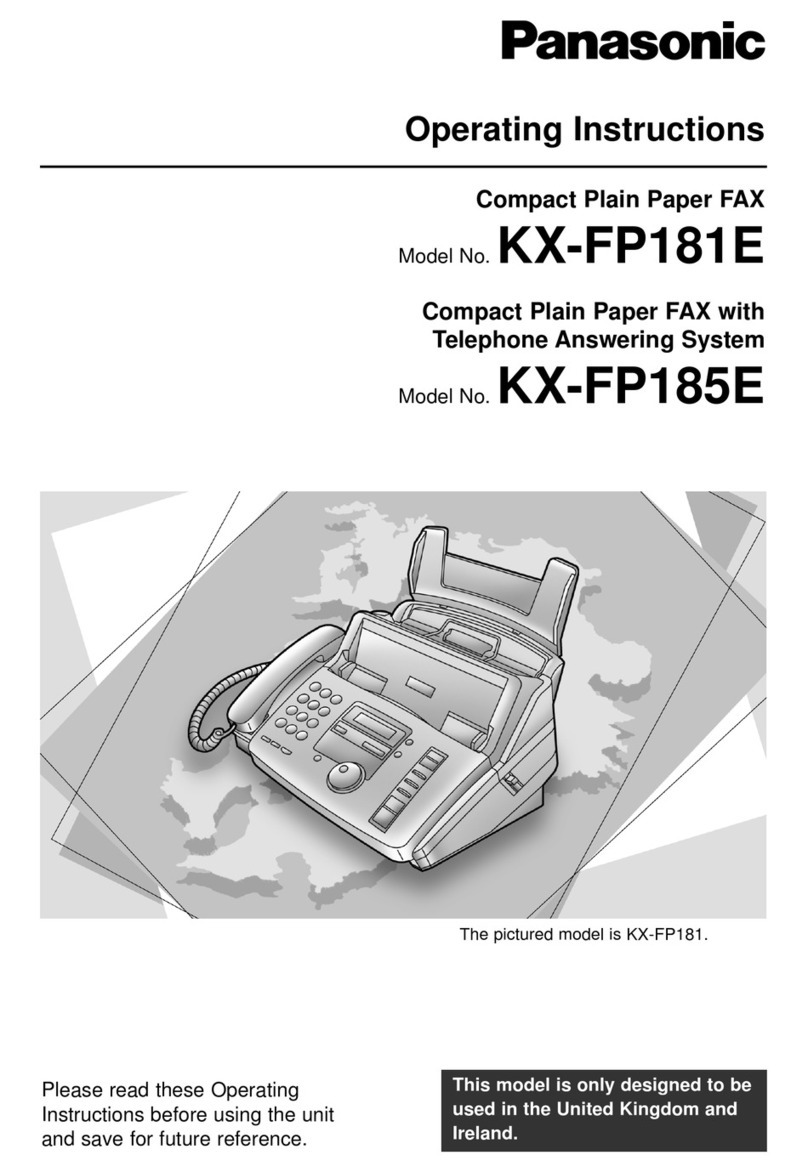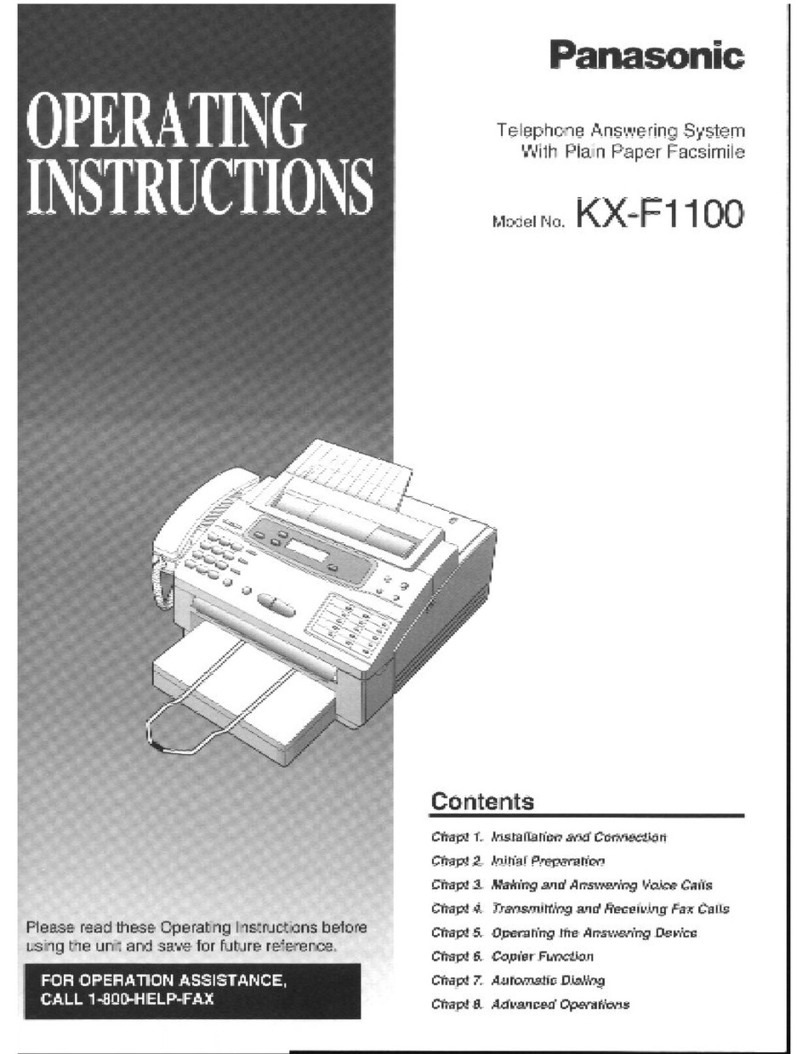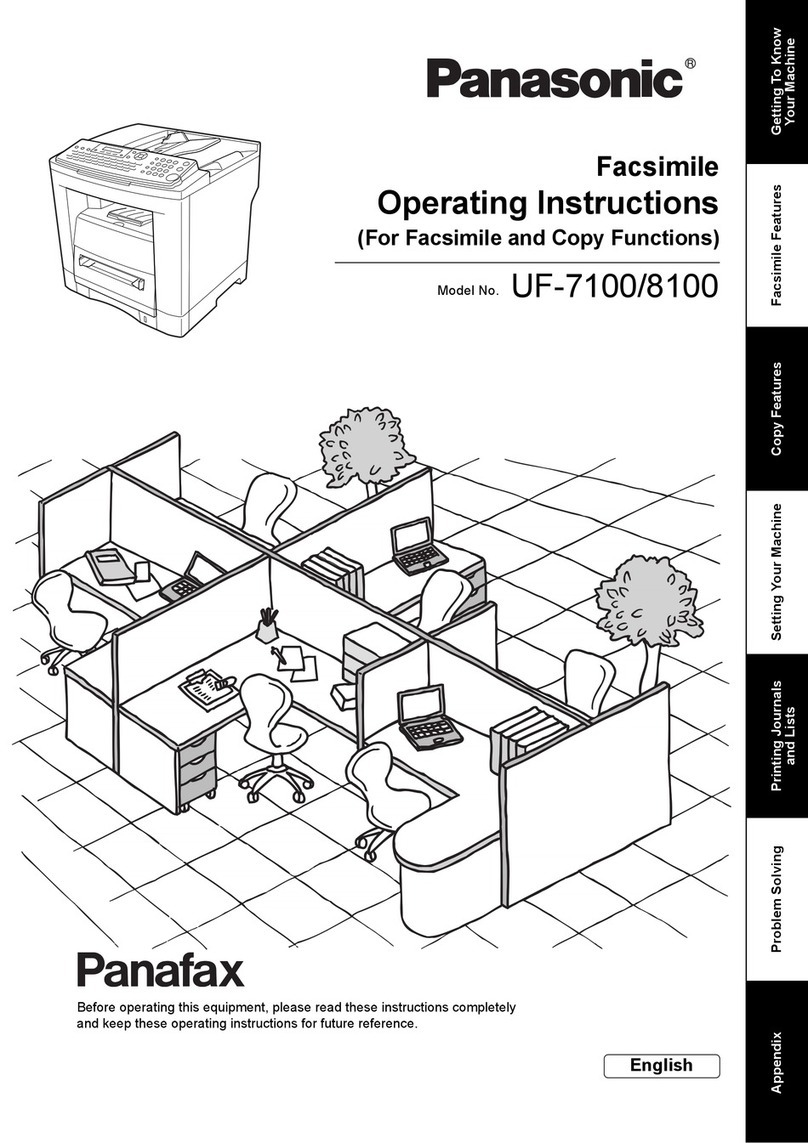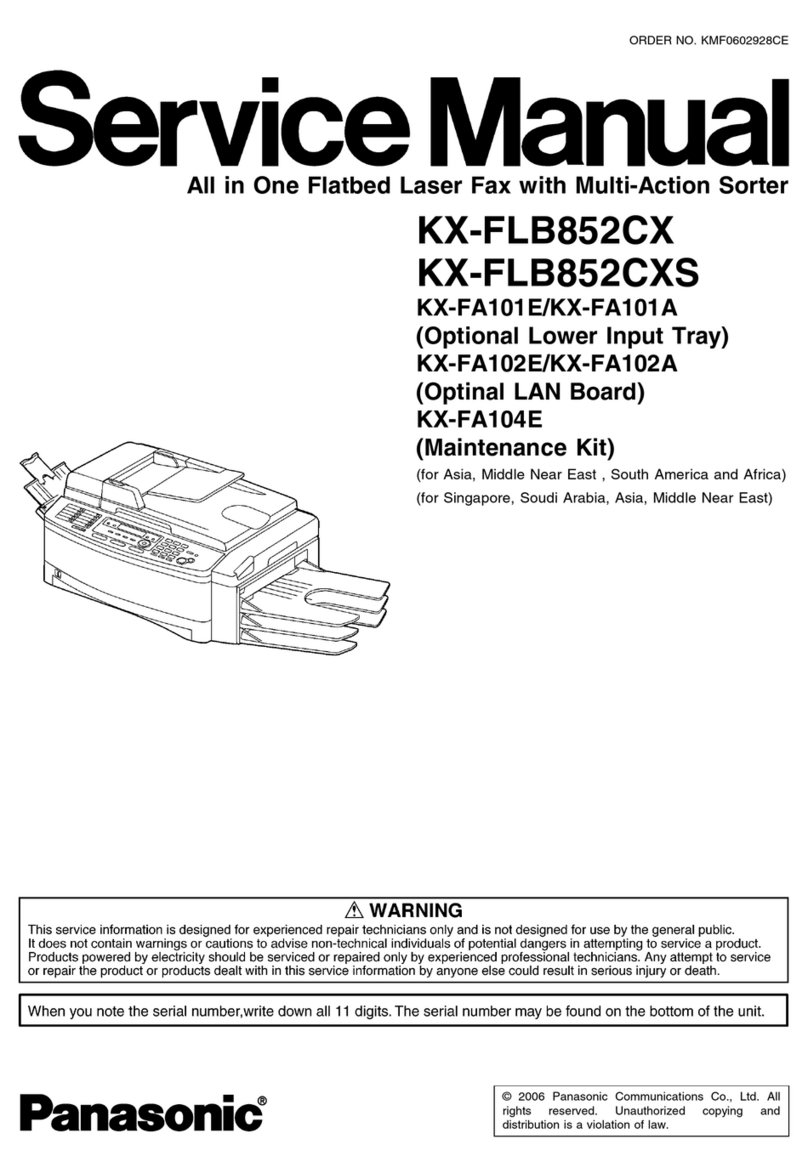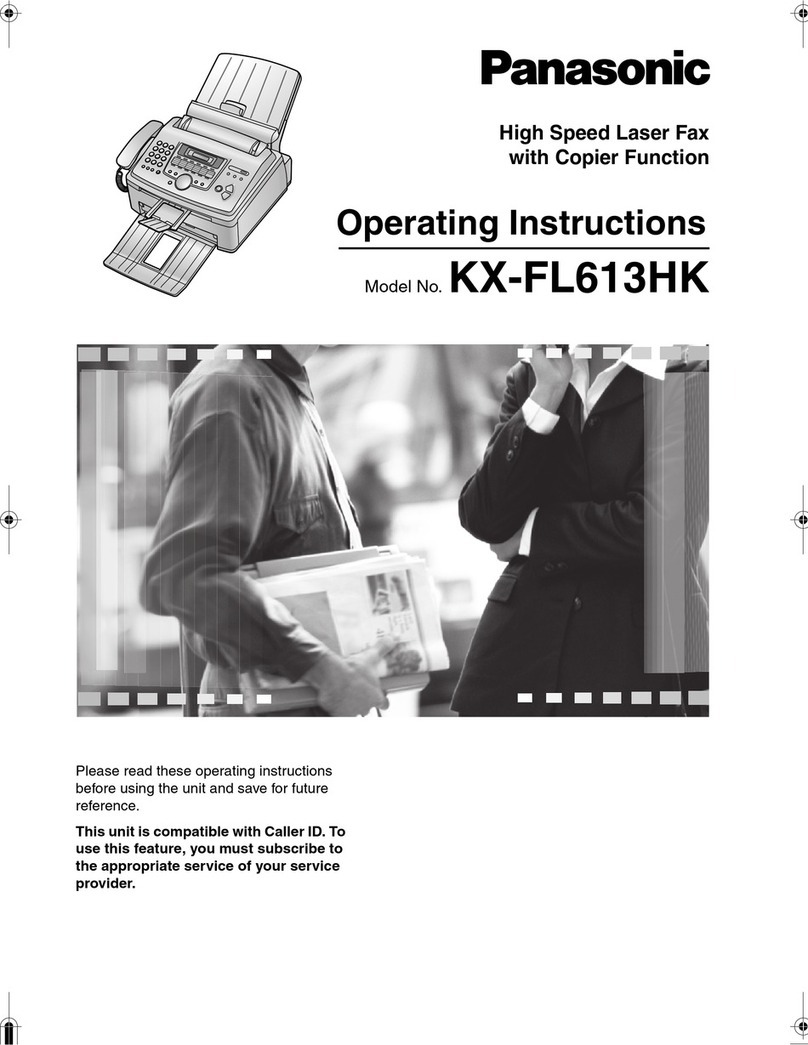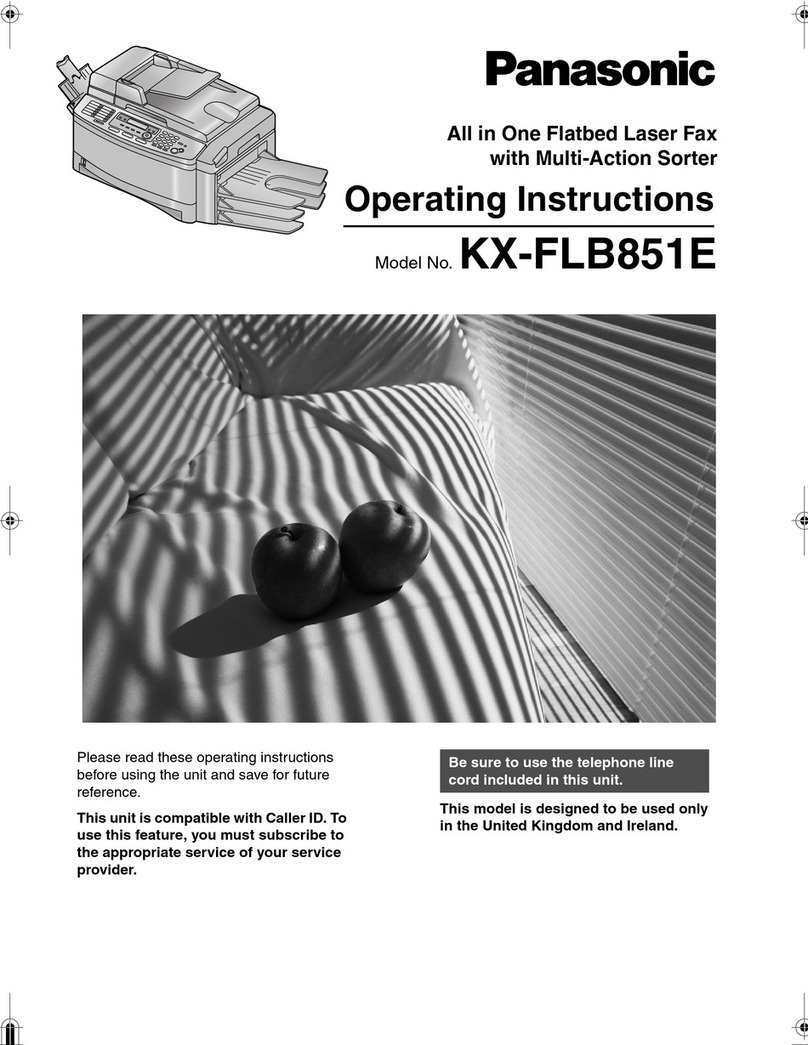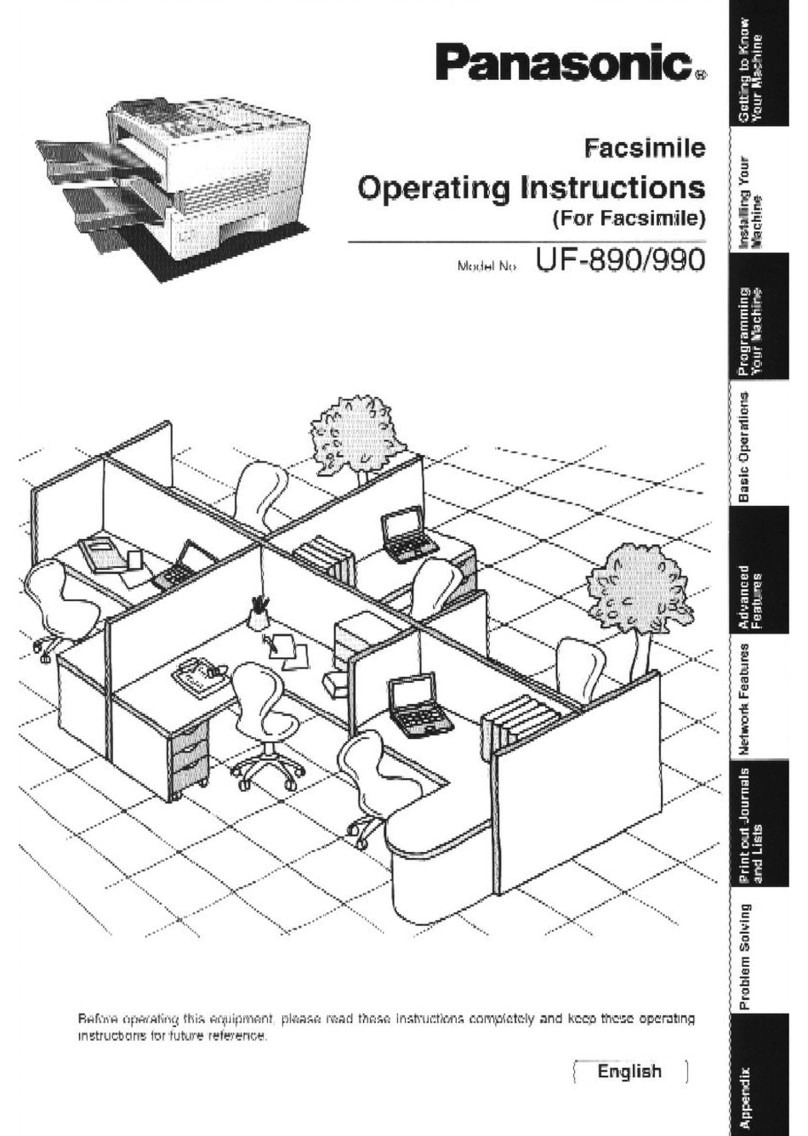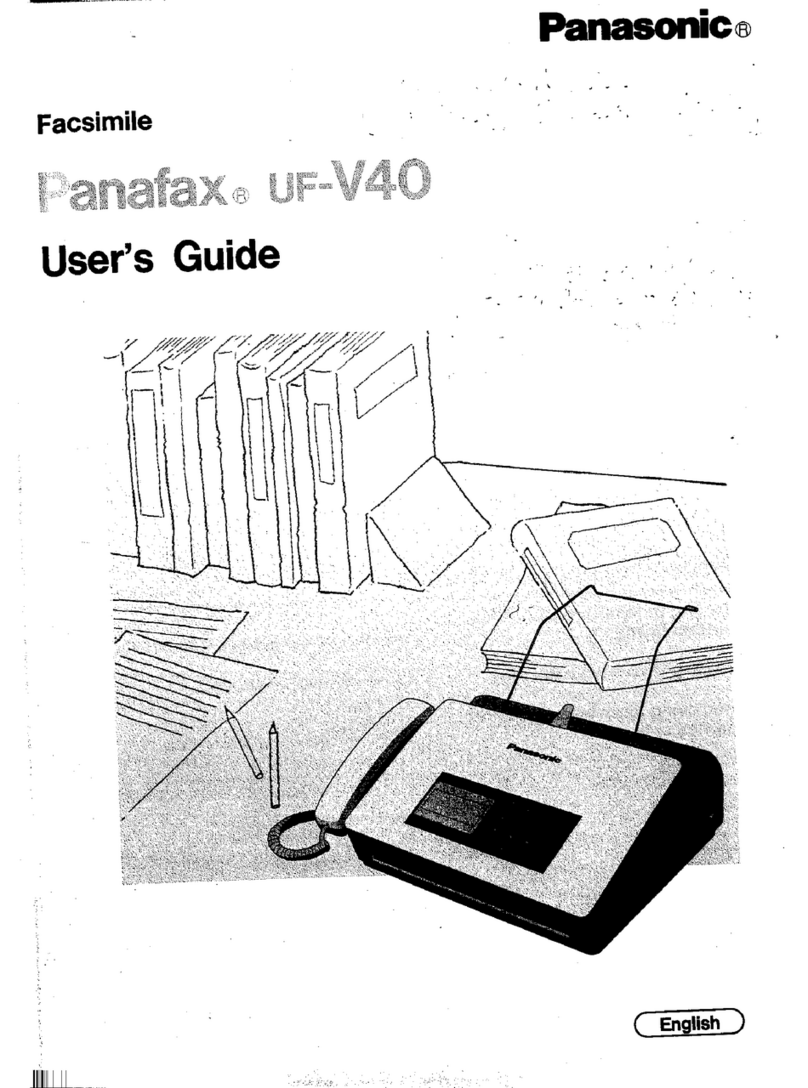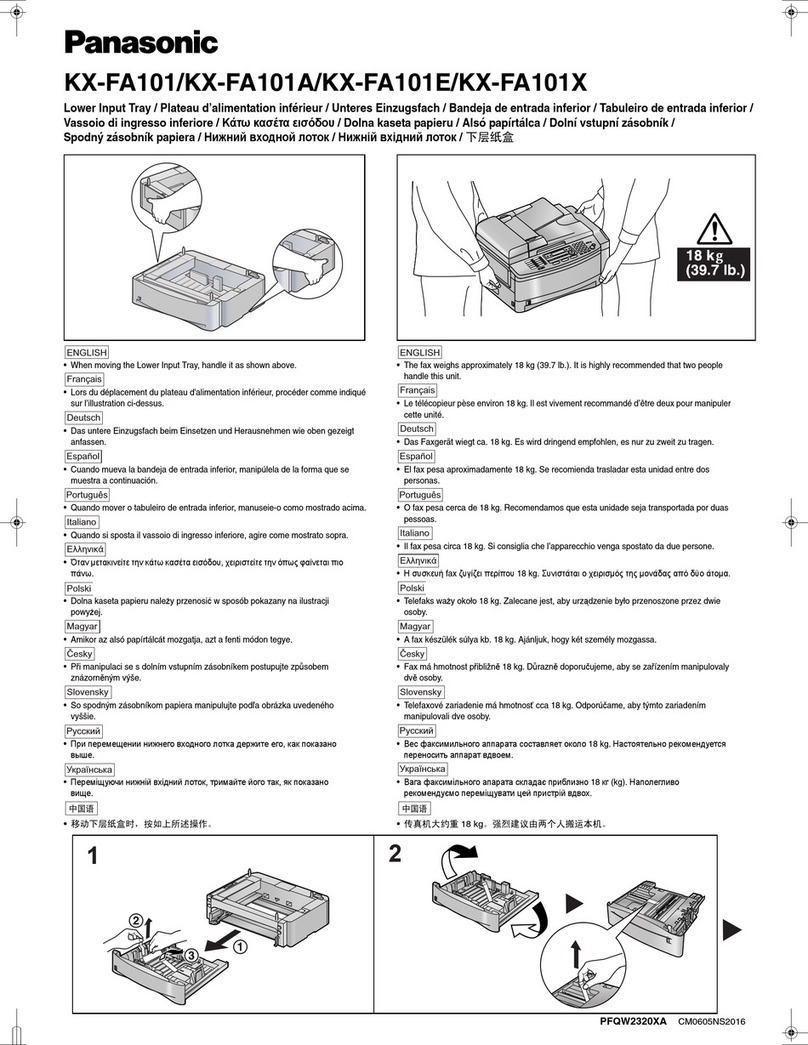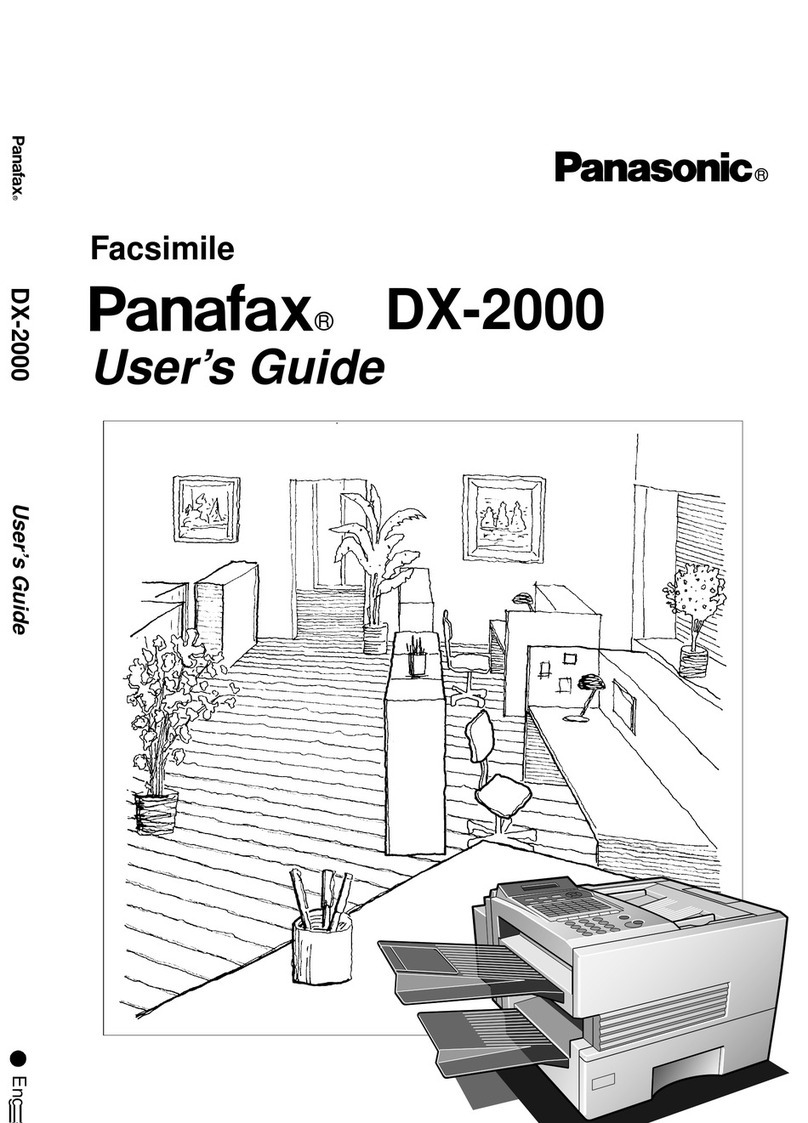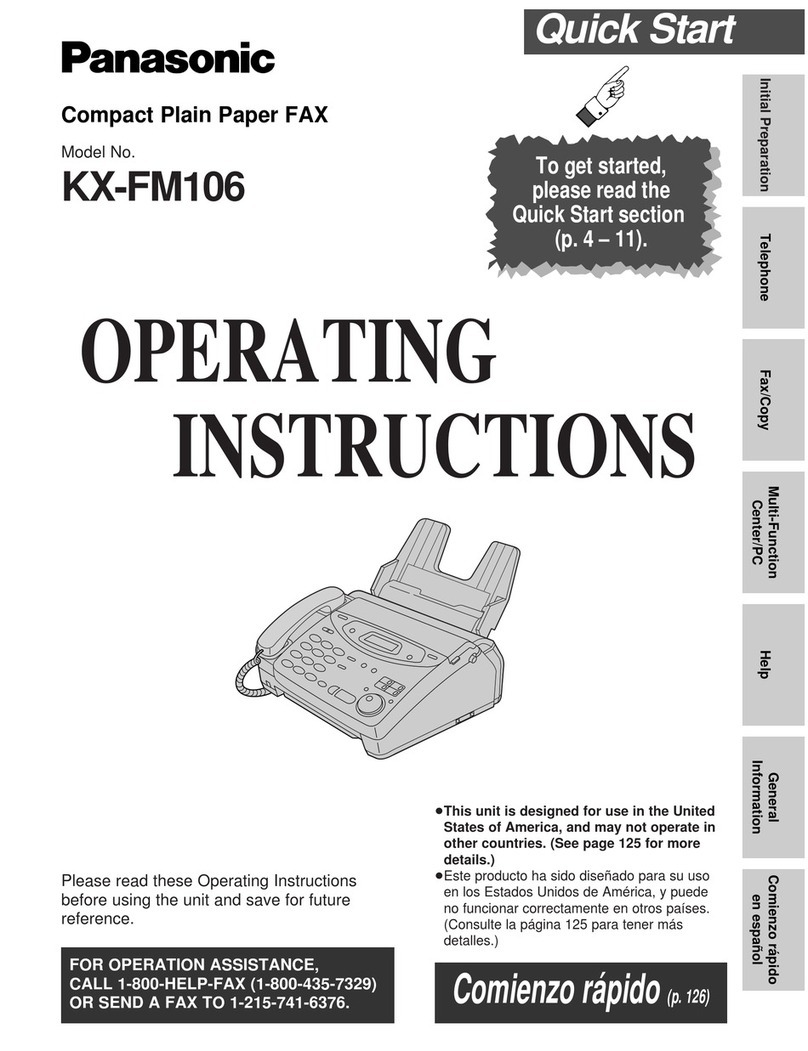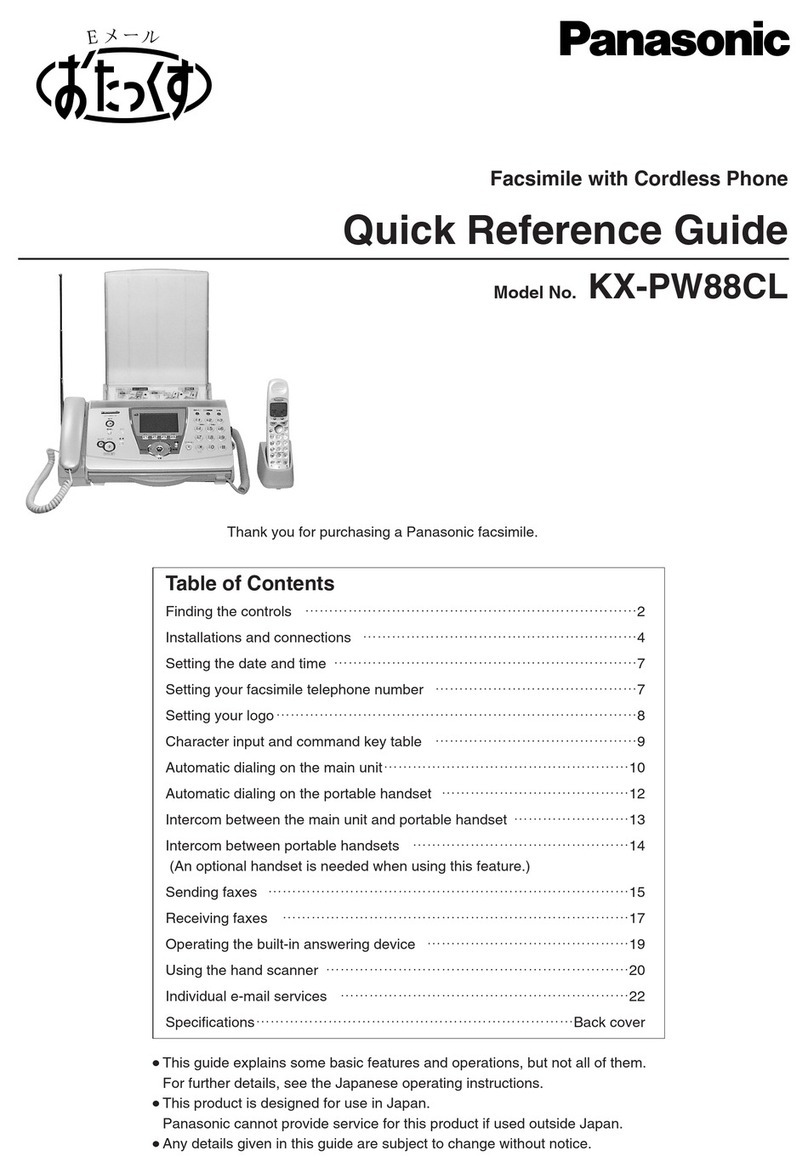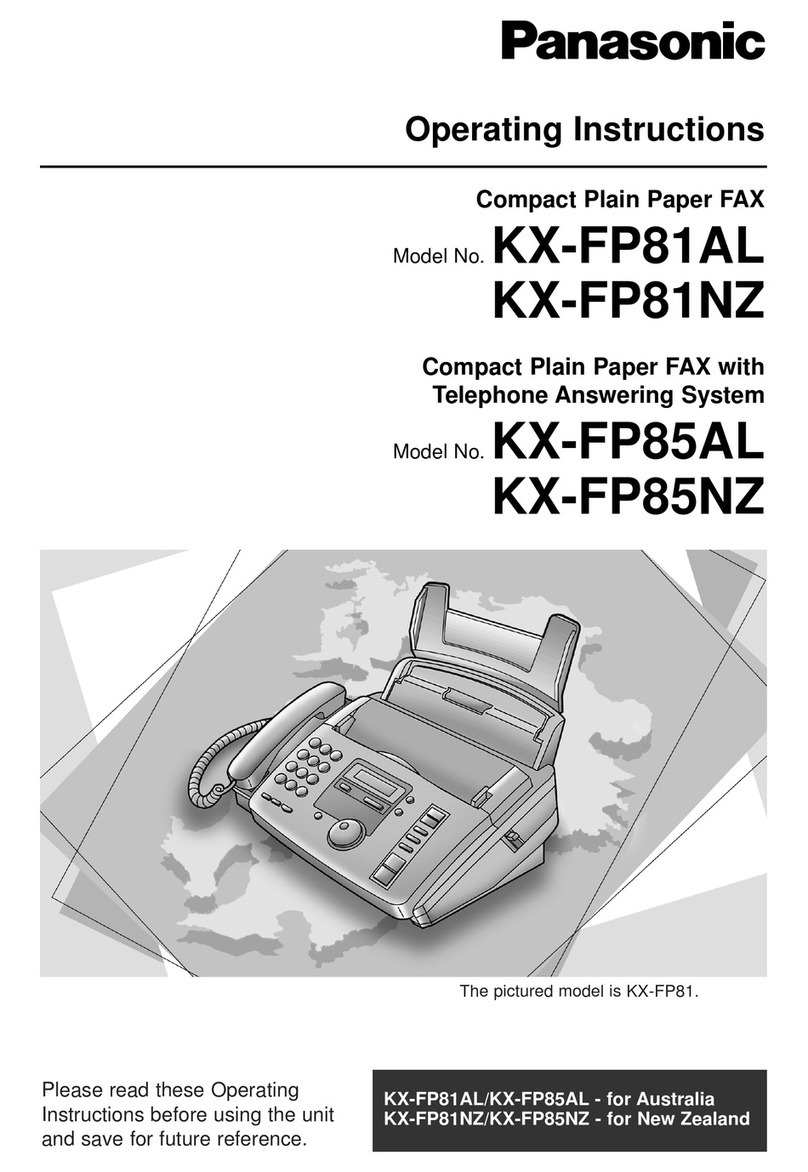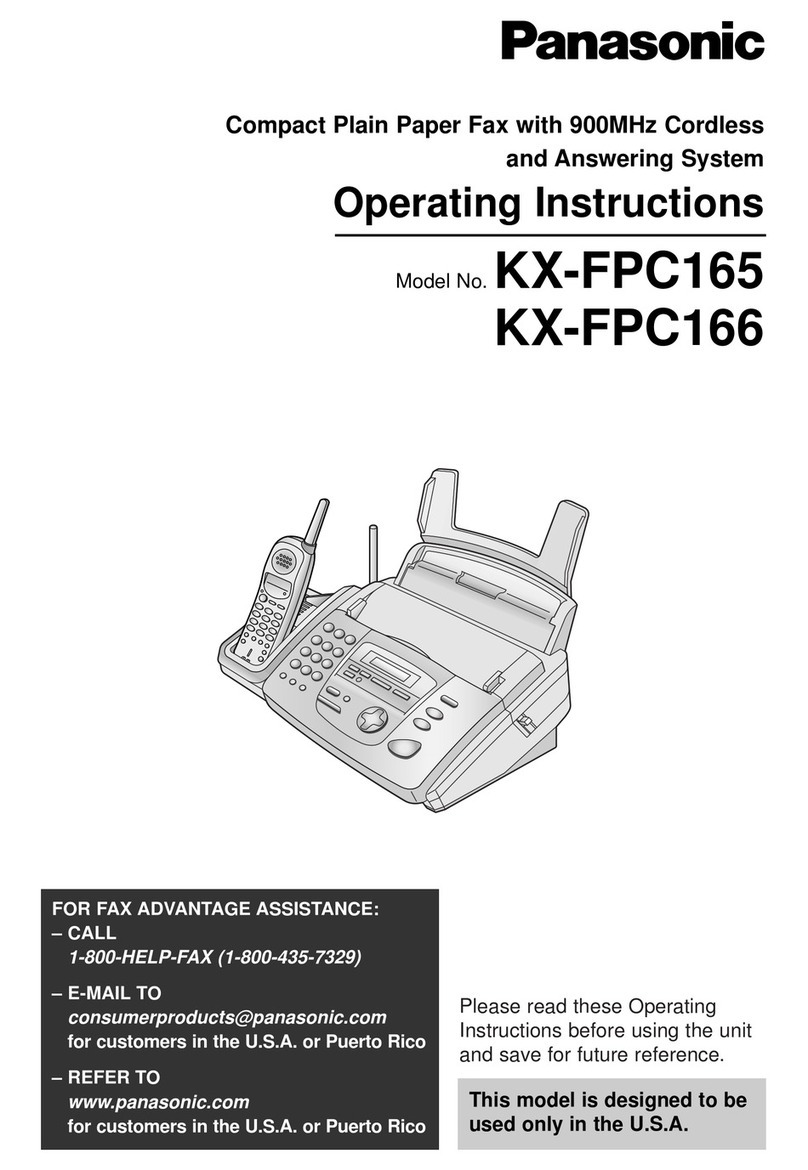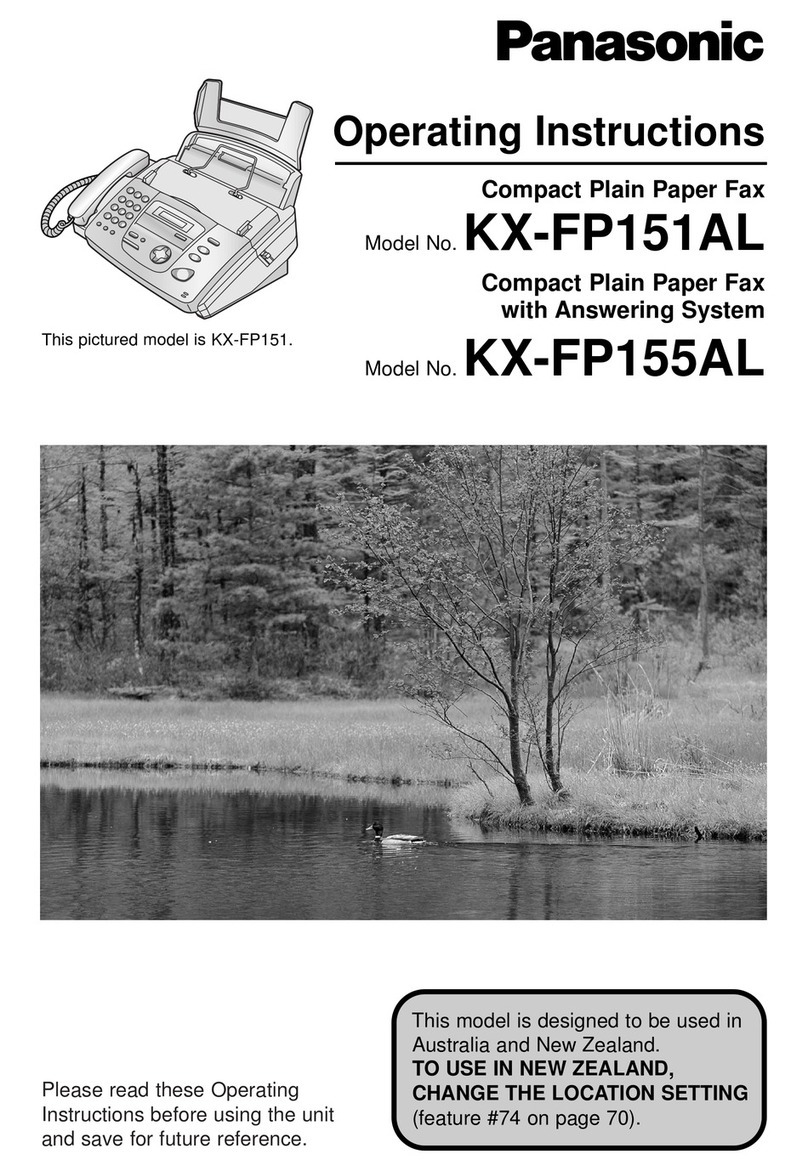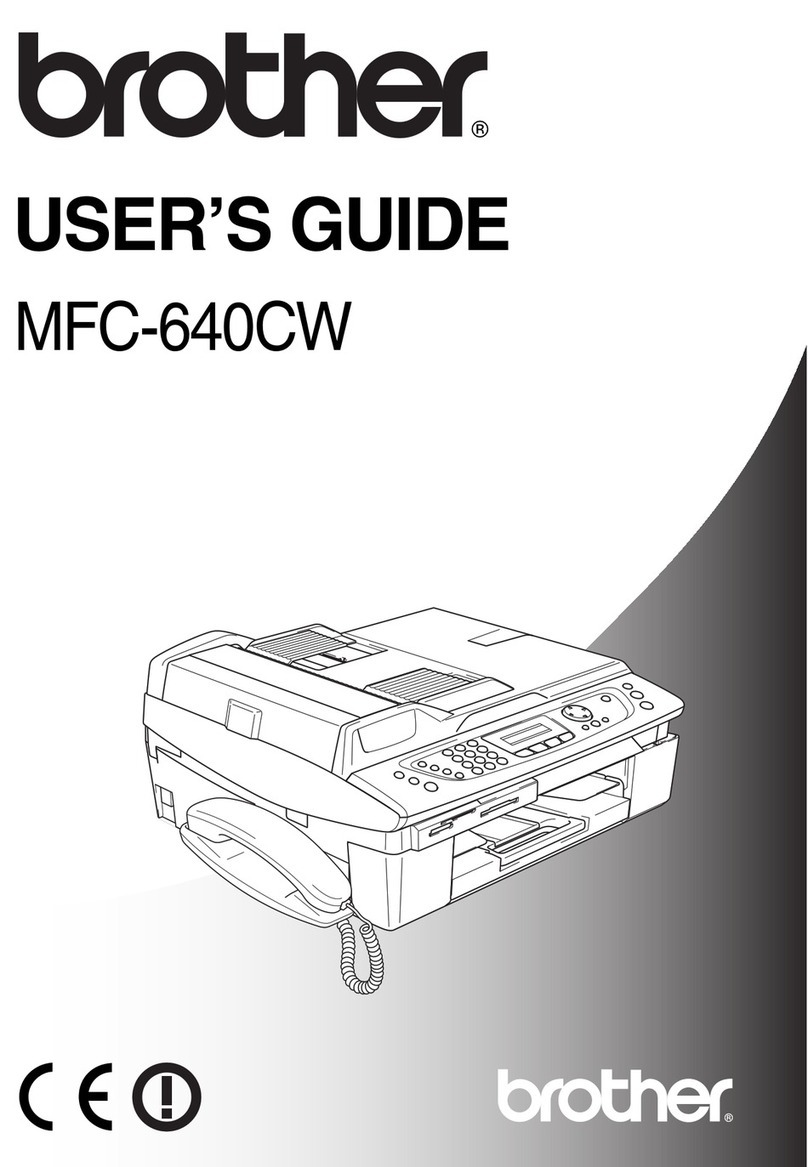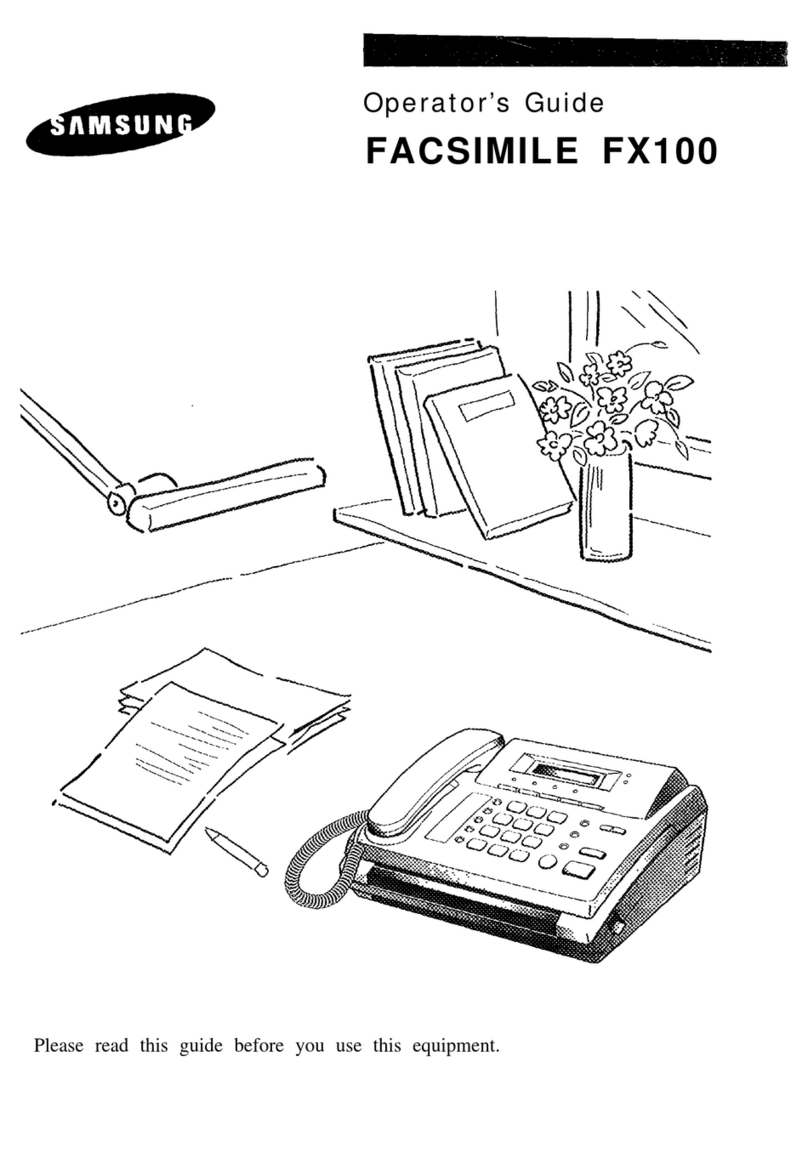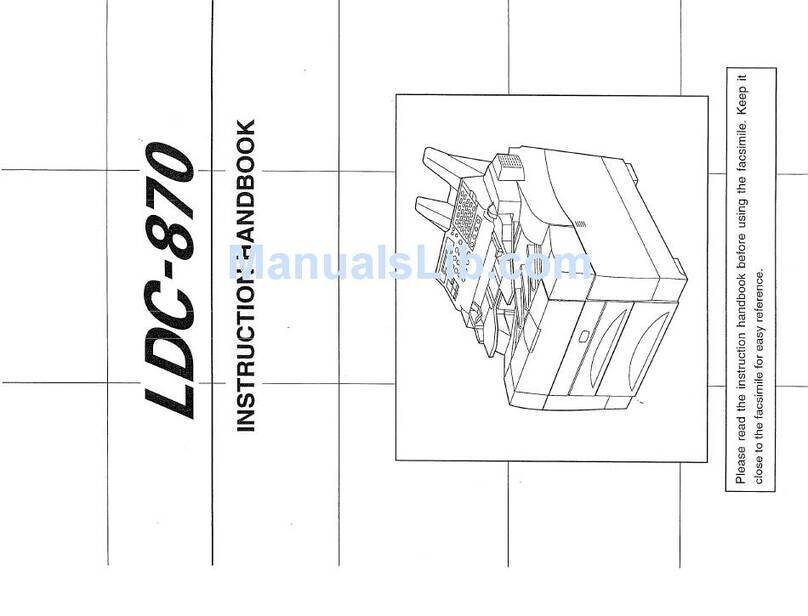UF-8300 / UF-7300
Plain Paper Laser Fax
• Quick Scan 0.8 seconds*1
• ADF 100 Sheet Capacity
•Dual G3 Port *2
• Large Capacity
Max. 1100 with optional tray
Standard 550 Sheets
•Up to 300 Sheet Receiving Paper Tray
Re-engineered to deliver increased paper capacity and expanded functionality in a compact desktop
design, the new UF-8300 / 7300 leads the industry with 0.8 seconds (UF-8300) / 1.5 seconds (UF-7300)
Quick Scan speeds. Feeding from a single sheet up to 100 sheets, the high-performance ADF mechanism
smoothly and reliably transports each document. With versatile scanning and document management
functions plus a user-friendly interface and ergonomic design, the UF-8300 / 7300 is much more than a
high-performance fax. It is a powerful office solution that enhances productivity.
*1UF-8300
*2Optional
Totally reliable performance in an easy to use desktop design
Item Order Number Remarks
Internet Fax / Email / Network
Scanner Module UE-404093 Standard for UF-8300
G3 Communication Port Kit UE-407029
2nd Paper Feed Module UE-409080 550 sheets
Handset Kit UE-403185
Item Order Number Remarks
All-in-One Cartridge UG-5575 10,000 pages (Based on 3% coverage)*1
UF-8300 / 7300 Specifications
General
Type Desktop
Power Requirements AC 220V - 240V, 50/60 Hz
Power Consumption Max.: Less than 1.0 kW
Power saver mode: Approx. 9.5 W
Sleep mode: Approx. 4.8 W
Dimensions (W x D x H)*4440mm x 450mm x 360mm
Weight 23kg (Excluding optional equipment)
Design and specications are subject to change without notice.
Microsoft® Windows® is a registered trademark of Microsoft Corporation.
All other brand or product names are the property of their respective holders.
This Product is designed to reduce hazardous chemical substances in compliance with the RoHS directive.
Note
*1 Based on ITU-T Image No.1. Yield may vary according to operating conditions and environment where the
machine is installed.
*2 Requires Remote Diagnostic System software.
*3 Standard for UF-8300, Requires optional Internet Fax/Email/Network Scanner Module for UF-7300.
*4 Dimensions and weight are approximate.
*5 Transmission time applies to memory transmission of text data using only ITU-T Image No.1 between the same
models at maximum modem speed. Transmission time may vary in actual usage. Usually public telephone lines
can only support communication speeds of 28.8 kbps or lower. Via PBX, transmission speed may fall back to a
lower speed.
*6 Standard/Fine mode.
*7 Scanning speed applies to the feeding process from the top to the end of a single page test chart. The time for
the feeding process does not include the time that it takes for the top edge of the page to reach the scanning
point and page ejection. Time for entire storing process is not applied.
*8 Based on ITU-T Image No.1 scanned in Standard Mode.
*9 Speeds are contingent upon application, machine conguration, and status. Individual speeds may vary.
*10 Internet Fax only supports TIFF-FX format.
Fax
Compatibility ITU-T Group 3, ECM
Modem Speed 33.6 kbps - 2.4 kbps with automatic fallback
Coding Scheme MH/MR/MMR/JBIG
Transmission Speed*5Approx 2.7 seconds / page (A4)
Number of Memory Job Files 50
Document Size Max: 216 mm x 2000 mm*6
with operator's assistance
Min: 148 mm x 128 mm
Eective Scanning Width 208mm
Automatic Document Feeder Up to 100 pages (20 lb, 75g/m2)
Scanning Speed*7Approx. 0.8 seconds/page (A4) UF-8300
Approx. 1.5 seconds/page (A4) UF-7300
Scanning Resolution Standard: 8 dots/mm x 3.85 lines/mm
Fine: 8 dots/mm x 7.7 lines/mm
Super Fine: 8 dots/mm x 15.4 lines/mm
16 dots/mm x 15.4 lines/mm
Recording Method Monochrome laser printing on plain paper
Recording Paper Size A4/Letter/Legal
Eective Recording Width 201mm
Paper Feed Standard Tray: 550 sheets
Optional Paper Feed: 550 sheets
Image Memory Capacity*8Standard: 12 MB (720 pages) (UF-8300)
3 MB (180 pages) (UF-7300)
Optional (SD Card) : Max. 2GB
Number of Auto Diallers Standard: 500
Max: 1000 with optional SD Card
Printer
Network Printer Interface Ethernet 10Base-T/100Base-TX
Local Printer Interface USB 1.1
Printing Speed*918 ppm
Paper Size A4/A5
Printing Resolution 600 x 600 dpi
Printer Memory 32MB
Standard Network Printing Panasonic Printing System for Windows
Compatible Operating System Windows Vista, Windows XP/2000/Server 2003
Network Scanner / Scan-to-Email*3
Network Scanner Interface Ethernet 10Base-T/100Base-TX
Scanning Resolution 600 x 600 dpi, 300 x 300 dpi, 150 x 150 dpi
Data Format TIFF, PDF
Internet Fax*3
Compatibility IETF RFC 3965, ITU-T T.37
Communication Protocol TCP/IP, SMTP, POP3, MIME
Network Connectivity Ethernet 10Base-T/100Base-TX
Data Format*10 TIFF-F (Prole S/F/J)
Handset Kit
UE-403185
UE-404093
Standard For UF-8300
Internet Fax / Email /
Network Scanner Module
UE-407029
G3 Communication Port Kit
550-sheet
2nd Paper Feed Module
UE-409080
2nd Paper Feed Module optional
440mm
450mm
Features
• Auto Dialler: 580 stations Standard
(up to 1000 stations with optional SD memory card)
• One-touch Auto Dial : up to 80 stations
• Abbreviated Dial: up to 500 stations
• Maximum Digits for Telephone number: 36 digits
• Program Keys (up to 80 programs)
• Multi-Tasking Operation
• Directory Search Dialling
• Directory Sheet Print
• Intelligent Redial
• Chain Dialling
• Quick Memory Transmission
• Multi-Station Transmission (up to 630 stations)
• Deferred Transmission
• Deferred Multi-Station Transmission
• Duplex Transmission
• Misdial Prevention
• Junk Fax Filter
• Receive To Memory
• Substitute Reception
• Number of memory job les (Max. 50 les)
• Fax Forward (G3/Email)
• Polling/Multi-Station Polling
• Deferred Polling/Deferred Multi-Station Polling
• Memory Polling Transmission (1 le)
• ITU-T Sub-address Transmission
• 256-level Halftone
• Automatic/Fixed Reduction
• Collation Stack
• Email Report (UF-8300)
• Verication Stamp
• Conrmation Journal with image data
• Header/Total Page Print
• Transmission Journal with view mode
• Fax Access Code (Fax Lock)
• Department Code (up to 50)
• Multiple Copy with Sorting (up to 99)
• Zoom/Reduction Copy
• Sort Copy
----------------------------------------------
• Energy Saver
• Check and Call Function (G3/Email)
• Remote Diagnostic System (G3/Email)*2
----------------------------------------------
• User Authentication*3
• Job Tracking*3
• Fax Transmission via Right Fax Server*3
• LDAP 2 compatible
• SMTP Authentication
----------------------------------------------
Standard Software
• PC Fax software (Fax Driver/Panafax Desktop)
• Quick Image Navigator
• Network Address Book Editor
• Network Conguration Editor
• Network Status Monitor
Dimensions*4
All-in-One Cartridge
UG-5575
360mm
124mm
Options
Consumables
MG-C505EE 0901 Printed in Japan