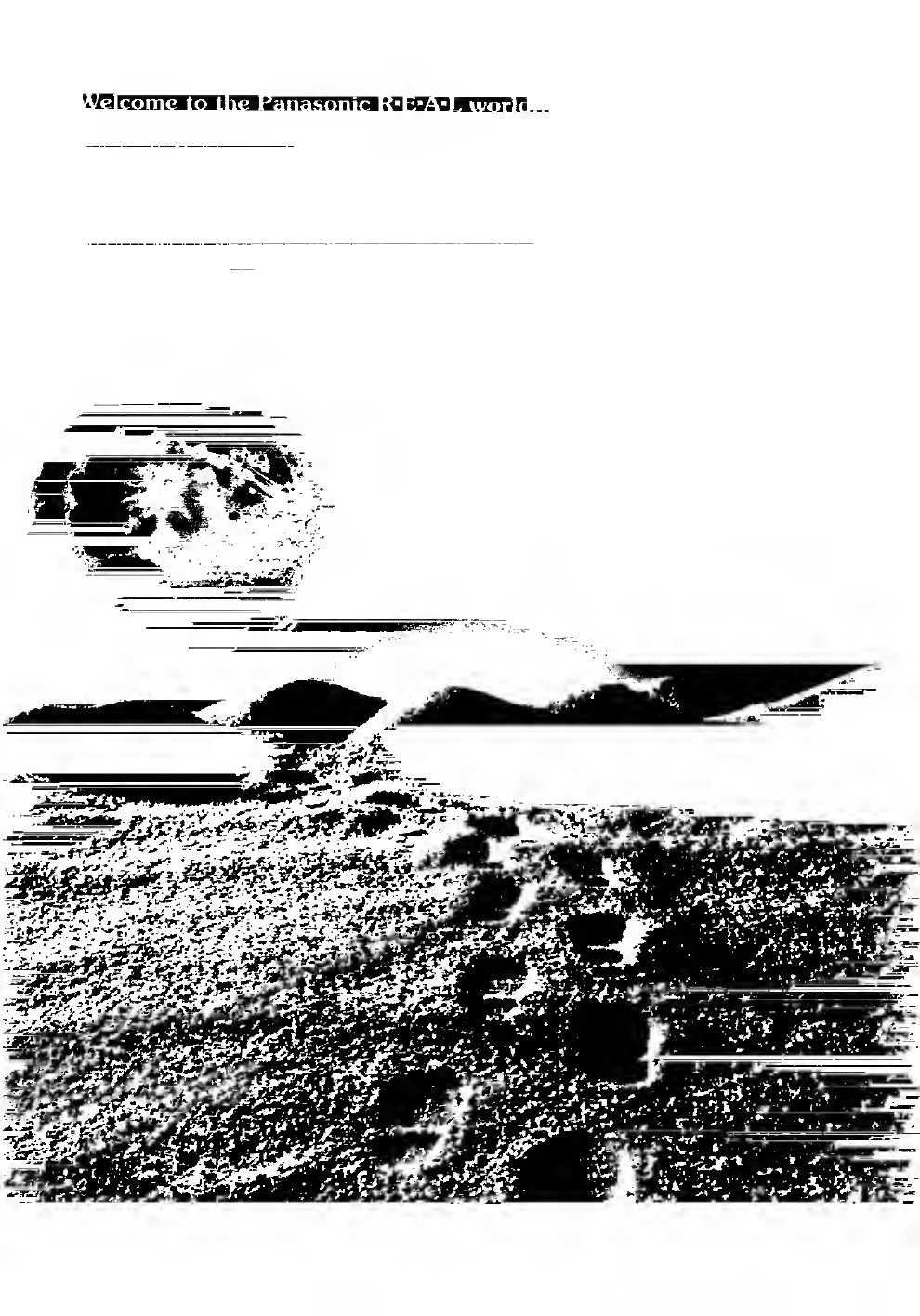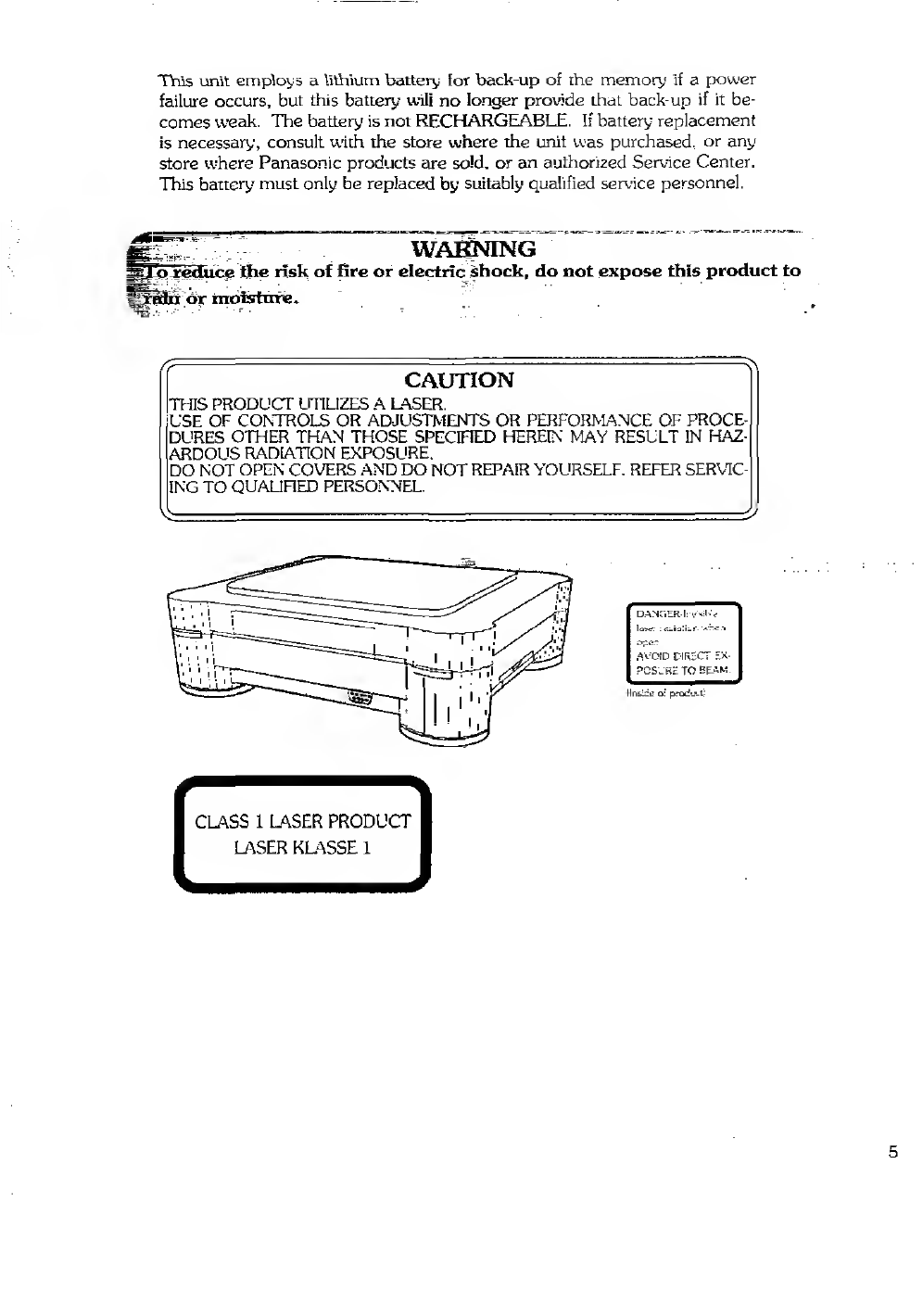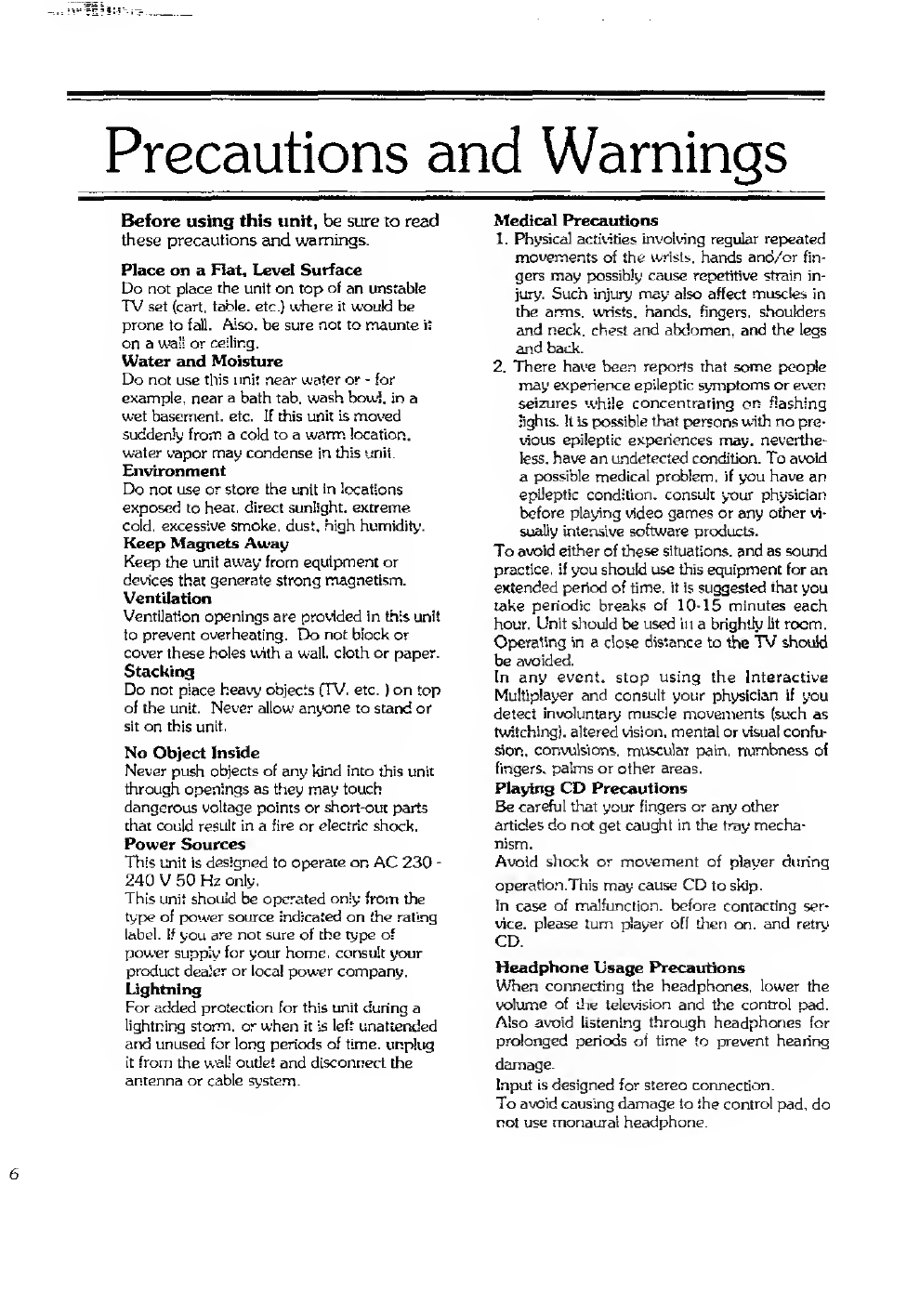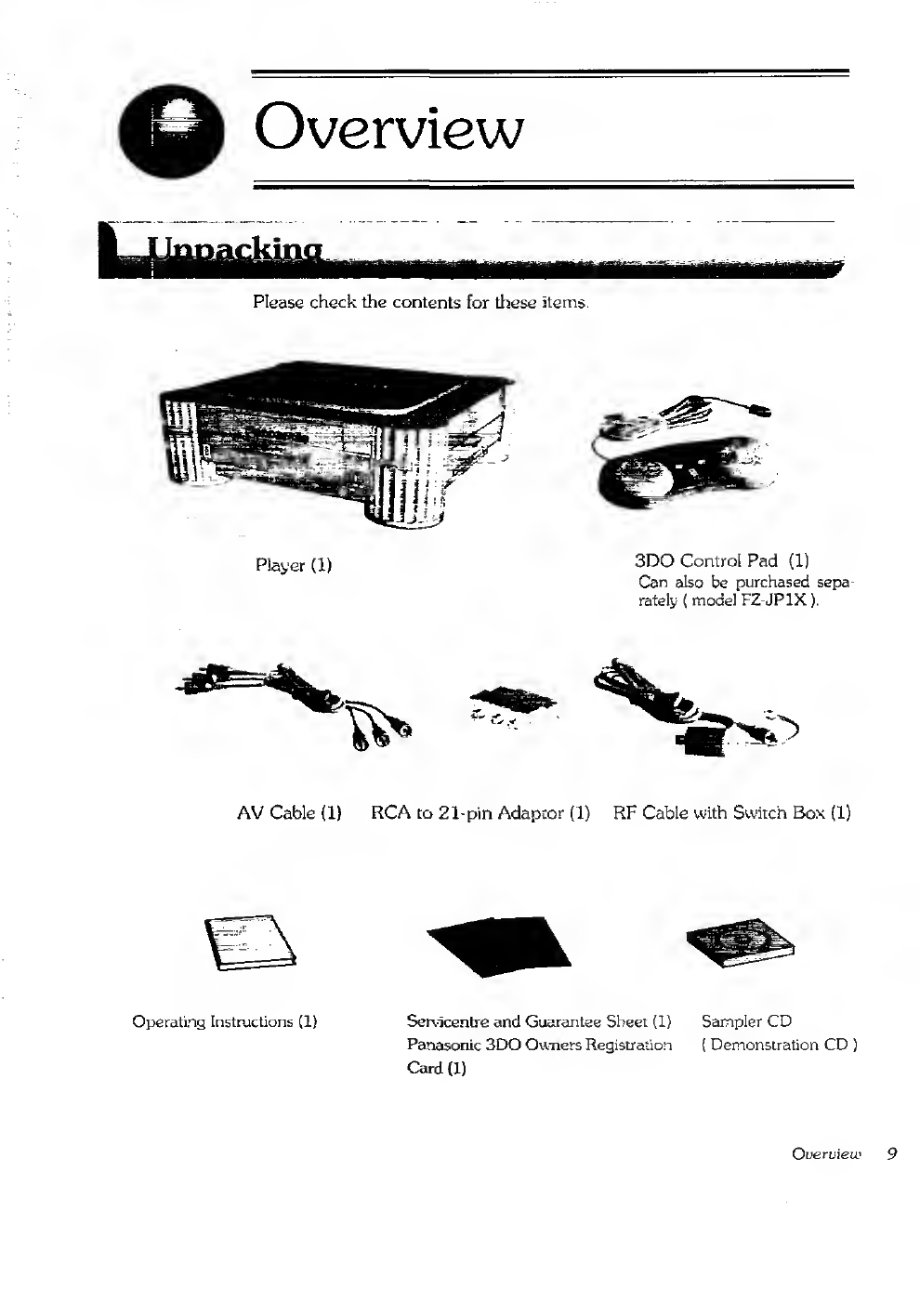Precautions and Warnings
Before using this unit, be sure to read
these precautions and warnings.
Place on aFlat, Level Surface
Do not place the unit on top of an unstable
TV set (cart, table, etc.) where it would be
prone to fall. Also, be sure not to maunte it
on awall or ceiling.
Water and Moisture
Do not use this unit near water or -for
example, near abath tab. wash bowl, in a
wet basement, etc. If this unit is moved
suddenly from acold to a warm location,
water vapor may condense in this unit.
Environment
Do not use or store the unit in locations
exposed to heat, direct sunlight, extreme.
cold, excessive smoke, dust, high humidity.
Keep Magnets Away
Keep the unit away from equipment or
devices that generate strong magnetism.
Ventilation
Ventilation openings are provided in this unit
to prevent overheating. Do not block or
cover these holes with awall, cloth or paper.
Stacking
Do not place heavy objects (TV. etc. )on top
of the unit. Never allow anyone to stand or
sit on this unit.
No Object Inside
Never push objects of any kind into this unit
through openings as they may touch
dangerous voltage points or short-out parts
that could result in. afire or electric shock.
Power Sources
This unit is designed to operate on AC 230 -
240 V50 Hz only.
This unit should be operated only from the
type of power source indicated on the rating
label. If you are not sure of the type o?
power supply for your home, consult your
product dealer or local power company.
Lightning
For added protection for this unit during a
lightning storm, or when it is left unattended
and unused for long periods of time, unplug
it from the wall outlet and disconnect the
antenna or cable system.
Medical Precautions
1.Physical activities involving regular repeated
movements of the wrists .hands and/or fin-
gers may possibly cause repetitive strain in-
jury. Such injury may also affect muscles in
the arms, wrists, hands, fingers, shoulders
and neck, chest and abdomen, and the legs
and back.
2. There have been reports that some people
may experience epileptic symptoms or even
seizures while concentrating on Hashing
lights. It is possible that persons with no pre-
vious epileptic experiences may. neverthe-
less. have an undetected condition. To avoid
apossible medical problem, if you have an
epileptic condition, consult your physician
before playing video games or any other vi-
sually intensive software products.
To avoid either of these situations, and as sound
practice, if you should use this equipment for an
extended period of time, it is suggested that you
take periodic breaks of 10 15 minutes each
hour. Unit should be used in abrightly lit room.
Operating in aclose distance to the TV should
be avoided.
In any event, stop using the Interactive
Multiplayer and consult your physician if you
detect involuntary muscle movements (such as
twitching), altered vision, mental or visual confu-
sion. convulsions, muscular pain, numbness of
fingers, palms or other areas.
Playing CD Precautions
Be careful that your fingers or any other
articles do not get caught in the tray mecha-
nism.
Avoid shock or movement of player during
operation .This may cause CD to skip.
In case of malfunction, before contacting ser-
vice. please turn player off then on. and retrv
CD.
Headphone Usage Precautions
When connecting the headphones, lower the
volume of die television and the control pad.
Also avoid listening through headphones for
prolonged periods of time to prevent hearing
damage.
Input is designed for stereo connection
.
To avoid causing damage to the control pad, do
not use monaural headphone