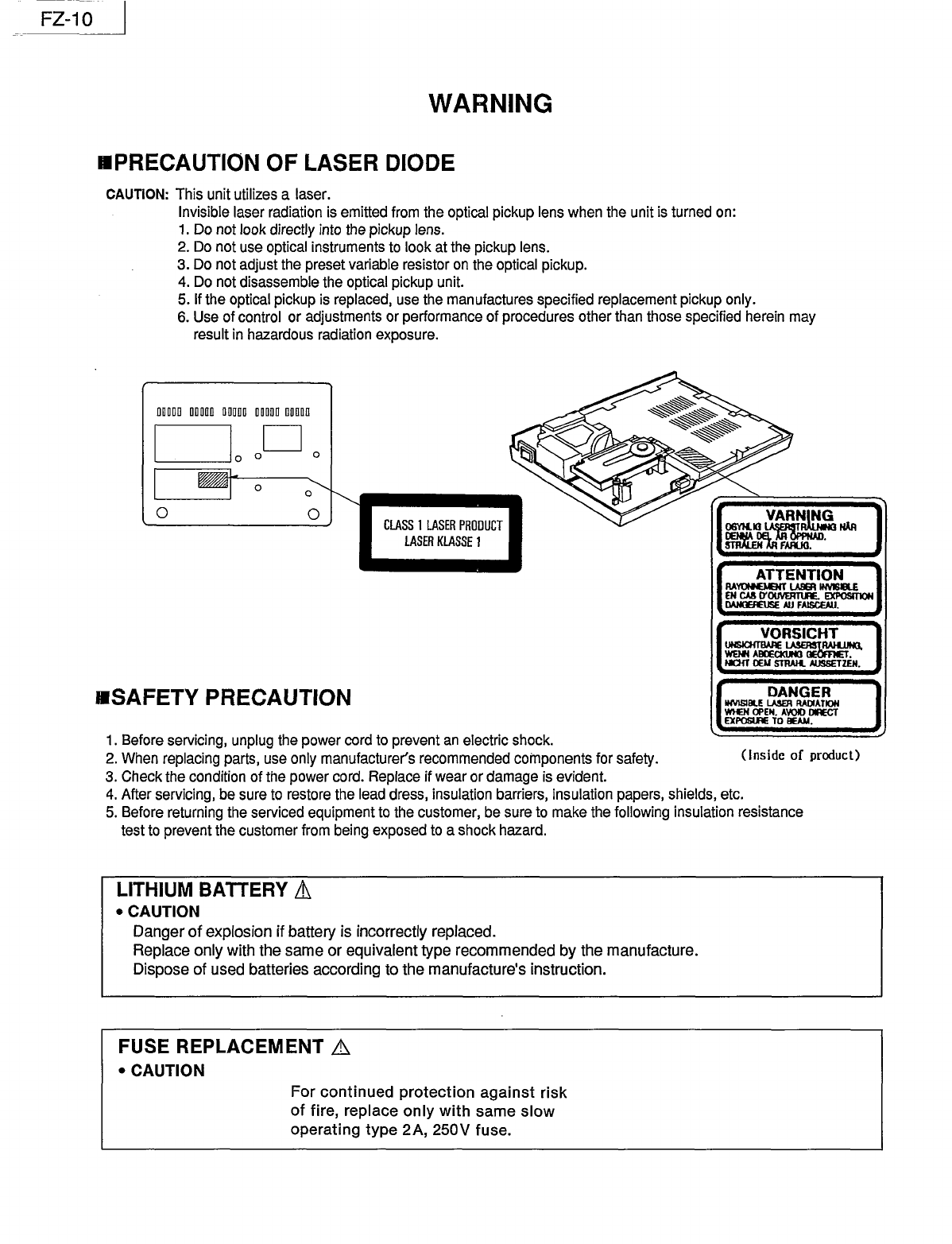Warning
FOR YOUR SAFETY PLEASE READ THE FOLLOWING TEXT CAREFULLY
This appliance
is
supplied with a moulded three pin mains plug for your safety and conve-
nience.
A 3
amp
fuse
is
fitted in this plug.
Should thefuse need to be replaced please ensure that
the
replacement fuse has a rating of
3
amps
and that it
is
approved by ASTA
or
BSI
to
BS1362.
Check for the ASTA
mark~
or
the
BSI
mark~
on
the
body of the fuse.
Ifthe plug contains a removable fuse cover you must ensure that
it
is
refitted when the fuse
is
replaced.
Ifyou lose the fuse cover the plug must not be used until a replacement cover
is
obtained.
A replacement fuse cover can be purchased from your local Panasonic Dealer.
IF
THE FITTED MOULDED PLUG
IS
UNSUITABLE FOR THE SOCKET OUTLET
IN
YOUR HOME THEN THE FUSE SHOULD
BE
REMOVED AND THE PLUG CUT OFF
AND DISPOSED OF SAFELY.
THERE
IS
A DANGER
OF
SEVERE ELECTRICAL SHOCK
IF
THE CUT OFF PLUG
IS
INSERTED INTO ANY
13
AMP SOCKET.
Ifa new plug
is
to be fitted please observe
the
wiring code as shown below.
Ifin any doubt please consult a qualified electrician.
Important
The
wires in this mains lead are coloured
in
accordance with the following code:
Blue: Neutral
Brown: Live
As the colours of thewires in the mains lead of this appliance may not correspond with
the
coloured markings identifying the terminals in your plug, proceed as follows:
The
wire which
is
coloured BLUE must be connected to
the
terminal in the plug which
is
marked with the letter N
or
coloured BLACK.
The
wire which
is
coloured BROWN must be connected
to
the terminal in the plug which
is
marked with the letter L
or
coloured RED.
Under no circumstances should either of these wires be connected to the earth terminal of
the three pin plug, marked with the letter E
or
the Earth Symbol
~
.
■
How
to
replace
the
fuse
Open
the fuse compartment with a screwdriver and
replace the fuse.
This equipment
is
produced to
BSS00/1983.
The
unit
is
in the standby condition when the AC power
supply cord
is
connected.
The
primary circuit
is
always "live" as long asthe power
cord
is
connected to
an
electrical outlet.
Fuse
FZ-10