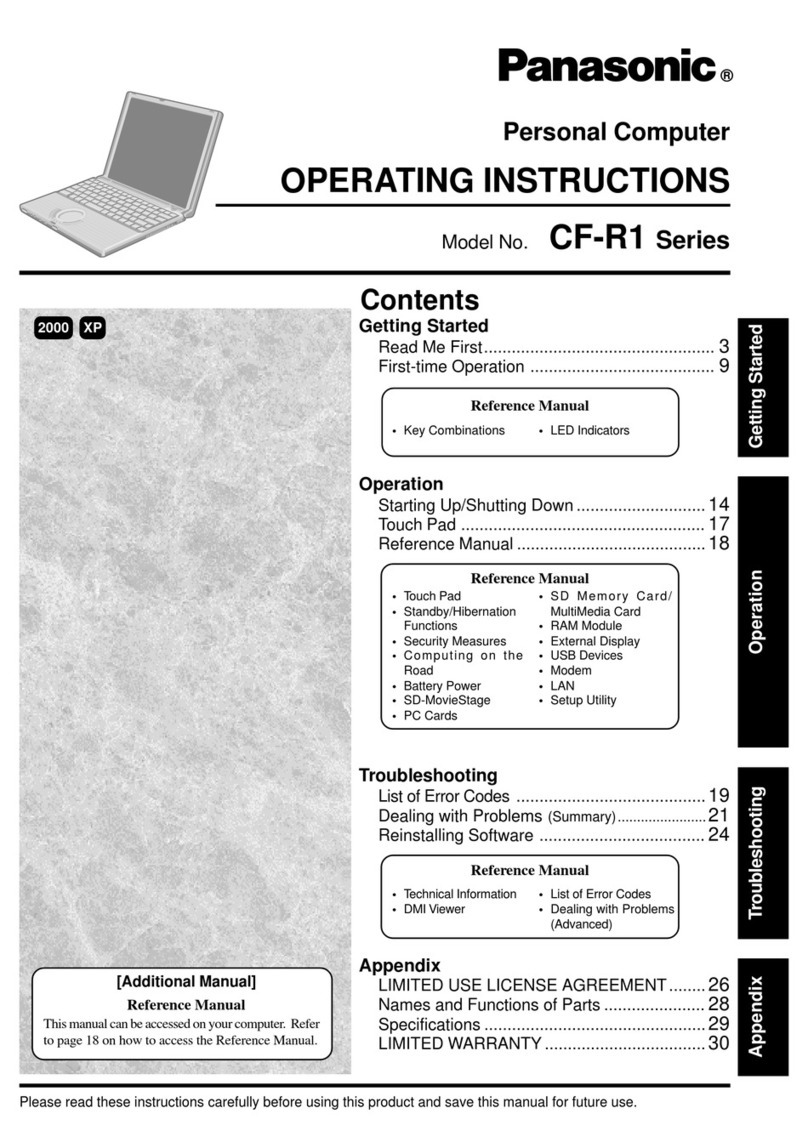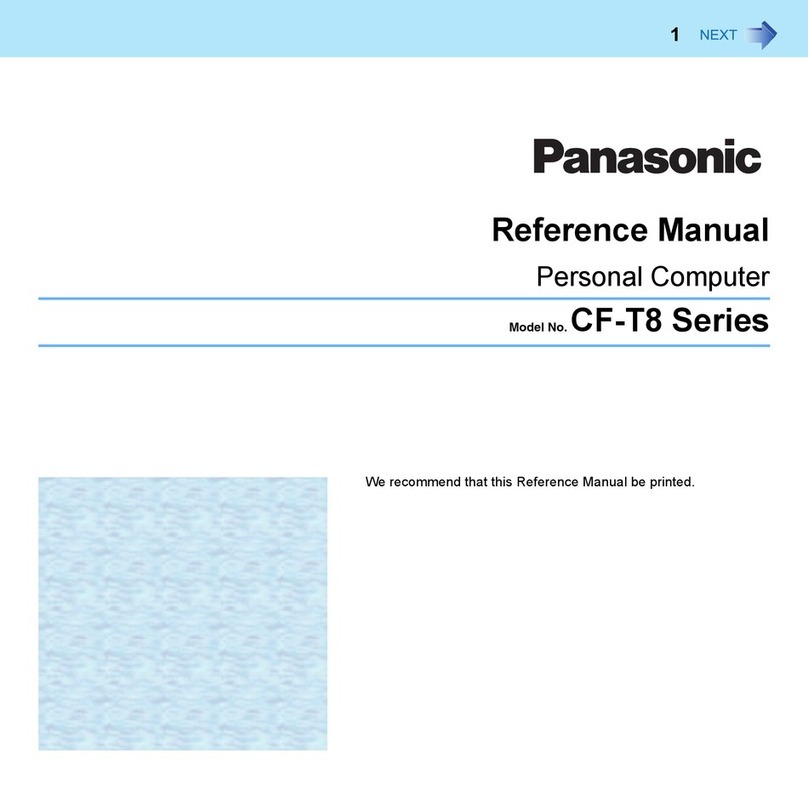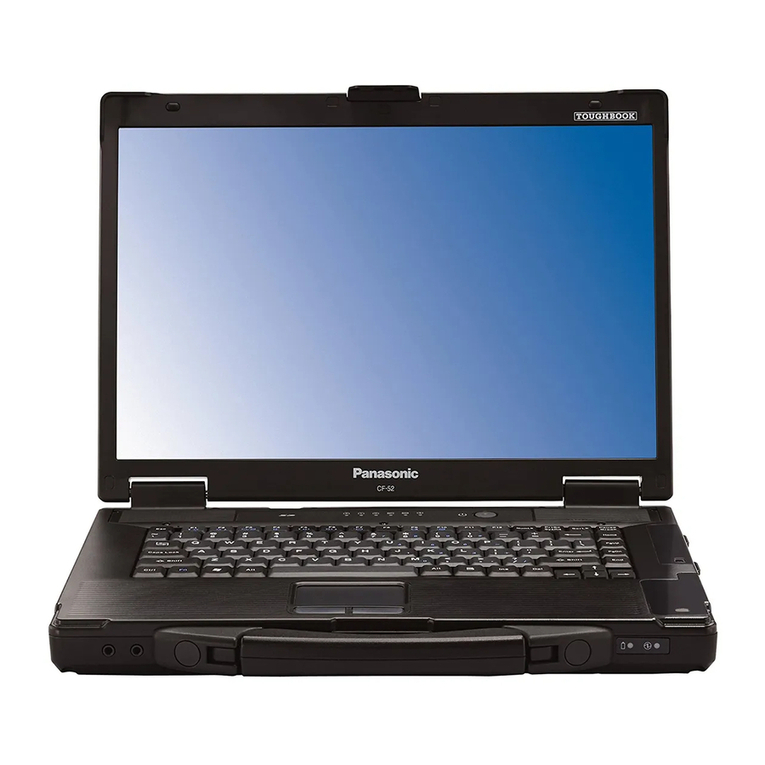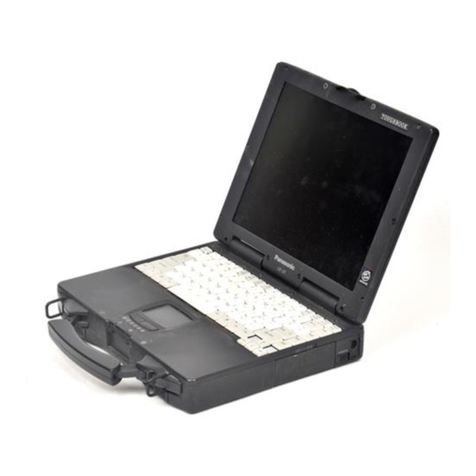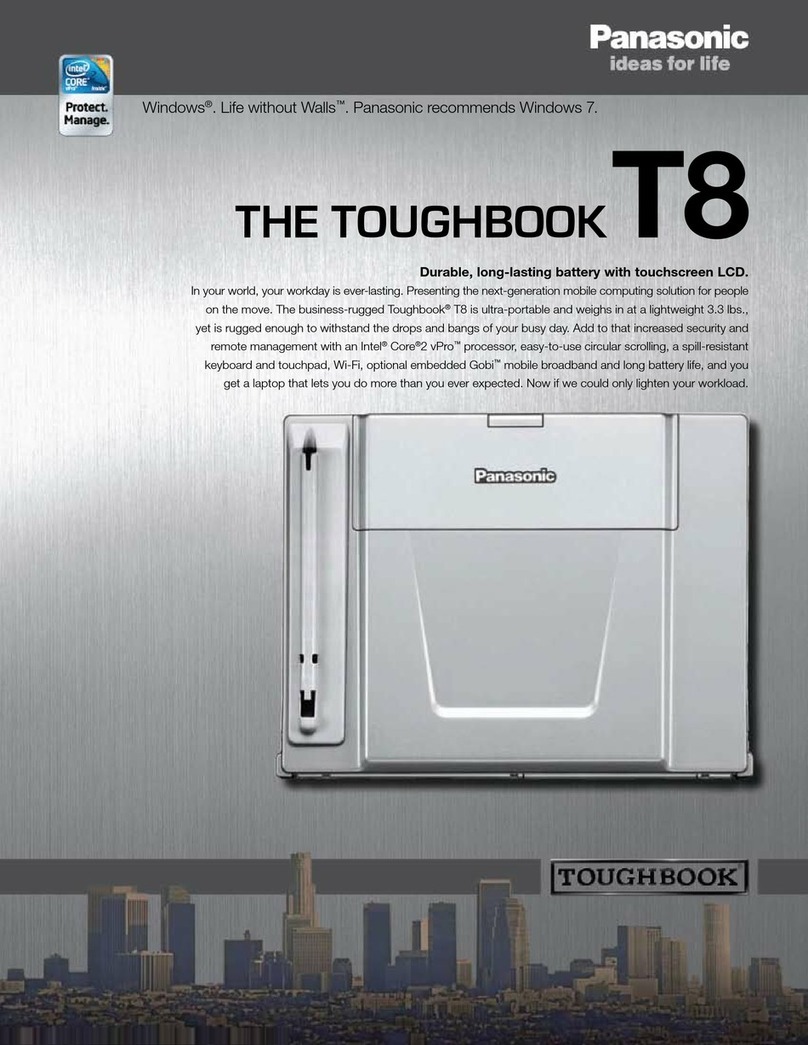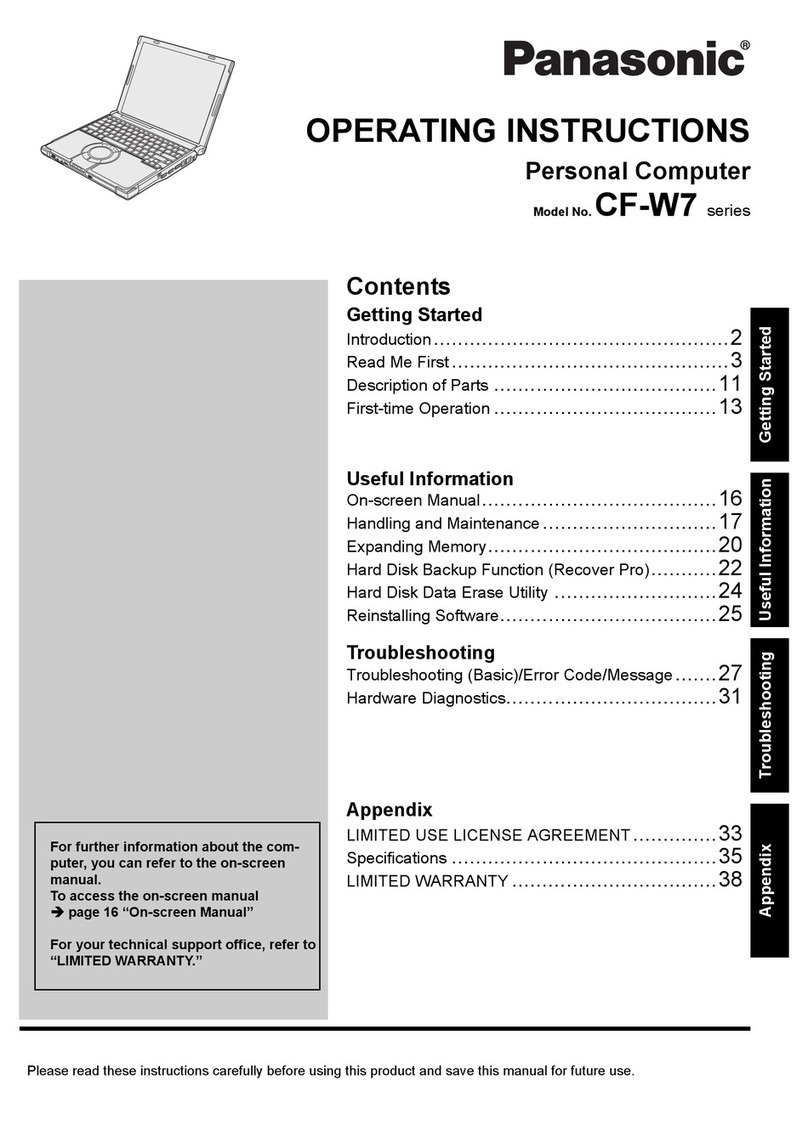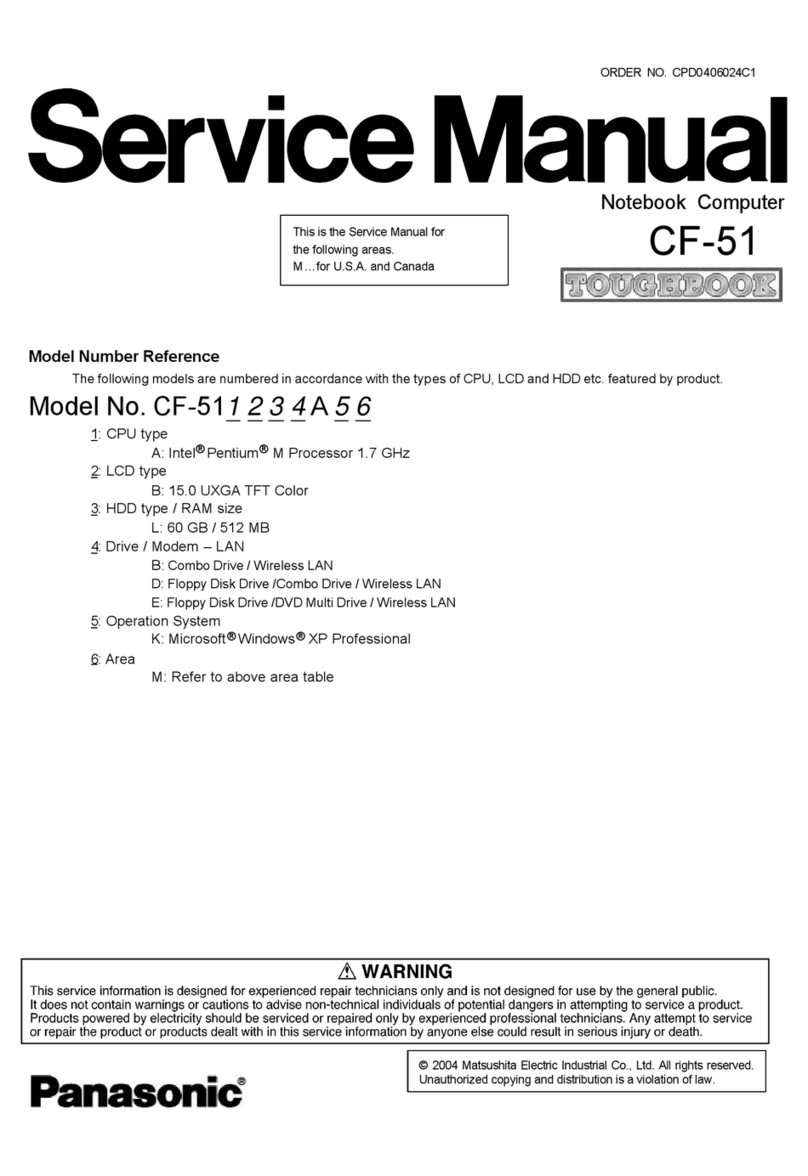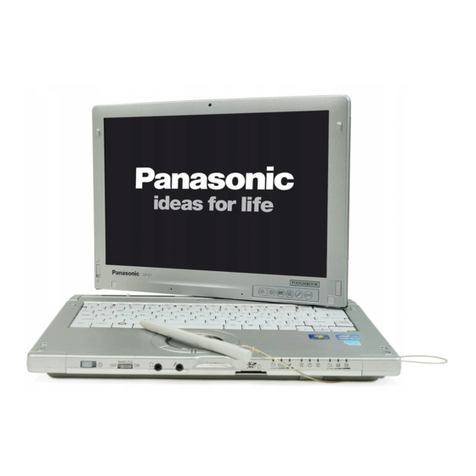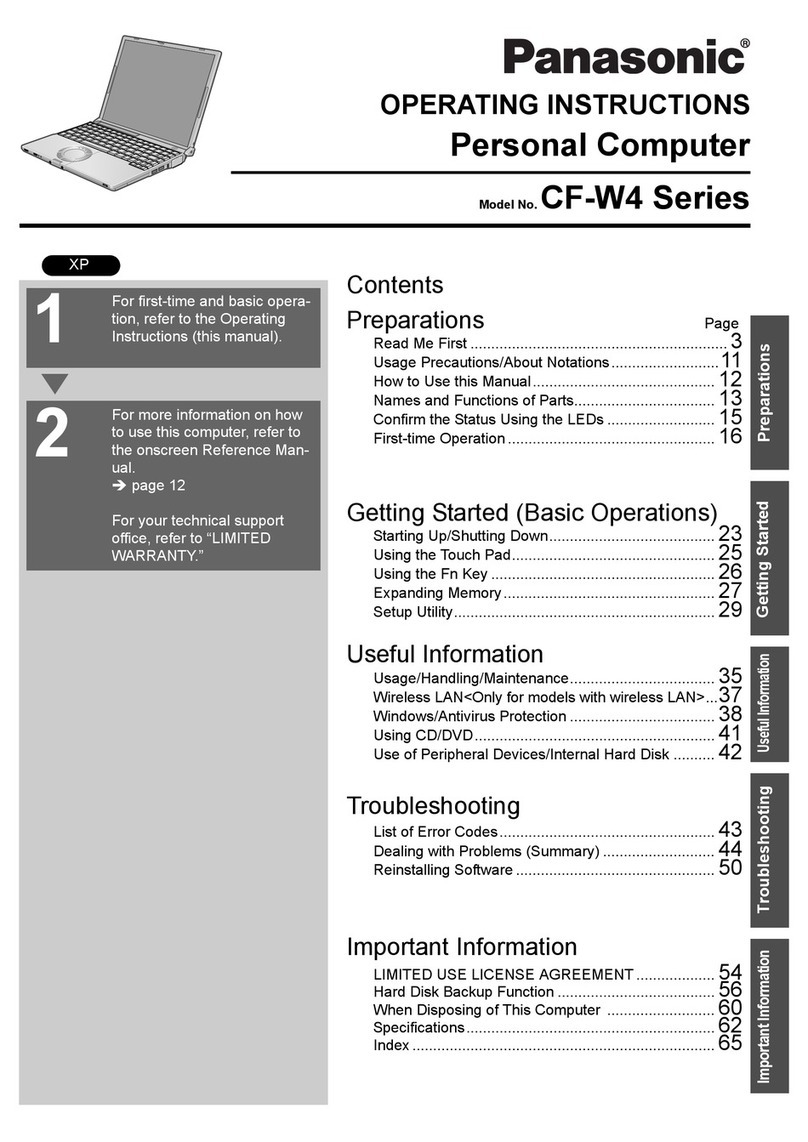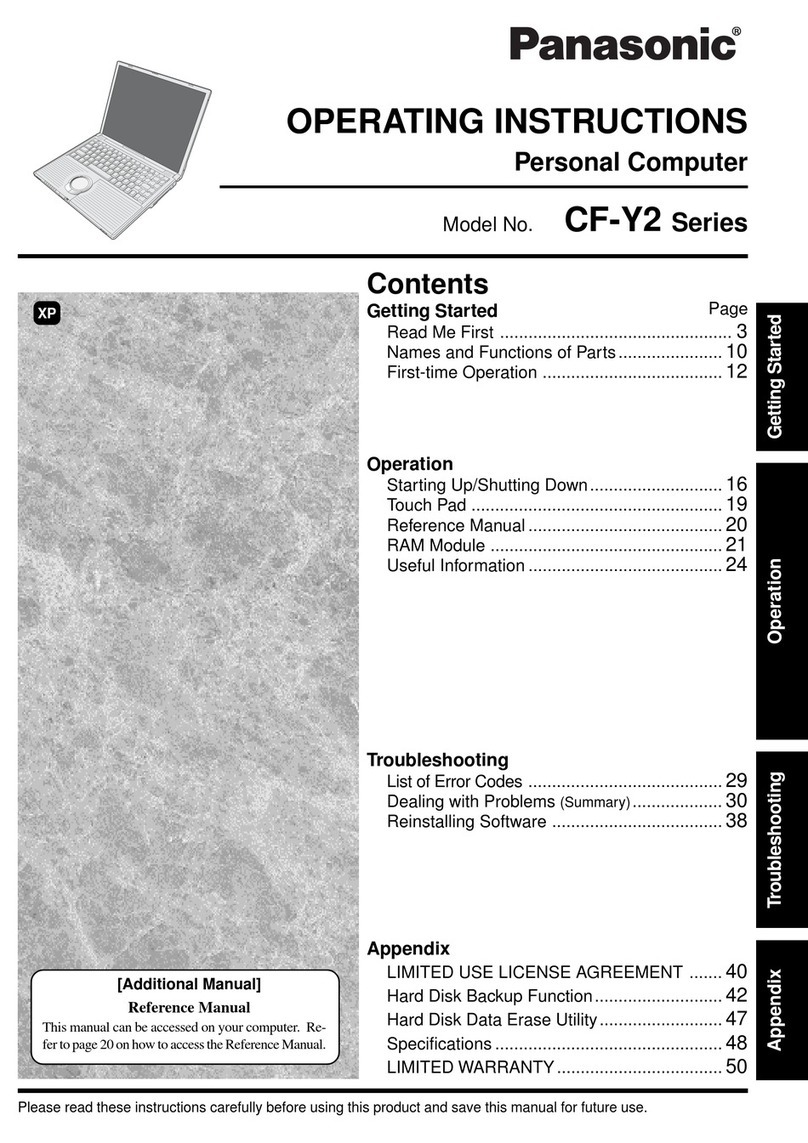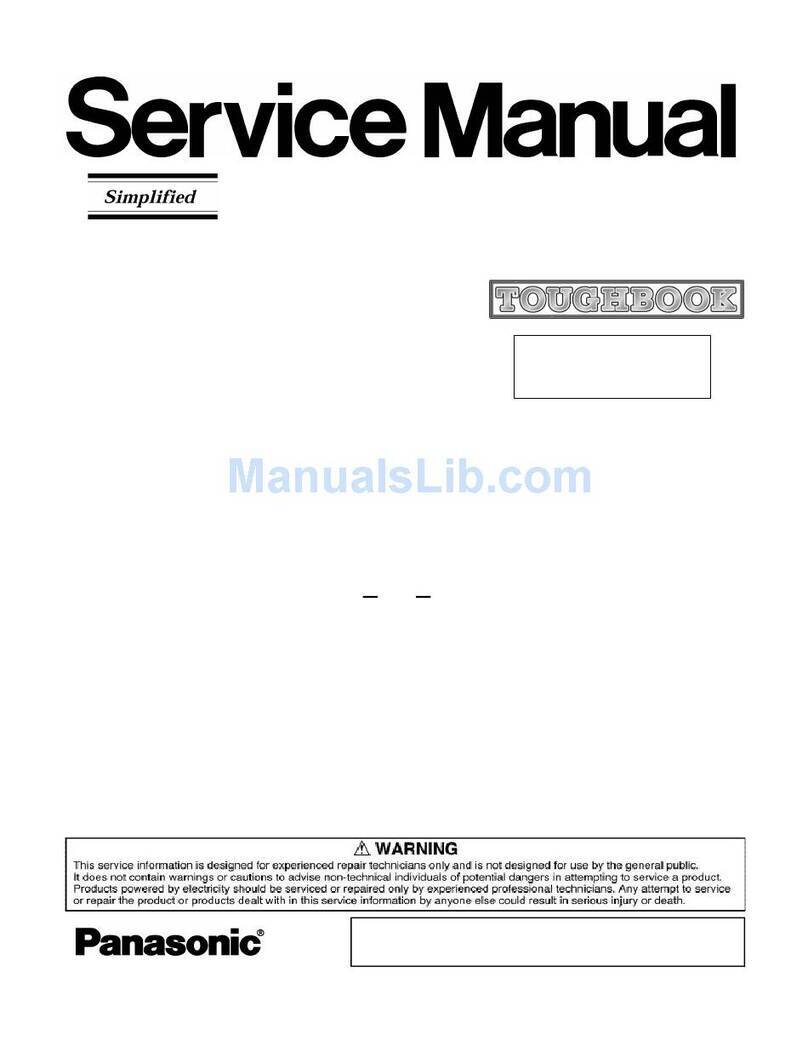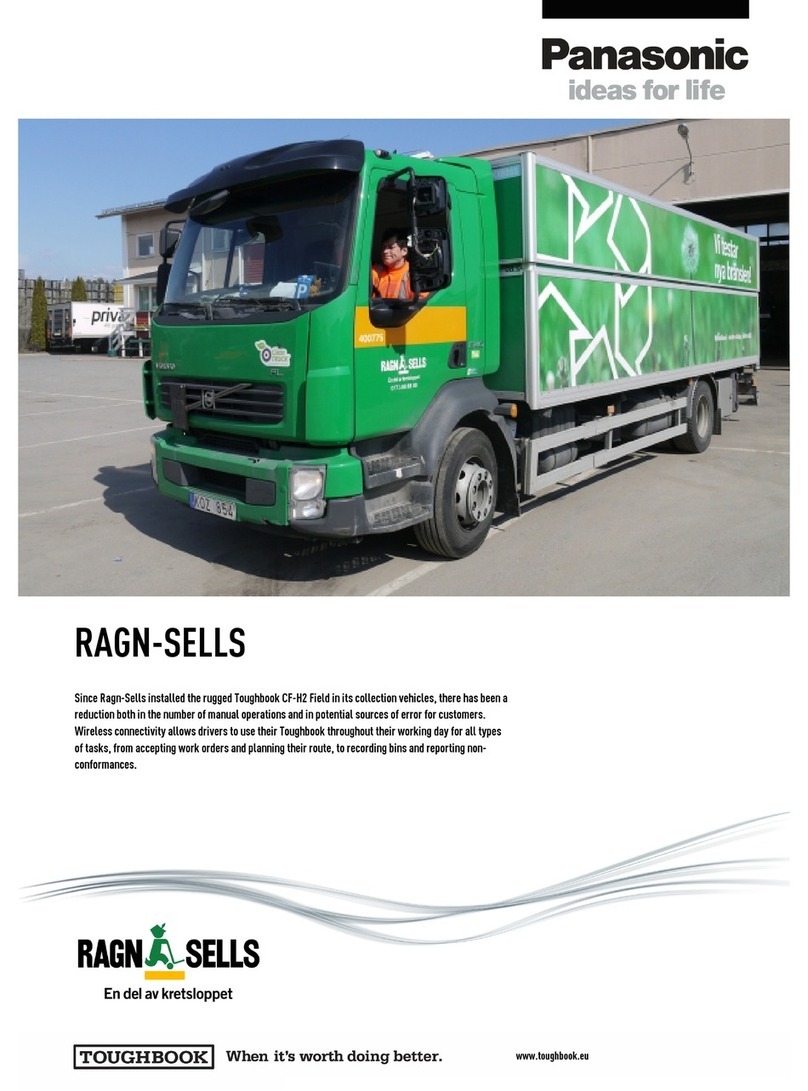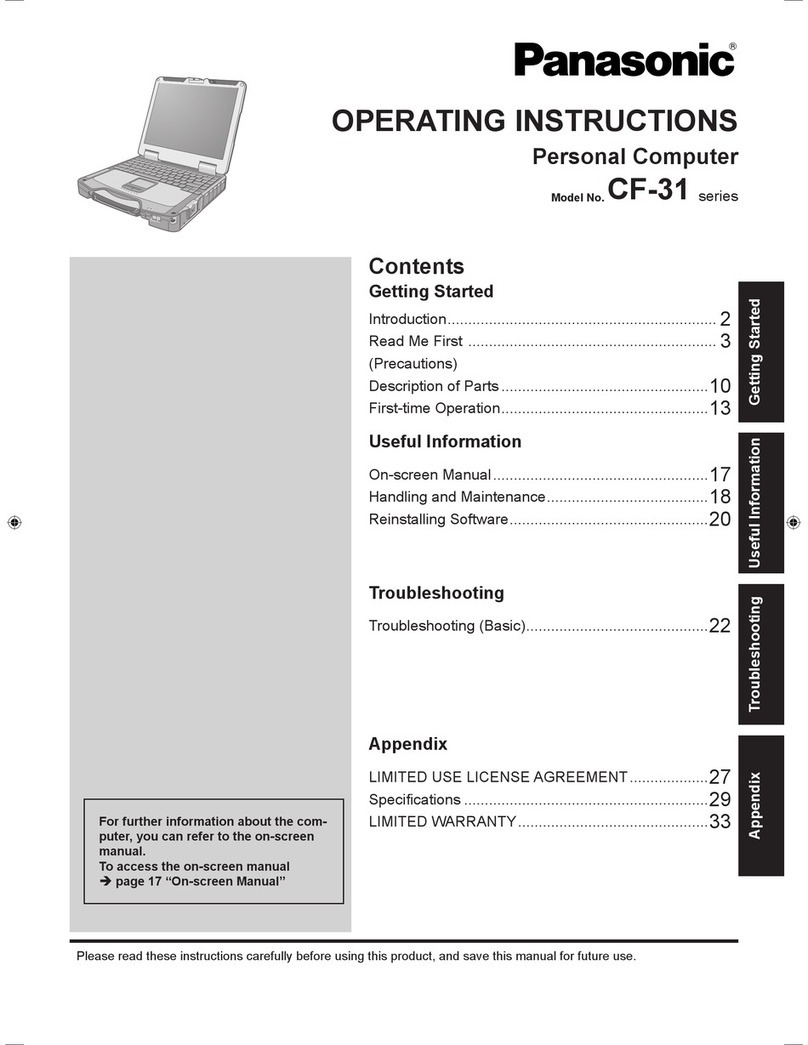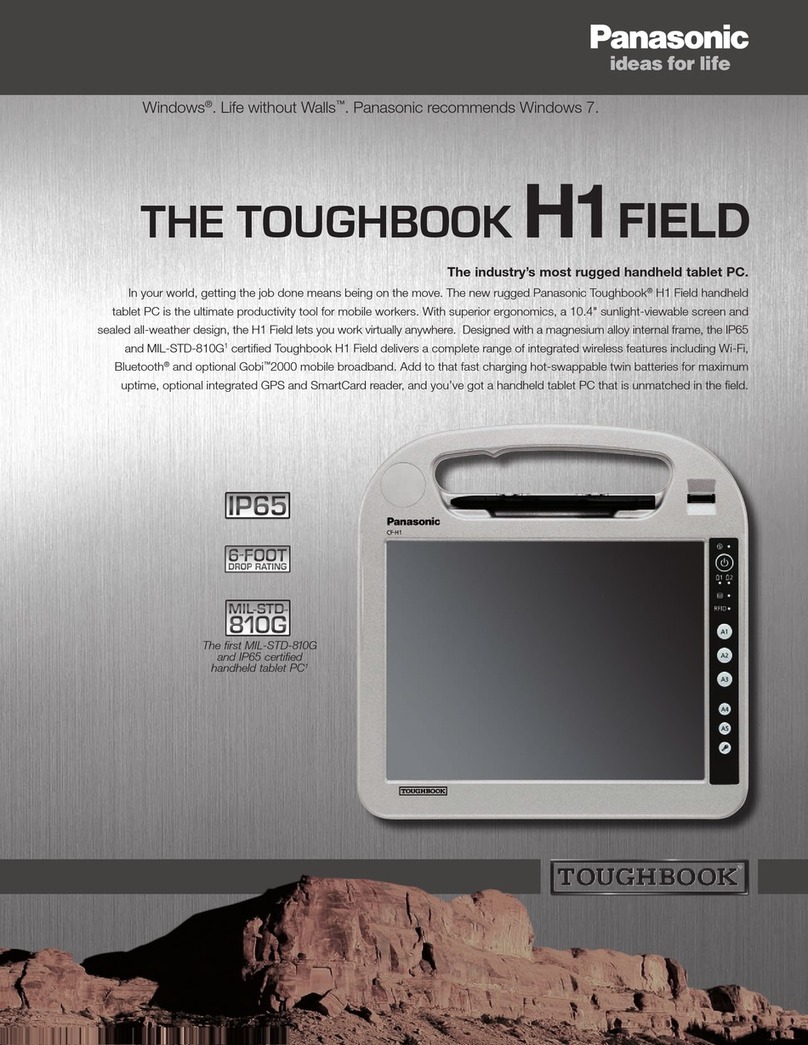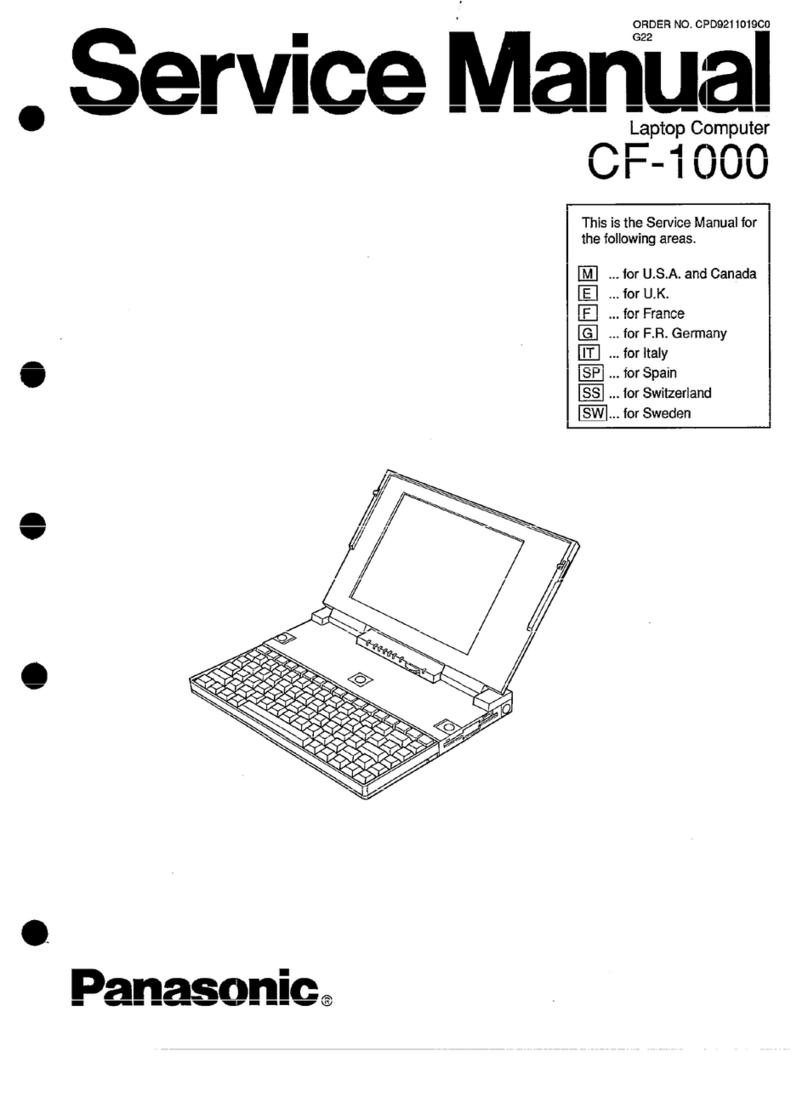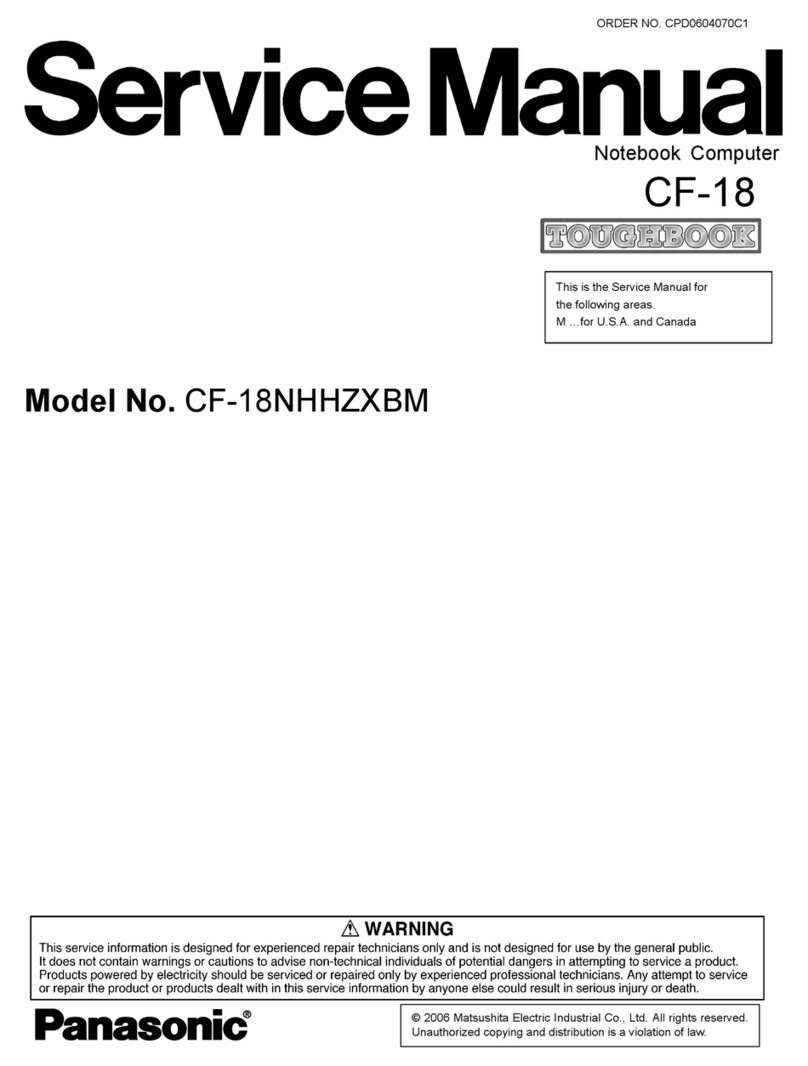• If the temperature is low, the operating time is shortened.
Only use the computer within the allowable temperature
range.
• Always power off the computer when it is not in use.
Leaving the computer on when the AC adaptor is not
connected will exhaust the remaining battery capacity.
THIS PRODUCT IS NOT INTENDED FOR USE AS, OR
AS PART OF, NUCLEAR EQUIPMENT/SYSTEMS, AIR
TRAFFIC CONTROL EQUIPMENT/SYSTEMS, AIRCRAFT
COCKPIT EQUIPMENT/SYSTEMS, MEDICAL DEVICES
OR ACCESSORIES1, LIFE SUPPORT SYSTEMS OR
OTHER EQUIPMENTS/DEVICES/SYSTEMS THAT ARE
INVOLVED WITH ENSURING HUMAN LIFE OR SAFETY.
PANASONIC WILL NOT BE RESPONSIBLE FOR ANY
LIABILITY RESULTING FROM THE USE OF THIS PRODUCT
ARISING OUT OF THE FOREGOING USES.
1As dened by the European Medical Device Directive (MDD) 93/42/EEC.
Panasonic cannot guarantee any specications, technologies,
reliability, safety (e.g. Flammability/Smoke/Toxicity/Radio
Frequency Emission, etc.) requirements related to aviation
standards that exceed the specications of our COTS
(Commercial-Off-The-Shelf) products.
Safety Precautions
NOTICE
• Do not place the computer near a television or radio receiver.
• Keep the computer away from magnets. Data stored on
the hard disk may be lost.
• This computer is not intended for the display of images for
use in medical diagnosis.
• This computer is not intended for use with connection of
medical equipment for the purpose of medical diagnosis.
• Panasonic shall not be liable for loss of data or other
incidental or consequential damages resulting from the
use of this product.
• This computer prevents overcharging of the battery by
recharging only when the remaining power is less than
approx. 95% of capacity.
• The battery is not charged when the computer is rst
purchased. Be sure to charge it before using it for the rst
time. When the AC adaptor is connected to the computer,
charging begins automatically.
• Should the battery leak and the uid get into your eyes,
do not rub your eyes. Immediately ush your eyes with
clear water and see a doctor for medical treatment as
soon as possible.
• Recharging will not commence if internal temperature of
the battery pack is outside of the allowable temperature
range (0°C to 35°C). Once the allowable range requirement
is satised, charging begins automatically. Note that the
recharging time varies based on the usage conditions.
(Recharging takes longer than usual when the temperature
is 10°C or below.)
This computer is not intended for use in medical equipment
including life-support systems, air trafc control systems, or
other equipment, devices or systems that are involved with
ensuring human life or safety. Panasonic cannot be held
responsible in any way for any damages or loss resulting
from the use of this unit in these types of equipment, devices
or systems, etc.